My computer is running very slowly. Here are the logs.
Thanks!
Conrad
Scan result of Farbar Recovery Scan Tool (FRST) (x64) Version: 19-06-2016 01
Ran by Kapustaman (administrator) on KAPUSTALINI (19-06-2016 20:26:58)
Running from C:\Users\Kapustaman\Downloads
Loaded Profiles: Kapustaman (Available Profiles: Kapustaman)
Platform: Windows 10 Home Version 1511 (X64) Language: English (United States)
Internet Explorer Version 11 (Default browser: Edge)
Boot Mode: Normal
==================== Processes (Whitelisted) =================
(If an entry is included in the fixlist, the process will be closed. The file will not be moved.)
(Intel Corporation) C:\Windows\System32\igfxCUIService.exe
(Intel Corporation) C:\Windows\SysWOW64\IntelCpHeciSvc.exe
(AVAST Software) C:\Program Files\AVAST Software\Avast\AvastSvc.exe
(Apple Inc.) C:\Program Files\Common Files\Apple\Mobile Device Support\AppleMobileDeviceService.exe
(Apple Inc.) C:\Program Files\Bonjour\mDNSResponder.exe
() C:\Program Files (x86)\DTS, Inc\DTS Studio Sound\dts_apo_service.exe
(Intel® Corporation) C:\Program Files\Intel\TXE Components\TCS\HeciServer.exe
(TOSHIBA Corporation) C:\Windows\System32\TODDSrv.exe
(Toshiba Corporation) C:\Program Files\TOSHIBA\Teco\TecoService.exe
(Synaptics Incorporated) C:\Program Files\Synaptics\SynTP\SynTPEnhService.exe
(Microsoft Corporation) C:\Windows\Microsoft.NET\Framework64\v3.0\WPF\PresentationFontCache.exe
(Google Inc.) C:\Program Files (x86)\Google\Update\1.3.30.3\GoogleCrashHandler.exe
(Google Inc.) C:\Program Files (x86)\Google\Update\1.3.30.3\GoogleCrashHandler64.exe
(Apple Inc.) C:\Program Files\iPod\bin\iPodService.exe
(Synaptics Incorporated) C:\Program Files\Synaptics\SynTP\SynTPEnh.exe
(Intel Corporation) C:\Windows\System32\igfxEM.exe
(Intel Corporation) C:\Windows\System32\igfxHK.exe
(Microsoft Corporation) C:\Windows\SystemApps\Microsoft.Windows.Cortana_cw5n1h2txyewy\RemindersServer.exe
(Intel Corporation) C:\Windows\System32\igfxTray.exe
(Synaptics Incorporated) C:\Program Files\Synaptics\SynTP\SynTPHelper.exe
(Microsoft Corporation) C:\Windows\System32\SettingSyncHost.exe
(Apple Inc.) C:\Program Files\iTunes\iTunesHelper.exe
(Google) C:\Program Files (x86)\Google\Drive\googledrivesync.exe
(AVAST Software) C:\Program Files\AVAST Software\Avast\AvastUI.exe
(Oracle Corporation) C:\Program Files (x86)\Common Files\Java\Java Update\jusched.exe
(Google) C:\Program Files (x86)\Google\Drive\googledrivesync.exe
(Microsoft Corporation) C:\Windows\SystemApps\Microsoft.MicrosoftEdge_8wekyb3d8bbwe\MicrosoftEdge.exe
(Microsoft Corporation) C:\Windows\System32\browser_broker.exe
(Microsoft Corporation) C:\Windows\SystemApps\Microsoft.MicrosoftEdge_8wekyb3d8bbwe\MicrosoftEdgeCP.exe
(Realtek Semiconductor) C:\Program Files\Realtek\Audio\HDA\RAVCpl64.exe
(Microsoft Corporation) C:\Windows\System32\InstallAgent.exe
() C:\Program Files\WindowsApps\Microsoft.Messaging_2.15.20002.0_x86__8wekyb3d8bbwe\SkypeHost.exe
(Microsoft Corporation) C:\Windows\SystemApps\Microsoft.Windows.Cortana_cw5n1h2txyewy\ActionUriServer.exe
(Microsoft Corporation) C:\Windows\WinSxS\amd64_microsoft-windows-servicingstack_31bf3856ad364e35_10.0.10586.168_none_76587b40265ca57e\TiWorker.exe
(Rational Intellectual Holdings Ltd.) C:\Program Files (x86)\PokerStars.NET\PokerStars.exe
(Rational Intellectual Holdings Ltd.) C:\Program Files (x86)\PokerStars.NET\gameutil1.exe
==================== Registry (Whitelisted) ===========================
(If an entry is included in the fixlist, the registry item will be restored to default or removed. The file will not be moved.)
HKLM\...\Run: [Logitech Download Assistant] => C:\Windows\system32\rundll32.exe C:\Windows\System32\LogiLDA.dll,LogiFetch
HKLM\...\Run: [TCrdMain] => C:\Program Files\TOSHIBA\Hotkey\TCrdMain_Win8.exe [2556768 2013-10-08] (TOSHIBA Corporation)
HKLM\...\Run: [TSSSrv] => C:\Program Files (x86)\TOSHIBA\System Setting\TSSSrv.exe [296008 2013-10-21] (TOSHIBA Corporation)
HKLM\...\Run: [TecoResident] => C:\Program Files\TOSHIBA\Teco\TecoResident.exe [179040 2013-10-15] (TOSHIBA Corporation)
HKLM\...\Run: [SynTPEnh] => C:\Program Files\Synaptics\SynTP\SynTPEnh.exe [3954880 2015-10-08] (Synaptics Incorporated)
HKLM\...\Run: [iTunesHelper] => C:\Program Files\iTunes\iTunesHelper.exe [176952 2016-05-11] (Apple Inc.)
HKLM-x32\...\Run: [ToshibaAppPlace] => C:\Program Files (x86)\Toshiba\Toshiba App Place\ToshibaAppPlace.exe [552960 2010-09-23] (Toshiba)
HKLM-x32\...\Run: [AvastUI.exe] => C:\Program Files\AVAST Software\Avast\AvastUI.exe [7405752 2016-06-18] (AVAST Software)
HKLM-x32\...\Run: [TSVU] => c:\Program Files\TOSHIBA\TOSHIBA Smart View Utility\TosSmartViewLauncher.exe [516512 2013-07-23] (TOSHIBA)
HKLM-x32\...\Run: [SunJavaUpdateSched] => C:\Program Files (x86)\Common Files\Java\Java Update\jusched.exe [596504 2016-04-01] (Oracle Corporation)
HKU\S-1-5-21-1626598932-1590900815-3097174469-1001\...\Run: [GoogleDriveSync] => C:\Program Files (x86)\Google\Drive\googledrivesync.exe [23496872 2016-05-17] (Google)
HKU\S-1-5-21-1626598932-1590900815-3097174469-1001\...\RunOnce: [Uninstall C:\Users\Kapustaman\AppData\Local\Microsoft\OneDrive\17.3.5892.0626\amd64] => C:\WINDOWS\system32\cmd.exe /q /c rmdir /s /q "C:\Users\Kapustaman\AppData\Local\Microsoft\OneDrive\17.3.5892.0626\amd64"
HKU\S-1-5-21-1626598932-1590900815-3097174469-1001\...\RunOnce: [Uninstall C:\Users\Kapustaman\AppData\Local\Microsoft\OneDrive\17.3.6302.0225\amd64] => C:\WINDOWS\system32\cmd.exe /q /c rmdir /s /q "C:\Users\Kapustaman\AppData\Local\Microsoft\OneDrive\17.3.6302.0225\amd64"
HKU\S-1-5-21-1626598932-1590900815-3097174469-1001\...\RunOnce: [Uninstall C:\Users\Kapustaman\AppData\Local\Microsoft\OneDrive\17.3.6386.0412\amd64] => C:\WINDOWS\system32\cmd.exe /q /c rmdir /s /q "C:\Users\Kapustaman\AppData\Local\Microsoft\OneDrive\17.3.6386.0412\amd64"
ShellIconOverlayIdentifiers: [ GoogleDriveBlacklisted] -> {81539FE6-33C7-4CE7-90C7-1C7B8F2F2D42} => C:\Program Files (x86)\Google\Drive\googledrivesync64.dll [2016-05-17] (Google)
ShellIconOverlayIdentifiers: [ GoogleDriveSynced] -> {81539FE6-33C7-4CE7-90C7-1C7B8F2F2D40} => C:\Program Files (x86)\Google\Drive\googledrivesync64.dll [2016-05-17] (Google)
ShellIconOverlayIdentifiers: [ GoogleDriveSyncing] -> {81539FE6-33C7-4CE7-90C7-1C7B8F2F2D41} => C:\Program Files (x86)\Google\Drive\googledrivesync64.dll [2016-05-17] (Google)
ShellIconOverlayIdentifiers: [00avast] -> {472083B0-C522-11CF-8763-00608CC02F24} => C:\Program Files\AVAST Software\Avast\ashShA64.dll [2016-06-18] (AVAST Software)
==================== Internet (Whitelisted) ====================
(If an item is included in the fixlist, if it is a registry item it will be removed or restored to default.)
Tcpip\Parameters: [DhcpNameServer] 192.168.1.254
Tcpip\..\Interfaces\{1955a765-bc71-451d-aa21-b9373da2c805}: [DhcpNameServer] 192.168.1.254
Tcpip\..\Interfaces\{ed18c73c-e5f2-4cab-aa1a-2b64e0f4ed85}: [DhcpNameServer] 192.168.6.1 64.134.255.2 64.134.255.10
Internet Explorer:
==================
HKLM\Software\Microsoft\Internet Explorer\Main,Start Page = hxxp://home.toshiba.com?cid=J13
HKLM\Software\Microsoft\Internet Explorer\Main,Default_Page_URL = hxxp://home.toshiba.com?cid=J13
HKU\S-1-5-21-1626598932-1590900815-3097174469-1001\Software\Microsoft\Internet Explorer\Main,Start Page = hxxps://my.yahoo.com/
HKU\S-1-5-21-1626598932-1590900815-3097174469-1001\Software\Microsoft\Internet Explorer\Main,Default_Page_URL = hxxp://home.toshiba.com?cid=J13
HKU\S-1-5-21-1626598932-1590900815-3097174469-1001\Software\Microsoft\Internet Explorer\Main,Default_Secondary_Page_URL = hxxp://mystart.toshiba.com
SearchScopes: HKLM -> {2E00D31D-D171-423D-836D-1A4D7EA7F1A9} URL =
SearchScopes: HKU\.DEFAULT -> DefaultScope {1CF9CF3A-900B-4865-AEB7-06F2E7A52E66} URL =
SearchScopes: HKU\.DEFAULT -> {1CF9CF3A-900B-4865-AEB7-06F2E7A52E66} URL =
SearchScopes: HKU\S-1-5-21-1626598932-1590900815-3097174469-1001 -> {0633EE93-D776-472f-A0FF-E1416B8B2E3A} URL =
SearchScopes: HKU\S-1-5-21-1626598932-1590900815-3097174469-1001 -> {1CF9CF3A-900B-4865-AEB7-06F2E7A52E66} URL =
SearchScopes: HKU\S-1-5-21-1626598932-1590900815-3097174469-1001 -> {D07EBD7D-4714-49B0-BC86-6E5A8569445A} URL = hxxps://search.yahoo.com/search?p={searchTerms}&fr=yset_ie_syc_oracle&type=orcl_default
BHO-x32: Java™ Plug-In SSV Helper -> {761497BB-D6F0-462C-B6EB-D4DAF1D92D43} -> C:\Program Files (x86)\Java\jre1.8.0_91\bin\ssv.dll [2016-04-24] (Oracle Corporation)
BHO-x32: Java™ Plug-In 2 SSV Helper -> {DBC80044-A445-435b-BC74-9C25C1C588A9} -> C:\Program Files (x86)\Java\jre1.8.0_91\bin\jp2ssv.dll [2016-04-24] (Oracle Corporation)
Toolbar: HKU\.DEFAULT -> No Name - {2318C2B1-4965-11D4-9B18-009027A5CD4F} - No File
Toolbar: HKU\S-1-5-21-1626598932-1590900815-3097174469-1001 -> No Name - {2318C2B1-4965-11D4-9B18-009027A5CD4F} - No File
Edge:
======
Edge HomeButtonPage: HKU\S-1-5-21-1626598932-1590900815-3097174469-1001 -> hxxp://myyahoo.com/
FireFox:
========
FF Plugin: @adobe.com/FlashPlayer -> C:\WINDOWS\system32\Macromed\Flash\NPSWF64_21_0_0_242.dll [2016-05-14] ()
FF Plugin-x32: @adobe.com/FlashPlayer -> C:\WINDOWS\SysWOW64\Macromed\Flash\NPSWF32_21_0_0_242.dll [2016-05-14] ()
FF Plugin-x32: @Apple.com/iTunes,version=1.0 -> C:\Program Files (x86)\iTunes\Mozilla Plugins\npitunes.dll [2015-12-18] ()
FF Plugin-x32: @java.com/DTPlugin,version=11.91.2 -> C:\Program Files (x86)\Java\jre1.8.0_91\bin\dtplugin\npDeployJava1.dll [2016-04-24] (Oracle Corporation)
FF Plugin-x32: @java.com/JavaPlugin,version=11.91.2 -> C:\Program Files (x86)\Java\jre1.8.0_91\bin\plugin2\npjp2.dll [2016-04-24] (Oracle Corporation)
FF Plugin-x32: @tools.google.com/Google Update;version=3 -> C:\Program Files (x86)\Google\Update\1.3.30.3\npGoogleUpdate3.dll [2016-05-10] (Google Inc.)
FF Plugin-x32: @tools.google.com/Google Update;version=9 -> C:\Program Files (x86)\Google\Update\1.3.30.3\npGoogleUpdate3.dll [2016-05-10] (Google Inc.)
FF Plugin-x32: Adobe Reader -> C:\Program Files (x86)\Adobe\Reader 11.0\Reader\AIR\nppdf32.dll [2016-04-23] (Adobe Systems Inc.)
FF HKLM\...\Firefox\Extensions: [
[email protected]] - C:\Program Files\AVAST Software\Avast\WebRep\FF
FF Extension: Avast Online Security - C:\Program Files\AVAST Software\Avast\WebRep\FF [2016-06-18]
FF HKLM-x32\...\Firefox\Extensions: [
[email protected]] - C:\Program Files\AVAST Software\Avast\WebRep\FF
FF HKLM-x32\...\Firefox\Extensions: [
[email protected]] - C:\Program Files\AVAST Software\Avast\SafePrice\FF
FF Extension: Avast SafePrice - C:\Program Files\AVAST Software\Avast\SafePrice\FF [2016-06-18]
Chrome:
=======
CHR Profile: C:\Users\Kapustaman\AppData\Local\Google\Chrome\User Data\Default
CHR Extension: (Google Slides) - C:\Users\Kapustaman\AppData\Local\Google\Chrome\User Data\Default\Extensions\aapocclcgogkmnckokdopfmhonfmgoek [2016-06-07]
CHR Extension: (Google Docs) - C:\Users\Kapustaman\AppData\Local\Google\Chrome\User Data\Default\Extensions\aohghmighlieiainnegkcijnfilokake [2016-06-07]
CHR Extension: (Google Drive) - C:\Users\Kapustaman\AppData\Local\Google\Chrome\User Data\Default\Extensions\apdfllckaahabafndbhieahigkjlhalf [2016-06-07]
CHR Extension: (YouTube) - C:\Users\Kapustaman\AppData\Local\Google\Chrome\User Data\Default\Extensions\blpcfgokakmgnkcojhhkbfbldkacnbeo [2016-06-07]
CHR Extension: (Google Sheets) - C:\Users\Kapustaman\AppData\Local\Google\Chrome\User Data\Default\Extensions\felcaaldnbdncclmgdcncolpebgiejap [2016-06-07]
CHR Extension: (Avast Online Security) - C:\Users\Kapustaman\AppData\Local\Google\Chrome\User Data\Default\Extensions\gomekmidlodglbbmalcneegieacbdmki [2016-06-07]
CHR Extension: (Chrome Web Store Payments) - C:\Users\Kapustaman\AppData\Local\Google\Chrome\User Data\Default\Extensions\nmmhkkegccagdldgiimedpiccmgmieda [2016-06-07]
CHR Extension: (Gmail) - C:\Users\Kapustaman\AppData\Local\Google\Chrome\User Data\Default\Extensions\pjkljhegncpnkpknbcohdijeoejaedia [2016-06-07]
CHR HKU\S-1-5-21-1626598932-1590900815-3097174469-1001\SOFTWARE\Google\Chrome\Extensions\...\Chrome\Extension: [lmjegmlicamnimmfhcmpkclmigmmcbeh] - hxxps://clients2.google.com/service/update2/crx
CHR HKLM-x32\...\Chrome\Extension: [gomekmidlodglbbmalcneegieacbdmki] - C:\Program Files\AVAST Software\Avast\WebRep\Chrome\aswWebRepChrome.crx [2016-06-18]
==================== Services (Whitelisted) ========================
(If an entry is included in the fixlist, it will be removed from the registry. The file will not be moved unless listed separately.)
R2 Apple Mobile Device Service; C:\Program Files\Common Files\Apple\Mobile Device Support\AppleMobileDeviceService.exe [83768 2016-03-02] (Apple Inc.)
R2 avast! Antivirus; C:\Program Files\AVAST Software\Avast\AvastSvc.exe [243296 2016-06-18] (AVAST Software)
R2 dts_apo_service; C:\Program Files (x86)\DTS, Inc\DTS Studio Sound\dts_apo_service.exe [19792 2013-11-06] ()
R2 igfxCUIService1.0.0.0; C:\Windows\system32\igfxCUIService.exe [330144 2015-09-09] (Intel Corporation)
R2 Intel® Capability Licensing Service Interface; C:\Program Files\Intel\TXE Components\TCS\HeciServer.exe [733696 2013-07-01] (Intel® Corporation) [File not signed]
S3 Intel® Capability Licensing Service TCP IP Interface; C:\Program Files\Intel\TXE Components\TCS\SocketHeciServer.exe [822232 2013-07-01] (Intel® Corporation)
R2 SynTPEnhService; C:\Program Files\Synaptics\SynTP\SynTPEnhService.exe [255168 2015-10-08] (Synaptics Incorporated)
S3 WdNisSvc; C:\Program Files\Windows Defender\NisSrv.exe [364464 2015-10-30] (Microsoft Corporation)
S3 WinDefend; C:\Program Files\Windows Defender\MsMpEng.exe [24864 2015-10-30] (Microsoft Corporation)
===================== Drivers (Whitelisted) ==========================
(If an entry is included in the fixlist, it will be removed from the registry. The file will not be moved unless listed separately.)
R2 aswHwid; C:\Windows\system32\drivers\aswHwid.sys [37656 2016-06-18] (AVAST Software)
R1 aswKbd; C:\Windows\system32\drivers\aswKbd.sys [37144 2016-06-18] (AVAST Software)
R2 aswMonFlt; C:\Windows\system32\drivers\aswMonFlt.sys [107792 2016-06-18] (AVAST Software)
R1 aswRdr; C:\Windows\system32\drivers\aswRdr2.sys [103064 2016-06-18] (AVAST Software)
R0 aswRvrt; C:\Windows\System32\Drivers\aswRvrt.sys [74544 2016-06-18] (AVAST Software)
R1 aswSnx; C:\Windows\system32\drivers\aswSnx.sys [1070904 2016-06-18] (AVAST Software)
R1 aswSP; C:\Windows\system32\drivers\aswSP.sys [465792 2016-06-18] (AVAST Software)
R2 aswStm; C:\Windows\system32\drivers\aswStm.sys [166432 2016-06-18] (AVAST Software)
R0 aswVmm; C:\Windows\System32\Drivers\aswVmm.sys [287528 2016-06-18] (AVAST Software)
S3 MBAMSwissArmy; C:\WINDOWS\system32\drivers\MBAMSwissArmy.sys [192216 2016-05-24] (Malwarebytes)
R3 RTSUER; C:\Windows\system32\Drivers\RtsUer.sys [410880 2015-07-03] (Realsil Semiconductor Corporation)
R3 RTWlanE; C:\Windows\System32\drivers\rtwlane.sys [3445248 2015-10-30] (Realtek Semiconductor Corporation )
R3 SmbDrvI; C:\Windows\system32\DRIVERS\Smb_driver_Intel.sys [51392 2015-10-08] (Synaptics Incorporated)
R3 Thotkey; C:\Windows\System32\drivers\Thotkey.sys [54424 2015-07-29] (Toshiba Corporation)
R3 TXEIx64; C:\Windows\System32\drivers\TXEIx64.sys [87568 2013-07-01] (Intel Corporation)
S3 USBAAPL64; C:\Windows\System32\Drivers\usbaapl64.sys [54784 2015-06-10] (Apple, Inc.) [File not signed]
S3 WdBoot; C:\Windows\system32\drivers\WdBoot.sys [44568 2015-10-30] (Microsoft Corporation)
S3 WdFilter; C:\Windows\system32\drivers\WdFilter.sys [293216 2015-10-30] (Microsoft Corporation)
S3 WdNisDrv; C:\Windows\System32\Drivers\WdNisDrv.sys [118112 2015-10-30] (Microsoft Corporation)
==================== NetSvcs (Whitelisted) ===================
(If an entry is included in the fixlist, it will be removed from the registry. The file will not be moved unless listed separately.)
==================== One Month Created files and folders ========
(If an entry is included in the fixlist, the file/folder will be moved.)
2016-06-19 20:22 - 2016-06-19 20:22 - 00000000 ____D C:\Users\Kapustaman\Downloads\FRST-OlderVersion
2016-06-19 20:18 - 2016-06-19 20:18 - 00000000 ___HD C:\OneDriveTemp
2016-06-18 21:27 - 2016-06-18 21:27 - 00001990 _____ C:\ProgramData\Microsoft\Windows\Start Menu\Programs\Avast Free Antivirus.lnk
2016-06-18 21:26 - 2016-06-18 21:26 - 00000000 ____D C:\Users\Kapustaman\Tracing
2016-06-18 21:25 - 2016-06-18 21:24 - 00398152 _____ (AVAST Software) C:\WINDOWS\system32\aswBoot.exe
2016-06-18 21:24 - 2016-06-18 21:24 - 00052184 _____ (AVAST Software) C:\WINDOWS\avastSS.scr
2016-06-07 12:58 - 2016-06-07 13:49 - 00000000 ____D C:\Users\Kapustaman\AppData\Roaming\Blackboard
2016-06-07 12:58 - 2016-06-07 12:58 - 00009743 _____ C:\Users\Kapustaman\Downloads\meeting (1).collab
2016-06-07 12:58 - 2016-06-07 12:58 - 00001781 _____ C:\Users\Kapustaman\AppData\Roaming\Microsoft\Windows\Start Menu\Programs\Blackboard Collaborate Launcher.lnk
2016-06-07 12:58 - 2016-06-07 12:58 - 00000000 ____D C:\Users\Kapustaman\AppData\Local\Blackboard
2016-06-07 12:55 - 2016-06-07 12:56 - 44587008 _____ C:\Users\Kapustaman\Downloads\BlackboardCollaborateLauncher-Win.msi
2016-06-07 12:55 - 2016-06-07 12:55 - 00009743 _____ C:\Users\Kapustaman\Downloads\meeting.collab
2016-06-07 12:52 - 2016-06-07 12:52 - 00002359 _____ C:\ProgramData\Microsoft\Windows\Start Menu\Programs\Google Chrome.lnk
2016-06-07 12:52 - 2016-06-07 12:52 - 00002347 _____ C:\Users\Public\Desktop\Google Chrome.lnk
2016-06-07 12:49 - 2016-06-07 12:51 - 00987728 _____ (Google Inc.) C:\Users\Kapustaman\Downloads\ChromeSetup.exe
2016-06-03 19:15 - 2016-06-03 19:15 - 00000006 _____ C:\Users\Kapustaman\Downloads\pixel (4).js
2016-06-03 19:14 - 2016-06-03 19:14 - 00000006 _____ C:\Users\Kapustaman\Downloads\pixel (3).js
2016-06-03 19:13 - 2016-06-03 19:13 - 00000006 _____ C:\Users\Kapustaman\Downloads\pixel (2).js
2016-06-03 19:12 - 2016-06-03 19:12 - 00000006 _____ C:\Users\Kapustaman\Downloads\pixel.js
2016-06-03 19:12 - 2016-06-03 19:12 - 00000006 _____ C:\Users\Kapustaman\Downloads\pixel (1).js
2016-06-02 06:52 - 2016-06-02 06:53 - 00000000 ____D C:\Users\Kapustaman\Documents\DONNA DIANA OVERUTRE
2016-06-01 19:48 - 2016-06-01 19:48 - 00072972 _____ C:\Users\Kapustaman\Downloads\Invoice _77464 - Freezer Circuit.pdf
2016-05-31 08:55 - 2016-05-31 08:55 - 00048392 _____ C:\Users\Kapustaman\Downloads\919 5-28-16.pdf
2016-05-31 08:55 - 2016-05-31 08:55 - 00031193 _____ C:\Users\Kapustaman\Downloads\919 5-28-16 (1).pdf
2016-05-27 18:56 - 2016-05-27 18:56 - 00270017 _____ C:\Users\Kapustaman\Downloads\
[email protected]_20160527_124010.pdf
2016-05-27 18:54 - 2016-05-27 18:57 - 00035553 _____ C:\Users\Kapustaman\Downloads\Addition.txt
2016-05-27 18:50 - 2016-06-19 20:26 - 00016068 _____ C:\Users\Kapustaman\Downloads\FRST.txt
2016-05-27 18:49 - 2016-06-19 20:26 - 00000000 ____D C:\FRST
2016-05-27 18:48 - 2016-05-27 18:50 - 00001082 _____ C:\Users\Kapustaman\Desktop\FRST64 - Shortcut.lnk
2016-05-27 18:48 - 2016-05-27 18:48 - 00001102 _____ C:\Users\Kapustaman\Desktop\FRST (1) - Shortcut.lnk
2016-05-27 18:48 - 2016-05-27 18:48 - 00001062 _____ C:\Users\Kapustaman\Desktop\FRST - Shortcut.lnk
2016-05-27 18:47 - 2016-06-19 20:22 - 02387456 _____ (Farbar) C:\Users\Kapustaman\Downloads\FRST64.exe
2016-05-26 19:04 - 2016-05-26 19:04 - 00001833 _____ C:\Users\Public\Desktop\iTunes.lnk
2016-05-26 19:04 - 2016-05-26 19:04 - 00000000 ____D C:\ProgramData\Microsoft\Windows\Start Menu\Programs\iTunes
2016-05-26 19:02 - 2016-05-26 19:04 - 00000000 ____D C:\Program Files\iTunes
2016-05-26 19:02 - 2016-05-26 19:02 - 00000000 ____D C:\Program Files\iPod
2016-05-26 19:02 - 2016-05-26 19:02 - 00000000 ____D C:\Program Files (x86)\iTunes
2016-05-24 14:55 - 2016-05-24 14:56 - 22851472 _____ (Malwarebytes ) C:\Users\Kapustaman\Downloads\mbam-setup-2.2.1.1043 (2).exe
2016-05-23 19:16 - 2016-05-23 19:16 - 00160363 _____ C:\Users\Kapustaman\Downloads\2016-05-23 163705.pdf
2016-05-23 19:16 - 2016-05-23 19:16 - 00160363 _____ C:\Users\Kapustaman\Downloads\2016-05-23 163705 (1).pdf
==================== One Month Modified files and folders ========
(If an entry is included in the fixlist, the file/folder will be moved.)
2016-06-19 20:26 - 2015-10-30 02:11 - 00000000 ____D C:\WINDOWS\CbsTemp
2016-06-19 20:25 - 2015-10-30 02:24 - 00000000 ____D C:\WINDOWS\AppReadiness
2016-06-19 20:23 - 2014-05-11 19:51 - 00000000 ____D C:\Users\Kapustaman\AppData\Local\PokerStars.NET
2016-06-19 20:19 - 2016-03-07 20:29 - 00000000 ___RD C:\Users\Kapustaman\Google Drive
2016-06-19 20:18 - 2014-05-16 20:24 - 00000000 __RDO C:\Users\Kapustaman\OneDrive
2016-06-19 20:17 - 2016-04-10 07:43 - 00000000 __SHD C:\Users\Kapustaman\IntelGraphicsProfiles
2016-06-19 05:37 - 2016-04-09 23:38 - 00000000 ____D C:\Users\Kapustaman
2016-06-19 05:31 - 2016-04-10 00:11 - 00000006 ____H C:\WINDOWS\Tasks\SA.DAT
2016-06-19 04:22 - 2016-03-23 04:50 - 00004012 _____ C:\WINDOWS\System32\Tasks\SafeZone scheduled Autoupdate 1458726606
2016-06-19 04:22 - 2016-03-23 04:50 - 00001093 _____ C:\ProgramData\Microsoft\Windows\Start Menu\Programs\Avast SafeZone Browser.lnk
2016-06-19 00:56 - 2016-03-07 20:25 - 00000930 _____ C:\WINDOWS\Tasks\GoogleUpdateTaskMachineUA.job
2016-06-19 00:55 - 2015-10-30 01:28 - 00524288 ___SH C:\WINDOWS\system32\config\BBI
2016-06-18 21:30 - 2015-10-30 02:24 - 00000000 ___HD C:\Program Files\WindowsApps
2016-06-18 21:26 - 2014-09-14 18:24 - 00000000 ____D C:\Users\Kapustaman\AppData\Roaming\Skype
2016-06-18 21:26 - 2014-05-04 17:38 - 00004006 _____ C:\WINDOWS\System32\Tasks\avast! Emergency Update
2016-06-18 21:25 - 2016-05-15 20:26 - 00000000 ___RD C:\Program Files (x86)\Skype
2016-06-18 21:25 - 2014-09-14 18:24 - 00000000 ____D C:\ProgramData\Skype
2016-06-18 21:24 - 2014-05-04 17:35 - 00465792 _____ (AVAST Software) C:\WINDOWS\system32\Drivers\aswSP.sys
2016-06-18 21:24 - 2014-05-04 17:35 - 00287528 _____ (AVAST Software) C:\WINDOWS\system32\Drivers\aswVmm.sys
2016-06-18 21:24 - 2014-05-04 17:35 - 00166432 _____ (AVAST Software) C:\WINDOWS\system32\Drivers\aswStm.sys
2016-06-18 21:24 - 2014-05-04 17:35 - 00107792 _____ (AVAST Software) C:\WINDOWS\system32\Drivers\aswMonFlt.sys
2016-06-18 21:24 - 2014-05-04 17:35 - 00103064 _____ (AVAST Software) C:\WINDOWS\system32\Drivers\aswRdr2.sys
2016-06-18 21:24 - 2014-05-04 17:35 - 00074544 _____ (AVAST Software) C:\WINDOWS\system32\Drivers\aswRvrt.sys
2016-06-18 21:24 - 2014-05-04 17:35 - 00037656 _____ (AVAST Software) C:\WINDOWS\system32\Drivers\aswHwid.sys
2016-06-18 21:23 - 2016-03-23 04:49 - 00037144 _____ (AVAST Software) C:\WINDOWS\system32\Drivers\aswKbd.sys
2016-06-18 21:23 - 2014-05-04 17:35 - 01070904 _____ (AVAST Software) C:\WINDOWS\system32\Drivers\aswSnx.sys
2016-06-08 07:00 - 2015-10-31 19:23 - 00000830 _____ C:\WINDOWS\Tasks\Adobe Flash Player Updater.job
2016-06-07 21:08 - 2016-05-10 16:43 - 00000000 ____D C:\Users\Kapustaman\Documents\Lamentation and Apotheosis
2016-06-07 13:45 - 2014-05-04 15:22 - 00000000 ____D C:\Users\Kapustaman\AppData\Local\Google
2016-06-07 13:38 - 2015-10-30 02:21 - 00000000 ____D C:\WINDOWS\INF
2016-06-07 12:52 - 2014-03-05 07:01 - 00000000 ____D C:\Program Files (x86)\Google
2016-06-02 21:33 - 2016-04-10 02:16 - 00000000 ____D C:\Windows.old
2016-06-02 16:42 - 2014-05-11 19:18 - 00000000 ____D C:\Users\Kapustaman\Documents\CONCERTO GROSSO OPUS 11, NO.3 VIVALDI
2016-06-02 06:50 - 2014-05-23 19:34 - 00000000 ____D C:\Users\Kapustaman\Documents\Dona Nobis Pacem
2016-06-01 04:43 - 2016-03-07 20:26 - 00002126 _____ C:\Users\Public\Desktop\Google Slides.lnk
2016-06-01 04:43 - 2016-03-07 20:26 - 00002124 _____ C:\Users\Public\Desktop\Google Sheets.lnk
2016-06-01 04:43 - 2016-03-07 20:26 - 00002114 _____ C:\Users\Public\Desktop\Google Docs.lnk
2016-06-01 04:43 - 2016-03-07 20:26 - 00000000 ____D C:\ProgramData\Microsoft\Windows\Start Menu\Programs\Google Drive
2016-05-30 21:51 - 2014-05-22 06:45 - 00000000 ____D C:\Users\Kapustaman\Documents\Ham and Cheese Polka (Orchestrated)
2016-05-27 18:44 - 2015-10-30 02:24 - 00000000 ____D C:\WINDOWS\LiveKernelReports
2016-05-26 19:02 - 2015-07-31 10:21 - 00000000 ____D C:\Program Files\Common Files\Apple
2016-05-25 18:35 - 2014-05-11 19:51 - 00000000 ____D C:\Program Files (x86)\PokerStars.NET
2016-05-24 16:00 - 2016-05-17 14:45 - 00192216 _____ (Malwarebytes) C:\WINDOWS\system32\Drivers\MBAMSwissArmy.sys
2016-05-23 19:15 - 2016-04-10 09:53 - 00002435 _____ C:\Users\Kapustaman\AppData\Roaming\Microsoft\Windows\Start Menu\Programs\OneDrive.lnk
2016-05-21 22:11 - 2014-05-11 19:19 - 00000000 ____D C:\Users\Kapustaman\Documents\Fanrasia and Fugue on the Name of BACH
==================== Files in the root of some directories =======
2016-04-09 23:31 - 2016-04-09 23:31 - 0000000 ____H () C:\ProgramData\DP45977C.lfl
==================== Bamital & volsnap =================
(There is no automatic fix for files that do not pass verification.)
C:\WINDOWS\system32\winlogon.exe => File is digitally signed
C:\WINDOWS\system32\wininit.exe => File is digitally signed
C:\WINDOWS\explorer.exe => File is digitally signed
C:\WINDOWS\SysWOW64\explorer.exe => File is digitally signed
C:\WINDOWS\system32\svchost.exe => File is digitally signed
C:\WINDOWS\SysWOW64\svchost.exe => File is digitally signed
C:\WINDOWS\system32\services.exe => File is digitally signed
C:\WINDOWS\system32\User32.dll => File is digitally signed
C:\WINDOWS\SysWOW64\User32.dll => File is digitally signed
C:\WINDOWS\system32\userinit.exe => File is digitally signed
C:\WINDOWS\SysWOW64\userinit.exe => File is digitally signed
C:\WINDOWS\system32\rpcss.dll => File is digitally signed
C:\WINDOWS\system32\dnsapi.dll => File is digitally signed
C:\WINDOWS\SysWOW64\dnsapi.dll => File is digitally signed
C:\WINDOWS\system32\Drivers\volsnap.sys => File is digitally signed
LastRegBack: 2016-05-26 20:40
==================== End of FRST.txt ============================



 Please download Junkware Removal Tool to your desktop.
Please download Junkware Removal Tool to your desktop.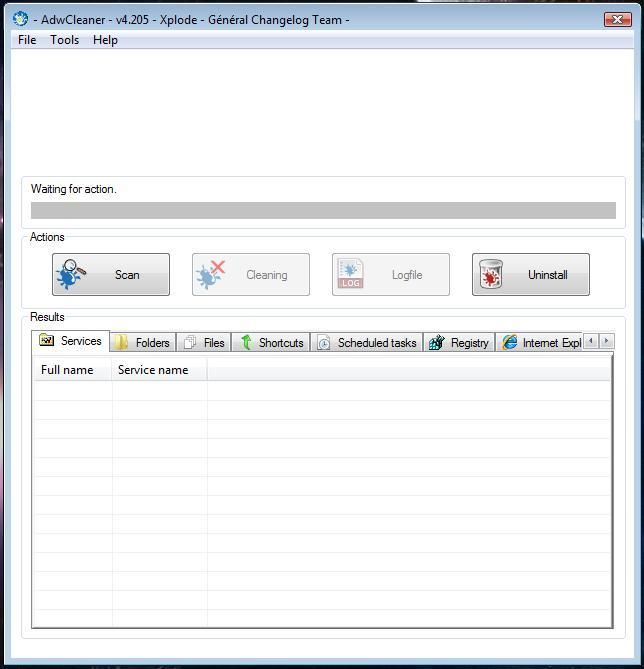




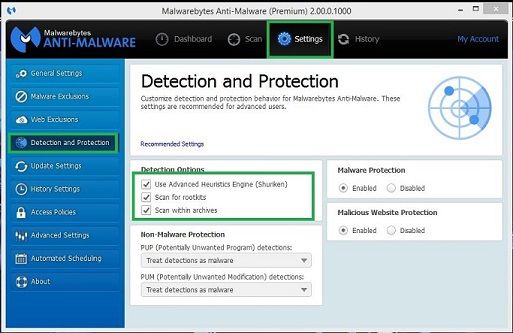
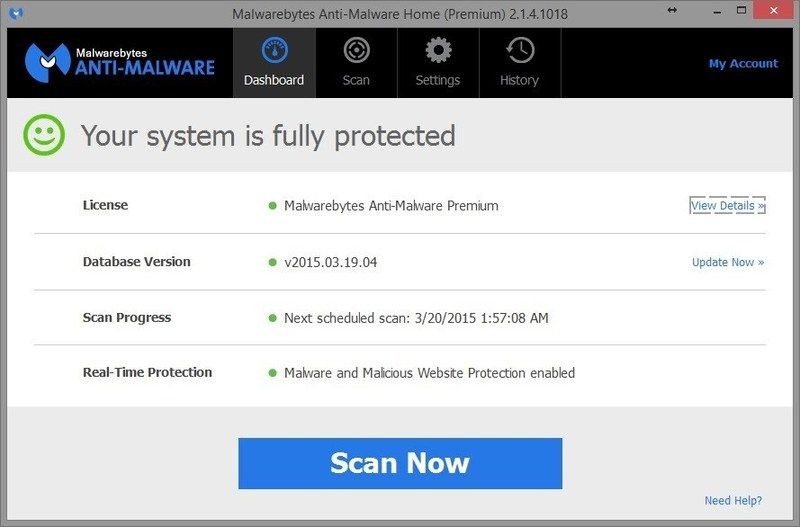
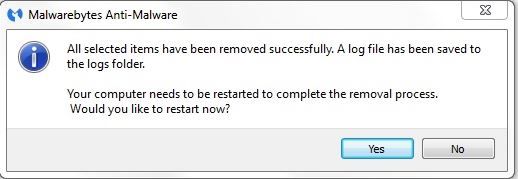
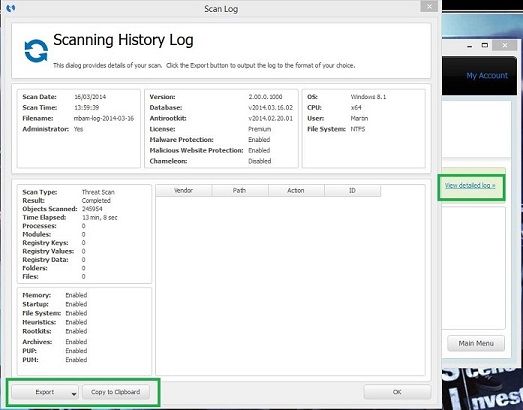






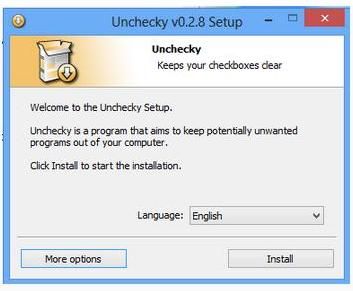
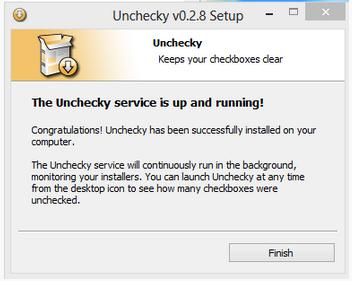


![]()
![]()

![]()






