Sorry for the delay!
Copy of Windows7 not genuine and suddenly can't connect to the Net
#16

 Posted 29 June 2016 - 04:12 AM
Posted 29 June 2016 - 04:12 AM

#17

 Posted 29 June 2016 - 04:27 AM
Posted 29 June 2016 - 04:27 AM

Hi,
Let's check some windows critical services...
Download Farbar Service Scanner and save the file to the Desktop.
- Run FSS
- Check all the options
- click Scan
Post the generated log in your reply.
#18

 Posted 29 June 2016 - 04:35 AM
Posted 29 June 2016 - 04:35 AM

Heres the log.
Attached Files
#19

 Posted 29 June 2016 - 08:05 AM
Posted 29 June 2016 - 08:05 AM

Download Windows Repair (All-in-One) Portable (use the Direct Download button)
- extract the tweaking.com_windows_repair_aio.zip to c:\Windows\TEMP the zip will extract to a folder called Tweaking.com - Windows Repair
- execute the file Repair_Windows.exe from the Tweaking.com - Windows Repair folder
- click on the tab Step 5: Backup and on the buttons:
- Backup to create a Registry Backup
- Create to create a System Restore Point
- click on the tab Start Repairs, next click the Open Repairs button to access the following screen:
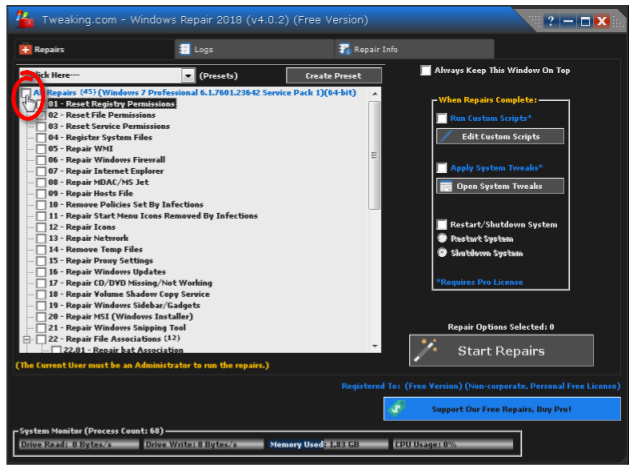
- click the box All Repairs to uncheck all the box's
- check only the following box's:
- 01 - Reset Registry Permissions
- 02 - Reset File Permissions
- 02.1 - File Permissions C:\
- 03 - Reset Service Permissions
- 26 - Restore Important Windows Services
- 27 - Set Windows Services to Default Startup
- check the box Restart/Shutdown System When Finished > Restart System
- click the Start Repairs button
After this post a new Minitoolbox log please.
#20

 Posted 29 June 2016 - 09:09 PM
Posted 29 June 2016 - 09:09 PM

Wow I have internet connection again! What was the issue?
Also do you still need me to run the minitoolbox?
#21

 Posted 30 June 2016 - 02:20 AM
Posted 30 June 2016 - 02:20 AM

Wow I have internet connection again! What was the issue?
The DHCP service failed to start apparently because of some problem on the registry permissions.
Error: (06/29/2016 07:40:00 AM) (Source: Service Control Manager) (User: )
Description: The DHCP Client service terminated with the following error:
%%5 = Access is denied.
Also do you still need me to run the minitoolbox?
You say its working so In that case no ![]()
Similar Topics
0 user(s) are reading this topic
0 members, 0 guests, 0 anonymous users
As Featured On:















 Sign In
Sign In Create Account
Create Account

