Hello everyone,
I am coming to an end of my wits and this is my final attempt at helping me get rid of my issue.
Long story short my computer crashes when playing video games (cs:go, witcher 3, fallout 3, just cause 3), it is very random and I am unable to recreate it on command.
I have contacted microsoft multiple times but of no use. They have done a lot of different scans and whatever microsoft people do but of no use. If I wanted more help of them I would have to get microsoft premium support.
Some blue screen codes I have received:
kernel_security_check_failure (only received once and very recently)
system_service_exception
page_fault_in_nonpaged_area
irql_not_less_or_equal
And that is if it produces a blue screen, sometimes it just crashes the game, sometimes it immediately blacks out and sometimes a black screen.
System specs:
Intel Core i7 2700K @ 3.50GHz
16,0GB Dual-Channel DDR3 @ 798MHz (Both ram and gpu are new from last november the rest is 4 years old!)
2047MB NVIDIA GeForce GTX 960
MEDION MS-7667
Running windows 10.
I have immediately run multiple virus scans through defender, malware bytes and microsoft provided emergency toolkit.
I have done integrity scans (sfc etc)
I have after all this didn't work reinstalled windows 10.
Running memory diagnostic everything was fine. Hard disk is also fine (at least with the tools provided to check)
Then it still occured, I stress tested each component to see if it would break. Both cpu and ram can work at a 90-100% with ease and no temperature issues
GPU also seems to be working correctly.
I switched the slots for the RAM so it would use 2 different slots also did this for the GPU but alas it didn't help the problem.
This is kinda a last ditch effort to get some help. There is a lot of information and I probably missed some steps I did take I hope some people can provide help or help me localise the problem.
I also hope this is sort of in the right topic, because my problem is all over the place and might fit in anywhere ![]() .
.
Thanks in advance,
Marciano
Edited by MarcianoG, 26 June 2016 - 02:55 AM.





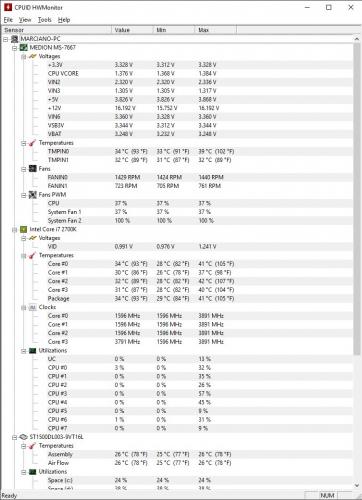


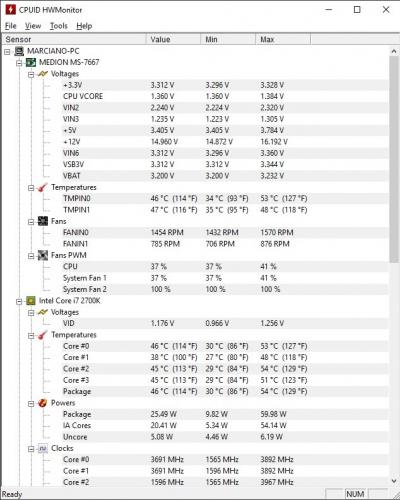
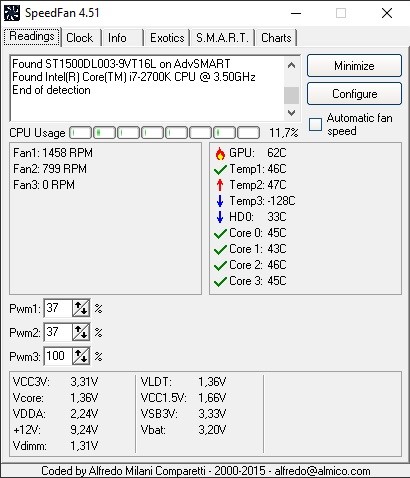











 Sign In
Sign In Create Account
Create Account

