Thank you for being so understanding ![]()
Crash dumps can sometimes be easy to understand and sometimes difficult, using your latest crash dump as an example I will try and give you some pointers,
Please see the info that I have highlighted in red + an explanation in blue;
* *
* Bugcheck Analysis *
* *
*******************************************************************************
SYSTEM_THREAD_EXCEPTION_NOT_HANDLED_M (1000007e)
This is a very common bugcheck. Usually the exception address pinpoints
the driver/function that caused the problem. Always note this address
as well as the link date of the driver/image that contains this address.
Some common problems are exception code 0x80000003. This means a hard
coded breakpoint or assertion was hit, but this system was booted
/NODEBUG. This is not supposed to happen as developers should never have
hardcoded breakpoints in retail code, but ...
If this happens, make sure a debugger gets connected, and the
system is booted /DEBUG. This will let us see why this breakpoint is
happening.
Arguments:
Arg1: ffffffffc0000005, The exception code that was not handled
Arg2: fffff803794c865d, The address that the exception occurred at
Arg3: ffffd00155974398, Exception Record Address
Arg4: ffffd00155973bb0, Context Record Address
Debugging Details:
------------------
TRIAGER: Could not open triage file : e:\dump_analysis\program\triage\modclass.ini, error 2
EXCEPTION_CODE: (NTSTATUS) 0xc0000005 - The instruction at "0x%08lx" referenced memory at "0x%08lx". The memory could not be "%s".
FAULTING_IP:
nt!MiMapViewOfImageSection+61d
fffff803`794c865d f7403800000800 test dword ptr [rax+38h],80000h
EXCEPTION_RECORD: ffffd00155974398 -- (.exr 0xffffd00155974398)
ExceptionAddress: fffff803794c865d (nt!MiMapViewOfImageSection+0x000000000000061d)
ExceptionCode: c0000005 (Access violation)
ExceptionFlags: 00000000
NumberParameters: 2
Parameter[0]: 0000000000000000
Parameter[1]: 0000000000000000
Attempt to read from address 0000000000000000
CONTEXT: ffffd00155973bb0 -- (.cxr 0xffffd00155973bb0)
rax=0000000000000000 rbx=0000000000000006 rcx=ffffe001ea2bcc10
rdx=00000000001c1000 rsi=ffffe001ec2e0150 rdi=0000000000000000
rip=fffff803794c865d rsp=ffffd001559745d0 rbp=ffffd001559746d0
r8=000000004000000e r9=0000000000000000 r10=000000000000039f
r11=fffff80379077000 r12=0000000000000000 r13=00000007ffb495b0
r14=00007ffb493f0000 r15=ffffc0000a1de430
iopl=0 nv up ei pl nz na po nc
cs=0010 ss=0018 ds=002b es=002b fs=0053 gs=002b efl=00010206
nt!MiMapViewOfImageSection+0x61d:
fffff803`794c865d f7403800000800 test dword ptr [rax+38h],80000h ds:002b:00000000`00000038=????????
Resetting default scope
CUSTOMER_CRASH_COUNT: 1
DEFAULT_BUCKET_ID: NULL_DEREFERENCE
PROCESS_NAME: System This is often the most useful information as it can identify a particular driver or service etc involved in the crash, you will recall previously that RocketLeague.e and CCleaner64.exe were involved, it was PROCESS_NAME that told us this, now the down side, when it only says System it does not help at all as it could be just about anything at all, in this instance we have to look elsewhere for clues.
CURRENT_IRQL: 0
ERROR_CODE: (NTSTATUS) 0xc0000005 - The instruction at "0x%08lx" referenced memory at "0x%08lx". The memory could not be "%s".
EXCEPTION_PARAMETER1: 0000000000000000
EXCEPTION_PARAMETER2: 0000000000000000
READ_ADDRESS: unable to get nt!MmSpecialPoolStart
unable to get nt!MmSpecialPoolEnd
unable to get nt!MmPagedPoolEnd
unable to get nt!MmNonPagedPoolStart
unable to get nt!MmSizeOfNonPagedPoolInBytes
0000000000000000
FOLLOWUP_IP:
nt!MiMapViewOfImageSection+61d This regards Windows memory management, This does not always mean that there is definitely a physical problem with your RAM but could be the result of a page fault, see attachment below.
fffff803`794c865d f7403800000800 test dword ptr [rax+38h],80000h
BUGCHECK_STR: AV This suggests that your anti virus is in some way involved.
EXCEPTION_STR: 0x0
LAST_CONTROL_TRANSFER: from fffff80379508736 to fffff803794c865d
STACK_TEXT:
ffffd001`559745d0 fffff803`79508736 : ffffe001`ea2bc940 00000000`00000000 ffffe001`e801e700 ffffd001`559747e0 : nt!MiMapViewOfImageSection+0x61d
ffffd001`55974740 fffff803`79443eae : ffffe001`ea2bc901 fffff803`791331a9 ffffe001`ec371070 ffffe001`ec371070 : nt!MiMapViewOfSection+0x336
ffffd001`559748c0 fffff803`79443dd0 : ffffe001`e801e700 fffff803`7976f8d0 ffffd001`55974a30 ffffe001`e801e700 : nt!MmMapViewOfSection+0x62
ffffd001`55974930 fffff803`795ac328 : 00000000`00000000 00000000`00000000 ffffd001`55974a30 fffff803`7976f8d0 : nt!PspMapSystemDll+0x94
ffffd001`559749b0 fffff803`795ac1d4 : ffffffff`80000040 fffff803`797e6c20 ffffffff`80000030 ffffc000`0a1eb930 : nt!PspLocateSystemDll+0x128
ffffd001`55974a50 fffff803`797cbaae : 00000000`00000000 00000000`00000006 fffff803`776da530 fffff803`776da530 : nt!PsLocateSystemDlls+0x44
ffffd001`55974a90 fffff803`797d2689 : fffff803`7acbb070 fffff803`776da530 fffff803`7959708c 00000000`00000ac4 : nt!IoInitSystemPreDrivers+0xa46
ffffd001`55974bb0 fffff803`795970b6 : 00000000`00000000 fffff803`776da530 fffff803`7959708c fffff803`776da530 : nt!IoInitSystem+0x9
ffffd001`55974be0 fffff803`790bda45 : ffffe001`e8095040 00000000`00000000 00000000`00000000 00000000`00000000 : nt!Phase1Initialization+0x2a
ffffd001`55974c10 fffff803`791beae6 : fffff803`79393180 ffffe001`e8095040 fffff803`790bda04 00000000`00000000 : nt!PspSystemThreadStartup+0x41
ffffd001`55974c60 00000000`00000000 : ffffd001`55975000 ffffd001`5596f000 00000000`00000000 00000000`00000000 : nt!KiStartSystemThread+0x16
SYMBOL_STACK_INDEX: 0
SYMBOL_NAME: nt!MiMapViewOfImageSection+61d
FOLLOWUP_NAME: MachineOwner
MODULE_NAME: nt Nt Error Codes are caused in one way or another by damaged/corrupt system files in Windows.
DEBUG_FLR_IMAGE_TIMESTAMP: 5775e2f5
STACK_COMMAND: .cxr 0xffffd00155973bb0 ; kb
IMAGE_NAME: memory_corruption This again does not always mean that there is definitely a physical problem with your RAM
FAILURE_BUCKET_ID: X64_AV_nt!MiMapViewOfImageSection+61d This again points towards your anti virus having issues.
BUCKET_ID: X64_AV_nt!MiMapViewOfImageSection+61d As above, the following explains what may be causing it.
When the PROCESS_NAME: System is the only info given I next look to see what if any drivers etc failed to load, your latest crash dump shows two drivers that failed to load, one or both could be the cause of your latest crash;
Unloaded modules:





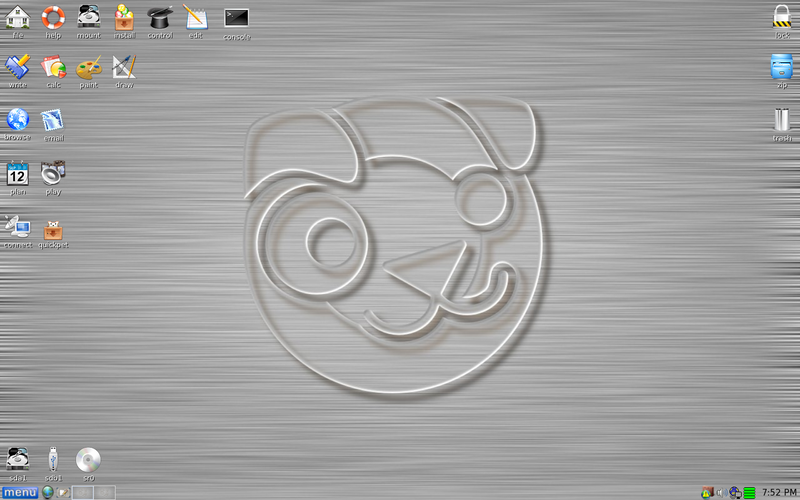











 Sign In
Sign In Create Account
Create Account

