I'm back! RKinner isn't able to look into the Windows 10 problems but I did find something interesting at the Microsoft Community forums. Remember how I said that the problem gets worse when there were ads and graphics? Do you think it could be Flash Player? Look at this and let me know what you think. Even though they did not resolve the problem it sounds to me like the person with the issue might be on the right track.
http://answers.micro...695a46be?auth=1





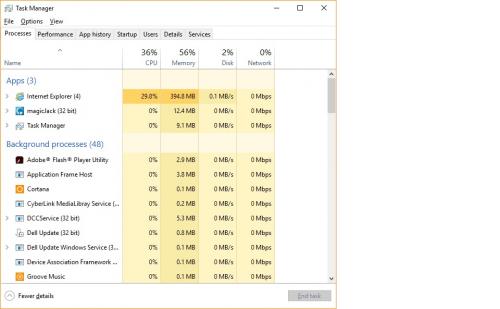
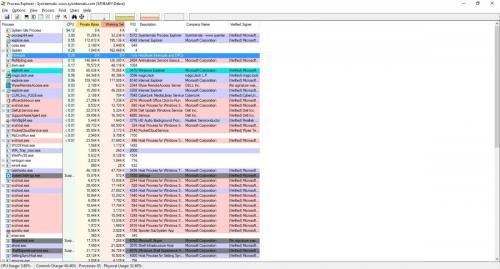











 Sign In
Sign In Create Account
Create Account

