Hi,
So my battery started blinking orange the other day. And not charging. I assumed this meant I needed a new battery. The battery I had, while about 2 years old, was not a Dell brand battery but rather a compatible one (it cost $115 less than Dell's). OK, fine, got a new one.
I put the new battery, and the blinking stopped.
For the whole day it was fine...then it suddenly started again.
I tried restarting. Fixed...then it started again at some point.
I tried going to the device manager, removed Microsoft ACPI, restarted. That worked.
Until later: I think the culprit is related to Sleep Mode. When I took it out of Sleep Mode and went back to work, the orange blinking happened again. And the newer battery, like the 2-y-o one, isn't charging.
I'm pretty sure -- although I've not yet double-checked to be certain -- that the battery charges if the computer is either off but plugged in or in Hibernate but plugged in. The issue seems to be Sleep Mode related (again, not 100% certain of any of this as yet).
Dell has a bunch of hardware checks on its site (you DL a program called Dell System Detect and choose on their site which tests you want to perform). I did the Battery Test and the Motherboard Test -- it passed both w/out issue.
It's definitely not the batteries. Ideas?
Thanks!!




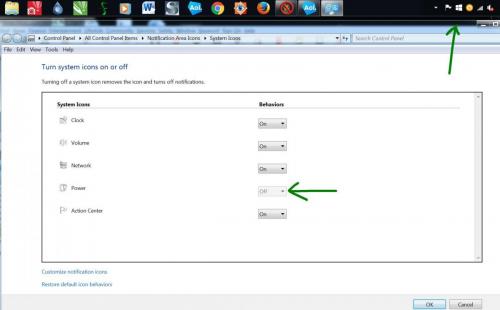











 Sign In
Sign In Create Account
Create Account

