I tried to get a disc image, I cannot. Because the repair shop f#$@ed up the install, my Product Key isn't on the PC
The above is a concern as it suggests that an unlicenced OS has been installed by someone, when the MS servers detect this the end user is unable to install updates and will get a Windows not genuine message on the screen, have you had such a message.
Two things to do;
Use Magical Jellybean keyfinder free to get the product key for your present Windows 7 installation, compare it to what you had previously and reveal it to no one.
The Windows Genuine symbol IS on there when I go to the System page. I just think it's a Key that's probably been used numerous times.
When you say "compare it to what you had previously" do you mean "previously" as in the one I found post-repair via the trickI linked in my previous post? Or do you mean the one I had ORIGINALLY, b/c that's the one I no longer have, which has been the problem.
Please download WVCheck from;
Double click WVCheck.exe. (If you downloaded the zipped version you will need to extract it.)
As indicated by the prompt, this program can take a while depending on your hard drive space.
Once the program is done, copy the contents of the notepad file and attach them to your next reply for us please.
Should I still do this considering what i explained above?
I've seen online that another possible repair is manually DL'ing an SP1 update. Should I try that?
Most likely not an option after such a long time but in some instances Windows 7 SP1 can be uninstalled, see here
So, wait, are you saying I should uninstall SP1 before DL'ing SP1 update? Is the update worth trying?
(Sorry for all of the questions above, as I've said, I like to understand what I'm doing before I do it.)






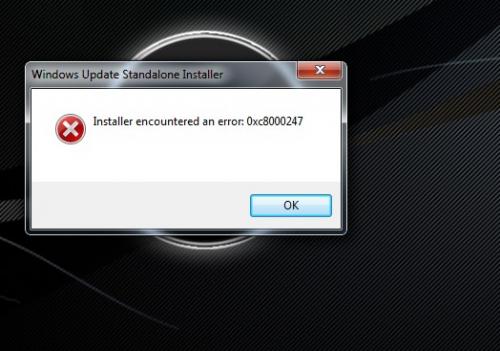











 Sign In
Sign In Create Account
Create Account

