#1

 Posted 02 July 2016 - 08:07 PM
Posted 02 July 2016 - 08:07 PM

#2

 Posted 03 July 2016 - 04:05 AM
Posted 03 July 2016 - 04:05 AM

![]() dmalms,
dmalms,
Not sure what it is that you are seeing but if the display looks ok when you are sitting at a normal distance away from the screen then I suspect all is well, different brands, specifications and types of screen (LCD and LED etc) may have a different look to them when viewed close up, some example here
#3

 Posted 03 July 2016 - 10:46 PM
Posted 03 July 2016 - 10:46 PM

I viewed the pictures. The thing is, is that i can see moment behind the black grid like portion of the monitor. I am hesitant to exchange for another product fearing that i might receive the same results on another market comparable sync monitor when connected via mini dp to dp 1.2. So i am searching for the truth on whether or not this is normal behavior. To be more detailed, If i stare closely it looks as though some energy in the form of rapidly moving very very small black semi circles in there when viewed from an ultra close distance. I tried walking around the house and staring at all the LCD screens around here. On two out of 5 this was the case. The monitor that I am currently using and the downstairs television so I am inquisitive.
#4

 Posted 03 July 2016 - 10:47 PM
Posted 03 July 2016 - 10:47 PM

Google can't seem to provide me with a yes or no answer on this.
#5

 Posted 04 July 2016 - 07:44 AM
Posted 04 July 2016 - 07:44 AM

Only a couple of suggestions I`m afraid, 1: Contact AOC technical support here and ask them if what you see is normal. 2: If you purchased the screen from a local store, ask if they have the same screen on display while in use so that you can take a look.
As previously said, I suspect that your screen is fine and what you are seeing close up is normal for that brand and model of screen.
#6

 Posted 05 July 2016 - 05:38 PM
Posted 05 July 2016 - 05:38 PM

Thanks. I'm also investigating to see if its a noise related issue with the cable. I moved other electronics out of range too see if i was receiving any crosstalk and that didnt seem to be the issue. I have a new cable and automatic voltage regulator to see if those switches may help reduce the noise.
#7

 Posted 06 July 2016 - 01:01 AM
Posted 06 July 2016 - 01:01 AM

![]()
Similar Topics
Also tagged with one or more of these keywords: Monitors
0 user(s) are reading this topic
0 members, 0 guests, 0 anonymous users
As Featured On:
















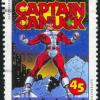

 Sign In
Sign In Create Account
Create Account

