MiniToolBox by Farbar Version: 17-06-2016
Ran by EJC (administrator) on 17-07-2016 at 19:38:18
Running from "C:\Users\EJC\Downloads"
Microsoft Windows 7 Professional Service Pack 1 (X64)
Model: Latitude E6540 Manufacturer: Dell Inc.
Boot Mode: Normal
***************************************************************************
========================= Flush DNS: ===================================
Windows IP Configuration
Successfully flushed the DNS Resolver Cache.
========================= IE Proxy Settings: ==============================
Proxy is not enabled.
No Proxy Server is set.
"Reset IE Proxy Settings": IE Proxy Settings were reset.
========================= FF Proxy Settings: ==============================
"Reset FF Proxy Settings": Firefox Proxy settings were reset.
========================= Hosts content: =================================
127.0.0.1 localhost
========================= IP Configuration: ================================
Intel® Centrino® Advanced-N 6235 = Wireless Network Connection (Connected)
Bluetooth Device (Personal Area Network) = Bluetooth Network Connection 2 (Media disconnected)
Intel® Ethernet Connection I217-LM = Local Area Connection (Media disconnected)
Microsoft Virtual WiFi Miniport Adapter = Wireless Network Connection 4 (Media disconnected)
Microsoft Virtual WiFi Miniport Adapter = Wireless Network Connection 5 (Media disconnected)
# ----------------------------------
# IPv4 Configuration
# ----------------------------------
pushd interface ipv4
reset
set global icmpredirects=enabled
add address name="Wireless Network Connection 5" address=192.168.16.109 mask=255.255.255.0
popd
# End of IPv4 configuration
Windows IP Configuration
Host Name . . . . . . . . . . . . : EJC-PC
Primary Dns Suffix . . . . . . . :
Node Type . . . . . . . . . . . . : Hybrid
IP Routing Enabled. . . . . . . . : No
WINS Proxy Enabled. . . . . . . . : No
DNS Suffix Search List. . . . . . : Home
Wireless LAN adapter Wireless Network Connection 5:
Media State . . . . . . . . . . . : Media disconnected
Connection-specific DNS Suffix . :
Description . . . . . . . . . . . : Microsoft Virtual WiFi Miniport Adapter #4
Physical Address. . . . . . . . . : C4-D9-87-3F-AC-B0
DHCP Enabled. . . . . . . . . . . : No
Autoconfiguration Enabled . . . . : Yes
Wireless LAN adapter Wireless Network Connection 4:
Media State . . . . . . . . . . . : Media disconnected
Connection-specific DNS Suffix . :
Description . . . . . . . . . . . : Microsoft Virtual WiFi Miniport Adapter #3
Physical Address. . . . . . . . . : C4-D9-87-3F-AC-B0
DHCP Enabled. . . . . . . . . . . : Yes
Autoconfiguration Enabled . . . . : Yes
Wireless LAN adapter Wireless Network Connection:
Connection-specific DNS Suffix . : Home
Description . . . . . . . . . . . : Intel® Centrino® Advanced-N 6235
Physical Address. . . . . . . . . : C4-D9-87-3F-AC-AF
DHCP Enabled. . . . . . . . . . . : Yes
Autoconfiguration Enabled . . . . : Yes
Link-local IPv6 Address . . . . . : fe80::1576:cfa5:a01d:44df%21(Preferred)
IPv4 Address. . . . . . . . . . . : 192.168.1.2(Preferred)
Subnet Mask . . . . . . . . . . . : 255.255.255.0
Lease Obtained. . . . . . . . . . : Sunday, July 17, 2016 1:32:21 AM
Lease Expires . . . . . . . . . . : Sunday, July 24, 2016 7:33:24 PM
Default Gateway . . . . . . . . . : 192.168.1.1
DHCP Server . . . . . . . . . . . : 192.168.1.1
DHCPv6 IAID . . . . . . . . . . . : 549771655
DHCPv6 Client DUID. . . . . . . . : 00-01-00-01-1A-9D-3F-77-EC-F4-BB-12-C1-27
DNS Servers . . . . . . . . . . . : 192.168.1.1
NetBIOS over Tcpip. . . . . . . . : Enabled
Ethernet adapter Local Area Connection:
Media State . . . . . . . . . . . : Media disconnected
Connection-specific DNS Suffix . : domain.actdsltmp
Description . . . . . . . . . . . : Intel® Ethernet Connection I217-LM
Physical Address. . . . . . . . . : EC-F4-BB-12-C1-27
DHCP Enabled. . . . . . . . . . . : Yes
Autoconfiguration Enabled . . . . : Yes
Ethernet adapter Bluetooth Network Connection 2:
Media State . . . . . . . . . . . : Media disconnected
Connection-specific DNS Suffix . :
Description . . . . . . . . . . . : Bluetooth Device (Personal Area Network) #2
Physical Address. . . . . . . . . : C4-D9-87-3F-AC-B3
DHCP Enabled. . . . . . . . . . . : Yes
Autoconfiguration Enabled . . . . : Yes
Tunnel adapter Local Area Connection* 16:
Media State . . . . . . . . . . . : Media disconnected
Connection-specific DNS Suffix . :
Description . . . . . . . . . . . : Microsoft ISATAP Adapter
Physical Address. . . . . . . . . : 00-00-00-00-00-00-00-E0
DHCP Enabled. . . . . . . . . . . : No
Autoconfiguration Enabled . . . . : Yes
Tunnel adapter isatap.{81F38B56-1743-4D7F-AF4C-AD02B5B0C7EF}:
Media State . . . . . . . . . . . : Media disconnected
Connection-specific DNS Suffix . :
Description . . . . . . . . . . . : Microsoft ISATAP Adapter #2
Physical Address. . . . . . . . . : 00-00-00-00-00-00-00-E0
DHCP Enabled. . . . . . . . . . . : No
Autoconfiguration Enabled . . . . : Yes
Tunnel adapter Local Area Connection* 14:
Media State . . . . . . . . . . . : Media disconnected
Connection-specific DNS Suffix . :
Description . . . . . . . . . . . : Microsoft 6to4 Adapter
Physical Address. . . . . . . . . : 00-00-00-00-00-00-00-E0
DHCP Enabled. . . . . . . . . . . : No
Autoconfiguration Enabled . . . . : Yes
Tunnel adapter Teredo Tunneling Pseudo-Interface:
Connection-specific DNS Suffix . :
Description . . . . . . . . . . . : Teredo Tunneling Pseudo-Interface
Physical Address. . . . . . . . . : 00-00-00-00-00-00-00-E0
DHCP Enabled. . . . . . . . . . . : No
Autoconfiguration Enabled . . . . : Yes
IPv6 Address. . . . . . . . . . . : 2001:0:5cf2:8c15:3028:2434:3f57:fefd(Preferred)
Link-local IPv6 Address . . . . . : fe80::3028:2434:3f57:fefd%20(Preferred)
Default Gateway . . . . . . . . . : ::
NetBIOS over Tcpip. . . . . . . . : Disabled
Tunnel adapter isatap.Home:
Media State . . . . . . . . . . . : Media disconnected
Connection-specific DNS Suffix . : Home
Description . . . . . . . . . . . : Microsoft ISATAP Adapter #4
Physical Address. . . . . . . . . : 00-00-00-00-00-00-00-E0
DHCP Enabled. . . . . . . . . . . : No
Autoconfiguration Enabled . . . . : Yes
Tunnel adapter isatap.{633B0359-B0F3-45B0-972B-CEEE786DB353}:
Media State . . . . . . . . . . . : Media disconnected
Connection-specific DNS Suffix . :
Description . . . . . . . . . . . : Microsoft ISATAP Adapter #8
Physical Address. . . . . . . . . : 00-00-00-00-00-00-00-E0
DHCP Enabled. . . . . . . . . . . : No
Autoconfiguration Enabled . . . . : Yes
Tunnel adapter isatap.{E55430E0-BAF0-4BD1-B433-FB3ADEA67E31}:
Media State . . . . . . . . . . . : Media disconnected
Connection-specific DNS Suffix . :
Description . . . . . . . . . . . : Microsoft ISATAP Adapter #9
Physical Address. . . . . . . . . : 00-00-00-00-00-00-00-E0
DHCP Enabled. . . . . . . . . . . : No
Autoconfiguration Enabled . . . . : Yes
Tunnel adapter isatap.domain.actdsltmp:
Media State . . . . . . . . . . . : Media disconnected
Connection-specific DNS Suffix . :
Description . . . . . . . . . . . : Microsoft ISATAP Adapter #10
Physical Address. . . . . . . . . : 00-00-00-00-00-00-00-E0
DHCP Enabled. . . . . . . . . . . : No
Autoconfiguration Enabled . . . . : Yes
Server: Broadcom.Home
Address: 192.168.1.1
Name: google.com
Addresses: 2607:f8b0:4004:807::200e
216.58.195.142
Pinging google.com [216.58.195.142] with 32 bytes of data:
Reply from 216.58.195.142: bytes=32 time=64ms TTL=57
Reply from 216.58.195.142: bytes=32 time=67ms TTL=57
Ping statistics for 216.58.195.142:
Packets: Sent = 2, Received = 2, Lost = 0 (0% loss),
Approximate round trip times in milli-seconds:
Minimum = 64ms, Maximum = 67ms, Average = 65ms
Server: Broadcom.Home
Address: 192.168.1.1
Name: yahoo.com
Addresses: 2001:4998:44:204::a7
2001:4998:58:c02::a9
2001:4998:c:a06::2:4008
98.139.183.24
206.190.36.45
98.138.253.109
Pinging yahoo.com [98.138.253.109] with 32 bytes of data:
Reply from 98.138.253.109: bytes=32 time=97ms TTL=53
Reply from 98.138.253.109: bytes=32 time=93ms TTL=53
Ping statistics for 98.138.253.109:
Packets: Sent = 2, Received = 2, Lost = 0 (0% loss),
Approximate round trip times in milli-seconds:
Minimum = 93ms, Maximum = 97ms, Average = 95ms
Pinging 127.0.0.1 with 32 bytes of data:
Reply from 127.0.0.1: bytes=32 time<1ms TTL=128
Reply from 127.0.0.1: bytes=32 time<1ms TTL=128
Ping statistics for 127.0.0.1:
Packets: Sent = 2, Received = 2, Lost = 0 (0% loss),
Approximate round trip times in milli-seconds:
Minimum = 0ms, Maximum = 0ms, Average = 0ms
===========================================================================
Interface List
23...c4 d9 87 3f ac b0 ......Microsoft Virtual WiFi Miniport Adapter #4
22...c4 d9 87 3f ac b0 ......Microsoft Virtual WiFi Miniport Adapter #3
21...c4 d9 87 3f ac af ......Intel® Centrino® Advanced-N 6235
16...ec f4 bb 12 c1 27 ......Intel® Ethernet Connection I217-LM
14...c4 d9 87 3f ac b3 ......Bluetooth Device (Personal Area Network) #2
1...........................Software Loopback Interface 1
12...00 00 00 00 00 00 00 e0 Microsoft ISATAP Adapter
50...00 00 00 00 00 00 00 e0 Microsoft ISATAP Adapter #2
17...00 00 00 00 00 00 00 e0 Microsoft 6to4 Adapter
20...00 00 00 00 00 00 00 e0 Teredo Tunneling Pseudo-Interface
27...00 00 00 00 00 00 00 e0 Microsoft ISATAP Adapter #4
28...00 00 00 00 00 00 00 e0 Microsoft ISATAP Adapter #8
29...00 00 00 00 00 00 00 e0 Microsoft ISATAP Adapter #9
30...00 00 00 00 00 00 00 e0 Microsoft ISATAP Adapter #10
===========================================================================
IPv4 Route Table
===========================================================================
Active Routes:
Network Destination Netmask Gateway Interface Metric
0.0.0.0 0.0.0.0 192.168.1.1 192.168.1.2 25
127.0.0.0 255.0.0.0 On-link 127.0.0.1 306
127.0.0.1 255.255.255.255 On-link 127.0.0.1 306
127.255.255.255 255.255.255.255 On-link 127.0.0.1 306
192.168.1.0 255.255.255.0 On-link 192.168.1.2 281
192.168.1.2 255.255.255.255 On-link 192.168.1.2 281
192.168.1.255 255.255.255.255 On-link 192.168.1.2 281
224.0.0.0 240.0.0.0 On-link 127.0.0.1 306
224.0.0.0 240.0.0.0 On-link 192.168.1.2 281
255.255.255.255 255.255.255.255 On-link 127.0.0.1 306
255.255.255.255 255.255.255.255 On-link 192.168.1.2 281
===========================================================================
Persistent Routes:
None
IPv6 Route Table
===========================================================================
Active Routes:
If Metric Network Destination Gateway
20 58 ::/0 On-link
1 306 ::1/128 On-link
20 58 2001::/32 On-link
20 306 2001:0:5cf2:8c15:3028:2434:3f57:fefd/128
On-link
21 281 fe80::/64 On-link
20 306 fe80::/64 On-link
21 281 fe80::1576:cfa5:a01d:44df/128
On-link
20 306 fe80::3028:2434:3f57:fefd/128
On-link
1 306 ff00::/8 On-link
20 306 ff00::/8 On-link
21 281 ff00::/8 On-link
===========================================================================
Persistent Routes:
None
========================= Winsock entries =====================================
Catalog5 01 C:\Windows\SysWOW64\NLAapi.dll [52224] (Microsoft Corporation)
Catalog5 02 C:\Windows\SysWOW64\napinsp.dll [52224] (Microsoft Corporation)
Catalog5 03 C:\Windows\SysWOW64\pnrpnsp.dll [65024] (Microsoft Corporation)
Catalog5 04 C:\Windows\SysWOW64\pnrpnsp.dll [65024] (Microsoft Corporation)
Catalog5 05 C:\Windows\SysWOW64\mswsock.dll [231424] (Microsoft Corporation)
Catalog5 06 C:\Windows\SysWOW64\winrnr.dll [20992] (Microsoft Corporation)
Catalog5 07 C:\Windows\SysWOW64\wshbth.dll [36352] (Microsoft Corporation)
Catalog9 01 C:\Windows\SysWOW64\mswsock.dll [231424] (Microsoft Corporation)
Catalog9 02 C:\Windows\SysWOW64\mswsock.dll [231424] (Microsoft Corporation)
Catalog9 03 C:\Windows\SysWOW64\mswsock.dll [231424] (Microsoft Corporation)
Catalog9 04 C:\Windows\SysWOW64\mswsock.dll [231424] (Microsoft Corporation)
Catalog9 05 C:\Windows\SysWOW64\mswsock.dll [231424] (Microsoft Corporation)
Catalog9 06 C:\Windows\SysWOW64\mswsock.dll [231424] (Microsoft Corporation)
Catalog9 07 C:\Windows\SysWOW64\mswsock.dll [231424] (Microsoft Corporation)
Catalog9 08 C:\Windows\SysWOW64\mswsock.dll [231424] (Microsoft Corporation)
Catalog9 09 C:\Windows\SysWOW64\mswsock.dll [231424] (Microsoft Corporation)
Catalog9 10 C:\Windows\SysWOW64\mswsock.dll [231424] (Microsoft Corporation)
Catalog9 11 C:\Windows\SysWOW64\mswsock.dll [231424] (Microsoft Corporation)
x64-Catalog5 01 C:\Windows\System32\NLAapi.dll [70656] (Microsoft Corporation)
x64-Catalog5 02 C:\Windows\System32\napinsp.dll [68096] (Microsoft Corporation)
x64-Catalog5 03 C:\Windows\System32\pnrpnsp.dll [86016] (Microsoft Corporation)
x64-Catalog5 04 C:\Windows\System32\pnrpnsp.dll [86016] (Microsoft Corporation)
x64-Catalog5 05 C:\Windows\System32\mswsock.dll [327168] (Microsoft Corporation)
x64-Catalog5 06 C:\Windows\System32\winrnr.dll [28672] (Microsoft Corporation)
x64-Catalog5 07 C:\Windows\System32\wshbth.dll [47104] (Microsoft Corporation)
x64-Catalog9 01 C:\Windows\System32\mswsock.dll [327168] (Microsoft Corporation)
x64-Catalog9 02 C:\Windows\System32\mswsock.dll [327168] (Microsoft Corporation)
x64-Catalog9 03 C:\Windows\System32\mswsock.dll [327168] (Microsoft Corporation)
x64-Catalog9 04 C:\Windows\System32\mswsock.dll [327168] (Microsoft Corporation)
x64-Catalog9 05 C:\Windows\System32\mswsock.dll [327168] (Microsoft Corporation)
x64-Catalog9 06 C:\Windows\System32\mswsock.dll [327168] (Microsoft Corporation)
x64-Catalog9 07 C:\Windows\System32\mswsock.dll [327168] (Microsoft Corporation)
x64-Catalog9 08 C:\Windows\System32\mswsock.dll [327168] (Microsoft Corporation)
x64-Catalog9 09 C:\Windows\System32\mswsock.dll [327168] (Microsoft Corporation)
x64-Catalog9 10 C:\Windows\System32\mswsock.dll [327168] (Microsoft Corporation)
x64-Catalog9 11 C:\Windows\System32\mswsock.dll [327168] (Microsoft Corporation)
========================= Event log errors: ===============================
Application errors:
==================
Error: (07/17/2016 10:17:37 AM) (Source: Office 2016 Licensing Service) (User: )
Description: Subscription licensing service failed: -1073418220
Error: (07/17/2016 01:50:39 AM) (Source: SideBySide) (User: )
Description: Activation context generation failed for "UccApi,processorArchitecture="AMD64",type="win32",version="16.0.0.0"1".Error in manifest or policy file "UccApi,processorArchitecture="AMD64",type="win32",version="16.0.0.0"2" on line UccApi,processorArchitecture="AMD64",type="win32",version="16.0.0.0"3.
Component identity found in manifest does not match the identity of the component requested.
Reference is UccApi,processorArchitecture="AMD64",type="win32",version="16.0.0.0".
Definition is UccApi,processorArchitecture="x86",type="win32",version="16.0.0.0".
Please use sxstrace.exe for detailed diagnosis.
Error: (07/17/2016 01:50:39 AM) (Source: SideBySide) (User: )
Description: Activation context generation failed for "UccApi,processorArchitecture="AMD64",type="win32",version="16.0.0.0"1".Error in manifest or policy file "UccApi,processorArchitecture="AMD64",type="win32",version="16.0.0.0"2" on line UccApi,processorArchitecture="AMD64",type="win32",version="16.0.0.0"3.
Component identity found in manifest does not match the identity of the component requested.
Reference is UccApi,processorArchitecture="AMD64",type="win32",version="16.0.0.0".
Definition is UccApi,processorArchitecture="x86",type="win32",version="16.0.0.0".
Please use sxstrace.exe for detailed diagnosis.
Error: (07/17/2016 01:34:37 AM) (Source: Application Error) (User: )
Description: Faulting application name: obexsrv.exe, version: 2.6.1212.296, time stamp: 0x50bc8884
Faulting module name: unknown, version: 0.0.0.0, time stamp: 0x00000000
Exception code: 0xc0000005
Fault offset: 0xffffffff
Faulting process id: 0x14ec
Faulting application start time: 0xobexsrv.exe0
Faulting application path: obexsrv.exe1
Faulting module path: obexsrv.exe2
Report Id: obexsrv.exe3
Error: (07/17/2016 01:34:36 AM) (Source: Application Error) (User: )
Description: Faulting application name: mediasrv.exe, version: 2.6.1212.296, time stamp: 0x50bc883f
Faulting module name: unknown, version: 0.0.0.0, time stamp: 0x00000000
Exception code: 0xc0000005
Fault offset: 0xffffffff
Faulting process id: 0x128c
Faulting application start time: 0xmediasrv.exe0
Faulting application path: mediasrv.exe1
Faulting module path: mediasrv.exe2
Report Id: mediasrv.exe3
Error: (07/17/2016 01:34:36 AM) (Source: Application Error) (User: )
Description: Faulting application name: devmonsrv.exe, version: 2.6.1212.300, time stamp: 0x50c99318
Faulting module name: unknown, version: 0.0.0.0, time stamp: 0x00000000
Exception code: 0xc0000005
Fault offset: 0xffffffff
Faulting process id: 0x3cc
Faulting application start time: 0xdevmonsrv.exe0
Faulting application path: devmonsrv.exe1
Faulting module path: devmonsrv.exe2
Report Id: devmonsrv.exe3
Error: (07/17/2016 01:34:21 AM) (Source: Application Error) (User: )
Description: Faulting application name: devmonsrv.exe, version: 2.6.1212.300, time stamp: 0x50c99318
Faulting module name: unknown, version: 0.0.0.0, time stamp: 0x00000000
Exception code: 0xc0000005
Fault offset: 0xffffffff
Faulting process id: 0x11b4
Faulting application start time: 0xdevmonsrv.exe0
Faulting application path: devmonsrv.exe1
Faulting module path: devmonsrv.exe2
Report Id: devmonsrv.exe3
Error: (07/17/2016 01:33:23 AM) (Source: Application Error) (User: )
Description: Faulting application name: obexsrv.exe, version: 2.6.1212.296, time stamp: 0x50bc8884
Faulting module name: unknown, version: 0.0.0.0, time stamp: 0x00000000
Exception code: 0xc0000005
Fault offset: 0xffffffff
Faulting process id: 0x143c
Faulting application start time: 0xobexsrv.exe0
Faulting application path: obexsrv.exe1
Faulting module path: obexsrv.exe2
Report Id: obexsrv.exe3
Error: (07/17/2016 01:33:07 AM) (Source: SideBySide) (User: )
Description: Activation context generation failed for "UccApi,processorArchitecture="AMD64",type="win32",version="16.0.0.0"1".Error in manifest or policy file "UccApi,processorArchitecture="AMD64",type="win32",version="16.0.0.0"2" on line UccApi,processorArchitecture="AMD64",type="win32",version="16.0.0.0"3.
Component identity found in manifest does not match the identity of the component requested.
Reference is UccApi,processorArchitecture="AMD64",type="win32",version="16.0.0.0".
Definition is UccApi,processorArchitecture="x86",type="win32",version="16.0.0.0".
Please use sxstrace.exe for detailed diagnosis.
Error: (07/17/2016 01:32:33 AM) (Source: WinMgmt) (User: )
Description: //./root/CIMV2SELECT * FROM __InstanceModificationEvent WITHIN 60 WHERE TargetInstance ISA "Win32_Processor" AND TargetInstance.LoadPercentage > 990x80041003
System errors:
=============
Error: (07/17/2016 01:34:37 AM) (Source: Service Control Manager) (User: )
Description: The Bluetooth OBEX Service service failed to start due to the following error:
%%1053 = The service did not respond to the start or control request in a timely fashion.
Error: (07/17/2016 01:34:37 AM) (Source: Service Control Manager) (User: )
Description: A timeout was reached (30000 milliseconds) while waiting for the Bluetooth OBEX Service service to connect.
Error: (07/17/2016 01:34:36 AM) (Source: Service Control Manager) (User: )
Description: The Bluetooth Media Service service failed to start due to the following error:
%%1053 = The service did not respond to the start or control request in a timely fashion.
Error: (07/17/2016 01:34:36 AM) (Source: Service Control Manager) (User: )
Description: A timeout was reached (30000 milliseconds) while waiting for the Bluetooth Media Service service to connect.
Error: (07/17/2016 01:34:36 AM) (Source: Service Control Manager) (User: )
Description: The Bluetooth Device Monitor service failed to start due to the following error:
%%1053 = The service did not respond to the start or control request in a timely fashion.
Error: (07/17/2016 01:34:36 AM) (Source: Service Control Manager) (User: )
Description: A timeout was reached (30000 milliseconds) while waiting for the Bluetooth Device Monitor service to connect.
Error: (07/17/2016 01:34:22 AM) (Source: Service Control Manager) (User: )
Description: The Bluetooth Device Monitor service failed to start due to the following error:
%%1053 = The service did not respond to the start or control request in a timely fashion.
Error: (07/17/2016 01:34:22 AM) (Source: Service Control Manager) (User: )
Description: A timeout was reached (30000 milliseconds) while waiting for the Bluetooth Device Monitor service to connect.
Error: (07/17/2016 01:33:26 AM) (Source: Service Control Manager) (User: )
Description: The Bluetooth OBEX Service service failed to start due to the following error:
%%1053 = The service did not respond to the start or control request in a timely fashion.
Error: (07/17/2016 01:33:26 AM) (Source: Service Control Manager) (User: )
Description: A timeout was reached (30000 milliseconds) while waiting for the Bluetooth OBEX Service service to connect.
Microsoft Office Sessions:
=========================
Error: (07/17/2016 10:17:37 AM) (Source: Office 2016 Licensing Service)(User: )
Description: Subscription licensing service failed: -1073418220
Error: (07/17/2016 01:50:39 AM) (Source: SideBySide)(User: )
Description: UccApi,processorArchitecture="AMD64",type="win32",version="16.0.0.0"UccApi,processorArchitecture="x86",type="win32",version="16.0.0.0"C:\Program Files (x86)\Microsoft Office\root\Office16\lync.exe.ManifestC:\Program Files (x86)\Microsoft Office\root\Office16\UccApi.DLL1
Error: (07/17/2016 01:50:39 AM) (Source: SideBySide)(User: )
Description: UccApi,processorArchitecture="AMD64",type="win32",version="16.0.0.0"UccApi,processorArchitecture="x86",type="win32",version="16.0.0.0"C:\Program Files (x86)\Microsoft Office\root\Office16\lync.exe.ManifestC:\Program Files (x86)\Microsoft Office\root\Office16\UccApi.DLL1
Error: (07/17/2016 01:34:37 AM) (Source: Application Error)(User: )
Description: obexsrv.exe2.6.1212.29650bc8884unknown0.0.0.000000000c0000005ffffffff14ec01d1dfece81286c2C:\Program Files (x86)\Intel\Bluetooth\obexsrv.exeunknown25caf883-4be0-11e6-be5c-c4d9873facb3
Error: (07/17/2016 01:34:36 AM) (Source: Application Error)(User: )
Description: mediasrv.exe2.6.1212.29650bc883funknown0.0.0.000000000c0000005ffffffff128c01d1dfece7d7045bC:\Program Files (x86)\Intel\Bluetooth\mediasrv.exeunknown25969a3d-4be0-11e6-be5c-c4d9873facb3
Error: (07/17/2016 01:34:36 AM) (Source: Application Error)(User: )
Description: devmonsrv.exe2.6.1212.30050c99318unknown0.0.0.000000000c0000005ffffffff3cc01d1dfece7ac2b96C:\Program Files (x86)\Intel\Bluetooth\devmonsrv.exeunknown25623bf7-4be0-11e6-be5c-c4d9873facb3
Error: (07/17/2016 01:34:21 AM) (Source: Application Error)(User: )
Description: devmonsrv.exe2.6.1212.30050c99318unknown0.0.0.000000000c0000005ffffffff11b401d1dfecdf088eb7C:\Program Files (x86)\Intel\Bluetooth\devmonsrv.exeunknown1cc361d9-4be0-11e6-be5c-c4d9873facb3
Error: (07/17/2016 01:33:23 AM) (Source: Application Error)(User: )
Description: obexsrv.exe2.6.1212.29650bc8884unknown0.0.0.000000000c0000005ffffffff143c01d1dfecbbb0c045C:\Program Files (x86)\Intel\Bluetooth\obexsrv.exeunknownf9ee7f16-4bdf-11e6-be5c-c4d9873facb3
Error: (07/17/2016 01:33:07 AM) (Source: SideBySide)(User: )
Description: UccApi,processorArchitecture="AMD64",type="win32",version="16.0.0.0"UccApi,processorArchitecture="x86",type="win32",version="16.0.0.0"C:\Program Files (x86)\Microsoft Office\root\Office16\lync.exe.ManifestC:\Program Files (x86)\Microsoft Office\root\Office16\UccApi.DLL1
Error: (07/17/2016 01:32:33 AM) (Source: WinMgmt)(User: )
Description: //./root/CIMV2SELECT * FROM __InstanceModificationEvent WITHIN 60 WHERE TargetInstance ISA "Win32_Processor" AND TargetInstance.LoadPercentage > 990x80041003
=========================== Installed Programs ============================
Adobe Acrobat Reader DC (HKLM-x32\...\{AC76BA86-7AD7-1033-7B44-AC0F074E4100}) (Version: 15.017.20050 - Adobe Systems Incorporated)
Adobe Flash Player 22 ActiveX (HKLM-x32\...\Adobe Flash Player ActiveX) (Version: 22.0.0.209 - Adobe Systems Incorporated)
Adobe Flash Player 22 NPAPI (HKLM-x32\...\Adobe Flash Player NPAPI) (Version: 22.0.0.192 - Adobe Systems Incorporated)
AMD Catalyst Install Manager (HKLM\...\{C49F01A6-1151-BE59-8BD2-107CD8AC3088}) (Version: 8.0.911.0 - Advanced Micro Devices, Inc.)
Auslogics DiskDefrag (HKLM-x32\...\{DF6A13C0-77DF-41FE-BD05-6D5201EB0CE7}_is1) (Version: 6.2.1.0 - Auslogics Labs Pty Ltd)
Belarc Advisor 8.5c (HKLM-x32\...\Belarc Advisor) (Version: 8.5.3.0 - Belarc Inc.)
Canon MP490 series MP Drivers (HKLM\...\{1199FAD5-9546-44f3-81CF-FFDB8040B7BF}_Canon_MP490_series) (Version: - )
CCleaner (HKLM\...\CCleaner) (Version: 4.19 - Piriform)
Citrix Online Launcher (HKLM-x32\...\{678753E6-E526-4AE5-A144-00240772543A}) (Version: 1.0.393 - Citrix)
CutePDF Writer 3.1 (HKLM\...\CutePDF Writer Installation) (Version: 3.1 - Acro Software Inc.)
Dell Backup and Recovery Manager (HKLM\...\{50B4B603-A4C6-4739-AE96-6C76A0F8A388}) (Version: 1.3.1 - Dell Inc.)
Dell Client System Update (HKLM-x32\...\{04566294-A6B6-4462-9721-031073EB3694}) (Version: 1.3.0 - Dell Inc.)
Dell Data Vault (HKLM\...\{2E55EEFD-2162-4A7D-9158-EDB0305603A6}) (Version: 4.3.5.1 - Dell Inc.) Hidden
Dell Digital Delivery (HKLM-x32\...\{B96348BD-6B0D-42E3-80B1-FA6718067BFE}) (Version: 2.8.1000.0 - Dell Products, LP)
Dell Edoc Viewer (HKLM\...\{8EBA8727-ADC2-477B-9D9A-1A1836BE4E05}) (Version: 1.0.0 - Dell Inc)
Dell Power Manager (HKLM\...\{E45D7941-F3F0-4E8E-AD55-DCE2FE0AE6D8}) (Version: 1.1.0 - Dell Inc.)
Dell Protected Workspace (HKLM-x32\...\{E2CAA395-66B3-4772-85E3-6134DBAB244E}) (Version: 2.3.15835 - Invincea, Inc.)
Dell SupportAssist (HKLM\...\PC-Doctor for Windows) (Version: 1.2.6793.01 - Dell)
Dell SupportAssistAgent (HKLM-x32\...\{287348C8-8B47-4C36-AF28-441A3B7D8722}) (Version: 1.1.1.14 - Dell)
Dell System Detect (HKCU\...\58d94f3ce2c27db0) (Version: 7.6.0.17 - Dell)
Dell Touchpad (HKLM\...\{9F72EF8B-AEC9-4CA5-B483-143980AFD6FD}) (Version: 8.1206.101.109 - ALPS ELECTRIC CO., LTD.)
Dell Webcam Central (HKLM-x32\...\Dell Webcam Central) (Version: 1.40.54 - Creative Technology Ltd)
FileHippo App Manager (HKLM-x32\...\FileHippo.com) (Version: - FileHippo.com)
GoToMeeting 7.20.0.5174 (HKCU\...\GoToMeeting) (Version: 7.20.0.5174 - CitrixOnline)
Intel® Control Center (HKLM-x32\...\{F8A9085D-4C7A-41a9-8A77-C8998A96C421}) (Version: 1.2.1.1011 - Intel Corporation)
Intel® Driver Update Utility 2.5 (HKLM-x32\...\{8EF465B2-1D08-4CA2-8ACC-1911B573725D}) (Version: 2.5.0.22 - Intel) Hidden
Intel® Management Engine Components (HKLM-x32\...\{65153EA5-8B6E-43B6-857B-C6E4FC25798A}) (Version: 9.5.15.1730 - Intel Corporation)
Intel® Network Connections 18.5.52.1 (HKLM\...\PROSetDX) (Version: 18.5.52.1 - Intel)
Intel® Processor Graphics (HKLM-x32\...\{F0E3AD40-2BBD-4360-9C76-B9AC9A5886EA}) (Version: 10.18.10.3574 - Intel Corporation)
Intel® Product Improvement Program (HKLM-x32\...\{5859045D-9DED-4776-9930-C9461AB2FF12}) (Version: 2.1.27.3 - Intel) Hidden
Intel® PROSet/Wireless Software for Bluetooth® Technology (HKLM\...\{DA2600C1-6BDF-4FD1-1212-148929CC1385}) (Version: 2.6.1212.0302 - Intel Corporation)
Intel® Rapid Storage Technology (HKLM\...\{409CB30E-E457-4008-9B1A-ED1B9EA21140}) (Version: 13.1.0.1058 - Intel Corporation)
Intel® SDK for OpenCL - CPU Only Runtime Package (HKLM-x32\...\{FCB3772C-B7D0-4933-B1A9-3707EBACC573}) (Version: 3.0.0.66956 - Intel Corporation)
Intel® Update Manager (HKLM-x32\...\{B991A1BC-DE0F-41B3-9037-B2F948F706EC}) (Version: 3.1.1228 - Intel Corporation)
Intel® USB 3.0 eXtensible Host Controller Driver (HKLM-x32\...\{240C3DDD-C5E9-4029-9DF7-95650D040CF2}) (Version: 2.5.4.40 - Intel Corporation)
Intel® WiDi (HKLM\...\{62E7C369-64FF-452C-8F46-6BE9B77FF097}) (Version: 4.0.18.0 - Intel Corporation)
Intel® Wireless Display (HKLM\...\{28EF7372-9087-4AC3-9B9F-D9751FCDF830}) (Version: - )
Intel® Driver Update Utility (HKLM-x32\...\{aa1dec3b-dc4b-4db0-8c18-9157457eff1f}) (Version: 2.5.0.22 - Intel)
Intel® PROSet/Wireless Software (HKLM-x32\...\{a2a04474-104a-49b3-9bf5-33afee260030}) (Version: 17.14.0 - Intel Corporation)
iSEEK AnswerWorks English Runtime (HKLM-x32\...\{18A8E78B-9EF2-496E-B310-BCD8E4C1DAB3}) (Version: 010.000.0101 - Vantage Linguistics)
Java 8 Update 91 (HKLM-x32\...\{26A24AE4-039D-4CA4-87B4-2F83218091F0}) (Version: 8.0.910.14 - Oracle Corporation)
LatencyMon 6.00 (HKLM\...\LatencyMon_is1) (Version: - Resplendence Software Projects Sp.)
Malwarebytes Anti-Malware version 2.2.1.1043 (HKLM-x32\...\Malwarebytes Anti-Malware_is1) (Version: 2.2.1.1043 - Malwarebytes)
Microsoft .NET Framework 4.5.2 (HKLM\...\{92FB6C44-E685-45AD-9B20-CADF4CABA132} - 1033) (Version: 4.5.51209 - Microsoft Corporation)
Microsoft Mouse and Keyboard Center (HKLM\...\Microsoft Mouse and Keyboard Center) (Version: 2.3.188.0 - Microsoft Corporation)
Microsoft Office 365 ProPlus - en-us (HKLM\...\O365ProPlusRetail - en-us) (Version: 16.0.6741.2056 - Microsoft Corporation)
Microsoft Security Essentials (HKLM\...\Microsoft Security Client) (Version: 4.9.218.0 - Microsoft Corporation)
Microsoft Silverlight (HKLM\...\{89F4137D-6C26-4A84-BDB8-2E5A4BB71E00}) (Version: 5.1.50428.0 - Microsoft Corporation)
Microsoft Visual C++ 2010 x64 Redistributable - 10.0.40219 (HKLM\...\{1D8E6291-B0D5-35EC-8441-6616F567A0F7}) (Version: 10.0.40219 - Microsoft Corporation)
Microsoft Visual C++ 2010 x86 Redistributable - 10.0.40219 (HKLM-x32\...\{F0C3E5D1-1ADE-321E-8167-68EF0DE699A5}) (Version: 10.0.40219 - Microsoft Corporation)
Microsoft Visual Studio 2010 Tools for Office Runtime (x64) (HKLM\...\Microsoft Visual Studio 2010 Tools for Office Runtime (x64)) (Version: 10.0.50903 - Microsoft Corporation)
Mozilla Firefox 47.0.1 (x86 en-US) (HKLM-x32\...\Mozilla Firefox 47.0.1 (x86 en-US)) (Version: 47.0.1 - Mozilla)
Mozilla Maintenance Service (HKLM-x32\...\MozillaMaintenanceService) (Version: 47.0.1.6018 - Mozilla)
MSXML 4.0 SP2 (KB954430) (HKLM-x32\...\{86493ADD-824D-4B8E-BD72-8C5DCDC52A71}) (Version: 4.20.9870.0 - Microsoft Corporation)
MSXML 4.0 SP2 (KB973688) (HKLM-x32\...\{F662A8E6-F4DC-41A2-901E-8C11F044BDEC}) (Version: 4.20.9876.0 - Microsoft Corporation)
O2Micro Flash Memory Card Windows Driver (HKLM-x32\...\{C834E5DF-AB21-4142-8234-0C4FA77F3A04}) (Version: 3.0.08.38 - O2Micro International LTD.) Hidden
O2Micro Flash Memory Card Windows Driver (HKLM-x32\...\InstallShield_{C834E5DF-AB21-4142-8234-0C4FA77F3A04}) (Version: 3.0.08.38 - O2Micro International LTD.)
Office 16 Click-to-Run Extensibility Component (HKLM-x32\...\{90160000-008C-0000-0000-0000000FF1CE}) (Version: 16.0.6701.1034 - Microsoft Corporation) Hidden
Office 16 Click-to-Run Licensing Component (HKLM\...\{90160000-008F-0000-1000-0000000FF1CE}) (Version: 16.0.6701.1034 - Microsoft Corporation) Hidden
Office 16 Click-to-Run Localization Component (HKLM-x32\...\{90160000-008C-0409-0000-0000000FF1CE}) (Version: 16.0.6701.1034 - Microsoft Corporation) Hidden
PowerXpressHybrid (HKLM-x32\...\{51FDC2DE-0917-46B7-EAEC-5377504701DE}) (Version: 1.00.0000 - Advanced Micro Devices, Inc.) Hidden
PX Profile Update (HKLM-x32\...\{AE66217F-1F20-E037-E359-713ECD145702}) (Version: 1.00.1. - AMD) Hidden
Quicken 2014 (HKLM-x32\...\{0877F595-254F-45F4-991D-3F72E86B17CE}) (Version: 23.1.9.3 - Intuit)
Realtek Audio COM Components (HKLM-x32\...\{2355B503-9B11-4449-861D-1C1748B26320}) (Version: 1.0.2 - Realtek Semiconductor Corp.)
Realtek High Definition Audio Driver (HKLM-x32\...\{F132AF7F-7BCA-4EDE-8A7C-958108FE7DBC}) (Version: 6.0.1.5988 - Realtek Semiconductor Corp.)
Speccy (HKLM\...\Speccy) (Version: 1.29 - Piriform)
ST Microelectronics 3 Axis Digital Accelerometer Solution (HKLM-x32\...\{9C24F411-9CA7-4A8A-91F3-F08A4A38EB31}) (Version: 4.10.0051 - ST Microelectronics)
System Checkup 3.5 (HKLM-x32\...\{4AC7B4E7-59B7-4E48-A60D-263C486FC33A}_is1) (Version: 3.5.5.122 - iolo technologies, LLC)
System Requirements Lab for Intel (HKLM-x32\...\{1EBDF6D2-CEA0-484C-A23E-2DDAD7FD0DD0}) (Version: 4.5.22.0 - Husdawg, LLC)
TurboTax 2013 (HKLM-x32\...\TurboTax 2013) (Version: 2013.0 - Intuit, Inc)
TurboTax 2014 (HKLM-x32\...\TurboTax 2014) (Version: 2014.0 - Intuit, Inc)
TurboTax 2015 (HKLM-x32\...\TurboTax 2015) (Version: 2015.0 - Intuit, Inc)
VC_CRT_x64 (HKLM\...\{54F2237F-018C-483B-8884-9FC0D88840C3}) (Version: 1.02.0000 - Intel Corporation) Hidden
Windows XP Mode (HKLM\...\{1374CC63-B520-4f3f-98E8-E9020BF01CFF}) (Version: 1.3.7600.16423 - Microsoft Corporation)
WinPatrol (HKLM\...\{6A206A04-6BC1-411B-AA04-4E52EDEEADF2}) (Version: 33.6.2015.18 - Ruiware)
========================= Devices: ================================
Name: Integrated Webcam
Description: USB Video Device
Class Guid: {6bdd1fc6-810f-11d0-bec7-08002be2092f}
Manufacturer: Microsoft
Service: usbvideo
Device ID: USB\VID_0C45&PID_649D&MI_00\7&30538B&0&0000
Problem: : This device is disabled. (Code 22)
Resolution: In Device Manager, click "Action", and then click "Enable Device". This starts the Enable Device wizard. Follow the instructions.
========================= Memory info: ===================================
Percentage of memory in use: 42%
Total physical RAM: 8097.24 MB
Available physical RAM: 4692.44 MB
Total Virtual: 16192.66 MB
Available Virtual: 11927.2 MB
========================= Partitions: =====================================
1 Drive c: (OS) (Fixed) (Total:453.96 GB) (Free:271.87 GB) NTFS
========================= Users: ========================================
User accounts for \\EJC-PC
Administrator EJC Guest
**** End of log ****




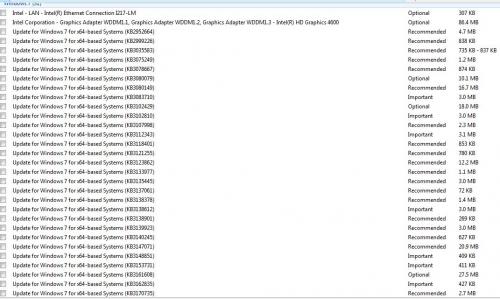











 Sign In
Sign In Create Account
Create Account

