Parts here: http://pcpartpicker.com/list/ym4fHN
I need a desktop to use for both graphics and audio/video work (minor editing, nothing longer than 15 minutes), and the occasional game (nothing more need-intense than the Sims series, really). I plan on running Windows 7 Pro (64 bit).
I've been using a Toshiba laptop for a few years now, and it's running out of both space and oomph for the software I'm using. I'll still use it for the day-to-day email and such, but I'd like the desktop for more intense work.
The build I've made is pretty pricey (around $1500), and I'm wondering if I can cut corners and still have a great system. Also, should I wait for the new NVidia GeForce GTX 1060, or continue on with the Radeon RX480? I'm sure either would be enough for my needs, but I'm being advised (by Geeks who are *nearly* as well-informed as the folks in this forum) that games, etc may run better with the NVidia.
Thank you!!

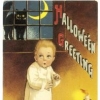


















 Sign In
Sign In Create Account
Create Account

