Hello from the throes of parts buying.
Quick question: I can get a WD blue drive locally at a pretty good price (good sale going on). How do WD compare with Samsung in your opinion. Also, is mixing brands a no-no as far as the four hard drives go?

Need help with your computer or device? Want to learn new tech skills? You're in the right place!
Geeks to Go is a friendly community of tech experts who can solve any problem you have. Just create a free account and post your question. Our volunteers will reply quickly and guide you through the steps. Don't let tech troubles stop you. Join Geeks to Go now and get the support you need!
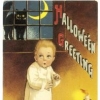
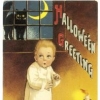
Best Answer Georgia Peach , 05 October 2016 - 06:51 AM
Well, here's a big fat nevermind... I managed to get the security features installed with the flash drive. Then ran the Update Troubleshooter which supposed fixed all but one error. It was th... Go to the full post »

Hello from the throes of parts buying.
Quick question: I can get a WD blue drive locally at a pretty good price (good sale going on). How do WD compare with Samsung in your opinion. Also, is mixing brands a no-no as far as the four hard drives go?

Gday.
Yes, the WD blue drives are good to use. Post the model and link so we can make sure it is not an older model.
You can mix different brand drives, providing they are not part of a RAID.

Here's the link: https://pcpartpicker...bh2d0010hncnrsn

Your linked HDD is the Retail version, should be shown as here, > http://www.newegg.co...6-530-_-Product. In the box is a WD10EZEX, a manual, 4 screws and a link to software which is available to owners of any WD drive, providing you register it. NOTE, ther is no SATA cable, so you have to buy one.
There is only one actual version of the blue 1 TB 64 bit cache drive, (WD10EZEX) > http://www.wdc.com/e...spx?id=770#Tab3
Compare, > http://www.newegg.co...^9SIA9DE3SA7195
If you are buying from B.H . same as Newegg, get this one, > https://www.bhphotov...aviar_blue.html
Whitchever way you go, you will still need to buy SATA cable, Ref, > SATA cables.
1 SSD, 4 HDDs, 1 Optical, = 6 cables, - 2 (included with the MB,) = 4 extra required, > http://www.newegg.co...9-202-_-Product

Hi again iammykyl,
The parts are all purchased including the SATA 6 cables (which will probably arrive in 3-4 days). Once it's put together, I'll tell you how it went. Of course, if (when?) I have problems ![]() I may be nudging you here again for answers -- thank you for all you've done so far!
I may be nudging you here again for answers -- thank you for all you've done so far!
Here is the purchased parts list: http://pcpartpicker.com/list/NMsspb
Cheers,
Georgia Peach

Gday Georgia Peach.
All looks good.
If you are still installing W7?? Have you got, have access too, a PS/2 keyboard and mouse?
Download your MB User Manual, > http://asrock.pc.cdn...70 Extreme4.pdf
Official install > http://www.intel.com.../000017400.html
Yep, here if you have any questions.
You are very welcome ![]()

Gday again iammykyl,
We have a surprising amount of old bits and pieces around the house -- including PS2 mice and keyboards fortunately. I couldn't bring myself to get Windows 10 yet. I just don't like it (and I've been helping out a few clients who have many issues with it.) Either that, or I'm an ol' stick-in-the-mud where my operating system is concerned.
Anyway -- the video is great as well. I'm expecting the 3rd of the four hard drives to arrive today. Not sure when the SATA 6 cables will arrive, but I've got enough SATA 3 to at least put everything together -- though I'll probably wait 'til the weekend when I can relax and take plenty of time with it.
Cheers,
GA Peach

Great, you will need to use the PS/2 keyboard and mouse for the OS install of W7. I am also a stick in the mud, prefer XP for it's simple interface, dislike W10 as well. Ya, weekend sounds good, providing you can control those itchy fingers.
In the video, notice he does the spread method for the TIM; that is quite hard to do without a lot of practice, this is a better method, > https://www.pugetsys...Techniques-170/
My build method initial steps, I use disposable medical examination glove, gives anti static and contamination protection. A #2 magnetic tipped Phillips head screwdriver.
working on the MB box, Install the
CPU.
Cooler backplate.
TIM, Cooler. cooler fan plug.
RAM.
MB speaker.
2 main power cables.
No GPU.
MB iGPU to monitor. Test.
*******
I/O shield from MB box.
PSU.
Check Standoffs. coninue.
Good luck.

Just an update. I've put everything together. Tested and happy. ![]()
I had a little trouble fitting all the hard drives in (cables...tsch) and I really, really don't like the way the ASRock board makes you bend your fingers in all kinds of directions to get the SATA cables plugged into the board. ![]() However. that's done now. Woot!
However. that's done now. Woot!
Now I'm on to installing W7. I'll let you know how it goes. Thanks for all the support and guidance! Using the gloves while I was installing all those bits and pieces made me feel a bit better about not getting oil on any sensitive part.
Cheers!
GA Peach

Gday.
Great you got there and are happy.
Don't be dismayed if W7 seems not to being progressing when doing updates. I just did a fresh install and it took 5 hours before updating was completed.
You are always very welcome. ![]()
![]()

Good morning (at least here) from the sunny South, Iammykyl!
I'm having a dickens of a time with the W7 updates. I let it go all night and still it's on "Checking for Updates" with the green bar sliding around. Here's another odd thing, and it may be the fault of IE, but when I click on a download, nothing happens. The website gives the "thank you for downloading" message, but there is no download, and no prompt. (I changed the security settings to prompt for downloads, but nothing happens.) I double-checked the downloads folder, but I've got no files there. I'm adding files instead by downloading them on my trusty laptop and transferring via flash drive. Any ideas?
I'm searching the 'net for answers as well, but you are a fount of information, so I come to you as well. (darn, no "I'm not worthy" emoji)
Other than that the system runs great. It's fast and quiet. Now if I can just get the important software running...
Georgia Peach -- keeping an eye on Hurricane Matthew

Well, here's a big fat nevermind... ![]()
I managed to get the security features installed with the flash drive. Then ran the Update Troubleshooter which supposed fixed all but one error. It was the one regarding rights and the registry. There was another program to run for that. SO...I left the machine trying to update last night. Lo and behold this morning it tells me it's ready to install updates. I am so happy. ![]()
![]()
So....all is good. After all the updates are installed it'll be time to start loading my software. Shall I keep you informed? You've been a brick all the way through this process. ![]()
Cheers,
Georgia Peach -- still keeping an eye on Hurricane Matthew

Sorry for the no show Georgia, not a lot of time yesterday.
Great you got it all sorted out. \Tip. In the windows update settings, don't allow updating of Drivers as Microsoft sometimes gets it wrong; better to get Drivers from the Device manufacturer.
For safety, and heart ache, consider creating Rescue media and drive images. I use Macrium reflect, http://www.macrium.com/reflectfree.aspx
Alternative is EaseUS, http://www.todo-backup.com/home/ bothfree versions.
Yes, interested in how your build eventually performs and of course post any glitches you get. Good luck.
Hope you miss the worst of Mathew.

|
Hardware →
Hardware, Components and Peripherals →
Component BundleStarted by jfzepster , 23 Feb 2017 |
|

|
|

|
Hardware →
Hardware, Components and Peripherals →
New build keeps freezing, at times BSODs...Started by iPinky , 26 Jan 2016 |
|
|
|

|
Hardware →
System Building and Upgrading →
Please help any advice apprecatied (Resolved)Started by jerodmichael , 18 Jan 2015 |
|

|
|

|
Retired Forums →
Windows Vista and Windows 7 →
Memory management BSODStarted by timothy.askins , 19 Jun 2014 |
|

|
|

|
Hardware →
System Building and Upgrading →
New Build Compatibility CheckStarted by mason77225 , 06 Apr 2014 |
|

|
0 members, 0 guests, 0 anonymous users







Community Forum Software by IP.Board
Licensed to: Geeks to Go, Inc.