Hi, i just want to ask what kind of ram should i buy, currelntly i have 2x4 of this type (see image)
https://postimg.org/image/49f0p718h/
and i want to purchase another 2x4gb because i have two more empty slot on the motherboard, and i read a lot of thing about this but i am not sure.
thx
#1

 Posted 18 July 2016 - 11:50 PM
Posted 18 July 2016 - 11:50 PM

#2

 Posted 19 July 2016 - 12:40 AM
Posted 19 July 2016 - 12:40 AM

![]() Adam Rutsch,
Adam Rutsch,
Same brand, voltage and Cas Latency as the RAM that you already have but a bit more colourful Kingston HyperX Red
#3

 Posted 19 July 2016 - 07:31 PM
Posted 19 July 2016 - 07:31 PM

If you're asking for what type you need (DDR2, DDR3, etc.), I believe you should download CPU-Z from http://www.cpuid.com/
Once downloaded, navigate to the Memory tab, then check to see what type of memory you need.
I hope this helps!
Edited by 76broadband, 19 July 2016 - 07:32 PM.
Similar Topics
Also tagged with one or more of these keywords: ram, upgrade, type

|
Ram Memory not show but Ram slot is ok Ram is ok.Started by munirology , 26 Nov 2023 |
|

|
|

|
Operating Systems →
Windows 11 →
Unable to upgrade from Win 10 to 11 - CPU not compatibleStarted by CalicaCJA , 04 Dec 2022 |
|
|
|

|
Hardware →
System Building and Upgrading →
MacBook Pro (13", Mid 2012, MD101LL/A): Questions before I buyStarted by mikeworld1976 , 23 Sep 2020 |
|

|
|

|
Hardware →
Hardware, Components and Peripherals →
Ram help requiredStarted by Aragon2020 , 27 Apr 2020 |
|

|
|

|
Hardware →
System Building and Upgrading →
Upgrading eMachines EL1333G-01wStarted by kamnet , 04 Jan 2020 |
|

|
0 user(s) are reading this topic
0 members, 0 guests, 0 anonymous users
As Featured On:








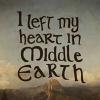





 Sign In
Sign In Create Account
Create Account

