frst log
Fix result of Farbar Recovery Scan Tool (x64) Version: 19-08-2016
Ran by greg & jacki (19-08-2016 15:30:09) Run:1
Running from C:\Users\greg & jacki\Desktop
Loaded Profiles: greg & jacki (Available Profiles: greg & jacki)
Boot Mode: Normal
==============================================
fixlist content:
*****************
Unlock: HKEY_LOCAL_MACHINE\SYSTEM\CurrentControlSet\services\{07171AC2-0D2A-427d-BCE5-B6C2D6C7058B}
Unlock: HKEY_LOCAL_MACHINE\SYSTEM\CurrentControlSet\services\{59D6FA87-02F6-4401-9171-D62367DDBC70}
Unlock: HKEY_LOCAL_MACHINE\SYSTEM\CurrentControlSet\services\{A81DB917-D76B-4FFB-8096-8457E2EE1CFE}
Unlock: HKEY_LOCAL_MACHINE\SYSTEM\CurrentControlSet\services\{B8BF088E-2A7C-4322-A476-C5E0F1A62106}
Unlock: HKEY_LOCAL_MACHINE\SYSTEM\CurrentControlSet\services\{F0896213-9B2A-4620-8C3F-EBFB17F111B4}
Unlock: HKEY_LOCAL_MACHINE\SYSTEM\CurrentControlSet\services\{F1B6EB07-5742-48CD-8569-8F9DC1979B1B}
REG: reg query "HKEY_LOCAL_MACHINE\SYSTEM\CurrentControlSet\services\{07171AC2-0D2A-427d-BCE5-B6C2D6C7058B}" /s
REG: reg query "HKEY_LOCAL_MACHINE\SYSTEM\CurrentControlSet\services\{59D6FA87-02F6-4401-9171-D62367DDBC70}" /s
REG: reg query "HKEY_LOCAL_MACHINE\SYSTEM\CurrentControlSet\services\{A81DB917-D76B-4FFB-8096-8457E2EE1CFE}" /s
REG: reg query "HKEY_LOCAL_MACHINE\SYSTEM\CurrentControlSet\services\{B8BF088E-2A7C-4322-A476-C5E0F1A62106}" /s
REG: reg query "HKEY_LOCAL_MACHINE\SYSTEM\CurrentControlSet\services\{F0896213-9B2A-4620-8C3F-EBFB17F111B4}" /s
REG: reg query "HKEY_LOCAL_MACHINE\SYSTEM\CurrentControlSet\services\{F1B6EB07-5742-48CD-8569-8F9DC1979B1B}" /s
*****************
"HKEY_LOCAL_MACHINE\SYSTEM\CurrentControlSet\services\{07171AC2-0D2A-427d-BCE5-B6C2D6C7058B}" => key could not be unlocked
"HKEY_LOCAL_MACHINE\SYSTEM\CurrentControlSet\services\{59D6FA87-02F6-4401-9171-D62367DDBC70}" => key was unlocked
"HKEY_LOCAL_MACHINE\SYSTEM\CurrentControlSet\services\{A81DB917-D76B-4FFB-8096-8457E2EE1CFE}" => key was unlocked
"HKEY_LOCAL_MACHINE\SYSTEM\CurrentControlSet\services\{B8BF088E-2A7C-4322-A476-C5E0F1A62106}" => key was unlocked
"HKEY_LOCAL_MACHINE\SYSTEM\CurrentControlSet\services\{F0896213-9B2A-4620-8C3F-EBFB17F111B4}" => key was unlocked
"HKEY_LOCAL_MACHINE\SYSTEM\CurrentControlSet\services\{F1B6EB07-5742-48CD-8569-8F9DC1979B1B}" => key was unlocked
========= reg query "HKEY_LOCAL_MACHINE\SYSTEM\CurrentControlSet\services\{07171AC2-0D2A-427d-BCE5-B6C2D6C7058B}" /s =========
HKEY_LOCAL_MACHINE\SYSTEM\CurrentControlSet\services\{07171AC2-0D2A-427d-BCE5-B6C2D6C7058B}\Parameters
========= End of Reg: =========
========= reg query "HKEY_LOCAL_MACHINE\SYSTEM\CurrentControlSet\services\{59D6FA87-02F6-4401-9171-D62367DDBC70}" /s =========
HKEY_LOCAL_MACHINE\SYSTEM\CurrentControlSet\services\{59D6FA87-02F6-4401-9171-D62367DDBC70}\Parameters
HKEY_LOCAL_MACHINE\SYSTEM\CurrentControlSet\services\{59D6FA87-02F6-4401-9171-D62367DDBC70}\Parameters\Tcpip
EnableDHCP REG_DWORD 0x1
DhcpIPAddress REG_SZ 0.0.0.0
DhcpSubnetMask REG_SZ 255.0.0.0
DhcpServer REG_SZ 255.255.255.255
Lease REG_DWORD 0x0
LeaseObtainedTime REG_DWORD 0x0
T1 REG_DWORD 0x0
T2 REG_DWORD 0x0
LeaseTerminatesTime REG_DWORD 0x0
========= End of Reg: =========
========= reg query "HKEY_LOCAL_MACHINE\SYSTEM\CurrentControlSet\services\{A81DB917-D76B-4FFB-8096-8457E2EE1CFE}" /s =========
HKEY_LOCAL_MACHINE\SYSTEM\CurrentControlSet\services\{A81DB917-D76B-4FFB-8096-8457E2EE1CFE}\Parameters
HKEY_LOCAL_MACHINE\SYSTEM\CurrentControlSet\services\{A81DB917-D76B-4FFB-8096-8457E2EE1CFE}\Parameters\Tcpip
EnableDHCP REG_DWORD 0x1
DhcpIPAddress REG_SZ 0.0.0.0
DhcpSubnetMask REG_SZ 255.0.0.0
DhcpServer REG_SZ 255.255.255.255
Lease REG_DWORD 0x0
LeaseObtainedTime REG_DWORD 0x0
T1 REG_DWORD 0x0
T2 REG_DWORD 0x0
LeaseTerminatesTime REG_DWORD 0x0
========= End of Reg: =========
========= reg query "HKEY_LOCAL_MACHINE\SYSTEM\CurrentControlSet\services\{B8BF088E-2A7C-4322-A476-C5E0F1A62106}" /s =========
HKEY_LOCAL_MACHINE\SYSTEM\CurrentControlSet\services\{B8BF088E-2A7C-4322-A476-C5E0F1A62106}\Parameters
HKEY_LOCAL_MACHINE\SYSTEM\CurrentControlSet\services\{B8BF088E-2A7C-4322-A476-C5E0F1A62106}\Parameters\Tcpip
EnableDHCP REG_DWORD 0x1
DhcpIPAddress REG_SZ 0.0.0.0
DhcpSubnetMask REG_SZ 255.0.0.0
DhcpServer REG_SZ 255.255.255.255
Lease REG_DWORD 0x0
LeaseObtainedTime REG_DWORD 0x0
T1 REG_DWORD 0x0
T2 REG_DWORD 0x0
LeaseTerminatesTime REG_DWORD 0x0
========= End of Reg: =========
========= reg query "HKEY_LOCAL_MACHINE\SYSTEM\CurrentControlSet\services\{F0896213-9B2A-4620-8C3F-EBFB17F111B4}" /s =========
HKEY_LOCAL_MACHINE\SYSTEM\CurrentControlSet\services\{F0896213-9B2A-4620-8C3F-EBFB17F111B4}\Parameters
HKEY_LOCAL_MACHINE\SYSTEM\CurrentControlSet\services\{F0896213-9B2A-4620-8C3F-EBFB17F111B4}\Parameters\Tcpip
EnableDHCP REG_DWORD 0x1
DhcpIPAddress REG_SZ 0.0.0.0
DhcpSubnetMask REG_SZ 255.0.0.0
DhcpServer REG_SZ 255.255.255.255
Lease REG_DWORD 0x0
LeaseObtainedTime REG_DWORD 0x0
T1 REG_DWORD 0x0
T2 REG_DWORD 0x0
LeaseTerminatesTime REG_DWORD 0x0
========= End of Reg: =========
========= reg query "HKEY_LOCAL_MACHINE\SYSTEM\CurrentControlSet\services\{F1B6EB07-5742-48CD-8569-8F9DC1979B1B}" /s =========
HKEY_LOCAL_MACHINE\SYSTEM\CurrentControlSet\services\{F1B6EB07-5742-48CD-8569-8F9DC1979B1B}\Parameters
HKEY_LOCAL_MACHINE\SYSTEM\CurrentControlSet\services\{F1B6EB07-5742-48CD-8569-8F9DC1979B1B}\Parameters\Tcpip
EnableDHCP REG_DWORD 0x1
DhcpIPAddress REG_SZ 10.0.0.7
DhcpSubnetMask REG_SZ 255.255.255.0
DhcpServer REG_SZ 10.0.0.1
Lease REG_DWORD 0x93a80
LeaseObtainedTime REG_DWORD 0x57b76b47
T1 REG_DWORD 0x57b90764
T2 REG_DWORD 0x57ba3c7b
LeaseTerminatesTime REG_DWORD 0x57c0a5c7
DhcpDefaultGatewa REG_MULTI_SZ 10.0.0.1
DhcpSubnetMaskOpt REG_MULTI_SZ 255.255.255.0
========= End of Reg: =========
==== End of Fixlog 15:30:12 ====
junk txt
Interface Statistics
Received Sent
Bytes 173188255 29261125
Unicast packets 161590 108655
Non-unicast packets 127405 82075
Discards 0 0
Errors 0 0
Unknown protocols 0
IPv4 Statistics
Packets Received = 39899
Received Header Errors = 0
Received Address Errors = 0
Datagrams Forwarded = 0
Unknown Protocols Received = 0
Received Packets Discarded = 1329
Received Packets Delivered = 44881
Output Requests = 24937
Routing Discards = 0
Discarded Output Packets = 72
Output Packet No Route = 0
Reassembly Required = 76
Reassembly Successful = 38
Reassembly Failures = 0
Datagrams Successfully Fragmented = 0
Datagrams Failing Fragmentation = 0
Fragments Created = 0
IPv6 Statistics
Packets Received = 14461
Received Header Errors = 0
Received Address Errors = 3
Datagrams Forwarded = 0
Unknown Protocols Received = 0
Received Packets Discarded = 38
Received Packets Delivered = 44371
Output Requests = 39972
Routing Discards = 0
Discarded Output Packets = 21
Output Packet No Route = 2
Reassembly Required = 0
Reassembly Successful = 0
Reassembly Failures = 0
Datagrams Successfully Fragmented = 0
Datagrams Failing Fragmentation = 0
Fragments Created = 0
ICMPv4 Statistics
Received Sent
Messages 4 14
Errors 0 0
Destination Unreachable 4 14
Time Exceeded 0 0
Parameter Problems 0 0
Source Quenches 0 0
Redirects 0 0
Echo Replies 0 0
Echos 0 0
Timestamps 0 0
Timestamp Replies 0 0
Address Masks 0 0
Address Mask Replies 0 0
Router Solicitations 0 0
Router Advertisements 0 0
ICMPv6 Statistics
Received Sent
Messages 5951 2318
Errors 0 0
Destination Unreachable 0 22
Packet Too Big 0 0
Time Exceeded 0 0
Parameter Problems 0 0
Echos 2 0
Echo Replies 0 2
MLD Queries 0 0
MLD Reports 0 0
MLD Dones 0 0
Router Solicitations 0 110
Router Advertisements 4621 0
Neighbor Solicitations 1 1808
Neighbor Advertisements 1327 376
Redirects 0 0
Router Renumberings 0 0
TCP Statistics for IPv4
Active Opens = 558
Passive Opens = 72
Failed Connection Attempts = 3
Reset Connections = 222
Current Connections = 21
Segments Received = 17519
Segments Sent = 12910
Segments Retransmitted = 305
TCP Statistics for IPv6
Active Opens = 341
Passive Opens = 0
Failed Connection Attempts = 0
Reset Connections = 180
Current Connections = 30
Segments Received = 6560
Segments Sent = 5126
Segments Retransmitted = 72
UDP Statistics for IPv4
Datagrams Received = 29018
No Ports = 1329
Receive Errors = 0
Datagrams Sent = 12503
UDP Statistics for IPv6
Datagrams Received = 22862
No Ports = 38
Receive Errors = 0
Datagrams Sent = 31863




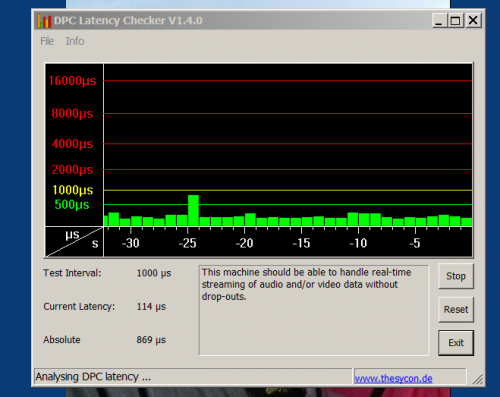



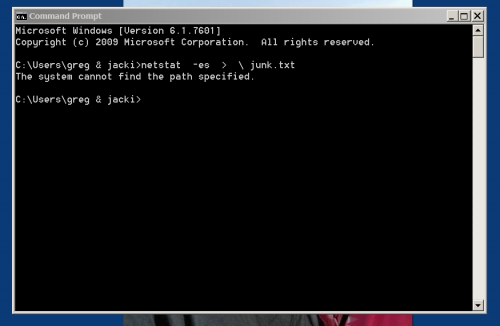












 Sign In
Sign In Create Account
Create Account

