command prompt 'post me'
Windows IP Configuration
Host Name . . . . . . . . . . . . : papas
Primary Dns Suffix . . . . . . . :
Node Type . . . . . . . . . . . . : Broadcast
IP Routing Enabled. . . . . . . . : No
WINS Proxy Enabled. . . . . . . . : No
Ethernet adapter Local Area Connection* 5:
Media State . . . . . . . . . . . : Media disconnected
Connection-specific DNS Suffix . :
Description . . . . . . . . . . . : Intel® Technology Access TAP Driver (NDIS 6.30)
Physical Address. . . . . . . . . : 02-50-F2-7F-11-31
DHCP Enabled. . . . . . . . . . . : Yes
Autoconfiguration Enabled . . . . : Yes
Wireless LAN adapter Local Area Connection* 4:
Media State . . . . . . . . . . . : Media disconnected
Connection-specific DNS Suffix . :
Description . . . . . . . . . . . : Microsoft Hosted Network Virtual Adapter
Physical Address. . . . . . . . . : 52-10-B3-05-70-17
DHCP Enabled. . . . . . . . . . . : Yes
Autoconfiguration Enabled . . . . : Yes
Wireless LAN adapter Local Area Connection* 3:
Media State . . . . . . . . . . . : Media disconnected
Connection-specific DNS Suffix . :
Description . . . . . . . . . . . : Microsoft Wi-Fi Direct Virtual Adapter
Physical Address. . . . . . . . . : 12-10-B3-05-70-17
DHCP Enabled. . . . . . . . . . . : Yes
Autoconfiguration Enabled . . . . : Yes
Wireless LAN adapter Wi-Fi:
Media State . . . . . . . . . . . : Media disconnected
Connection-specific DNS Suffix . :
Description . . . . . . . . . . . : Qualcomm Atheros AR956x Wireless Network Adapter
Physical Address. . . . . . . . . : 30-10-B3-05-70-17
DHCP Enabled. . . . . . . . . . . : Yes
Autoconfiguration Enabled . . . . : Yes
Ethernet adapter Ethernet:
Connection-specific DNS Suffix . :
Description . . . . . . . . . . . : Realtek PCIe GBE Family Controller
Physical Address. . . . . . . . . : C4-54-44-B6-1C-2D
DHCP Enabled. . . . . . . . . . . : Yes
Autoconfiguration Enabled . . . . : Yes
Link-local IPv6 Address . . . . . : fe80::8ddd:d74e:f7d9:d168%3(Preferred)
IPv4 Address. . . . . . . . . . . : 192.168.1.6(Preferred)
Subnet Mask . . . . . . . . . . . : 255.255.255.0
Lease Obtained. . . . . . . . . . : Sunday, August 7, 2016 2:44:31 PM
Lease Expires . . . . . . . . . . : Monday, August 8, 2016 3:48:08 PM
Default Gateway . . . . . . . . . : 192.168.1.1
DHCP Server . . . . . . . . . . . : 192.168.1.1
DHCPv6 IAID . . . . . . . . . . . : 63198276
DHCPv6 Client DUID. . . . . . . . : 00-01-00-01-1B-7C-EA-DC-C4-54-44-B6-1C-2D
DNS Servers . . . . . . . . . . . : 10.0.0.17
10.1.0.35
NetBIOS over Tcpip. . . . . . . . : Enabled
Pinging yahoo.com [98.138.253.109] with 32 bytes of data:
Reply from 98.138.253.109: bytes=32 time=874ms TTL=49
Reply from 98.138.253.109: bytes=32 time=972ms TTL=49
Reply from 98.138.253.109: bytes=32 time=1170ms TTL=49
Reply from 98.138.253.109: bytes=32 time=1188ms TTL=49
Ping statistics for 98.138.253.109:
Packets: Sent = 4, Received = 4, Lost = 0 (0% loss),
Approximate round trip times in milli-seconds:
Minimum = 874ms, Maximum = 1188ms, Average = 1051ms
AutoConfigProxy REG_SZ wininet.dll
MigrateProxy REG_DWORD 0x1
ProxyOverride REG_SZ *.local
ProxyEnable REG_DWORD 0x0
after changing the server address to 8.8.8.8 and so on, I am able now to connect to sites I wasn't before ... thanks for all this help
I'm sure I should replace my router at some point and maybe upgrade my satellite service, but not until my free-loading step-son and his girlfriend move out





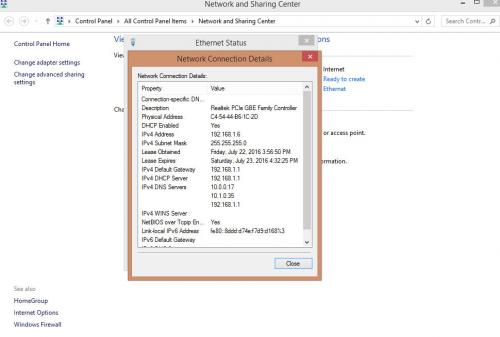
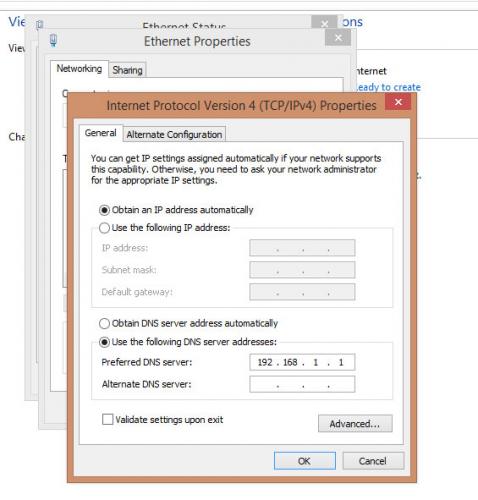












 Sign In
Sign In Create Account
Create Account

