Hello RKinner
Thank you for your reply
Here is the Speccy file
 Speccy.txt 234.29KB
284 downloads
Speccy.txt 234.29KB
284 downloads
And here is the Process Explorer text
Process CPU Private Bytes Working Set PID Verified Signer
System Idle Process 89.06 0 K 28 K 0
firefox.exe 6.25 288,404 K 285,348 K 5608 (Verified) Mozilla Corporation
spoolsv.exe 1.56 4,128 K 6,452 K 1420 (No signature was present in the subject) Microsoft Corporation
svchost.exe 0.78 4,828 K 6,784 K 3032 (No signature was present in the subject) Microsoft Corporation
services.exe 0.78 2,040 K 4,120 K 1796 (Verified) Microsoft Windows Component Publisher
procexp.exe 0.78 27,340 K 35,692 K 4440 (Verified) Microsoft Corporation
Interrupts 0.78 0 K 0 K n/a
WudfHost.exe 2,240 K 3,864 K 2764 (Verified) Microsoft Windows
wpCtrl.exe 2,020 K 4,764 K 2552 (Verified) Portrait Displays
wmiprvse.exe 6,524 K 10,024 K 2140 (No signature was present in the subject) Microsoft Corporation
wmiprvse.exe 1,860 K 5,204 K 3536 (No signature was present in the subject) Microsoft Corporation
winlogon.exe 7,080 K 4,708 K 1752 (Verified) Microsoft Windows Component Publisher
unsecapp.exe 1,580 K 4,932 K 5928 (Verified) Microsoft Windows Component Publisher
UninstallMonitor.exe 14,648 K 16,708 K 6000 (Verified) IObit Information Technology
TrueImageMonitor.exe 26,372 K 11,116 K 3000 (Verified) Acronis International GmbH
TomTom MySports Connect.exe 46,804 K 60,080 K 2216 (No signature was present in the subject) TomTom
TibMounterMonitor.exe 4,192 K 8,112 K 3076 (Verified) Acronis International GmbH
System 0 K 256 K 4
syncagentsrv.exe 5,484 K 9,936 K 3612 (Verified) Acronis International GmbH
svchost.exe 24,440 K 35,784 K 504 (No signature was present in the subject) Microsoft Corporation
svchost.exe 3,260 K 5,592 K 2012 (Verified) Microsoft Windows Component Publisher
svchost.exe 2,120 K 5,076 K 260 (Verified) Microsoft Windows Component Publisher
svchost.exe 2,480 K 3,716 K 556 (Verified) Microsoft Windows Component Publisher
svchost.exe 5,348 K 7,724 K 768 (Verified) Microsoft Windows Component Publisher
svchost.exe 1,204 K 3,212 K 844 (Verified) Microsoft Windows Component Publisher
svchost.exe 1,388 K 3,996 K 748 (Verified) Microsoft Windows Component Publisher
svchost.exe 2,476 K 4,412 K 3264 (No signature was present in the subject) Microsoft Corporation
svchost.exe 1,628 K 3,600 K 3800 (No signature was present in the subject) Microsoft Corporation
SpotifyWebHelper.exe 1,496 K 5,296 K 3896 (Verified) Spotify AB
smss.exe 180 K 436 K 1076 (Verified) Microsoft Windows Component Publisher
schedul2.exe 1,080 K 3,460 K 1116 (Verified) Acronis International GmbH
schedhlp.exe 996 K 3,552 K 1196 (Verified) Acronis International GmbH
ReminderApp.exe 24,780 K 20,656 K 1096 (Verified) Nova Development
ReflectService.exe 1,336 K 4,404 K 2820 (Verified) Paramount Software UK Ltd
RapportService.exe 38,428 K 26,960 K 5172 (Verified) IBM
RapportMgmtService.exe 155,012 K 32,368 K 424 (Verified) IBM
PSIService.exe 2,000 K 2,856 K 2404 (Verified) Corel Corporation
pdisrvc.exe 1,748 K 2,308 K 2184 (Verified) Portrait Displays
nvsvc32.exe 2,740 K 4,648 K 2052 (No signature was present in the subject) NVIDIA Corporation
mDNSResponder.exe 984 K 3,092 K 1600 (Verified) Apple Inc.
mcrdsvc.exe 864 K 3,132 K 3932 (No signature was present in the subject) Microsoft Corporation
lsass.exe 6,432 K 9,016 K 1808 (Verified) Microsoft Windows Component Publisher
jusched.exe 832 K 2,940 K 436 (Verified) Oracle America
iTunesHelper.exe 11,008 K 15,832 K 3552 (Verified) Apple Inc.
iPodService.exe 2,452 K 4,060 K 4016 (Verified) Apple Inc.
HookManager.exe 992 K 3,144 K 3036 (Verified) Portrait Displays
GrooveMonitor.exe 2,344 K 6,952 K 1716 (Verified) Microsoft Corporation
GoogleCrashHandler.exe 1,864 K 592 K 1676 (Verified) Google Inc
Floater.exe 1,860 K 4,108 K 1672 (Verified) Portrait Displays
explorer.exe 26,896 K 35,912 K 1232 (No signature was present in the subject) Microsoft Corporation
ehtray.exe 2,676 K 1,636 K 1608 (Verified) Microsoft Windows Publisher
ehSched.exe 2,664 K 5,252 K 2884 (Verified) Microsoft Windows Publisher
ehrecvr.exe 2,540 K 4,768 K 2672 (No signature was present in the subject) Microsoft Corporation
ehmsas.exe 888 K 3,376 K 4944 (No signature was present in the subject) Microsoft Corporation
DTSRVC.exe 604 K 2,328 K 2496 (Verified) Portrait Displays
dthtml.exe 12,560 K 19,208 K 2368 (Verified) Portrait Displays
DPHelper.exe 904 K 2,672 K 5188 (Verified) Portrait Displays
dlm1db.exe 1,572 K 4,048 K 2192 (Verified) Dell Inc.
dllhost.exe 2,320 K 6,436 K 3544 (No signature was present in the subject) Microsoft Corporation
CTxfispi.exe 4,948 K 7,176 K 4888 (No signature was present in the subject) Creative Technology Ltd
Ctxfihlp.exe 4,040 K 6,632 K 2472 (No signature was present in the subject) Creative Technology Ltd
CTSVCCDA.EXE 440 K 1,436 K 2080 (No signature was present in the subject) Creative Technology Ltd
CtHelper.exe 2,092 K 3,964 K 2300 (No signature was present in the subject) Creative Technology Ltd
ctfmon.exe 1,116 K 3,768 K 456 (Verified) Microsoft Windows Component Publisher
CTDVDDET.exe 1,128 K 3,716 K 2460 (No signature was present in the subject) Creative Technology Ltd
CTAudSvc.exe 896 K 2,872 K 1508 (No signature was present in the subject) Creative Technology Ltd
csrss.exe 1,820 K 4,628 K 1728 (Verified) Microsoft Windows Component Publisher
AvastUI.exe 76,184 K 26,960 K 2088 (Verified) AVAST Software a.s.
AvastSvc.exe 90,220 K 40,976 K 1028 (Verified) AVAST Software a.s.
AppleMobileDeviceService.exe 10,216 K 13,644 K 1304 (Verified) Apple Inc.
alg.exe 1,220 K 3,712 K 4444 (No signature was present in the subject) Microsoft Corporation
afwServ.exe 13,416 K 8,496 K 1296 (Verified) AVAST Software a.s.
afcdpsrv.exe 2,640 K 5,060 K 1148 (Verified) Acronis International GmbH
Am adding a picture of the screen showing the drivers which load when I try to get into Safe Mode, before it freezes.
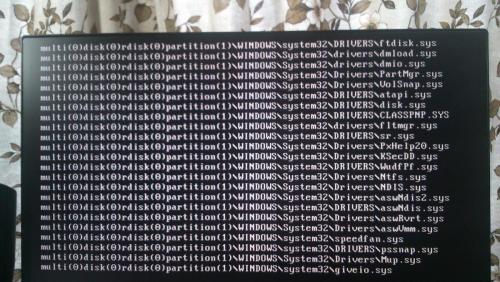
Many thanks,
Chris.
EDIT I read somewhere that the last driver to load giveio.sys can cause problems and that it is something to do with Speedfan. I saw that other people have had problems with it and that it can sometimes be solved by renaming the file. Or something like that, anyway! 
Edited by Channeal, 30 July 2016 - 01:21 PM.
![]()






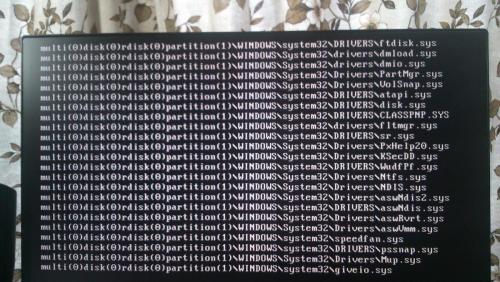
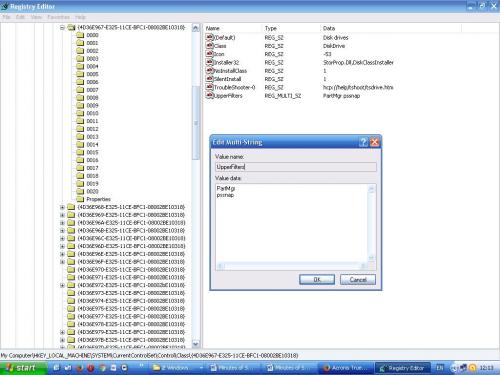
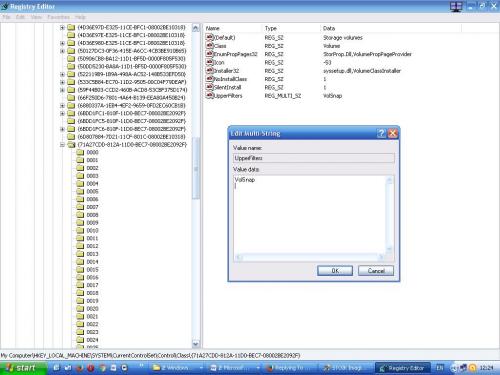
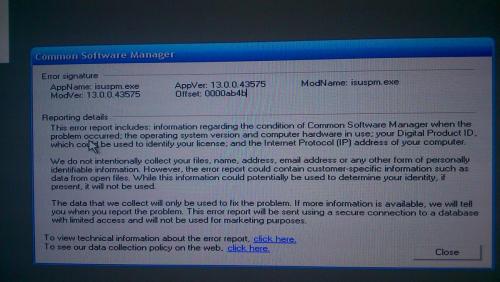











 Sign In
Sign In Create Account
Create Account

