Hi. I had a PC connected to the wireless router via ethernet. I bought a new PC (now the ethernet cable goes to that machine) and moved the old one two rooms over... but the old one says that it cannot connect, no networks are available. Can PCs connect wirelessly? I don't even know what I don't know here; any advice is appreciated. Thanks!

making a wired connection wireless
#1

 Posted 26 August 2016 - 11:08 PM
Posted 26 August 2016 - 11:08 PM

#2

 Posted 27 August 2016 - 08:49 AM
Posted 27 August 2016 - 08:49 AM

Hi,
Please post the Brand and model of the old machine.
Yes you can connect a desktop PC by wireless but most likely you need to purchase an adapter to do that. Something to take into consideration, if there are big obstacles between the computer on the other room and the router, the wireless signal could be blocked in that situation using power line adapters could be a better solution...
To start please post the information about the machine.
#3

 Posted 27 August 2016 - 12:44 PM
Posted 27 August 2016 - 12:44 PM

It's a Compaq Presario. 7 or 8 years old (and still running! Mostly!). My laptop can connect via wireless next to where I put the old PC, so I don't think there's an issue with that.
#4

 Posted 27 August 2016 - 03:42 PM
Posted 27 August 2016 - 03:42 PM

It's a Compaq Presario. 7 or 8 years old (and still running! Mostly!). My laptop can connect via wireless next to where I put the old PC, so I don't think there's an issue with that.
For a old machine I would avoid using an Wireless USB adapter and choose a PCI one something like this http://www.newegg.co...4-040-_-Product
#5

 Posted 27 August 2016 - 07:32 PM
Posted 27 August 2016 - 07:32 PM

So I can buy that and then find someone with a clue to install it and that's it? Cool! Thanks.
#6

 Posted 28 August 2016 - 05:13 AM
Posted 28 August 2016 - 05:13 AM

So I can buy that and then find someone with a clue to install it and that's it? Cool! Thanks.
Its not difficult to install. One thing you should do before buying the card is to open the computer case and confirm that you have a free PCI slot inside.
There are also wireless cards that use the PCI-Express x1 instead of the PCI slot, not sure if your machine have one.
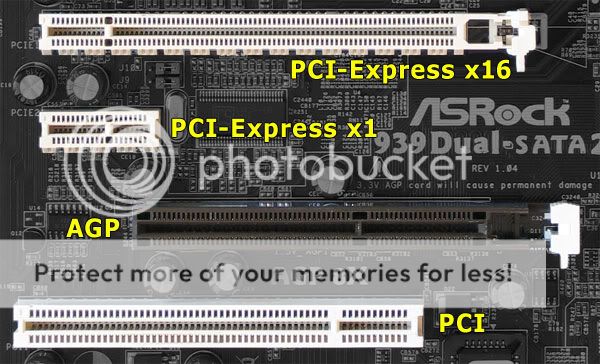
Similar Topics
0 user(s) are reading this topic
0 members, 0 guests, 0 anonymous users
As Featured On:














 Sign In
Sign In Create Account
Create Account

