No worries, such things happen often and that is why I always check back when a thread has been quiet for a while.
The rear exhaust fan not working will affect the CPU temps as the fans location is designed to draw the hot air away as it is expelled by the CPU cooling fan.
If you do have to remove the CPU cooling fan apart from making sure that the computer is disconnected from the mains and that you ground yourself before reaching inside the case all you need to remember is to reconnect the fans 4 pin power connector to the MB header, yours is a good design because there is no need to remove the heatsink when replacing the CPU cooling fan.
Enabling automatic updates will not affect performance but it will help keep your computer more secure, while we are on the subject of Windows updates, Speccy shows that Windows is out of date at the moment.
As per included in my reply #9
Apart from Windows** and your AV protection nothing should be allowed to update or auto run without your permission, this is far safer as it reduces the risk of malware infection, PUPs and bad drivers etc being installed.
** Windows Update
AutoUpdate: Not configured;
Kind of ironic that such an important feature is disabled I prefer the Install updates automatically (recommended) choice but would advise a minimum of the Download updates but let me choose whether to install them option.
If you do not use Samsung Link or the Windows Media Player Network Sharing Service at all, uninstall Samsung Link and disable Windows Media Player Network Sharing Service "how to" below;
- Click on Start > type services.msc in the search field and press enter.
- In the "Services" window, look for the following entry:
- Windows Media Player Network Sharing Services
- Double click and set the "Startup type" as "Disabled"
Speccy shows that you still have many scheduled updates, please check them and let us know if there is anything included in the scheduled updates that you are not aware of what it is, Defraggler Volume C Task and Quick Defrag C during Idle should definitely be gotten rid of.
To check your temps and voltages (your +3.3V rail on the PSU is borderline at 3.440 V, 3.465 V is the maximum, any higher and you will get problems);
Please take expanded screenshots and only use the method below to attach them.
Download Speedfan and install it. Once it's installed, run the program and post here the information it shows. The information I want you to post is the stuff that is circled in the example picture I have attached.
If you are running on a vista machine, please go to where you installed the program and run the program as administrator.
(this is a screenshot from a vista machine)
Download then run HWMonitor and post a screenshot so that we have a comparison to the Speedfan results, details from here
To capture and post a screenshot;
Click on the ALT key + PRT SCR key..its on the top row..right hand side..now click on start...all programs...accessories...paint....left click in the white area ...press CTRL + V...click on file...click on save...save it to your desktop...name it something related to the screen your capturing... BE SURE TO SAVE IT AS A .JPG ...otherwise it may be to big to upload... Click on the More Reply Options tab then after typing in any response you have... click on Choose File...desktop...find the screenshot..select it and click on Attach This File...on the lower left...after it says upload successful...click on add reply like you normally would.
Screenshot instructions are provided to assist those that may read this topic but are not yet aware of the “how to”.





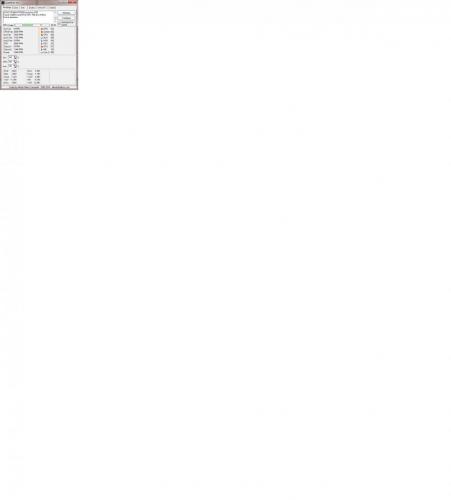











 Sign In
Sign In Create Account
Create Account

