Run System Restore from the Command Prompt if Windows won't boot. You can run the System Restore tool from the Command Prompt if something has gone wrong and you can't start Windows normally.Reboot your computer and hold the F8 key. This will open the Advanced Boot Options menu.Select "Safe Mode with Command Prompt" from the Advanced Boot Options menu. Windows will load essential files and then take you to the Command Prompt.Type rstrui.exe and press Enter. This will start the System Restore utility. Follow the instructions in the section above to restore your computer. When performing a system restore from Safe Mode, you won't be able to undo it.
Not sure what you did. Services.exe is usually a windows files and it should not cause your system not to boot. Perhaps the above will help. If not see steps 1 & 2 on
http://www.geekstogo...ystem-tutorial/




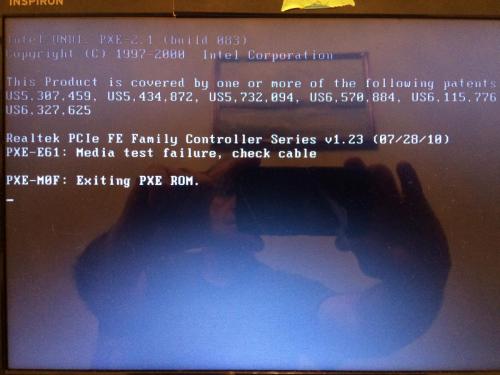
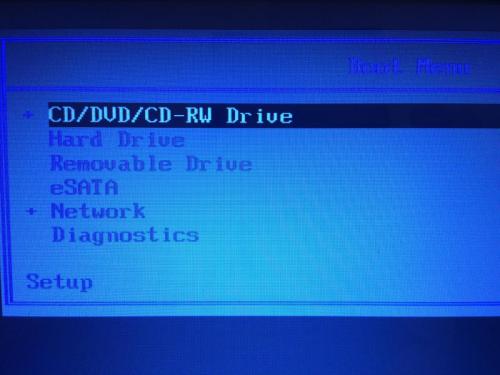
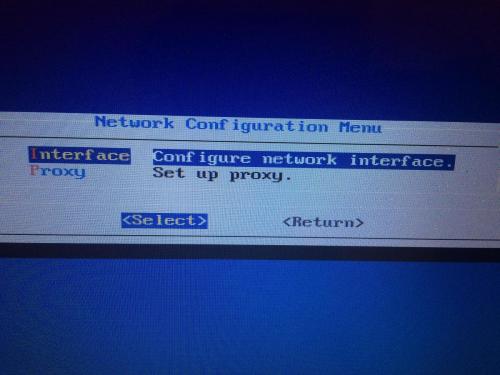
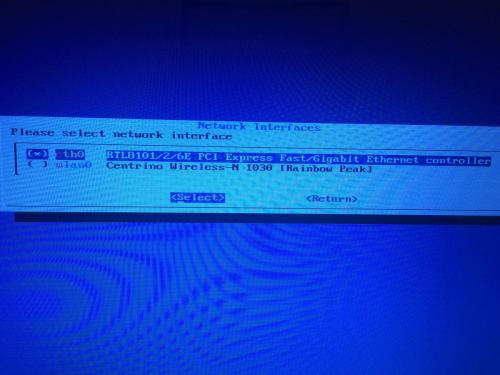
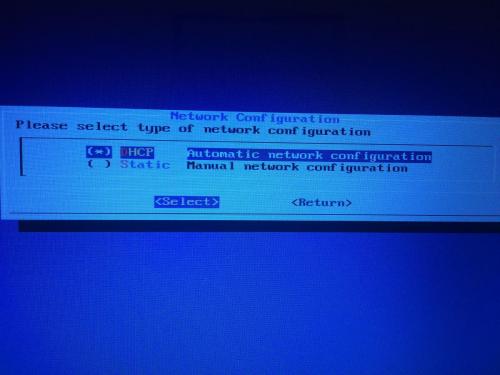
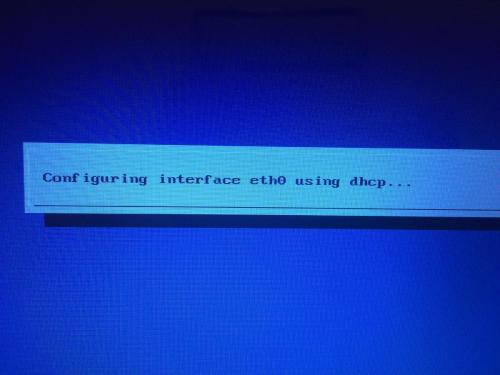
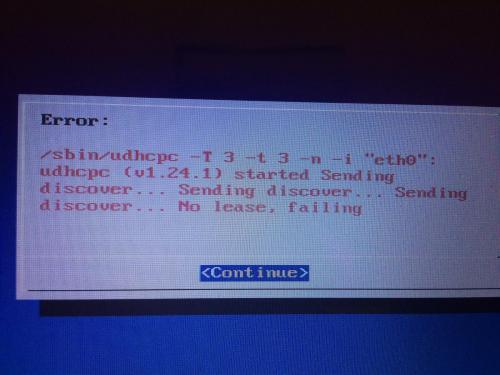
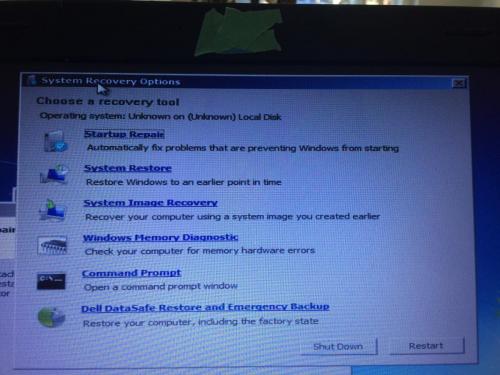
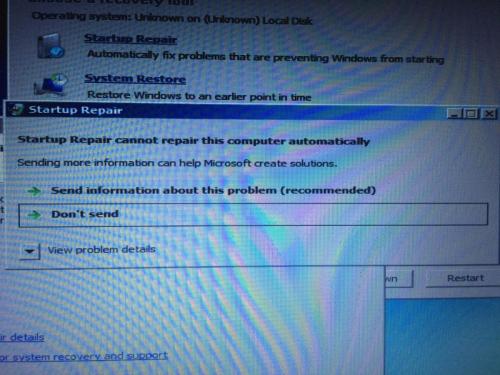
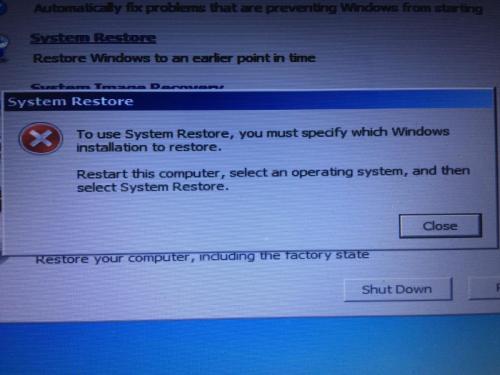
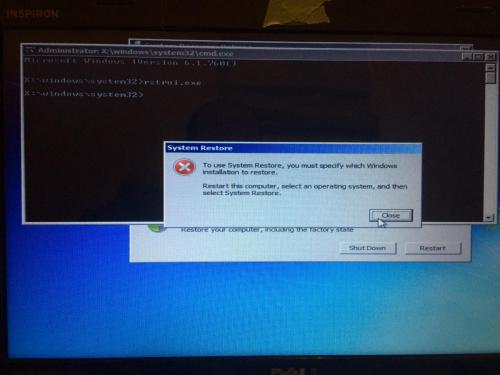



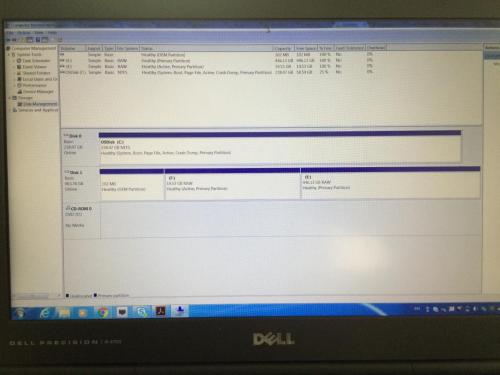
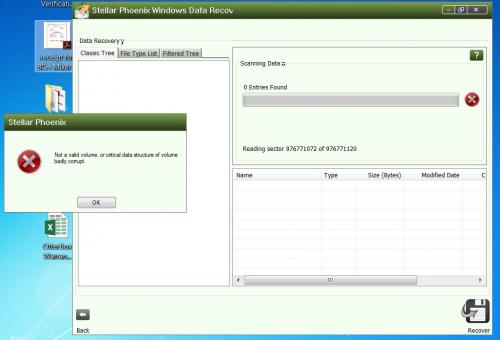















 Sign In
Sign In Create Account
Create Account

