Hi,
My hard drive was unexpectedly full one day. I downloaded Wiztree to analyse what was using up all the space and there was a folder in my user account called "updated" that was pretty much an exact copy of my desktop. After taking some advice I renamed the folder to see if it seemed to effect anything - it didn't.
Today I actually ran out of space on the hard drive so ran Wiztree again and a new folder has appeared called "updated" with lots of stuff from my decktop but not all (yet). I have now deleted the first folder I renamed but it looks like its gonna happen again. As you can see from the attached jpeg of the Wiztree screen grab my desktop is 841 gb big so when it duplicates everything I run out of space.
What is this folder "updated" , why is it there and why does it replace itself when I delete it ?
Any help greatly appreciated.
Thanks,
Keith





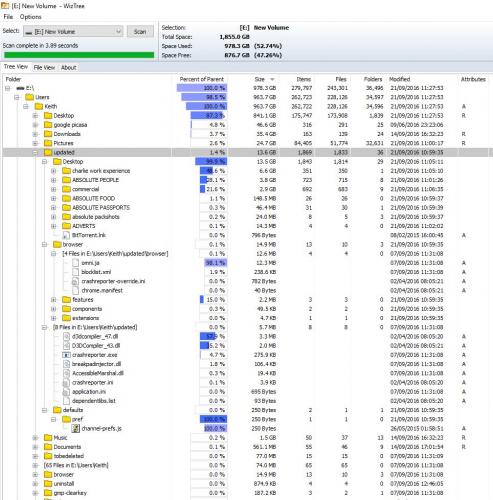

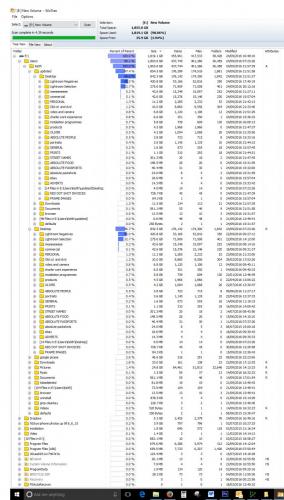












 Sign In
Sign In Create Account
Create Account

