I have occasionally had these phony "virus alerts" come up when browsing, My AV (Bitdefender) tells me it has detected them and wiped them out from my computer.
Bitdefender identifies them as phishing attempts and fraud alerts. When they come up I can't close the page and the back button won't work either, Then the only way I could deal with it was to bring up the Task Manager and close the (Chrome) browser.
Is there any other way to escape from these fraudulent web pages? or prevent them from showing up in the first place?

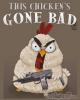
 This topic is locked
This topic is locked














 Sign In
Sign In Create Account
Create Account

