After using Spyhunter, scanned and fixed the issues, i restarted my computer, which has Windows 7, but now it is not loading (SSD harddisk C drive). It goes into command mode and asking me these options to carry forward, am unable to figure out how:
Below are the screens, i see: (corresponding screens are attached)
1) Options if your HDD is larger than 1TB (3 points in this) - Press any key
2) How to boot back into windows (boot from windows dvd, select command prompt, enter bootsect, reboot) - press any key
3) grub > - Am stuck here and unable to do anything.
I badly need my windows to work, am not in a a position to format C drive, as i need to use this PC on an urgent basis. Please can anyone help me on this above issue, as to what can be done?? Is there a solution for this without formatting the C Drive?
Unable to load windows 7 (Resolved).

Best Answer phillpower2 , 07 October 2016 - 04:59 AM
Good news Dave_83 and thank you for the follow up Couple of suggestions; 1: Create a new system restore point, steps here 2: Create a back up image of your HDD using Macrium R... Go to the full post »
#1

 Posted 06 October 2016 - 08:29 AM
Posted 06 October 2016 - 08:29 AM

#2

 Posted 06 October 2016 - 03:39 PM
Posted 06 October 2016 - 03:39 PM

Hello Dave_83,
Have you tried booting into Safe Mode.
Do you have Windows 7 media in case it is needed to repair the present OS.
#3

 Posted 07 October 2016 - 12:27 AM
Posted 07 October 2016 - 12:27 AM

Hello Dave_83,
Have you tried booting into Safe Mode.
Do you have Windows 7 media in case it is needed to repair the present OS.
Hi,
I cannot go to safe mode, as soon as the computer starts, it immediately goes to the command, some loads of lines and it shows 30 secs, cannot do anything about it, then again another screen which is 25 secs, and then the above said screens are loaded.
Well, i tried to get the Windows 7 media from my hardware guy, it seems to be unavailable now. Is earlier Windows 7 is required to repair the OS, not any other Windows 7?
#4

 Posted 07 October 2016 - 01:59 AM
Posted 07 October 2016 - 01:59 AM

The windows 7 is loading now, not sure how it happened. Thanks phillpower2 for the reply. ![]()
Similar Topics
0 user(s) are reading this topic
0 members, 0 guests, 0 anonymous users
As Featured On:









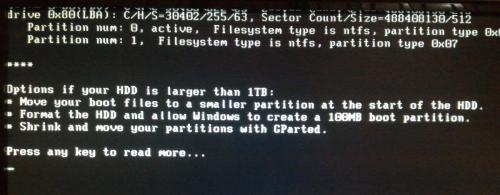
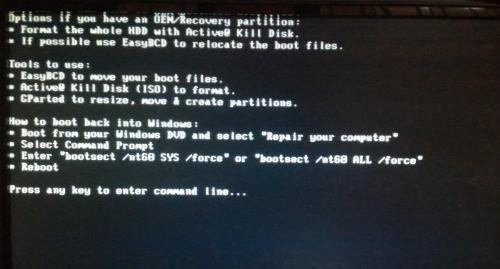
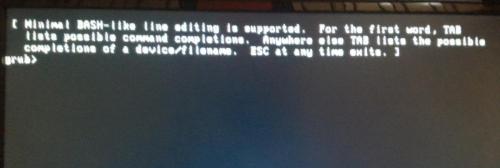




 Sign In
Sign In Create Account
Create Account

