Entry for the Software protection service below (sorry Win7 is installed in Dutch!)
============================================================
Logboeknaam: System
Bron: Service Control Manager
Datum: 13/11/2016 11:09:16
Gebeurtenis-id:7023
Taakcategorie: Geen
Niveau: Fout
Trefwoorden: Klassiek
Gebruiker: n.v.t.
Computer: Computer-PC
Beschrijving:
De Software Protection-service is gestopt met de volgende foutcode:
Het systeem kan het opgegeven bestand niet vinden..
Gebeurtenis-XML:
<System>
<Provider Name="Service Control Manager" Guid="{555908d1-a6d7-4695-8e1e-26931d2012f4}" EventSourceName="Service Control Manager" />
<EventID Qualifiers="49152">7023</EventID>
<Version>0</Version>
<Level>2</Level>
<Task>0</Task>
<Opcode>0</Opcode>
<Keywords>0x8080000000000000</Keywords>
<TimeCreated SystemTime="2016-11-13T10:09:16.588241400Z" />
<EventRecordID>344261</EventRecordID>
<Correlation />
<Execution ProcessID="612" ThreadID="748" />
<Channel>System</Channel>
<Computer>Computer-PC</Computer>
<Security />
</System>
<EventData>
<Data Name="param1">Software Protection</Data>
<Data Name="param2">%%2</Data>
</EventData>
</Event>
============================================================
And the SPLDR error as well below
============================================================
Logboeknaam: System
Bron: Service Control Manager
Datum: 13/11/2016 11:07:15
Gebeurtenis-id:7026
Taakcategorie: Geen
Niveau: Fout
Trefwoorden: Klassiek
Gebruiker: n.v.t.
Computer: Computer-PC
Beschrijving:
De volgende opstartstuurprogramma's zijn niet geladen:
spldr
Gebeurtenis-XML:
<System>
<Provider Name="Service Control Manager" Guid="{555908d1-a6d7-4695-8e1e-26931d2012f4}" EventSourceName="Service Control Manager" />
<EventID Qualifiers="49152">7026</EventID>
<Version>0</Version>
<Level>2</Level>
<Task>0</Task>
<Opcode>0</Opcode>
<Keywords>0x8080000000000000</Keywords>
<TimeCreated SystemTime="2016-11-13T10:07:15.607072300Z" />
<EventRecordID>344210</EventRecordID>
<Correlation />
<Execution ProcessID="612" ThreadID="616" />
<Channel>System</Channel>
<Computer>Computer-PC</Computer>
<Security />
</System>
<EventData>
<Data Name="param1">
spldr</Data>
</EventData>
</Event>
============================================================




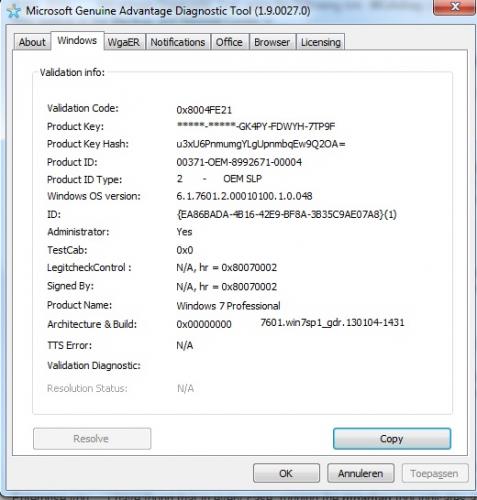











 Sign In
Sign In Create Account
Create Account

