well i look for solution every where cn't find any solution till now hope anyone couldn't me out. system configuration of my laptop is p II 300mgh , 128 ram with the os upgrade to xp pro 2004 version. my problem goes like this
My problem occurs after that xp with dotted line goes below...
first a logon message appears which states" The system couldn't log on. Make sure username n domain name are correct". and after cliking ok button .. a new pages comes .. where it would be written windows is starting up after a while its seems like system freeze or hangs for more than 15 min!! after that system shows the screen saver .. and when i move my mouse .. it will show that previous logon message and cliking ok again would take me finally to that xp username page where u put once password .
can anyone help me out where system take so much time while its on windows is starting up page and yeh it appears even if i shut down my computer properly and also how to delete that logon message which state make sure username and domain are correct as i havn't made any domian at all.
oahh yeah i had my system upgrade from win 2000 to xp pro.
thank you all



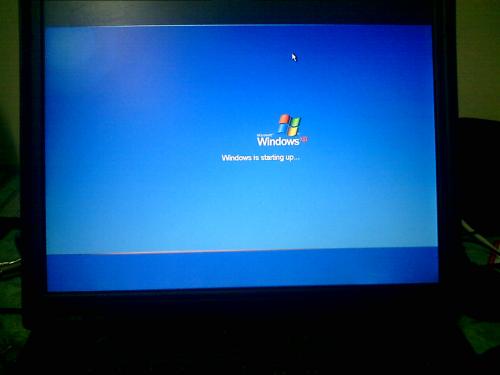












 Sign In
Sign In Create Account
Create Account

