Need Help Please on this EXACT computer, Look at specs of it & my AVAILIABLE Connections on back of my HP to hook up to my tv....Thank You for Your Time & Experiance

HP ProDesk 405 G2 MT Windows 7 Professional 64-bit Service Pack 1 "

Best Answer bonezz777 , 09 November 2016 - 04:34 AM
yes i know it won't fit and why i linked a displayport to hdmi adaptor that you would need to use with the cable you ordered. :- https://www.amazon.c...Z61200J1F39CHWB sorry if i didn't word m... Go to the full post »
#1

 Posted 02 November 2016 - 04:14 PM
Posted 02 November 2016 - 04:14 PM

#2

 Posted 02 November 2016 - 04:50 PM
Posted 02 November 2016 - 04:50 PM

VGA (out) is the only video connector on the back of a HP ProDesk 405 G2 MT. Which would be fine as long as your TV also has a VGA (in) connector.
#3

 Posted 03 November 2016 - 02:50 AM
Posted 03 November 2016 - 02:50 AM

Hello SpywareDr, Thanks for Your Response; I don't know what a VGA is/what it looks like, I have my monitor connected to a female blue 15 pin....Right beside it is a lite blue 15 pin male. I'd like to have the monitor & Vizio tv model (D43 C1) both work if possible, Also, the tv has a HDMI connection, not a screw on type like on the computer where monitor is hooked up...Thanks,Tim
#4

 Posted 03 November 2016 - 05:22 AM
Posted 03 November 2016 - 05:22 AM


#5

 Posted 03 November 2016 - 08:45 AM
Posted 03 November 2016 - 08:45 AM

Went to HP this morning and according to what I found there, (see below), it looks like you also have a "DisplayPort 1.2 Monitor Connector".
HP.com > QuickSpecs > HP ProDesk 405 G2 Microtower Business PC
Page 2 (of 74) - (See attachment below)
Number 5 is DisplayPort
Number 6 is VGA (Video Graphics Array)
Number 10 is not video, it's a 9-pin serial port (RS-232), for modems, serial printers etc.
Do NOT see a HDMI (High-Definition Multimedia Interface)
--
Wikipedia: DisplayPort
Wikipedia: VGA
Wikipedia: RS-232
Wikipedia: HDMI
Edited by SpywareDr, 03 November 2016 - 08:46 AM.
#6

 Posted 04 November 2016 - 04:52 AM
Posted 04 November 2016 - 04:52 AM

Hello SpywareDr, Thanks for the info, Is #5 going to work for connecting my tv?, and #6 is where my monitor is connected, I think ?...Tim
#7

 Posted 04 November 2016 - 07:23 AM
Posted 04 November 2016 - 07:23 AM

Depend on the input ports on your TV and computer Monitor.
1) Who is the manufacturer of your TV and what is the model number?
2) Who is the manufacturer of your Monitor and what is the model number?
#8

 Posted 04 November 2016 - 01:50 PM
Posted 04 November 2016 - 01:50 PM

if 5 is a displayport then a simple displayport to hdmi will work with the cable you've ordered. :- https://www.amazon.c...Z61200J1F39CHWB
everything you need to know about displayport :- http://www.displayport.org/faq/
quick guide to different display connection types. :- http://www.digitaltr...layport-vs-vga/
![]()
Edited by terry1966, 04 November 2016 - 01:52 PM.
#9

 Posted 04 November 2016 - 04:25 PM
Posted 04 November 2016 - 04:25 PM

Hello SpywareDr, My monitor is a dell flat screen, my tv is a vizio model D43-C1...Thanks
#10

 Posted 04 November 2016 - 04:29 PM
Posted 04 November 2016 - 04:29 PM

Hello Terry1966, Thank You for Your input, I checked out Your links, Very good & informative, nice to know I didn't screw up; Cant wait till my cable gets here;..~~Thanks again~~ Tim ![]()
#11

 Posted 04 November 2016 - 04:44 PM
Posted 04 November 2016 - 04:44 PM

VIZIO Store > D43-C1 > TechSpecs
Video
Resolution 1920 x 1080 (1080p)
Inputs
HDMI Ports 2 (1 bottom / 1 side)
Component 1 (bottom)
Composite 1 (bottom)
TV Tuner 1 (bottom)
USB Ports 1 (side)
So, with an adapter like terry1966 linked to above, you would be able to plug into the DisplayPort on the back of your computer over to to either of the HDMI ports on your TV.
Computer_DisplayPort--->DisplayPort_to_HDMI_Adapter--->HDMI_cable-->Either_TV_HDMI_port
Of course this is assuming your "Dell flat screen" is connected to your computer's VGA port.
Note: Dell makes numerous "Dell flat screen" monitors, with a wide variety of "video in" connectors. For use to find out which ones yours might have would require a model number. Or, you could simply look at the back of yours and see what's available.
Edited by SpywareDr, 04 November 2016 - 04:51 PM.
#12

 Posted 05 November 2016 - 04:04 AM
Posted 05 November 2016 - 04:04 AM

Hello SpywareDr, Thanks, I'll take a look & see what monitor it is; Is it possible to go from my monitor to tv ? assuming it has rite connection....Thanks, Tim
#13

 Posted 05 November 2016 - 08:32 AM
Posted 05 November 2016 - 08:32 AM

Don't believe I've ever seen a Dell monitor with an "out" port, but you never know. What's the model number on yours and we'll look it up?
Edited by SpywareDr, 05 November 2016 - 08:35 AM.
#14

 Posted 07 November 2016 - 11:13 AM
Posted 07 November 2016 - 11:13 AM

only way to go from a monitor to the tv (daisy chain.) is if the monitor was a displayport monitor where it would have 2 displayport connections on it, 1 input 1 output.
here's an example.
"How to Configure dell U2415 Monitor Daisy Chaining"
http://www.dell.com/...t1/SLN295251/EN
you'd need to use the hdmi adaptor on the output of the monitor to the tv.
if you just want dual screens using the monitor and tv though, like spywaredr said just connect monitor to vga port and tv to displayport.
![]()
Edited by terry1966, 07 November 2016 - 11:18 AM.
#15

 Posted 07 November 2016 - 06:23 PM
Posted 07 November 2016 - 06:23 PM

Hi terry1966, The cable will not fit that I ordered, the display port on my computer has a little differant socket, than the hdmi socket on my tv; They are shaped the same, but the one on the computer, has 2 little down turned pieces, one on left & right side of the center contact point; ? So what do I do now ?, Get a refund or Maybe "try" to shave off those little "guides"??, Thanks for any helpful ideas...Tim ![]()
Edited by bonezz777, 08 November 2016 - 05:07 AM.
Similar Topics
0 user(s) are reading this topic
0 members, 0 guests, 0 anonymous users
As Featured On:










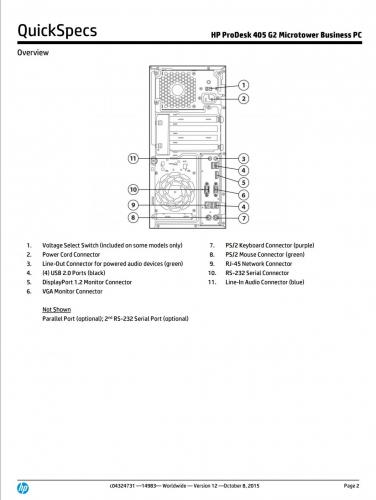




 Sign In
Sign In Create Account
Create Account

