This is regarding an old Dell Dimension 8200 PC with 512MB RAM, Pentium 4 processor, 1.5Ghz speed, 40GB Hard Drive with Windows XP Pro SP3. It was running great up till a few months ago when, one night, something inside went bang and there may have been some smoke. Ever since, the computer boots up to the desktop screen, portions of which are distorted and pixellated, and eventually stalls.
I connected it to a different monitor and power supply to see if it made a difference.
The results can be seen here:
Obviously this is not my main PC but it would be nice to have it running again.
So I would be grateful for any and all advise to fix it back to full health.
Thank you.
Old Dell Dimension 8200 PC outputting distorted display
#1

 Posted 08 November 2016 - 06:22 AM
Posted 08 November 2016 - 06:22 AM

#2

 Posted 08 November 2016 - 09:32 AM
Posted 08 November 2016 - 09:32 AM

![]() 3DMonkey,
3DMonkey,
Need some clarification on your bottom two screenshots, is the last one which looks ok from your replacement screen and the previous screenshot which is blurred is that from the original screen.
something inside went bang and there may have been some smoke
Without appearing to be stating the obvious the above is not a good sign ![]()
Ever since, the computer boots up to the desktop screen, portions of which are distorted and pixellated, and eventually stalls.
We can see the poor display but can you tell us a bit more about what you mean about the computer stalls, are you saying that Windows will not fully boot up and allow you to use it.
How many sticks of RAM are there, 1 X 512MB stick or 2 X 256MB sticks.
Does the optical drive tray still open and close.
What I suggest;
You are getting a low system battery warning, replace the CMOS battery that stores the boot order, see my attachment below;
Check the MB for any bulging or blown caps, see link here
Check the video card for the same sort of damage.
Check the video card and memory slots for any signs of scorching.
Check the power leads for any signs of melting/burning.
Edit by phillpower2: Same thread post on and abandoned on at least four other forums including BC here this thread now closed.
3DMonkey
We are always happy to help when we can but we cannot safely do so if you are already receiving assistance on any other forum, doing so may lead to confusion as to whose and what guidance you are following which can be both dangerous and costly, decide on which forum you wish to continue and as a courtesy let the other/s know that assistance is no longer required.
Similar Topics
Also tagged with one or more of these keywords: Dell, distorted and pixellated
0 user(s) are reading this topic
0 members, 0 guests, 0 anonymous users
As Featured On:








 This topic is locked
This topic is locked
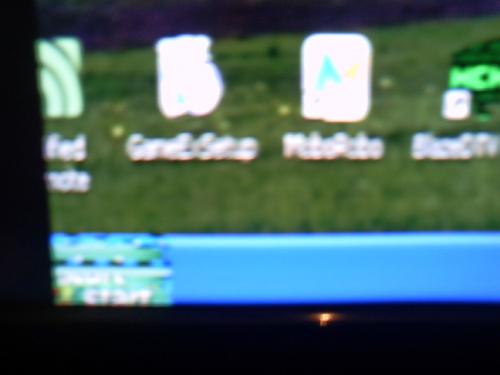
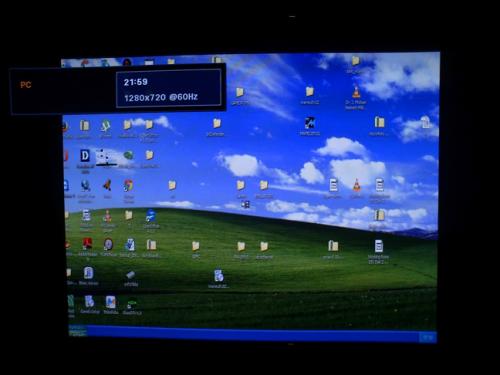








 Sign In
Sign In Create Account
Create Account

