Hello phillpower2 & FreeBooter,
I do apologize for the late reply. Thank you both very much for your time, help and assistance. I am grateful. It has been a tough of a few days for me with a lot of things so I wasn't able to respond. I am not done with this thread and will take time for me to get things done. So, please give me time if possible. Thank you!
@FreeBooter
Your are very welcome!
Chkdsk command-line utility will repair file system (FAT or NTFS) corruptions this utility also marks the bad sectors so those bad sectors will not be use again to store data, Chkdsk utility also will try to recover data that is store in bad sectors. Data lose will happen not because of Chkdsk utility but because of bad sectors that data store within which has nothing to do with Chkdsk utility.
Resetting BIOS will set its settings to factory default settings sometimes BIOS setting can get corrupted this could be in your case so resetting BIOS will help restore default factory settings.
The X: is a place holder you need to replace X: drive letter with the file system corrupted storage drive letter.
Thank you very much FreeBooter for this explanation. I did both chkdsk commands of Chkdsk X: /r and Chkdsk X: /f /r on one of my external hard drive and it didn't fix the issue of it not being accessible. I could try resetting the bios, but I am not sure yet if I will just reformat them instead. Also, does it matter what order the chkdsk command is for example, can you type it in like this: chkdsk /r X: or chkdsk /f /r X:?
Thank you again FreeBooter.
@phillpower2
You are welcome JoyfulNoise 
Reason I asked the question was because in your OP you said "I don't think it recovered all my files."
For backing up, take a look at Macrium Reflect (free)
Apart from formatting the external HDDs I would recommend that you check your computer for malware, if only for peace of mind, see GTG malware redirection info below
No problem phillpower2. I appreciate you asking though! I will look into Macrium. Do you think that is better than Acronis True Image? Thank you for the malware advice. It is something I will think about trying once I get a few things sorted out as I will explain below.
@phillpower2
Not heard back from you JoyfulNoise, do you still require assistance or is the issue now resolved, an update would be appreciated.
Here is an update phillpower2 of what I have decided to do the rest of the way. I really don't want to touch my Hard drives with further testing until I get my brand new hard drives on Black Friday or Cyber Monday. So, I probably won't get the new drives until sometime next week. Once I get that, I am going to attempt another data recovery just to make sure I recover any files my first attempt didn't gather. After that, I will make a decision on whether I will try to reset the bios or do the malware check or not or just reformat them and start afresh. So, it will take me time to respond or finish up this thread and plus the thousands of other things going on. So, not sure how long, but it will be sometime. I hope that is ok.
Other than that, I am very appreciative of your help, time and assistance. Thank you so much again! I hope you are having a great week.
Edited by JoyfulNoise, 23 November 2016 - 06:52 AM.




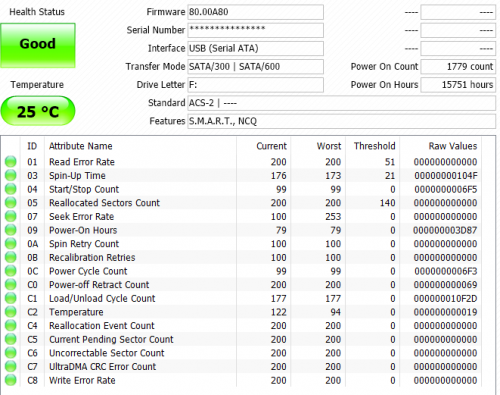
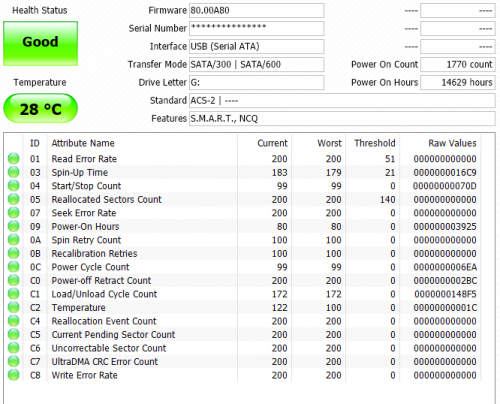

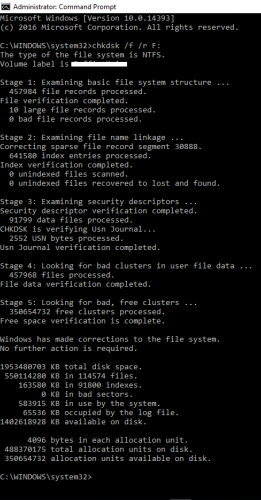
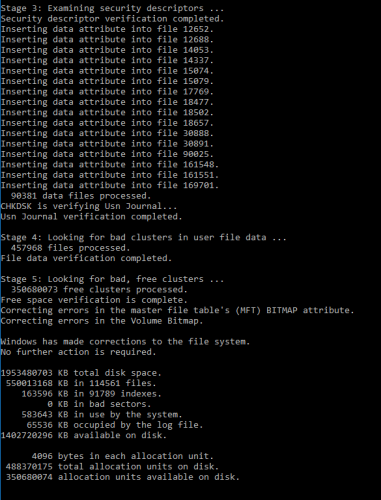













 Sign In
Sign In Create Account
Create Account

