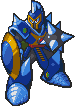
Microsoft Office 2010

Best Answer BBBender , 25 November 2016 - 07:47 AM
Hi Brett ,Try to open a new Word document, and drag the .doc files into it. Try to rename the .doc files to .docx and open again. Also you can open your filese with the help of https://www.vi... Go to the full post »
#1

 Posted 23 November 2016 - 06:22 AM
Posted 23 November 2016 - 06:22 AM

#2

 Posted 23 November 2016 - 04:09 PM
Posted 23 November 2016 - 04:09 PM

Thanks for information and advice
#3

 Posted 25 November 2016 - 07:47 AM
Posted 25 November 2016 - 07:47 AM

#4

 Posted 27 November 2016 - 11:39 AM
Posted 27 November 2016 - 11:39 AM

I want to say thank you for taking the time to share how to go about fixing this.
Similar Topics
0 user(s) are reading this topic
0 members, 0 guests, 0 anonymous users
As Featured On:














 Sign In
Sign In Create Account
Create Account

