Hi guys! this is my problem, i had a newly formatted pc about 2 days ago so i downloaded stuffs like anti malaware software and other stuffs from the internet. Then yesterday when i checked my computer. The resolution was changed and it was stuck to 1024X768 which i'm sure i can go higher by that, the softwares that i installed yesterday was gone and i can't open any games from my pc .I tried updating my graphics drivers( my GPU is amd btw) so i downloaded their auotdetect software. The software detected my GPU but when i tried to click on download. A error shows in my pc it says "16 bit- ms-dos subsystem illegal instruction CS:0dcf IP:024e.... choose to terminate application. I searched it in the internet and they said that it has something to do with a trojan virus. I already did a scan using malwarebytes and i got some but it didn't resolved the problem. I'll try to do a full scan today to make it sure. I'm not good at computer so if you can make it simpler i would appreciate it
i'll post a pick of my specs(from dxdiag) and the pic of the 16 bit problem

Can't update GPU drivers
Started by
Sanjid
, Dec 01 2016 08:18 PM
#1

 Posted 01 December 2016 - 08:18 PM
Posted 01 December 2016 - 08:18 PM

Similar Topics
0 user(s) are reading this topic
0 members, 0 guests, 0 anonymous users
As Featured On:









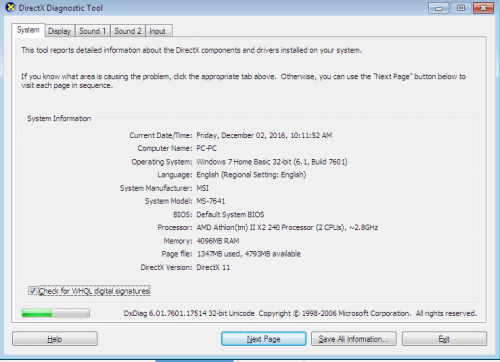
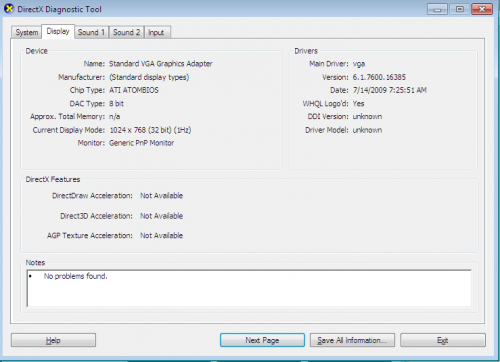





 Sign In
Sign In Create Account
Create Account

