so it did find corrupted data, which is quite amazing since it is an all around new system, and said they were successfully repaired after the scan. it didn't help though.
the memory is not at full capacity while running the somewhat old blood bowl (see screenshot) but quite high while running the elder scrolls online (an mmo-rpg) with 80% RAM usage.
another thing i tested is the windows media player, which i consider a rather small program (40% RAM), with some visualizations turned on. it shows me a stillshot just like blood bowl
but when i have it open in windowed mode instead of minimized it does show me the full real time animations in the taskbar thumbnail! that kinda defeats the purpose of
having the preview though. i can just look at the real program then. lol.
Edited by lazyoli, 07 December 2016 - 04:29 PM.




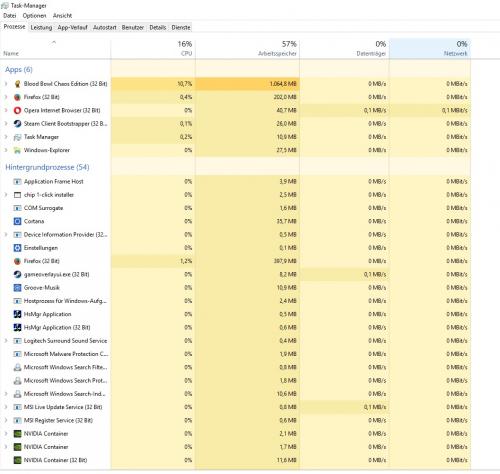
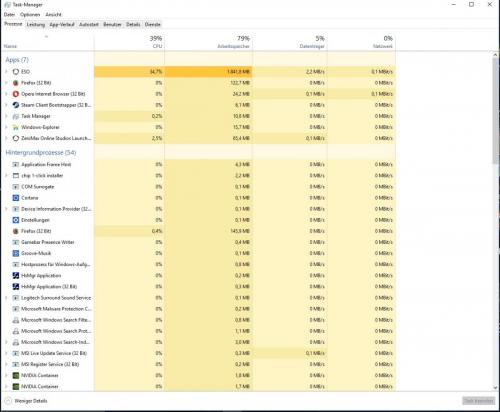











 Sign In
Sign In Create Account
Create Account

