Hi, first time poster here.
So I recently bought a new gaming laptop, and i´ve noticed that it displays various background on images, applications, videos and games in a weird and ugly way. The backgrounds are kinda chopped up in colorful waves, instead of blending in with each other. I don´t really know how to explain it, so I attached 3 screenshot, where the ugly effect that i am talking about is visible.
I didnt really know where to put this post, but since the pc runs on windows 10, i jammed it in here. Anyone here who knows how to fix for the display issue? I have a second monitor attached to my laptop, and on that monitor the colors are perfect, and blend into each other.
Thanks in advance ![]()




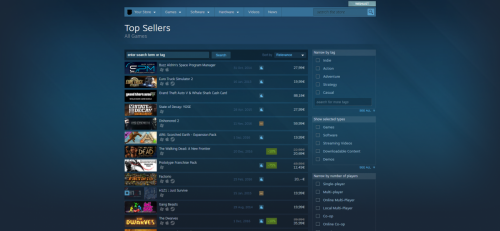
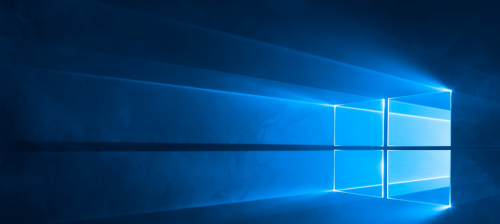













 Sign In
Sign In Create Account
Create Account

