how do i fix this issue?
compaq presarip cq50 internet issues
#1

 Posted 08 December 2016 - 08:07 AM
Posted 08 December 2016 - 08:07 AM

#2

 Posted 08 December 2016 - 10:35 AM
Posted 08 December 2016 - 10:35 AM

#3

 Posted 08 December 2016 - 01:29 PM
Posted 08 December 2016 - 01:29 PM

the echo, global, and the interface all failed to reset it says the requested operation requires elevation to be reset on all 3.. restarting my computer now
Edited by Alices Wonderland, 08 December 2016 - 01:30 PM.
#4

 Posted 08 December 2016 - 01:32 PM
Posted 08 December 2016 - 01:32 PM

didnt do anything ![]()
#5

 Posted 09 December 2016 - 08:24 PM
Posted 09 December 2016 - 08:24 PM

i did everything that you told me
#6

 Posted 09 December 2016 - 08:29 PM
Posted 09 December 2016 - 08:29 PM

Have you executed the Netsh command from Command Prompt that is open as a administrator?
I apologize i must have typed in the command wrong. I went back to your first response and typed it in again it says global and interface are ok and reboot is required so i am doing that now... then what?
#7

 Posted 09 December 2016 - 08:31 PM
Posted 09 December 2016 - 08:31 PM

the network still says identifying
#8

 Posted 09 December 2016 - 08:43 PM
Posted 09 December 2016 - 08:43 PM

#9

 Posted 10 December 2016 - 12:21 AM
Posted 10 December 2016 - 12:21 AM

no i have not where do i get the driver?
#10

 Posted 10 December 2016 - 12:22 AM
Posted 10 December 2016 - 12:22 AM

how do i connect my router with rj45
#11

 Posted 10 December 2016 - 06:40 AM
Posted 10 December 2016 - 06:40 AM

Have you tried resetting the modem and the router?
Just unplug the power on both devices and plug in again.
Generally you do the modem first and router 2nd.
#12

 Posted 12 December 2016 - 09:26 PM
Posted 12 December 2016 - 09:26 PM

I do apologize. I was having a hard time understanding what you wanted me to do, maybe we can start over?.. and some of the things you had me download needed the laptop to be connected to the internet... but i cant connect to the wireless internet....
#13

 Posted 12 December 2016 - 09:35 PM
Posted 12 December 2016 - 09:35 PM

Have you tried resetting the modem and the router?
Just unplug the power on both devices and plug in again.
Generally you do the modem first and router 2nd.
i followed your command prompts correctly this time i believe and this is what came up. And yes I just realized I am able to connect to a Lan.
#14

 Posted 13 December 2016 - 01:13 AM
Posted 13 December 2016 - 01:13 AM

Its a Compaq Presaria cq50
#15

 Posted 13 December 2016 - 09:57 AM
Posted 13 December 2016 - 09:57 AM

my Lan ethernet or whatever wont connect now either
Similar Topics
0 user(s) are reading this topic
0 members, 0 guests, 0 anonymous users
As Featured On:









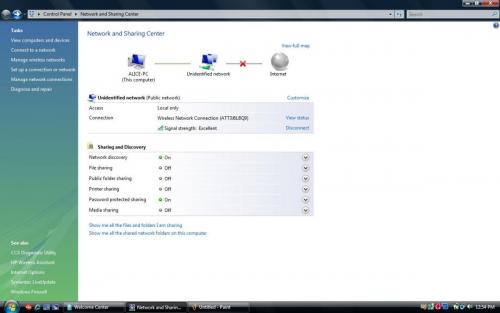
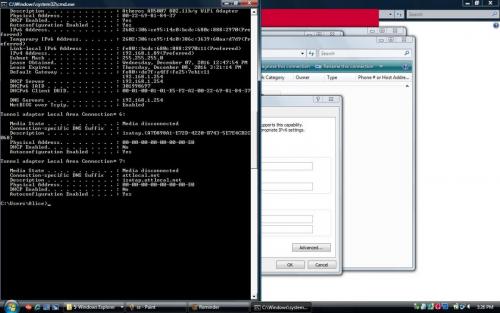
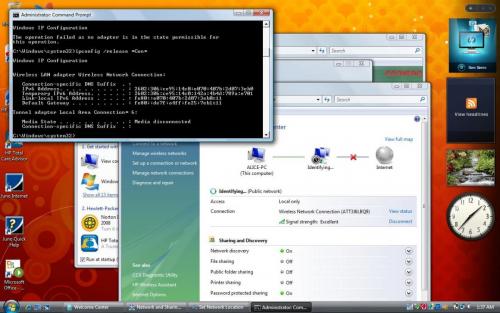







 Sign In
Sign In Create Account
Create Account

