Hello De Registrar
I'm taking it you have windows 10 from the picture in the link you have provided?
You can go to Device Manager and see if it is listed in the hardware inside your machine and if it is disabled you'll be able to see there.
click start - bottom left flag looking button
click cog logo - settings button bottom left
click devices - 2nd along from the top
click Device manager - bottom of the screen in grayed out letters.
Then you should see a list of hardware that is installed inside your machine look for Blue tooth
It's normally near the top of the list once found if installed highlight it with one click and then right click and choose properties
Then click the driver Tab look 4 buttons down it will say disable if it is active and enable if it is disabled. (that's if it is installed)
If it is on and enabled in Device manager we can have a look at the settings and sort it from there.
Best check the above steps first.
One thing to note is some times manuals cover a range of similar products by company and may include some bits other models don't have in them I have found this isn't uncommon.




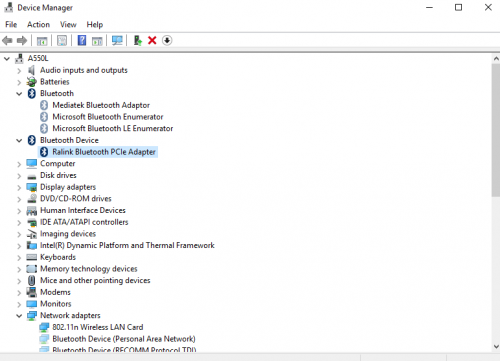
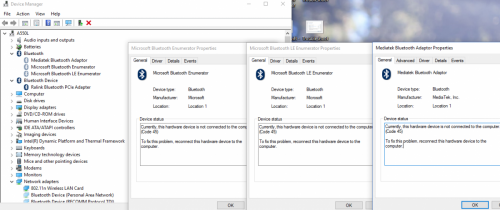
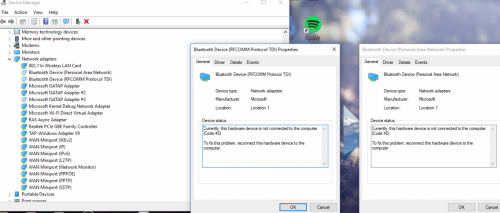
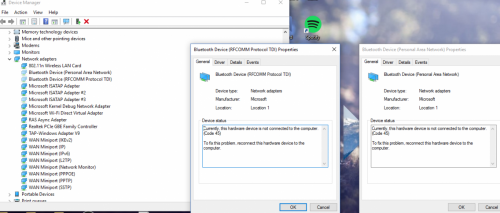
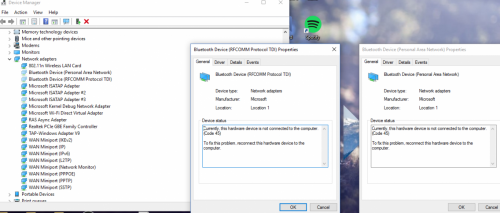
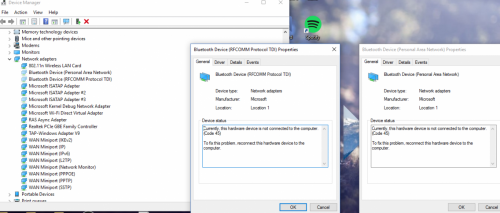
















 Sign In
Sign In Create Account
Create Account

