Hi, Members of Geek to go.
If a open more than one screen of my computer, like IE and other site in different screen or Anti-virus screen etc.. and minimize on the task bar, If I try to miximize it again.. flick and disappear, I don't know if is normal, before I just have to put the cursor in the screen that was minimize and I can see small but steady in the task bar and I click it and come back miximize in the desktop, but now to see it I have to try to closed the windows to appear if they in the same screen (will show you what I mean with a pic) and not always depend what kind of screen I had open.
Also I don't know if this have to do with the first problem, if I try to highlight a word, sentence or paragraph I can not do it, the blue color never appear in the words if this relate.
before when open a window like example games, chess, play, the screen appear in sequences, like the window of game, and I click the game I want to play and the game inself, but now the first window no disappear to the back of the next screen that show up or I open..
Ps. I operative system is window 7, 64-bit
please if someone know what going on with this computer or can help is appreciate
Thank you
Transit
I posted a pic of the game window to you see how is, the first window never go to the background



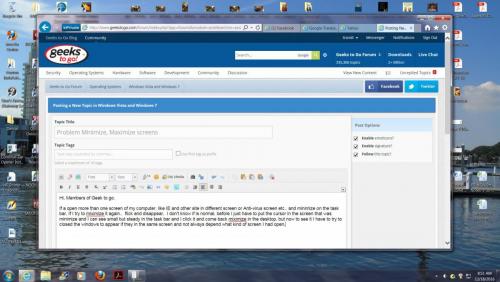


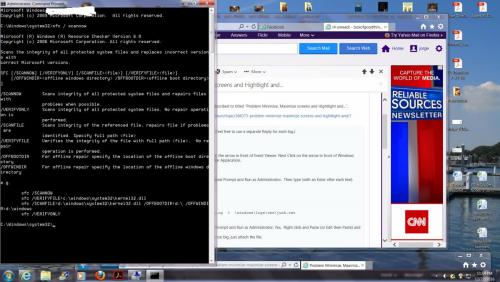


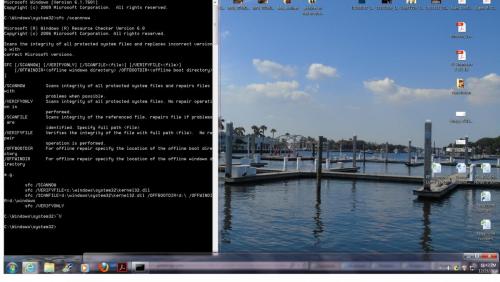











 Sign In
Sign In Create Account
Create Account

