I have changed many CMOS batteries in the past. The 760 is problematic for me. The directions in the manual show a battery holder with a clip, Mine appears to be solid , no clip. Applying light pressure on the battery seems to have no effect. Suggestions appreciated.
Replacing CMOS battery in an Optiplex 760
#1

 Posted 28 December 2016 - 01:15 PM
Posted 28 December 2016 - 01:15 PM

#2

 Posted 28 December 2016 - 02:52 PM
Posted 28 December 2016 - 02:52 PM

A photo would be helpful.
#3

 Posted 29 December 2016 - 07:19 AM
Posted 29 December 2016 - 07:19 AM

Is it a coin type battery as most are?
If so then there is a clip holding it.
A picture would help.
#4

 Posted 29 December 2016 - 11:09 AM
Posted 29 December 2016 - 11:09 AM

Sorry I can't post a photo. Still in the moving process, somewhere in a box is a camera. The battery compartment looks just like the one posted on Dell support but lacks the back tab/click Thanks for trying.
#5

 Posted 30 December 2016 - 07:02 AM
Posted 30 December 2016 - 07:02 AM

#6

 Posted 30 December 2016 - 07:58 AM
Posted 30 December 2016 - 07:58 AM

That's what I found in the manual.
It's also how pretty much all cmos batteries are changed out.
We need to see what yours looks like.
You're in the process of moving, so when you get a chance.
#7

 Posted 30 December 2016 - 09:50 AM
Posted 30 December 2016 - 09:50 AM

#8

 Posted 29 March 2017 - 07:49 PM
Posted 29 March 2017 - 07:49 PM

#9

 Posted 06 October 2017 - 07:30 PM
Posted 06 October 2017 - 07:30 PM

Gently push a very small screw driver into the slot in front of battery casing, in front of the large black connector.
The battery will then pop out. To put a new one back just push it in.
#10

 Posted 28 June 2020 - 05:54 PM
Posted 28 June 2020 - 05:54 PM

I was hoping to find what battery is used in the Optiplex 760 BEFORE I open the case and find I must either run to town (50 miles round trip) OR order it special.
I am getting the 'battery low' message. Is it rechargeable? The Dell site does not specify size or anything and most YouTube videos are of different models Optiplex, don't say what battery number and also do not show a special rechargeable, only regular 'coin' types.
Thanks,
KLOPEZ
#11

 Posted 28 June 2020 - 06:59 PM
Posted 28 June 2020 - 06:59 PM

The case is generally easy to open. In pretty much all computers the battery is a coin type which is a CR2032. They can be found in drug stores, home improvement stores, grocery, hardware, etc. not sure where you are but do a search on the number. They generally aren’t that expensive either.
Similar Topics
0 user(s) are reading this topic
0 members, 0 guests, 0 anonymous users
As Featured On:












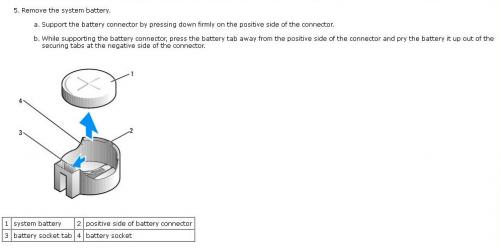





 Sign In
Sign In Create Account
Create Account

