sounds like your pc has a micro atx motherboard (maybe smaller.) and midi or micro atx case.
i don't see why you'd need a bigger motherboard, case maybe.
at the moment i'd think your biggest concern besides buying a card that will physically fit in your current case is checking what power supply you have in there, as phil pointed out to you.
Is the present PSU (power supply unit) powerful enough or will it also need upgrading.
a gtx 960 needs a 400watt psu i think.
are you sure the gtx 960 will fit? from my understanding it's a full size card the same as the rx480 so won't fit either. i'd be looking at a gtx1050ti card myself maybe i think depending on what you mean by a dual slot gpu being to high and "blocks a couple of cords from being plugged in"
to be honest if you don't know what will and won't fit in there then i'd suggest you get someone to have a look who knows about pc's to check things out and supply you with your best/different options.
if you can supply us a link to your current pc maybe we can check out the specifications and offer better advice.

Edited by terry1966, 02 January 2017 - 12:54 PM.





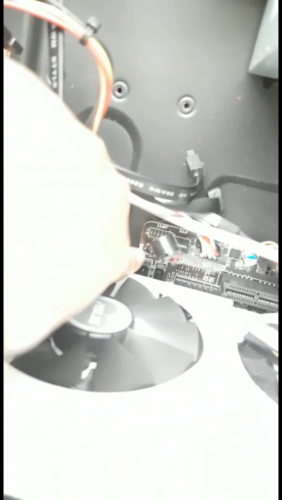







![I think my laptop is infected by virus idk, pls help me. [Closed] - last post by JSntgRvr](https://www.geekstogo.com/forum/uploads/av-143426.jpg?_r=0)








 Sign In
Sign In Create Account
Create Account

