All ok on checking temp , Temp at the moment is 88 - 95 C so Average temp is 93C All seems to be ok at the moment i think the test is about 2 hours but I still dont think there is a problem with the hardware on this computer . I think the problem I had before with Prime 95 was I was not getting the options page of stress test it just open on the main page so I clicked on options and into torture mode then started the program . Well so far nothing to report .
A few hours into the Prime95 test and every thing is fine with every thing passing however if you look at the VEW report it shows the start of a war zone . Its clear as I thought that the errors are being induced as if there was a hardware problem it would show upon Prime 95 as well .
Vino's Event Viewer v01c run on Windows 2008 in English
Report run at 28/01/2017 11:45:04
Note: All dates below are in the format dd/mm/yyyy
~~~~~~~~~~~~~~~~~~~~~~~~~~~~~~~~~~
'System' Log - Critical Type
~~~~~~~~~~~~~~~~~~~~~~~~~~~~~~~~~~
~~~~~~~~~~~~~~~~~~~~~~~~~~~~~~~~~~
'System' Log - Error Type
~~~~~~~~~~~~~~~~~~~~~~~~~~~~~~~~~~
~~~~~~~~~~~~~~~~~~~~~~~~~~~~~~~~~~
'System' Log - Warning Type
~~~~~~~~~~~~~~~~~~~~~~~~~~~~~~~~~~
Log: 'System' Date/Time: 28/01/2017 04:14:29
Type: Warning Category: 7
Event: 37 Source: Microsoft-Windows-Kernel-Processor-Power
The speed of processor 7 in group 0 is being limited by system firmware. The processor has been in this reduced performance state for 85506 seconds since the last report.
Log: 'System' Date/Time: 28/01/2017 04:14:29
Type: Warning Category: 7
Event: 37 Source: Microsoft-Windows-Kernel-Processor-Power
The speed of processor 6 in group 0 is being limited by system firmware. The processor has been in this reduced performance state for 85506 seconds since the last report.
Log: 'System' Date/Time: 28/01/2017 04:14:29
Type: Warning Category: 7
Event: 37 Source: Microsoft-Windows-Kernel-Processor-Power
The speed of processor 5 in group 0 is being limited by system firmware. The processor has been in this reduced performance state for 85506 seconds since the last report.
Log: 'System' Date/Time: 28/01/2017 04:14:29
Type: Warning Category: 7
Event: 37 Source: Microsoft-Windows-Kernel-Processor-Power
The speed of processor 4 in group 0 is being limited by system firmware. The processor has been in this reduced performance state for 85506 seconds since the last report.
Log: 'System' Date/Time: 28/01/2017 04:14:29
Type: Warning Category: 7
Event: 37 Source: Microsoft-Windows-Kernel-Processor-Power
The speed of processor 3 in group 0 is being limited by system firmware. The processor has been in this reduced performance state for 85506 seconds since the last report.
Log: 'System' Date/Time: 28/01/2017 04:14:29
Type: Warning Category: 7
Event: 37 Source: Microsoft-Windows-Kernel-Processor-Power
The speed of processor 2 in group 0 is being limited by system firmware. The processor has been in this reduced performance state for 85506 seconds since the last report.
Log: 'System' Date/Time: 28/01/2017 04:14:29
Type: Warning Category: 7
Event: 37 Source: Microsoft-Windows-Kernel-Processor-Power
The speed of processor 1 in group 0 is being limited by system firmware. The processor has been in this reduced performance state for 85506 seconds since the last report.
Log: 'System' Date/Time: 28/01/2017 04:14:29
Type: Warning Category: 7
Event: 37 Source: Microsoft-Windows-Kernel-Processor-Power
The speed of processor 0 in group 0 is being limited by system firmware. The processor has been in this reduced performance state for 85505 seconds since the last report.
Log: 'System' Date/Time: 28/01/2017 03:16:38
Type: Warning Category: 0
Event: 2 Source: HidBth
Bluetooth HID device (7c:1e:52:6f:db:8b) either went out of range or became unresponsive.
Edited by sub101uk, 27 January 2017 - 10:58 PM.



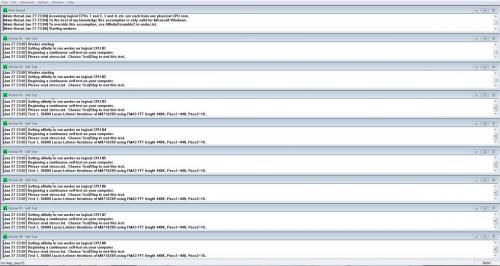


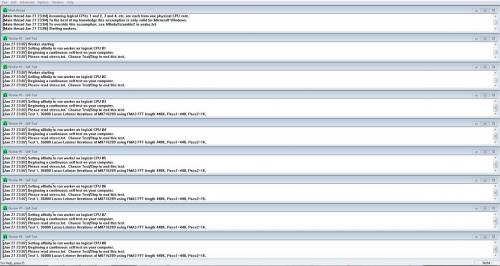











 Sign In
Sign In Create Account
Create Account

