Since late in December, this was occurring intermittently, like every other day, then it worked okay for several days, now for the last 4 days I have had the pop-up (screen shot attached). The defs do actually update, but it says the connection failed and the error code is 0x800704e8. My OS is Windows 7 - 64 bit. What could be causing this?

Getting error pop-up when trying to manually download MSE defs
Started by
debodun
, Jan 05 2017 02:26 PM
#1

 Posted 05 January 2017 - 02:26 PM
Posted 05 January 2017 - 02:26 PM

#2

 Posted 05 January 2017 - 08:16 PM
Posted 05 January 2017 - 08:16 PM

You're topic was addressed here,
https://www.bleeping...ading-mse-defs/
I'm closing this topic so there's no confusion.
https://www.bleeping...ading-mse-defs/
I'm closing this topic so there's no confusion.
Similar Topics
0 user(s) are reading this topic
0 members, 0 guests, 0 anonymous users
As Featured On:








 This topic is locked
This topic is locked
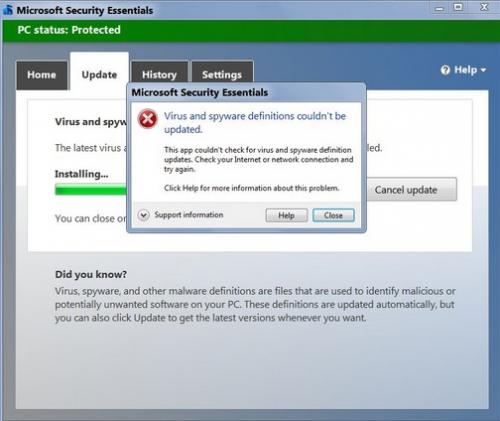





 Sign In
Sign In Create Account
Create Account

