I recently got a new laptop (hp 15 ba011ng ) and it came without a system ( freedos 2.0). I checked msinfo and it said Legacy in the information. I checked the bios and i had an option of disabling legacy... I did. It stated under the uefi boot priorities, which was an ok for me to confirm that i have uefi.
But nothing boots, it doesnt reconize the windows. I also created a DVD > iso > bootable usb iso uefi using rufus.
It also didnt reconize it.
I went to the recovery of windows and went to troubleshooting and then advanced to look for the uefi option ...ot wasnt there.
I installed the hp diagnostics (uefi type) and successful launched it. So in theory i do have the uefi, but in practice, i dont know exactly what to do and tried a lot ( to the exdent of only doing things i know).
Can any of you help me? How do i set up a proper iefu startup Windows 10? Clean formate isnt a problem.
Thank you guys all





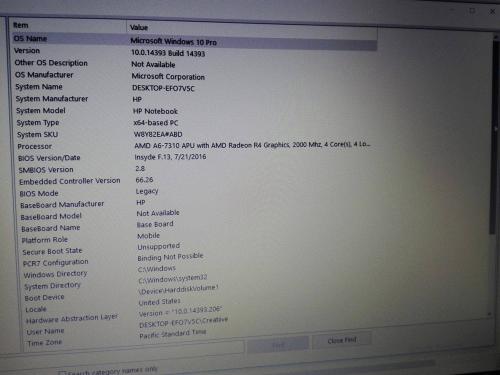
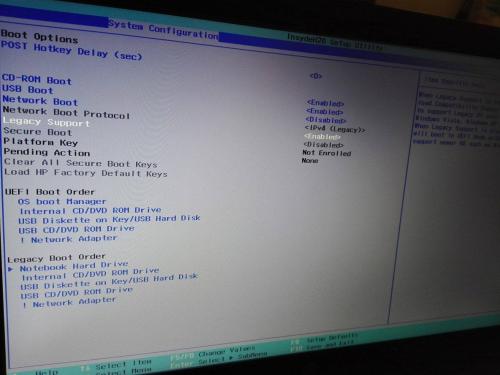
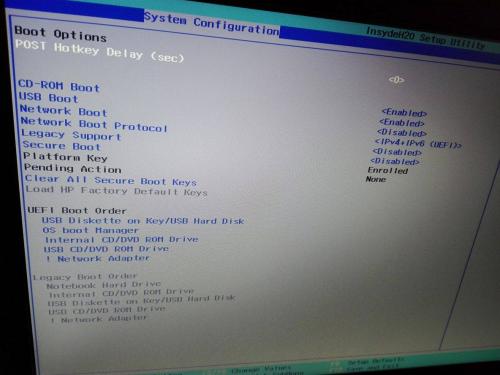
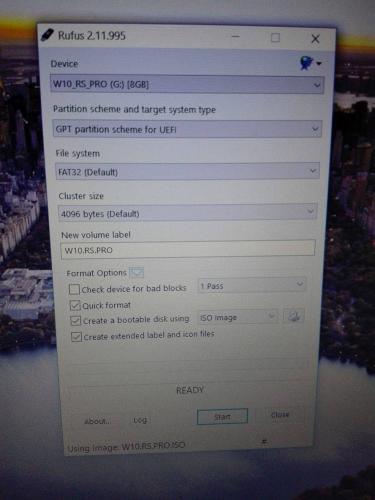











 Sign In
Sign In Create Account
Create Account

