Ok, here are the logs i found; there were no threats found
12:21:00.0662 0x0854 TDSS rootkit removing tool 3.1.0.12 Nov 7 2016 07:10:01
12:21:07.0005 0x0854 ============================================================
12:21:07.0006 0x0854 Current date / time: 2017/01/07 12:21:07.0005
12:21:07.0006 0x0854 SystemInfo:
12:21:07.0006 0x0854
12:21:07.0006 0x0854 OS Version: 6.1.7600 ServicePack: 0.0
12:21:07.0006 0x0854 Product type: Workstation
12:21:07.0006 0x0854 ComputerName: FELIPE
12:21:07.0006 0x0854 UserName: Felipe
12:21:07.0006 0x0854 Windows directory: C:\Windows
12:21:07.0006 0x0854 System windows directory: C:\Windows
12:21:07.0006 0x0854 Running under WOW64
12:21:07.0006 0x0854 Processor architecture: Intel x64
12:21:07.0006 0x0854 Number of processors: 4
12:21:07.0006 0x0854 Page size: 0x1000
12:21:07.0006 0x0854 Boot type: Normal boot
12:21:07.0006 0x0854 CodeIntegrityOptions = 0x00000001
12:21:07.0006 0x0854 ============================================================
12:21:09.0500 0x0854 KLMD registered as C:\Windows\system32\drivers\23950910.sys
12:21:09.0500 0x0854 KLMD ARK init status: drvProperties = 0xFFF00, osBuild = 7600.16385, osProperties = 0x1
12:21:09.0802 0x0854 System UUID: {261F46B9-08EA-8B8B-EF13-32391791DF76}
12:21:10.0168 0x0854 Drive \Device\Harddisk0\DR0 - Size: 0x3A38A25E00 ( 232.88 Gb ), SectorSize: 0x200, Cylinders: 0x7E2D, SectorsPerTrack: 0x3F, TracksPerCylinder: 0xF0, Type 'K0', Flags 0x00000040
12:21:10.0171 0x0854 ============================================================
12:21:10.0171 0x0854 \Device\Harddisk0\DR0:
12:21:10.0172 0x0854 MBR partitions:
12:21:10.0172 0x0854 \Device\Harddisk0\DR0\Partition1: MBR, Type 0x7, StartLBA 0x800, BlocksNum 0x32000
12:21:10.0172 0x0854 \Device\Harddisk0\DR0\Partition2: MBR, Type 0x7, StartLBA 0x32800, BlocksNum 0x3A63800
12:21:10.0183 0x0854 \Device\Harddisk0\DR0\Partition3: MBR, Type 0x7, StartLBA 0x3A9632F, BlocksNum 0x1972A391
12:21:10.0183 0x0854 ============================================================
12:21:10.0210 0x0854 C: <-> \Device\Harddisk0\DR0\Partition2
12:21:10.0251 0x0854 D: <-> \Device\Harddisk0\DR0\Partition3
12:21:10.0251 0x0854 ============================================================
12:21:10.0251 0x0854 Initialize success
12:21:10.0251 0x0854 ============================================================
12:22:29.0549 0x09f8 KLMD registered as C:\Windows\system32\drivers\16773039.sys
12:22:30.0601 0x09f8 Deinitialize success
12:23:34.0247 0x0910 TDSS rootkit removing tool 3.1.0.12 Nov 7 2016 07:10:01
12:23:35.0042 0x0910 ============================================================
12:23:35.0042 0x0910 Current date / time: 2017/01/07 12:23:35.0042
12:23:35.0042 0x0910 SystemInfo:
12:23:35.0042 0x0910
12:23:35.0042 0x0910 OS Version: 6.1.7600 ServicePack: 0.0
12:23:35.0042 0x0910 Product type: Workstation
12:23:35.0042 0x0910 ComputerName: FELIPE
12:23:35.0042 0x0910 UserName: Felipe
12:23:35.0042 0x0910 Windows directory: C:\Windows
12:23:35.0042 0x0910 System windows directory: C:\Windows
12:23:35.0042 0x0910 Running under WOW64
12:23:35.0042 0x0910 Processor architecture: Intel x64
12:23:35.0042 0x0910 Number of processors: 4
12:23:35.0042 0x0910 Page size: 0x1000
12:23:35.0042 0x0910 Boot type: Normal boot
12:23:35.0042 0x0910 CodeIntegrityOptions = 0x00000001
12:23:35.0042 0x0910 ============================================================
12:23:35.0042 0x0910 KLMD ARK init status: drvProperties = 0xFFFF00, osBuild = 7600.16385, osProperties = 0x1
12:23:35.0042 0x0910 KLMD BG init status: drvProperties = 0xFFFF00, osBuild = 7600.16385, osProperties = 0x1
12:23:35.0042 0x0910 BG loaded
12:23:35.0729 0x0910 System UUID: {261F46B9-08EA-8B8B-EF13-32391791DF76}
12:23:36.0556 0x0910 Drive \Device\Harddisk0\DR0 - Size: 0x3A38A25E00 ( 232.88 Gb ), SectorSize: 0x200, Cylinders: 0x7E2D, SectorsPerTrack: 0x3F, TracksPerCylinder: 0xF0, Type 'K0', Flags 0x00000040
12:23:36.0571 0x0910 ============================================================
12:23:36.0571 0x0910 \Device\Harddisk0\DR0:
12:23:36.0587 0x0910 MBR partitions:
12:23:36.0587 0x0910 \Device\Harddisk0\DR0\Partition1: MBR, Type 0x7, StartLBA 0x800, BlocksNum 0x32000
12:23:36.0587 0x0910 \Device\Harddisk0\DR0\Partition2: MBR, Type 0x7, StartLBA 0x32800, BlocksNum 0x3A63800
12:23:36.0602 0x0910 \Device\Harddisk0\DR0\Partition3: MBR, Type 0x7, StartLBA 0x3A9632F, BlocksNum 0x1972A391
12:23:36.0602 0x0910 ============================================================
12:23:36.0696 0x0910 C: <-> \Device\Harddisk0\DR0\Partition2
12:23:36.0868 0x0910 D: <-> \Device\Harddisk0\DR0\Partition3
12:23:36.0868 0x0910 ============================================================
12:23:36.0868 0x0910 Initialize success
12:23:36.0868 0x0910 ============================================================
12:26:53.0078 0x095c ============================================================
12:26:53.0078 0x095c Scan started
12:26:53.0078 0x095c Mode: Manual; SigCheck; TDLFS;
12:26:53.0078 0x095c ============================================================
12:26:53.0078 0x095c KSN ping started
12:26:55.0839 0x095c KSN ping finished: true
12:26:58.0645 0x095c ================ Scan system memory ========================
12:26:58.0645 0x095c System memory - ok
12:26:58.0645 0x095c ================ Scan services =============================
12:26:58.0775 0x095c [ 1B00662092F9F9568B995902F0CC40D5, D345014CF146FA57B2682C189D5E7F27D4C78F321F2723D912D623E777C2BB70 ] 1394ohci C:\Windows\system32\DRIVERS\1394ohci.sys
12:26:58.0885 0x095c 1394ohci - ok
12:26:58.0925 0x095c [ 6F11E88748CDEFD2F76AA215F97DDFE5, BD0B3561EDCDE5EFD89372793CFD09DF879709BF469542F4A049705CBA9FD060 ] ACPI C:\Windows\system32\DRIVERS\ACPI.sys
12:26:58.0945 0x095c ACPI - ok
12:26:58.0975 0x095c [ 63B05A0420CE4BF0E4AF6DCC7CADA254, 56BCC219D6B886FD42B7D335B4A7BBA3C9BC148220CBD99F8583FB505DAE63BF ] AcpiPmi C:\Windows\system32\DRIVERS\acpipmi.sys
12:26:58.0995 0x095c AcpiPmi - ok
12:26:59.0065 0x095c [ 4C72FDD915D62EAEF149BD9C73AB9CF4, 8EA45A1B88DFD819F0ADA3AF36D464E1BF52574269592370E0CC8D0490680E1F ] AdobeARMservice C:\Program Files (x86)\Common Files\Adobe\ARM\1.0\armsvc.exe
12:26:59.0075 0x095c AdobeARMservice - ok
12:26:59.0135 0x095c [ 2F6B34B83843F0C5118B63AC634F5BF4, 43E3F5FBFB5D33981AC503DEE476868EC029815D459E7C36C4ABC2D2F75B5735 ] adp94xx C:\Windows\system32\DRIVERS\adp94xx.sys
12:26:59.0165 0x095c adp94xx - ok
12:26:59.0195 0x095c [ 597F78224EE9224EA1A13D6350CED962, DA7FD99BE5E3B7B98605BF5C13BF3F1A286C0DE1240617570B46FE4605E59BDC ] adpahci C:\Windows\system32\DRIVERS\adpahci.sys
12:26:59.0215 0x095c adpahci - ok
12:26:59.0235 0x095c [ E109549C90F62FB570B9540C4B148E54, E804563735153EA00A00641814244BC8A347B578E7D63A16F43FB17566EE5559 ] adpu320 C:\Windows\system32\DRIVERS\adpu320.sys
12:26:59.0245 0x095c adpu320 - ok
12:26:59.0275 0x095c [ 4B78B431F225FD8624C5655CB1DE7B61, 198A5AF2125C7C41F531A652D200C083A55A97DC541E3C0B5B253C7329949156 ] AeLookupSvc C:\Windows\System32\aelupsvc.dll
12:26:59.0315 0x095c AeLookupSvc - ok
12:26:59.0355 0x095c [ B9384E03479D2506BC924C16A3DB87BC, AB5FD2BC1F005E7D664F5DE3D5CB54499024A83B716DD52C56582DB7EFB4F01B ] AFD C:\Windows\system32\drivers\afd.sys
12:26:59.0405 0x095c AFD - ok
12:26:59.0425 0x095c [ 608C14DBA7299D8CB6ED035A68A15799, 45360F89640BF1127C82A32393BD76205E4FA067889C40C491602F370C09282A ] agp440 C:\Windows\system32\DRIVERS\agp440.sys
12:26:59.0435 0x095c agp440 - ok
12:26:59.0455 0x095c [ 3290D6946B5E30E70414990574883DDB, 0E9294E1991572256B3CDA6B031DB9F39CA601385515EE59F1F601725B889663 ] ALG C:\Windows\System32\alg.exe
12:26:59.0465 0x095c ALG - ok
12:26:59.0495 0x095c [ 5812713A477A3AD7363C7438CA2EE038, A7316299470D2E57A11499C752A711BF4A71EB11C9CBA731ED0945FF6A966721 ] aliide C:\Windows\system32\DRIVERS\aliide.sys
12:26:59.0505 0x095c aliide - ok
12:26:59.0515 0x095c [ 1FF8B4431C353CE385C875F194924C0C, 3EA3A7F426B0FFC2461EDF4FDB4B58ACC9D0730EDA5B728D1EA1346EA0A02720 ] amdide C:\Windows\system32\DRIVERS\amdide.sys
12:26:59.0525 0x095c amdide - ok
12:26:59.0545 0x095c [ 7024F087CFF1833A806193EF9D22CDA9, E7F27E488C38338388103D3B7EEDD61D05E14FB140992AEE6F492FFC821BF529 ] AmdK8 C:\Windows\system32\DRIVERS\amdk8.sys
12:26:59.0555 0x095c AmdK8 - ok
12:26:59.0565 0x095c [ 1E56388B3FE0D031C44144EB8C4D6217, E88CA76FD47BA0EB427D59CB9BE040DE133D89D4E62D03A8D622624531D27487 ] AmdPPM C:\Windows\system32\DRIVERS\amdppm.sys
12:26:59.0585 0x095c AmdPPM - ok
12:26:59.0605 0x095c [ 7A4B413614C055935567CF88A9734D38, A3BB7CDF3EE0EEF67F89263E81145E73C7142EF5F0AF265375C2ECCE74F932C4 ] amdsata C:\Windows\system32\DRIVERS\amdsata.sys
12:26:59.0615 0x095c amdsata - ok
12:26:59.0635 0x095c [ F67F933E79241ED32FF46A4F29B5120B, D6EF539058F159CC4DD14CA9B1FD924998FEAC9D325C823C7A2DD21FEF1DC1A8 ] amdsbs C:\Windows\system32\DRIVERS\amdsbs.sys
12:26:59.0645 0x095c amdsbs - ok
12:26:59.0665 0x095c [ B4AD0CACBAB298671DD6F6EF7E20679D, FB566C892D0A3DC0A523AE20F35011996958D670937DD5C1A1FCCD36AAC714D7 ] amdxata C:\Windows\system32\DRIVERS\amdxata.sys
12:26:59.0665 0x095c amdxata - ok
12:26:59.0695 0x095c [ 42FD751B27FA0E9C69BB39F39E409594, DE349CAA570957868CA1CB0BE0FAF551CD4D44FD53EBC4391B9C1C7B9CF295D2 ] AppID C:\Windows\system32\drivers\appid.sys
12:26:59.0715 0x095c AppID - ok
12:26:59.0735 0x095c [ 0BC381A15355A3982216F7172F545DE1, C33AF13CB218F7BF52E967452573DF2ADD20A95C6BF99229794FEF07C4BBE725 ] AppIDSvc C:\Windows\System32\appidsvc.dll
12:26:59.0775 0x095c AppIDSvc - ok
12:26:59.0805 0x095c [ D065BE66822847B7F127D1F90158376E, 20F911F390FF23C2C42361A449C4344DB59F1DC21EDD1E7EBC4E80914DEF7824 ] Appinfo C:\Windows\System32\appinfo.dll
12:26:59.0835 0x095c Appinfo - ok
12:26:59.0875 0x095c [ CC19A6452BA688EA32D14D8DBEC190F4, 6D52B63926E1766DB8BD00CC5CC0AD9EA3B68FC1E6C66FAF4E899606437468A3 ] AppleCharger C:\Windows\system32\DRIVERS\AppleCharger.sys
12:26:59.0885 0x095c AppleCharger - ok
12:26:59.0925 0x095c [ 95EF7247C50C7241FDAE39A9B3AFF4AE, 6E08FB095C04B2E217B139D6431336C0F24C128A2A83082A3085DC8C44AA247D ] AppleChargerSrv C:\Windows\system32\AppleChargerSrv.exe
12:26:59.0928 0x095c AppleChargerSrv - ok
12:26:59.0958 0x095c [ C484F8CEB1717C540242531DB7845C4E, C507CE26716EB923B864ED85E8FA0B24591E2784A2F4F0E78AEED7E9953311F6 ] arc C:\Windows\system32\DRIVERS\arc.sys
12:26:59.0968 0x095c arc - ok
12:26:59.0978 0x095c [ 019AF6924AEFE7839F61C830227FE79C, 5926B9DDFC9198043CDD6EA0B384C83B001EC225A8125628C4A45A3E6C42C72A ] arcsas C:\Windows\system32\DRIVERS\arcsas.sys
12:26:59.0988 0x095c arcsas - ok
12:27:00.0118 0x095c [ F15AB80B867D3332D5DDFB0A05B9CE04, 5A16577106246AB5DCC04FE0A0B00B7C5702557B75F958721E4C00383AB99809 ] aspnet_state C:\Windows\Microsoft.NET\Framework64\v4.0.30319\aspnet_state.exe
12:27:00.0118 0x095c aspnet_state - ok
12:27:00.0158 0x095c [ 769765CE2CC62867468CEA93969B2242, 0D8F19D49869DF93A3876B4C2E249D12E83F9CE11DAE8917D368E292043D4D26 ] AsyncMac C:\Windows\system32\DRIVERS\asyncmac.sys
12:27:00.0188 0x095c AsyncMac - ok
12:27:00.0198 0x095c [ 02062C0B390B7729EDC9E69C680A6F3C, 0261683C6DC2706DCE491A1CDC954AC9C9E649376EC30760BB4E225E18DC5273 ] atapi C:\Windows\system32\DRIVERS\atapi.sys
12:27:00.0208 0x095c atapi - ok
12:27:00.0258 0x095c [ 07721A77180EDD4D39CCB865BF63C7FD, 9E8117E747C86154F98F2686D805A981029CC5D11AFB115A529429C9A4579BE5 ] AudioEndpointBuilder C:\Windows\System32\Audiosrv.dll
12:27:00.0308 0x095c AudioEndpointBuilder - ok
12:27:00.0338 0x095c [ 07721A77180EDD4D39CCB865BF63C7FD, 9E8117E747C86154F98F2686D805A981029CC5D11AFB115A529429C9A4579BE5 ] AudioSrv C:\Windows\System32\Audiosrv.dll
12:27:00.0378 0x095c AudioSrv - ok
12:27:00.0408 0x095c [ B20B5FA5CA050E9926E4D1DB81501B32, 91B9038349BA07E32DE809E6798167EE44087809EB1174B84EC16580040F1BE0 ] AxInstSV C:\Windows\System32\AxInstSV.dll
12:27:00.0428 0x095c AxInstSV - ok
12:27:00.0478 0x095c [ 3E5B191307609F7514148C6832BB0842, DE011CB7AA4A2405FAF21575182E0793A1D83DFFC44E9A7864D59F3D51D8D580 ] b06bdrv C:\Windows\system32\DRIVERS\bxvbda.sys
12:27:00.0508 0x095c b06bdrv - ok
12:27:00.0548 0x095c [ B5ACE6968304A3900EEB1EBFD9622DF2, 1DAA118D8CA3F97B34DF3D3CDA1C78EAB2ED225699FEABE89D331AE0CB7679FA ] b57nd60a C:\Windows\system32\DRIVERS\b57nd60a.sys
12:27:00.0588 0x095c b57nd60a - ok
12:27:00.0638 0x095c [ FDE360167101B4E45A96F939F388AEB0, 8D1457E866BBD645C4B9710DFBFF93405CC1193BF9AE42326F2382500B713B82 ] BDESVC C:\Windows\System32\bdesvc.dll
12:27:00.0668 0x095c BDESVC - ok
12:27:00.0698 0x095c [ 16A47CE2DECC9B099349A5F840654746, 77C008AEDB07FAC66413841D65C952DDB56FE7DCA5E9EF9C8F4130336B838024 ] Beep C:\Windows\system32\drivers\Beep.sys
12:27:00.0748 0x095c Beep - ok
12:27:00.0788 0x095c [ 4992C609A6315671463E30F6512BC022, 3020034556EAC25CD90F41D3BFFDD0BB2C3D1C5BAC4359F4B71B84A9FC404495 ] BFE C:\Windows\System32\bfe.dll
12:27:00.0838 0x095c BFE - ok
12:27:00.0878 0x095c [ 7F0C323FE3DA28AA4AA1BDA3F575707F, 7FF09CBC16A9E5F357A76FF79A3F0DD047957D474031F51A6BB4916C7911F005 ] BITS C:\Windows\System32\qmgr.dll
12:27:00.0938 0x095c BITS - ok
12:27:00.0968 0x095c [ 61583EE3C3A17003C4ACD0475646B4D3, 17E4BECC309C450E7E44F59A9C0BBC24D21BDC66DFBA65B8F198A00BB47A9811 ] blbdrive C:\Windows\system32\DRIVERS\blbdrive.sys
12:27:00.0998 0x095c blbdrive - ok
12:27:01.0028 0x095c [ 91CE0D3DC57DD377E690A2D324022B08, 61874463956C0BCA5139522F34E974E5F638A092E0FD5C59DD30DE61D9AB8B0E ] bowser C:\Windows\system32\DRIVERS\bowser.sys
12:27:01.0078 0x095c bowser - ok
12:27:01.0108 0x095c [ F09EEE9EDC320B5E1501F749FDE686C8, 66691114C42E12F4CC6DC4078D4D2FA4029759ACDAF1B59D17383487180E84E3 ] BrFiltLo C:\Windows\system32\DRIVERS\BrFiltLo.sys
12:27:01.0128 0x095c BrFiltLo - ok
12:27:01.0148 0x095c [ B114D3098E9BDB8BEA8B053685831BE6, 0ED23C1897F35FA00B9C2848DE4ED200E18688AA7825674888054BBC3A3EB92C ] BrFiltUp C:\Windows\system32\DRIVERS\BrFiltUp.sys
12:27:01.0158 0x095c BrFiltUp - ok
12:27:01.0208 0x095c [ 94FBC06F294D58D02361918418F996E3, 62C7CC2AF8F5A0BB0C262DACDE3F72C6AC318C3840CE60E46EE2064B32BDA5EF ] Browser C:\Windows\System32\browser.dll
12:27:01.0248 0x095c Browser - ok
12:27:01.0258 0x095c [ 43BEA8D483BF1870F018E2D02E06A5BD, 4E6F5A5FD8C796A110B0DC9FF29E31EA78C04518FC1C840EF61BABD58AB10272 ] Brserid C:\Windows\System32\Drivers\Brserid.sys
12:27:01.0298 0x095c Brserid - ok
12:27:01.0308 0x095c [ A6ECA2151B08A09CACECA35C07F05B42, E2875BB7768ABAF38C3377007AA0A3C281503474D1831E396FB6599721586B0C ] BrSerWdm C:\Windows\System32\Drivers\BrSerWdm.sys
12:27:01.0338 0x095c BrSerWdm - ok
12:27:01.0348 0x095c [ B79968002C277E869CF38BD22CD61524, 50631836502237AF4893ECDCEA43B9031C3DE97433F594D46AF7C3C77F331983 ] BrUsbMdm C:\Windows\System32\Drivers\BrUsbMdm.sys
12:27:01.0378 0x095c BrUsbMdm - ok
12:27:01.0388 0x095c [ A87528880231C54E75EA7A44943B38BF, 4C8BBB29FDA76A96840AA47A8613C15D4466F9273A13941C19507008629709C9 ] BrUsbSer C:\Windows\System32\Drivers\BrUsbSer.sys
12:27:01.0418 0x095c BrUsbSer - ok
12:27:01.0458 0x095c [ 065818B8A2CD7F08D6DC8C598191548C, 08982EB22484ECCA1A7FD0C6A10E6D0BB09F624CEBC397C9B241C2D75C984C70 ] BrYNSvc C:\Program Files (x86)\Browny02\BrYNSvc.exe
12:27:01.0468 0x095c BrYNSvc - detected UnsignedFile.Multi.Generic ( 1 )
12:27:04.0365 0x095c Detect skipped due to KSN trusted
12:27:04.0365 0x095c BrYNSvc - ok
12:27:04.0385 0x095c [ 9DA669F11D1F894AB4EB69BF546A42E8, B498B8B6CEF957B73179D1ADAF084BBB57BB3735D810F9BE2C7B1D58A4FD25A4 ] BTHMODEM C:\Windows\system32\DRIVERS\bthmodem.sys
12:27:04.0405 0x095c BTHMODEM - ok
12:27:04.0435 0x095c [ 95F9C2976059462CBBF227F7AAB10DE9, 2797AE919FF7606B070FB039CECDB0707CD2131DCAC09C5DF14F443D881C9F34 ] bthserv C:\Windows\system32\bthserv.dll
12:27:04.0495 0x095c bthserv - ok
12:27:04.0515 0x095c [ B8BD2BB284668C84865658C77574381A, 6C55BA288B626DF172FDFEA0BD7027FAEBA1F44EF20AB55160D7C7DC6E717D65 ] cdfs C:\Windows\system32\DRIVERS\cdfs.sys
12:27:04.0555 0x095c cdfs - ok
12:27:04.0585 0x095c [ 83D2D75E1EFB81B3450C18131443F7DB, F2C686C980D818E797818E75B808E1E0B51B2045840A4BFC32D860B7DB4DFA22 ] cdrom C:\Windows\system32\DRIVERS\cdrom.sys
12:27:04.0595 0x095c cdrom - ok
12:27:04.0625 0x095c [ 312E2F82AF11E79906898AC3E3D58A1F, F6CB7D8B204B94F749D5DBEFD552150AAB16A34D629F87F73823A7504465F106 ] CertPropSvc C:\Windows\System32\certprop.dll
12:27:04.0675 0x095c CertPropSvc - ok
12:27:04.0705 0x095c [ D7CD5C4E1B71FA62050515314CFB52CF, 513B5A849899F379F0BC6AB3A8A05C3493C2393C95F036612B96EC6E252E1C64 ] circlass C:\Windows\system32\DRIVERS\circlass.sys
12:27:04.0725 0x095c circlass - ok
12:27:04.0765 0x095c [ FE1EC06F2253F691FE36217C592A0206, B9F122DB5E665ECDF29A5CB8BB6B531236F31A54A95769D6C5C1924C87FE70CE ] CLFS C:\Windows\system32\CLFS.sys
12:27:04.0775 0x095c CLFS - ok
12:27:04.0835 0x095c [ D88040F816FDA31C3B466F0FA0918F29, 39D3630E623DA25B8444B6D3AAAB16B98E7E289C5619E19A85D47B74C71449F3 ] clr_optimization_v2.0.50727_32 C:\Windows\Microsoft.NET\Framework\v2.0.50727\mscorsvw.exe
12:27:04.0845 0x095c clr_optimization_v2.0.50727_32 - ok
12:27:04.0885 0x095c [ D1CEEA2B47CB998321C579651CE3E4F8, 654013B8FD229A50017B08DEC6CA19C7DDA8CE0771260E057A92625201D539B1 ] clr_optimization_v2.0.50727_64 C:\Windows\Microsoft.NET\Framework64\v2.0.50727\mscorsvw.exe
12:27:04.0895 0x095c clr_optimization_v2.0.50727_64 - ok
12:27:04.0955 0x095c [ F5AB4D2E36625F355E81539239765107, 48E6AD65EEFD6C54F938F5753EF58377CDA77ADBB41CD8635F0040D61EFB92A4 ] clr_optimization_v4.0.30319_32 C:\Windows\Microsoft.NET\Framework\v4.0.30319\mscorsvw.exe
12:27:04.0995 0x095c clr_optimization_v4.0.30319_32 - ok
12:27:05.0015 0x095c [ 9ACBE5EC13C2CC95833BFB7636CA8B1A, 6224DA9FB335D2A8374C60B8DEA539DD3A0E43230DB888B137B71A56EC57D6AF ] clr_optimization_v4.0.30319_64 C:\Windows\Microsoft.NET\Framework64\v4.0.30319\mscorsvw.exe
12:27:05.0035 0x095c clr_optimization_v4.0.30319_64 - ok
12:27:05.0065 0x095c [ 0840155D0BDDF1190F84A663C284BD33, 696039FA63CFEB33487FAA8FD7BBDB220141E9C6E529355D768DFC87999A9C3A ] CmBatt C:\Windows\system32\DRIVERS\CmBatt.sys
12:27:05.0095 0x095c CmBatt - ok
12:27:05.0105 0x095c [ E19D3F095812725D88F9001985B94EDD, 46243C5CCC4981CAC6FA6452FFCEC33329BF172448F1852D52592C9342E0E18B ] cmdide C:\Windows\system32\DRIVERS\cmdide.sys
12:27:05.0115 0x095c cmdide - ok
12:27:05.0155 0x095c [ F95FD4CB7DA00BA2A63CE9F6B5C053E1, D1FBCA0416D38B9CA510FB01CF251E60B244D38080E6668948ED927D2350ED49 ] CNG C:\Windows\system32\Drivers\cng.sys
12:27:05.0185 0x095c CNG - ok
12:27:05.0195 0x095c [ 102DE219C3F61415F964C88E9085AD14, CD74CB703381F1382C32CF892FF2F908F4C9412E1BC77234F8FEA5D4666E1BF1 ] Compbatt C:\Windows\system32\DRIVERS\compbatt.sys
12:27:05.0205 0x095c Compbatt - ok
12:27:05.0225 0x095c [ F26B3A86F6FA87CA360B879581AB4123, 723904362614FE47F6CC0EA0656BA1B47EA32D73BAFB61688A5E5CAE4340B1BF ] CompositeBus C:\Windows\system32\DRIVERS\CompositeBus.sys
12:27:05.0255 0x095c CompositeBus - ok
12:27:05.0265 0x095c COMSysApp - ok
12:27:05.0285 0x095c [ 1C827878A998C18847245FE1F34EE597, 41EF7443D8B2733AA35CAC64B4F5F74FAC8BB0DA7D3936B69EC38E2DC3972E60 ] crcdisk C:\Windows\system32\DRIVERS\crcdisk.sys
12:27:05.0285 0x095c crcdisk - ok
12:27:05.0325 0x095c [ 8C57411B66282C01533CB776F98AD384, 65BCF1B0BA521CBE39E974C7ACAEA9C9E3F89D86754275C6B2616E7691876AEE ] CryptSvc C:\Windows\system32\cryptsvc.dll
12:27:05.0375 0x095c CryptSvc - ok
12:27:05.0405 0x095c [ 7266972E86890E2B30C0C322E906B027, BFA30E85F5BD3AA933913BD7C6D2B5993DB7AFB0C98349B61A6BEF0BDC8A3680 ] DcomLaunch C:\Windows\system32\rpcss.dll
12:27:05.0455 0x095c DcomLaunch - ok
12:27:05.0495 0x095c [ 3CEC7631A84943677AA8FA8EE5B6B43D, 32061DAC9ED6C1EBA3B367B18D0E965AEEC2DF635DCF794EC39D086D32503AC5 ] defragsvc C:\Windows\System32\defragsvc.dll
12:27:05.0525 0x095c defragsvc - ok
12:27:05.0605 0x095c [ 3F1DC527070ACB87E40AFE46EF6DA749, 5CB9CB94854AF06BEA02AF3E0562B8ECF72B2B23ED657A3F5E17CD3552F3EF84 ] DfsC C:\Windows\system32\Drivers\dfsc.sys
12:27:05.0685 0x095c DfsC - ok
12:27:05.0735 0x095c [ CE3B9562D997F69B330D181A8875960F, 6FEE6622859198C5C13545867EF7CFE8EDC991360E976F792313DAA9C82CC5C8 ] Dhcp C:\Windows\system32\dhcpcore.dll
12:27:05.0765 0x095c Dhcp - ok
12:27:05.0785 0x095c [ 13096B05847EC78F0977F2C0F79E9AB3, 1E44981B684F3E56F5D2439BB7FA78BD1BC876BB2265AE089AEC68F241B05B26 ] discache C:\Windows\system32\drivers\discache.sys
12:27:05.0825 0x095c discache - ok
12:27:05.0855 0x095c [ 9819EEE8B5EA3784EC4AF3B137A5244C, 571BC886E87C888DA96282E381A746D273B58B9074E84D4CA91275E26056D427 ] Disk C:\Windows\system32\DRIVERS\disk.sys
12:27:05.0865 0x095c Disk - ok
12:27:05.0895 0x095c [ 676108C4E3AA6F6B34633748BD0BEBD9, 953286126E482EF3A9A1833680EFF86D657BD6C5411B9AEC2D7828ADE63D25AD ] Dnscache C:\Windows\System32\dnsrslvr.dll
12:27:05.0925 0x095c Dnscache - ok
12:27:05.0976 0x095c [ 14452ACDB09B70964C8C21BF80A13ACB, DA0AAAC04626EFF4256D7095FF1DDA1F1B17676E26990C418BDF5090476F2AB4 ] dot3svc C:\Windows\System32\dot3svc.dll
12:27:06.0026 0x095c dot3svc - ok
12:27:06.0046 0x095c [ 8C2BA6BEA949EE6E68385F5692BAFB94, 1047F473DCE0FB56BEA5C1B7929752C1FBAB5983C8202ABB4EEA48FCD60A353A ] DPS C:\Windows\system32\dps.dll
12:27:06.0076 0x095c DPS - ok
12:27:06.0106 0x095c [ 9B19F34400D24DF84C858A421C205754, 967AF267B4124BADA8F507CEBF25F2192D146A4D63BE71B45BFC03C5DA7F21A7 ] drmkaud C:\Windows\system32\drivers\drmkaud.sys
12:27:06.0116 0x095c drmkaud - ok
12:27:06.0156 0x095c [ 7CB7D2B73813CE05C7BC0F5F95D27CEC, F80AD7E946B8C8C27A0EB8A99B3A61C3F09E5442372D64EB4886D86B8D0AFCFD ] DXGKrnl C:\Windows\System32\drivers\dxgkrnl.sys
12:27:06.0196 0x095c DXGKrnl - ok
12:27:06.0216 0x095c [ E2DDA8726DA9CB5B2C4000C9018A9633, 0C967DBC3636A76A696997192A158AA92A1AF19F01E3C66D5BF91818A8FAEA76 ] EapHost C:\Windows\System32\eapsvc.dll
12:27:06.0256 0x095c EapHost - ok
12:27:06.0376 0x095c [ DC5D737F51BE844D8C82C695EB17372F, 6D4022D9A46EDE89CEF0FAEADCC94C903234DFC460C0180D24FF9E38E8853017 ] ebdrv C:\Windows\system32\DRIVERS\evbda.sys
12:27:06.0556 0x095c ebdrv - ok
12:27:06.0586 0x095c [ 0793F40B9B8A1BDD266296409DBD91EA, 8A383FC9A66A327905C340D06138980F9E489479535A2C2AAE5E8BB14A74826E ] EFS C:\Windows\System32\lsass.exe
12:27:06.0596 0x095c EFS - ok
12:27:06.0676 0x095c [ B91D81B3B54A54CCAFC03733DBC2E29E, B08CFD3136F678CF902722B32CA55C4983EEE5AEBDCEE036BEB746914742141C ] ehRecvr C:\Windows\ehome\ehRecvr.exe
12:27:06.0716 0x095c ehRecvr - ok
12:27:06.0746 0x095c [ 4705E8EF9934482C5BB488CE28AFC681, 359E9EC5693CE0BE89082E1D5D8F5C5439A5B985010FF0CB45C11E3CFE30637D ] ehSched C:\Windows\ehome\ehsched.exe
12:27:06.0766 0x095c ehSched - ok
12:27:06.0826 0x095c [ 0E5DA5369A0FCAEA12456DD852545184, 9A64AC5396F978C3B92794EDCE84DCA938E4662868250F8C18FA7C2C172233F8 ] elxstor C:\Windows\system32\DRIVERS\elxstor.sys
12:27:06.0866 0x095c elxstor - ok
12:27:06.0876 0x095c [ 34A3C54752046E79A126E15C51DB409B, 7D5B5E150C7C73666F99CBAFF759029716C86F16B927E0078D77F8A696616D75 ] ErrDev C:\Windows\system32\DRIVERS\errdev.sys
12:27:06.0896 0x095c ErrDev - ok
12:27:06.0936 0x095c [ 4166F82BE4D24938977DD1746BE9B8A0, 24121751B7306225AD1C808442D7B030DEF377E9316AA0A3C5C7460E87317881 ] EventSystem C:\Windows\system32\es.dll
12:27:06.0976 0x095c EventSystem - ok
12:27:06.0996 0x095c [ A510C654EC00C1E9BDD91EEB3A59823B, 76CD277730F7B08D375770CD373D786160F34D1481AF0536BA1A5D2727E255F5 ] exfat C:\Windows\system32\drivers\exfat.sys
12:27:07.0046 0x095c exfat - ok
12:27:07.0066 0x095c [ 0ADC83218B66A6DB380C330836F3E36D, 798D6F83B5DBCC1656595E0A96CF12087FCCBE19D1982890D0CE5F629B328B29 ] fastfat C:\Windows\system32\drivers\fastfat.sys
12:27:07.0106 0x095c fastfat - ok
12:27:07.0156 0x095c [ D607B2F1BEE3992AA6C2C92C0A2F0855, E22301C8F01DBF0A38A85165959BB070647C996CB1BCD50FDFE3DDDCA427DF2A ] Fax C:\Windows\system32\fxssvc.exe
12:27:07.0186 0x095c Fax - ok
12:27:07.0196 0x095c [ D765D19CD8EF61F650C384F62FAC00AB, 9F0A483A043D3BA873232AD3BA5F7BF9173832550A27AF3E8BD433905BD2A0EE ] fdc C:\Windows\system32\DRIVERS\fdc.sys
12:27:07.0206 0x095c fdc - ok
12:27:07.0226 0x095c [ 0438CAB2E03F4FB61455A7956026FE86, 6D4DDC2973DB25CE0C7646BC85EFBCC004EBE35EA683F62162AE317C6F1D8DFE ] fdPHost C:\Windows\system32\fdPHost.dll
12:27:07.0286 0x095c fdPHost - ok
12:27:07.0316 0x095c [ 802496CB59A30349F9A6DD22D6947644, 52D59D3D628D5661F83F090F33F744F6916E0CC1F76E5A33983E06EB66AE19F8 ] FDResPub C:\Windows\system32\fdrespub.dll
12:27:07.0336 0x095c FDResPub - ok
12:27:07.0386 0x095c [ 655661BE46B5F5F3FD454E2C3095B930, 549C8E2A2A37757E560D55FFA6BFDD838205F17E40561E67F0124C934272CD1A ] FileInfo C:\Windows\system32\drivers\fileinfo.sys
12:27:07.0396 0x095c FileInfo - ok
12:27:07.0406 0x095c [ 5F671AB5BC87EEA04EC38A6CD5962A47, 6B61D3363FF3F9C439BD51102C284972EAE96ACC0683B9DC7E12D25D0ADC51B6 ] Filetrace C:\Windows\system32\drivers\filetrace.sys
12:27:07.0456 0x095c Filetrace - ok
12:27:07.0466 0x095c [ C172A0F53008EAEB8EA33FE10E177AF5, 9175A95B323696D1B35C9EFEB7790DD64E6EE0B7021E6C18E2F81009B169D77B ] flpydisk C:\Windows\system32\DRIVERS\flpydisk.sys
12:27:07.0476 0x095c flpydisk - ok
12:27:07.0486 0x095c [ F7866AF72ABBAF84B1FA5AA195378C59, 9D522044FE9C18FB3EC327E675737C01F2A8231DDE900421D3A431596946A7F8 ] FltMgr C:\Windows\system32\drivers\fltmgr.sys
12:27:07.0496 0x095c FltMgr - ok
12:27:07.0576 0x095c [ 8AC4CB4EA61E41009FAE9AE7B2B5DA3A, 6587B22ED91F98D3E3614967F62D7A58F42C12F45F8E1D47835D195CD350BC54 ] FontCache C:\Windows\system32\FntCache.dll
12:27:07.0636 0x095c FontCache - ok
12:27:07.0676 0x095c [ 8D89E3131C27FDD6932189CB785E1B7A, AC7DA4C5E6D2E41D1A1DE146E46F034FAF0FB11AD801F070F2D5CD08166E9EB7 ] FontCache3.0.0.0 C:\Windows\Microsoft.Net\Framework64\v3.0\WPF\PresentationFontCache.exe
12:27:07.0676 0x095c FontCache3.0.0.0 - ok
12:27:07.0696 0x095c [ D43703496149971890703B4B1B723EAC, F06397B2EDCA61629249D2EF1CBB7827A8BEAB8488246BD85EF6AE1363C0DA6E ] FsDepends C:\Windows\system32\drivers\FsDepends.sys
12:27:07.0706 0x095c FsDepends - ok
12:27:07.0726 0x095c [ E95EF8547DE20CF0603557C0CF7A9462, 55540B06B7B380CA2DA6EEE2D76C6CD6131ADB02B2D0B172A36536863A0C57B6 ] Fs_Rec C:\Windows\system32\drivers\Fs_Rec.sys
12:27:07.0736 0x095c Fs_Rec - ok
12:27:07.0766 0x095c [ B8B2A6E1558F8F5DE5CE431C5B2C7B09, 24A9F04A0622681A4E4B6BCC47C45016787C6036EAD828920812D9FAD49A71E3 ] fvevol C:\Windows\system32\DRIVERS\fvevol.sys
12:27:07.0776 0x095c fvevol - ok
12:27:07.0806 0x095c [ 8C778D335C9D272CFD3298AB02ABE3B6, 85F0B13926B0F693FA9E70AA58DE47100E4B6F893772EBE4300C37D9A36E6005 ] gagp30kx C:\Windows\system32\DRIVERS\gagp30kx.sys
12:27:07.0806 0x095c gagp30kx - ok
12:27:07.0816 0x095c gdrv - ok
12:27:07.0856 0x095c [ FE5AB4525BC2EC68B9119A6E5D40128B, 088DE37982CEE78A0C1181389A3BFF1E352DF504074B3E8F3EA244DB271BF216 ] gpsvc C:\Windows\System32\gpsvc.dll
12:27:07.0906 0x095c gpsvc - ok
12:27:07.0959 0x095c [ 750446ED76A5D13E902174DDDDA1A62B, F67355A6659E21D8D97E6982B28F22453F8C298E822E27FADDB440DA4A6DE7C0 ] gupdate C:\Program Files (x86)\Google\Update\GoogleUpdate.exe
12:27:07.0979 0x095c gupdate - ok
12:27:08.0019 0x095c [ 750446ED76A5D13E902174DDDDA1A62B, F67355A6659E21D8D97E6982B28F22453F8C298E822E27FADDB440DA4A6DE7C0 ] gupdatem C:\Program Files (x86)\Google\Update\GoogleUpdate.exe
12:27:08.0029 0x095c gupdatem - ok
12:27:08.0129 0x095c [ 5D4BC124FAAE6730AC002CDB67BF1A1C, 00294F4DC7D17F6DD2A22B9C3299BED40146BA45C972367154D20DB502472551 ] gusvc C:\Program Files (x86)\Google\Common\Google Updater\GoogleUpdaterService.exe
12:27:08.0149 0x095c gusvc - ok
12:27:08.0169 0x095c [ F2523EF6460FC42405B12248338AB2F0, B2F3DE8DE1F512D871BC2BC2E8D0E33AB03335BFBC07627C5F88B65024928E19 ] hcw85cir C:\Windows\system32\drivers\hcw85cir.sys
12:27:08.0199 0x095c hcw85cir - ok
12:27:08.0249 0x095c [ 6410F6F415B2A5A9037224C41DA8BF12, 5B8452BC49FDA2215281D27B22FA9BE46B0460F51C4DC70E58B687CFB541F3A5 ] HdAudAddService C:\Windows\system32\drivers\HdAudio.sys
12:27:08.0279 0x095c HdAudAddService - ok
12:27:08.0299 0x095c [ 0A49913402747A0B67DE940FB42CBDBB, 61A45DBDCEB4A2D5C3C28F6BC8C5ADC51D0240A7553DF44BCC4355FC06F72B83 ] HDAudBus C:\Windows\system32\DRIVERS\HDAudBus.sys
12:27:08.0329 0x095c HDAudBus - ok
12:27:08.0369 0x095c [ 78E86380454A7B10A5EB255DC44A355F, 11F3ED7ACFFA3024B9BD504F81AC39F5B4CED5A8A425E8BADF7132EFEDB9BD64 ] HidBatt C:\Windows\system32\DRIVERS\HidBatt.sys
12:27:08.0399 0x095c HidBatt - ok
12:27:08.0439 0x095c [ 7FD2A313F7AFE5C4DAB14798C48DD104, 94CBFD4506CBDE4162CEB3367BAB042D19ACA6785954DC0B554D4164B9FCD0D4 ] HidBth C:\Windows\system32\DRIVERS\hidbth.sys
12:27:08.0459 0x095c HidBth - ok
12:27:08.0469 0x095c [ 0A77D29F311B88CFAE3B13F9C1A73825, 8615DC6CEFB591505CE16E054A71A4F371B827DDFD5E980777AB4233DCFDA01D ] HidIr C:\Windows\system32\DRIVERS\hidir.sys
12:27:08.0499 0x095c HidIr - ok
12:27:08.0519 0x095c [ BD9EB3958F213F96B97B1D897DEE006D, 4D01CBF898B528B3A4E5A683DF2177300AFABD7D4CB51F1A7891B1B545499631 ] hidserv C:\Windows\system32\hidserv.dll
12:27:08.0569 0x095c hidserv - ok
12:27:08.0589 0x095c [ B3BF6B5B50006DEF50B66306D99FCF6F, D39A1DEBE7C464922919826D15199ED25E263BF58633593DD412D78F98921417 ] HidUsb C:\Windows\system32\DRIVERS\hidusb.sys
12:27:08.0599 0x095c HidUsb - ok
12:27:08.0629 0x095c [ EFA58EDE58DD74388FFD04CB32681518, 76D81F9BC1A4D85A779B79DEC23B79F1568AA236CD49247414093CDC1FCC150F ] hkmsvc C:\Windows\system32\kmsvc.dll
12:27:08.0659 0x095c hkmsvc - ok
12:27:08.0689 0x095c [ 046B2673767CA626E2CFB7FDF735E9E8, 9C932DCC5DE9B1919AB38C01D76AD7BBAF491DE6D158662407974748BC0B4C6C ] HomeGroupListener C:\Windows\system32\ListSvc.dll
12:27:08.0729 0x095c HomeGroupListener - ok
12:27:08.0769 0x095c [ 06A7422224D9865A5613710A089987DF, EF604B4B6918D3FDC8E90ED9004E6E7340E0F399C214C65CCE3A7C8C576FA1C0 ] HomeGroupProvider C:\Windows\system32\provsvc.dll
12:27:08.0799 0x095c HomeGroupProvider - ok
12:27:08.0829 0x095c [ 0886D440058F203EBA0E1825E4355914, BC49C4CEFE324A08C864A4BF4FEA9A70151FAB7CC30BDC28344F3FFD2F500070 ] HpSAMD C:\Windows\system32\DRIVERS\HpSAMD.sys
12:27:08.0839 0x095c HpSAMD - ok
12:27:08.0869 0x095c [ CEE049CAC4EFA7F4E1E4AD014414A5D4, 433AE2D845850F1D7A48275BBD87B3F0E7DD48F2282C727C4B777ECD92CC331D ] HTTP C:\Windows\system32\drivers\HTTP.sys
12:27:08.0919 0x095c HTTP - ok
12:27:08.0939 0x095c [ F17766A19145F111856378DF337A5D79, FC1633FB865A5324EBCBE5F97D297B899FABBDD965D862C2EFC743CD36F47E62 ] hwpolicy C:\Windows\system32\drivers\hwpolicy.sys
12:27:08.0939 0x095c hwpolicy - ok
12:27:08.0989 0x095c [ FA55C73D4AFFA7EE23AC4BE53B4592D3, 65CDDC62B89A60E942C5642C9D8B539EFB69DA8069B4A2E54978154B314531CD ] i8042prt C:\Windows\system32\DRIVERS\i8042prt.sys
12:27:08.0999 0x095c i8042prt - ok
12:27:09.0039 0x095c [ D83EFB6FD45DF9D55E9A1AFC63640D50, 0494F8F7CB3ED11FD8D0B838CB71271AF7A3CBFCB7F2CB043A9392B5106A3C7B ] iaStorV C:\Windows\system32\DRIVERS\iaStorV.sys
12:27:09.0079 0x095c iaStorV - ok
12:27:09.0139 0x095c [ 2F2BE70D3E02B6FA877921AB9516D43C, E04255EE4BD95FC1539EB1EB9F702B039F65993D31A4531DA487274543EF5226 ] idsvc C:\Windows\Microsoft.NET\Framework64\v3.0\Windows Communication Foundation\infocard.exe
12:27:09.0179 0x095c idsvc - ok
12:27:09.0189 0x095c [ 5C18831C61933628F5BB0EA2675B9D21, 5CD9DE2F8C0256623A417B5C55BF55BB2562BD7AB2C3C83BB3D9886C2FBDA4E4 ] iirsp C:\Windows\system32\DRIVERS\iirsp.sys
12:27:09.0199 0x095c iirsp - ok
12:27:09.0239 0x095c [ C5B4683680DF085B57BC53E5EF34861F, 9C06517DFCB3ED7BB1166F7EB6CCC8713E6B68283C75420C0EDC182094AA1B8F ] IKEEXT C:\Windows\System32\ikeext.dll
12:27:09.0279 0x095c IKEEXT - ok
12:27:09.0449 0x095c [ C2F868881D48A568B525255F084EF063, EFB1704AE223CF886EDA5F1411C8178EDE4B5E1F7EE373E3DA89A6EA1A57D91D ] IntcAzAudAddService C:\Windows\system32\drivers\RTKVHD64.sys
12:27:09.0529 0x095c IntcAzAudAddService - ok
12:27:09.0629 0x095c [ C99F8E90DE4B8F0C7FE15BB1CBCD29DC, F791EE101EEF8B9F48102B6C63A89B78F7C0041C750C4F4C0D16D54B583B7B5C ] Intel® Capability Licensing Service Interface C:\Program Files\Intel\iCLS Client\HeciServer.exe
12:27:09.0649 0x095c Intel® Capability Licensing Service Interface - ok
12:27:09.0659 0x095c [ F00F20E70C6EC3AA366910083A0518AA, E2F3E9FFD82C802C8BAC309893A3664ACF16A279959C0FDECCA64C3D3C60FD22 ] intelide C:\Windows\system32\DRIVERS\intelide.sys
12:27:09.0669 0x095c intelide - ok
12:27:09.0689 0x095c [ ADA036632C664CAA754079041CF1F8C1, F2386CC09AC6DE4C54189154F7D91C1DB7AA120B13FAE8BA5B579ACF99FCC610 ] intelppm C:\Windows\system32\DRIVERS\intelppm.sys
12:27:09.0709 0x095c intelppm - ok
12:27:09.0739 0x095c [ 098A91C54546A3B878DAD6A7E90A455B, 044CCE2A0DF56EBE1EFD99B4F6F0A5B9EE12498CA358CF4B2E3A1CFD872823AA ] IPBusEnum C:\Windows\system32\ipbusenum.dll
12:27:09.0779 0x095c IPBusEnum - ok
12:27:09.0789 0x095c [ 722DD294DF62483CECAAE6E094B4D695, 41ABB42EF969EA8A84B546908EBBDC2411D964DE101CE6DD3D7ECF109085E0C0 ] IpFilterDriver C:\Windows\system32\DRIVERS\ipfltdrv.sys
12:27:09.0819 0x095c IpFilterDriver - ok
12:27:09.0849 0x095c [ F8E058D17363EC580E4B7232778B6CB5, 02352919F349C57930A0B032FBDC45327FB473D310DE7AC721F4694FDE7D21FB ] iphlpsvc C:\Windows\System32\iphlpsvc.dll
12:27:09.0889 0x095c iphlpsvc - ok
12:27:09.0919 0x095c [ E2B4A4494DB7CB9B89B55CA268C337C5, C59BC4AA03D10647641EC7533F78BC7E2EA6FC48B8B2CF1A49B5148EF40A90FB ] IPMIDRV C:\Windows\system32\DRIVERS\IPMIDrv.sys
12:27:09.0929 0x095c IPMIDRV - ok
12:27:09.0939 0x095c [ AF9B39A7E7B6CAA203B3862582E9F2D0, 67128BE7EADBE6BD0205B050F96E268948E8660C4BAB259FB0BE03935153D04E ] IPNAT C:\Windows\system32\drivers\ipnat.sys
12:27:09.0972 0x095c IPNAT - ok
12:27:10.0002 0x095c [ 3ABF5E7213EB28966D55D58B515D5CE9, A352BCC5B6B9A28805B15CAFB235676F1FAFF0D2394F88C03089EB157D6188AE ] IRENUM C:\Windows\system32\drivers\irenum.sys
12:27:10.0012 0x095c IRENUM - ok
12:27:10.0012 0x095c [ 2F7B28DC3E1183E5EB418DF55C204F38, D40410A760965925D6F10959B2043F7BD4F68EAFCF5E743AF11AD860BD136548 ] isapnp C:\Windows\system32\DRIVERS\isapnp.sys
12:27:10.0022 0x095c isapnp - ok
12:27:10.0052 0x095c [ FA4D2557DE56D45B0A346F93564BE6E1, 2827EC3582FF59FFD55BBD4A4F0DDFFEAD4F2537FA043B3A69904FE920B1619C ] iScsiPrt C:\Windows\system32\DRIVERS\msiscsi.sys
12:27:10.0062 0x095c iScsiPrt - ok
12:27:10.0082 0x095c [ BC02336F1CBA7DCC7D1213BB588A68A5, 450C5BAD54CCE2AFCDFF1B6E7F8E1A8446D9D3255DF9D36C29A8F848048AAD93 ] kbdclass C:\Windows\system32\DRIVERS\kbdclass.sys
12:27:10.0092 0x095c kbdclass - ok
12:27:10.0112 0x095c [ 6DEF98F8541E1B5DCEB2C822A11F7323, F6EE4A7A6A7A1F243D32CA9241CA4816C92EB7BF2AADDD09234968C2CAAE6C0D ] kbdhid C:\Windows\system32\DRIVERS\kbdhid.sys
12:27:10.0142 0x095c kbdhid - ok
12:27:10.0162 0x095c [ 0793F40B9B8A1BDD266296409DBD91EA, 8A383FC9A66A327905C340D06138980F9E489479535A2C2AAE5E8BB14A74826E ] KeyIso C:\Windows\system32\lsass.exe
12:27:10.0172 0x095c KeyIso - ok
12:27:10.0202 0x095c [ E8B6FCC9C83535C67F835D407620BD27, 74B63F3BFB756FF0B0AD6A6C1535C0A1A0630295ECCBC078B00F2449718B0870 ] KSecDD C:\Windows\system32\Drivers\ksecdd.sys
12:27:10.0222 0x095c KSecDD - ok
12:27:10.0242 0x095c [ BBE1BF6D9B661C354D4857D5FADB943B, D2F6E52CCD0DF07B3D92669B941CEB9A59E16D3518226F11028A70DBDEFABBCF ] KSecPkg C:\Windows\system32\Drivers\ksecpkg.sys
12:27:10.0262 0x095c KSecPkg - ok
12:27:10.0282 0x095c [ 6869281E78CB31A43E969F06B57347C4, 866A23E69B32A78D378D6CB3B3DA3695FFDFF0FEC3C9F68C8C3F988DF417044B ] ksthunk C:\Windows\system32\drivers\ksthunk.sys
12:27:10.0322 0x095c ksthunk - ok
12:27:10.0362 0x095c [ 6AB66E16AA859232F64DEB66887A8C9C, 5F2B579BEA8098A2994B0DECECDAE7B396E7B5DC5F09645737B9F28BEEA77FFF ] KtmRm C:\Windows\system32\msdtckrm.dll
12:27:10.0402 0x095c KtmRm - ok
12:27:10.0442 0x095c [ C926920B8978DE6ACFE9E15C709E9B57, 33B8002ABC30372B1CA8B6EC046757794CD7C9DA3CA4715B515B6894DC7E45CA ] LanmanServer C:\Windows\system32\srvsvc.dll
12:27:10.0472 0x095c LanmanServer - ok
12:27:10.0492 0x095c [ 27026EAC8818E8A6C00A1CAD2F11D29A, A12858CCB3B2419D66C667A46B106DA7A7BA97FFFA9634BFAE95DDF193C430D5 ] LanmanWorkstation C:\Windows\System32\wkssvc.dll
12:27:10.0532 0x095c LanmanWorkstation - ok
12:27:10.0562 0x095c [ 1538831CF8AD2979A04C423779465827, E1729B0CC4CEEE494A0B8817A8E98FF232E3A32FB023566EF0BC71A090262C0C ] lltdio C:\Windows\system32\DRIVERS\lltdio.sys
12:27:10.0592 0x095c lltdio - ok
12:27:10.0632 0x095c [ C1185803384AB3FEED115F79F109427F, 0414FE73532DCAB17E906438A14711E928CECCD5F579255410C62984DD652700 ] lltdsvc C:\Windows\System32\lltdsvc.dll
12:27:10.0662 0x095c lltdsvc - ok
12:27:10.0672 0x095c [ F993A32249B66C9D622EA5592A8B76B8, EE64672A990C6145DC5601E2B8CDBE089272A72732F59AF9865DCBA8B1717E70 ] lmhosts C:\Windows\System32\lmhsvc.dll
12:27:10.0702 0x095c lmhosts - ok
12:27:10.0762 0x095c [ 2C24DC448DBE8DB9BE1441B824C57E79, DA2257EEC964A47D03C2BB13317FD788E51D4685E2395B303ED7B2575FEF3B19 ] LMS C:\Program Files (x86)\Intel\Intel® Management Engine Components\LMS\LMS.exe
12:27:10.0782 0x095c LMS - ok
12:27:10.0812 0x095c [ 1A93E54EB0ECE102495A51266DCDB6A6, DB6AA86AA36C3A7988BE96E87B5D3251BE7617C54EE8F894D9DC2E267FE3255B ] LSI_FC C:\Windows\system32\DRIVERS\lsi_fc.sys
12:27:10.0822 0x095c LSI_FC - ok
12:27:10.0822 0x095c [ 1047184A9FDC8BDBFF857175875EE810, F2251EDB7736A26D388A0C5CC2FE5FB9C5E109CBB1E3800993554CB21D81AE4B ] LSI_SAS C:\Windows\system32\DRIVERS\lsi_sas.sys
12:27:10.0832 0x095c LSI_SAS - ok
12:27:10.0852 0x095c [ 30F5C0DE1EE8B5BC9306C1F0E4A75F93, 88D5740A4E9CC3FA80FA18035DAB441BDC5A039622D666BFDAA525CC9686BD06 ] LSI_SAS2 C:\Windows\system32\DRIVERS\lsi_sas2.sys
12:27:10.0862 0x095c LSI_SAS2 - ok
12:27:10.0872 0x095c [ 0504EACAFF0D3C8AED161C4B0D369D4A, 4D272237C189646F5C80822FD3CBA7C2728E482E2DAAF7A09C8AEF811C89C54D ] LSI_SCSI C:\Windows\system32\DRIVERS\lsi_scsi.sys
12:27:10.0872 0x095c LSI_SCSI - ok
12:27:10.0892 0x095c [ 43D0F98E1D56CCDDB0D5254CFF7B356E, 5BA498183B5C4996C694CB0A9A6B66CE6C7A460F6C91BEB9F305486FCC3B7B22 ] luafv C:\Windows\system32\drivers\luafv.sys
12:27:10.0932 0x095c luafv - ok
12:27:10.0962 0x095c [ F84C8F1000BC11E3B7B23CBD3BAFF111, BB4C4FFE3F6C9E5C16C06F6F666F177B94E1CF878397BCC0BDAF6EB3341AAED8 ] Mcx2Svc C:\Windows\system32\Mcx2Svc.dll
12:27:10.0982 0x095c Mcx2Svc - ok
12:27:11.0002 0x095c [ A55805F747C6EDB6A9080D7C633BD0F4, 2DA0E83BF3C8ADEF6F551B6CC1C0A3F6149CDBE6EC60413BA1767C4DE425A728 ] megasas C:\Windows\system32\DRIVERS\megasas.sys
12:27:11.0012 0x095c megasas - ok
12:27:11.0042 0x095c [ BAF74CE0072480C3B6B7C13B2A94D6B3, 85CBB4949C090A904464F79713A3418338753D20D7FB811E68F287FDAC1DD834 ] MegaSR C:\Windows\system32\DRIVERS\MegaSR.sys
12:27:11.0052 0x095c MegaSR - ok
12:27:11.0072 0x095c [ 772A1DEEDFDBC244183B5C805D1B7D85, 7D821B8DF1F174E5414FFDEAB5207DB687740E9842F7203600AEBA086945AFC9 ] MEIx64 C:\Windows\system32\DRIVERS\HECIx64.sys
12:27:11.0082 0x095c MEIx64 - ok
12:27:11.0122 0x095c Microsoft SharePoint Workspace Audit Service - ok
12:27:11.0152 0x095c [ E40E80D0304A73E8D269F7141D77250B, 0DB4AC13A264F19A84DC0BCED54E8E404014CC09C993B172002B1561EC7E265A ] MMCSS C:\Windows\system32\mmcss.dll
12:27:11.0182 0x095c MMCSS - ok
12:27:11.0192 0x095c [ 800BA92F7010378B09F9ED9270F07137, 94F9AF9E1BE80AE6AC39A2A74EF9FAB115DCAACC011D07DFA8D6A1DDC8A93342 ] Modem C:\Windows\system32\drivers\modem.sys
12:27:11.0232 0x095c Modem - ok
12:27:11.0272 0x095c [ B03D591DC7DA45ECE20B3B467E6AADAA, 701FB0CAD8138C58507BE28845D3E24CE269A040737C29885944A0D851238732 ] monitor C:\Windows\system32\DRIVERS\monitor.sys
12:27:11.0292 0x095c monitor - ok
12:27:11.0322 0x095c [ 7D27EA49F3C1F687D357E77A470AEA99, 7FE7CAF95959F127C6D932C01D539C06D80273C49A09761F6E8331C05B1A7EE7 ] mouclass C:\Windows\system32\DRIVERS\mouclass.sys
12:27:11.0322 0x095c mouclass - ok
12:27:11.0342 0x095c [ D3BF052C40B0C4166D9FD86A4288C1E6, 5E65264354CD94E844BF1838CA1B8E49080EFA34605A32CF2F6A47A2B97FC183 ] mouhid C:\Windows\system32\DRIVERS\mouhid.sys
12:27:11.0352 0x095c mouhid - ok
12:27:11.0372 0x095c [ 791AF66C4D0E7C90A3646066386FB571, BF67643099494AEADDDC85E4D97AFF1017806A1DF554F9BE6C864FFECC9EAF42 ] mountmgr C:\Windows\system32\drivers\mountmgr.sys
12:27:11.0372 0x095c mountmgr - ok
12:27:11.0422 0x095c [ B4E9C7383A705628AD491CF0F87D901F, 5C0CD7133D4F5B1E0466CDB2A2210ECA57206A8BC41F37BC6324120AE5501C70 ] MozillaMaintenance C:\Program Files (x86)\Mozilla Maintenance Service\maintenanceservice.exe
12:27:11.0432 0x095c MozillaMaintenance - ok
12:27:11.0452 0x095c [ 609D1D87649ECC19796F4D76D4C15CEA, 5369F4C83FBAE9C4CFB9ACD36F07479E3F3FD784D79B82AE8D95B818B9F9CE00 ] mpio C:\Windows\system32\DRIVERS\mpio.sys
12:27:11.0462 0x095c mpio - ok
12:27:11.0472 0x095c [ 6C38C9E45AE0EA2FA5E551F2ED5E978F, 5A3FA2F110029CB4CC4384998EDB59203FDD65EC45E01B897FB684F8956EAD20 ] mpsdrv C:\Windows\system32\drivers\mpsdrv.sys
12:27:11.0492 0x095c mpsdrv - ok
12:27:11.0532 0x095c [ AECAB449567D1846DAD63ECE49E893E3, 7A67A16A3E04574B7CAD097632ABA9B361BBEFDD6B36B7B8E3A1996EC529C2DC ] MpsSvc C:\Windows\system32\mpssvc.dll
12:27:11.0572 0x095c MpsSvc - ok
12:27:11.0592 0x095c [ 30524261BB51D96D6FCBAC20C810183C, 19598A9CD0EAAE4ACBF1069E721AB2853452F33FCFB3B5113F023A88A90BF42D ] MRxDAV C:\Windows\system32\drivers\mrxdav.sys
12:27:11.0612 0x095c MRxDAV - ok
12:27:11.0632 0x095c [ CFDCD8CA87C2A657DEBC150AC35B5E08, 8870DCC8CF4E452E25BFE38113ADBDBC4014036B25E567FC262178DAA808049A ] mrxsmb C:\Windows\system32\DRIVERS\mrxsmb.sys
12:27:11.0662 0x095c mrxsmb - ok
12:27:11.0682 0x095c [ 1BEE517B220B7F024F411AEC1571DD5A, 6DC7638D056DFDE36803BCD691BF73A4AAFD59DE63C0ACD7EA860997FFA3C6E7 ] mrxsmb10 C:\Windows\system32\DRIVERS\mrxsmb10.sys
12:27:11.0722 0x095c mrxsmb10 - ok
12:27:11.0762 0x095c [ 6B2D5FEF385828B6E485C1C90AFB8195, A960CC0351F200FA56FAC0534C0F9D7F79AAC9CF18A4390CDCA7EA4EE22ED6B6 ] mrxsmb20 C:\Windows\system32\DRIVERS\mrxsmb20.sys
12:27:11.0792 0x095c mrxsmb20 - ok
12:27:11.0802 0x095c [ 5C37497276E3B3A5488B23A326A754B7, 9982FCDAFB963868EB93A4DEF811A3167488EB5246BAC3F4AE960506FDF63967 ] msahci C:\Windows\system32\DRIVERS\msahci.sys
12:27:11.0802 0x095c msahci - ok
12:27:11.0812 0x095c [ 8D27B597229AED79430FB9DB3BCBFBD0, 3D58E08B47E8AE419D405BF263929DFA6F2F5F0C2D79FD8D6F2CED6452F6F248 ] msdsm C:\Windows\system32\DRIVERS\msdsm.sys
12:27:11.0822 0x095c msdsm - ok
12:27:11.0832 0x095c [ DE0ECE52236CFA3ED2DBFC03F28253A8, 2FBBEC4CACB5161F68D7C2935852A5888945CA0F107CF8A1C01F4528CE407DE3 ] MSDTC C:\Windows\System32\msdtc.exe
12:27:11.0842 0x095c MSDTC - ok
12:27:11.0862 0x095c [ AA3FB40E17CE1388FA1BEDAB50EA8F96, 69F93E15536644C8FD679A20190CFE577F4985D3B1B4A4AA250A168615AE1E99 ] Msfs C:\Windows\system32\drivers\Msfs.sys
12:27:11.0882 0x095c Msfs - ok
12:27:11.0902 0x095c [ F9D215A46A8B9753F61767FA72A20326, 6F76642B45E0A7EF6BCAB8B37D55CCE2EAA310ED07B76D43FCB88987C2174141 ] mshidkmdf C:\Windows\System32\drivers\mshidkmdf.sys
12:27:11.0932 0x095c mshidkmdf - ok
12:27:11.0942 0x095c [ D916874BBD4F8B07BFB7FA9B3CCAE29D, B229DA150713DEDBC4F05386C9D9DC3BC095A74F44F3081E88311AB73BC992A1 ] msisadrv C:\Windows\system32\DRIVERS\msisadrv.sys
12:27:11.0953 0x095c msisadrv - ok
12:27:12.0008 0x095c [ 808E98FF49B155C522E6400953177B08, F873F5BFF0984C5165DF67E92874D3F6EB8D86F9B5AD17013A0091CA33A1A3D5 ] MSiSCSI C:\Windows\system32\iscsiexe.dll
12:27:12.0068 0x095c MSiSCSI - ok
12:27:12.0078 0x095c msiserver - ok
12:27:12.0108 0x095c [ 49CCF2C4FEA34FFAD8B1B59D49439366, E5752EA57C7BDAD5F53E3BC441A415E909AC602CAE56234684FB8789A20396C7 ] MSKSSRV C:\Windows\system32\drivers\MSKSSRV.sys
12:27:12.0128 0x095c MSKSSRV - ok
12:27:12.0148 0x095c [ BDD71ACE35A232104DDD349EE70E1AB3, 27464A66868513BE6A01B75D7FC5B0D6B71842E4E20CE3F76B15C071A0618BBB ] MSPCLOCK C:\Windows\system32\drivers\MSPCLOCK.sys
12:27:12.0178 0x095c MSPCLOCK - ok
12:27:12.0198 0x095c [ 4ED981241DB27C3383D72092B618A1D0, E12F121E641249DB3491141851B59E1496F4413EDF58E863388F1C229838DFCC ] MSPQM C:\Windows\system32\drivers\MSPQM.sys
12:27:12.0228 0x095c MSPQM - ok
12:27:12.0248 0x095c [ 89CB141AA8616D8C6A4610FA26C60964, 76E72F6A0348EDC58A8E6F88C7F024B8B077670400BD5A833811DAFCF9F517CC ] MsRPC C:\Windows\system32\drivers\MsRPC.sys
12:27:12.0258 0x095c MsRPC - ok
12:27:12.0268 0x095c [ 0EED230E37515A0EAEE3C2E1BC97B288, B1D8F8A75006B6E99214CA36D27A8594EF8D952F315BEB201E9BAC9DE3E64D42 ] mssmbios C:\Windows\system32\DRIVERS\mssmbios.sys
12:27:12.0278 0x095c mssmbios - ok
12:27:12.0298 0x095c [ 2E66F9ECB30B4221A318C92AC2250779, DF175E1AB6962303E57F26DAE5C5C1E40B8640333F3E352A64F6A5F1301586CD ] MSTEE C:\Windows\system32\drivers\MSTEE.sys
12:27:12.0318 0x095c MSTEE - ok
12:27:12.0328 0x095c [ 7EA404308934E675BFFDE8EDF0757BCD, 306CD02D89CFCFE576242360ED5F9EEEDCAFC43CD43B7D2977AE960F9AEC3232 ] MTConfig C:\Windows\system32\DRIVERS\MTConfig.sys
12:27:12.0338 0x095c MTConfig - ok
12:27:12.0348 0x095c [ F9A18612FD3526FE473C1BDA678D61C8, 32F7975B5BAA447917F832D9E3499B4B6D3E90D73F478375D0B70B36C524693A ] Mup C:\Windows\system32\Drivers\mup.sys
12:27:12.0358 0x095c Mup - ok
12:27:12.0388 0x095c [ 4987E079A4530FA737A128BE54B63B12, 27E51CC7D4D90DC4397575491DE7EFE15808709F097E2828E46AA73C771A47A4 ] napagent C:\Windows\system32\qagentRT.dll
12:27:12.0438 0x095c napagent - ok
12:27:12.0478 0x095c [ 1EA3749C4114DB3E3161156FFFFA6B33, 54C2E77BCE1037711A11313AC25B8706109098C10A31AA03AEB7A185E97800D7 ] NativeWifiP C:\Windows\system32\DRIVERS\nwifi.sys
12:27:12.0508 0x095c NativeWifiP - ok
12:27:12.0538 0x095c [ CAD515DBD07D082BB317D9928CE8962C, 7AFA6D6154AC68F9FCC37B7B3324F7A170AE91035805026445F24F6EB4FB7F2E ] NDIS C:\Windows\system32\drivers\ndis.sys
12:27:12.0568 0x095c NDIS - ok
12:27:12.0588 0x095c [ 9F9A1F53AAD7DA4D6FEF5BB73AB811AC, D7E5446E83909AE25506BB98FBDD878A529C87963E3C1125C4ABAB25823572BC ] NdisCap C:\Windows\system32\DRIVERS\ndiscap.sys
12:27:12.0628 0x095c NdisCap - ok
12:27:12.0658 0x095c [ 30639C932D9FEF22B31268FE25A1B6E5, 32873D95339600F6EEFA51847D12C563FF01F320DC59055B242FA2887C99F9D6 ] NdisTapi C:\Windows\system32\DRIVERS\ndistapi.sys
12:27:12.0678 0x095c NdisTapi - ok
12:27:12.0688 0x095c [ F105BA1E22BF1F2EE8F005D4305E4BEC, 723DA09E13D0F50634D9F114590B837D16F7B36AA0DA2AB8F8C2D9991624EA8F ] Ndisuio C:\Windows\system32\DRIVERS\ndisuio.sys
12:27:12.0718 0x095c Ndisuio - ok
12:27:12.0738 0x095c [ 557DFAB9CA1FCB036AC77564C010DAD3, 8A21B342AFE5B498FB62EDDC81A3ADA9570677B7A382666090E0ABB1F85FEF29 ] NdisWan C:\Windows\system32\DRIVERS\ndiswan.sys
12:27:12.0758 0x095c NdisWan - ok
12:27:12.0778 0x095c [ 659B74FB74B86228D6338D643CD3E3CF, 83D741B7A2A204A661A80C226212749F514800060D05E217FA6DC14D62F38F80 ] NDProxy C:\Windows\system32\drivers\NDProxy.sys
12:27:12.0808 0x095c NDProxy - ok
12:27:12.0828 0x095c [ 86743D9F5D2B1048062B14B1D84501C4, DBF6D6A60AB774FCB0F464FF2D285A7521D0A24006687B243AB46B17D8032062 ] NetBIOS C:\Windows\system32\DRIVERS\netbios.sys
12:27:12.0858 0x095c NetBIOS - ok
12:27:12.0878 0x095c [ 9162B273A44AB9DCE5B44362731D062A, 5A1BA6DBFEBB2618DC9D4CC55FA071C170A5D22FFB24CE62DD5B3210D8B45F39 ] NetBT C:\Windows\system32\DRIVERS\netbt.sys
12:27:12.0918 0x095c NetBT - ok
12:27:12.0938 0x095c [ 0793F40B9B8A1BDD266296409DBD91EA, 8A383FC9A66A327905C340D06138980F9E489479535A2C2AAE5E8BB14A74826E ] Netlogon C:\Windows\system32\lsass.exe
12:27:12.0948 0x095c Netlogon - ok
12:27:12.0978 0x095c [ 847D3AE376C0817161A14A82C8922A9E, 37AE692B3481323134125EF58F2C3CBC20177371AF2F5874F53DD32A827CB936 ] Netman C:\Windows\System32\netman.dll
12:27:13.0028 0x095c Netman - ok
12:27:13.0058 0x095c [ E58808846B62041BFB05395E1CED6499, 5387F2CE6B494337725D2BF3EB563912E6EE33918F2872C5FE07BEDBB0F761EE ] NetMsmqActivator C:\Windows\Microsoft.NET\Framework64\v4.0.30319\SMSvcHost.exe
12:27:13.0088 0x095c NetMsmqActivator - ok
12:27:13.0108 0x095c [ E58808846B62041BFB05395E1CED6499, 5387F2CE6B494337725D2BF3EB563912E6EE33918F2872C5FE07BEDBB0F761EE ] NetPipeActivator C:\Windows\Microsoft.NET\Framework64\v4.0.30319\SMSvcHost.exe
12:27:13.0118 0x095c NetPipeActivator - ok
12:27:13.0148 0x095c [ 5F28111C648F1E24F7DBC87CDEB091B8, 2E8645285921EDB98BB2173E11E57459C888D52E80D85791D169C869DE8813B9 ] netprofm C:\Windows\System32\netprofm.dll
12:27:13.0198 0x095c netprofm - ok
12:27:13.0228 0x095c [ E58808846B62041BFB05395E1CED6499, 5387F2CE6B494337725D2BF3EB563912E6EE33918F2872C5FE07BEDBB0F761EE ] NetTcpActivator C:\Windows\Microsoft.NET\Framework64\v4.0.30319\SMSvcHost.exe
12:27:13.0238 0x095c NetTcpActivator - ok
12:27:13.0248 0x095c [ E58808846B62041BFB05395E1CED6499, 5387F2CE6B494337725D2BF3EB563912E6EE33918F2872C5FE07BEDBB0F761EE ] NetTcpPortSharing C:\Windows\Microsoft.NET\Framework64\v4.0.30319\SMSvcHost.exe
12:27:13.0248 0x095c NetTcpPortSharing - ok
12:27:13.0278 0x095c [ 77889813BE4D166CDAB78DDBA990DA92, 2EF531AE502B943632EEC66A309A8BFCDD36120A5E1473F4AAF3C2393AD0E6A3 ] nfrd960 C:\Windows\system32\DRIVERS\nfrd960.sys
12:27:13.0288 0x095c nfrd960 - ok
12:27:13.0318 0x095c [ D9A0CE66046D6EFA0C61BAA885CBA0A8, 06C3331C7F3EE0E0B95E8302CB80315E965587C4D6231785B8ACF3FAE4731FAF ] NlaSvc C:\Windows\System32\nlasvc.dll
12:27:13.0348 0x095c NlaSvc - ok
12:27:13.0368 0x095c [ 1E4C4AB5C9B8DD13179BBDC75A2A01F7, D8957EF7060A69DBB3CD6B2C45B1E4143592AB8D018471E17AC04668157DC67F ] Npfs C:\Windows\system32\drivers\Npfs.sys
12:27:13.0388 0x095c Npfs - ok
12:27:13.0428 0x095c [ D54BFDF3E0C953F823B3D0BFE4732528, 497A1DCC5646EC22119273216DF10D5442D16F83E4363770F507518CF6EAA53A ] nsi C:\Windows\system32\nsisvc.dll
12:27:13.0448 0x095c nsi - ok
12:27:13.0468 0x095c [ E7F5AE18AF4168178A642A9247C63001, 133023B7E4BA8049C4CAED3282BDD25571D1CC25FAC3B820C7F981D292689D76 ] nsiproxy C:\Windows\system32\drivers\nsiproxy.sys
12:27:13.0498 0x095c nsiproxy - ok
12:27:13.0578 0x095c [ 356698A13C4630D5B31C37378D469196, BF5704AADE5C3DA370501747F12ED6E9C3349E342CCF89005AAE132B570BB42B ] Ntfs C:\Windows\system32\drivers\Ntfs.sys
12:27:13.0648 0x095c Ntfs - ok
12:27:13.0658 0x095c [ 9899284589F75FA8724FF3D16AED75C1, 181188599FD5D4DE33B97010D9E0CAEABAB9A3EF50712FE7F9AA0735CD0666D6 ] Null C:\Windows\system32\drivers\Null.sys
12:27:13.0688 0x095c Null - ok
12:27:14.0050 0x095c [ DD81FBC57AB9134CDDC5CE90880BFD80, 16DF4D9645238D1014FA9189FF171DCF7B7C7573F759B5AC73025518139D86B1 ] nvlddmkm C:\Windows\system32\DRIVERS\nvlddmkm.sys
12:27:14.0280 0x095c nvlddmkm - ok
12:27:14.0320 0x095c [ 3E38712941E9BB4DDBEE00AFFE3FED3D, 03F27CC0EF0A86D0B2DAAB6F72838CB2AB57FE5D40074828D5B7F118CD5CBEE7 ] nvraid C:\Windows\system32\DRIVERS\nvraid.sys
12:27:14.0320 0x095c nvraid - ok
12:27:14.0350 0x095c [ 477DC4D6DEB99BE37084C9AC6D013DA1, E58C4D621CAAB1C68FB4A056576F48BC87913A5EBF0B511EFFB8F38C7D3E516E ] nvstor C:\Windows\system32\DRIVERS\nvstor.sys
12:27:14.0370 0x095c nvstor - ok
12:27:14.0390 0x095c [ 270D7CD42D6E3979F6DD0146650F0E05, 752489E54C9004EDCBE1F1F208FFD864DA5C83E59A2DDE6B3E0D63ECA996F76F ] nv_agp C:\Windows\system32\DRIVERS\nv_agp.sys
12:27:14.0400 0x095c nv_agp - ok
12:27:14.0400 0x095c [ 3589478E4B22CE21B41FA1BFC0B8B8A0, AD2469FC753FE552CB809FF405A9AB23E7561292FE89117E3B3B62057EFF0203 ] ohci1394 C:\Windows\system32\DRIVERS\ohci1394.sys
12:27:14.0420 0x095c ohci1394 - ok
12:27:14.0470 0x095c [ 9D10F99A6712E28F8ACD5641E3A7EA6B, 70964A0ED9011EA94044E15FA77EDD9CF535CC79ED8E03A3721FF007E69595CC ] ose C:\Program Files (x86)\Common Files\Microsoft Shared\Source Engine\OSE.EXE
12:27:14.0480 0x095c ose - ok
12:27:14.0710 0x095c [ 61BFFB5F57AD12F83AB64B7181829B34, 1DD0DD35E4158F95765EE6639F217DF03A0A19E624E020DBA609268C08A13846 ] osppsvc C:\Program Files\Common Files\Microsoft Shared\OfficeSoftwareProtectionPlatform\OSPPSVC.EXE
12:27:14.0810 0x095c osppsvc - ok
12:27:14.0840 0x095c [ 3EAC4455472CC2C97107B5291E0DCAFE, E51F373F2DBEAEE516B42BAE8C1B5BB68D00B881323E842CB6EDEC0A183CFFC3 ] p2pimsvc C:\Windows\system32\pnrpsvc.dll
12:27:14.0870 0x095c p2pimsvc - ok
12:27:14.0890 0x095c [ 927463ECB02179F88E4B9A17568C63C3, FEFD3447692C277D59EEC7BF218552C8BB6B8C98C26E973675549628408B94CE ] p2psvc C:\Windows\system32\p2psvc.dll
12:27:14.0910 0x095c p2psvc - ok
12:27:14.0950 0x095c [ 0086431C29C35BE1DBC43F52CC273887, 0D116D49EF9ABB57DA005764F25E692622210627FC2048F06A989B12FA8D0A80 ] Parport C:\Windows\system32\DRIVERS\parport.sys
12:27:14.0970 0x095c Parport - ok
12:27:14.0980 0x095c [ 7DAA117143316C4A1537E074A5A9EAF0, D4F31F67BE09B6904C1B9702DC042BC0DAB628055B956C79FF760A9027679E6B ] partmgr C:\Windows\system32\drivers\partmgr.sys
12:27:15.0000 0x095c partmgr - ok
12:27:15.0027 0x095c [ 3AEAA8B561E63452C655DC0584922257, 04C072969B58657602EB0C21CEDF24FCEE14E61B90A0F758F93925EF2C9FC32D ] PcaSvc C:\Windows\System32\pcasvc.dll
12:27:15.0058 0x095c PcaSvc - ok
12:27:15.0068 0x095c [ F36F6504009F2FB0DFD1B17A116AD74B, 33A4C217F7DC5E5B7E1B6CF335327C8FE6CC5D6D048D420252965574CAD83918 ] pci C:\Windows\system32\DRIVERS\pci.sys
12:27:15.0088 0x095c pci - ok
12:27:15.0108 0x095c [ B5B8B5EF2E5CB34DF8DCF8831E3534FA, F2A7CC645B96946CC65BF60E14E70DC09C848D27C7943CE5DEA0C01A6B863480 ] pciide C:\Windows\system32\DRIVERS\pciide.sys
12:27:15.0118 0x095c pciide - ok
12:27:15.0138 0x095c [ B2E81D4E87CE48589F98CB8C05B01F2F, 6763BEE7270A4873B3E131BFB92313E2750FCBD0AD73C23D1C4F98F7DF73DE14 ] pcmcia C:\Windows\system32\DRIVERS\pcmcia.sys
12:27:15.0148 0x095c pcmcia - ok
12:27:15.0158 0x095c [ D6B9C2E1A11A3A4B26A182FFEF18F603, BBA5FE08B1DDD6243118E11358FD61B10E850F090F061711C3CB207CE5FBBD36 ] pcw C:\Windows\system32\drivers\pcw.sys
12:27:15.0168 0x095c pcw - ok
12:27:15.0198 0x095c [ 68769C3356B3BE5D1C732C97B9A80D6E, FB2D61145980A2899D1B7729184C54070315B0E63C9A22400A76CCD39E00029C ] PEAUTH C:\Windows\system32\drivers\peauth.sys
12:27:15.0248 0x095c PEAUTH - ok
12:27:15.0298 0x095c [ E495E408C93141E8FC72DC0C6046DDFA, 489B957DADA0DC128A09468F1AD082DCC657E86053208EA06A12937BE86FB919 ] PerfHost C:\Windows\SysWow64\perfhost.exe
12:27:15.0318 0x095c PerfHost - ok
12:27:15.0408 0x095c [ 557E9A86F65F0DE18C9B6751DFE9D3F1, 630EE5A80335929517A22D130C75CBCE882B92978372A6F36C30B9D353C7BB07 ] pla C:\Windows\system32\pla.dll
12:27:15.0508 0x095c pla - ok
12:27:15.0548 0x095c [ 23157D583244400E1D7FBAEE2E4B31B7, 4E8D93F746C727CE1A89B53FEFFCFB080AC3CC8F3CF2F8613E692E989794C52F ] PlugPlay C:\Windows\system32\umpnpmgr.dll
12:27:15.0588 0x095c PlugPlay - ok
12:27:15.0608 0x095c [ 7195581CEC9BB7D12ABE54036ACC2E38, 9C4E5D6EA984148F2663DC529083408B2248DFF6DAAC85D9195F80A722782315 ] PNRPAutoReg C:\Windows\system32\pnrpauto.dll
12:27:15.0628 0x095c PNRPAutoReg - ok
12:27:15.0648 0x095c [ 3EAC4455472CC2C97107B5291E0DCAFE, E51F373F2DBEAEE516B42BAE8C1B5BB68D00B881323E842CB6EDEC0A183CFFC3 ] PNRPsvc C:\Windows\system32\pnrpsvc.dll
12:27:15.0658 0x095c PNRPsvc - ok
12:27:15.0708 0x095c [ 166EB40D1F5B47E615DE3D0FFFE5F243, E32BCCA0D25CD631C221986EBE9F6C54BF2F12DE1672D69CCC4E22AD07D0525A ] PolicyAgent C:\Windows\System32\ipsecsvc.dll
12:27:15.0758 0x095c PolicyAgent - ok
12:27:15.0778 0x095c [ 6BA9D927DDED70BD1A9CADED45F8B184, 66203CE70A5EDE053929A940F38924C6792239CCCE10DD2C1D90D5B4D6748B55 ] Power C:\Windows\system32\umpo.dll
12:27:15.0818 0x095c Power - ok
12:27:15.0848 0x095c [ 27CC19E81BA5E3403C48302127BDA717, C580FC552DDF9C163FC325B38B05C06FFD696495E4C01514BCD6346CFE4F0B40 ] PptpMiniport C:\Windows\system32\DRIVERS\raspptp.sys
12:27:15.0888 0x095c PptpMiniport - ok
12:27:15.0898 0x095c [ 0D922E23C041EFB1C3FAC2A6F943C9BF, 855418A6A58DCAFB181A1A68613B3E203AFB0A9B3D9D26D0C521F9F613B4EAD5 ] Processor C:\Windows\system32\DRIVERS\processr.sys
12:27:15.0908 0x095c Processor - ok
12:27:15.0928 0x095c [ F381975E1F4346DE875CB07339CE8D3A, 867BFC2E9A08E026289794019B8DE651A8604D06DD6A9BF166C29AFC24B6D26E ] ProfSvc C:\Windows\system32\profsvc.dll
12:27:15.0972 0x095c ProfSvc - ok
12:27:16.0003 0x095c [ 0793F40B9B8A1BDD266296409DBD91EA, 8A383FC9A66A327905C340D06138980F9E489479535A2C2AAE5E8BB14A74826E ] ProtectedStorage C:\Windows\system32\lsass.exe
12:27:16.0003 0x095c ProtectedStorage - ok
12:27:16.0033 0x095c [ EE992183BD8EAEFD9973F352E587A299, 6B28930FAA0A54FAADDAF2231553D7F5D45C7227454C6D49A86DFC9EF6BC9043 ] Psched C:\Windows\system32\DRIVERS\pacer.sys
12:27:16.0063 0x095c Psched - ok
12:27:16.0133 0x095c [ A53A15A11EBFD21077463EE2C7AFEEF0, 6002B012A75045DEA62640A864A8721EADE2F8B65BEB5F5BA76D8CD819774489 ] ql2300 C:\Windows\system32\DRIVERS\ql2300.sys
12:27:16.0193 0x095c ql2300 - ok
12:27:16.0223 0x095c [ 4F6D12B51DE1AAEFF7DC58C4D75423C8, FB6ABAB741CED66A79E31A45111649F2FA3E26CEE77209B5296F789F6F7D08DE ] ql40xx C:\Windows\system32\DRIVERS\ql40xx.sys
12:27:16.0223 0x095c ql40xx - ok
12:27:16.0253 0x095c [ 906191634E99AEA92C4816150BDA3732, A0305436384104C3B559F9C73902DA19B96B518413379E397C5CDAB0B2B9418F ] QWAVE C:\Windows\system32\qwave.dll
12:27:16.0273 0x095c QWAVE - ok
12:27:16.0283 0x095c [ 76707BB36430888D9CE9D705398ADB6C, 35C1D1D05F98AC29A33D3781F497A0B40A3CB9CDF25FE1F28F574E40DDF70535 ] QWAVEdrv C:\Windows\system32\drivers\qwavedrv.sys
12:27:16.0293 0x095c QWAVEdrv - ok
12:27:16.0293 0x095c [ 5A0DA8AD5762FA2D91678A8A01311704, 8A64EB5DBAB7048A9E42A21CEB62CCD5B007A80C199892D7F8C69B48E8A255EF ] RasAcd C:\Windows\system32\DRIVERS\rasacd.sys
12:27:16.0333 0x095c RasAcd - ok
12:27:16.0363 0x095c [ 7ECFF9B22276B73F43A99A15A6094E90, 62C70DA127F48F796F8897BBFA23AB6EB080CC923F0F091DFA384A93F5C90CA1 ] RasAgileVpn C:\Windows\system32\DRIVERS\AgileVpn.sys
12:27:16.0383 0x095c RasAgileVpn - ok
12:27:16.0403 0x095c [ 8F26510C5383B8DBE976DE1CD00FC8C7, 60E618C010E8A723960636415573FA17EA0BBEF79647196B3BC0B8DEE680E090 ] RasAuto C:\Windows\System32\rasauto.dll
12:27:16.0443 0x095c RasAuto - ok
12:27:16.0463 0x095c [ 87A6E852A22991580D6D39ADC4790463, 0F757C6E5B57DFC239CE1BEC88EF16C07E7F1A40D629A9A6DF3CB6B88FB9E642 ] Rasl2tp C:\Windows\system32\DRIVERS\rasl2tp.sys
12:27:16.0503 0x095c Rasl2tp - ok
12:27:16.0533 0x095c [ 47394ED3D16D053F5906EFE5AB51CC83, FE5D1249788DB6D85C55769251B0AED738D3BBA04DF57124E03397D3C0599286 ] RasMan C:\Windows\System32\rasmans.dll
12:27:16.0573 0x095c RasMan - ok
12:27:16.0603 0x095c [ 855C9B1CD4756C5E9A2AA58A15F58C25, A514F8A9C304D54BDA8DC60F5A64259B057EC83A1CAAF6D2B58CFD55E9561F72 ] RasPppoe C:\Windows\system32\DRIVERS\raspppoe.sys
12:27:16.0623 0x095c RasPppoe - ok
12:27:16.0633 0x095c [ E8B1E447B008D07FF47D016C2B0EEECB, FEC789F82B912F3E14E49524D40FEAA4373B221156F14045E645D7C37859258C ] RasSstp C:\Windows\system32\DRIVERS\rassstp.sys
12:27:16.0663 0x095c RasSstp - ok
12:27:16.0683 0x095c [ 3BAC8142102C15D59A87757C1D41DCE5, C0C2C6887EA5A439E69221196348382ACE3E1942C9C6E0A970E153890F71724C ] rdbss C:\Windows\system32\DRIVERS\rdbss.sys
12:27:16.0723 0x095c rdbss - ok
12:27:16.0743 0x095c [ 302DA2A0539F2CF54D7C6CC30C1F2D8D, 1DF3501BBFFB56C3ECC39DBCC4287D3302216C2208CE22428B8C4967E5DE9D17 ] rdpbus C:\Windows\system32\DRIVERS\rdpbus.sys
12:27:16.0753 0x095c rdpbus - ok
12:27:16.0773 0x095c [ CEA6CC257FC9B7715F1C2B4849286D24, A78144D18352EA802C39D9D42921CF97A3E0211766B2169B6755C6FC2D77A804 ] RDPCDD C:\Windows\system32\DRIVERS\RDPCDD.sys
12:27:16.0803 0x095c RDPCDD - ok
12:27:16.0813 0x095c [ BB5971A4F00659529A5C44831AF22365, 9AAA5C0D448E821FD85589505D99DF7749715A046BBD211F139E4E652ADDE41F ] RDPENCDD C:\Windows\system32\drivers\rdpencdd.sys
12:27:16.0853 0x095c RDPENCDD - ok
12:27:16.0863 0x095c [ 216F3FA57533D98E1F74DED70113177A, 60C126A1409D1E9C39F1C9E95F70115BF4AF07780AB499F6E10A612540F173F4 ] RDPREFMP C:\Windows\system32\drivers\rdprefmp.sys
12:27:16.0883 0x095c RDPREFMP - ok
12:27:16.0903 0x095c [ 8A3E6BEA1C53EA6177FE2B6EBA2C80D7, 02179089E0816AD544F370A8A3557498D09981F60CC94E497DC4A5A2BBBE1E48 ] RDPWD C:\Windows\system32\drivers\RDPWD.sys
12:27:16.0933 0x095c RDPWD - ok
12:27:16.0963 0x095c [ 634B9A2181D98F15941236886164EC8B, 15C55F05FD3CD751F619F18E2ADF91552AE82146501CD031402277F496A5B7D8 ] rdyboost C:\Windows\system32\drivers\rdyboost.sys
12:27:16.0973 0x095c rdyboost - ok
12:27:17.0023 0x095c [ 254FB7A22D74E5511C73A3F6D802F192, 3D0FB5840364200DE394F8CC28DA0E334C2B5FA8FF28A41656EE72287F3D3836 ] RemoteAccess C:\Windows\System32\mprdim.dll
12:27:17.0053 0x095c RemoteAccess - ok
12:27:17.0073 0x095c [ E4D94F24081440B5FC5AA556C7C62702, 147CAA03568DC480F9506E30B84891AB7E433B5EBC05F34FF10F72B00E1C6B22 ] RemoteRegistry C:\Windows\system32\regsvc.dll
12:27:17.0103 0x095c RemoteRegistry - ok
12:27:17.0123 0x095c [ E4DC58CF7B3EA515AE917FF0D402A7BB, 665B5CD9FE905B0EE3F59A7B1A94760F5393EBEE729877D8584349754C2867E8 ] RpcEptMapper C:\Windows\System32\RpcEpMap.dll
12:27:17.0143 0x095c RpcEptMapper - ok
12:27:17.0163 0x095c [ D5BA242D4CF8E384DB90E6A8ED850B8C, CB4CB2608B5E31B55FB1A2CF4051E6D08A0C2A5FB231B2116F95938D7577334E ] RpcLocator C:\Windows\system32\locator.exe
12:27:17.0183 0x095c RpcLocator - ok
12:27:17.0223 0x095c [ 7266972E86890E2B30C0C322E906B027, BFA30E85F5BD3AA933913BD7C6D2B5993DB7AFB0C98349B61A6BEF0BDC8A3680 ] RpcSs C:\Windows\system32\rpcss.dll
12:27:17.0263 0x095c RpcSs - ok
12:27:17.0303 0x095c [ DDC86E4F8E7456261E637E3552E804FF, D250C69CCC75F2D88E7E624FCC51300E75637333317D53908CCA7E0F117173DD ] rspndr C:\Windows\system32\DRIVERS\rspndr.sys
12:27:17.0343 0x095c rspndr - ok
12:27:17.0393 0x095c [ 7F4F11527AF5A7E4526CB6A146B3E40C, 705177014374AB2F12AF4558344C35C206C2820BD1A16770173EA10D094D182B ] RTL8167 C:\Windows\system32\DRIVERS\Rt64win7.sys
12:27:17.0403 0x095c RTL8167 - ok
12:27:17.0413 0x095c [ 0793F40B9B8A1BDD266296409DBD91EA, 8A383FC9A66A327905C340D06138980F9E489479535A2C2AAE5E8BB14A74826E ] SamSs C:\Windows\system32\lsass.exe
12:27:17.0423 0x095c SamSs - ok
12:27:17.0453 0x095c [ E3BBB89983DAF5622C1D50CF49F28227, 49370DC142D577D657BF5755AA9B8625C35D3DDAF1F9466B4888507FB8E6FF07 ] sbp2port C:\Windows\system32\DRIVERS\sbp2port.sys
12:27:17.0453 0x095c sbp2port - ok
12:27:17.0483 0x095c [ 9B7395789E3791A3B6D000FE6F8B131E, E5F067F3F212BF5481668BE1779CBEF053F511F8967589BE2E865ACB9A620024 ] SCardSvr C:\Windows\System32\SCardSvr.dll
12:27:17.0523 0x095c SCardSvr - ok
12:27:17.0533 0x095c [ C94DA20C7E3BA1DCA269BC8460D98387, E1A5629728A79233B62BA87B4354BC3A332A853CC36A60E77B34923F4BCA8A61 ] scfilter C:\Windows\system32\DRIVERS\scfilter.sys
12:27:17.0553 0x095c scfilter - ok
12:27:17.0603 0x095c [ EC56B171F85C7E855E7B0588AC503EEA, EDBC0E52DF00D73356F4B886D6CA2397B571A9D2245FEDC347A6D52A5467EA5D ] Schedule C:\Windows\system32\schedsvc.dll
12:27:17.0643 0x095c Schedule - ok
12:27:17.0673 0x095c [ 312E2F82AF11E79906898AC3E3D58A1F, F6CB7D8B204B94F749D5DBEFD552150AAB16A34D629F87F73823A7504465F106 ] SCPolicySvc C:\Windows\System32\certprop.dll
12:27:17.0693 0x095c SCPolicySvc - ok
12:27:17.0723 0x095c [ 765A27C3279CE11D14CB9E4F5869FCA5, B6C2EFFBA938828FEF7FE992A4C88B3154D053763C38762DCE13252FE9571FA1 ] SDRSVC C:\Windows\System32\SDRSVC.dll
12:27:17.0743 0x095c SDRSVC - ok
12:27:17.0783 0x095c [ 3EA8A16169C26AFBEB544E0E48421186, 34BBB0459C96B3DE94CCB0D73461562935C583D7BF93828DA4E20A6BC9B7301D ] secdrv C:\Windows\system32\drivers\secdrv.sys
12:27:17.0813 0x095c secdrv - ok
12:27:17.0843 0x095c [ 463B386EBC70F98DA5DFF85F7E654346, 8E27B18B04AF587719D1DAE75A042DB998E06CAE112BD68626EF046036D2DCDC ] seclogon C:\Windows\system32\seclogon.dll
12:27:17.0883 0x095c seclogon - ok
12:27:17.0893 0x095c [ C32AB8FA018EF34C0F113BD501436D21, E0EB8E80B51E45CA7EB061E705DA0BC07878759418A8519AE6E12326FE79E7C7 ] SENS C:\Windows\System32\sens.dll
12:27:17.0933 0x095c SENS - ok
12:27:17.0933 0x095c [ 0336CFFAFAAB87A11541F1CF1594B2B2, 8B8A6A33E78A12FB05E29B2E2775850626574AFD2EF88748D65E690A07B10B8D ] SensrSvc C:\Windows\system32\sensrsvc.dll
12:27:17.0943 0x095c SensrSvc - ok
12:27:17.0986 0x095c [ CB624C0035412AF0DEBEC78C41F5CA1B, A4D937F11E06CAE914347CA1362F4C98EC5EE0C0C80321E360EA1ABD6726F8D4 ] Serenum C:\Windows\system32\DRIVERS\serenum.sys
12:27:17.0996 0x095c Serenum - ok
12:27:18.0016 0x095c [ C1D8E28B2C2ADFAEC4BA89E9FDA69BD6, 8F9776FB84C5D11068EAF1FF1D1A46466C655D64D256A8B1E31DC0C23B5DD22D ] Serial C:\Windows\system32\DRIVERS\serial.sys
12:27:18.0026 0x095c Serial - ok
12:27:18.0046 0x095c [ 1C545A7D0691CC4A027396535691C3E3, 065C30BE598FF4DC55C37E0BBE0CEDF10A370AE2BF5404B42EBBB867A3FFED6D ] sermouse C:\Windows\system32\DRIVERS\sermouse.sys
12:27:18.0076 0x095c sermouse - ok
12:27:18.0096 0x095c [ C3BC61CE47FF6F4E88AB8A3B429A36AF, 6CA53AD0CB7215BAE3467EC1FD490E3A18504BD6CD4F0FABF9BD37516AB9DFE0 ] SessionEnv C:\Windows\system32\sessenv.dll
12:27:18.0136 0x095c SessionEnv - ok
12:27:18.0146 0x095c [ A554811BCD09279536440C964AE35BBF, DA8F893722F803E189D7D4D6C6232ED34505B63A64ED3A0132A5BB7A2BABDE55 ] sffdisk C:\Windows\system32\DRIVERS\sffdisk.sys
12:27:18.0166 0x095c sffdisk - ok
12:27:18.0166 0x095c [ FF414F0BAEFEBA59BC6C04B3DB0B87BF, B81EF5D26AEB572CAB590F7AD7CA8C89F296420089EF5E6148E972F2DBCA1042 ] sffp_mmc C:\Windows\system32\DRIVERS\sffp_mmc.sys
12:27:18.0186 0x095c sffp_mmc - ok
12:27:18.0196 0x095c [ 5588B8C6193EB1522490C122EB94DFFA, 53AE3597D3305F2839130A2F3567F1690564B922035503EB418B9DE1586AEA43 ] sffp_sd C:\Windows\system32\DRIVERS\sffp_sd.sys
12:27:18.0206 0x095c sffp_sd - ok
12:27:18.0206 0x095c [ A9D601643A1647211A1EE2EC4E433FF4, 7AC60B4AB48D4BBF1F9681C12EC2A75C72E6E12D30FABC564A24394310E9A5F9 ] sfloppy C:\Windows\system32\DRIVERS\sfloppy.sys
12:27:18.0216 0x095c sfloppy - ok
12:27:18.0236 0x095c [ B95F6501A2F8B2E78C697FEC401970CE, 758B73A32902299A313348CE7EC189B20EB4CB398D0180E4EE24B84DAD55F291 ] SharedAccess C:\Windows\System32\ipnathlp.dll
12:27:18.0296 0x095c SharedAccess - ok
12:27:18.0316 0x095c [ 0298AC45D0EFFFB2DB4BAA7DD186E7BF, 1C1D17301A4D37DBF906955CCABD2A3FDA47AFB24CBA978CF851123762249848 ] ShellHWDetection C:\Windows\System32\shsvcs.dll
12:27:18.0356 0x095c ShellHWDetection - ok
12:27:18.0386 0x095c [ 843CAF1E5FDE1FFD5FF768F23A51E2E1, 89CA9F516E42A6B905474D738CDA2C121020A07DBD4E66CFE569DD77D79D7820 ] SiSRaid2 C:\Windows\system32\DRIVERS\SiSRaid2.sys
12:27:18.0386 0x095c SiSRaid2 - ok
12:27:18.0406 0x095c [ 6A6C106D42E9FFFF8B9FCB4F754F6DA4, 87B85C66DF7EB6FDB8A2341D05FAA5261FF68A90CCFC63F0E4A03824F1E33E5E ] SiSRaid4 C:\Windows\system32\DRIVERS\sisraid4.sys
12:27:18.0416 0x095c SiSRaid4 - ok
12:27:18.0506 0x095c [ 9A66A87BBC0EC4463042959B7C0D4AC1, 2E61DC50AD4A4D4782F3271BAD010137DA9A6AFC46C7568C709F68C7621DCD40 ] SkypeUpdate C:\Program Files (x86)\Skype\Updater\Updater.exe
12:27:18.0526 0x095c SkypeUpdate - ok
12:27:18.0556 0x095c [ 548260A7B8654E024DC30BF8A7C5BAA4, 4A7E58331D7765A12F53DC2371739DC9A463940B13E16157CE10DB80E958D740 ] Smb C:\Windows\system32\DRIVERS\smb.sys
12:27:18.0596 0x095c Smb - ok
12:27:18.0636 0x095c [ 6313F223E817CC09AA41811DAA7F541D, D787061043BEEDB9386B048CB9E680E6A88A1CBAE9BD4A8C0209155BFB76C630 ] SNMPTRAP C:\Windows\System32\snmptrap.exe
12:27:18.0636 0x095c SNMPTRAP - ok
12:27:18.0656 0x095c [ B9E31E5CACDFE584F34F730A677803F9, 21A5130BD00089C609522A372018A719F8E37103D2DD22C59EACB393BE35A063 ] spldr C:\Windows\system32\drivers\spldr.sys
12:27:18.0656 0x095c spldr - ok
12:27:18.0686 0x095c [ 89E8550C5862999FCF482EA562B0E98E, 11BC94FD879DCD22E80DB8FA73CEBD0F072917C546AD9C8B92CCFBF4E0B83056 ] Spooler C:\Windows\System32\spoolsv.exe
12:27:18.0706 0x095c Spooler - ok
12:27:18.0856 0x095c [ 913D843498553A1BC8F8DBAD6358E49F, F8B931FDABF669D642CBDCD2FF31E07F8A5E2D5F72E11D4A8FF219CCFB5825E9 ] sppsvc C:\Windows\system32\sppsvc.exe
12:27:18.0946 0x095c sppsvc - ok
12:27:18.0956 0x095c [ 93D7D61317F3D4BC4F4E9F8A96A7DE45, 36D48B23B8243BE5229707375FCD11C2DCAC96983199345365F065A0CBF33314 ] sppuinotify C:\Windows\system32\sppuinotify.dll
12:27:18.0986 0x095c sppuinotify - ok
12:27:19.0036 0x095c [ EC8F67289105BF270498095F14963464, 454031C8AE06511DD13DBAA613B983516AF937590FB2B8C6ADC273D018D30858 ] srv C:\Windows\system32\DRIVERS\srv.sys
12:27:19.0076 0x095c srv - ok
12:27:19.0106 0x095c [ F773D2ED090B7BAA1C1A034F3CA476C8, C8DD8BE37CFEA0DB1B7FC94946381B60553848002E6170E0BEC3FEE40295DF1F ] srv2 C:\Windows\system32\DRIVERS\srv2.sys
12:27:19.0146 0x095c srv2 - ok
12:27:19.0166 0x095c [ 26E84D3649019C3244622E654DFCD75B, 49BD7345AF744298698629E0D7C0C373AB2F75F542281268BCF91A6D2B278AA8 ] srvnet C:\Windows\system32\DRIVERS\srvnet.sys
12:27:19.0196 0x095c srvnet - ok
12:27:19.0226 0x095c [ 51B52FBD583CDE8AA9BA62B8B4298F33, 2E2403F8AA39E79D1281CA006B51B43139C32A5FDD64BD34DAA4B935338BD740 ] SSDPSRV C:\Windows\System32\ssdpsrv.dll
12:27:19.0266 0x095c SSDPSRV - ok
12:27:19.0286 0x095c [ AB7AEBF58DAD8DAAB7A6C45E6A8885CB, D21CDBC4C2AA0DB5B4455D5108B0CAF4282A2E664B9035708F212CC094569D9D ] SstpSvc C:\Windows\system32\sstpsvc.dll
12:27:19.0316 0x095c SstpSvc - ok
12:27:19.0326 0x095c [ F3817967ED533D08327DC73BC4D5542A, 1B204454408A690C0A86447F3E4AA9E7C58A9CFB567C94C17C21920BA648B4D5 ] stexstor C:\Windows\system32\DRIVERS\stexstor.sys
12:27:19.0336 0x095c stexstor - ok
12:27:19.0366 0x095c [ 52D0E33B681BD0F33FDC08812FEE4F7D, BBEBC0773402F6697D2F14F63E5E4FDC2180466E7FDBD306E408535B10160249 ] stisvc C:\Windows\System32\wiaservc.dll
12:27:19.0386 0x095c stisvc - ok
12:27:19.0406 0x095c [ D01EC09B6711A5F8E7E6564A4D0FBC90, 3CB922291DBADC92B46B9E28CCB6810CD8CCDA3E74518EC9522B58B998E1F969 ] swenum C:\Windows\system32\DRIVERS\swenum.sys
12:27:19.0406 0x095c swenum - ok
12:27:19.0446 0x095c [ E08E46FDD841B7184194011CA1955A0B, 9C3725BB1F08F92744C980A22ED5C874007D3B5863C7E1F140F50061052AC418 ] swprv C:\Windows\System32\swprv.dll
12:27:19.0486 0x095c swprv - ok
12:27:19.0556 0x095c [ 3C1284516A62078FB68F768DE4F1A7BE, 67ECD462335EF88773E4BAEAB230A68EC92A25F8CD8F115873F669205AE6A1A9 ] SysMain C:\Windows\system32\sysmain.dll
12:27:19.0606 0x095c SysMain - ok
12:27:19.0636 0x095c [ 238935C3CF2854886DC7CBB2A0E2CC66, BBF7A70BF218A544CC1A6FB81F75EAD29D418794162936BE197D6D61FE0DB1C4 ] TabletInputService C:\Windows\System32\TabSvc.dll
12:27:19.0656 0x095c TabletInputService - ok
12:27:19.0836 0x095c [ 884264AC597B690C5707C89723BB8E7B, 9BF209A4128019421F7EC4AFF71103C5F411DB6CFB32AAC1633E789AD7A30708 ] TapiSrv C:\Windows\System32\tapisrv.dll
12:27:19.0906 0x095c TapiSrv - ok
12:27:19.0926 0x095c [ 1BE03AC720F4D302EA01D40F588162F6, AB644862BF1D2E824FD846180DEC4E2C0FAFCC517451486DE5A92E5E78A952E4 ] TBS C:\Windows\System32\tbssvc.dll
12:27:19.0956 0x095c TBS - ok
12:27:20.0059 0x095c [ 912107716BAB424C7870E8E6AF5E07E1, BE6B1C9468B882347A908A753DC7185C3371A78E81DEE5BEC3DD6E2B81FD4FB9 ] Tcpip C:\Windows\system32\drivers\tcpip.sys
12:27:20.0179 0x095c Tcpip - ok
12:27:20.0289 0x095c [ 912107716BAB424C7870E8E6AF5E07E1, BE6B1C9468B882347A908A753DC7185C3371A78E81DEE5BEC3DD6E2B81FD4FB9 ] TCPIP6 C:\Windows\system32\DRIVERS\tcpip.sys
12:27:20.0329 0x095c TCPIP6 - ok
12:27:20.0349 0x095c [ 76D078AF6F587B162D50210F761EB9ED, 3813171036B4036306CADC29F877ADAE44B241DDF65B3699C352B7CDA9EC68C9 ] tcpipreg C:\Windows\system32\drivers\tcpipreg.sys
12:27:20.0369 0x095c tcpipreg - ok
12:27:20.0379 0x095c [ 3371D21011695B16333A3934340C4E7C, 7416F9BBFC1BA9D875EA7D1C7A0D912FC6977B49A865D67E3F9C4E18A965082D ] TDPIPE C:\Windows\system32\drivers\tdpipe.sys
12:27:20.0419 0x095c TDPIPE - ok
12:27:20.0429 0x095c [ E4245BDA3190A582D55ED09E137401A9, F59C983882997D68CC7B1B2080AEE9EBE2AE90D478F877559BD2AAA97158A116 ] TDTCP C:\Windows\system32\drivers\tdtcp.sys
12:27:20.0449 0x095c TDTCP - ok
12:27:20.0469 0x095c [ 079125C4B17B01FCAEEBCE0BCB290C0F, B2DF1F2317EF5DCF0A89327332E9F2770ED604005B3138C095FF01AA63B91437 ] tdx C:\Windows\system32\DRIVERS\tdx.sys
12:27:20.0499 0x095c tdx - ok
12:27:20.0809 0x095c [ F2F02E436BA56A96A06E4427C5787B6E, 1562FF264011A15AC69808CB74F387917C4E8ED3B91546B12933BE10B6E20B3A ] TeamViewer C:\Program Files (x86)\TeamViewer\TeamViewer_Service.exe
12:27:20.0959 0x095c TeamViewer - ok
12:27:20.0979 0x095c [ C448651339196C0E869A355171875522, C12441CF21D7D47804952B968689D78E3BA0323A90C4C811B54A6B2E6260BAD4 ] TermDD C:\Windows\system32\DRIVERS\termdd.sys
12:27:20.0989 0x095c TermDD - ok
12:27:21.0029 0x095c [ 0F05EC2887BFE197AD82A13287D2F404, 78C8A8FE9B1101430CA79875DA34413C35B6D7A5EE1932E454C50731335437A6 ] TermService C:\Windows\System32\termsrv.dll
12:27:21.0079 0x095c TermService - ok
12:27:21.0099 0x095c [ F0344071948D1A1FA732231785A0664C, DB9886C2C858FAF45AEA15F8E42860343F73EB8685C53EC2E8CCC10586CB0832 ] Themes C:\Windows\system32\themeservice.dll
12:27:21.0109 0x095c Themes - ok
12:27:21.0119 0x095c [ E40E80D0304A73E8D269F7141D77250B, 0DB4AC13A264F19A84DC0BCED54E8E404014CC09C993B172002B1561EC7E265A ] THREADORDER C:\Windows\system32\mmcss.dll
12:27:21.0149 0x095c THREADORDER - ok
12:27:21.0159 0x095c [ 7E7AFD841694F6AC397E99D75CEAD49D, DE87F203FD8E6BDCCFCA1860A85F283301A365846FB703D9BB86278D8AC96B07 ] TrkWks C:\Windows\System32\trkwks.dll
12:27:21.0199 0x095c TrkWks - ok
12:27:21.0249 0x095c [ 840F7FB849F5887A49BA18C13B2DA920, A59C40A090E03C0136A865FC54508BA938E7B467C8198BC009FE263E6C275781 ] TrustedInstaller C:\Windows\servicing\TrustedInstaller.exe
12:27:21.0279 0x095c TrustedInstaller - ok
12:27:21.0289 0x095c [ 61B96C26131E37B24E93327A0BD1FB95, 7C551B6FD0447258BC3FDED72D8D41A0E8B731562170C264295592D45F85D9FF ] tssecsrv C:\Windows\system32\DRIVERS\tssecsrv.sys
12:27:21.0319 0x095c tssecsrv - ok
12:27:21.0349 0x095c [ 3836171A2CDF3AF8EF10856DB9835A70, 74CD0A21B4E5B47E8D762CC28282CA8D512D424EC591D90099B9F8D034AA2FC2 ] tunnel C:\Windows\system32\DRIVERS\tunnel.sys
12:27:21.0389 0x095c tunnel - ok
12:27:21.0399 0x095c [ B4DD609BD7E282BFC683CEC7EAAAAD67, EF131DB6F6411CAD36A989A421AF93F89DD61601AC524D2FF11C10FF6E3E9123 ] uagp35 C:\Windows\system32\DRIVERS\uagp35.sys
12:27:21.0399 0x095c uagp35 - ok
12:27:21.0419 0x095c [ D47BAEAD86C65D4F4069D7CE0A4EDCEB, DBAEA010F11A5EFD961B1841308EA3F220A9FFB01F364BA9B8F72200DA2BBCD8 ] udfs C:\Windows\system32\DRIVERS\udfs.sys
12:27:21.0449 0x095c udfs - ok
12:27:21.0469 0x095c [ 3CBDEC8D06B9968ABA702EBA076364A1, B8DAB8AA804FC23021BFEBD7AE4D40FBE648D6C6BA21CC008E26D1C084972F9B ] UI0Detect C:\Windows\system32\UI0Detect.exe
12:27:21.0479 0x095c UI0Detect - ok
12:27:21.0489 0x095c [ 4BFE1BC28391222894CBF1E7D0E42320, 5918B1ED2030600DF77BDACF1C808DF6EADDD8BF3E7003AF1D72050D8B102B3A ] uliagpkx C:\Windows\system32\DRIVERS\uliagpkx.sys
12:27:21.0499 0x095c uliagpkx - ok
12:27:21.0519 0x095c [ EAB6C35E62B1B0DB0D1B48B671D3A117, E65034BF757AE4D21F69D7A91A7990E326A29A0CE9F871FD704B5E6CCC821FF0 ] umbus C:\Windows\system32\DRIVERS\umbus.sys
12:27:21.0529 0x095c umbus - ok
12:27:21.0539 0x095c [ B2E8E8CB557B156DA5493BBDDCC1474D, F547509A08C0679ACB843E20C9C0CF51BED1B06530BBC529DFB0944504564A43 ] UmPass C:\Windows\system32\DRIVERS\umpass.sys
12:27:21.0549 0x095c UmPass - ok
12:27:21.0589 0x095c [ E1A119AD21F5AFE22EB516C549306D3D, 48769D5E7A78B7A2C00F1F6798AC133CF3E0B2C76F71D3719BD741DDD8F2D229 ] UNS C:\Program Files (x86)\Intel\Intel® Management Engine Components\UNS\UNS.exe
12:27:21.0599 0x095c UNS - ok
12:27:21.0639 0x095c [ D47EC6A8E81633DD18D2436B19BAF6DE, 0FB461E2D5E0B75BB5958F6362F4880BFA4C36AD930542609BCAF574941AA7AE ] upnphost C:\Windows\System32\upnphost.dll
12:27:21.0669 0x095c upnphost - ok
12:27:21.0689 0x095c [ B26AFB54A534D634523C4FB66765B026, A219C9AE32D040BEA4DD69C2C826B1C52BACE26BEBFEE799BD56DFD442C5E0D8 ] usbccgp C:\Windows\system32\DRIVERS\usbccgp.sys
12:27:21.0709 0x095c usbccgp - ok
12:27:21.0719 0x095c [ AF0892A803FDDA7492F595368E3B68E7, F263346DEB4D742EB436CF578F187AC8521D84CED52E98475E6198EC52244F07 ] usbcir C:\Windows\system32\DRIVERS\usbcir.sys
12:27:21.0739 0x095c usbcir - ok
12:27:21.0749 0x095c [ 2EA4AFF7BE7EB4632E3AA8595B0803B5, CBECE7CEC0EFA4B283C63E9B6A270D595F5F3D006306DA5E5121BBFDCAB16376 ] usbehci C:\Windows\system32\DRIVERS\usbehci.sys
12:27:21.0779 0x095c usbehci - ok
12:27:21.0809 0x095c [ 4C9042B8DF86C1E8E6240C218B99B39B, D286633311C047B9C4FB1AA89D7B02B9F943FDDCE473255DC8E14DD07CC9B292 ] usbhub C:\Windows\system32\DRIVERS\usbhub.sys
12:27:21.0849 0x095c usbhub - ok
12:27:21.0869 0x095c [ 58E546BBAF87664FC57E0F6081E4F609, 1DD99D57369A0069654432AB5325AFD8F7D422D531E053EA05FF664BA6BDAEF9 ] usbohci C:\Windows\system32\DRIVERS\usbohci.sys
12:27:21.0879 0x095c usbohci - ok
12:27:21.0909 0x095c [ 73188F58FB384E75C4063D29413CEE3D, B485463933306036B1D490722CB1674DC85670753D79FA0EF7EBCA7BBAAD9F7C ] usbprint C:\Windows\system32\DRIVERS\usbprint.sys
12:27:21.0909 0x095c usbprint - ok
12:27:21.0939 0x095c [ AAA2513C8AED8B54B189FD0C6B1634C0, 02FEE0B756AA559C29477A19861AC16D5A3152DC3C897C7D466423438B6A5E42 ] usbscan C:\Windows\system32\DRIVERS\usbscan.sys
12:27:21.0959 0x095c usbscan - ok
12:27:21.0969 0x095c [ 080D3820DA6C046BE82FC8B45A893E83, EF4829A2D5B8D47AA7E06093EC85244042ED1CCFF43CC80DC44EF018B434197A ] USBSTOR C:\Windows\system32\DRIVERS\USBSTOR.SYS
12:27:21.0982 0x095c USBSTOR - ok
12:27:21.0992 0x095c [ 81FB2216D3A60D1284455D511797DB3D, 121E52B18A1832E775EA0AE2E053BAA53E5A70E9754724B1449AE5992D63B13E ] usbuhci C:\Windows\system32\DRIVERS\usbuhci.sys
12:27:22.0002 0x095c usbuhci - ok
12:27:22.0062 0x095c [ 70D05EE263568A742D14E1876DF80532, D49D7B60EE30F2398B8B532F4A4C3F17535485F2BDB9B14AB600E2A4E3F12A6B ] usb_rndisx C:\Windows\system32\DRIVERS\usb8023x.sys
12:27:22.0082 0x095c usb_rndisx - ok
12:27:22.0102 0x095c [ EDBB23CBCF2CDF727D64FF9B51A6070E, 7202484C8E1BFB2AFD64D8C81668F3EDE0E3BF5EB27572877A0A7B337AE5AE42 ] UxSms C:\Windows\System32\uxsms.dll
12:27:22.0132 0x095c UxSms - ok
12:27:22.0142 0x095c [ 0793F40B9B8A1BDD266296409DBD91EA, 8A383FC9A66A327905C340D06138980F9E489479535A2C2AAE5E8BB14A74826E ] VaultSvc C:\Windows\system32\lsass.exe
12:27:22.0152 0x095c VaultSvc - ok
12:27:22.0172 0x095c [ C5C876CCFC083FF3B128F933823E87BD, 6FE0FBB6C3207E09300E0789E2168F76668D87C317FE9F263E733827ADCFBE0D ] vdrvroot C:\Windows\system32\DRIVERS\vdrvroot.sys
12:27:22.0182 0x095c vdrvroot - ok
12:27:22.0212 0x095c [ 44D73E0BBC1D3C8981304BA15135C2F2, 2849387BBCFB0189AF5604D2F7A631BD5D6BBB2CA73AF6E870069AF382A74DED ] vds C:\Windows\System32\vds.exe
12:27:22.0242 0x095c vds - ok
12:27:22.0272 0x095c [ DA4DA3F5E02943C2DC8C6ED875DE68DD, EDE604536DB78C512D68C92B26DA77C8811AC109D1F0A473673F0A82D15A2838 ] vga C:\Windows\system32\DRIVERS\vgapnp.sys
12:27:22.0282 0x095c vga - ok
12:27:22.0302 0x095c [ 53E92A310193CB3C03BEA963DE7D9CFC, 45898604375B42EB1246C17A22D91C2440F11C746FF6459AD38027C1BC2E3125 ] VgaSave C:\Windows\System32\drivers\vga.sys
12:27:22.0362 0x095c VgaSave - ok
12:27:22.0382 0x095c [ C82E748660F62A242B2DFAC1442F22A4, 24AD6CAA918C5AB6F461D88825885C8637C224001AAD7A80BDC240368CDB0B7E ] vhdmp C:\Windows\system32\DRIVERS\vhdmp.sys
12:27:22.0392 0x095c vhdmp - ok
12:27:22.0402 0x095c [ E5689D93FFE4E5D66C0178761240DD54, 6D35CED80681B12AAF63BFA0DA1C386E71D3838839B68A686990AA8031949D27 ] viaide C:\Windows\system32\DRIVERS\viaide.sys
12:27:22.0412 0x095c viaide - ok
12:27:22.0422 0x095c [ 2B1A3DAE2B4E70DBBA822B7A03FBD4A3, 91F2B935E1E88C5542650F7D679A75D0562F4A5812179D1EC146D4B6351361E2 ] volmgr C:\Windows\system32\DRIVERS\volmgr.sys
12:27:22.0432 0x095c volmgr - ok
12:27:22.0452 0x095c [ 99B0CBB569CA79ACAED8C91461D765FB, 5BE394A39A941DE2AA1212E66B7068F90D423FA816238657CB9B2DA8BBE69B9B ] volmgrx C:\Windows\system32\drivers\volmgrx.sys
12:27:22.0472 0x095c volmgrx - ok
12:27:22.0492 0x095c [ 58F82EED8CA24B461441F9C3E4F0BF5C, 40B8C9C9D1BEDD1507138273A3C000C753C8765E1873F2170DE63555A042928C ] volsnap C:\Windows\system32\DRIVERS\volsnap.sys
12:27:22.0502 0x095c volsnap - ok
12:27:22.0532 0x095c [ 5E2016EA6EBACA03C04FEAC5F330D997, 53106EB877459FE55A459111F7AB0EE320BB3B4C954D3DB6FA1642396001F2AC ] vsmraid C:\Windows\system32\DRIVERS\vsmraid.sys
12:27:22.0532 0x095c vsmraid - ok
12:27:22.0622 0x095c [ 787898BF9FB6D7BD87A36E2D95C899BA, A6C0C7402B1A198E7B3D6D7D283FCB5815AC429DA68FC9B54C67707F3233CCB5 ] VSS C:\Windows\system32\vssvc.exe
12:27:22.0692 0x095c VSS - ok
12:27:22.0722 0x095c [ 36D4720B72B5C5D9CB2B9C29E9DF67A1, 3254523C85C70EBA2DBAC05DB2DBA89EDF8E9195F390F7C21F96458FB6B2E3D7 ] vwifibus C:\Windows\System32\drivers\vwifibus.sys
12:27:22.0742 0x095c vwifibus - ok
12:27:22.0792 0x095c [ 1C9D80CC3849B3788048078C26486E1A, 34A89F31E53F6B6C209B286F580CC2257AE6D057E4E20741F241C9C167947962 ] W32Time C:\Windows\system32\w32time.dll
12:27:22.0852 0x095c W32Time - ok
12:27:22.0882 0x095c [ 4E9440F4F152A7B944CB1663D3935A3E, 8FE04EBD3BC612EE943A21A3E56F37E5C9B578CDACA6044048181DAD81816D53 ] WacomPen C:\Windows\system32\DRIVERS\wacompen.sys
12:27:22.0892 0x095c WacomPen - ok
12:27:22.0912 0x095c [ 47CA49400643EFFD3F1C9A27E1D69324, 7EFD3405282264F7987172B226882FCDD223F771959B9CEBEBF9ECEA317D85B0 ] WANARP C:\Windows\system32\DRIVERS\wanarp.sys
12:27:22.0942 0x095c WANARP - ok
12:27:22.0942 0x095c [ 47CA49400643EFFD3F1C9A27E1D69324, 7EFD3405282264F7987172B226882FCDD223F771959B9CEBEBF9ECEA317D85B0 ] Wanarpv6 C:\Windows\system32\DRIVERS\wanarp.sys
12:27:22.0962 0x095c Wanarpv6 - ok
12:27:23.0052 0x095c [ 5AB1BB85BD8B5089CC5D64200DEDAE68, 28777D4F3CD07C8E3465B6DA0FCA994E0B93071A3A0D4D1D64C1DF633DD1C64F ] wbengine C:\Windows\system32\wbengine.exe
12:27:23.0152 0x095c wbengine - ok
12:27:23.0172 0x095c [ 3AA101E8EDAB2DB4131333F4325C76A3, 4F7BD3DA5E58B18BFF106CFF7B45E75FD13EE556D433C695BA23EC80827E49DE ] WbioSrvc C:\Windows\System32\wbiosrvc.dll
12:27:23.0192 0x095c WbioSrvc - ok
12:27:23.0212 0x095c [ 8321C2CA3B62B61B293CDA3451984468, 856A079C2CCC75D633EA23E410D7F3ECDF368EAAAFF634CB82DDA545FD3A2F9C ] wcncsvc C:\Windows\System32\wcncsvc.dll
12:27:23.0232 0x095c wcncsvc - ok
12:27:23.0252 0x095c [ 20F7441334B18CEE52027661DF4A6129, 7B8E0247234B740FED2BE9B833E9CE8DD7453340123AB43F6B495A7E6A27B0DD ] WcsPlugInService C:\Windows\System32\WcsPlugInService.dll
12:27:23.0252 0x095c WcsPlugInService - ok
12:27:23.0272 0x095c [ 72889E16FF12BA0F235467D6091B17DC, F2FD0BBD075E33608D93F350D216F97442AB89ABD540513C2D568C78096E12A8 ] Wd C:\Windows\system32\DRIVERS\wd.sys
12:27:23.0282 0x095c Wd - ok
12:27:23.0312 0x095c [ 441BD2D7B4F98134C3A4F9FA570FD250, FF20815273014C5A27C2B75E2C70FE674809293627056199F502DFDF4CECFCA1 ] Wdf01000 C:\Windows\system32\drivers\Wdf01000.sys
12:27:23.0332 0x095c Wdf01000 - ok
12:27:23.0342 0x095c [ BF1FC3F79B863C914687A737C2F3D681, B2DF47AC4931ACFB243775767B77065CC0D98778FC0243C793A3E219EB961209 ] WdiServiceHost C:\Windows\system32\wdi.dll
12:27:23.0362 0x095c WdiServiceHost - ok
12:27:23.0362 0x095c [ BF1FC3F79B863C914687A737C2F3D681, B2DF47AC4931ACFB243775767B77065CC0D98778FC0243C793A3E219EB961209 ] WdiSystemHost C:\Windows\system32\wdi.dll
12:27:23.0382 0x095c WdiSystemHost - ok
12:27:23.0412 0x095c [ 8A438CBB8C032A0C798B0C642FFBE572, 3200B9B6A7B87C1C47295FA416C99DE1FBB2DBBA3DA78D5CC88C26DCC4189D45 ] WebClient C:\Windows\System32\webclnt.dll
12:27:23.0452 0x095c WebClient - ok
12:27:23.0472 0x095c [ C749025A679C5103E575E3B48E092C43, B71171D07EE7AB085A24BF3A1072FF2CE7EA021AAE695F6A90640E6EE8EB55C1 ] Wecsvc C:\Windows\system32\wecsvc.dll
12:27:23.0542 0x095c Wecsvc - ok
12:27:23.0552 0x095c [ 7E591867422DC788B9E5BD337A669A08, 484E6BCCDF7ADCE9A1AACAD1BC7C7D7694B9E40FA90D94B14D80C607784F6C75 ] wercplsupport C:\Windows\System32\wercplsupport.dll
12:27:23.0582 0x095c wercplsupport - ok
12:27:23.0612 0x095c [ 6D137963730144698CBD10F202E9F251, A9F522A125158D94F540544CCD4DBF47B9DCE2EA878C33675AFE40F80E8F4979 ] WerSvc C:\Windows\System32\WerSvc.dll
12:27:23.0642 0x095c WerSvc - ok
12:27:23.0662 0x095c [ 611B23304BF067451A9FDEE01FBDD725, 0AF2734B978165FC6FD22B64862132CCE32528A21C698A49D176129446E099C8 ] WfpLwf C:\Windows\system32\DRIVERS\wfplwf.sys
12:27:23.0682 0x095c WfpLwf - ok
12:27:23.0712 0x095c [ 05ECAEC3E4529A7153B3136CEB49F0EC, 9995CB2CEC70A633EA33CBB0DEAD2BB28CB67132B41E9444BDAB9E75744C9A50 ] WIMMount C:\Windows\system32\drivers\wimmount.sys
12:27:23.0722 0x095c WIMMount - ok
12:27:23.0752 0x095c WinDefend - ok
12:27:23.0762 0x095c WinHttpAutoProxySvc - ok
12:27:23.0822 0x095c [ 19B07E7E8915D701225DA41CB3877306, D6555E8D276DBB11358246E0FE215F76F1FB358791C76B88D82C2A66A42DA19F ] Winmgmt C:\Windows\system32\wbem\WMIsvc.dll
12:27:23.0872 0x095c Winmgmt - ok
12:27:23.0972 0x095c [ 41FBB751936B387F9179E7F03A74FE29, 7A73D887BEC19DFC485ED42B4E6ABEBF824555139B81EA30731A00773E707464 ] WinRM C:\Windows\system32\WsmSvc.dll
12:27:24.0073 0x095c WinRM - ok
12:27:24.0123 0x095c [ 817EAFF5D38674EDD7713B9DFB8E9791, F6E0BFC503BA7395F92989C11B454D1F1E58E29302BA203801449A2C5236E84D ] WinUsb C:\Windows\system32\DRIVERS\WinUsb.sys
12:27:24.0133 0x095c WinUsb - ok
12:27:24.0193 0x095c [ 4FADA86E62F18A1B2F42BA18AE24E6AA, CE1683386886BF34862681A46199EA7E7FB4232A186047DA7FBD8EC240AF6726 ] Wlansvc C:\Windows\System32\wlansvc.dll
12:27:24.0253 0x095c Wlansvc - ok
12:27:24.0273 0x095c [ F6FF8944478594D0E414D3F048F0D778, 6F75E0AE6127B33A92A88E59D4B048FD4C15F997807BE7BF0EFE76F95235B1D9 ] WmiAcpi C:\Windows\system32\DRIVERS\wmiacpi.sys
12:27:24.0273 0x095c WmiAcpi - ok
12:27:24.0303 0x095c [ 38B84C94C5A8AF291ADFEA478AE54F93, 1AC267AC73670BEA5F3785C9AD9DB146F8E993A862C843742B21FDB90D102B2A ] wmiApSrv C:\Windows\system32\wbem\WmiApSrv.exe
12:27:24.0323 0x095c wmiApSrv - ok
12:27:24.0343 0x095c WMPNetworkSvc - ok
12:27:24.0363 0x095c [ 96C6E7100D724C69FCF9E7BF590D1DCA, 2E63C9B0893B4FC03B7A71BAEA6202D3D3DB1B52F3643467829B5A573FD7655B ] WPCSvc C:\Windows\System32\wpcsvc.dll
12:27:24.0383 0x095c WPCSvc - ok
12:27:24.0393 0x095c [ 2E57DDF2880A7E52E76F41C7E96D327B, D24E19B6091C197D77D71BC044CE2E5A57BE0A2F00D1BB0732E380A398230E63 ] WPDBusEnum C:\Windows\system32\wpdbusenum.dll
12:27:24.0423 0x095c WPDBusEnum - ok
12:27:24.0443 0x095c [ 6BCC1D7D2FD2453957C5479A32364E52, E48554D31FBDCF8F985C1C72524CAA9106F5B7CC2B79064F8F5E2562D517F090 ] ws2ifsl C:\Windows\system32\drivers\ws2ifsl.sys
12:27:24.0473 0x095c ws2ifsl - ok
12:27:24.0493 0x095c [ E8B1FE6669397D1772D8196DF0E57A9E, 39FE0819360719F756BD31A1884A0508A1E2371ACC723E25E005CBEC0A7B02FA ] wscsvc C:\Windows\System32\wscsvc.dll
12:27:24.0503 0x095c wscsvc - ok
12:27:24.0503 0x095c WSearch - ok
12:27:24.0633 0x095c [ 38340204A2D0228F1E87740FC5E554A7, 57181ED34E73DD17B590803C770A086C57754F229C6F587637B8FBB5D6519603 ] wuauserv C:\Windows\system32\wuaueng.dll
12:27:24.0713 0x095c wuauserv - ok
12:27:24.0753 0x095c [ 7CADC74271DD6461C452C271B30BD378, D58C2094C36FC665C03A6A269EED80DC71F330C3DCF40A27A3C8F56AB7A96861 ] WudfPf C:\Windows\system32\drivers\WudfPf.sys
12:27:24.0803 0x095c WudfPf - ok
12:27:24.0833 0x095c [ 3B197AF0FFF08AA66B6B2241CA538D64, BC94E5EFF38B9C6A37717B2A6CA56679781A4872A0C4298056E074033571BE79 ] WUDFRd C:\Windows\system32\DRIVERS\WUDFRd.sys
12:27:24.0873 0x095c WUDFRd - ok
12:27:24.0893 0x095c [ B551D6637AA0E132C18AC6E504F7B79B, FA6495533A14E01ABB0F6689AB7503B1B439D3ADA7457DFCB7D81714A9817327 ] wudfsvc C:\Windows\System32\WUDFSvc.dll
12:27:24.0913 0x095c wudfsvc - ok
12:27:24.0933 0x095c [ 9A3452B3C2A46C073166C5CF49FAD1AE, D6F95F51D8E37BA4CF403965EC08CCFEEA9EEFDBFC7752432EAEC19925BDA115 ] WwanSvc C:\Windows\System32\wwansvc.dll
12:27:24.0963 0x095c WwanSvc - ok
12:27:24.0983 0x095c ================ Scan global ===============================
12:27:25.0003 0x095c [ BA0CD8C393E8C9F83354106093832C7B, 18D8A4780A2BAA6CEF7FBBBDA0EF6BF2DADF146E1E578A618DD5859E8ADBF1A8 ] C:\Windows\system32\basesrv.dll
12:27:25.0023 0x095c [ 457B44AB6D502E55F64A867D4F35C76C, 95FEC45E28DF394E778DA37719F7D579920531AD568E1C290B7F42CB03BEAA2C ] C:\Windows\system32\winsrv.dll
12:27:25.0043 0x095c [ 457B44AB6D502E55F64A867D4F35C76C, 95FEC45E28DF394E778DA37719F7D579920531AD568E1C290B7F42CB03BEAA2C ] C:\Windows\system32\winsrv.dll
12:27:25.0073 0x095c [ D6160F9D869BA3AF0B787F971DB56368, 0033E6212DD8683E4EE611B290931FDB227B4795F0B17C309DC686C696790529 ] C:\Windows\system32\sxssrv.dll
12:27:25.0093 0x095c [ 24ACB7E5BE595468E3B9AA488B9B4FCB, 63541E3432FCE953F266AE553E7A394978D6EE3DB52388D885F668CF42C5E7E2 ] C:\Windows\system32\services.exe
12:27:25.0103 0x095c [ Global ] - ok
12:27:25.0103 0x095c ================ Scan MBR ==================================
12:27:25.0113 0x095c [ A36C5E4F47E84449FF07ED3517B43A31 ] \Device\Harddisk0\DR0
12:27:25.0363 0x095c \Device\Harddisk0\DR0 - ok
12:27:25.0363 0x095c ================ Scan VBR ==================================
12:27:25.0373 0x095c [ 5440AB7B76155E2BD692C6D12B753F92 ] \Device\Harddisk0\DR0\Partition1
12:27:25.0373 0x095c \Device\Harddisk0\DR0\Partition1 - ok
12:27:25.0383 0x095c [ A6BDA37385CDEE45169BDAD078DD6579 ] \Device\Harddisk0\DR0\Partition2
12:27:25.0383 0x095c \Device\Harddisk0\DR0\Partition2 - ok
12:27:25.0393 0x095c [ 790828EE0E9EC50ED9E5C7C062C9442F ] \Device\Harddisk0\DR0\Partition3
12:27:25.0393 0x095c \Device\Harddisk0\DR0\Partition3 - ok
12:27:25.0393 0x095c ================ Scan active images ========================
12:27:25.0393 0x095c [ 02062C0B390B7729EDC9E69C680A6F3C, 0261683C6DC2706DCE491A1CDC954AC9C9E649376EC30760BB4E225E18DC5273 ] C:\Windows\System32\drivers\atapi.sys
12:27:25.0393 0x095c C:\Windows\System32\drivers\atapi.sys - ok
12:27:25.0403 0x095c [ 3E588B60EC061686BA05D33574A344C6, 19D2D863F95CCC4493A2328B6BEB04248B6A80F957532E58C1D1D868C19FDCCB ] C:\Windows\System32\drivers\crashdmp.sys
12:27:25.0403 0x095c C:\Windows\System32\drivers\crashdmp.sys - ok
12:27:25.0403 0x095c [ 839B5FE3D48E9F35B22C21A3D5103F6C, A9CEA695E43092B72B0E988063E00A7C0BCE90095344E9A2F380218482BCE77F ] C:\Windows\System32\drivers\Dumpata.sys
12:27:25.0403 0x095c C:\Windows\System32\drivers\Dumpata.sys - ok
12:27:25.0413 0x095c [ 814DB88F2641691575A455CF25354098, 79C50F0CD72612733217A0316BEFEA0B6D819C3159D9452EAB89AC26A18A0F89 ] C:\Windows\System32\drivers\dumpfve.sys
12:27:25.0413 0x095c C:\Windows\System32\drivers\dumpfve.sys - ok
12:27:25.0413 0x095c [ 16A47CE2DECC9B099349A5F840654746, 77C008AEDB07FAC66413841D65C952DDB56FE7DCA5E9EF9C8F4130336B838024 ] C:\Windows\System32\drivers\beep.sys
12:27:25.0413 0x095c C:\Windows\System32\drivers\beep.sys - ok
12:27:25.0413 0x095c [ 83D2D75E1EFB81B3450C18131443F7DB, F2C686C980D818E797818E75B808E1E0B51B2045840A4BFC32D860B7DB4DFA22 ] C:\Windows\System32\drivers\cdrom.sys
12:27:25.0413 0x095c C:\Windows\System32\drivers\cdrom.sys - ok
12:27:25.0423 0x095c [ 9899284589F75FA8724FF3D16AED75C1, 181188599FD5D4DE33B97010D9E0CAEABAB9A3EF50712FE7F9AA0735CD0666D6 ] C:\Windows\System32\drivers\null.sys
12:27:25.0423 0x095c C:\Windows\System32\drivers\null.sys - ok
12:27:25.0423 0x095c [ FC438D1430B28618E2D0C7C332A710AD, 873957B202E454E2C8F625E5799F278CAC16EC5EEAEE2C33E2FE5D1FF0408CB2 ] C:\Windows\System32\drivers\watchdog.sys
12:27:25.0423 0x095c C:\Windows\System32\drivers\watchdog.sys - ok
12:27:25.0433 0x095c [ AA3FB40E17CE1388FA1BEDAB50EA8F96, 69F93E15536644C8FD679A20190CFE577F4985D3B1B4A4AA250A168615AE1E99 ] C:\Windows\System32\drivers\msfs.sys
12:27:25.0433 0x095c C:\Windows\System32\drivers\msfs.sys - ok
12:27:25.0433 0x095c [ 1E4C4AB5C9B8DD13179BBDC75A2A01F7, D8957EF7060A69DBB3CD6B2C45B1E4143592AB8D018471E17AC04668157DC67F ] C:\Windows\System32\drivers\npfs.sys
12:27:25.0433 0x095c C:\Windows\System32\drivers\npfs.sys - ok
12:27:25.0433 0x095c [ CEA6CC257FC9B7715F1C2B4849286D24, A78144D18352EA802C39D9D42921CF97A3E0211766B2169B6755C6FC2D77A804 ] C:\Windows\System32\drivers\RDPCDD.sys
12:27:25.0433 0x095c C:\Windows\System32\drivers\RDPCDD.sys - ok
12:27:25.0433 0x095c [ BB5971A4F00659529A5C44831AF22365, 9AAA5C0D448E821FD85589505D99DF7749715A046BBD211F139E4E652ADDE41F ] C:\Windows\System32\drivers\RDPENCDD.sys
12:27:25.0433 0x095c C:\Windows\System32\drivers\RDPENCDD.sys - ok
12:27:25.0443 0x095c [ 216F3FA57533D98E1F74DED70113177A, 60C126A1409D1E9C39F1C9E95F70115BF4AF07780AB499F6E10A612540F173F4 ] C:\Windows\System32\drivers\RDPREFMP.sys
12:27:25.0443 0x095c C:\Windows\System32\drivers\RDPREFMP.sys - ok
12:27:25.0443 0x095c [ 0CA6FE26ACC7FFEE1BD0463F40835F32, 22D29762CED22BBDA3D89D9AFFDEA2F3DAF91524D7A7524BE45578F17781F376 ] C:\Windows\System32\drivers\tdi.sys
12:27:25.0443 0x095c C:\Windows\System32\drivers\tdi.sys - ok
12:27:25.0443 0x095c [ 079125C4B17B01FCAEEBCE0BCB290C0F, B2DF1F2317EF5DCF0A89327332E9F2770ED604005B3138C095FF01AA63B91437 ] C:\Windows\System32\drivers\tdx.sys
12:27:25.0443 0x095c C:\Windows\System32\drivers\tdx.sys - ok
12:27:25.0443 0x095c [ 53E92A310193CB3C03BEA963DE7D9CFC, 45898604375B42EB1246C17A22D91C2440F11C746FF6459AD38027C1BC2E3125 ] C:\Windows\System32\drivers\vga.sys
12:27:25.0443 0x095c C:\Windows\System32\drivers\vga.sys - ok
12:27:25.0453 0x095c [ E7353D59C9842BC7299FAEB7E7E09340, C37ED1025E07BAC2F535DCFED6C6C509515D95722EADE5AF94F1FC5D8B1DC783 ] C:\Windows\System32\drivers\videoprt.sys
12:27:25.0453 0x095c C:\Windows\System32\drivers\videoprt.sys - ok
12:27:25.0453 0x095c [ B9384E03479D2506BC924C16A3DB87BC, AB5FD2BC1F005E7D664F5DE3D5CB54499024A83B716DD52C56582DB7EFB4F01B ] C:\Windows\System32\drivers\afd.sys
12:27:25.0453 0x095c C:\Windows\System32\drivers\afd.sys - ok
12:27:25.0453 0x095c [ 9162B273A44AB9DCE5B44362731D062A, 5A1BA6DBFEBB2618DC9D4CC55FA071C170A5D22FFB24CE62DD5B3210D8B45F39 ] C:\Windows\System32\drivers\netbt.sys
12:27:25.0453 0x095c C:\Windows\System32\drivers\netbt.sys - ok
12:27:25.0453 0x095c [ 611B23304BF067451A9FDEE01FBDD725, 0AF2734B978165FC6FD22B64862132CCE32528A21C698A49D176129446E099C8 ] C:\Windows\System32\drivers\wfplwf.sys
12:27:25.0453 0x095c C:\Windows\System32\drivers\wfplwf.sys - ok
12:27:25.0463 0x095c [ EE992183BD8EAEFD9973F352E587A299, 6B28930FAA0A54FAADDAF2231553D7F5D45C7227454C6D49A86DFC9EF6BC9043 ] C:\Windows\System32\drivers\pacer.sys
12:27:25.0463 0x095c C:\Windows\System32\drivers\pacer.sys - ok
12:27:25.0463 0x095c [ 86743D9F5D2B1048062B14B1D84501C4, DBF6D6A60AB774FCB0F464FF2D285A7521D0A24006687B243AB46B17D8032062 ] C:\Windows\System32\drivers\netbios.sys
12:27:25.0463 0x095c C:\Windows\System32\drivers\netbios.sys - ok
12:27:25.0463 0x095c [ C1D8E28B2C2ADFAEC4BA89E9FDA69BD6, 8F9776FB84C5D11068EAF1FF1D1A46466C655D64D256A8B1E31DC0C23B5DD22D ] C:\Windows\System32\drivers\serial.sys
12:27:25.0463 0x095c C:\Windows\System32\drivers\serial.sys - ok
12:27:25.0463 0x095c [ C448651339196C0E869A355171875522, C12441CF21D7D47804952B968689D78E3BA0323A90C4C811B54A6B2E6260BAD4 ] C:\Windows\System32\drivers\termdd.sys
12:27:25.0463 0x095c C:\Windows\System32\drivers\termdd.sys - ok
12:27:25.0473 0x095c [ 47CA49400643EFFD3F1C9A27E1D69324, 7EFD3405282264F7987172B226882FCDD223F771959B9CEBEBF9ECEA317D85B0 ] C:\Windows\System32\drivers\wanarp.sys
12:27:25.0473 0x095c C:\Windows\System32\drivers\wanarp.sys - ok
12:27:25.0473 0x095c [ 0EED230E37515A0EAEE3C2E1BC97B288, B1D8F8A75006B6E99214CA36D27A8594EF8D952F315BEB201E9BAC9DE3E64D42 ] C:\Windows\System32\drivers\mssmbios.sys
12:27:25.0473 0x095c C:\Windows\System32\drivers\mssmbios.sys - ok
12:27:25.0473 0x095c [ E7F5AE18AF4168178A642A9247C63001, 133023B7E4BA8049C4CAED3282BDD25571D1CC25FAC3B820C7F981D292689D76 ] C:\Windows\System32\drivers\nsiproxy.sys
12:27:25.0473 0x095c C:\Windows\System32\drivers\nsiproxy.sys - ok
12:27:25.0473 0x095c [ 3BAC8142102C15D59A87757C1D41DCE5, C0C2C6887EA5A439E69221196348382ACE3E1942C9C6E0A970E153890F71724C ] C:\Windows\System32\drivers\rdbss.sys
12:27:25.0473 0x095c C:\Windows\System32\drivers\rdbss.sys - ok
12:27:25.0483 0x095c [ 61583EE3C3A17003C4ACD0475646B4D3, 17E4BECC309C450E7E44F59A9C0BBC24D21BDC66DFBA65B8F198A00BB47A9811 ] C:\Windows\System32\drivers\blbdrive.sys
12:27:25.0483 0x095c C:\Windows\System32\drivers\blbdrive.sys - ok
12:27:25.0483 0x095c [ 3F1DC527070ACB87E40AFE46EF6DA749, 5CB9CB94854AF06BEA02AF3E0562B8ECF72B2B23ED657A3F5E17CD3552F3EF84 ] C:\Windows\System32\drivers\dfsc.sys
12:27:25.0483 0x095c C:\Windows\System32\drivers\dfsc.sys - ok
12:27:25.0483 0x095c [ 13096B05847EC78F0977F2C0F79E9AB3, 1E44981B684F3E56F5D2439BB7FA78BD1BC876BB2265AE089AEC68F241B05B26 ] C:\Windows\System32\drivers\discache.sys
12:27:25.0483 0x095c C:\Windows\System32\drivers\discache.sys - ok
12:27:25.0483 0x095c [ CC19A6452BA688EA32D14D8DBEC190F4, 6D52B63926E1766DB8BD00CC5CC0AD9EA3B68FC1E6C66FAF4E899606437468A3 ] C:\Windows\System32\drivers\AppleCharger.sys
12:27:25.0483 0x095c C:\Windows\System32\drivers\AppleCharger.sys - ok
12:27:25.0493 0x095c [ ADA036632C664CAA754079041CF1F8C1, F2386CC09AC6DE4C54189154F7D91C1DB7AA120B13FAE8BA5B579ACF99FCC610 ] C:\Windows\System32\drivers\intelppm.sys
12:27:25.0493 0x095c C:\Windows\System32\drivers\intelppm.sys - ok
12:27:25.0493 0x095c [ 3836171A2CDF3AF8EF10856DB9835A70, 74CD0A21B4E5B47E8D762CC28282CA8D512D424EC591D90099B9F8D034AA2FC2 ] C:\Windows\System32\drivers\tunnel.sys
12:27:25.0493 0x095c C:\Windows\System32\drivers\tunnel.sys - ok
12:27:25.0493 0x095c [ 1911A3356FA3F77CCC825CCBAC038C2A, 6ED135B792C81D78B33A57F0F4770DB6105C9ED3E2193629CB3EC38BFD5B7E1B ] C:\Windows\System32\smss.exe
12:27:25.0493 0x095c C:\Windows\System32\smss.exe - ok
12:27:25.0503 0x095c [ BC8E5D3038E2CA27AFE8B692907BFD9A, 9B0189298D69DED3220574F6C57C0DEB39EF081E0DA9D7891820F2F834561955 ] C:\Windows\System32\ntdll.dll
12:27:25.0503 0x095c C:\Windows\System32\ntdll.dll - ok
12:27:25.0503 0x095c [ DD81FBC57AB9134CDDC5CE90880BFD80, 16DF4D9645238D1014FA9189FF171DCF7B7C7573F759B5AC73025518139D86B1 ] C:\Windows\System32\drivers\nvlddmkm.sys
12:27:25.0503 0x095c C:\Windows\System32\drivers\nvlddmkm.sys - ok
12:27:25.0503 0x095c [ 7CB7D2B73813CE05C7BC0F5F95D27CEC, F80AD7E946B8C8C27A0EB8A99B3A61C3F09E5442372D64EB4886D86B8D0AFCFD ] C:\Windows\System32\drivers\dxgkrnl.sys
12:27:25.0503 0x095c C:\Windows\System32\drivers\dxgkrnl.sys - ok
12:27:25.0513 0x095c [ DDB7AD1BA01005521010DB3E30ADC972, F1B7376F1A348D7073AB3E7C4629F13E10AAF2B37E68F01D145C8C01CA1BFDCB ] C:\Windows\System32\drivers\dxgmms1.sys
12:27:25.0513 0x095c C:\Windows\System32\drivers\dxgmms1.sys - ok
12:27:25.0513 0x095c [ 772A1DEEDFDBC244183B5C805D1B7D85, 7D821B8DF1F174E5414FFDEAB5207DB687740E9842F7203600AEBA086945AFC9 ] C:\Windows\System32\drivers\HECIx64.sys
12:27:25.0513 0x095c C:\Windows\System32\drivers\HECIx64.sys - ok
12:27:25.0513 0x095c [ 0A49913402747A0B67DE940FB42CBDBB, 61A45DBDCEB4A2D5C3C28F6BC8C5ADC51D0240A7553DF44BCC4355FC06F72B83 ] C:\Windows\System32\drivers\hdaudbus.sys
12:27:25.0513 0x095c C:\Windows\System32\drivers\hdaudbus.sys - ok
12:27:25.0523 0x095c [ 2EA4AFF7BE7EB4632E3AA8595B0803B5, CBECE7CEC0EFA4B283C63E9B6A270D595F5F3D006306DA5E5121BBFDCAB16376 ] C:\Windows\System32\drivers\usbehci.sys
12:27:25.0523 0x095c C:\Windows\System32\drivers\usbehci.sys - ok
12:27:25.0523 0x095c [ A91291136D1E70966645252F6B828711, 4BED45CBE78748A81F1EAAE8C7446207414EF1FC79F13E24EF426531AD8BD836 ] C:\Windows\System32\drivers\usbport.sys
12:27:25.0523 0x095c C:\Windows\System32\drivers\usbport.sys - ok
12:27:25.0523 0x095c [ 7F4F11527AF5A7E4526CB6A146B3E40C, 705177014374AB2F12AF4558344C35C206C2820BD1A16770173EA10D094D182B ] C:\Windows\System32\drivers\Rt64win7.sys
12:27:25.0523 0x095c C:\Windows\System32\drivers\Rt64win7.sys - ok
12:27:25.0533 0x095c [ 7ECFF9B22276B73F43A99A15A6094E90, 62C70DA127F48F796F8897BBFA23AB6EB080CC923F0F091DFA384A93F5C90CA1 ] C:\Windows\System32\drivers\agilevpn.sys
12:27:25.0533 0x095c C:\Windows\System32\drivers\agilevpn.sys - ok
12:27:25.0533 0x095c [ F26B3A86F6FA87CA360B879581AB4123, 723904362614FE47F6CC0EA0656BA1B47EA32D73BAFB61688A5E5CAE4340B1BF ] C:\Windows\System32\drivers\CompositeBus.sys
12:27:25.0533 0x095c C:\Windows\System32\drivers\CompositeBus.sys - ok
12:27:25.0533 0x095c [ FA55C73D4AFFA7EE23AC4BE53B4592D3, 65CDDC62B89A60E942C5642C9D8B539EFB69DA8069B4A2E54978154B314531CD ] C:\Windows\System32\drivers\i8042prt.sys
12:27:25.0533 0x095c C:\Windows\System32\drivers\i8042prt.sys - ok
12:27:25.0543 0x095c [ BC02336F1CBA7DCC7D1213BB588A68A5, 450C5BAD54CCE2AFCDFF1B6E7F8E1A8446D9D3255DF9D36C29A8F848048AAD93 ] C:\Windows\System32\drivers\kbdclass.sys
12:27:25.0543 0x095c C:\Windows\System32\drivers\kbdclass.sys - ok
12:27:25.0543 0x095c [ 0086431C29C35BE1DBC43F52CC273887, 0D116D49EF9ABB57DA005764F25E692622210627FC2048F06A989B12FA8D0A80 ] C:\Windows\System32\drivers\parport.sys
12:27:25.0543 0x095c C:\Windows\System32\drivers\parport.sys - ok
12:27:25.0543 0x095c [ 87A6E852A22991580D6D39ADC4790463, 0F757C6E5B57DFC239CE1BEC88EF16C07E7F1A40D629A9A6DF3CB6B88FB9E642 ] C:\Windows\System32\drivers\rasl2tp.sys
12:27:25.0543 0x095c C:\Windows\System32\drivers\rasl2tp.sys - ok
12:27:25.0543 0x095c [ CB624C0035412AF0DEBEC78C41F5CA1B, A4D937F11E06CAE914347CA1362F4C98EC5EE0C0C80321E360EA1ABD6726F8D4 ] C:\Windows\System32\drivers\serenum.sys
12:27:25.0543 0x095c C:\Windows\System32\drivers\serenum.sys - ok
12:27:25.0553 0x095c [ 30639C932D9FEF22B31268FE25A1B6E5, 32873D95339600F6EEFA51847D12C563FF01F320DC59055B242FA2887C99F9D6 ] C:\Windows\System32\drivers\ndistapi.sys
12:27:25.0553 0x095c C:\Windows\System32\drivers\ndistapi.sys - ok
12:27:25.0553 0x095c [ 557DFAB9CA1FCB036AC77564C010DAD3, 8A21B342AFE5B498FB62EDDC81A3ADA9570677B7A382666090E0ABB1F85FEF29 ] C:\Windows\System32\drivers\ndiswan.sys
12:27:25.0553 0x095c C:\Windows\System32\drivers\ndiswan.sys - ok
12:27:25.0553 0x095c [ 855C9B1CD4756C5E9A2AA58A15F58C25, A514F8A9C304D54BDA8DC60F5A64259B057EC83A1CAAF6D2B58CFD55E9561F72 ] C:\Windows\System32\drivers\raspppoe.sys
12:27:25.0553 0x095c C:\Windows\System32\drivers\raspppoe.sys - ok
12:27:25.0553 0x095c [ 27CC19E81BA5E3403C48302127BDA717, C580FC552DDF9C163FC325B38B05C06FFD696495E4C01514BCD6346CFE4F0B40 ] C:\Windows\System32\drivers\raspptp.sys
12:27:25.0553 0x095c C:\Windows\System32\drivers\raspptp.sys - ok
12:27:25.0563 0x095c [ E8B1E447B008D07FF47D016C2B0EEECB, FEC789F82B912F3E14E49524D40FEAA4373B221156F14045E645D7C37859258C ] C:\Windows\System32\drivers\rassstp.sys
12:27:25.0563 0x095c C:\Windows\System32\drivers\rassstp.sys - ok
12:27:25.0563 0x095c [ 3E099CC843C4233E5AF147C8EA8BA32B, 238EEFDB5B98A15439BC2192BCD36F46A976D1CB56C51B9B9D9D2E010C61A5DA ] C:\Windows\System32\drivers\ks.sys
12:27:25.0563 0x095c C:\Windows\System32\drivers\ks.sys - ok
12:27:25.0563 0x095c [ 7D27EA49F3C1F687D357E77A470AEA99, 7FE7CAF95959F127C6D932C01D539C06D80273C49A09761F6E8331C05B1A7EE7 ] C:\Windows\System32\drivers\mouclass.sys
12:27:25.0563 0x095c C:\Windows\System32\drivers\mouclass.sys - ok
12:27:25.0563 0x095c [ D01EC09B6711A5F8E7E6564A4D0FBC90, 3CB922291DBADC92B46B9E28CCB6810CD8CCDA3E74518EC9522B58B998E1F969 ] C:\Windows\System32\drivers\swenum.sys
12:27:25.0563 0x095c C:\Windows\System32\drivers\swenum.sys - ok
12:27:25.0573 0x095c [ EAB6C35E62B1B0DB0D1B48B671D3A117, E65034BF757AE4D21F69D7A91A7990E326A29A0CE9F871FD704B5E6CCC821FF0 ] C:\Windows\System32\drivers\umbus.sys
12:27:25.0573 0x095c C:\Windows\System32\drivers\umbus.sys - ok
12:27:25.0573 0x095c [ 4C9042B8DF86C1E8E6240C218B99B39B, D286633311C047B9C4FB1AA89D7B02B9F943FDDCE473255DC8E14DD07CC9B292 ] C:\Windows\System32\drivers\usbhub.sys
12:27:25.0573 0x095c C:\Windows\System32\drivers\usbhub.sys - ok
12:27:25.0573 0x095c [ 659B74FB74B86228D6338D643CD3E3CF, 83D741B7A2A204A661A80C226212749F514800060D05E217FA6DC14D62F38F80 ] C:\Windows\System32\drivers\ndproxy.sys
12:27:25.0573 0x095c C:\Windows\System32\drivers\ndproxy.sys - ok
12:27:25.0573 0x095c [ 21D26064AEDB4988F785BB4A3A2C051E, F6FA2CA351B24DA19645EB542596C82F9A68D84CC7CCFE6F9FC15CE2CE4D1961 ] C:\Windows\System32\drivers\drmk.sys
12:27:25.0573 0x095c C:\Windows\System32\drivers\drmk.sys - ok
12:27:25.0583 0x095c [ 32E11315B5126921FFD9074840EF13D3, FC7C0E1CC447FDD89C0FA5EBFD04CCEABFB27751AB57A7176F12BD0D35306E1C ] C:\Windows\System32\drivers\portcls.sys
12:27:25.0583 0x095c C:\Windows\System32\drivers\portcls.sys - ok
12:27:25.0583 0x095c [ C2F868881D48A568B525255F084EF063, EFB1704AE223CF886EDA5F1411C8178EDE4B5E1F7EE373E3DA89A6EA1A57D91D ] C:\Windows\System32\drivers\RTKVHD64.sys
12:27:25.0583 0x095c C:\Windows\System32\drivers\RTKVHD64.sys - ok
12:27:25.0583 0x095c [ 6869281E78CB31A43E969F06B57347C4, 866A23E69B32A78D378D6CB3B3DA3695FFDFF0FEC3C9F68C8C3F988DF417044B ] C:\Windows\System32\drivers\ksthunk.sys
12:27:25.0583 0x095c C:\Windows\System32\drivers\ksthunk.sys - ok
12:27:25.0583 0x095c [ 8B7F8E882A649D81CEA1EDE9BBB68FFF, 3BDA2C1F922EC672353CB2F296720FC75F3D573A6FCF879B220EB793611CF82E ] C:\Windows\System32\autochk.exe
12:27:25.0583 0x095c C:\Windows\System32\autochk.exe - ok
12:27:25.0593 0x095c [ 7319BB10FA1F86E49E3DCF4136F6C957, 60DE43AB267FD41C9804369B569139ADD30ED4E295C425F44FC04D3FCC95FCA2 ] C:\Windows\System32\msvcrt.dll
12:27:25.0593 0x095c C:\Windows\System32\msvcrt.dll - ok
12:27:25.0593 0x095c [ E5CBF5F8623BBD1DB7B8148A66F6EBA4, 533021C8FAB7C6FA34F57350308F30B55620AFFABCBA9A624039A1B07AD3E94F ] C:\Windows\System32\Wldap32.dll
12:27:25.0593 0x095c C:\Windows\System32\Wldap32.dll - ok
12:27:25.0593 0x095c [ 4B25DDE615AC2CABAB73169CA7DA96E6, 1A6694D99AED32D8F9629294E7DC6885C2B148249E0358AABCFE34590996E0BF ] C:\Windows\System32\ole32.dll
12:27:25.0593 0x095c C:\Windows\System32\ole32.dll - ok
12:27:25.0593 0x095c [ 2EC1645863B2C0598227D99C13E231DB, 408734C69913DDC48C2413E76E602863C26A64FE315329AC6FE42B21CDBECA81 ] C:\Windows\System32\oleaut32.dll
12:27:25.0593 0x095c C:\Windows\System32\oleaut32.dll - ok
12:27:25.0593 0x095c [ D87E1E59C73C1F98D5DED5B3850C40F5, 536419BFF9F877D4314B5D0C045D9A6E729489C389863FADF07E382050BC84FD ] C:\Windows\System32\psapi.dll
12:27:25.0593 0x095c C:\Windows\System32\psapi.dll - ok
12:27:25.0603 0x095c [ 7083F463788CB34FCC42F565D56F89E8, 43876B0BD4D8E94D9234D9726B0B492C9EB0F66A6951861DF7148C16AF7EA09D ] C:\Windows\System32\ws2_32.dll
12:27:25.0603 0x095c C:\Windows\System32\ws2_32.dll - ok
12:27:25.0603 0x095c [ 48C903068B6BDAB5EF650B9CBEE85295, 69FF82F689ABBDD66E48D27F40DEE69F96C4E1E8193F78A12911C8DB5D0D1939 ] C:\Windows\System32\rpcrt4.dll
12:27:25.0603 0x095c C:\Windows\System32\rpcrt4.dll - ok
12:27:25.0603 0x095c [ 28C0B5024F5C5A438E78B188CFC81B7F, AB81FB63F2908CE316B45609077ACBD85F4B2AAD1606B1E9030F06DB82EDDFAD ] C:\Windows\System32\normaliz.dll
12:27:25.0603 0x095c C:\Windows\System32\normaliz.dll - ok
12:27:25.0603 0x095c [ 5F2BDCA5FA0F20A6F452CF0EE2A2B18C, 91523F6E2227847A0BFDE7265C704602DF4D9455FC02AC5C7409450FE46720E2 ] C:\Windows\System32\usp10.dll
12:27:25.0603 0x095c C:\Windows\System32\usp10.dll - ok
12:27:25.0613 0x095c [ 6A4EA4C29FBF78112AE20013FB71E9C1, 2FA53B8F98F2E8AEF50880AF1C64664A4FD1F38F47779DC6476F50907B685FF2 ] C:\Windows\System32\setupapi.dll
12:27:25.0613 0x095c C:\Windows\System32\setupapi.dll - ok
12:27:25.0613 0x095c [ AA2C08CE85653B1A0D2E4AB407FA176C, 83DFD0C119B20AEDB07114C9D1CF9CE2DFA938D0F1070256B0591A9E2C3997FA ] C:\Windows\System32\imm32.dll
12:27:25.0613 0x095c C:\Windows\System32\imm32.dll - ok
12:27:25.0613 0x095c [ 25983DE69B57142039AC8D95E71CD9C9, A677DA7EBCBCB6073D27E8A38809F51E971E83ED379BC599AAAD6EF4216348DA ] C:\Windows\System32\clbcatq.dll
12:27:25.0613 0x095c C:\Windows\System32\clbcatq.dll - ok
12:27:25.0613 0x095c [ A655878D5E5F1D14B006313CBB58A041, B984CEF944140322952985CD6E79F92383D328BB5483CA779E526E54BEA4FD2A ] C:\Windows\System32\imagehlp.dll
12:27:25.0613 0x095c C:\Windows\System32\imagehlp.dll - ok
12:27:25.0623 0x095c [ 044FE45FFD6AD40E3BBBE60B7F41BABE, A1688A5E6E0F7037C850699462C2655006A7D873C97F9AB406C59D81749B6F09 ] C:\Windows\System32\nsi.dll
12:27:25.0623 0x095c C:\Windows\System32\nsi.dll - ok
12:27:25.0623 0x095c [ F94B8644F3AFE040EC6E1B6FBC9EFAA9, 5BEC7DBD63AA8AC19FCA7AF6AD751C683911964FE5268D2C73DF42C3C48147A7 ] C:\Windows\System32\comdlg32.dll
12:27:25.0623 0x095c C:\Windows\System32\comdlg32.dll - ok
12:27:25.0623 0x095c [ C431EAF5CAA1C82CAC2534A2EAB348A3, ADDF850128DC675E67FABA9A3D0D27E684F01F733962CA22927BB94503549E44 ] C:\Windows\System32\msctf.dll
12:27:25.0623 0x095c C:\Windows\System32\msctf.dll - ok
12:27:25.0623 0x095c [ 15BDC173EB5FA4F92B67D9FFB269A6EA, 3AD223CEA07093E42D37FDB81D0E045FFD724D7DEDDCC5A70631481A49D3D7A0 ] C:\Windows\System32\shlwapi.dll
12:27:25.0623 0x095c C:\Windows\System32\shlwapi.dll - ok
12:27:25.0633 0x095c [ 39570395292A4702FDE94C345DF0C39E, B75C8AE52B1A22E6FEEAE392B77506500AA0DFE86167941AAA1E68F262CE7106 ] C:\Windows\System32\iertutil.dll
12:27:25.0633 0x095c C:\Windows\System32\iertutil.dll - ok
12:27:25.0633 0x095c [ D202223587518B13D72D68937B7E3F70, 9DB971B866D058ADBB518DD99B87C5DB8DD1E7C9073755B989AE7E9FB62901E8 ] C:\Windows\System32\lpk.dll
12:27:25.0633 0x095c C:\Windows\System32\lpk.dll - ok
12:27:25.0633 0x095c [ 83404DCBCE4925B6A5A77C5170F46D86, D669614D0B4461DB244AD99FBE1BA92CEB9B4ED5EC8E987E23764E77D9AC7074 ] C:\Windows\System32\sechost.dll
12:27:25.0633 0x095c C:\Windows\System32\sechost.dll - ok
12:27:25.0633 0x095c [ 5B4B379AD10DEDA4EDA01B8C6961B193, 48EEBACBC5C8E1C12B72D0D5698BC33AE5F49D80C0E9C437AC6B0FCA4FBD7231 ] C:\Windows\System32\kernel32.dll
12:27:25.0633 0x095c C:\Windows\System32\kernel32.dll - ok
12:27:25.0633 0x095c [ 685FEC2407FC121EB937CB658B3C0F35, 9357476FB5722A15B109FAC45F8110BD17BEBFB941BB2770808882805935B9C1 ] C:\Windows\System32\drivers\hidclass.sys
12:27:25.0633 0x095c C:\Windows\System32\drivers\hidclass.sys - ok
12:27:25.0643 0x095c [ 49EE2E52E6CD03947DAD72F65367BE06, 933097B903B13767DD49192E7BF8EAABC5BADFDAF8B31B806AA65C533F24B686 ] C:\Windows\System32\drivers\hidparse.sys
12:27:25.0643 0x095c C:\Windows\System32\drivers\hidparse.sys - ok
12:27:25.0643 0x095c [ 63C8D74BED9F80F4DD0AA7A3101EB639, EA2CE29025259E9DE945CE52C80A41C33024D7C2907AA1928480EC11FC852B08 ] C:\Windows\System32\drivers\usbd.sys
12:27:25.0643 0x095c C:\Windows\System32\drivers\usbd.sys - ok
12:27:25.0643 0x095c [ B3BF6B5B50006DEF50B66306D99FCF6F, D39A1DEBE7C464922919826D15199ED25E263BF58633593DD412D78F98921417 ] C:\Windows\System32\drivers\hidusb.sys
12:27:25.0643 0x095c C:\Windows\System32\drivers\hidusb.sys - ok
12:27:25.0643 0x095c [ D3BF052C40B0C4166D9FD86A4288C1E6, 5E65264354CD94E844BF1838CA1B8E49080EFA34605A32CF2F6A47A2B97FC183 ] C:\Windows\System32\drivers\mouhid.sys
12:27:25.0643 0x095c C:\Windows\System32\drivers\mouhid.sys - ok
12:27:25.0653 0x095c [ F7CE0C81C545364020ED8203CF0A633E, 24B47A7492B7048096AF87E26786E8108455ADBD1A374B6A0466DE008505B8A9 ] C:\Windows\System32\difxapi.dll
12:27:25.0653 0x095c C:\Windows\System32\difxapi.dll - ok
12:27:25.0653 0x095c [ 6DF46D2BD74E3DA1B45F08F10D172732, 2DC945F6F2C4A82189BC7DA2FCBB7D9A0E2588A909539249E55BA82468E0C677 ] C:\Windows\System32\advapi32.dll
12:27:25.0653 0x095c C:\Windows\System32\advapi32.dll - ok
12:27:25.0653 0x095c [ B1037F0131C9A010D611F6914E03CD92, E0FC5DBFBDE4FDEEEE9FE24AF05A0DCE1BD83B091F4C252FD0F2DF6890977E05 ] C:\Windows\System32\wininet.dll
12:27:25.0653 0x095c C:\Windows\System32\wininet.dll - ok
12:27:25.0653 0x095c [ E1B1255D3A4B3367FE4E9C71E62E3B5A, DBFE4268D8365D97ED948BC56EBC886B4BF2684F6A31FAC7ECEA3B289F13906D ] C:\Windows\System32\gdi32.dll
12:27:25.0653 0x095c C:\Windows\System32\gdi32.dll - ok
12:27:25.0663 0x095c [ 690637129A0DD2DB8DED8B6B17EED0AB, D0B85C3674FC83964E97B0352D4F30A49D89F2BD1C76B7FAEC4991EDD94227FF ] C:\Windows\System32\urlmon.dll
12:27:25.0663 0x095c C:\Windows\System32\urlmon.dll - ok
12:27:25.0663 0x095c [ 4EE609BFBD4D5316F662832680828FA6, 21E1DAEC14E1AE657B7C66E29F84C67C1DB56BEFF17ED1758C2BA22C4F637B16 ] C:\Windows\System32\shell32.dll
12:27:25.0663 0x095c C:\Windows\System32\shell32.dll - ok
12:27:25.0663 0x095c [ 0B864E15A0BADFF0E7BB8B59009FDDCF, 4FD9A85DE35BFE8E74FFD3B96E779EA1C5D8660784041B2EC475DA2BAA1EE3A0 ] C:\Windows\System32\user32.dll
12:27:25.0663 0x095c C:\Windows\System32\user32.dll - ok
12:27:25.0663 0x095c [ 4D7D93115F537B2E2814AC8E7F1F06B4, E88D9B56B7D3D7242636AD47A28981D106782C80A8689215375D1A8DA1AC2C8B ] C:\Windows\System32\wintrust.dll
12:27:25.0663 0x095c C:\Windows\System32\wintrust.dll - ok
12:27:25.0673 0x095c [ 15B740D94BAD25467A297E75124D7EE2, 7535F154267573CEC7C5ADCF101F2F42F258B202E7D0FE71660E8516478B258B ] C:\Windows\System32\crypt32.dll
12:27:25.0673 0x095c C:\Windows\System32\crypt32.dll - ok
12:27:25.0673 0x095c [ D05E03C1B2824236531F5E37334B6A8A, 4C79F02AA9F4C36B5A463B71A715523B5D4860B28A40840E54C1C4C5685018C6 ] C:\Windows\System32\cfgmgr32.dll
12:27:25.0673 0x095c C:\Windows\System32\cfgmgr32.dll - ok
12:27:25.0673 0x095c [ 7E8AB50AB7F2F81F30DCC8A98025B73A, EA684B86B6C268D95FDB775E4E42EA00BB253F75F44477F6D7761EF6DA315AF4 ] C:\Windows\System32\comctl32.dll
12:27:25.0673 0x095c C:\Windows\System32\comctl32.dll - ok
12:27:25.0673 0x095c [ 06FEC9E8117103BB1141A560E98077DA, C5E61B11DDBBBBBA3D9488970524F0975EA5FBDF16E2FA31F579F8BFA48353B1 ] C:\Windows\System32\devobj.dll
12:27:25.0673 0x095c C:\Windows\System32\devobj.dll - ok
12:27:25.0683 0x095c [ D1598B80C58017A7DCABCF7F0787289D, 2B8126DADD7CAAD0CA951700CF1F1E62E5468F4456EB092CBEF5D53F875ED2A6 ] C:\Windows\System32\KernelBase.dll
12:27:25.0683 0x095c C:\Windows\System32\KernelBase.dll - ok
12:27:25.0683 0x095c [ E53F0B4AEF9C87A7EBEB9D380CA148FD, 581FDAECA43EED2FC72272710E65EECB59FD0B85960DE92BBE95720D2B494112 ] C:\Windows\System32\msasn1.dll
12:27:25.0683 0x095c C:\Windows\System32\msasn1.dll - ok
12:27:25.0683 0x095c [ 9C278785347BCC991F8EA2999D90F58D, EA680C3642A6ABF627415AEE019956FAC702DC6A8F4B4D0FC8A4FB21EADD3896 ] C:\Windows\SysWOW64\normaliz.dll
12:27:25.0683 0x095c C:\Windows\SysWOW64\normaliz.dll - ok
12:27:25.0683 0x095c [ BF24D6F2ED97FE830BFD52B246F98E67, 6BBF4C4221A245462EF653798F6B416EEB12594AD1CB4E8BC8908A8CB2F53384 ] C:\Windows\System32\drivers\dxapi.sys
12:27:25.0683 0x095c C:\Windows\System32\drivers\dxapi.sys - ok
12:27:25.0693 0x095c [ CBEF2EB83438ED9FC39411CC8378B0E7, C96B771D75A971301275496185E3E6CF7F68240CC78925631F72B78252F0FDB6 ] C:\Windows\System32\win32k.sys
12:27:25.0693 0x095c C:\Windows\System32\win32k.sys - ok
12:27:25.0693 0x095c [ 0D7598360DF6C8637E6D678C20B5C47C, 0EC86D578C0B1703B89C24AE0FEE2CD91DD869BD4A97949A4B29AE57D490F890 ] C:\Windows\System32\csrsrv.dll
12:27:25.0693 0x095c C:\Windows\System32\csrsrv.dll - ok
12:27:25.0693 0x095c [ 60C2862B4BF0FD9F582EF344C2B1EC72, CB1C6018FC5C15483AC5BB96E5C2E2E115BB0C0E1314837D77201BAB37E8C03A ] C:\Windows\System32\csrss.exe
12:27:25.0693 0x095c C:\Windows\System32\csrss.exe - ok
12:27:25.0703 0x095c [ BA0CD8C393E8C9F83354106093832C7B, 18D8A4780A2BAA6CEF7FBBBDA0EF6BF2DADF146E1E578A618DD5859E8ADBF1A8 ] C:\Windows\System32\basesrv.dll
12:27:25.0703 0x095c C:\Windows\System32\basesrv.dll - ok
12:27:25.0703 0x095c [ 457B44AB6D502E55F64A867D4F35C76C, 95FEC45E28DF394E778DA37719F7D579920531AD568E1C290B7F42CB03BEAA2C ] C:\Windows\System32\winsrv.dll
12:27:25.0703 0x095c C:\Windows\System32\winsrv.dll - ok
12:27:25.0703 0x095c [ B03D591DC7DA45ECE20B3B467E6AADAA, 701FB0CAD8138C58507BE28845D3E24CE269A040737C29885944A0D851238732 ] C:\Windows\System32\drivers\monitor.sys
12:27:25.0703 0x095c C:\Windows\System32\drivers\monitor.sys - ok
12:27:25.0703 0x095c [ D6160F9D869BA3AF0B787F971DB56368, 0033E6212DD8683E4EE611B290931FDB227B4795F0B17C309DC686C696790529 ] C:\Windows\System32\sxssrv.dll
12:27:25.0703 0x095c C:\Windows\System32\sxssrv.dll - ok
12:27:25.0703 0x095c [ F29FE765E1448EF371CFE05BFAC74ADB, F251581222D78543272FD4B14A6A59F4B0E0CC44A5FCBCF56DE4CA5783F78A75 ] C:\Windows\System32\tsddd.dll
12:27:25.0703 0x095c C:\Windows\System32\tsddd.dll - ok
12:27:25.0713 0x095c [ 94355C28C1970635A31B3FE52EB7CEBA, C4E98F07170CEC69CACDD5CEDB8927E48A2A299CB1B8CDA87526E768AF6174F0 ] C:\Windows\System32\wininit.exe
12:27:25.0713 0x095c C:\Windows\System32\wininit.exe - ok
12:27:25.0713 0x095c [ C03E117AA19C7D59B9783C06DB9DE79C, 07C8F607B677557A6F197D406CE8B2AE9D69FE4716AE7071C3A56ECE101DDB66 ] C:\Windows\System32\cdd.dll
12:27:25.0713 0x095c C:\Windows\System32\cdd.dll - ok
12:27:25.0713 0x095c [ 2C942733A5983DD4502219FF37C7EBC7, 34B20B6B0D7274E4B5B783F1D2345BC3DD9888964D5C2C65712F041A00CF5B45 ] C:\Windows\System32\profapi.dll
12:27:25.0713 0x095c C:\Windows\System32\profapi.dll - ok
12:27:25.0713 0x095c [ F4389DA7DBDA2E7D292D360CF8E400C7, EBB50703FA573932727FBDCB407D9D5945BDC052CEFADED8237185063DD3A4AE ] C:\Windows\System32\RpcRtRemote.dll
12:27:25.0713 0x095c C:\Windows\System32\RpcRtRemote.dll - ok
12:27:25.0723 0x095c [ B9A047D231D32FDF5AF2F281E4326A9D, 814DC543DBBA137D478C51248A99ACC2485744F7BDC7A382B03B8912C0EB73EE ] C:\Windows\System32\KBDUS.DLL
12:27:25.0723 0x095c C:\Windows\System32\KBDUS.DLL - ok
12:27:25.0723 0x095c [ 6D45BA32FF5F8FB8A716B344335C8C3F, 507DC07752B7A673F34EC6869A9A6EA792E1A1068685A9C3C6B339BEC82E2FD6 ] C:\Windows\System32\KBDLA.DLL
12:27:25.0723 0x095c C:\Windows\System32\KBDLA.DLL - ok
12:27:25.0723 0x095c [ 331EFB5B729C3DB265F985D857B6F574, F83A806604B963E0A4F0E36D94C4BF802E0E26410C6C70B2DF97F6DE9C4CB896 ] C:\Windows\System32\KBDUSX.DLL
12:27:25.0723 0x095c C:\Windows\System32\KBDUSX.DLL - ok
12:27:25.0723 0x095c [ 456C92A9D8DB51B9938A6234BBC65FC9, A20EF19E25384B34D3FE997099DD71EA595F3ACDA0F7C56695DC48ADFA54F5B8 ] C:\Windows\System32\sxs.dll
12:27:25.0723 0x095c C:\Windows\System32\sxs.dll - ok
12:27:25.0733 0x095c [ B26B1801356760841C3BC69F9F91537F, 83B9DF333E36C09E81D44E12AE5BE14650126FDA0CF4A0EA853BF40C5780EF81 ] C:\Windows\System32\WlS0WndH.dll
12:27:25.0733 0x095c C:\Windows\System32\WlS0WndH.dll - ok
12:27:25.0733 0x095c [ 784FA3DF338E2E8F5F0389D6FAC428AF, 9C8AA0CFDEB9E38AAF8EB08626070E0F0364F4F8A793CFE3532EC6C007980C34 ] C:\Windows\System32\cryptbase.dll
12:27:25.0733 0x095c C:\Windows\System32\cryptbase.dll - ok
12:27:25.0733 0x095c [ 01A465AC251BCCF6037DF2EF28AA4292, 49C0E1B5B0B7FAACF226C8DA15F518BEAE6B868AB079023B9181A5039DD5E456 ] C:\Windows\System32\apphelp.dll
12:27:25.0733 0x095c C:\Windows\System32\apphelp.dll - ok
12:27:25.0733 0x095c [ DC4350DBB5307A503ED3858938A1B1EE, A0C02BC9413AACEEFA1583643FA823C3DD9AE720828E8B67F9AA707D897956A3 ] C:\Windows\System32\lsasrv.dll
12:27:25.0733 0x095c C:\Windows\System32\lsasrv.dll - ok
12:27:25.0743 0x095c [ 0793F40B9B8A1BDD266296409DBD91EA, 8A383FC9A66A327905C340D06138980F9E489479535A2C2AAE5E8BB14A74826E ] C:\Windows\System32\lsass.exe
12:27:25.0743 0x095c C:\Windows\System32\lsass.exe - ok
12:27:25.0743 0x095c [ 04FCA22B77A2E37332CC8226187AF87B, 6B085DB5C2EC21D2ED7BE842E7842FCC3530D1828FBE28C16E61F7E12B27833B ] C:\Windows\System32\lsm.exe
12:27:25.0743 0x095c C:\Windows\System32\lsm.exe - ok
12:27:25.0743 0x095c [ 24ACB7E5BE595468E3B9AA488B9B4FCB, 63541E3432FCE953F266AE553E7A394978D6EE3DB52388D885F668CF42C5E7E2 ] C:\Windows\System32\services.exe
12:27:25.0743 0x095c C:\Windows\System32\services.exe - ok
12:27:25.0743 0x095c [ 18367866684A72C5188D50AC1174F1B7, C51505160876F1D7D7004CB5CE8FBB74E21E4675933629BD7C2B8D6F361A2D97 ] C:\Windows\System32\sspisrv.dll
12:27:25.0743 0x095c C:\Windows\System32\sspisrv.dll - ok
12:27:25.0753 0x095c [ 2A0EA951A326C2E78AF86E2F9704327E, 2224C1A97F2FAE0B307DFDAFC5BB2BB051A747939A2EA7AB19820D6537F9555F ] C:\Windows\System32\sspicli.dll
12:27:25.0753 0x095c C:\Windows\System32\sspicli.dll - ok
12:27:25.0753 0x095c [ 68083118797CAF30FB2EA3E71494D67E, 5F1BCDFCB00A20CD60CBC70A2FD97405EF0F7173DD0E404BBA7B06D39DB37364 ] C:\Windows\System32\sysntfy.dll
12:27:25.0753 0x095c C:\Windows\System32\sysntfy.dll - ok
12:27:25.0753 0x095c [ DEE7267C5D232A3B816866872CE199E6, A1994FD37667C52E7CBF873514C190DA61A3D1349786D187BFAE0006F61799AE ] C:\Windows\System32\wmsgapi.dll
12:27:25.0753 0x095c C:\Windows\System32\wmsgapi.dll - ok
12:27:25.0753 0x095c [ E914A50A151DFFE63D3935226DB5E2C1, 7DCCE4060344E1C771679F1C20378A0BEB3C1F06DB684072F07B98921A62A299 ] C:\Windows\System32\scext.dll
12:27:25.0753 0x095c C:\Windows\System32\scext.dll - ok
12:27:25.0763 0x095c [ 941AF3C8B0DE1B359BE22DD3288A8C8E, 8D1081C58097C68939955E3C700B1B9764212A6A70BEEE353985512F39DE2EBF ] C:\Windows\System32\scesrv.dll
12:27:25.0763 0x095c C:\Windows\System32\scesrv.dll - ok
12:27:25.0763 0x095c [ 9F5225F41D5474A651384C088D9FF502, 75EC20BFB470EA1F1ECC6111E4893C0C34CCA859AEBAC8B3A88F4CEF53E11C99 ] C:\Windows\System32\secur32.dll
12:27:25.0763 0x095c C:\Windows\System32\secur32.dll - ok
12:27:25.0763 0x095c [ D23371AB9607651937C7641A38CD52BC, 00ED1F9EC0B57A3E970F707C3B91CC68F874C0F0073CEA9FAD09EA2515B751C0 ] C:\Windows\System32\srvcli.dll
12:27:25.0763 0x095c C:\Windows\System32\srvcli.dll - ok
12:27:25.0763 0x095c [ B160ADAEFC76031D92C4FBAC0918B033, A3A0D5AE3F15D6275005EA104D992A3A84B0AC0CA2E629716065DB715CCA856B ] C:\Windows\System32\samsrv.dll
12:27:25.0763 0x095c C:\Windows\System32\samsrv.dll - ok
12:27:25.0763 0x095c [ 3A061472B38233BAFF9CFEFF2E49C46B, DF29B14C8D22A8A16AA336A09A6152E2C7FCA6CAF4E76F0C5DCB55BEF9D00515 ] C:\Windows\System32\cryptdll.dll
12:27:25.0763 0x095c C:\Windows\System32\cryptdll.dll - ok
12:27:25.0773 0x095c [ 3C073B0C596A0AF84933E7406766B040, 4698BBA678F553E15AD4B07AD7FB236281F872DEFEE97BFD637114476C8F97B3 ] C:\Windows\System32\wevtapi.dll
12:27:25.0773 0x095c C:\Windows\System32\wevtapi.dll - ok
12:27:25.0773 0x095c [ 7FBEBD2229EA5FD48D41B199EC2D541C, A465975D445A8D50CAF3EF29BD33354B320D11173C127BE30D5EBBFF7008CDCE ] C:\Windows\System32\authz.dll
12:27:25.0773 0x095c C:\Windows\System32\authz.dll - ok
12:27:25.0773 0x095c [ 86FE1B1F8FD42CD0DB641AB1CDB13093, 8C4BB4415105CE82FFFE658879EAE9D259A24C0F6DFC7D25507352DC99241BE2 ] C:\Windows\System32\cngaudit.dll
12:27:25.0773 0x095c C:\Windows\System32\cngaudit.dll - ok
12:27:25.0773 0x095c [ 2E8C52A0EC788D90FA35D9507D828771, DD5AAA10E075F209D9827C7A192AD5645D1156C149DB9B5AC1EF7B5E0B5F11DE ] C:\Windows\System32\ncrypt.dll
12:27:25.0773 0x095c C:\Windows\System32\ncrypt.dll - ok
12:27:25.0783 0x095c [ B9A95365E52F421A20E1501935FADDA5, DDB4CB575139233EFAF2C59B7E9B04AF36BBCCC63190181F3B2A7E6BFC86E77E ] C:\Windows\System32\bcrypt.dll
12:27:25.0783 0x095c C:\Windows\System32\bcrypt.dll - ok
12:27:25.0783 0x095c [ 02B64609F865A39365FF88580DF11738, 2F676B93898E1B6131AF6227BB7AB731EB9C29477F9BD4C2C60F0FC1E35CD968 ] C:\Windows\System32\msprivs.dll
12:27:25.0783 0x095c C:\Windows\System32\msprivs.dll - ok
12:27:25.0783 0x095c [ B561B451320B0B40908A8BFD81705262, D9E6B0C33B03D7648A8229FB5FE06332141F1F8E9F73790D4D7D621DC53EF9D3 ] C:\Windows\System32\netjoin.dll
12:27:25.0783 0x095c C:\Windows\System32\netjoin.dll - ok
12:27:25.0783 0x095c [ 34380AD96D390D129CE771D25D2AE9B2, E1BAD98E872EE6AFDAF2ED2D9527EF29C405DCCA3C9608771B4090731B328140 ] C:\Windows\System32\atmfd.dll
12:27:25.0783 0x095c C:\Windows\System32\atmfd.dll - ok
12:27:25.0793 0x095c [ 50532FCD7ECF02DD169CE5C485F02534, 8EE5D9D0EA53DC72BCC300692E521ACADD56AB09BFA3E78149D8B5A90648512C ] C:\Windows\System32\negoexts.dll
12:27:25.0793 0x095c C:\Windows\System32\negoexts.dll - ok
12:27:25.0793 0x095c [ F5D06621DF3311120C778935D3219021, FCB711351F7795A2541C82F20285C1D11A576641EB8C5E31D125C2EB929992D0 ] C:\Windows\System32\kerberos.dll
12:27:25.0793 0x095c C:\Windows\System32\kerberos.dll - ok
12:27:25.0793 0x095c [ D0C2FBB6D97416B0166478FC7AE2B212, 7EAB6C37F0A845E645CA44CC060AC6C56E386C7EF7A64716C6786C9602AD8C9D ] C:\Windows\System32\cryptsp.dll
12:27:25.0793 0x095c C:\Windows\System32\cryptsp.dll - ok
12:27:25.0793 0x095c [ FC76FE3C1E1FDB761244D4F74EF560FD, 85D7BD8887E53F7E1C37D2EC3964D714C0939ED5D45F95332F425341AA181C19 ] C:\Windows\System32\mswsock.dll
12:27:25.0793 0x095c C:\Windows\System32\mswsock.dll - ok
12:27:25.0803 0x095c [ B2A020ADF96AB10EF3EF269849A726C8, 0F1B0027FA118A51891952D8ED1C0A8BEDBA3E2E18BCFC267A4402FD051FA942 ] C:\Windows\System32\msv1_0.dll
12:27:25.0803 0x095c C:\Windows\System32\msv1_0.dll - ok
12:27:25.0803 0x095c [ EC7CBFF96B05ECF3D366355B3C64ADCF, F69ED45EBEDCA9CF000AC03281F0EC2C351F98513FBA90E63394E4E561D6C7A2 ] C:\Windows\System32\wship6.dll
12:27:25.0803 0x095c C:\Windows\System32\wship6.dll - ok
12:27:25.0803 0x095c [ 956D030D375F207B22FB111E06EF9C35, D2C6B0C0C9E951F6715252C54A620CF6AF1A3845014035334C92B3DDDEFD52E5 ] C:\Windows\System32\netlogon.dll
12:27:25.0803 0x095c C:\Windows\System32\netlogon.dll - ok
12:27:25.0803 0x095c [ 05A2D26ACF0939A4E97160315F1FA12E, 0F387E5719020F7E25EF58E71576397CBF61A3712093AD433E58BBB905577EAD ] C:\Windows\System32\dnsapi.dll
12:27:25.0803 0x095c C:\Windows\System32\dnsapi.dll - ok
12:27:25.0813 0x095c [ 8CE22E63F08613036DF8C7B00FBDF36B, 442DDE1C1F1073BFB1730D3B258D249DD6FFAED7D2452493C2E1D4CF48F5376C ] C:\Windows\System32\logoncli.dll
12:27:25.0813 0x095c C:\Windows\System32\logoncli.dll - ok
12:27:25.0813 0x095c [ 5A148B1574BE77742D337EC81C23FC7A, 12FFD0093228C39999A1A360CD2B743660D254AF4423E2884BDEC814EBB7783B ] C:\Windows\System32\schannel.dll
12:27:25.0813 0x095c C:\Windows\System32\schannel.dll - ok
12:27:25.0813 0x095c [ 95FB6CA4374E343DDD653FCC43F9D26B, 911A240F9C1DD155C2B1CD85FE4A8044EB2816AF166CD8CB66EEB905CA352881 ] C:\Windows\System32\wdigest.dll
12:27:25.0813 0x095c C:\Windows\System32\wdigest.dll - ok
12:27:25.0813 0x095c [ 5D8874A8C11DDDDE29E12DE0E2013493, 3E9A57137BF622AF83E3E4D58971E2C0200559CCA7545D16CF263AA03EE9C7D2 ] C:\Windows\System32\rsaenh.dll
12:27:25.0813 0x095c C:\Windows\System32\rsaenh.dll - ok
12:27:25.0823 0x095c [ 0DEFD5FBF801DD8F83BC0ED09861A8EC, A00E0CCDE4270452139C37E1599F3ED3ACCF02BEE371F5534E17E93DB46ED082 ] C:\Windows\System32\TSpkg.dll
12:27:25.0823 0x095c C:\Windows\System32\TSpkg.dll - ok
12:27:25.0823 0x095c [ E08088A97F95345E181C3DFCE2C615EF, DEF3B087DF5E10E4F8418029DB6E82546E62FEFA39694B7BD6A48CE8AAFD1B96 ] C:\Windows\System32\pku2u.dll
12:27:25.0823 0x095c C:\Windows\System32\pku2u.dll - ok
12:27:25.0823 0x095c [ DA090E97E57DCB48888015B5D3C749CD, 9C351013A7791CB0998E3E2519A460CBC6EED5E595EEA7A3394DA74738A7132E ] C:\Windows\System32\bcryptprimitives.dll
12:27:25.0823 0x095c C:\Windows\System32\bcryptprimitives.dll - ok
12:27:25.0823 0x095c [ 9301B8810B2DA4EB6AD55DB75FC1E339, 765D23BD3D5D8768550D82CFDBD26365E2AE896DE9E5F123CE4045BDF8E838BB ] C:\Windows\System32\credssp.dll
12:27:25.0823 0x095c C:\Windows\System32\credssp.dll - ok
12:27:25.0823 0x095c [ 90BDEFC5DF334E5100EAA781D798DE1A, F48B650D811B6D57D2252E326C0C9CC74534BE9D510E7D3403F91D1C5C36281E ] C:\Windows\System32\efslsaext.dll
12:27:25.0823 0x095c C:\Windows\System32\efslsaext.dll - ok
12:27:25.0833 0x095c [ 398712DDDAEFB85EDF61DF6A07B65C79, 08732BF5C5FFAF953FF4065AA5D35CFF797590E1C2CD12E4E923E932B5722A20 ] C:\Windows\System32\scecli.dll
12:27:25.0833 0x095c C:\Windows\System32\scecli.dll - ok
12:27:25.0833 0x095c [ 7CC7DF5B654DA579613F811D8C637E29, 70EAC059C1ED814810C75DBB9F4D188428CB942FFD8869D692158D384EB6BB35 ] C:\Windows\System32\ubpm.dll
12:27:25.0833 0x095c C:\Windows\System32\ubpm.dll - ok
12:27:25.0833 0x095c [ D8C88512BA9544AE1CC2034F50ECFA12, 99CFB478DF31214E98CAB81EFF7346500579AE262100BD418F3C9D47437F4413 ] C:\Windows\System32\winsta.dll
12:27:25.0833 0x095c C:\Windows\System32\winsta.dll - ok
12:27:25.0833 0x095c [ C78655BC80301D76ED4FEF1C1EA40A7D, 93B2ED4004ED5F7F3039DD7ECBD22C7E4E24B6373B4D9EF8D6E45A179B13A5E8 ] C:\Windows\System32\svchost.exe
12:27:25.0833 0x095c C:\Windows\System32\svchost.exe - ok
12:27:25.0843 0x095c [ 23157D583244400E1D7FBAEE2E4B31B7, 4E8D93F746C727CE1A89B53FEFFCFB080AC3CC8F3CF2F8613E692E989794C52F ] C:\Windows\System32\umpnpmgr.dll
12:27:25.0843 0x095c C:\Windows\System32\umpnpmgr.dll - ok
12:27:25.0843 0x095c [ CD1B5AD07E5F7FEF30E055DCC9E96180, 63C58551F32B0B09377F64A6AE1FA81AF93B8A707A57A8C18722086906AD3046 ] C:\Windows\System32\devrtl.dll
12:27:25.0843 0x095c C:\Windows\System32\devrtl.dll - ok
12:27:25.0843 0x095c [ E6EB44ABAAF1F330119F854856C53EBE, 77279972FFBFA984578DD4F17EB615F5D2D93590AF3A9FEFEFDB9128206C9887 ] C:\Windows\System32\SPInf.dll
12:27:25.0843 0x095c C:\Windows\System32\SPInf.dll - ok
12:27:25.0843 0x095c [ 0776CF79590BDEF0A2728B0B9A813B96, 8205E0F3CC3DD8605769EC4DD85E6ACE89B219F62379C8FD74C62047BD339F22 ] C:\Windows\System32\userenv.dll
12:27:25.0843 0x095c C:\Windows\System32\userenv.dll - ok
12:27:25.0853 0x095c [ 9C9307C95671AC962F3D6EB3A4A89BAE, D1433791C9B8BCEEAD8937EC18D33E89E4E2012B5975228A8500FD141BC30078 ] C:\Windows\System32\gpapi.dll
12:27:25.0853 0x095c C:\Windows\System32\gpapi.dll - ok
12:27:25.0853 0x095c [ 81257415084B84F3C0D95C381A8D4C8F, 2C361196D0B06D8E361F1D68F708EEB02CB72BA204A1A2865041BD8C0C5D2A00 ] C:\Windows\System32\winlogon.exe
12:27:25.0853 0x095c C:\Windows\System32\winlogon.exe - ok
12:27:25.0853 0x095c [ 6BA9D927DDED70BD1A9CADED45F8B184, 66203CE70A5EDE053929A940F38924C6792239CCCE10DD2C1D90D5B4D6748B55 ] C:\Windows\System32\umpo.dll
12:27:25.0853 0x095c C:\Windows\System32\umpo.dll - ok
12:27:25.0853 0x095c [ F6C011B46FAEEF33536B2E80F48B5CBE, BDD149D3D6F9F6C8F6F34C311219BE5618CEEFBC7D35E37473A47F1D5D015067 ] C:\Windows\System32\pcwum.dll
12:27:25.0853 0x095c C:\Windows\System32\pcwum.dll - ok
12:27:25.0863 0x095c [ 716175021BDA290504CE434273F666BC, FA18CA2D8A5F4335E051E2933147D3C1E7308F7D446E2AEB6596CDEF6E2AFC88 ] C:\Windows\System32\powrprof.dll
12:27:25.0863 0x095c C:\Windows\System32\powrprof.dll - ok
12:27:25.0863 0x095c [ 43D0F98E1D56CCDDB0D5254CFF7B356E, 5BA498183B5C4996C694CB0A9A6B66CE6C7A460F6C91BEB9F305486FCC3B7B22 ] C:\Windows\System32\drivers\luafv.sys
12:27:25.0863 0x095c C:\Windows\System32\drivers\luafv.sys - ok
12:27:25.0863 0x095c [ 7CADC74271DD6461C452C271B30BD378, D58C2094C36FC665C03A6A269EED80DC71F330C3DCF40A27A3C8F56AB7A96861 ] C:\Windows\System32\drivers\WUDFPf.sys
12:27:25.0863 0x095c C:\Windows\System32\drivers\WUDFPf.sys - ok
12:27:25.0863 0x095c [ 7266972E86890E2B30C0C322E906B027, BFA30E85F5BD3AA933913BD7C6D2B5993DB7AFB0C98349B61A6BEF0BDC8A3680 ] C:\Windows\System32\rpcss.dll
12:27:25.0863 0x095c C:\Windows\System32\rpcss.dll - ok
12:27:25.0873 0x095c [ E4DC58CF7B3EA515AE917FF0D402A7BB, 665B5CD9FE905B0EE3F59A7B1A94760F5393EBEE729877D8584349754C2867E8 ] C:\Windows\System32\RpcEpMap.dll
12:27:25.0873 0x095c C:\Windows\System32\RpcEpMap.dll - ok
12:27:25.0873 0x095c [ 16E964ABF6D1E0F0CC7822FCA9BA754D, 0E461387ACFD641DA22EE542A3C68AF5F7D3A7F967D974E3B198143D461ABE39 ] C:\Windows\System32\wshqos.dll
12:27:25.0873 0x095c C:\Windows\System32\wshqos.dll - ok
12:27:25.0873 0x095c [ 31559F3244C6BC00A52030CAA83B6B91, B2025742B5F0025ACE9821D5722DE3F997EEEAB21D2F381C9E307882DF422579 ] C:\Windows\System32\WSHTCPIP.DLL
12:27:25.0873 0x095c C:\Windows\System32\WSHTCPIP.DLL - ok
12:27:25.0873 0x095c [ 93E6A39B1DB898F7C949FA5567E774CF, 914F12718CEF019DE2AB18776DD23C669F218B4FA2292BECFE34A95872040789 ] C:\Windows\System32\LogonUI.exe
12:27:25.0873 0x095c C:\Windows\System32\LogonUI.exe - ok
12:27:25.0883 0x095c [ 9AD9E06F8656F296D91FAE8EE5B95A27, 53384747D5864D699BCC4F48E0A5E656430EDAA65DCDAB4B11EA68FC7106459E ] C:\Windows\System32\FirewallAPI.dll
12:27:25.0883 0x095c C:\Windows\System32\FirewallAPI.dll - ok
12:27:25.0883 0x095c [ BCF0A980D21711E47D0803BDB0E99CAD, CBC125C6F043584416BC20CB1F12B2BFDC6D99DAC942EDDA90754779C947E31A ] C:\Windows\System32\authui.dll
12:27:25.0883 0x095c C:\Windows\System32\authui.dll - ok
12:27:25.0883 0x095c [ 94E026870A55AAEAFF7853C1754091E9, B2F5D5629D12BDFA98DBED3898368F37D9009C7531B6909C7285A2C11C9A0F93 ] C:\Windows\System32\version.dll
12:27:25.0883 0x095c C:\Windows\System32\version.dll - ok
12:27:25.0883 0x095c [ 99ABDA9C92EC76CBAF52F00239D909C9, 2959EFBF1C597BABD5D934667255E7B8E098C4C7FEE9DED65C9D04ECA852D7A3 ] C:\Windows\System32\wevtsvc.dll
12:27:25.0883 0x095c C:\Windows\System32\wevtsvc.dll - ok
12:27:25.0893 0x095c [ 07721A77180EDD4D39CCB865BF63C7FD, 9E8117E747C86154F98F2686D805A981029CC5D11AFB115A529429C9A4579BE5 ] C:\Windows\System32\audiosrv.dll
12:27:25.0893 0x095c C:\Windows\System32\audiosrv.dll - ok
12:27:25.0893 0x095c [ E40E80D0304A73E8D269F7141D77250B, 0DB4AC13A264F19A84DC0BCED54E8E404014CC09C993B172002B1561EC7E265A ] C:\Windows\System32\mmcss.dll
12:27:25.0893 0x095c C:\Windows\System32\mmcss.dll - ok
12:27:25.0893 0x095c [ 78A1E65207484B7F8D3217507745F47C, 35F413ADB9D157F3666DD15DD58104D629CD9143198A1AB914B73A4A3C9903DD ] C:\Windows\System32\avrt.dll
12:27:25.0893 0x095c C:\Windows\System32\avrt.dll - ok
12:27:25.0893 0x095c [ 1F4492FE41767CDB8B89D17655847CDD, 184547FAC0C3D7148FAA3F601929A7089DE393BD19929A137DAD743331DD3F77 ] C:\Windows\System32\ntmarta.dll
12:27:25.0893 0x095c C:\Windows\System32\ntmarta.dll - ok
12:27:25.0903 0x095c [ 227E2C382A1E02F8D4965E664D3BBE43, 1CFF20A8BF87ACE4FA4935EBEED72BFB1A1FE902A754899E2F50798D67DF5642 ] C:\Windows\System32\MMDevAPI.dll
12:27:25.0903 0x095c C:\Windows\System32\MMDevAPI.dll - ok
12:27:25.0903 0x095c [ B27EA141A7E748B607600A8551A44D5A, 551636B1E4A4D6CB21E243E2C01DDEA7CF5BACDD290B3A618DDD0055729F0F5E ] C:\Windows\System32\propsys.dll
12:27:25.0903 0x095c C:\Windows\System32\propsys.dll - ok
12:27:25.0903 0x095c [ D152EBC32A23069F8AA1D1F24B15E3F9, B032CC7CBD715196BEC3B0B7C2DFD1D6169B66CC1770DD4B708951CC87DD871B ] C:\Windows\System32\audiodg.exe
12:27:25.0903 0x095c C:\Windows\System32\audiodg.exe - ok
12:27:25.0903 0x095c [ F381975E1F4346DE875CB07339CE8D3A, 867BFC2E9A08E026289794019B8DE651A8604D06DD6A9BF166C29AFC24B6D26E ] C:\Windows\System32\profsvc.dll
12:27:25.0903 0x095c C:\Windows\System32\profsvc.dll - ok
12:27:25.0913 0x095c [ EDF4DEC1041EEAF78A0B1E16C1BB4CC4, 72AB0E5499505AC25F4CACAB0C7581979100FAB552A253BB08DCD4643888702F ] C:\Windows\System32\fthsvc.dll
12:27:25.0913 0x095c C:\Windows\System32\fthsvc.dll - ok
12:27:25.0913 0x095c [ 588CD0C78A7FAAE4186B5EEA0AF3ED67, E957E4463D318A44BA5109EE3428624DE901C5FF2BA358986DF6C6F059DDBCC2 ] C:\Windows\System32\adtschema.dll
12:27:25.0913 0x095c C:\Windows\System32\adtschema.dll - ok
12:27:25.0913 0x095c [ 46863C4CC5B68EB09EA2D5EEF0F1193A, 9B5593E1F484AC8F96F89A5995FB1FE9C51CB2F0F545607F6850751191150CFE ] C:\Windows\System32\radardt.dll
12:27:25.0913 0x095c C:\Windows\System32\radardt.dll - ok
12:27:25.0913 0x095c [ FE05D03B73000CFF476E1D29109F3A84, 7880B025413338A7B114BECB5DC67605FC7A97142C26FD12F765A64A21805842 ] C:\Program Files\Windows Defender\MpEvMsg.dll
12:27:25.0913 0x095c C:\Program Files\Windows Defender\MpEvMsg.dll - ok
12:27:25.0923 0x095c [ DBA90306A721FB922FDACED9E9728C28, 9D1F36D8A17DABED318B3AC4940FF537FFF9C77F6E8CF0EB799A68F5B7B34EB8 ] C:\Windows\System32\cryptui.dll
12:27:25.0923 0x095c C:\Windows\System32\cryptui.dll - ok
12:27:25.0923 0x095c [ C093E7835C1372D6D70A6675EDAA97B5, 644AC8EE600CD6A16BB6EE0C79EE128385E0C55FBD13CA18867D984F91B4ED99 ] C:\Windows\winsxs\amd64_microsoft.windows.common-controls_6595b64144ccf1df_6.0.7600.16385_none_fa645303170382f6\comctl32.dll
12:27:25.0923 0x095c C:\Windows\winsxs\amd64_microsoft.windows.common-controls_6595b64144ccf1df_6.0.7600.16385_none_fa645303170382f6\comctl32.dll - ok
12:27:25.0923 0x095c [ 5B3EBFC3DA142324B388DDCC4465E1FF, 5D58642305311F9BC9B779C9598BFC4E7433B3EA58404BF1FF9466838A2328C7 ] C:\Windows\System32\samlib.dll
12:27:25.0923 0x095c C:\Windows\System32\samlib.dll - ok
12:27:25.0923 0x095c [ 84F8C8B9FB1F12532999D25F5DD7E77C, D3442C2091D35A1483D3C317ED45B77F64BFE882992105DA97A6BF67E265B0D9 ] C:\Windows\System32\shacct.dll
12:27:25.0923 0x095c C:\Windows\System32\shacct.dll - ok
12:27:25.0933 0x095c [ D29E998E8277666982B4F0303BF4E7AF, 4F19AB5DC173E278EBE45832F6CEAA40E2DF6A2EDDC81B2828122442FE5D376C ] C:\Windows\System32\uxtheme.dll
12:27:25.0933 0x095c C:\Windows\System32\uxtheme.dll - ok
12:27:25.0933 0x095c [ 01F92AA50D03D67A88579D496311B4B6, 8548A90EE2F755485A39F019641FA837335D536655442FEDAAA99EF0F20553C9 ] C:\Windows\winsxs\amd64_microsoft.windows.gdiplus_6595b64144ccf1df_1.1.7600.16385_none_2b4f45e87195fcc4\GdiPlus.dll
12:27:25.0933 0x095c C:\Windows\winsxs\amd64_microsoft.windows.gdiplus_6595b64144ccf1df_1.1.7600.16385_none_2b4f45e87195fcc4\GdiPlus.dll - ok
12:27:25.0933 0x095c [ 3CB6A7286422C72C34DAB54A5DFF1A34, 98D21EFFF511E407336A226420701E82554DA01FA05661303836B6860D63749D ] C:\Windows\System32\dui70.dll
12:27:25.0933 0x095c C:\Windows\System32\dui70.dll - ok
12:27:25.0943 0x095c [ F7866AF72ABBAF84B1FA5AA195378C59, 9D522044FE9C18FB3EC327E675737C01F2A8231DDE900421D3A431596946A7F8 ] C:\Windows\System32\drivers\fltMgr.sys
12:27:25.0943 0x095c C:\Windows\System32\drivers\fltMgr.sys - ok
12:27:25.0943 0x095c [ 50544D04AD845C43130B70212EC05CCD, B2E6B558DE7D273512226685FF53ED17C9B4BF81B739FBCA5D3FC82DF8D2BCF7 ] C:\Windows\System32\microsoft-windows-kernel-power-events.dll
12:27:25.0943 0x095c C:\Windows\System32\microsoft-windows-kernel-power-events.dll - ok
12:27:25.0943 0x095c [ A3DB3C17EE6CAE65D53602B4E80BCCBC, D802A7C6161F937DC42A6E45FE1BB2C8272819F92C294C180EBCDF8FF72CBFDC ] C:\Windows\System32\PSHED.DLL
12:27:25.0943 0x095c C:\Windows\System32\PSHED.DLL - ok
12:27:25.0953 0x095c [ B0945E538CF906BBDDC5A11C8EE868CC, 5F3459F6512918835F7C9400905EC7C1FAEAA7114E0D28C522040C359E3B93F7 ] C:\Windows\System32\microsoft-windows-kernel-processor-power-events.dll
12:27:25.0953 0x095c C:\Windows\System32\microsoft-windows-kernel-processor-power-events.dll - ok
12:27:25.0953 0x095c [ 8CCDE014A4CDF84564E03ACE064CA753, DD663029B2EB7B12FDB00FCE403D8326141E540E3B9CE84CD5871473D3E2E2CF ] C:\Windows\System32\duser.dll
12:27:25.0953 0x095c C:\Windows\System32\duser.dll - ok
12:27:25.0953 0x095c [ 896F15A6434D93EDB42519D5E18E6B50, 9263F0CEC58D45EBE3FB9C3061FB9392C55A7933B84B4592E6EE13CFC86D5A50 ] C:\Windows\System32\hid.dll
12:27:25.0953 0x095c C:\Windows\System32\hid.dll - ok
12:27:25.0963 0x095c [ B2E3D4BB3389817FB5E4CD9378BC8791, 827432B830552DE87D44B0B3D298CC9E17A81C352803D439753135B35F7AAD67 ] C:\Windows\System32\SndVolSSO.dll
12:27:25.0963 0x095c C:\Windows\System32\SndVolSSO.dll - ok
12:27:25.0963 0x095c [ DA1B7075260F3872585BFCDD668C648B, 3E10EF6E1A5C341B478322CB78A0AB7BFC70AD8023779B8B4542A7CB4CA756AB ] C:\Windows\System32\dwmapi.dll
12:27:25.0963 0x095c C:\Windows\System32\dwmapi.dll - ok
12:27:25.0963 0x095c [ D6F630C1FD7F436316093AE500363B19, 73A94B4938430396EA4240B1A6676B4E6C19CFAF8C52EFB9A69B4B2175A86307 ] C:\Windows\System32\xmllite.dll
12:27:25.0963 0x095c C:\Windows\System32\xmllite.dll - ok
12:27:25.0963 0x095c [ EA99F234843BBDDA1ABD2767111ADE25, EF578F52BB359DA01465A754EAB6289232F80661774E6C0E1E1469573006CD72 ] C:\Windows\System32\WindowsCodecs.dll
12:27:25.0963 0x095c C:\Windows\System32\WindowsCodecs.dll - ok
12:27:25.0973 0x095c [ FE5AB4525BC2EC68B9119A6E5D40128B, 088DE37982CEE78A0C1181389A3BFF1E352DF504074B3E8F3EA244DB271BF216 ] C:\Windows\System32\gpsvc.dll
12:27:25.0973 0x095c C:\Windows\System32\gpsvc.dll - ok
12:27:25.0973 0x095c [ 58775492FFD419248B08325E583C527F, DBB013971F5894F25C222C2D4D50A29DB6DF3C413792EE9CCC1A9E6D85469093 ] C:\Windows\System32\atl.dll
12:27:25.0973 0x095c C:\Windows\System32\atl.dll - ok
12:27:25.0973 0x095c [ A77BE7CB3222B4FB0AC6C71D1C2698D4, 73566223914BF670DF6B5931FA213E546713531B10391ED65B5256BBD7ABDE7F ] C:\Windows\System32\dsrole.dll
12:27:25.0973 0x095c C:\Windows\System32\dsrole.dll - ok
12:27:25.0983 0x095c [ 86E3822A34D454032D8E88C72AE8CF2D, 3A8DA946AFAC023254E9D260BFB796FF356A3978F28DA1FC6B939B0E234C9A64 ] C:\Windows\System32\nlaapi.dll
12:27:25.0983 0x095c C:\Windows\System32\nlaapi.dll - ok
12:27:25.0983 0x095c [ BE097F5BB10F9079FCEB2DC4E7E20F02, 90A88986C8C5F30FB153EC803FEDA6572B2C2630A6C9578FCC017800692694D5 ] C:\Windows\System32\slc.dll
12:27:25.0983 0x095c C:\Windows\System32\slc.dll - ok
12:27:25.0983 0x095c [ F0344071948D1A1FA732231785A0664C, DB9886C2C858FAF45AEA15F8E42860343F73EB8685C53EC2E8CCC10586CB0832 ] C:\Windows\System32\themeservice.dll
12:27:25.0983 0x095c C:\Windows\System32\themeservice.dll - ok
12:27:25.0983 0x095c [ 4166F82BE4D24938977DD1746BE9B8A0, 24121751B7306225AD1C808442D7B030DEF377E9316AA0A3C5C7460E87317881 ] C:\Windows\System32\es.dll
12:27:25.0983 0x095c C:\Windows\System32\es.dll - ok
12:27:25.0994 0x095c [ 1A47D52E303B7543E4E6026595B95422, C577CD3837546A7CED5D2E8E97FA2EDACA133B4A8595770EF96CAE519BFE280F ] C:\Windows\System32\comres.dll
12:27:25.0994 0x095c C:\Windows\System32\comres.dll - ok
12:27:25.0996 0x095c [ C32AB8FA018EF34C0F113BD501436D21, E0EB8E80B51E45CA7EB061E705DA0BC07878759418A8519AE6E12326FE79E7C7 ] C:\Windows\System32\Sens.dll
12:27:25.0996 0x095c C:\Windows\System32\Sens.dll - ok
12:27:25.0996 0x095c [ EDBB23CBCF2CDF727D64FF9B51A6070E, 7202484C8E1BFB2AFD64D8C81668F3EDE0E3BF5EB27572877A0A7B337AE5AE42 ] C:\Windows\System32\uxsms.dll
12:27:25.0996 0x095c C:\Windows\System32\uxsms.dll - ok
12:27:25.0996 0x095c [ BD3674BE7FC9D8D3732C83E8499576ED, E6716A5895D629263A4D21959F48840429AB6F4B55A5FA2663EE5E86C9CA2BF1 ] C:\Windows\System32\wtsapi32.dll
12:27:25.0996 0x095c C:\Windows\System32\wtsapi32.dll - ok
12:27:25.0996 0x095c [ B551D6637AA0E132C18AC6E504F7B79B, FA6495533A14E01ABB0F6689AB7503B1B439D3ADA7457DFCB7D81714A9817327 ] C:\Windows\System32\WUDFSvc.dll
12:27:25.0996 0x095c C:\Windows\System32\WUDFSvc.dll - ok
12:27:26.0006 0x095c [ 37B68E458C0BC255DF2FB7454D0798D3, ADA50F59137E650E7A7256E5E1A5B5F52273A44CEDD2F7BB5709F1109AA67930 ] C:\Windows\System32\WUDFPlatform.dll
12:27:26.0006 0x095c C:\Windows\System32\WUDFPlatform.dll - ok
12:27:26.0006 0x095c [ 1538831CF8AD2979A04C423779465827, E1729B0CC4CEEE494A0B8817A8E98FF232E3A32FB023566EF0BC71A090262C0C ] C:\Windows\System32\drivers\lltdio.sys
12:27:26.0006 0x095c C:\Windows\System32\drivers\lltdio.sys - ok
12:27:26.0006 0x095c [ DDC86E4F8E7456261E637E3552E804FF, D250C69CCC75F2D88E7E624FCC51300E75637333317D53908CCA7E0F117173DD ] C:\Windows\System32\drivers\rspndr.sys
12:27:26.0006 0x095c C:\Windows\System32\drivers\rspndr.sys - ok
12:27:26.0006 0x095c [ 57FE2CFC2F25C200499D5D934EA24EB5, 4802E9A2AE7849AAF1103113A9DB3647CFD7EA7472E712D3A1E768DA81A24F74 ] C:\Windows\System32\IPHLPAPI.DLL
12:27:26.0006 0x095c C:\Windows\System32\IPHLPAPI.DLL - ok
12:27:26.0016 0x095c [ F993A32249B66C9D622EA5592A8B76B8, EE64672A990C6145DC5601E2B8CDBE089272A72732F59AF9865DCBA8B1717E70 ] C:\Windows\System32\lmhsvc.dll
12:27:26.0016 0x095c C:\Windows\System32\lmhsvc.dll - ok
12:27:26.0016 0x095c [ D54BFDF3E0C953F823B3D0BFE4732528, 497A1DCC5646EC22119273216DF10D5442D16F83E4363770F507518CF6EAA53A ] C:\Windows\System32\nsisvc.dll
12:27:26.0016 0x095c C:\Windows\System32\nsisvc.dll - ok
12:27:26.0016 0x095c [ FD5BA198F7190DFE9BE1947EB8710396, DF901E8704FE4EFA7E386D0B432BDAF5129C8BBAF635921CEF16A2E016151B80 ] C:\Windows\System32\nrpsrv.dll
12:27:26.0016 0x095c C:\Windows\System32\nrpsrv.dll - ok
12:27:26.0016 0x095c [ 4C9210E8F4E052F6A4EB87716DA0C24C, 460F7990BDADB7D58D6DC95B094D30A2EFDC4CEED444B18A2F36E8D9076FB8B9 ] C:\Windows\System32\winnsi.dll
12:27:26.0016 0x095c C:\Windows\System32\winnsi.dll - ok
12:27:26.0016 0x095c [ CE3B9562D997F69B330D181A8875960F, 6FEE6622859198C5C13545867EF7CFE8EDC991360E976F792313DAA9C82CC5C8 ] C:\Windows\System32\dhcpcore.dll
12:27:26.0016 0x095c C:\Windows\System32\dhcpcore.dll - ok
12:27:26.0026 0x095c [ 676108C4E3AA6F6B34633748BD0BEBD9, 953286126E482EF3A9A1833680EFF86D657BD6C5411B9AEC2D7828ADE63D25AD ] C:\Windows\System32\dnsrslvr.dll
12:27:26.0026 0x095c C:\Windows\System32\dnsrslvr.dll - ok
12:27:26.0026 0x095c [ 71C7B65B6557B75B99907E76956AE4B8, 38AD0E96D6AD36C0643761D5F5DB7A2802E059008C0984ABF61F4D8703DE4B3B ] C:\Windows\System32\dhcpcore6.dll
12:27:26.0026 0x095c C:\Windows\System32\dhcpcore6.dll - ok
12:27:26.0026 0x095c [ 0040C486584A8E582C861CFB57AB5387, 5EE17B55CB702D14AE75B19226DE21CD2498BDA6C6EF5872FDB8A718F401FED1 ] C:\Windows\System32\FWPUCLNT.DLL
12:27:26.0026 0x095c C:\Windows\System32\FWPUCLNT.DLL - ok
12:27:26.0026 0x095c [ 885D0942E0F28DB90919BE3129ECF279, 5A10D90EE656ECE3DCA174D6F924641509819FC20CB6EF46B5E1723E52DE85BE ] C:\Windows\System32\dnsext.dll
12:27:26.0026 0x095c C:\Windows\System32\dnsext.dll - ok
12:27:26.0036 0x095c [ 4CBCC37856EA2039C27A2FB661DDA0E5, 74CBFAB3092A9564BDDFCB84DB3E3F8BCFD1492938ADF187423D3355D73D21C6 ] C:\Windows\System32\dhcpcsvc6.dll
12:27:26.0036 0x095c C:\Windows\System32\dhcpcsvc6.dll - ok
12:27:26.0036 0x095c [ F568F7C08458D69E4FCD8675BBB107E4, A5FA25ECF248999A68CCECFBB508BFA1ADD18A23E20A9A9081A87C41CAAA36C0 ] C:\Windows\System32\dhcpcsvc.dll
12:27:26.0036 0x095c C:\Windows\System32\dhcpcsvc.dll - ok
12:27:26.0036 0x095c [ 0298AC45D0EFFFB2DB4BAA7DD186E7BF, 1C1D17301A4D37DBF906955CCABD2A3FDA47AFB24CBA978CF851123762249848 ] C:\Windows\System32\shsvcs.dll
12:27:26.0036 0x095c C:\Windows\System32\shsvcs.dll - ok
12:27:26.0036 0x095c [ EC56B171F85C7E855E7B0588AC503EEA, EDBC0E52DF00D73356F4B886D6CA2397B571A9D2245FEDC347A6D52A5467EA5D ] C:\Windows\System32\schedsvc.dll
12:27:26.0036 0x095c C:\Windows\System32\schedsvc.dll - ok
12:27:26.0066 0x095c [ 1C10772935D67F74ABDFE542ECE7551D, A42095C09C1827203DD2A271B116010E8DCBFBB8C21779425018AF92DF4F2C93 ] C:\Windows\System32\netapi32.dll
12:27:26.0066 0x095c C:\Windows\System32\netapi32.dll - ok
12:27:26.0066 0x095c [ 4C8C2F987FC397DCE98874D6C9C0736A, 005D2CF9311799E8151B7154469D10D9346AFC2E0BF88358E54A091D5D14B970 ] C:\Windows\System32\netutils.dll
12:27:26.0066 0x095c C:\Windows\System32\netutils.dll - ok
12:27:26.0066 0x095c [ B33CBD1A8C2A33121321D0FEBD7DD870, 248E01B3E88D0243AF4771A18AFCDE3DB04475EFB7D0E426CA1D00358C84A465 ] C:\Windows\System32\wkscli.dll
12:27:26.0066 0x095c C:\Windows\System32\wkscli.dll - ok
12:27:26.0066 0x095c [ BC414631876B2F28B8DAB08E849C12C5, 5973654AA3E90E6B699B0A43F645B893D95BAA803129B6967D746C8239AB26E3 ] C:\Windows\System32\ktmw32.dll
12:27:26.0066 0x095c C:\Windows\System32\ktmw32.dll - ok
12:27:26.0076 0x095c [ 1B38A0F123FCF1546FACEAF1EFAFAA00, CC3972B3011078568E548D97202973F374F7BA5BD23B4A52786D23D881281E10 ] C:\Windows\System32\fveapi.dll
12:27:26.0076 0x095c C:\Windows\System32\fveapi.dll - ok
12:27:26.0076 0x095c [ 891ECFD08E2C538B7948CBC45106D697, 628D0D618FF3A70E9FBE3B2C7206C9365ED2297784A5F10FFA05BD2C56657013 ] C:\Windows\System32\fvecerts.dll
12:27:26.0076 0x095c C:\Windows\System32\fvecerts.dll - ok
12:27:26.0076 0x095c [ 694865362F0965779F92BCFE97712323, 825EB75E37AFE9B738869FB5D95020D4F44AD419C2F6C5A658F82A5242FDEF6C ] C:\Windows\System32\tbs.dll
12:27:26.0076 0x095c C:\Windows\System32\tbs.dll - ok
12:27:26.0076 0x095c [ AEFBD8D2C9CE363F84AE0F89036412A6, 9C6749E8827E74E58BEC64092F8F686B83F768CBAC6171F574D5687BC0857F3C ] C:\Windows\System32\taskcomp.dll
12:27:26.0076 0x095c C:\Windows\System32\taskcomp.dll - ok
12:27:26.0086 0x095c [ 8269210DAF3B12BC8300631B28A2A442, EABEB792C2EA8D4A1A7B13281CF557C194D5667AE0BA2A2D5664908D8269113D ] C:\Windows\System32\wiarpc.dll
12:27:26.0086 0x095c C:\Windows\System32\wiarpc.dll - ok
12:27:26.0086 0x095c [ C2762A57DF0EE85E63CE4893C5215313, DDE22212D78353633CEDE27D7210469DE674563991105563CF64CCCE2D0743BD ] C:\Windows\System32\VaultCredProvider.dll
12:27:26.0086 0x095c C:\Windows\System32\VaultCredProvider.dll - ok
12:27:26.0086 0x095c [ 9F2BACD5E1776A4BB7CC0EC3C3A4F96D, 19959D18601712901F03B83150D15E34EBCAB355BB4692C9A28511A72F57FC66 ] C:\Windows\System32\winbrand.dll
12:27:26.0086 0x095c C:\Windows\System32\winbrand.dll - ok
12:27:26.0086 0x095c [ 2A381A9740165D7A1405148B6DFB3E38, 885241B9ED8A6074D428FDE0B326B2E1A59254CE779B884EE61716F45CDF2712 ] C:\Windows\System32\SmartcardCredentialProvider.dll
12:27:26.0086 0x095c C:\Windows\System32\SmartcardCredentialProvider.dll - ok
12:27:26.0096 0x095c [ BF352E73615F5461AA6884472435A544, 4B059E79325C5F08CD6FBBE6352E17ADB64B9608CC9EDB36A2DF4D148060C309 ] C:\Windows\System32\BioCredProv.dll
12:27:26.0096 0x095c C:\Windows\System32\BioCredProv.dll - ok
12:27:26.0096 0x095c [ 97D38371502AA797DB14EB1FA5FCE4CD, 6F71EF6DE07C2A34339726775FF8D8A64254A287B5D1972B55D9874EC9E6912F ] C:\Windows\System32\credui.dll
12:27:26.0096 0x095c C:\Windows\System32\credui.dll - ok
12:27:26.0096 0x095c [ 796B8123A7859AFD3A4AE10514DBAEB5, E76F69FAFEC3D66263ED95F3FA9EE309BDDACB287E30583A147DC97F6EEB8844 ] C:\Windows\System32\winbio.dll
12:27:26.0096 0x095c C:\Windows\System32\winbio.dll - ok
12:27:26.0096 0x095c [ 972C3301DB3DA91AE06A95F6B4160B1B, 678B533A06C306295FE97DC26CE9BAFFC8EAF1FB7405ACB040719099717744D5 ] C:\Windows\System32\certCredProvider.dll
12:27:26.0096 0x095c C:\Windows\System32\certCredProvider.dll - ok
12:27:26.0106 0x095c [ A87205FE194B239D8D96E4972B779CC1, F392004842E291097385A0C1DC9143356CA195B18638E58E552BA20F386489AC ] C:\Windows\System32\samcli.dll
12:27:26.0106 0x095c C:\Windows\System32\samcli.dll - ok
12:27:26.0106 0x095c [ 44B9C66177651F3F53C87B665D58D17A, 3FC426115FF87570889DB28D71970B82B525D2A4B9A00EDD273BF083B77A05CE ] C:\Windows\System32\vaultcli.dll
12:27:26.0106 0x095c C:\Windows\System32\vaultcli.dll - ok
12:27:26.0106 0x095c [ 87FA0C48C3B2E9FEE518818FE26B15B5, DA4042DE9897397AEDCEFF9F69746726237305DDE64464309B6DCC45E05E42F4 ] C:\Windows\System32\rasplap.dll
12:27:26.0106 0x095c C:\Windows\System32\rasplap.dll - ok
12:27:26.0106 0x095c [ 019CD868461B646E09BDF04474C19341, 01837EFACB02E52BC6E90C90C4CB01B11D56E449A37EA4FC2695507FF85EA9FE ] C:\Windows\System32\rasapi32.dll
12:27:26.0106 0x095c C:\Windows\System32\rasapi32.dll - ok
12:27:26.0106 0x095c [ B28DEEC597C8DEB70C744C7CF9210E3E, E777F192D822990CA6301B3FEA2AEA213FA7901438EB3328914ADF02B6C39DB9 ] C:\Windows\System32\rasman.dll
12:27:26.0106 0x095c C:\Windows\System32\rasman.dll - ok
12:27:26.0116 0x095c [ C1F1090BC239590DF6CAE1807A373DAB, B52D14840CB473EBB12031BE36D62841DB67C07558ECFD556631A4CDA7657D5C ] C:\Windows\System32\rtutils.dll
12:27:26.0116 0x095c C:\Windows\System32\rtutils.dll - ok
12:27:26.0116 0x095c [ 9BC8610C32C96A2983A65DC21CAFA921, 2A4195F663C9D55939E3D8FEAA208090FDB0B8801A60164A7325B53104797CBC ] C:\Windows\System32\UXInit.dll
12:27:26.0116 0x095c C:\Windows\System32\UXInit.dll - ok
12:27:26.0116 0x095c [ 9869A4A10B90546DBD56947839FB4B87, 66C84DCF39D9F6896D55B1623184A028891A0A98ABE6044DE1D4BAD60C3C8D72 ] C:\Windows\System32\oleacc.dll
12:27:26.0116 0x095c C:\Windows\System32\oleacc.dll - ok
12:27:26.0116 0x095c [ 019BDD35DE269CB98B22DE8923C2AA3B, 68B216D5331B128CF1BCB3A3F82FD85B119FFDBCB796C907461CDD6248995817 ] C:\Windows\System32\UIAutomationCore.dll
12:27:26.0116 0x095c C:\Windows\System32\UIAutomationCore.dll - ok
12:27:26.0126 0x095c [ E424B3EF666B184CEE0B6871AAA8C9F6, D182D9B3A813C75F88CA16A9C236AB6167DF5861D155B5DC016B90918C4BD579 ] C:\Windows\System32\msimg32.dll
12:27:26.0126 0x095c C:\Windows\System32\msimg32.dll - ok
12:27:26.0126 0x095c [ 5AA945234E9D4CCE4F715276B9AA712C, 65165BD131056816F009D987FC78AC86FFE0C3C38A27E73F873586B7FF4D59CF ] C:\Windows\System32\imageres.dll
12:27:26.0126 0x095c C:\Windows\System32\imageres.dll - ok
12:27:26.0126 0x095c [ CEE049CAC4EFA7F4E1E4AD014414A5D4, 433AE2D845850F1D7A48275BBD87B3F0E7DD48F2282C727C4B777ECD92CC331D ] C:\Windows\System32\drivers\http.sys
12:27:26.0126 0x095c C:\Windows\System32\drivers\http.sys - ok
12:27:26.0126 0x095c [ 89E8550C5862999FCF482EA562B0E98E, 11BC94FD879DCD22E80DB8FA73CEBD0F072917C546AD9C8B92CCFBF4E0B83056 ] C:\Windows\System32\spoolsv.exe
12:27:26.0126 0x095c C:\Windows\System32\spoolsv.exe - ok
12:27:26.0136 0x095c [ C1BDC97E8C9404245DE87F1EF08D1764, 537043D7EF12C518198B70012A01D323A192F4416C6A37F490123DF0BE4CD18B ] C:\Windows\System32\taskeng.exe
12:27:26.0136 0x095c C:\Windows\System32\taskeng.exe - ok
12:27:26.0136 0x095c [ 02F31439AF6499B530AC285C0863BB9E, C705C67E8B46EA822E91966AB381ABDA6AC947FEBA48A554C250108EEB607C7D ] C:\Windows\System32\ci.dll
12:27:26.0136 0x095c C:\Windows\System32\ci.dll - ok
12:27:26.0136 0x095c [ 805A52C5AE26C28E88FDD9BCCFE6F312, 4FF28D3658C31722B7DD036DED9D544B14841C0E0B94D31A8EC5AB92128DA020 ] C:\Windows\System32\TSChannel.dll
12:27:26.0136 0x095c C:\Windows\System32\TSChannel.dll - ok
12:27:26.0136 0x095c [ 4992C609A6315671463E30F6512BC022, 3020034556EAC25CD90F41D3BFFDD0BB2C3D1C5BAC4359F4B71B84A9FC404495 ] C:\Windows\System32\BFE.DLL
12:27:26.0136 0x095c C:\Windows\System32\BFE.DLL - ok
12:27:26.0146 0x095c [ C746CD166372F3C6F364B62F2C2C8B20, 3D1D4CE1DB1EA2563C361CBD66A5471F10D84D344C057D753459F311A187AC2F ] C:\Windows\AutoKMS\AutoKMS.exe
12:27:26.0146 0x095c C:\Windows\AutoKMS\AutoKMS.exe - ok
12:27:26.0146 0x095c [ 91CE0D3DC57DD377E690A2D324022B08, 61874463956C0BCA5139522F34E974E5F638A092E0FD5C59DD30DE61D9AB8B0E ] C:\Windows\System32\drivers\bowser.sys
12:27:26.0146 0x095c C:\Windows\System32\drivers\bowser.sys - ok
12:27:26.0146 0x095c [ 6C38C9E45AE0EA2FA5E551F2ED5E978F, 5A3FA2F110029CB4CC4384998EDB59203FDD65EC45E01B897FB684F8956EAD20 ] C:\Windows\System32\drivers\mpsdrv.sys
12:27:26.0146 0x095c C:\Windows\System32\drivers\mpsdrv.sys - ok
12:27:26.0146 0x095c [ 72AB6633E9B39EC7FEBEDF083A9061E5, 758E5BA89665C574456A2A826EF5A7DC2487C8379893010EB57BC40127AC918F ] C:\Windows\System32\mscoree.dll
12:27:26.0146 0x095c C:\Windows\System32\mscoree.dll - ok
12:27:26.0156 0x095c [ CFDCD8CA87C2A657DEBC150AC35B5E08, 8870DCC8CF4E452E25BFE38113ADBDBC4014036B25E567FC262178DAA808049A ] C:\Windows\System32\drivers\mrxsmb.sys
12:27:26.0156 0x095c C:\Windows\System32\drivers\mrxsmb.sys - ok
12:27:26.0156 0x095c [ F64E8258351E501AA065AC499530367C, BE33C8A82E6EC9A65EAFEF72420EEB2C81ED7F2B217B3C6DED5CEA042E832487 ] C:\Windows\System32\conhost.exe
12:27:26.0156 0x095c C:\Windows\System32\conhost.exe - ok
12:27:26.0156 0x095c [ AECAB449567D1846DAD63ECE49E893E3, 7A67A16A3E04574B7CAD097632ABA9B361BBEFDD6B36B7B8E3A1996EC529C2DC ] C:\Windows\System32\MPSSVC.dll
12:27:26.0156 0x095c C:\Windows\System32\MPSSVC.dll - ok
12:27:26.0156 0x095c [ 1BEE517B220B7F024F411AEC1571DD5A, 6DC7638D056DFDE36803BCD691BF73A4AAFD59DE63C0ACD7EA860997FFA3C6E7 ] C:\Windows\System32\drivers\mrxsmb10.sys
12:27:26.0156 0x095c C:\Windows\System32\drivers\mrxsmb10.sys - ok
12:27:26.0156 0x095c [ 6B2D5FEF385828B6E485C1C90AFB8195, A960CC0351F200FA56FAC0534C0F9D7F79AAC9CF18A4390CDCA7EA4EE22ED6B6 ] C:\Windows\System32\drivers\mrxsmb20.sys
12:27:26.0156 0x095c C:\Windows\System32\drivers\mrxsmb20.sys - ok
12:27:26.0166 0x095c [ C67F8A962B2534224D5908D16D2AD3CE, CAC1821F5E867285638AEE7AE33CE574BCCF16277AC5AD805650B48F7759B4B4 ] C:\Windows\System32\wfapigp.dll
12:27:26.0166 0x095c C:\Windows\System32\wfapigp.dll - ok
12:27:26.0166 0x095c [ 27026EAC8818E8A6C00A1CAD2F11D29A, A12858CCB3B2419D66C667A46B106DA7A7BA97FFFA9634BFAE95DDF193C430D5 ] C:\Windows\System32\wkssvc.dll
12:27:26.0166 0x095c C:\Windows\System32\wkssvc.dll - ok
12:27:26.0166 0x095c [ 961036B3C6282C646B9ADBC8BB32C983, 47757F19EB8F6E23602A1E2FF34C4BAC2DC1D28B0D63588C5056FE655116F9EB ] C:\Windows\System32\mscms.dll
12:27:26.0166 0x095c C:\Windows\System32\mscms.dll - ok
12:27:26.0166 0x095c [ A8EDB86FC2A4D6D1285E4C70384AC35A, 61B8955CE0A2AA9D0719920B30216717B349B6FBE11C697C31CFA84F859CC1AE ] C:\Windows\System32\dllhost.exe
12:27:26.0166 0x095c C:\Windows\System32\dllhost.exe - ok
12:27:26.0176 0x095c [ 3AEAA8B561E63452C655DC0584922257, 04C072969B58657602EB0C21CEDF24FCEE14E61B90A0F758F93925EF2C9FC32D ] C:\Windows\System32\pcasvc.dll
12:27:26.0176 0x095c C:\Windows\System32\pcasvc.dll - ok
12:27:26.0176 0x095c [ 6313F223E817CC09AA41811DAA7F541D, D787061043BEEDB9386B048CB9E680E6A88A1CBAE9BD4A8C0209155BFB76C630 ] C:\Windows\System32\snmptrap.exe
12:27:26.0176 0x095c C:\Windows\System32\snmptrap.exe - ok
12:27:26.0176 0x095c [ 32AD6B4D813643E339EB8EA7AB18670B, 4A97F2E303ED16AED9EBB948DC76562558292B1DC934664C7406D1E066FA34D3 ] C:\Windows\Microsoft.NET\Framework64\v4.0.30319\mscoreei.dll
12:27:26.0176 0x095c C:\Windows\Microsoft.NET\Framework64\v4.0.30319\mscoreei.dll - ok
12:27:26.0176 0x095c [ F071761F49982BA98C47CF610D3FD4C6, 5E4A31AAD6356759A17E8060DA1DF0C306594E8043DA60C8750557B175AB75E4 ] C:\Windows\Microsoft.NET\Framework64\v4.0.30319\ServiceModelEvents.dll
12:27:26.0176 0x095c C:\Windows\Microsoft.NET\Framework64\v4.0.30319\ServiceModelEvents.dll - ok
12:27:26.0186 0x095c [ 836B35C5C8C5E6DE6CB0035D075755C7, C1522217DF4AACEA708C6D156765EBA9646D335A86644E3787B81FC0FB06E80E ] C:\Windows\Microsoft.NET\Framework64\v4.0.30319\clr.dll
12:27:26.0186 0x095c C:\Windows\Microsoft.NET\Framework64\v4.0.30319\clr.dll - ok
12:27:26.0186 0x095c [ A0A2C1D812C231C9BFE119FDC68E341B, F94446594EE17505956A715DFB28B51D09F00A7A65E56950661B889A57DE8FA8 ] C:\Windows\System32\IDStore.dll
12:27:26.0186 0x095c C:\Windows\System32\IDStore.dll - ok
12:27:26.0186 0x095c [ 06A7422224D9865A5613710A089987DF, EF604B4B6918D3FDC8E90ED9004E6E7340E0F399C214C65CCE3A7C8C576FA1C0 ] C:\Windows\System32\provsvc.dll
12:27:26.0186 0x095c C:\Windows\System32\provsvc.dll - ok
12:27:26.0186 0x095c [ F3244E8AE8B1CA3448468EF565226303, DC7C712BDAAC9B3F9D480C15D6CF801F8084BE8D1535D0F926E72BFC4BF6367F ] C:\Windows Activation Technologies\wat.exe
12:27:26.0186 0x095c C:\Windows Activation Technologies\wat.exe - ok
12:27:26.0196 0x095c [ 3EEFB971D61EF9638FD21F14C703CA11, A01BCD7E884E407C82DEB84D5B31F517F32A4FA2CF143372BAC896CC9478BE0E ] C:\Windows\System32\taskhost.exe
12:27:26.0196 0x095c C:\Windows\System32\taskhost.exe - ok
12:27:26.0196 0x095c [ D0B2C365CAB344F1BED8A0DADD507D96, 5963088A25A0B980148CFDED7718F342E5C1CAD6CDBC40BF2186A90437AE5211 ] C:\Windows\SysWOW64\ntdll.dll
12:27:26.0196 0x095c C:\Windows\SysWOW64\ntdll.dll - ok
12:27:26.0196 0x095c [ 88351B29B622B30962D2FEB6CA8D860B, A16CAD7D94C1C9807083BB36E9B4C3C14E6482C4CA2BDFACBCC86E737DDCE42E ] C:\Windows\System32\rasadhlp.dll
12:27:26.0196 0x095c C:\Windows\System32\rasadhlp.dll - ok
12:27:26.0196 0x095c [ AB7AEBF58DAD8DAAB7A6C45E6A8885CB, D21CDBC4C2AA0DB5B4455D5108B0CAF4282A2E664B9035708F212CC094569D9D ] C:\Windows\System32\sstpsvc.dll
12:27:26.0196 0x095c C:\Windows\System32\sstpsvc.dll - ok
12:27:26.0206 0x095c [ 13F03B7C59D28C82F6B689FF90003471, 1C7BDFED01DDE526580E0F97149C4B045C52B52FBD9E6F0682459296B521AE6D ] C:\Windows\System32\localspl.dll
12:27:26.0206 0x095c C:\Windows\System32\localspl.dll - ok
12:27:26.0206 0x095c [ 2017BFE87CAB3D7EF632CFD2AA08D3F0, 8A03D1EB5091E1C1DBD909CDC401DA2E876B0EA9893126840B8B87426C211992 ] C:\Windows\System32\umb.dll
12:27:26.0206 0x095c C:\Windows\System32\umb.dll - ok
12:27:26.0206 0x095c [ 94EEAC26F57811BD1AEFC164412F7FCE, 7390BCD7709D48DE75D7D6E06AA7356D1C58EE63F3CC2E07ABCD2E2FF6CC81CF ] C:\Windows\System32\PlaySndSrv.dll
12:27:26.0206 0x095c C:\Windows\System32\PlaySndSrv.dll - ok
12:27:26.0206 0x095c [ 4C72FDD915D62EAEF149BD9C73AB9CF4, 8EA45A1B88DFD819F0ADA3AF36D464E1BF52574269592370E0CC8D0490680E1F ] C:\Program Files (x86)\Common Files\Adobe\ARM\1.0\armsvc.exe
12:27:26.0206 0x095c C:\Program Files (x86)\Common Files\Adobe\ARM\1.0\armsvc.exe - ok
12:27:26.0216 0x095c [ 1F1CA9E99DD5BF918BE0BF30B5A42FDA, 8A6ACEFAB95E5275CBFBE6CCB5A6C3A6A471260B279B9063E86B9C7765E18656 ] C:\Windows\System32\MsCtfMonitor.dll
12:27:26.0216 0x095c C:\Windows\System32\MsCtfMonitor.dll - ok
12:27:26.0216 0x095c [ F09A9A1AD21FE618C4C8B0A0D830C886, 29831DDAB2AB105358FBC067CDF96428220B6743CD6019F6FE74BAC7AF325E7E ] C:\Windows\System32\msutb.dll
12:27:26.0216 0x095c C:\Windows\System32\msutb.dll - ok
12:27:26.0216 0x095c [ 7F37322A489E285CFBCC02F6A53B3F1B, 7A64799611A5A1B251C4136AC486A4D3D9145E3F95D6056ED0FEE24C7E050472 ] C:\Windows\System32\HotStartUserAgent.dll
12:27:26.0216 0x095c C:\Windows\System32\HotStartUserAgent.dll - ok
12:27:26.0216 0x095c [ 6CEF7856A3EFAC59470F6208F0F585CE, 0F7A80DB821FDE6580E9481B6DA44844F717DDB4983B0E3D562BE43726153951 ] C:\Windows\System32\mpr.dll
12:27:26.0216 0x095c C:\Windows\System32\mpr.dll - ok
12:27:26.0226 0x095c [ F162D5F5E845B9DC352DD1BAD8CEF1BC, 8A7B7528DB30AB123B060D8E41954D95913C07BB40CDAE32E97F9EDB0BAF79C7 ] C:\Windows\System32\dwm.exe
12:27:26.0226 0x095c C:\Windows\System32\dwm.exe - ok
12:27:26.0226 0x095c [ 6F8F1376A13114CC10C0E69274F5A4DE, 8EFD33E1C5A40C231BCB8ED73277F645BE87AE03FCDBA8134FAC053E90290A9C ] C:\Windows\System32\userinit.exe
12:27:26.0226 0x095c C:\Windows\System32\userinit.exe - ok
12:27:26.0226 0x095c [ 750446ED76A5D13E902174DDDDA1A62B, F67355A6659E21D8D97E6982B28F22453F8C298E822E27FADDB440DA4A6DE7C0 ] C:\Program Files (x86)\Google\Update\GoogleUpdate.exe
12:27:26.0226 0x095c C:\Program Files (x86)\Google\Update\GoogleUpdate.exe - ok
12:27:26.0226 0x095c [ F99A7E8B9DD9E511769C550E2174E4ED, 207773B827EA8FD675E99414D9975B08E828BC0984F464EB62A3F4FF02D49FFF ] C:\Windows\System32\wow64.dll
12:27:26.0226 0x095c C:\Windows\System32\wow64.dll - ok
12:27:26.0236 0x095c [ 982A28EE7BADBF30B6BC774035DD318F, F818DC2E6696D6518F4DA1A2AA7A10FFF825733B8C48F72451C9D0411CF6EC5B ] C:\Windows\System32\wow64win.dll
12:27:26.0236 0x095c C:\Windows\System32\wow64win.dll - ok
12:27:26.0236 0x095c [ 5E39878945C109AC68AC81A96DF4EC77, A27F6F6AA2A463B4DDC33996F1CE9C9E9F7B7DB09247B11CB401EF9E11F62320 ] C:\Windows\System32\wow64cpu.dll
12:27:26.0236 0x095c C:\Windows\System32\wow64cpu.dll - ok
12:27:26.0236 0x095c [ 606ECB76A424CC535407E7A24E2A34BC, 2F579AF0D0F50235CD95DCF4CFA91426F169A75503B1FD5A81D7E0CFC9AA2277 ] C:\Windows\SysWOW64\kernel32.dll
12:27:26.0236 0x095c C:\Windows\SysWOW64\kernel32.dll - ok
12:27:26.0236 0x095c [ EF2AE43BCD46ABB13FC3E5B2B1935C73, 81FC06F306F620845D7DD8D06E706309E70BC89B589C81F3478302A3F5F73431 ] C:\Windows\System32\winmm.dll
12:27:26.0236 0x095c C:\Windows\System32\winmm.dll - ok
12:27:26.0246 0x095c [ 9D8AB964CE511AF81207DF0E1205184C, 35DCB9F5DD59F97337B293EC55C5FADAA41806BA050592790338E34D843DA4B1 ] C:\Windows\System32\dwmcore.dll
12:27:26.0246 0x095c C:\Windows\System32\dwmcore.dll - ok
12:27:26.0246 0x095c [ EF184066A851E7838D5BF8C8FAE66CC4, 813247114C5AA374585F669ADA5DFD25615D1B15B14518A195995D5BF7A8FA25 ] C:\Windows\System32\dwmredir.dll
12:27:26.0246 0x095c C:\Windows\System32\dwmredir.dll - ok
12:27:26.0246 0x095c [ C235A51CB740E45FFA0EBFB9BAFCDA64, 61B1D70635BD5A9AC8AF3F2EBC56B34EE25FC19E4CA48DCB7B49A6BF629548C6 ] C:\Windows\explorer.exe
12:27:26.0246 0x095c C:\Windows\explorer.exe - ok
12:27:26.0246 0x095c [ 2DBB169F798F233BC0815A797F5FCE31, A3780732A2BDF4AA821B133BD1482396916BAAC1FD90741832801C65FAA868CD ] C:\Windows\System32\ExplorerFrame.dll
12:27:26.0246 0x095c C:\Windows\System32\ExplorerFrame.dll - ok
12:27:26.0256 0x095c [ 024352FEEC9042260BB4CFB4D79A206B, 60CB39086E10C5B66EBC15E4DF219620B344B4358D2918AB6BB3448A0AC8BE36 ] C:\Windows\System32\EhStorShell.dll
12:27:26.0256 0x095c C:\Windows\System32\EhStorShell.dll - ok
12:27:26.0256 0x095c [ A71A930E1E61E73DA97423BDB95CE2D8, 80F65CBCF64BF5DE2C957C83AF1A41E9FD624BB88C873A4204CCDE77ED428BE7 ] C:\PROGRA~1\MICROS~3\Office14\GROOVEEX.DLL
12:27:26.0256 0x095c C:\PROGRA~1\MICROS~3\Office14\GROOVEEX.DLL - ok
12:27:26.0256 0x095c [ 0C65FA8214D6F8378D1D3BA1CA46AF0A, C8D0226F39A9DE3B871E84BB6B14975CBBE16A34ADAACBC33ACF726EE6E17104 ] C:\Windows\SysWOW64\advapi32.dll
12:27:26.0256 0x095c C:\Windows\SysWOW64\advapi32.dll - ok
12:27:26.0256 0x095c [ E553135C97982EDACDECDE48D3E38458, 7F530357C47102EA1E6F33281724C702CB785A72A0F412FFC7238EE9F593E8BB ] C:\Windows\SysWOW64\KernelBase.dll
12:27:26.0256 0x095c C:\Windows\SysWOW64\KernelBase.dll - ok
12:27:26.0266 0x095c [ 5E0DB2D8B2750543CD2EBB9EA8E6CDD3, 01EB95FA3943CF3C6B1A21E473A5C3CB9FCBCE46913B15C96CAC14E4F04075B4 ] C:\Windows\SysWOW64\user32.dll
12:27:26.0266 0x095c C:\Windows\SysWOW64\user32.dll - ok
12:27:26.0266 0x095c [ E46D48A7FE961401F1CBF85531CDF05D, 24CA38641020FF9E07E16CE3992212E2BFD2759E902D12744D4989ADF11995BF ] C:\Windows\SysWOW64\msvcrt.dll
12:27:26.0266 0x095c C:\Windows\SysWOW64\msvcrt.dll - ok
12:27:26.0266 0x095c [ FBE1E0B9EF53B5BB7C36763AA6A685CF, E999D53365387DCE50BE8A0FBD5E05222636D8CDDB309A529380076BE778729D ] C:\Windows\SysWOW64\gdi32.dll
12:27:26.0266 0x095c C:\Windows\SysWOW64\gdi32.dll - ok
12:27:26.0266 0x095c [ 384721EF4024890092625E20CADFAF85, 32FB012437C271CA4408EC60E6858485C2F9489107BBDB7011F728A0D2A26D2C ] C:\Windows\SysWOW64\lpk.dll
12:27:26.0266 0x095c C:\Windows\SysWOW64\lpk.dll - ok
12:27:26.0266 0x095c [ 0BA19F3198C40AC4E8CC66EE02EDA6C6, 4555FB6ED0F286DF94FEACFEC36BF23E0F586CFA80DEE45C5EA7A0760C967E84 ] C:\Windows\SysWOW64\usp10.dll
12:27:26.0266 0x095c C:\Windows\SysWOW64\usp10.dll - ok
12:27:26.0276 0x095c [ CFC97F07904067A1E5FAE195D534DA3A, EB4D2D127312EB09E2ACCA3276779E80F90FAF77322684BABF72B8EC6E1F906C ] C:\Windows\SysWOW64\sechost.dll
12:27:26.0276 0x095c C:\Windows\SysWOW64\sechost.dll - ok
12:27:26.0276 0x095c [ 3285481F5C12305CA104A6C493CA5A0B, ADB39B15D26A954B0F347C7BAFCC76DE5E3CF3CF05736E8987E0832AA7F8563C ] C:\Windows\System32\spoolss.dll
12:27:26.0276 0x095c C:\Windows\System32\spoolss.dll - ok
12:27:26.0276 0x095c [ 02CDEB5D8B3DD5F6770DEFFBBC0CFAD0, A67878B5CC9109AA8513C0307EEDCB17840288509BF80838E2A753C632B47521 ] C:\Windows\System32\winspool.drv
12:27:26.0276 0x095c C:\Windows\System32\winspool.drv - ok
12:27:26.0276 0x095c [ 20BEB8C403C6E28C9B13644787F5177D, D3E2DAC2A8BEFC10C1F16FD3B297BF5551254D4DB1C791CA795AA083EADA08F9 ] C:\Windows\System32\FXSMON.dll
12:27:26.0276 0x095c C:\Windows\System32\FXSMON.dll - ok
12:27:26.0286 0x095c [ 33CC7FFA41F6157592E1578BD253F30E, 03D3473A02B8A8D9D8EA74D588552FB7972600902188659832FBD2CF91B594FC ] C:\Windows\System32\PrintIsolationProxy.dll
12:27:26.0286 0x095c C:\Windows\System32\PrintIsolationProxy.dll - ok
12:27:26.0286 0x095c [ 32A3C8600AF124CBAAD845F13CFAE3CB, F36FE9E57D5C509FEECE890F9F8717F9CC6F762E32AE0B7DB7E0153370CE0B9D ] C:\Windows\System32\tcpmon.dll
12:27:26.0286 0x095c C:\Windows\System32\tcpmon.dll - ok
12:27:26.0286 0x095c [ 93518C6EDE0B61BCBD02BDB02BD05FEE, 3637F5E5F15093AFB501EE910368CF900B422AC22669391FFA4198BBAE6F8FCB ] C:\Windows\System32\snmpapi.dll
12:27:26.0286 0x095c C:\Windows\System32\snmpapi.dll - ok
12:27:26.0286 0x095c [ AD7C70077D4C81558E909D34EF6B995E, 41F3A6166FFC8BBCC952BB06F9639B6B6B016970971E1E249917B305F6DD45C8 ] C:\Windows\System32\wsnmp32.dll
12:27:26.0286 0x095c C:\Windows\System32\wsnmp32.dll - ok
12:27:26.0296 0x095c [ 74FFD39A69774524F1FB6A6E7E781494, 31494F12D836704CE039DCAA1A61D78751ADAEFF9B7A1539D0BE1FA576BE7BD4 ] C:\Windows\System32\msxml6.dll
12:27:26.0296 0x095c C:\Windows\System32\msxml6.dll - ok
12:27:26.0296 0x095c [ DF72A9936D0C3F517083119648814B09, 6BA4DCAC2F55A393A266ED0B2AF92B38141654D1666E3E143D85BBAF21663E1E ] C:\Windows\System32\usbmon.dll
12:27:26.0296 0x095c C:\Windows\System32\usbmon.dll - ok
12:27:26.0296 0x095c [ A1D7E3ADCDB07DDB6F423862DCB1A52B, 6191C33D2AE090F6F055D6AE211096CE8F003EC5518A5333EE1E376052176BAB ] C:\Windows\System32\WSDMon.dll
12:27:26.0296 0x095c C:\Windows\System32\WSDMon.dll - ok
12:27:26.0296 0x095c [ 05FE4A30177E858B51F5E1E970FE9925, 83711861B648EBC744BDC846DBF043C9D6ED8324E5768A40338C6161613C2E70 ] C:\Windows\System32\WSDApi.dll
12:27:26.0296 0x095c C:\Windows\System32\WSDApi.dll - ok
12:27:26.0306 0x095c [ A3EA403D2B74C5F71B7E8B3DAE92DE1E, DF91A8D06EA27D4CF7D61A8EF488D4F42DE88629CC2BC9F4A72B66FF2D6CEE4B ] C:\Windows\System32\webservices.dll
12:27:26.0306 0x095c C:\Windows\System32\webservices.dll - ok
12:27:26.0306 0x095c [ B5055B51BAA0FD0A736A88653DA3C1C0, A3BD057C7E8C926930BA7E9D11427D26FB37267026A0B72AB4021101EE424F74 ] C:\Windows\System32\fundisc.dll
12:27:26.0306 0x095c C:\Windows\System32\fundisc.dll - ok
12:27:26.0306 0x095c [ 4581716B4BF76ACFD8E167EB0B26D82A, 39D822527114EEED68044CCE4D542767F53978D9E0A7F72638F1CA9A016DE13B ] C:\Windows\System32\fdPnp.dll
12:27:26.0306 0x095c C:\Windows\System32\fdPnp.dll - ok
12:27:26.0306 0x095c [ 7EDB2BF840ECB14D6E6B11C035708719, 42633433A5BB105A18BF2B10F28C9A801B08E4321757530646FBD96227A3AB94 ] C:\Windows\System32\spool\prtprocs\x64\winprint.dll
12:27:26.0306 0x095c C:\Windows\System32\spool\prtprocs\x64\winprint.dll - ok
12:27:26.0316 0x095c [ 79A37AE3806851CB445C475D527CF685, 9B5E374C8C56C492F98068D3F973DFFA46D203AD6799146817753FE4C6765C0F ] C:\Windows\System32\win32spl.dll
12:27:26.0316 0x095c C:\Windows\System32\win32spl.dll - ok
12:27:26.0316 0x095c [ 17EAB1AEA937EFFCD107EFBA94FEDB34, 544CE9BFE2291D985FDD3505ADDE42478C8C69D8B116B54F531DD0D2D72D160D ] C:\Windows\System32\inetpp.dll
12:27:26.0316 0x095c C:\Windows\System32\inetpp.dll - ok
12:27:26.0316 0x095c [ 90385551B6B3793E949DF310A11D64E7, 11AF8D1723F6C57781B200CD78A93686BF26B645ACEEF336FAC7E7E53C4E0946 ] C:\Windows\SysWOW64\rpcrt4.dll
12:27:26.0316 0x095c C:\Windows\SysWOW64\rpcrt4.dll - ok
12:27:26.0316 0x095c [ F08F6FCD09F9BE94C37ACC1B344685FF, DE48D766258B46EFEAB16579421C4BD97ACC6883F782D00E9857F4A0CE7E8A34 ] C:\Windows\SysWOW64\cryptbase.dll
12:27:26.0316 0x095c C:\Windows\SysWOW64\cryptbase.dll - ok
12:27:26.0326 0x095c [ FADBB267FE9846233ED486DE6EEAAEB9, 7F038884CA763BBEB6E2ACADB4B58DBC5EE9D6A4FDC6C59B5AC8556850E1468E ] C:\Windows\SysWOW64\oleaut32.dll
12:27:26.0326 0x095c C:\Windows\SysWOW64\oleaut32.dll - ok
12:27:26.0326 0x095c [ FF5417CED6D8364082E32EFA487A5CE9, 7385D44B6A7283EC555FAA9BCADBAA2D2F85080F9CA6A5198BA1813E9F21362E ] C:\Windows\SysWOW64\sspicli.dll
12:27:26.0326 0x095c C:\Windows\SysWOW64\sspicli.dll - ok
12:27:26.0326 0x095c [ 518C6116079414E7074E726925D07A41, 419DB5CB061EAA5DCC4E6C91E02889C3681DA9F69D663A891FBDC3DF591A9247 ] C:\Windows\SysWOW64\shell32.dll
12:27:26.0326 0x095c C:\Windows\SysWOW64\shell32.dll - ok
12:27:26.0326 0x095c [ 4ACB903AD1693858A918907358CBD9E4, F7A5F4F958EB9A79C842A35CB4EE3947CC1F4F2DB4FCB5C90F8C99EF386009D3 ] C:\Windows\SysWOW64\ole32.dll
12:27:26.0326 0x095c C:\Windows\SysWOW64\ole32.dll - ok
12:27:26.0336 0x095c [ BFEBE1E4B301F44CEA7C1B4021BD0264, F6984FC40F1731A936A1671A422FF750056418199576EDCD5F9373A23D0D0221 ] C:\Windows\System32\cscapi.dll
12:27:26.0336 0x095c C:\Windows\System32\cscapi.dll - ok
12:27:26.0336 0x095c [ D63BEE2A8B22482F7080A8D3F2E1A733, 20E2CC793E55548CA8F6EB7F02D51EEA7632E16302C9213705F3A9684AD9F41F ] C:\Windows\System32\d3d10_1.dll
12:27:26.0336 0x095c C:\Windows\System32\d3d10_1.dll - ok
12:27:26.0336 0x095c [ 91D8BEFA67DCD56721A02EDEA423EAF8, 7A4E81E1F2DF02409566B51B09B77E31DA61E5B35A4BE65267C6457546A5AC38 ] C:\Windows\System32\d3d10_1core.dll
12:27:26.0336 0x095c C:\Windows\System32\d3d10_1core.dll - ok
12:27:26.0336 0x095c [ D95DB5C915C001F78709C17285109BDC, 2A538725F8E2E0A394CA58CD262C5159BCA59B12C591EC59F2E052FDAA21F99F ] C:\Windows\System32\dxgi.dll
12:27:26.0336 0x095c C:\Windows\System32\dxgi.dll - ok
12:27:26.0336 0x095c [ 5D11EBF91F2C7D87B9B1B49688965C13, 9D2F57A4EE33EABEC77831386DAD3B6EDA8DA483F4C155C0B0ED4B089AB95067 ] C:\Windows\System32\nvwgf2umx.dll
12:27:26.0336 0x095c C:\Windows\System32\nvwgf2umx.dll - ok
12:27:26.0346 0x095c [ E0B08BF5E945ED755080908B5523F575, D724463BCD7140F20F92F6C8460E674348297D133F3D37C4BC611296880840D1 ] C:\Windows\System32\msvcr120_clr0400.dll
12:27:26.0346 0x095c C:\Windows\System32\msvcr120_clr0400.dll - ok
12:27:26.0346 0x095c [ B6CA20E9F4D65230214901174EBC77CB, B8CD066EFE05DC75B3C751E9DA71D96469AD9A387C546A21F59AA313D393B1E0 ] C:\Windows\assembly\NativeImages_v4.0.30319_64\mscorlib\701f2b79b02a02beba70e50bb2edb212\mscorlib.ni.dll
12:27:26.0346 0x095c C:\Windows\assembly\NativeImages_v4.0.30319_64\mscorlib\701f2b79b02a02beba70e50bb2edb212\mscorlib.ni.dll - ok
12:27:26.0346 0x095c [ F037DB14CF6165C62F4A64D12A25B07C, 26CE06C858F59691F6D6D41E0031D9CD1ACB9AF24569FC3A0E869C08AA5225B5 ] C:\Windows\SysWOW64\shlwapi.dll
12:27:26.0346 0x095c C:\Windows\SysWOW64\shlwapi.dll - ok
12:27:26.0356 0x095c [ 0DE3069D6E09BA262856EF31C941BEFE, 5F73305B7910B486882AFA838F1A0F0104B8FB1C2EAC14623D2028D23A704CA7 ] C:\Windows\SysWOW64\imm32.dll
12:27:26.0356 0x095c C:\Windows\SysWOW64\imm32.dll - ok
12:27:26.0356 0x095c [ C9618BC9B2B0FD7C1138D8774795A79B, 0AC170669C2626519FA7A745C56BFBA6B83B8537488F5B9EB7BA72448E5E7A43 ] C:\Windows\SysWOW64\msctf.dll
12:27:26.0356 0x095c C:\Windows\SysWOW64\msctf.dll - ok
12:27:26.0356 0x095c [ E6B5DE86ABF68D7D67E451C29287B5C5, AFE45D233FFBC190B3F13D357C973D20122B3C08A06BFF1CE70C0D46E44C5532 ] C:\Windows\SysWOW64\crypt32.dll
12:27:26.0356 0x095c C:\Windows\SysWOW64\crypt32.dll - ok
12:27:26.0356 0x095c [ 1A6B6EE6B5C17A397D1685FDF7E20E90, 0D0E8F6953A823A315C1DF3DEFA76DC46F422A6E9704DE908D71CBD238FAFDDA ] C:\Program Files (x86)\Google\Update\1.3.32.7\goopdate.dll
12:27:26.0356 0x095c C:\Program Files (x86)\Google\Update\1.3.32.7\goopdate.dll - ok
12:27:26.0356 0x095c [ 26EAEE08CAF82AA7F03C5020F51DA541, 5541193DD9A16E27339225E6BA4F2664B0B166E9A13D2FFF267F6E15211B5794 ] C:\Windows\SysWOW64\propsys.dll
12:27:26.0366 0x095c C:\Windows\SysWOW64\propsys.dll - ok
12:27:26.0366 0x095c [ 43964FA89CCF97BA6BE34D69455AC65F, 10E3B89A5470E1BB6F73382135DD2352F5073C1EE8485D7476CFB5122D4AAA2F ] C:\Windows\SysWOW64\uxtheme.dll
12:27:26.0366 0x095c C:\Windows\SysWOW64\uxtheme.dll - ok
12:27:26.0366 0x095c [ F5777C29E38E4BF12C6F93A0B2F1B2D7, 9565A1D3BEDECE70CE711A8A975886F3B0BBD9CFC3CBE6654372942EAF61773E ] C:\Windows\SysWOW64\msasn1.dll
12:27:26.0366 0x095c C:\Windows\SysWOW64\msasn1.dll - ok
12:27:26.0366 0x095c [ 27CBC636ABCE09CDB5227A872BE7A79C, 3CB803AAC96DD766843DD6D0F5A0EF37A1447240A24E754049AA645AACCEC5E4 ] C:\Windows\SysWOW64\wintrust.dll
12:27:26.0366 0x095c C:\Windows\SysWOW64\wintrust.dll - ok
12:27:26.0366 0x095c [ 93F0FFD46BA1EE3AEECD07678DD8E510, BA32850C79C280479B70E5F18104591F3A3BBCE727FFF981EF39B8A60C0C8572 ] C:\Windows\winsxs\x86_microsoft.vc90.crt_1fc8b3b9a1e18e3b_9.0.30729.4926_none_508ed732bcbc0e5a\msvcr90.dll
12:27:26.0366 0x095c C:\Windows\winsxs\x86_microsoft.vc90.crt_1fc8b3b9a1e18e3b_9.0.30729.4926_none_508ed732bcbc0e5a\msvcr90.dll - ok
12:27:26.0376 0x095c [ 0FA436A553408CBEBA070E3182658DE3, 304DA948021759DB08AB37DB9719CAF1BF671AACA1C6497C7CC784FE4EFF9550 ] C:\Windows\winsxs\x86_microsoft.windows.common-controls_6595b64144ccf1df_6.0.7600.16385_none_421189da2b7fabfc\comctl32.dll
12:27:26.0376 0x095c C:\Windows\winsxs\x86_microsoft.windows.common-controls_6595b64144ccf1df_6.0.7600.16385_none_421189da2b7fabfc\comctl32.dll - ok
12:27:26.0376 0x095c [ C99F8E90DE4B8F0C7FE15BB1CBCD29DC, F791EE101EEF8B9F48102B6C63A89B78F7C0041C750C4F4C0D16D54B583B7B5C ] C:\Program Files\Intel\iCLS Client\HeciServer.exe
12:27:26.0376 0x095c C:\Program Files\Intel\iCLS Client\HeciServer.exe - ok
12:27:26.0376 0x095c [ 8C57411B66282C01533CB776F98AD384, 65BCF1B0BA521CBE39E974C7ACAEA9C9E3F89D86754275C6B2616E7691876AEE ] C:\Windows\System32\cryptsvc.dll
12:27:26.0376 0x095c C:\Windows\System32\cryptsvc.dll - ok
12:27:26.0386 0x095c [ 8C2BA6BEA949EE6E68385F5692BAFB94, 1047F473DCE0FB56BEA5C1B7929752C1FBAB5983C8202ABB4EEA48FCD60A353A ] C:\Windows\System32\dps.dll
12:27:26.0386 0x095c C:\Windows\System32\dps.dll - ok
12:27:26.0386 0x095c [ C5B4683680DF085B57BC53E5EF34861F, 9C06517DFCB3ED7BB1166F7EB6CCC8713E6B68283C75420C0EDC182094AA1B8F ] C:\Windows\System32\IKEEXT.DLL
12:27:26.0386 0x095c C:\Windows\System32\IKEEXT.DLL - ok
12:27:26.0386 0x095c [ A261AD1FDC6D6A658A82B81AF81B215F, 1E967BD93AEC90A68E1B376A6433F0BAF659E7DFEED39EDA34BAF8E4B88FA2D2 ] C:\Windows\System32\vssapi.dll
12:27:26.0386 0x095c C:\Windows\System32\vssapi.dll - ok
12:27:26.0386 0x095c [ 862789547AF9694B48BA0D040BF246BC, 19D12AA135127C56FF431299510AF63E1399A03D2BCC9255AE9F34E60C556F8F ] C:\Windows\System32\taskschd.dll
12:27:26.0386 0x095c C:\Windows\System32\taskschd.dll - ok
12:27:26.0396 0x095c [ FF5688D309347F2720911D8796912834, 3B0D73C50D40A6F42629B7750F99F656BF5C1C50237D5F98B6C0F2CE5E2DA359 ] C:\Windows\SysWOW64\clbcatq.dll
12:27:26.0396 0x095c C:\Windows\SysWOW64\clbcatq.dll - ok
12:27:26.0396 0x095c [ 3FD15B4611D9BDA3F8013548C0ECAECA, B47A8D9985D9B71EB870816A0AB2B6403D394CCBDF7DE5378D5721D58D68D28D ] C:\Windows\SysWOW64\ntmarta.dll
12:27:26.0396 0x095c C:\Windows\SysWOW64\ntmarta.dll - ok
12:27:26.0406 0x095c [ BFA70A99AD1434263F2DFBBA103BDEF8, 5A0E73D48824C23E2C221EAC369A906FEDECE0E047E8C7E5F012242E74AFAF9E ] C:\Windows\SysWOW64\Wldap32.dll
12:27:26.0406 0x095c C:\Windows\SysWOW64\Wldap32.dll - ok
12:27:26.0406 0x095c [ 287923557447D7E4BDD7E65B1F0F5428, 14D85A0F036F28D77AA9723C3D7E8C4DA9BDFF8A1AD9BEA6FE5756DBF5D00F08 ] C:\Windows\System32\vsstrace.dll
12:27:26.0406 0x095c C:\Windows\System32\vsstrace.dll - ok
12:27:26.0406 0x095c [ 1727B2A2F379A32B864C096FA794AADC, 87B77A5DF95F3A1C5ED6DEF820C7E384BEFCBAA2FE1BB4781AC6F777A081E5CC ] C:\Windows\System32\aepic.dll
12:27:26.0406 0x095c C:\Windows\System32\aepic.dll - ok
12:27:26.0406 0x095c [ 68769C3356B3BE5D1C732C97B9A80D6E, FB2D61145980A2899D1B7729184C54070315B0E63C9A22400A76CCD39E00029C ] C:\Windows\System32\drivers\PEAuth.sys
12:27:26.0406 0x095c C:\Windows\System32\drivers\PEAuth.sys - ok
12:27:26.0416 0x095c [ D9A0CE66046D6EFA0C61BAA885CBA0A8, 06C3331C7F3EE0E0B95E8302CB80315E965587C4D6231785B8ACF3FAE4731FAF ] C:\Windows\System32\nlasvc.dll
12:27:26.0416 0x095c C:\Windows\System32\nlasvc.dll - ok
12:27:26.0416 0x095c [ C6DCD1D11ED6827F05C00773C3E7053C, EA23BE261C9C04F44215D254D7A80FD0AEE84C6F192D0FEE49A7CF74ED3CB1A6 ] C:\Windows\System32\sfc.dll
12:27:26.0416 0x095c C:\Windows\System32\sfc.dll - ok
12:27:26.0416 0x095c [ 895C9AB0A855547445C4181195230757, 89BDA385D8CCB75C3D7B1BDFA567AC441A931F4E499C0835FEE9D010343FABB6 ] C:\Windows\System32\sfc_os.dll
12:27:26.0416 0x095c C:\Windows\System32\sfc_os.dll - ok
12:27:26.0426 0x095c [ 107F279517E2A04DB4AC1B1FAF1D573B, 487F505E97288ACA23229D1D421FD62E3A8FE59FA3A504F6C125854DF8BEDE5B ] C:\Windows\System32\ncsi.dll
12:27:26.0426 0x095c C:\Windows\System32\ncsi.dll - ok
12:27:26.0426 0x095c [ 9A66A87BBC0EC4463042959B7C0D4AC1, 2E61DC50AD4A4D4782F3271BAD010137DA9A6AFC46C7568C709F68C7621DCD40 ] C:\Program Files (x86)\Skype\Updater\Updater.exe
12:27:26.0426 0x095c C:\Program Files (x86)\Skype\Updater\Updater.exe - ok
12:27:26.0426 0x095c [ 3EA8A16169C26AFBEB544E0E48421186, 34BBB0459C96B3DE94CCB0D73461562935C583D7BF93828DA4E20A6BC9B7301D ] C:\Windows\System32\drivers\secdrv.sys
12:27:26.0426 0x095c C:\Windows\System32\drivers\secdrv.sys - ok
12:27:26.0436 0x095c [ 4552F2FF1FF3720A65619F92965E1ACC, 0CAA315B0871DD822BBB5E5896E5C2B8F71D2DA488951C89E8C37A93204C5223 ] C:\Windows\System32\winhttp.dll
12:27:26.0436 0x095c C:\Windows\System32\winhttp.dll - ok
12:27:26.0436 0x095c [ FF604B2C8B39E14421C9DF2D1D3887BD, 55F49D32640B3E2363957616422B0818934C01173972ECC57375DD82769C144F ] C:\Windows\System32\webio.dll
12:27:26.0436 0x095c C:\Windows\System32\webio.dll - ok
12:27:26.0436 0x095c [ C733D233B623B7FFCE5031E4B756EE26, 33CC8B140B0E4A9B702E3468BE2646AEE4273F20C6EA5BAC6C3D8FC8EDEF0881 ] C:\Windows\SysWOW64\profapi.dll
12:27:26.0436 0x095c C:\Windows\SysWOW64\profapi.dll - ok
12:27:26.0436 0x095c [ A543AC1F7138376D778D630A35FCBC4C, 2D824C66A97FC8C39DAFA397CC47495B712D175EEF393486946DA8936BDD466A ] C:\Windows\SysWOW64\psapi.dll
12:27:26.0436 0x095c C:\Windows\SysWOW64\psapi.dll - ok
12:27:26.0436 0x095c [ 9C0DC1DAAD14D443DD5A0D1EE78D775E, 73BA5BDF50EB78FA8BF479ADE0F1826FBB161CA70AF1405E06B64F4D2254B42C ] C:\Windows\SysWOW64\userenv.dll
12:27:26.0436 0x095c C:\Windows\SysWOW64\userenv.dll - ok
12:27:26.0446 0x095c [ 702254574E7E52052DE39408457B7149, 645CA9E88DA21C63710A04A0F54421018DF415A3D612112C71A255C49325C082 ] C:\Windows\SysWOW64\version.dll
12:27:26.0446 0x095c C:\Windows\SysWOW64\version.dll - ok
12:27:26.0446 0x095c [ E30E5BB0DBA49EFE5BBBAFEA440CFBD9, 70D11382A242DB280FC121DBB95D2810E9139DAB6B66BA5FD58F115E3572649B ] C:\Windows\SysWOW64\wtsapi32.dll
12:27:26.0446 0x095c C:\Windows\SysWOW64\wtsapi32.dll - ok
12:27:26.0446 0x095c [ 5FF7D057E48DA861BDBB47D314B6DA7D, B4FD5B9F5F241F4EFB1AFB77D3B3744CC1C947521386381DDCB3C91875DA3921 ] C:\Windows\winsxs\amd64_microsoft.vc90.crt_1fc8b3b9a1e18e3b_9.0.30729.4926_none_08e1a05ba83fe554\msvcr90.dll
12:27:26.0446 0x095c C:\Windows\winsxs\amd64_microsoft.vc90.crt_1fc8b3b9a1e18e3b_9.0.30729.4926_none_08e1a05ba83fe554\msvcr90.dll - ok
12:27:26.0446 0x095c [ 26E84D3649019C3244622E654DFCD75B, 49BD7345AF744298698629E0D7C0C373AB2F75F542281268BCF91A6D2B278AA8 ] C:\Windows\System32\drivers\srvnet.sys
12:27:26.0446 0x095c C:\Windows\System32\drivers\srvnet.sys - ok
12:27:26.0456 0x095c [ 76D078AF6F587B162D50210F761EB9ED, 3813171036B4036306CADC29F877ADAE44B241DDF65B3699C352B7CDA9EC68C9 ] C:\Windows\System32\drivers\tcpipreg.sys
12:27:26.0456 0x095c C:\Windows\System32\drivers\tcpipreg.sys - ok
12:27:26.0456 0x095c [ 7321F18D1F820612ED0E9F2D4B578A7E, 612BD7DE1DFBD100BD6ACB37A38565D88C39842D990D296B9B8E1FB75C3A94E7 ] C:\Windows\SysWOW64\cryptsp.dll
12:27:26.0456 0x095c C:\Windows\SysWOW64\cryptsp.dll - ok
12:27:26.0456 0x095c [ 2BBF3FDB70B8965DFA0258CBAB41ECCE, 4EFA41765E46E90C6CBDB0DC1E0CD375D7AB3307C477171EBAA6A16AC32E5211 ] C:\Windows\System32\ssdpapi.dll
12:27:26.0456 0x095c C:\Windows\System32\ssdpapi.dll - ok
12:27:26.0456 0x095c [ 4AF9FD44342A024B867E1950EE46FCB8, 6A35F91AA62B40D55DBFFF451D68117704066E2990DBD2B654E4B69ED1A305F0 ] C:\Windows\SysWOW64\urlmon.dll
12:27:26.0456 0x095c C:\Windows\SysWOW64\urlmon.dll - ok
12:27:26.0466 0x095c [ 13D1F490AF6C7649F51BA29F9CCBB778, 2A389A84E14CE601203CED3283B3345A74B040C670BCDF8C2AE22652E314D17C ] C:\Windows\SysWOW64\iertutil.dll
12:27:26.0466 0x095c C:\Windows\SysWOW64\iertutil.dll - ok
12:27:26.0466 0x095c [ 3A387E0E973D45469A08A703407F2E6F, EBFA80B4B1B3916FEDB0D034014E8D03559B7C8F89D72241E31B6C5F9BB95705 ] C:\Windows\winsxs\amd64_microsoft.vc90.crt_1fc8b3b9a1e18e3b_9.0.30729.4926_none_08e1a05ba83fe554\msvcp90.dll
12:27:26.0466 0x095c C:\Windows\winsxs\amd64_microsoft.vc90.crt_1fc8b3b9a1e18e3b_9.0.30729.4926_none_08e1a05ba83fe554\msvcp90.dll - ok
12:27:26.0466 0x095c [ 18E756E0FE2FFCD5DE35F6B9F91244A6, 2B508EEA1F59BE0E627BB87921F88D6C7277609DCCEFCD3618F83503CF871761 ] C:\Windows\winsxs\amd64_microsoft.vc90.atl_1fc8b3b9a1e18e3b_9.0.30729.4148_none_0a1d2fcba76b3f00\ATL90.dll
12:27:26.0466 0x095c C:\Windows\winsxs\amd64_microsoft.vc90.atl_1fc8b3b9a1e18e3b_9.0.30729.4148_none_0a1d2fcba76b3f00\ATL90.dll - ok
12:27:26.0466 0x095c [ C3DA214AB5FB2E66E61FD8F63F72839F, 9F4845358945756D231B58D2BE9DDDD1F436DF1955DAA79AB04149CF1289F4EF ] C:\PROGRA~1\COMMON~1\MICROS~1\OFFICE14\Cultures\OFFICE.ODF
12:27:26.0466 0x095c C:\PROGRA~1\COMMON~1\MICROS~1\OFFICE14\Cultures\OFFICE.ODF - ok
12:27:26.0476 0x095c [ 6B50F6743BE4A4ADC3A7C0B4AF5B20F1, 9A37DFCA66B51AD19326F3F4A265E02C61CA907E8785B4A27B3E394FC2FF8F42 ] C:\PROGRA~1\MICROS~3\Office14\3082\GrooveIntlResource.dll
12:27:26.0476 0x095c C:\PROGRA~1\MICROS~3\Office14\3082\GrooveIntlResource.dll - ok
12:27:26.0476 0x095c [ 0DFBB6B13ACFBDEE0E7DF0FD145614AC, C731F0179720DADA521C26CAB0F13FE1E7BA5D86BA390D6015A418DD94FBC4B2 ] C:\Windows\System32\ntshrui.dll
12:27:26.0476 0x095c C:\Windows\System32\ntshrui.dll - ok
12:27:26.0476 0x095c [ 1D63F4366288B8A7595397E27010FD44, 99EA4DDD88D9C4A4CC9B238F533CB4D2C062D46239173997E8594D8A75811A01 ] C:\Windows\System32\IconCodecService.dll
12:27:26.0476 0x095c C:\Windows\System32\IconCodecService.dll - ok
12:27:26.0476 0x095c [ ED8EC63F7522DF4852147C84EC62C36A, 75633011CD28DCBD4834211A9D415F17DE15BFCD80FB9FF6CE25CBBD4E9899AF ] C:\Windows\SysWOW64\rsaenh.dll
12:27:26.0476 0x095c C:\Windows\SysWOW64\rsaenh.dll - ok
12:27:26.0486 0x095c [ 52D0E33B681BD0F33FDC08812FEE4F7D, BBEBC0773402F6697D2F14F63E5E4FDC2180466E7FDBD306E408535B10160249 ] C:\Windows\System32\wiaservc.dll
12:27:26.0486 0x095c C:\Windows\System32\wiaservc.dll - ok
12:27:26.0486 0x095c [ 6C0BD9D59C7E97DEE2FB3407D17BF697, C77DF45B0969DC9D99C1B0F14BECF95403679B912B26B66039A408921613499B ] C:\Windows\SysWOW64\RpcRtRemote.dll
12:27:26.0486 0x095c C:\Windows\SysWOW64\RpcRtRemote.dll - ok
12:27:26.0486 0x095c [ 0364256B4A2A93A8C8CDA6B3B5A0EFF5, BDA403E6CACC249C467671FB1FAF7B77FB019326BC18F9F6CF377104520E2654 ] C:\Windows\System32\wiatrace.dll
12:27:26.0486 0x095c C:\Windows\System32\wiatrace.dll - ok
12:27:26.0496 0x095c [ 3C1284516A62078FB68F768DE4F1A7BE, 67ECD462335EF88773E4BAEAB230A68EC92A25F8CD8F115873F669205AE6A1A9 ] C:\Windows\System32\sysmain.dll
12:27:26.0496 0x095c C:\Windows\System32\sysmain.dll - ok
12:27:26.0496 0x095c [ 1BE5452611346247CBF39EA4E98698DB, DE6E7867DA3FDC79BF90E11156BF976BAD70B0F5BF310E6A62065CB99FFFC7D0 ] C:\Windows\System32\d3d10level9.dll
12:27:26.0496 0x095c C:\Windows\System32\d3d10level9.dll - ok
12:27:26.0496 0x095c [ FF98798DC102EC4C1FC3E9C066D60C62, 591224081FB94273BE92D1518DA3F5D5803FFF6D70890EC942DA31FA065AA0A4 ] C:\Windows\System32\nvd3dumx.dll
12:27:26.0496 0x095c C:\Windows\System32\nvd3dumx.dll - ok
12:27:26.0496 0x095c [ 210FCACAF902B2CD47CF9FD17D846146, 3F77AC721E084864C5966FF5337A90185F62203DC19C685328675500D629CB87 ] C:\Windows\System32\aeevts.dll
12:27:26.0496 0x095c C:\Windows\System32\aeevts.dll - ok
12:27:26.0496 0x095c [ 6095266CAAF5E75F394CFD4844CC4C25, 99C10DDD9F86D6FC10F5417F7FDE7A48909CDEF53F47D8A2DBFB0B656F89FCA6 ] C:\Windows\SysWOW64\IPHLPAPI.DLL
12:27:26.0496 0x095c C:\Windows\SysWOW64\IPHLPAPI.DLL - ok
12:27:26.0506 0x095c [ C3DBF7DFF5A38136E26BADB7AB4E2972, EA7484034B14F9F1082F8FA802560D61740DD030F008B59CED204ED55B7C437B ] C:\Windows\SysWOW64\netapi32.dll
12:27:26.0506 0x095c C:\Windows\SysWOW64\netapi32.dll - ok
12:27:26.0506 0x095c [ C6BB27D9A8AC13D4A44486F528B5C884, 9624D886A3EBA94E61F90F62BD9A823B799C3A3B9C0E4C59E49824FEBBB18D77 ] C:\Windows\SysWOW64\netutils.dll
12:27:26.0506 0x095c C:\Windows\SysWOW64\netutils.dll - ok
12:27:26.0506 0x095c [ 6377051C63D5552A311935C67E9FDFDC, 3FB82988AAB66813567E8DB951D4EE87F156201070F005FDBF52EF998A323E65 ] C:\Windows\SysWOW64\nsi.dll
12:27:26.0506 0x095c C:\Windows\SysWOW64\nsi.dll - ok
12:27:26.0506 0x095c [ 89D840773C9C4358A5031DCC860449EC, F6C241D73E05A95B7C81C12979FF625BFD89C12CDD13193AA137E02A8C0046F2 ] C:\Windows\SysWOW64\srvcli.dll
12:27:26.0506 0x095c C:\Windows\SysWOW64\srvcli.dll - ok
12:27:26.0516 0x095c [ CFF35B879D1618D42C86644C717BA947, 1837275202628D3320867A3BF8CFDA15491730C4B74215F7C0D7E140BF01AC3C ] C:\Windows\SysWOW64\winnsi.dll
12:27:26.0516 0x095c C:\Windows\SysWOW64\winnsi.dll - ok
12:27:26.0516 0x095c [ 7AD12703039056D2A0815F85960E1FA1, 22C9E953D499555F8BD7719786F3450EF5619672F4FF91082758BAB3FD8A288D ] C:\Windows\SysWOW64\wkscli.dll
12:27:26.0516 0x095c C:\Windows\SysWOW64\wkscli.dll - ok
12:27:26.0516 0x095c [ AE6AF014B616F53BA762F0BCFD8F7F21, 95C8E3CA3DBEE48621A6A159BEA04A323339A876C8B64EEBC76CBD5872BC32F2 ] C:\Windows\SysWOW64\msi.dll
12:27:26.0516 0x095c C:\Windows\SysWOW64\msi.dll - ok
12:27:26.0516 0x095c [ 18AB2E5A40064ED5F7791AC5946A90F3, B7536CE56702C23B1CEC3E1B6C78866E0A76808B85A92AF3733D9ED9429E004C ] C:\Windows\SysWOW64\msimg32.dll
12:27:26.0516 0x095c C:\Windows\SysWOW64\msimg32.dll - ok
12:27:26.0526 0x095c [ 0D874F3BC751CC2198AF2E6783FB8B35, 90528FB50283F4ED8299E2A5203CF204254171A9AC19F50B21B0235BAA042CDF ] C:\Windows\SysWOW64\wininet.dll
12:27:26.0526 0x095c C:\Windows\SysWOW64\wininet.dll - ok
12:27:26.0526 0x095c [ F2F02E436BA56A96A06E4427C5787B6E, 1562FF264011A15AC69808CB74F387917C4E8ED3B91546B12933BE10B6E20B3A ] C:\Program Files (x86)\TeamViewer\TeamViewer_Service.exe
12:27:26.0526 0x095c C:\Program Files (x86)\TeamViewer\TeamViewer_Service.exe - ok
12:27:26.0526 0x095c [ ADD9D33D685DFADDFAD5AFB42CF31A70, 8E0D2D0CEFC59548BED08D36D55865D8633E1512AE81D93F728F3D9631A3CC6F ] C:\Windows\SysWOW64\cscapi.dll
12:27:26.0526 0x095c C:\Windows\SysWOW64\cscapi.dll - ok
12:27:26.0526 0x095c [ 79C7CFAEA6879A8C1A1E8B5FFE8983AA, BE7B559C8A33E7F8B19D4E7B70ED2257C49CB1FE7B944F63ADBAE1D31E0A1E93 ] C:\Windows\SysWOW64\dbghelp.dll
12:27:26.0526 0x095c C:\Windows\SysWOW64\dbghelp.dll - ok
12:27:26.0536 0x095c [ 41323AB614A2B66AD77B1121D24AC895, 3B441E113365F597F5AA18979AFFD5F7F37F75EBFBBA0AE821ACEE550E3EEC05 ] C:\Windows\SysWOW64\setupapi.dll
12:27:26.0536 0x095c C:\Windows\SysWOW64\setupapi.dll - ok
12:27:26.0536 0x095c [ FE40EC349D80C0ED24A5808DCFE9A0D2, 7697E2CADD4F9D2F2874DAF6F0AE2FF96AB5452F26F802226461B063320C3D33 ] C:\Program Files (x86)\Google\Update\1.3.32.7\GoogleCrashHandler.exe
12:27:26.0536 0x095c C:\Program Files (x86)\Google\Update\1.3.32.7\GoogleCrashHandler.exe - ok
12:27:26.0536 0x095c [ C02E3CE20E7776C922B5C8938350B5F1, 4BA2250230BC496ACF5709AD54E99BAC858C298BF09DBC574F8CA365A33E5FFC ] C:\Windows\SysWOW64\apphelp.dll
12:27:26.0536 0x095c C:\Windows\SysWOW64\apphelp.dll - ok
12:27:26.0536 0x095c [ 15B94E4AC75C9295275BDC9A1D7054C3, 1B478C2A60B3CFC066B7FE9A388BC2E29974B4B8A664AFEFA59FD8F18B39DE36 ] C:\Windows\SysWOW64\cfgmgr32.dll
12:27:26.0536 0x095c C:\Windows\SysWOW64\cfgmgr32.dll - ok
12:27:26.0546 0x095c [ CC4ED8BEA78B0DCA6F217E014C3291A7, 01104182E4E6FB3CF6397936D30B2CE3486967586D1B94187B59A8232DAE39FF ] C:\Windows\SysWOW64\devobj.dll
12:27:26.0546 0x095c C:\Windows\SysWOW64\devobj.dll - ok
12:27:26.0546 0x095c [ B5C7D56B6DB76C66E24B4B735BB66509, B9BE2E48CD6B1D675AB3EC46824C25A8CF16BFD784212EDA118EAB8F9A4BEA26 ] C:\Program Files (x86)\Google\Update\1.3.32.7\GoogleCrashHandler64.exe
12:27:26.0546 0x095c C:\Program Files (x86)\Google\Update\1.3.32.7\GoogleCrashHandler64.exe - ok
12:27:26.0546 0x095c [ DAAE8A9B8C0ACC7F858454132553C30D, 668A2FF7C4774A73D19E06D0E32B070C3B58FA66D273E647A01EE502A0CEE026 ] C:\Windows\SysWOW64\ws2_32.dll
12:27:26.0546 0x095c C:\Windows\SysWOW64\ws2_32.dll - ok
12:27:26.0546 0x095c [ 11A41F17527ED75D6B758FDD7F4FD00D, A646BA0BAA992A7B98C813AD8D834D57F27DB6F7F0F3200F68CB8B99F4C5D731 ] C:\Windows\SysWOW64\mswsock.dll
12:27:26.0546 0x095c C:\Windows\SysWOW64\mswsock.dll - ok
12:27:26.0556 0x095c [ 73E8667A19FEEDD856DF2695E9E511D4, 68D66C36D1F293D10ADCC6A33C870F989A29743537592CF172F02E794BEAFD1C ] C:\Windows\SysWOW64\wship6.dll
12:27:26.0556 0x095c C:\Windows\SysWOW64\wship6.dll - ok
12:27:26.0556 0x095c [ EE5C8E27C37B79CB54A2FCEEED2DC262, 0A5E200FD65A491756B951A4A0ED39B88B7B313E97C2BBF3C91AC4C290772BB7 ] C:\Windows\SysWOW64\WSHTCPIP.DLL
12:27:26.0556 0x095c C:\Windows\SysWOW64\WSHTCPIP.DLL - ok
12:27:26.0556 0x095c [ 19B07E7E8915D701225DA41CB3877306, D6555E8D276DBB11358246E0FE215F76F1FB358791C76B88D82C2A66A42DA19F ] C:\Windows\System32\wbem\WMIsvc.dll
12:27:26.0556 0x095c C:\Windows\System32\wbem\WMIsvc.dll - ok
12:27:26.0556 0x095c [ 7E7AFD841694F6AC397E99D75CEAD49D, DE87F203FD8E6BDCCFCA1860A85F283301A365846FB703D9BB86278D8AC96B07 ] C:\Windows\System32\trkwks.dll
12:27:26.0556 0x095c C:\Windows\System32\trkwks.dll - ok
12:27:26.0566 0x095c [ F773D2ED090B7BAA1C1A034F3CA476C8, C8DD8BE37CFEA0DB1B7FC94946381B60553848002E6170E0BEC3FEE40295DF1F ] C:\Windows\System32\drivers\srv2.sys
12:27:26.0566 0x095c C:\Windows\System32\drivers\srv2.sys - ok
12:27:26.0566 0x095c [ 49E5753D923F1AC63B22D3DCB0B47E00, 14CEC0BF5F625FF839A8D79B4A6B7C4AC0CBB705FD197C6B7FF8617C6C3E34FE ] C:\Windows\System32\uDWM.dll
12:27:26.0566 0x095c C:\Windows\System32\uDWM.dll - ok
12:27:26.0566 0x095c [ FAF9BA81FB0543CB4B7EFFD24CFA815F, DC876993FDAEE449C228D23942E3CA8C116AEA5F64D55A7C45F5EA0AB61CD62F ] C:\Windows\System32\wbemcomn.dll
12:27:26.0566 0x095c C:\Windows\System32\wbemcomn.dll - ok
12:27:26.0566 0x095c [ 0255C22D99602534F15CBB8D9B6F152F, 43CD89D6CA56E0B633142F7C86DA9E072EE0723B5EBC4CE8CCBCA58C396ECF54 ] C:\Windows\System32\wbem\WinMgmtR.dll
12:27:26.0566 0x095c C:\Windows\System32\wbem\WinMgmtR.dll - ok
12:27:26.0576 0x095c [ A74316B5C28D94AF0825267D8715549F, C45D33E809FC97AF7334A481F56E878894A8F9127380261A7A4BA6F22A5D19F1 ] C:\Windows\System32\dbghelp.dll
12:27:26.0576 0x095c C:\Windows\System32\dbghelp.dll - ok
12:27:26.0576 0x095c [ 128FEE89035D9F09682A396998769B69, 318A2C182B68754DC569CC2C1534A02CE969ED183D4EA492F01975DCDEE8765C ] C:\Windows\Microsoft.NET\Framework64\v4.0.30319\clrjit.dll
12:27:26.0576 0x095c C:\Windows\Microsoft.NET\Framework64\v4.0.30319\clrjit.dll - ok
12:27:26.0576 0x095c [ EC8F67289105BF270498095F14963464, 454031C8AE06511DD13DBAA613B983516AF937590FB2B8C6ADC273D018D30858 ] C:\Windows\System32\drivers\srv.sys
12:27:26.0576 0x095c C:\Windows\System32\drivers\srv.sys - ok
12:27:26.0576 0x095c [ 47D598FB37C2A5CB080AA79971F161D4, C8E816447057CFD13FDA8B31D9BB0CDD9B9C551E215E8DE37A9F12D4730E3419 ] C:\Windows\assembly\NativeImages_v4.0.30319_64\System\32e6872e37b1f771bbe543748e6e73f0\System.ni.dll
12:27:26.0576 0x095c C:\Windows\assembly\NativeImages_v4.0.30319_64\System\32e6872e37b1f771bbe543748e6e73f0\System.ni.dll - ok
12:27:26.0586 0x095c [ 6D5A49D6479EB753C7879F73A4C35E0F, A6009398E643051A8CC3943EDF9B7974F15867720246EFE52EDB09B5B3A30B83 ] C:\Windows\SysWOW64\dnsapi.dll
12:27:26.0586 0x095c C:\Windows\SysWOW64\dnsapi.dll - ok
12:27:26.0586 0x095c [ 9F758BF982DE530C8C77C9F03334DEEB, 8A49E6716C00BE94C62DB25AAAD3C70BDD49792EB205D94B47AB9B30D6566BB8 ] C:\Windows\SysWOW64\taskschd.dll
12:27:26.0586 0x095c C:\Windows\SysWOW64\taskschd.dll - ok
12:27:26.0586 0x095c [ 158117F3CF278F01C6F24E89E2141E81, F8178F093F09A6DB981019D2D0D514145B170D1377FE3C2479028D915663E28F ] C:\Windows\SysWOW64\FWPUCLNT.DLL
12:27:26.0586 0x095c C:\Windows\SysWOW64\FWPUCLNT.DLL - ok
12:27:26.0586 0x095c [ ED6EE83D61EBC683C2CD8E899EA6FEBE, F82592908D038C44D9F2E5C5B7BC663A2D370FC565F40420E1138A9E55F0E7EB ] C:\Windows\SysWOW64\rasadhlp.dll
12:27:26.0586 0x095c C:\Windows\SysWOW64\rasadhlp.dll - ok
12:27:26.0596 0x095c [ 8AE6DD9A6D246004DA047F704F0CC487, 8DEAB32F7297BCBC22CAA7BAEB2DDB6BF36E73D9A7F68B6737C1E4C75E213CB9 ] C:\Windows\SysWOW64\cmd.exe
12:27:26.0596 0x095c C:\Windows\SysWOW64\cmd.exe - ok
12:27:26.0596 0x095c [ F8E058D17363EC580E4B7232778B6CB5, 02352919F349C57930A0B032FBDC45327FB473D310DE7AC721F4694FDE7D21FB ] C:\Windows\System32\iphlpsvc.dll
12:27:26.0596 0x095c C:\Windows\System32\iphlpsvc.dll - ok
12:27:26.0596 0x095c [ 61DA1DD85F7A9A8F8DEA8771931FAAF6, 0712A1EDD6F20FA4C52189A721D4A78B67FA4B7F1BD3AC70C7BA6689CB2D376F ] C:\Windows\SysWOW64\imagehlp.dll
12:27:26.0596 0x095c C:\Windows\SysWOW64\imagehlp.dll - ok
12:27:26.0596 0x095c [ A7582A70802D5B9F28ED3940F6A3E9ED, 18BA69BF8386610F5EDA4430991C22D895477EA8911B855C951F70AE03CEA8AB ] C:\Windows\System32\wbem\WmiDcPrv.dll
12:27:26.0596 0x095c C:\Windows\System32\wbem\WmiDcPrv.dll - ok
12:27:26.0606 0x095c [ 48A6CA43A5C921C465F70D9B42B3EF1A, A618BCB175D46C0C088CEA98DC4DA8CB255F1D3B0ED72BBCC168AECD07B9F03F ] C:\Windows\System32\sqmapi.dll
12:27:26.0606 0x095c C:\Windows\System32\sqmapi.dll - ok
12:27:26.0606 0x095c [ A3F5E8EC1316C3E2562B82694A251C9E, F3DC6AA6A9D3B5BBC730668FC52C1D4BB5D515D404578BDDD3D4869A7ED58822 ] C:\Windows\System32\wbem\fastprox.dll
12:27:26.0606 0x095c C:\Windows\System32\wbem\fastprox.dll - ok
12:27:26.0606 0x095c [ 7B38D7916A7CD058C16A0A6CA5077901, 3F6DD990E2DA5D3BD6D65A72CBFB0FE79EB30B118A8AD71B6C9BB5581A622DCE ] C:\Windows\System32\wdscore.dll
12:27:26.0606 0x095c C:\Windows\System32\wdscore.dll - ok
12:27:26.0606 0x095c [ EE26D130808D16C0E417BBBED0451B34, 4886DCE4FAEF146A40BABD492A8000A2022FEA542A6135A9BAFD4CD09297B4E5 ] C:\Windows\System32\ntdsapi.dll
12:27:26.0606 0x095c C:\Windows\System32\ntdsapi.dll - ok
12:27:26.0606 0x095c [ 666A60F6F5E719856FF6254E0966EFF7, 58C072E7E215991E19C1CA062C476081982F7B9F039714539AE7FEB4981C200F ] C:\Windows\System32\wbem\wbemprox.dll
12:27:26.0616 0x095c C:\Windows\System32\wbem\wbemprox.dll - ok
12:27:26.0616 0x095c [ C20FF1A17726C357461A7AC5B3BFC3AD, 970558642CC14837B77B48257E3171ACC84466888875927314ACD6D79176F967 ] C:\Windows\SysWOW64\ncrypt.dll
12:27:26.0616 0x095c C:\Windows\SysWOW64\ncrypt.dll - ok
12:27:26.0616 0x095c [ CE71B9119A258EDD0A05B37D7B0F92E3, D9310C5BBFE089B8C81E259C462EC1E6D7A7A87FA59FC1F174ED5C58D409AE7A ] C:\Windows\SysWOW64\bcrypt.dll
12:27:26.0616 0x095c C:\Windows\SysWOW64\bcrypt.dll - ok
12:27:26.0616 0x095c [ E8449FE262D7406BCB2AC2A45C53EC5F, 6C118C9FB26404D1943824CF3990F36E12986547FFACB7CC0DF975A913065D78 ] C:\Windows\SysWOW64\bcryptprimitives.dll
12:27:26.0616 0x095c C:\Windows\SysWOW64\bcryptprimitives.dll - ok
12:27:26.0616 0x095c [ C926920B8978DE6ACFE9E15C709E9B57, 33B8002ABC30372B1CA8B6EC046757794CD7C9DA3CA4715B515B6894DC7E45CA ] C:\Windows\System32\srvsvc.dll
12:27:26.0616 0x095c C:\Windows\System32\srvsvc.dll - ok
12:27:26.0626 0x095c [ 94FBC06F294D58D02361918418F996E3, 62C7CC2AF8F5A0BB0C262DACDE3F72C6AC318C3840CE60E46EE2064B32BDA5EF ] C:\Windows\System32\browser.dll
12:27:26.0626 0x095c C:\Windows\System32\browser.dll - ok
12:27:26.0626 0x095c [ CFEFA40DDE34659BE5211966EAD86437, AC0A3AD8AA47012C40785013E2273FC571F416BC9C9FFDA418FE72B3123C1FB0 ] C:\Windows\System32\netmsg.dll
12:27:26.0626 0x095c C:\Windows\System32\netmsg.dll - ok
12:27:26.0626 0x095c [ 8F6D9A20F1FB06F0602A7D5A82840DBF, 2BC5D14472205C1593D8153DEC48E42A5B5FD27A710DE091052152E0AE6A850E ] C:\Windows\System32\netcfgx.dll
12:27:26.0626 0x095c C:\Windows\System32\netcfgx.dll - ok
12:27:26.0626 0x095c [ 3B367397320C26DBA890B260F80D1B1B, 50BBE71B4380B5E86E197AF86F5C08266DD6B12344BA4ABDEA604B8C774C4147 ] C:\Windows\System32\hnetcfg.dll
12:27:26.0626 0x095c C:\Windows\System32\hnetcfg.dll - ok
12:27:26.0636 0x095c [ 836892094209E5D9CF403B4CF2829B5C, C8CB0FCCBF4C7E5E64E1B4225B559E049A25792F99A880DEEC5C66243B6EC2CA ] C:\Windows\System32\sscore.dll
12:27:26.0636 0x095c C:\Windows\System32\sscore.dll - ok
12:27:26.0636 0x095c [ 4EAE37133B78A26A84EA1649D9B21A1E, 832FE4BCF5E3721267E5E30392C29FC96976F2ABFF5B0BED768F8D97606D8D98 ] C:\Windows\System32\clusapi.dll
12:27:26.0636 0x095c C:\Windows\System32\clusapi.dll - ok
12:27:26.0636 0x095c [ 344FCC9850C3A8A3B4D3C65151AF8E4C, C38853454E153B1AB4AEAE1AAFB7CB4B2E6234208CF24C09F3B2AFE25E271C5C ] C:\Windows\System32\resutils.dll
12:27:26.0636 0x095c C:\Windows\System32\resutils.dll - ok
12:27:26.0636 0x095c [ 5F28111C648F1E24F7DBC87CDEB091B8, 2E8645285921EDB98BB2173E11E57459C888D52E80D85791D169C869DE8813B9 ] C:\Windows\System32\netprofm.dll
12:27:26.0636 0x095c C:\Windows\System32\netprofm.dll - ok
12:27:26.0646 0x095c [ 6E03C9E362389A768E6C240933352D11, 7A08805635262E0F104DC0E8C3D7CC7E0C941F45EE5C5DC6DD05FC7F2BAD7E91 ] C:\Windows\System32\nci.dll
12:27:26.0646 0x095c C:\Windows\System32\nci.dll - ok
12:27:26.0646 0x095c [ 3B9665D4B8C587A6014B9B8DFF5974A0, C616EB39D923954B484CEA863CA840E525366916286962D737D04FCCBD3610B8 ] C:\Windows\System32\wbem\wbemcore.dll
12:27:26.0646 0x095c C:\Windows\System32\wbem\wbemcore.dll - ok
12:27:26.0646 0x095c [ 6960D29ABE74341FAB8300DB3E6F883D, 8651E663D5EFFB9022046AB46452A102D1F31F5EDB90AC87D8DB023FE54B92F0 ] C:\Windows\System32\cmd.exe
12:27:26.0646 0x095c C:\Windows\System32\cmd.exe - ok
12:27:26.0646 0x095c [ B9A4DAC2192FD78CDA097BFA79F6E7B2, D468E6B1B79555AC8BCE0300942FD479689EB8F159F3A399848D3BF9B9990A56 ] C:\Windows\SysWOW64\net.exe
12:27:26.0646 0x095c C:\Windows\SysWOW64\net.exe - ok
12:27:26.0656 0x095c [ 326C7F76A29897A892AA7726E91C1C67, 64305346B06EC14976130B0B80F14B4D5AB63E5B2A6A7B872EC9CE2BF8FADCD2 ] C:\Windows\SysWOW64\winbrand.dll
12:27:26.0656 0x095c C:\Windows\SysWOW64\winbrand.dll - ok
12:27:26.0656 0x095c [ 2D1830A62EE573E1BFFCBCBEFDE921AF, 469F9CEBE7400F09DC091ED3DC4D78C14B41E412398CC3C6CBF7008E74BE94CB ] C:\Windows\SysWOW64\browcli.dll
12:27:26.0656 0x095c C:\Windows\SysWOW64\browcli.dll - ok
12:27:26.0656 0x095c [ B9A8CBCFCD3EC9D2EA4740AF347BF108, 97FA304E3880BC863D999F441AE47CB8ADF00D2DEC2A52ACD8FBD02CC096786A ] C:\Windows\SysWOW64\mpr.dll
12:27:26.0656 0x095c C:\Windows\SysWOW64\mpr.dll - ok
12:27:26.0656 0x095c [ 742AA02BD9FA3492C9E525BBD427D87D, 21BB644D6591F10AC8F0A74950D89F4341781C65B79D28BEF6A67823CB933695 ] C:\Windows\SysWOW64\samcli.dll
12:27:26.0656 0x095c C:\Windows\SysWOW64\samcli.dll - ok
12:27:26.0666 0x095c [ 9A85ABCE0FDD1AF8E79E731EB0B679F3, 2A610BEB16610FE2F2E9A50477A62A05481E8A5843A814955A0EDFF45D0304B3 ] C:\Windows\SysWOW64\dhcpcsvc.dll
12:27:26.0666 0x095c C:\Windows\SysWOW64\dhcpcsvc.dll - ok
12:27:26.0666 0x095c [ 1097F3035BAF46CED8B332B3564C5108, C69781683CA963A1335780DABBBC60E2C3CEF0888738D3425D358D12E8D0AF58 ] C:\Windows\SysWOW64\gpapi.dll
12:27:26.0666 0x095c C:\Windows\SysWOW64\gpapi.dll - ok
12:27:26.0666 0x095c [ 29CA5974FAB0E8AE4AA7814FE05CF832, ADE54D406AAB7C364851AAD278A569426C9ADD4F7FB543BB08428CED963BF541 ] C:\Windows\SysWOW64\dhcpcsvc6.dll
12:27:26.0666 0x095c C:\Windows\SysWOW64\dhcpcsvc6.dll - ok
12:27:26.0666 0x095c [ 96F3F676B4D0DF4DA9C4081358C4662F, 99EC65A61B88DFEFB2F02C3E3D01638FCBC41773AB40268F9CB2C72FD288CF62 ] C:\Windows\SysWOW64\wbemcomn.dll
12:27:26.0666 0x095c C:\Windows\SysWOW64\wbemcomn.dll - ok
12:27:26.0676 0x095c [ C5B0324DB461559ADD070E632A6919FA, AB09CACB5B7DD372B27921A5E01220552A611CECA27EF87961001FA467FDED45 ] C:\Windows\SysWOW64\wbem\wbemprox.dll
12:27:26.0676 0x095c C:\Windows\SysWOW64\wbem\wbemprox.dll - ok
12:27:26.0676 0x095c [ 087D8668C71634A3A3761135ABF16EEE, B7348A63299CFF4FFBF375E645A4850AE0F108D48D13AB25434CFAE7CF3D61FD ] C:\Windows\System32\wbem\esscli.dll
12:27:26.0676 0x095c C:\Windows\System32\wbem\esscli.dll - ok
12:27:26.0676 0x095c [ 718B6F51AB7F6FE2988A36868F9AD3AB, 76141B4E94C2766E2C34CEF523092948771A7893212EFADBE88D2171B85FF012 ] C:\Windows\System32\wbem\wbemsvc.dll
12:27:26.0676 0x095c C:\Windows\System32\wbem\wbemsvc.dll - ok
12:27:26.0676 0x095c [ 0143DB80DACFB7C2B5B7009ED9063353, 252885CF7C1BAB89B86908373546E5F5D674BEF7AACBDDCF321AD877CB9150A9 ] C:\Windows\System32\wbem\wmiutils.dll
12:27:26.0676 0x095c C:\Windows\System32\wbem\wmiutils.dll - ok
12:27:26.0686 0x095c [ 1CEDFE91F527858CACA1B08B04666BC0, B29D4545DAEBF28C07DF684C9AF0C5EE8DE5C723E81B8832188FA27106F1FC50 ] C:\Windows\SysWOW64\wbem\fastprox.dll
12:27:26.0686 0x095c C:\Windows\SysWOW64\wbem\fastprox.dll - ok
12:27:26.0686 0x095c [ 776AE0564F8B1C282E331FD95A1BDC5F, 601CFCA3922FFEA46A54AD323845A76A12FC6AF9FF64E9B0AE294FBB1AFCF4CB ] C:\Windows\SysWOW64\wbem\wbemsvc.dll
12:27:26.0686 0x095c C:\Windows\SysWOW64\wbem\wbemsvc.dll - ok
12:27:26.0686 0x095c [ 0AB34456654C283DAA13B8D2BA21439B, 4B70FC5195DE39564E951C8542020BA3D4257E3D4488F69825F67A6099CB7549 ] C:\Windows\System32\wbem\repdrvfs.dll
12:27:26.0686 0x095c C:\Windows\System32\wbem\repdrvfs.dll - ok
12:27:26.0686 0x095c [ E3E811471DE781900FF21C1FD84E941E, 2A47FF52D1D6480AAD1919382E783EA184BF926311F8C7E466FEBE9F6FB88FD6 ] C:\Windows\SysWOW64\ntdsapi.dll
12:27:26.0686 0x095c C:\Windows\SysWOW64\ntdsapi.dll - ok
12:27:26.0696 0x095c [ 2E57DDF2880A7E52E76F41C7E96D327B, D24E19B6091C197D77D71BC044CE2E5A57BE0A2F00D1BB0732E380A398230E63 ] C:\Windows\System32\wpdbusenum.dll
12:27:26.0696 0x095c C:\Windows\System32\wpdbusenum.dll - ok
12:27:26.0696 0x095c [ E629F1A051C82795DDFFD3E8D4855811, 6E4DFFEAB2795C98EA6DCAF10EA6D97413D0F8CA0C04869CB20B74FF4D6FE679 ] C:\Windows\System32\dimsjob.dll
12:27:26.0696 0x095c C:\Windows\System32\dimsjob.dll - ok
12:27:26.0696 0x095c [ D065BE66822847B7F127D1F90158376E, 20F911F390FF23C2C42361A449C4344DB59F1DC21EDD1E7EBC4E80914DEF7824 ] C:\Windows\System32\appinfo.dll
12:27:26.0696 0x095c C:\Windows\System32\appinfo.dll - ok
12:27:26.0706 0x095c [ 4B78B431F225FD8624C5655CB1DE7B61, 198A5AF2125C7C41F531A652D200C083A55A97DC541E3C0B5B253C7329949156 ] C:\Windows\System32\aelupsvc.dll
12:27:26.0706 0x095c C:\Windows\System32\aelupsvc.dll - ok
12:27:26.0706 0x095c [ E1B22739C933BE33F53DB58C5393ADD3, 26EE0DD091D2E00DECC774DC1EEDFFDE69AF74B0C769CCBE091AFC32C66E4207 ] C:\Windows\System32\Apphlpdm.dll
12:27:26.0706 0x095c C:\Windows\System32\Apphlpdm.dll - ok
12:27:26.0706 0x095c [ D891293880F2F00AB7BA959910300EF7, 2C974D3BE5E762694B5270330211D761C35C25C495EA173FC22DCD8820FDAF0A ] C:\Windows\System32\diagperf.dll
12:27:26.0706 0x095c C:\Windows\System32\diagperf.dll - ok
12:27:26.0706 0x095c [ F7073C962C4FB7C415565DDE109DE49F, 781E7088DCEFBC34A808C3E7DA41A56112B3F23ABE9F54B5EF4D5CD9CD016B1D ] C:\Windows\System32\npmproxy.dll
12:27:26.0706 0x095c C:\Windows\System32\npmproxy.dll - ok
12:27:26.0716 0x095c [ BF4AC709BE5BF64F331F5D67773A0C82, 96E5A2A12D386B8A7976FEC76FD350E6A3EEBDF5763F4BBF4AB18880E9F269E0 ] C:\Windows\System32\perftrack.dll
12:27:26.0716 0x095c C:\Windows\System32\perftrack.dll - ok
12:27:26.0716 0x095c [ BF1FC3F79B863C914687A737C2F3D681, B2DF47AC4931ACFB243775767B77065CC0D98778FC0243C793A3E219EB961209 ] C:\Windows\System32\wdi.dll
12:27:26.0716 0x095c C:\Windows\System32\wdi.dll - ok
12:27:26.0716 0x095c [ 9689A9C7F7C2A1A423CDA2C3B43FFF65, 914AD22D98975578BC14D821F72E8DFCE24F2092F9C299D24EBBAF5408FE8B8B ] C:\Windows\System32\wer.dll
12:27:26.0716 0x095c C:\Windows\System32\wer.dll - ok
12:27:26.0716 0x095c [ 82BC97E5793DEF69691AAD5AB953A200, E589D638C8FEAA88EA9149E463C675C36FEA4310923C47C095B1EA50B2DC52F6 ] C:\Windows\System32\wbem\WmiPrvSD.dll
12:27:26.0716 0x095c C:\Windows\System32\wbem\WmiPrvSD.dll - ok
12:27:26.0716 0x095c [ D41FEBD098234F02485A4EA98D4730A4, 462DC8168C444F35B43BA3B8F7D77734665D84F1C6D25CAD7391C0145961628F ] C:\Windows\System32\ncobjapi.dll
12:27:26.0716 0x095c C:\Windows\System32\ncobjapi.dll - ok
12:27:26.0726 0x095c [ 6F40D6FB05E0C1E5402812B426971AF0, E41F138F0F2DB057F8DBB1587237C6FA8A2059B3D64EC894D1DC492A18DBBDED ] C:\Windows\System32\wbem\wbemess.dll
12:27:26.0726 0x095c C:\Windows\System32\wbem\wbemess.dll - ok
12:27:26.0726 0x095c [ 9719E3D834F5C8C43F56A93DFA497023, 4D78D4BD4835C0A237821967156C19DF4B90384A6BCB1F48CEAF35D003A0099A ] C:\Windows\System32\pnpts.dll
12:27:26.0726 0x095c C:\Windows\System32\pnpts.dll - ok
12:27:26.0726 0x095c [ 65AF044B5570D355124DCD1E099AA98F, 84165B4C2F7EA6DCC52442C50610F363D319B7768A62A7E8B4920D459A3024CD ] C:\Windows\System32\wdiasqmmodule.dll
12:27:26.0726 0x095c C:\Windows\System32\wdiasqmmodule.dll - ok
12:27:26.0726 0x095c [ 6AB6D4DF10EC784CF4A66CBFAF417A11, 7DD59A6A686736D4CCA4D486BD2FE0A0743AFBA838DBCBDBFF3078080BFA1CF3 ] C:\Windows\System32\runonce.exe
12:27:26.0726 0x095c C:\Windows\System32\runonce.exe - ok
12:27:26.0736 0x095c [ 169F916EFEAA44487E65305B7D2D754B, E87069D36E05133A58638A1CBD765AE3122917B3E0AFA06C8644C861B3ED5A16 ] C:\Windows\SysWOW64\runonce.exe
12:27:26.0736 0x095c C:\Windows\SysWOW64\runonce.exe - ok
12:27:26.0736 0x095c [ 94CA6D847D08514A087E8A4C43D65BF9, 0C3C820C6D9AB5FA847AF99A48B87937F6745ACE81E5F6F3591AA800F3126A47 ] C:\PROGRA~2\MICROS~2\Office14\GROOVEEX.DLL
12:27:26.0736 0x095c C:\PROGRA~2\MICROS~2\Office14\GROOVEEX.DLL - ok
12:27:26.0736 0x095c [ 5DA7D8934F7AB0884A6A8FC02E8B2AA7, A0B8795965A10B045A6316FCEB48DF389E35E8739EEE4358789A18A7B8140E7A ] C:\Windows\System32\PortableDeviceApi.dll
12:27:26.0736 0x095c C:\Windows\System32\PortableDeviceApi.dll - ok
12:27:26.0746 0x095c [ 105319E3D66D6E1BAD22AADEC1E9E0DA, 51F04F3A71470C586A7511B216E713511062B1DF7037ECD13C30BE13B3B24A20 ] C:\Windows\winsxs\x86_microsoft.vc90.crt_1fc8b3b9a1e18e3b_9.0.30729.4926_none_508ed732bcbc0e5a\msvcp90.dll
12:27:26.0746 0x095c C:\Windows\winsxs\x86_microsoft.vc90.crt_1fc8b3b9a1e18e3b_9.0.30729.4926_none_508ed732bcbc0e5a\msvcp90.dll - ok
12:27:26.0746 0x095c [ AFA79C343F9D1555F7E5D5FA70BB2A14, 440EF3ADC1F5C7A5ED3E872C8D8DFA61B039454C3CA67F8A51CA8BDCFDC4BA4A ] C:\Windows\System32\PortableDeviceConnectApi.dll
12:27:26.0746 0x095c C:\Windows\System32\PortableDeviceConnectApi.dll - ok
12:27:26.0746 0x095c [ 78B62E4C13378F737603136975A07E1A, 7CC6C299A20B2DE62B3844417F085FCE7FEA32CC006A10658B3E4815B536329F ] C:\Windows\winsxs\x86_microsoft.vc90.atl_1fc8b3b9a1e18e3b_9.0.30729.4148_none_51ca66a2bbe76806\ATL90.dll
12:27:26.0746 0x095c C:\Windows\winsxs\x86_microsoft.vc90.atl_1fc8b3b9a1e18e3b_9.0.30729.4148_none_51ca66a2bbe76806\ATL90.dll - ok
12:27:26.0746 0x095c [ 74624AEE2D3814E91F60619827DAD662, B869E98960B4EE8C420DCDA26C949D35E3CC9F4F947372F4611F14201E5CC31B ] C:\PROGRA~2\COMMON~1\MICROS~1\OFFICE14\Cultures\OFFICE.ODF
12:27:26.0746 0x095c C:\PROGRA~2\COMMON~1\MICROS~1\OFFICE14\Cultures\OFFICE.ODF - ok
12:27:26.0756 0x095c [ BA57DD1C2C77227930B6FBB93DEB600F, F7E481F0487B9E3041C9D0AFA9B533B090AE51B8B1274E93DAB94761BC8D3454 ] C:\Windows\SysWOW64\net1.exe
12:27:26.0756 0x095c C:\Windows\SysWOW64\net1.exe - ok
12:27:26.0756 0x095c [ 672ECBB050F17BF90FE00758596F38CA, 692CA91D62B65E562A931BC1437B639658CE65C5290A013B73F051A948AE17F9 ] C:\Windows\SysWOW64\ieframe.dll
12:27:26.0756 0x095c C:\Windows\SysWOW64\ieframe.dll - ok
12:27:26.0756 0x095c [ 64D757051B5B273E55C93E4503EA4F3E, 64DE8773FEF4B1158AF23C9EDCFF22F89A32BC6E47CB833D1CB5C2C9DBE5DD75 ] C:\Windows\System32\wbem\WmiPrvSE.exe
12:27:26.0756 0x095c C:\Windows\System32\wbem\WmiPrvSE.exe - ok
12:27:26.0756 0x095c [ EE24C42561D40F7AD7C2A7A460287090, 9E6C22B60EA756FE53BC189412C86F64DF4C5B510C1915A3EBC5A537F0C32256 ] C:\Windows\System32\wbem\cimwin32.dll
12:27:26.0756 0x095c C:\Windows\System32\wbem\cimwin32.dll - ok
12:27:26.0766 0x095c [ CBD010BFBED9657C3813400AAD03CF8A, 2DD60A291D8F4A44D7D638C83A46CFA618525A72B9D975FB81F8F403699B9AE6 ] C:\Windows\SysWOW64\oleacc.dll
12:27:26.0766 0x095c C:\Windows\SysWOW64\oleacc.dll - ok
12:27:26.0766 0x095c [ E07B77C3BDC82A024E294FB67ABFEDA0, B7ADCD536544F4C59748562504824B252B503E0C6DFF8D94512A88EE4A38B0E0 ] C:\Windows\SysWOW64\shdocvw.dll
12:27:26.0766 0x095c C:\Windows\SysWOW64\shdocvw.dll - ok
12:27:26.0766 0x095c [ F1AA5C522EC0054B80B722C7DD31E970, 3A0FB2C9F6566B8C65FACC2D13EFF720BA878F784BA42A621D8FD82A5DD89D53 ] C:\Users\Felipe\AppData\Local\Temp\{85333D0A-B023-440E-82A3-6D746AF799F7}\{7FDED002-CA98-444F-8297-DF77C31F5B6C}.exe
12:27:26.0766 0x095c C:\Users\Felipe\AppData\Local\Temp\{85333D0A-B023-440E-82A3-6D746AF799F7}\{7FDED002-CA98-444F-8297-DF77C31F5B6C}.exe - ok
12:27:26.0766 0x095c [ 40CAEEE0EAF1B8569F7C8DF6420F2CB9, E18D66455D00A6D2A2D7CC0833C233FE8A6DD910B59D6B5B5F82EF91450858DF ] C:\Windows\SysWOW64\sfc.dll
12:27:26.0766 0x095c C:\Windows\SysWOW64\sfc.dll - ok
12:27:26.0776 0x095c [ 84799328D87B3091A3BDD251E1AD31F9, F85521215924388830DBB13580688DB70B46AF4C7D82D549D09086438F8D237B ] C:\Windows\SysWOW64\sfc_os.dll
12:27:26.0776 0x095c C:\Windows\SysWOW64\sfc_os.dll - ok
12:27:26.0776 0x095c [ FD07F21E0A19C27ED4E1EEC2B07452B3, DF54C00B021AF64BB04EDEBCA6F41CCF48F1959DD53ADE545FAFC565F1243392 ] C:\Windows\SysWOW64\devrtl.dll
12:27:26.0776 0x095c C:\Windows\SysWOW64\devrtl.dll - ok
12:27:26.0776 0x095c [ 03FDE416C235A3FBF32C196ED62FCF8A, 3FA8D9E7868B92EDC60A6384B9A4F4DDA5636F62B5141A5BB5088656B65F67D8 ] C:\Windows\System32\iedkcs32.dll
12:27:26.0776 0x095c C:\Windows\System32\iedkcs32.dll - ok
12:27:26.0776 0x095c [ 6D220604AA4240303DD8DEAEAB428377, 0AC013CFA8F8040017969B3110BBD3B9A4827E0DFC4BE65F334F607248DF9550 ] C:\Windows\System32\ie4uinit.exe
12:27:26.0776 0x095c C:\Windows\System32\ie4uinit.exe - ok
12:27:26.0786 0x095c [ C3C32FE6F59BF9863C924C7ED7328834, 98717226EE8D26E952C2FA8E9272D80911B60FBA6C9D20932CC99082D8D9D2C5 ] C:\Windows\System32\timedate.cpl
12:27:26.0786 0x095c C:\Windows\System32\timedate.cpl - ok
12:27:26.0786 0x095c [ 1E4BDDBD5A63059A97063339B4F8986F, 0EFBD43CEB83B4D72EDD7CE58F81504DFFB6C8E78A185DE1437CFC39E7EB90C0 ] C:\Windows\System32\actxprxy.dll
12:27:26.0786 0x095c C:\Windows\System32\actxprxy.dll - ok
12:27:26.0786 0x095c [ FBE8EBF528DC49B3DEB186CA9545D97E, 9A5BFB1975822B09C453DC62B241A6F4FC1F1F98D67506FB08A136AC4FA904F3 ] C:\Windows\System32\shdocvw.dll
12:27:26.0786 0x095c C:\Windows\System32\shdocvw.dll - ok
12:27:26.0786 0x095c [ A0A65D306A5490D2EB8E7DE66898ECFD, CE5DA408F4EDD5E81CE0925867F03C9A35172CF1571FE4C4C052E45AB69822BB ] C:\Windows\System32\linkinfo.dll
12:27:26.0786 0x095c C:\Windows\System32\linkinfo.dll - ok
12:27:26.0796 0x095c [ 5D89D063A4CB036C258685C8E057E768, DBCE703710BDB4C0284F36B16D9E80EC36BBAD83E8854EA3DBA580D411F70470 ] C:\Windows\System32\framedynos.dll
12:27:26.0796 0x095c C:\Windows\System32\framedynos.dll - ok
12:27:26.0796 0x095c [ 0D893F8D145D3B125B0226727C243A69, B344A18C5D5324A891B6E2121EC375AFB9E83D4C59D64EDD2E63854ABEC5D734 ] C:\Windows\System32\security.dll
12:27:26.0796 0x095c C:\Windows\System32\security.dll - ok
12:27:26.0796 0x095c [ F11A57E91FDAECFB41A5CB21EB1EBC8E, 904DA963F2274ADF521660E3131DAC781E59C6FAEB393E57802A3B5638C09283 ] C:\Windows\System32\dssenh.dll
12:27:26.0796 0x095c C:\Windows\System32\dssenh.dll - ok
12:27:26.0796 0x095c [ 69754747274B76E7FAF287239333D7E6, A0BAEC1E56E4B1A17C0D41B317526AF5BB11E7E488C7016067A6229346A23B16 ] C:\Windows\System32\msiltcfg.dll
12:27:26.0796 0x095c C:\Windows\System32\msiltcfg.dll - ok
12:27:26.0796 0x095c [ EEF4EB5806A9B18F23CF797D9B9ADA8A, 7E0FD00669C6C154422367493CD393310345127BF58AB8D2F614C95D04DF30C2 ] C:\Windows\System32\browcli.dll
12:27:26.0796 0x095c C:\Windows\System32\browcli.dll - ok
12:27:26.0806 0x095c [ 28142AAF1565736CE0E5D7EFCE3CC0F8, FEF38AA86683B88D9134D9136847781B2B634F233DCFC469B16A49C597AF1C86 ] C:\Windows\System32\schedcli.dll
12:27:26.0806 0x095c C:\Windows\System32\schedcli.dll - ok
12:27:26.0806 0x095c [ 2F040CF0613A6D64DCBBA9EE81F5A5AE, DA16117429AF47230CD7C136407C81951B8D2E45A8B7A9DC6948407AA2EC4ADD ] C:\Windows\SysWOW64\dsrole.dll
12:27:26.0806 0x095c C:\Windows\SysWOW64\dsrole.dll - ok
12:27:26.0806 0x095c [ 3C73D865ADA79E04C20484E067B9CB71, C4A165164817EA6818C5D2CCFBCB7A1C1AF28882A14C5CD23372A471F4BE0432 ] C:\Windows\assembly\NativeImages_v4.0.30319_64\System.Serv759bfb78#\515fc762410f9854f174f5a4a48c0859\System.ServiceProcess.ni.dll
12:27:26.0806 0x095c C:\Windows\assembly\NativeImages_v4.0.30319_64\System.Serv759bfb78#\515fc762410f9854f174f5a4a48c0859\System.ServiceProcess.ni.dll - ok
12:27:26.0816 0x095c [ 4341A48DA7F07C5E565024857B73539C, 96ABD59CCFCF847ACB44230F82AFF0A25CA1CC3089566F7574ABCDBD892C528A ] C:\Windows\assembly\NativeImages_v4.0.30319_64\System.Xml\9a3766e2de002737feda3ede16e2e5a4\System.Xml.ni.dll
12:27:26.0816 0x095c C:\Windows\assembly\NativeImages_v4.0.30319_64\System.Xml\9a3766e2de002737feda3ede16e2e5a4\System.Xml.ni.dll - ok
12:27:26.0816 0x095c [ 2E2072EB48238FCA8FBB7A9F5FABAC45, AC70B9FC24847EEC2E18008F2894DCDAC19A9C90D5D88729326E493CA524F5C3 ] C:\Windows\System32\winrnr.dll
12:27:26.0816 0x095c C:\Windows\System32\winrnr.dll - ok
12:27:26.0816 0x095c [ 39C5F32747B3414D1BB216FDB1DEFC58, 6FAE64CB9748304090113903A5AE9E7154BE16BA2EEA7AB3EF04AB9D79B81380 ] C:\Windows\SysWOW64\dwmapi.dll
12:27:26.0816 0x095c C:\Windows\SysWOW64\dwmapi.dll - ok
12:27:26.0826 0x095c [ D757F59EED634C595727534B60E640B8, 58ECD28FB62DB9F2302E21E00F253542FA6D450D36685A11012C827324D0C00D ] C:\Windows\SysWOW64\winhttp.dll
12:27:26.0826 0x095c C:\Windows\SysWOW64\winhttp.dll - ok
12:27:26.0826 0x095c [ 7F739F89F7F60221740DA9DE1B1DABB6, 7FB3E2DF211826B097FEDB8335DB2CC0206823B440897478C1E77169E4033D66 ] C:\Windows\SysWOW64\webio.dll
12:27:26.0826 0x095c C:\Windows\SysWOW64\webio.dll - ok
12:27:26.0826 0x095c [ E1CF79243D8262F935366ADFA253A0C1, A594504BB1FBB9B286A447F559BC3F5BC2E28D7D407BE619C66653BDCD7AEFA3 ] C:\Windows\System32\wmi.dll
12:27:26.0826 0x095c C:\Windows\System32\wmi.dll - ok
12:27:26.0836 0x095c [ BF591B5C2CC38314518467E883AE37C5, AE87A8812B9836440094558D198B15C1EBD333E1F739295BE80F8D7BA23B05DF ] C:\Windows\SysWOW64\credssp.dll
12:27:26.0836 0x095c C:\Windows\SysWOW64\credssp.dll - ok
12:27:26.0836 0x095c [ E027A6E99EF709AFD195FD6329224C47, B31B85BF369DC36363B0E527AE3B8E95B33699D17D09C6313C43E7373A3E6874 ] C:\Users\Felipe\AppData\Local\Temp\{37AAB74E-E769-43E0-A74E-756AC3C161D4}\{EC90790E-9994-4051-9503-0241BA45B6DD}.tmp
12:27:26.0836 0x095c C:\Users\Felipe\AppData\Local\Temp\{37AAB74E-E769-43E0-A74E-756AC3C161D4}\{EC90790E-9994-4051-9503-0241BA45B6DD}.tmp - ok
12:27:26.0846 0x095c [ 321FF1DF7F4CEF3FA690419110BEE55A, 41243293C9876D8B94F83B28C98F1797CD217140153DDEE631C2EEB8E102C6A0 ] C:\Users\Felipe\AppData\Local\Temp\{37AAB74E-E769-43E0-A74E-756AC3C161D4}\{64D53FB5-7B52-402B-B149-6E28C42E4889}.tmp
12:27:26.0846 0x095c C:\Users\Felipe\AppData\Local\Temp\{37AAB74E-E769-43E0-A74E-756AC3C161D4}\{64D53FB5-7B52-402B-B149-6E28C42E4889}.tmp - ok
12:27:26.0846 0x095c [ AB67816718E5C65CC326BE56AC0B9E73, D6F19026CB87C9BB5521D668B13347B68F297FCE34C5F1BFE530574B16ADB2D5 ] C:\Users\Felipe\AppData\Local\Temp\{37AAB74E-E769-43E0-A74E-756AC3C161D4}\{A1710A51-339F-45FB-BB0C-E5E8F86FC088}.tmp
12:27:26.0846 0x095c C:\Users\Felipe\AppData\Local\Temp\{37AAB74E-E769-43E0-A74E-756AC3C161D4}\{A1710A51-339F-45FB-BB0C-E5E8F86FC088}.tmp - ok
12:27:26.0856 0x095c [ DC6DB08D85337C9675F94B01043279AE, B09E491113F9E95F4EE00BB51BB21D4967BAC333C0DCD030A10AEA9B9E52032B ] C:\Users\Felipe\AppData\Local\Temp\{37AAB74E-E769-43E0-A74E-756AC3C161D4}\{69419855-0BE8-4A2A-944C-A211E119ED64}.tmp
12:27:26.0856 0x095c C:\Users\Felipe\AppData\Local\Temp\{37AAB74E-E769-43E0-A74E-756AC3C161D4}\{69419855-0BE8-4A2A-944C-A211E119ED64}.tmp - ok
12:27:26.0856 0x095c [ C74D46C1F542F5FEB9B7E1A8EC04986D, FA83733A81BA8D96EDFD15C1914D5A6056D73C61540C8747E9AE1343DA47A63D ] C:\Users\Felipe\AppData\Local\Temp\{37AAB74E-E769-43E0-A74E-756AC3C161D4}\{FA7B900B-6848-4A40-A370-339CAA3ECD2D}.tmp
12:27:26.0856 0x095c C:\Users\Felipe\AppData\Local\Temp\{37AAB74E-E769-43E0-A74E-756AC3C161D4}\{FA7B900B-6848-4A40-A370-339CAA3ECD2D}.tmp - ok
12:27:26.0866 0x095c [ 517ECD823EB9A03368294C6C33A695D0, 7BA4EF2C5E9D15A4EE8ACC169CA233010DF8D1BC7088665E06C9E71BBA0CD40C ] C:\Users\Felipe\AppData\Local\Temp\{37AAB74E-E769-43E0-A74E-756AC3C161D4}\{0BF87729-A4F9-48E9-A188-1BB83B0DBB2D}.tmp
12:27:26.0866 0x095c C:\Users\Felipe\AppData\Local\Temp\{37AAB74E-E769-43E0-A74E-756AC3C161D4}\{0BF87729-A4F9-48E9-A188-1BB83B0DBB2D}.tmp - ok
12:27:26.0866 0x095c [ 033CA30E335588E243C42D715BF48DDF, 6D40C9D48374D09494CFA04CCF1015CC097457BFA8B460DCD33513F2BC113597 ] C:\Windows\SysWOW64\secur32.dll
12:27:26.0866 0x095c C:\Windows\SysWOW64\secur32.dll - ok
12:27:26.0866 0x095c [ 3428F170E1953B4C4EA10A5F58B55908, B554E04021472C3C2BBDED2B4BBB4F6648932356F8DA409A2A7F6AC02E54B306 ] C:\Users\Felipe\AppData\Local\Temp\{37AAB74E-E769-43E0-A74E-756AC3C161D4}\{4AF13B67-A793-459F-A04C-C604061BEA05}.tmp
12:27:26.0866 0x095c C:\Users\Felipe\AppData\Local\Temp\{37AAB74E-E769-43E0-A74E-756AC3C161D4}\{4AF13B67-A793-459F-A04C-C604061BEA05}.tmp - ok
12:27:26.0876 0x095c [ A38A290E27AFE18D7D5F3CFD33FEF47D, BA2FD04D1E180F268C3D519A6B50D705F96CAA68C04E4F09652D92CE6488AD00 ] C:\Windows\System32\msi.dll
12:27:26.0876 0x095c C:\Windows\System32\msi.dll - ok
12:27:26.0876 0x095c [ 96D681B7DE0BA6BFA1DC55915003CD05, 26CDA6A9A67F20A494F0EF3577D14F5DDA1F0D4428891DBD271A757833285939 ] C:\Users\Felipe\AppData\Local\Temp\{37AAB74E-E769-43E0-A74E-756AC3C161D4}\{D337ACA4-EC7F-4033-B4AE-A0488D2152FA}.tmp
12:27:26.0876 0x095c C:\Users\Felipe\AppData\Local\Temp\{37AAB74E-E769-43E0-A74E-756AC3C161D4}\{D337ACA4-EC7F-4033-B4AE-A0488D2152FA}.tmp - ok
12:27:26.0876 0x095c [ 85D8D497E3CFCD66607DAD332378DE8B, FEB2FF9315B41A7D13C9F3EB4CFDD612C951CA02330BC5A9129881E148769C7F ] C:\Users\Felipe\AppData\Local\Temp\{37AAB74E-E769-43E0-A74E-756AC3C161D4}\{EE94C3AF-0FD1-4F96-8EA1-D73E64EA1669}.tmp
12:27:26.0876 0x095c C:\Users\Felipe\AppData\Local\Temp\{37AAB74E-E769-43E0-A74E-756AC3C161D4}\{EE94C3AF-0FD1-4F96-8EA1-D73E64EA1669}.tmp - ok
12:27:26.0876 0x095c [ CD0DAF878147B723108C428370FF0355, A5C3D8A516FD0A15DAAB442DA424E996112C355239B985413EAA4DC1FAB76303 ] C:\Users\Felipe\AppData\Local\Temp\{37AAB74E-E769-43E0-A74E-756AC3C161D4}\{C26E5580-4615-4314-88B9-E19F53370BDA}.tmp
12:27:26.0876 0x095c C:\Users\Felipe\AppData\Local\Temp\{37AAB74E-E769-43E0-A74E-756AC3C161D4}\{C26E5580-4615-4314-88B9-E19F53370BDA}.tmp - ok
12:27:26.0886 0x095c [ 8C338238C16777A802D6A9211EB2BA50, 0D08A47CD403EDA5E8CAD7409BBBBCDC29A9861D2DC41D42B68B22B1AA1EBDD6 ] C:\Windows\SysWOW64\netprofm.dll
12:27:26.0886 0x095c C:\Windows\SysWOW64\netprofm.dll - ok
12:27:26.0886 0x095c [ 6EC594AB7EFA45EACDE65FD4040F53D9, A2119AFC55B1231A838C9FD98F50DA9AA85E26EAF1991E8EFF27ADB7C7C3D250 ] C:\Windows\SysWOW64\riched20.dll
12:27:26.0886 0x095c C:\Windows\SysWOW64\riched20.dll - ok
12:27:26.0886 0x095c [ FD13400115D3D0D70E087AB826DF593A, E36E027D5411CB76057FFE68471C0656D3EE0F27E957C661B655168D8C9D6A79 ] C:\Windows\SysWOW64\ExplorerFrame.dll
12:27:26.0886 0x095c C:\Windows\SysWOW64\ExplorerFrame.dll - ok
12:27:26.0886 0x095c [ 6E1F8165C365D35C8E3C045AF0CDD481, B861360D0A014265A0BEB4CC2FE31EA05AE95120E8B07820C13A044D64C00E2B ] C:\Windows\SysWOW64\duser.dll
12:27:26.0886 0x095c C:\Windows\SysWOW64\duser.dll - ok
12:27:26.0896 0x095c [ EE06B85BC69F18826302348A2AD089E0, 417205797CC9F6C986A863A61179784D9ADCAF1961EF8A4D9042D73C5A86509A ] C:\Windows\SysWOW64\dui70.dll
12:27:26.0896 0x095c C:\Windows\SysWOW64\dui70.dll - ok
12:27:26.0896 0x095c [ D8ECA7A87AAA3AE308B5277411666622, 2F67D5567DC1174B36E67C1009B827E3C48F05551D4B4A39D7B02B8D12041406 ] C:\Windows\SysWOW64\logoncli.dll
12:27:26.0896 0x095c C:\Windows\SysWOW64\logoncli.dll - ok
12:27:26.0896 0x095c [ 0CC29BF19B8308F662B705987B0BC248, D66979400DFDDA09A202F0BCF21A8AEE9D476C413147F78B646AE3679C43323F ] C:\Windows\assembly\NativeImages_v4.0.30319_64\System.Drawing\4561fc5cf4bb2c5fc4e5f2dfdd708cc5\System.Drawing.ni.dll
12:27:26.0896 0x095c C:\Windows\assembly\NativeImages_v4.0.30319_64\System.Drawing\4561fc5cf4bb2c5fc4e5f2dfdd708cc5\System.Drawing.ni.dll - ok
12:27:26.0896 0x095c [ 58A0CDABEA255616827B1C22C9994466, 4FE1140AA8D3995579DE8CDF4ECAD1978804D05351EABB4079A63B303EF1B451 ] C:\Windows\System32\NapiNSP.dll
12:27:26.0896 0x095c C:\Windows\System32\NapiNSP.dll - ok
12:27:26.0906 0x095c [ C39C53825638E1D68B38A4EB119D8955, 73E9EC561EB4DFB61C464F77FEBA2DEC1060156AF334B31AED556B23697C119E ] C:\Windows\assembly\NativeImages_v4.0.30319_64\System.Windows.Forms\31ed5c8de9e5874633d31ed0e933361a\System.Windows.Forms.ni.dll
12:27:26.0906 0x095c C:\Windows\assembly\NativeImages_v4.0.30319_64\System.Windows.Forms\31ed5c8de9e5874633d31ed0e933361a\System.Windows.Forms.ni.dll - ok
12:27:26.0906 0x095c [ C30A3E5DEEEBA22E782AC54C5AF5F352, 80939A7B5354032256706C6CA0C3CCC7E67CD1C1C81EAEA2CBC74997C0863662 ] C:\Windows\SysWOW64\samlib.dll
12:27:26.0906 0x095c C:\Windows\SysWOW64\samlib.dll - ok
12:27:26.0906 0x095c [ D1696D5D97A471768170C89AF2290891, 7C59F18B747DA2865BC2B7303A989BBFB81CBE04D3865CFEABF418D78786A333 ] C:\Windows\SysWOW64\findstr.exe
12:27:26.0906 0x095c C:\Windows\SysWOW64\findstr.exe - ok
12:27:26.0906 0x095c [ E4B72E71EC37A59FE574A998A0C0EB9B, C17B06C936FC47B6AA5221ABF1DDE283F59E5751BEE9CDBCCBAF25CD4E7232AD ] C:\Windows\SysWOW64\netmsg.dll
12:27:26.0906 0x095c C:\Windows\SysWOW64\netmsg.dll - ok
12:27:26.0916 0x095c [ 613C8CE10A5FDE582BA5FA64C4D56AAA, 30507B6BA79E1A271B07BBA58B4FF463678BE0960266A1D5E88031E932D768B6 ] C:\Windows\System32\pnrpnsp.dll
12:27:26.0916 0x095c C:\Windows\System32\pnrpnsp.dll - ok
12:27:26.0916 0x095c [ 14F5C0DB4B2C47874D6C937A5A1B367C, B59C4FB22138F8F0C9B85337D79B8353C9A6722F83CF9DC16F0CDC289379F14A ] C:\Windows\System32\gameux.dll
12:27:26.0916 0x095c C:\Windows\System32\gameux.dll - ok
12:27:26.0916 0x095c [ 7945FC22BDCF1609F2DF409832168E05, B63FAEC6F625E228CB982D135708492F05D9FD3D95E4F65DFFF96A1BCE231A6C ] C:\Windows\Microsoft.NET\Framework64\v4.0.30319\nlssorting.dll
12:27:26.0916 0x095c C:\Windows\Microsoft.NET\Framework64\v4.0.30319\nlssorting.dll - ok
12:27:26.0916 0x095c [ 18A3BD34006BB890DF71303329C7AB67, AEA3107A7F26E9F2E204ECCECDC8D520C0B5DECA440E290B550E20B684BBC2A4 ] C:\Windows\assembly\NativeImages_v4.0.30319_64\System.Management\ad5a04ec60f93380c3fb22752be1a4b9\System.Management.ni.dll
12:27:26.0916 0x095c C:\Windows\assembly\NativeImages_v4.0.30319_64\System.Management\ad5a04ec60f93380c3fb22752be1a4b9\System.Management.ni.dll - ok
12:27:26.0926 0x095c [ 70A2F1FC515AD419DD05AD9F2ED7D367, 759BED313A3A14CE0584618769AD274A8B56CC6CDEBDC0E08AA078E8EA596711 ] C:\Windows\assembly\NativeImages_v4.0.30319_64\System.Configuration\9813dd263f886b72f453814fd09909da\System.Configuration.ni.dll
12:27:26.0926 0x095c C:\Windows\assembly\NativeImages_v4.0.30319_64\System.Configuration\9813dd263f886b72f453814fd09909da\System.Configuration.ni.dll - ok
12:27:26.0926 0x095c [ 53A620A0A07A80933228E3F6B14E7CDA, 55295E8F02C6275EA7800EE0F381C8041C31926ECFE63C53FB0978959E35126A ] C:\Windows\assembly\NativeImages_v4.0.30319_64\CustomMarshalers\56275f052423ae144f155f8a8e1a3818\CustomMarshalers.ni.dll
12:27:26.0926 0x095c C:\Windows\assembly\NativeImages_v4.0.30319_64\CustomMarshalers\56275f052423ae144f155f8a8e1a3818\CustomMarshalers.ni.dll - ok
12:27:26.0926 0x095c [ 92DE29E095FDD1E769242BB3D9D40D33, 09211FD1F90E3371B43358F9C90127F51498DDC2A9D95D235EAD92D8F031A479 ] C:\Windows\Microsoft.NET\assembly\GAC_64\CustomMarshalers\v4.0_4.0.0.0__b03f5f7f11d50a3a\CustomMarshalers.dll
12:27:26.0926 0x095c C:\Windows\Microsoft.NET\assembly\GAC_64\CustomMarshalers\v4.0_4.0.0.0__b03f5f7f11d50a3a\CustomMarshalers.dll - ok
12:27:26.0936 0x095c [ 46EDD0A6B42BA5D2044FA0909BE4BE95, 0007398C004C9AB40DA086A712AFAF1FB6C8D1D23821628F185ED49B2AD95EF5 ] C:\Windows\System32\msftedit.dll
12:27:26.0936 0x095c C:\Windows\System32\msftedit.dll - ok
12:27:26.0936 0x095c [ 7CB3ACB163DE051169095DC6507B8977, 45D4DEB0695440D8B5E959945B3F7A773E02E2AB305E316123A1064FC1905402 ] C:\Windows\System32\msls31.dll
12:27:26.0936 0x095c C:\Windows\System32\msls31.dll - ok
12:27:26.0936 0x095c [ 17A7998CB5DA92020A291B85FF7B3681, 239E770C5433E25145DE036BBB23668435E4D1CC49597DB7595141A943EE0499 ] C:\Program Files\Common Files\Microsoft Shared\ink\tiptsf.dll
12:27:26.0936 0x095c C:\Program Files\Common Files\Microsoft Shared\ink\tiptsf.dll - ok
12:27:26.0936 0x095c [ 777CC5D91FBD3FF640D0A589D4975FC5, B2C91043952657352FE390F15228F008EA8BB59AA415EC31B12348920630CCD0 ] C:\Windows\System32\ieframe.dll
12:27:26.0936 0x095c C:\Windows\System32\ieframe.dll - ok
12:27:26.0936 0x095c [ 045DB4EAB4FBD23210E85ECC3F464A2E, 506D7FAABE12470263502F99D86C81E0EE21C8789132FE1B24774ABDB4484468 ] C:\Windows\SysWOW64\nlaapi.dll
12:27:26.0936 0x095c C:\Windows\SysWOW64\nlaapi.dll - ok
12:27:26.0946 0x095c [ 15E298B5EC5B89C5994A59863969D9FF, 8D38B2E023462D0804F72E907D11FF72CE84540EA3B8D83F411C602C3F6A1177 ] C:\Windows\SysWOW64\npmproxy.dll
12:27:26.0946 0x095c C:\Windows\SysWOW64\npmproxy.dll - ok
12:27:26.0946 0x095c [ AE5FF948400A51B040F999BF04290373, 7D1A0C2C1C2E136DC840979CC3287E6D305E511A8E2E04956A4EC9EBA11E15E5 ] C:\Windows\SysWOW64\winsta.dll
12:27:26.0946 0x095c C:\Windows\SysWOW64\winsta.dll - ok
12:27:26.0946 0x095c [ 10E4A1D2132CCB5C6759F038CDB6F3C9, C6A91CBA00BF87CDB064C49ADAAC82255CBEC6FDD48FD21F9B3B96ABF019916B ] C:\Windows\System32\calc.exe
12:27:26.0946 0x095c C:\Windows\System32\calc.exe - ok
12:27:26.0946 0x095c [ 834A309C2FDF52FC09353F348CFE1235, FF8D5B0C4D8DEF3B313E11B01D6A2A29758E8721EF2EC0AAC2DB3C9AAF399276 ] C:\Program Files\Realtek\Audio\HDA\RAVCpl64.exe
12:27:26.0946 0x095c C:\Program Files\Realtek\Audio\HDA\RAVCpl64.exe - ok
12:27:26.0956 0x095c [ B2BAE2D76FBE9FDC3F6E0D1F886DF367, 964EBF736891BE252C68FCE1F9EAD5E60E6E0C2119D21C6DF49FBD30FBB678EF ] C:\Program Files\CCleaner\CCleaner64.exe
12:27:26.0956 0x095c C:\Program Files\CCleaner\CCleaner64.exe - ok
12:27:26.0956 0x095c [ 666FEA598D1776C7F8EDD7746F0F7F59, 54E330BCDBAB646B555DACC15F9CFB0AD6A05BF4E273F73C5133259EEE976C21 ] C:\Program Files\Malwarebytes\Anti-Malware\mbamtray.exe
12:27:26.0956 0x095c C:\Program Files\Malwarebytes\Anti-Malware\mbamtray.exe - ok
12:27:26.0956 0x095c [ 44A9229022A519ED45294A1934C05EEC, 6DEF0DB5F9B50E9B0AFEE1CF50066BEB4FB7E15E2DC829A499509925660D6992 ] C:\Users\Felipe\AppData\Local\FluxSoftware\Flux\flux.exe
12:27:26.0956 0x095c C:\Users\Felipe\AppData\Local\FluxSoftware\Flux\flux.exe - ok
12:27:26.0966 0x095c [ 4BA6116A63C53A64AAF044BCCA71FEDA, AA144B2A0303A5740F87A24B8A906C0F54828390BC333D146C07AA35F21962BF ] C:\Windows\Installer\{90140000-0011-0000-0000-0000000FF1CE}\xlicons.exe
12:27:26.0966 0x095c C:\Windows\Installer\{90140000-0011-0000-0000-0000000FF1CE}\xlicons.exe - ok
12:27:26.0966 0x095c [ 61E02CC3184B63FAFE0B83EAC8B3B8EF, 006E453C901E2D3ED53D359087071145D27AE4CFFEBD5C6EDCFEFB17DFF27F15 ] C:\Windows\SysWOW64\winspool.drv
12:27:26.0966 0x095c C:\Windows\SysWOW64\winspool.drv - ok
12:27:26.0966 0x095c [ 3819AD4329303EAC88480CA16A650735, FBE665BEE15A334851AF4BF9969C8BC21B3F0254CAA5E21E67D7843D4171E675 ] C:\Windows\System32\UIAnimation.dll
12:27:26.0966 0x095c C:\Windows\System32\UIAnimation.dll - ok
12:27:26.0966 0x095c [ F468C806267D46B68DB7EB32FBF0A103, 6454E84A39E4B6E11BEC99357ADBD1CA039F7BBDDF9036ACD8F3B0AB6608A60B ] C:\Windows\System32\thumbcache.dll
12:27:26.0966 0x095c C:\Windows\System32\thumbcache.dll - ok
12:27:26.0976 0x095c [ C7CA74A7F624E8F57F3D62D9B59CC0FB, 1E83C1A2F6F2B7080C7FEFCCFF1FDE4BB14AA8A57E851817C92A6F1C946CA17A ] C:\Windows\Installer\{90140000-0011-0000-0000-0000000FF1CE}\wordicon.exe
12:27:26.0976 0x095c C:\Windows\Installer\{90140000-0011-0000-0000-0000000FF1CE}\wordicon.exe - ok
12:27:26.0976 0x095c [ FE3AAA7DADB9469450276217FCDF89A2, 6A020D080B26F5047AAD80F7C3A39FFAF7392833FA39924295F735D615124A07 ] C:\Program Files\Malwarebytes\Anti-Malware\Qt5Quick.dll
12:27:26.0976 0x095c C:\Program Files\Malwarebytes\Anti-Malware\Qt5Quick.dll - ok
12:27:26.0976 0x095c [ F2C7BB8ACC97F92E987A2D4087D021B1, 142E1D688EF0568370C37187FD9F2351D7DDEDA574F8BFA9B0FA4EF42DB85AA2 ] C:\Windows\System32\notepad.exe
12:27:26.0976 0x095c C:\Windows\System32\notepad.exe - ok
12:27:26.0976 0x095c [ DD76912E8D165C68659D9875256710A3, 0DDD342EBCC2EE2D023FF6E94A2DB2822A5CC38C747A9226B253BF99F8BCF639 ] C:\Windows\System32\DeviceCenter.dll
12:27:26.0976 0x095c C:\Windows\System32\DeviceCenter.dll - ok
12:27:26.0986 0x095c [ 8BC7AE7E16458355508ECF5EC3A04E72, 39FE3D8E0D42D51809E33160DEA291E732615DB1C6EA24558B3731349F6F9A2E ] C:\Windows\System32\networkexplorer.dll
12:27:26.0986 0x095c C:\Windows\System32\networkexplorer.dll - ok
12:27:26.0986 0x095c [ 5F639198C4137075DA50E61C23963C11, 3D03B3BF62B3469069AD6BE2AAEE152CB6722D36C001B8197FEBC2F3EB9ADBE0 ] C:\Windows\System32\drprov.dll
12:27:26.0986 0x095c C:\Windows\System32\drprov.dll - ok
12:27:26.0986 0x095c [ 7273921B6DDFEFF3A8567B9800C5673A, DBDC60F5BDBB8428537452893A0ED76695D18F98218911B84A37ABE133BBECA2 ] C:\Windows\System32\ntlanman.dll
12:27:26.0986 0x095c C:\Windows\System32\ntlanman.dll - ok
12:27:26.0986 0x095c [ 016544B452E6FDB54CD108D0248DB2B1, 1BCF1EA53C875583DD86D0E37CAB97E8385EF3548EC374C6EB215BA75D91AA34 ] C:\Windows\System32\davclnt.dll
12:27:26.0986 0x095c C:\Windows\System32\davclnt.dll - ok
12:27:26.0996 0x095c [ 45B24A357C801CE62052FE0CDC8BD4D2, 00602E41B78473825253F6B2557A5C43FBDDCCF713D806929AE7C039FF8F185C ] C:\Windows\System32\davhlpr.dll
12:27:26.0996 0x095c C:\Windows\System32\davhlpr.dll - ok
12:27:26.0996 0x095c [ 60CC15392FF14DCB9C29C69B3233741B, 458FB3DCDC4828D5C5625517D074795A706A545FB8D0FF46C5981A118D846A66 ] C:\Windows\System32\stobject.dll
12:27:26.0996 0x095c C:\Windows\System32\stobject.dll - ok
12:27:26.0996 0x095c [ 86B6AC0FD2881B3D20B80F51C7152AE0, BF1A04E0B00159925E716CD3A72CD40FD4BDD7D05684932A91629373CE524186 ] C:\Windows\System32\batmeter.dll
12:27:26.0996 0x095c C:\Windows\System32\batmeter.dll - ok
12:27:27.0006 0x095c [ 9110FFAD124283F37D38771BB60556AF, BB495FDF86B7C3DD7878C496090A624CE8FE68F61166C91A4C99EF1140F0AD23 ] C:\Windows\System32\dsound.dll
12:27:27.0006 0x095c C:\Windows\System32\dsound.dll - ok
12:27:27.0006 0x095c [ 30F9BACA07F8251D7DD1805A9E919CE0, 7B6569B744EA9700957510CDDC8F02E7F47B99564B03E4784AA44EA89B750288 ] C:\Windows\System32\wdmaud.drv
12:27:27.0006 0x095c C:\Windows\System32\wdmaud.drv - ok
12:27:27.0006 0x095c [ 8560FFFC8EB3A806DCD4F82252CFC8C6, CC27BC092369A89D6147B16568FEDEB68B584D5738CD686C31F7FAE22ED17B3B ] C:\Windows\System32\ksuser.dll
12:27:27.0006 0x095c C:\Windows\System32\ksuser.dll - ok
12:27:27.0016 0x095c [ 263E9A047D17CD50BAA9D3C02910D18D, F526648358AD121001D2776E0ACC333EC4AC168CA07B40A3D3C06C5CE6A361C3 ] C:\Windows\System32\oledlg.dll
12:27:27.0016 0x095c C:\Windows\System32\oledlg.dll - ok
12:27:27.0016 0x095c [ 198552AEFECA69D646867EC8D792DE95, 6978D5205387391748EE7E9FACF1AE607C37FBFD83B77CB632DD772F8D71A165 ] C:\Windows\SysWOW64\ddraw.dll
12:27:27.0016 0x095c C:\Windows\SysWOW64\ddraw.dll - ok
12:27:27.0016 0x095c [ 55E5B32AE8D1F51A63C82919656FD275, 1E32D9471902F0743BF234466E44A7ECCF7B55618A2D42F9B0902AD591133700 ] C:\Windows\SysWOW64\dciman32.dll
12:27:27.0016 0x095c C:\Windows\SysWOW64\dciman32.dll - ok
12:27:27.0016 0x095c [ DF13A51A5C591887D2EC6AE64CEED0FA, DFD503AEBCAA056B2B0E669ACA52F6D26F4E6892F2DCFCCD902752C23A621653 ] C:\Windows\SysWOW64\wsock32.dll
12:27:27.0016 0x095c C:\Windows\SysWOW64\wsock32.dll - ok
12:27:27.0026 0x095c [ B62AA1BB1F63839051441D2C6DD7B775, 24151B24FC959830A454B7B59850E3F88AEBB3289AA1113C590FA7662122C8DF ] C:\Windows\SysWOW64\comctl32.dll
12:27:27.0026 0x095c C:\Windows\SysWOW64\comctl32.dll - ok
12:27:27.0026 0x095c [ 1F27643C4C626457FCE8F047AE1CD7E1, 68E2367B9AA21C1BDE7FEA566D5F0DBDF1E246CB53E949622F8EDC810AA95956 ] C:\Windows\SysWOW64\dxva2.dll
12:27:27.0026 0x095c C:\Windows\SysWOW64\dxva2.dll - ok
12:27:27.0026 0x095c [ D6692338B985D4A0CA52B828314D897D, CB0B7C84C1E2782A95489E2F4D2AF4CFDAC02676B76F49FF7D6A7091739EA25D ] C:\Windows\SysWOW64\drprov.dll
12:27:27.0026 0x095c C:\Windows\SysWOW64\drprov.dll - ok
12:27:27.0026 0x095c [ 06018B349666595970E15397E78A0D77, 67B988C20BFACF38BC75BF666CF063D685057DF20C8132138CCB26118C9CDDF7 ] C:\Windows\SysWOW64\ntlanman.dll
12:27:27.0026 0x095c C:\Windows\SysWOW64\ntlanman.dll - ok
12:27:27.0036 0x095c [ 44F7AC99B73AF64884A67F17D9E0A773, 06E668381BF3B9EE473C3E1C50556E522DE7BC3358376C01AE24C72D64632CC0 ] C:\Windows\SysWOW64\davclnt.dll
12:27:27.0036 0x095c C:\Windows\SysWOW64\davclnt.dll - ok
12:27:27.0036 0x095c [ 179BECE8D1A4C488DDB7191FF9BE3FB0, F91ABCB67A2AFD471A9B94AA2B9C46AAEF606266DC2276E81A6D0832566162A5 ] C:\Windows\SysWOW64\davhlpr.dll
12:27:27.0036 0x095c C:\Windows\SysWOW64\davhlpr.dll - ok
12:27:27.0036 0x095c [ ACCBA604D34842844133A731F8045B32, F4F7987A7A06823B8D34BD1D54390F33A4523C934F289ED2A5EBB457B16329F2 ] C:\Windows\SysWOW64\sxs.dll
12:27:27.0036 0x095c C:\Windows\SysWOW64\sxs.dll - ok
12:27:27.0036 0x095c [ FE130D15D71AC16EFFDF1397F2AF1653, 36E051C55BF2DDD18E04F75B06A24A68F36C3C24F7DF551A654ABC55595781E4 ] C:\Windows\System32\esent.dll
12:27:27.0036 0x095c C:\Windows\System32\esent.dll - ok
12:27:27.0046 0x095c [ 81D64E8D70E5FBF9F7ABF2D41154F54D, 878E5A32AF0E7633830FE313CF9319DE3EBE0A9AA78DCDD525C0A3500A698CB6 ] C:\Windows\System32\AudioSes.dll
12:27:27.0046 0x095c C:\Windows\System32\AudioSes.dll - ok
12:27:27.0046 0x095c [ 10AC5CE9F78DC281A1BBD9B8CC587B8A, 72288C0A88916D3C3828DBD948DBDB0928F26106319F8E60102D6C9004514D60 ] C:\Windows\System32\msacm32.dll
12:27:27.0046 0x095c C:\Windows\System32\msacm32.dll - ok
12:27:27.0046 0x095c [ 1B7C3A37362C7B2890168C5FC61C8D9B, 03727930E5BB5F9D91BAB901FC9A2E3B795D68E2AEE6A2CC3477F356C45A9C54 ] C:\Windows\System32\msacm32.drv
12:27:27.0046 0x095c C:\Windows\System32\msacm32.drv - ok
12:27:27.0046 0x095c [ 651F169718CC46C8A9264880C538D5FF, D93EB53F909EA1120D647BA672481E0150CD3EC3C86D4B80BDC0E4670D34D2D9 ] C:\Windows\System32\prnfldr.dll
12:27:27.0046 0x095c C:\Windows\System32\prnfldr.dll - ok
12:27:27.0056 0x095c [ CA2A0750ED830678997695FF61B04C30, E84860CD97AA3C4565ABB2D5D406A5C42B1AD2D8BA1B8CF81FE564D91F15F976 ] C:\Windows\System32\midimap.dll
12:27:27.0056 0x095c C:\Windows\System32\midimap.dll - ok
12:27:27.0056 0x095c [ DB8BF64BE3932ADC407505D21C4F2C2C, 416DB653C86C9808FE8903B8A861E16AC38DF9239FF5382059421DBB48632924 ] C:\Windows\System32\fdProxy.dll
12:27:27.0056 0x095c C:\Windows\System32\fdProxy.dll - ok
12:27:27.0056 0x095c [ 8886E0697B0A93C521F99099EF643450, D73F7EE4E6E992A618D02580BDBF4FD6BA7C683D110928001092F4073341E95F ] C:\Windows\System32\wscript.exe
12:27:27.0056 0x095c C:\Windows\System32\wscript.exe - ok
12:27:27.0056 0x095c [ BEF8BE93965EC65C51D70030B9B6B058, 93609F1C460FB778E4AE7809455FEBBA3476DCCA7C14A461066767442E166F8A ] C:\Program Files\Microsoft Games\FreeCell\FreeCell.exe
12:27:27.0056 0x095c C:\Program Files\Microsoft Games\FreeCell\FreeCell.exe - ok
12:27:27.0066 0x095c [ 7DBB5FCBADF03AEAE39031AC365089CF, 67B019EAC629C35D40445FF63E720C5438AD5382CBFE2A1E63575A156FADC6B2 ] C:\Windows\SysWOW64\nvd3dum.dll
12:27:27.0066 0x095c C:\Windows\SysWOW64\nvd3dum.dll - ok
12:27:27.0106 0x095c [ 913C2E4A03201644FC986EDEB5F8A390, C635EE4A2A309EB8C550F6F0B1A0723AA7317C9B3396641D9EA9231255944C6F ] C:\Windows\System32\DXP.dll
12:27:27.0106 0x095c C:\Windows\System32\DXP.dll - ok
12:27:27.0106 0x095c [ FFECCD3CB8BC0821A43A372D85E4B63C, 7598F4A28131E0EEB1F1D09660DA8772002B27D969E92B3E377771A1D5534239 ] C:\Program Files\Common Files\Microsoft Shared\OFFICE14\msoshext.dll
12:27:27.0106 0x095c C:\Program Files\Common Files\Microsoft Shared\OFFICE14\msoshext.dll - ok
12:27:27.0116 0x095c [ 8494E126F0B10180F3293AF861CE1F7A, 538B1F30423DB2398E611BC46C80150C090698E633BABF7362F7060DBF0C3064 ] C:\Windows\System32\mlang.dll
12:27:27.0116 0x095c C:\Windows\System32\mlang.dll - ok
12:27:27.0116 0x095c [ E7368F0A8D19445EAF5C5D0DBB8B8DAB, CF9082360E32A7C3E13A67AC2C6192F4A76870D43DA9FF2936993A637F712761 ] C:\Windows\System32\AltTab.dll
12:27:27.0116 0x095c C:\Windows\System32\AltTab.dll - ok
12:27:27.0126 0x095c [ FD4F95ABDE5603478C929B6CB0BDCFFF, 9CDF8BD864CB5714CC2CF7F7A5612FEEDDAE6B92DD14F794946E565F235AA59F ] C:\Windows\System32\pnidui.dll
12:27:27.0126 0x095c C:\Windows\System32\pnidui.dll - ok
12:27:27.0126 0x095c [ 0805289E121F3E3C458C970B08314EB2, D9B448A04C09F525F599D0369CF9A197F471AABDA0A97201760C46D2EB8F3CDE ] C:\Windows\System32\RtkCfg64.dll
12:27:27.0126 0x095c C:\Windows\System32\RtkCfg64.dll - ok
12:27:27.0136 0x095c [ 5EDBB34736DD7AC1A73CF8792A835E10, 15E87C449AAF2095273341DD9355D8DF2690340D1DEFAF0DFF034F1CDF4316F8 ] C:\Windows\System32\AudioEng.dll
12:27:27.0136 0x095c C:\Windows\System32\AudioEng.dll - ok
12:27:27.0136 0x095c [ 5BACFD51D926774C8DD8028BEC9B4374, FD8A8FCF5C1D869864145FBBED7C2DABADD368E4E5B755821FFC4812C0EACF9F ] C:\Program Files\Microsoft Games\Solitaire\Solitaire.exe
12:27:27.0136 0x095c C:\Program Files\Microsoft Games\Solitaire\Solitaire.exe - ok
12:27:27.0136 0x095c [ 08DFDBD2FD4EA951DC46B1C7661ED35A, D926530C659DDAF80770663F46F1EFD94FFB4AAB475C4E3367CB531AF4A734E1 ] C:\Windows\SysWOW64\powrprof.dll
12:27:27.0136 0x095c C:\Windows\SysWOW64\powrprof.dll - ok
12:27:27.0136 0x095c [ 839F96DBAAFD3353E0B248A5E0BD2A51, 11DA5AD3EA5FF4766C12B99FB520B3CBE08581ECAF1A2FD1DC5AC835CA78FAC2 ] C:\Windows\SysWOW64\rasapi32.dll
12:27:27.0136 0x095c C:\Windows\SysWOW64\rasapi32.dll - ok
12:27:27.0146 0x095c [ FFA7172354B9256DBB2CDD75F16F33FE, 85B2F014C67C2E52540F17D561793C6633C9E98F12639CCD3854EB1EC34DD035 ] C:\Windows\SysWOW64\rasman.dll
12:27:27.0146 0x095c C:\Windows\SysWOW64\rasman.dll - ok
12:27:27.0146 0x095c [ 2DD44566FF92EC81726C5FAFEFA3FE8B, A8F49AF8B443A8FCF10B6A7C2A52154760A2A8370028E89073E740E000B95D1F ] C:\Windows\SysWOW64\rtutils.dll
12:27:27.0146 0x095c C:\Windows\SysWOW64\rtutils.dll - ok
12:27:27.0146 0x095c [ 0A53FD4EBBD92002CCC362A9B8087885, C6392C7B557C096A9E98D791D85869DE45636DBA99BF6ECFE7A2CE235BA56396 ] C:\Windows\SysWOW64\schannel.dll
12:27:27.0146 0x095c C:\Windows\SysWOW64\schannel.dll - ok
12:27:27.0146 0x095c [ 6F8E3B7B70E1BBA871212940C1FBDF60, 3F9D4EE64E4210340C6FEE0DE81BFE3C613DDBE608EC09D63817D24CE24BFC5E ] C:\Windows\SysWOW64\SensApi.dll
12:27:27.0146 0x095c C:\Windows\SysWOW64\SensApi.dll - ok
12:27:27.0156 0x095c [ 61DC2C38CEC0B2DF22B09F1A6E0B00DD, F9985D872A3A93C937C63AD489DAB3D4A81926289F5E42A39DFB9D04222E5745 ] C:\Windows\SysWOW64\mscat32.dll
12:27:27.0156 0x095c C:\Windows\SysWOW64\mscat32.dll - ok
12:27:27.0156 0x095c [ 5DF5D8CFD9B9573FA3B2C89D9061A240, 990EA273B640DF2D7E800C0CFF18550259C605A4951CD82CD9F1E7B6FF0C9533 ] C:\Windows\SysWOW64\winrnr.dll
12:27:27.0156 0x095c C:\Windows\SysWOW64\winrnr.dll - ok
12:27:27.0156 0x095c [ 0B7E85364CB878E2AD531DB7B601A9E5, F5AD3018427F1CD68450EE5CB55AA9572546322580E0FB1E7888702A291C2380 ] C:\Windows\SysWOW64\NapiNSP.dll
12:27:27.0156 0x095c C:\Windows\SysWOW64\NapiNSP.dll - ok
12:27:27.0156 0x095c [ 5CF640EDDB1E40A5AB1BB743BCDEC610, 0313AA3F713C9F5B84DBB0B4DE78A96B173E9F7B4CF61C10FDC7DAE952DB04E5 ] C:\Windows\SysWOW64\pnrpnsp.dll
12:27:27.0156 0x095c C:\Windows\SysWOW64\pnrpnsp.dll - ok
12:27:27.0156 0x095c [ BC34B8831FAE17E5E7BD8318EDDC90BB, E74E785D24AF719DBB1FA578081B044DEA3D08197FBBC1215AAE965AD304176B ] C:\Windows\System32\RtkAPO64.dll
12:27:27.0156 0x095c C:\Windows\System32\RtkAPO64.dll - ok
12:27:27.0166 0x095c [ C1395286B822E306B4FE1568A8A77813, 0642B6C793BE0EED5E7D1D2533FC5A01417C50040FC60A8E89BD97CE4A119388 ] C:\Windows\System32\AUDIOKSE.dll
12:27:27.0166 0x095c C:\Windows\System32\AUDIOKSE.dll - ok
12:27:27.0166 0x095c [ 2E5B4A993514375DC6092DD211262757, 70D0AB3C281F62BC69997F0445B2DFED56429F6371A58487107A2A70EA1DB187 ] C:\Windows\System32\MBWrp64.dll
12:27:27.0166 0x095c C:\Windows\System32\MBWrp64.dll - ok
12:27:27.0166 0x095c [ 6F3C559B82F2912354BE5B098744CC8C, EB64E5C02C81588921A65194E1256E80699A1317E7D9A57395CD38C2639C8B08 ] C:\Windows\System32\WMALFXGFXDSP.dll
12:27:27.0166 0x095c C:\Windows\System32\WMALFXGFXDSP.dll - ok
12:27:27.0166 0x095c [ BD03C64C4B1F34D1F330BF6C4AC8113D, CA229A40A8073BFB067F8110E4FF9ECF398131FB5AE225F9477E79049817B3DD ] C:\Windows\System32\QUTIL.DLL
12:27:27.0166 0x095c C:\Windows\System32\QUTIL.DLL - ok
12:27:27.0176 0x095c [ 2BC7C9FD0A9F2C9AFC373F3AD1EE3891, 0A82A475301202791A7C10F978F952EAB7DB146A702D4EA67E24E2C98BC19638 ] C:\Windows\System32\Syncreg.dll
12:27:27.0176 0x095c C:\Windows\System32\Syncreg.dll - ok
12:27:27.0176 0x095c [ C836175870E00ACC546066632E15BD10, 4347F3319C26DA1C38F395C74DBD67AF886149C8F29EDE765DD96C8480A3054A ] C:\Windows\ehome\ehSSO.dll
12:27:27.0176 0x095c C:\Windows\ehome\ehSSO.dll - ok
12:27:27.0176 0x095c [ 04D16553664796613FE98D441A0C35D7, EC9D4B3B8F8B0C3EE01D18CDF5BE9EF216AC9BBB1FB64A63D5013BD9AFB2A606 ] C:\Windows\SysWOW64\cryptnet.dll
12:27:27.0176 0x095c C:\Windows\SysWOW64\cryptnet.dll - ok
12:27:27.0176 0x095c [ 8BC00C736E67A75D936E5B440917359B, 66809F59D064113763DA75F68F5BD0874CB3A954BD4FF6E28BBF0BF311984E89 ] C:\Windows\System32\ActionCenter.dll
12:27:27.0176 0x095c C:\Windows\System32\ActionCenter.dll - ok
12:27:27.0186 0x095c [ DEF30CBEA881149C2AFFDF9A059FB759, F0F4DFBD8B6B80FFE3F019380E44EFD276FBD1A99E6135088E042E78EC2C6515 ] C:\Windows\SysWOW64\cabinet.dll
12:27:27.0186 0x095c C:\Windows\SysWOW64\cabinet.dll - ok
12:27:27.0186 0x095c [ 458F4590F80563EB2A0A72709BFC2BD9, FF923C051AE380BF30D749EBE9CF310CCAB6572D84EB81B76FB1012BCBDF557F ] C:\Windows\System32\mspaint.exe
12:27:27.0186 0x095c C:\Windows\System32\mspaint.exe - ok
12:27:27.0186 0x095c [ 15993E1B59155396D0C7A715E01B6794, 917BB8642DC742D18E78872A39A3550950338B3FB60DF90F85E5CF789999834C ] C:\Program Files\Malwarebytes\Anti-Malware\Qt5Qml.dll
12:27:27.0186 0x095c C:\Program Files\Malwarebytes\Anti-Malware\Qt5Qml.dll - ok
12:27:27.0186 0x095c [ AFC249D4D5FA80D6EF217273D06AD40E, 0F0DDBCF269DE35E716855B93017B90B8B38C0A4397B58578691E56B6AC89388 ] C:\Program Files (x86)\TeamViewer\TeamViewer.exe
12:27:27.0186 0x095c C:\Program Files (x86)\TeamViewer\TeamViewer.exe - ok
12:27:27.0196 0x095c [ A279A2F156FCF9DFFE97AFFBCCBCC3B9, 6EBA9D08595FB75E612952E99DCCA8B2307D8DEFA2967B3718510C7D2B915FE3 ] C:\Program Files\Malwarebytes\Anti-Malware\Qt5Network.dll
12:27:27.0196 0x095c C:\Program Files\Malwarebytes\Anti-Malware\Qt5Network.dll - ok
12:27:27.0196 0x095c [ 88159DE43F8FE73BA24FAB57BCC89A5D, 94B59730EF880C06CB63F70CC3F2DEB5A0294EF391DB0C61D758FCCA2D94D0D9 ] C:\Program Files\Malwarebytes\Anti-Malware\Qt5Core.dll
12:27:27.0196 0x095c C:\Program Files\Malwarebytes\Anti-Malware\Qt5Core.dll - ok
12:27:27.0196 0x095c [ FD5CABBE52272BD76007B68186EBAF00, 87C42CA155473E4E71857D03497C8CBC28FA8FF7F2C8D72E8A1F39B71078F608 ] C:\Program Files\Malwarebytes\Anti-Malware\msvcp120.dll
12:27:27.0196 0x095c C:\Program Files\Malwarebytes\Anti-Malware\msvcp120.dll - ok
12:27:27.0206 0x095c [ 034CCADC1C073E4216E9466B720F9849, 86E39B5995AF0E042FCDAA85FE2AEFD7C9DDC7AD65E6327BD5E7058BC3AB615F ] C:\Program Files\Malwarebytes\Anti-Malware\msvcr120.dll
12:27:27.0206 0x095c C:\Program Files\Malwarebytes\Anti-Malware\msvcr120.dll - ok
12:27:27.0206 0x095c [ 6D63411859DB49FB65EEE95A6691F6DB, 96F34CDA2214CBD73FAA91990497A90B2F2F5F54CA9BC1254531F4A6EAA92FE9 ] C:\Program Files\Malwarebytes\Anti-Malware\Qt5Gui.dll
12:27:27.0206 0x095c C:\Program Files\Malwarebytes\Anti-Malware\Qt5Gui.dll - ok
12:27:27.0206 0x095c [ 54B5DCD55B223BC5DF50B82E1E9E86B1, 025294DD69A421FE4EACAA463F8CB797610D8F3A7A3C61656AE83D0CEE07A9BF ] C:\Windows\System32\mfplat.dll
12:27:27.0206 0x095c C:\Windows\System32\mfplat.dll - ok
12:27:27.0206 0x095c [ 66920354B984D4A3848A84B4E66745EA, 3F98352A38512C81FAF2C3FE6F00D766B33111A0EA5F7B43B0DBF5A2952B5F79 ] C:\Windows\System32\netshell.dll
12:27:27.0206 0x095c C:\Windows\System32\netshell.dll - ok
12:27:27.0216 0x095c [ C746F3BF98E92FB137B5BD2B8B5925BD, 67A8990F3D491D149E65C90042909259793C65E671DC953FDA1F7590FAC23D9E ] C:\Windows\System32\FXSST.dll
12:27:27.0216 0x095c C:\Windows\System32\FXSST.dll - ok
12:27:27.0216 0x095c [ 34E6D8C67E7FD7C917BECFECA326B168, 23A0BD68C969E795DA55041982672550DC1557BC64D3C42D76AFD6A3F83AD33F ] C:\Windows\System32\FXSAPI.dll
12:27:27.0216 0x095c C:\Windows\System32\FXSAPI.dll - ok
12:27:27.0216 0x095c [ C8E8B8239FCF17BEA10E751BE5854631, CB869195E78AB613CEF50AE3B247F0E4E42F233A7AAF5B2BFC5ADEA2C45C5F8D ] C:\Windows\System32\FXSRESM.dll
12:27:27.0216 0x095c C:\Windows\System32\FXSRESM.dll - ok
12:27:27.0216 0x095c [ 205B7034B64DE5A68DEB96B47B7E889B, 7D1330631B6802F4DB7E60324C18015C4E414DC73EC6AFC7EC576B30E3902AE7 ] C:\Windows\SysWOW64\mscms.dll
12:27:27.0216 0x095c C:\Windows\SysWOW64\mscms.dll - ok
12:27:27.0226 0x095c [ DD81D91FF3B0763C392422865C9AC12E, F5691B8F200E3196E6808E932630E862F8F26F31CD949981373F23C9D87DB8B9 ] C:\Windows\System32\rundll32.exe
12:27:27.0226 0x095c C:\Windows\System32\rundll32.exe - ok
12:27:27.0226 0x095c [ 88781403D232AF2BE781AC12856BC533, 10F77F6E0D50F0869BB4A9904BC2B6CF440F8603BAB9DB6E987B87CE2D0BB345 ] C:\Windows\System32\Wpc.dll
12:27:27.0226 0x095c C:\Windows\System32\Wpc.dll - ok
12:27:27.0226 0x095c [ 92AAF75C3EB344A098DC026BC9DDF42A, 1E47DCB47C9543452013E98B457E6A4DA21FF6F38BA551A87D8A42C5645F35CA ] C:\Windows\System32\bthprops.cpl
12:27:27.0226 0x095c C:\Windows\System32\bthprops.cpl - ok
12:27:27.0226 0x095c [ D04812703886D98EF66CEEDCAEC12A71, B567E86FF0753CE99FE6C1746EA13958324F0DD4B05E0FF4604CA21F904DD9B5 ] C:\Windows\System32\url.dll
12:27:27.0226 0x095c C:\Windows\System32\url.dll - ok
12:27:27.0226 0x095c [ D558E09CFB4E933F66B8D24178519300, 7ED49CCFD214FA975B8A390187A76D02B79937CFB0685695EBD4F02548B223EE ] C:\Windows\Branding\ShellBrd\shellbrd.dll
12:27:27.0226 0x095c C:\Windows\Branding\ShellBrd\shellbrd.dll - ok
12:27:27.0236 0x095c [ AB01C36BCC34CCFE5B0BB5FFB2605135, 214D133CE85504AF924D1CE00FC10DD80E8397C6E1994841EAE78008FAAAE661 ] C:\Windows\System32\WPDShServiceObj.dll
12:27:27.0236 0x095c C:\Windows\System32\WPDShServiceObj.dll - ok
12:27:27.0236 0x095c [ BD4C1D83353BFB80F6BA019F6D0BA95B, D1B59736645DDE0FF52C26C9D27CE704AE1C8E40928193F6CB8495762E94C3D0 ] C:\Windows\ehome\ehshell.exe
12:27:27.0236 0x095c C:\Windows\ehome\ehshell.exe - ok
12:27:27.0236 0x095c [ A94F27898365A15C2AD064F2B7120A2E, 716432B309BDA8358C700B3E7680C1FE051908BF546786DB3B2912C73937C95A ] C:\Windows\Installer\{90140000-0011-0000-0000-0000000FF1CE}\pptico.exe
12:27:27.0236 0x095c C:\Windows\Installer\{90140000-0011-0000-0000-0000000FF1CE}\pptico.exe - ok
12:27:27.0236 0x095c [ DE9F102F38A2B9AC6E9DAEED30B276E6, 98BB414CA262693345E64EAEA25B940D7AD02B24BEBAC4AD1CD5A63DABA5EE0C ] C:\Program Files (x86)\Skype\Phone\Skype.exe
12:27:27.0236 0x095c C:\Program Files (x86)\Skype\Phone\Skype.exe - ok
12:27:27.0246 0x095c [ 07A37CB5C5A01E73FB69F138FAE2DB0E, 9E8B5D78D7EAB8FA35133763EDA91AFE5CDEE275D604F02CDB56FB00A0D5AA0F ] C:\Program Files (x86)\Common Files\Adobe\ARM\1.0\AdobeARM.exe
12:27:27.0246 0x095c C:\Program Files (x86)\Common Files\Adobe\ARM\1.0\AdobeARM.exe - ok
12:27:27.0246 0x095c [ 901AA7A38CE13F14B6BBEC38C0595698, 1E95F2048E2A1782807D52E9816ED267355718E24D01FF07ACE73D965EDE388A ] C:\Program Files (x86)\Microsoft Office\Office14\BCSSync.exe
12:27:27.0246 0x095c C:\Program Files (x86)\Microsoft Office\Office14\BCSSync.exe - ok
12:27:27.0246 0x095c [ 128DD9AF8640DBCC711940903C8B554F, 46E9715F3CD09F32FBEAA5379991E9E7DACCBD2407C2D061FDA3A04F05108133 ] C:\Windows\SysWOW64\mscoree.dll
12:27:27.0246 0x095c C:\Windows\SysWOW64\mscoree.dll - ok
12:27:27.0256 0x095c [ 40754D93AEB60577897FADEE6941B2B1, 150D74C7EFE5C06CDE603E1A9C6DBA89FC83B86F2E94BBEA92C3D9CEC9373142 ] C:\Program Files (x86)\ControlCenter4\BrCcBoot.exe
12:27:27.0256 0x095c C:\Program Files (x86)\ControlCenter4\BrCcBoot.exe - ok
12:27:27.0256 0x095c [ A223CF703E28CBD7E9E7982141FA403C, EF6D32CD7EACE2F67B2819000D1A7D7127DBCE36BAE76541B6B2D7C075502F93 ] C:\Windows\SysWOW64\comdlg32.dll
12:27:27.0256 0x095c C:\Windows\SysWOW64\comdlg32.dll - ok
12:27:27.0256 0x095c [ F2A24E4AEC0F8D5DBAB10CB87A8EFED2, 1E2084BB76072596AB2E846DB45318453E1C82C1141385B7D73A1AD5EB30E8BD ] C:\Windows\SysWOW64\sti.dll
12:27:27.0256 0x095c C:\Windows\SysWOW64\sti.dll - ok
12:27:27.0256 0x095c [ 79EA94E7A55E673B1E5202E666B61EC2, EA3842A12007730551C981D8C28149515B23B822697FD883E4387A0CAE1809BB ] C:\Windows\Microsoft.NET\Framework\v4.0.30319\mscoreei.dll
12:27:27.0256 0x095c C:\Windows\Microsoft.NET\Framework\v4.0.30319\mscoreei.dll - ok
12:27:27.0256 0x095c [ 7A97AA40D8A3DA4A9095873C72D524C5, 00D2CE2C35E8F2D31C2A8778C6E8846BE3D1467CD1E66AA494571A14DEA0E4D1 ] C:\Program Files (x86)\Adobe\Reader 11.0\Reader\AcroRd32.exe
12:27:27.0256 0x095c C:\Program Files (x86)\Adobe\Reader 11.0\Reader\AcroRd32.exe - ok
12:27:27.0266 0x095c [ B22CB67919EBAD88B0E8BB9CDA446010, 2F744FEAC48EDE7D6B6D2727F7DDFA80B26D9E3B0009741B00992B19AD85E128 ] C:\Windows\System32\StikyNot.exe
12:27:27.0266 0x095c C:\Windows\System32\StikyNot.exe - ok
12:27:27.0266 0x095c [ 4F3CD1C59EA71401E155C432BCECE180, 6D4118A627CAE509E43D0CC0062EECAA0990C955BB15AE24834460551B2F51A2 ] C:\Windows\System32\PortableDeviceTypes.dll
12:27:27.0266 0x095c C:\Windows\System32\PortableDeviceTypes.dll - ok
12:27:27.0266 0x095c [ 2C5B8A680A90E96B1EC0D6DA0505E685, 7E81B078A0BB75B1345FF6164D1EA6F6F6784435B92124C99318D6BAB29B3F8B ] C:\Windows\System32\srchadmin.dll
12:27:27.0266 0x095c C:\Windows\System32\srchadmin.dll - ok
12:27:27.0266 0x095c [ 847D3AE376C0817161A14A82C8922A9E, 37AE692B3481323134125EF58F2C3CBC20177371AF2F5874F53DD32A827CB936 ] C:\Windows\System32\netman.dll
12:27:27.0266 0x095c C:\Windows\System32\netman.dll - ok
12:27:27.0276 0x095c [ 7633F554EEAFDE7F144B41C2FCAF5F63, 890884C7FE7D037E6DEBD21D1877E9C9C5E7790CDBA007DDB219AE6A55667F78 ] C:\Windows\System32\SnippingTool.exe
12:27:27.0276 0x095c C:\Windows\System32\SnippingTool.exe - ok
12:27:27.0276 0x095c [ D607B2F1BEE3992AA6C2C92C0A2F0855, E22301C8F01DBF0A38A85165959BB070647C996CB1BCD50FDFE3DDDCA427DF2A ] C:\Windows\System32\FXSSVC.exe
12:27:27.0276 0x095c C:\Windows\System32\FXSSVC.exe - ok
12:27:27.0286 0x095c [ 8886E0697B0A93C521F99099EF643450, D73F7EE4E6E992A618D02580BDBF4FD6BA7C683D110928001092F4073341E95F ] C:\Users\Felipe\AppData\Roaming\dfenqkn\qmpvisv64.exe
12:27:27.0286 0x095c C:\Users\Felipe\AppData\Roaming\dfenqkn\qmpvisv64.exe - ok
12:27:27.0286 0x095c [ AD31942BDF3D594C404874613BC2FE4D, 704F4A48FA91B8A22604FF740B506C3B28766F8DFADB9D11814602FAA00EDFAB ] C:\Windows\System32\SearchIndexer.exe
12:27:27.0286 0x095c C:\Windows\System32\SearchIndexer.exe - ok
12:27:27.0286 0x095c [ D2155709E336C3BC15729EB87FEC6064, 682A84C0F2D892E7A6CEE4E5937B4799E352AAE3B71E7037F2A343373467443C ] C:\Windows\System32\rasdlg.dll
12:27:27.0286 0x095c C:\Windows\System32\rasdlg.dll - ok
12:27:27.0286 0x095c [ 805210C8DB11D5799E7172923959BF98, A8DCB8A6FDE5ED583D329D6D8A5979FFD3E844046335529BB2E81A5D310E5894 ] C:\Program Files\CCleaner\CCleaner.exe
12:27:27.0286 0x095c C:\Program Files\CCleaner\CCleaner.exe - ok
12:27:27.0296 0x095c [ B11F7DB91E12BBCA71BE88BFB2120FAF, 5A5359127E002726D276BBA885212E9EDC4FACFA8C1F57471E31E2020A8BF88E ] C:\Program Files (x86)\Brother\BrUtilities\BrLogAPI.dll
12:27:27.0296 0x095c C:\Program Files (x86)\Brother\BrUtilities\BrLogAPI.dll - ok
12:27:27.0296 0x095c [ 114429A77D935053E13A9BF98A8B8CA1, 6120CF8EC6D2F262A3FCB0C0BB185DA8BE5F4D5FF6A114D8F54CC13535C31EE5 ] C:\Windows\System32\mprapi.dll
12:27:27.0296 0x095c C:\Windows\System32\mprapi.dll - ok
12:27:27.0296 0x095c [ F87A7BB428E4AC68D348DF600F1EA1A2, 83A4A7871F9D314348CFFA0DF73ADCD77C2CA8F8D227D75604AC23AD339B5A34 ] C:\Windows\System32\tquery.dll
12:27:27.0296 0x095c C:\Windows\System32\tquery.dll - ok
12:27:27.0306 0x095c [ 26A634B2E0FD87F23541AD13A503CA72, B4D6CA0EADA9862493C449A8532C4033F11CE835E048857BF604DB9D893C0943 ] C:\Windows\SysWOW64\winmm.dll
12:27:27.0306 0x095c C:\Windows\SysWOW64\winmm.dll - ok
12:27:27.0306 0x095c [ BB68579E181956E37EB11F9083C01CF3, 969920A2137BAC81810A7F635A0C486892D66E95C49E7EC54ABB93FC52071788 ] C:\Windows\System32\dot3api.dll
12:27:27.0306 0x095c C:\Windows\System32\dot3api.dll - ok
12:27:27.0306 0x095c [ E4FCA0F99A41E460C84016DEFD31E6EF, 8EB14AF2025EADC7C86280E8417D8F286E8271B4F88B31696E33DFD72B3A0EF2 ] C:\Windows\System32\wlanhlp.dll
12:27:27.0306 0x095c C:\Windows\System32\wlanhlp.dll - ok
12:27:27.0306 0x095c [ 357BE883C5236BFC7341CB9E82308908, 4DDB697FD9B7C516CF99D73C8799EA35BB97E2431216CD7C1045F17B06109FBF ] C:\Windows\System32\wlanapi.dll
12:27:27.0306 0x095c C:\Windows\System32\wlanapi.dll - ok
12:27:27.0316 0x095c [ D2B0D1C2BE5ECA80387F7CB8626DCAFE, 14A269EB190CCF290BECEAC4A7B63B1312ED208F839A6C7B8E4BF74A786CE271 ] C:\Windows\System32\onex.dll
12:27:27.0316 0x095c C:\Windows\System32\onex.dll - ok
12:27:27.0316 0x095c [ 7F1B4C6FF3B85F9ADF74055187B8A22C, CC95DA5662638AACBE9643DCB236464C2C2095A8D5CDC8A747045870BE9D0E7D ] C:\Windows\System32\wlanutil.dll
12:27:27.0316 0x095c C:\Windows\System32\wlanutil.dll - ok
12:27:27.0316 0x095c [ 0D753307D274F3688BD21C377B616700, 5DD08E77A11F2561FB96BA212FDDFE21D4394C69C34C3EB88F7F5CD068EE55BF ] C:\Windows\System32\eappcfg.dll
12:27:27.0316 0x095c C:\Windows\System32\eappcfg.dll - ok
12:27:27.0326 0x095c [ 65522E77A1360DBC8D199DA3BF5EFFE4, E9D748070FA478A3D37F15049F998D340885C0DC5FCE03BFCE5D521C9EBA7350 ] C:\Windows\System32\eappprxy.dll
12:27:27.0326 0x095c C:\Windows\System32\eappprxy.dll - ok
12:27:27.0326 0x095c [ 5DA219F57A9076FB6FBD3C9C3713A672, 274FE616625B336D81841FDC752C8053D4CD6926565B899760D298D145CBA1A3 ] C:\Windows\System32\WWanAPI.dll
12:27:27.0326 0x095c C:\Windows\System32\WWanAPI.dll - ok
12:27:27.0326 0x095c [ 78A6501E4E37118C568A606623A275BB, 4A3E9FB21F848FF9B679973499A9B2080FBBF1E551A8FD56FC3B777FDD46B999 ] C:\Windows\System32\mssrch.dll
12:27:27.0326 0x095c C:\Windows\System32\mssrch.dll - ok
12:27:27.0326 0x095c [ 62C7AACC746C9723468A8F2169ED3E85, 40E901F3EAFE52DF11D6BC4EF0E79F666EBDACE0B3C090CAD2358076E893EA47 ] C:\Windows\System32\wwapi.dll
12:27:27.0326 0x095c C:\Windows\System32\wwapi.dll - ok
12:27:27.0336 0x095c [ 0B9F7D42D745038437FAE70D97F9AD5A, D690FC5DC287D29A2FA4C2AA820E09D57B5B513C2B1FB07BFBC7E59577887DB0 ] C:\Windows\System32\QAGENT.DLL
12:27:27.0336 0x095c C:\Windows\System32\QAGENT.DLL - ok
12:27:27.0336 0x095c [ 3121A79D13A61562BE9CC902CD46B542, 00A5833A48338A4A9A5530844924AF4F1FAB618DA46D7EBBC6E2165C32ED376C ] C:\Windows\System32\msidle.dll
12:27:27.0336 0x095c C:\Windows\System32\msidle.dll - ok
12:27:27.0336 0x095c [ 7F0C323FE3DA28AA4AA1BDA3F575707F, 7FF09CBC16A9E5F357A76FF79A3F0DD047957D474031F51A6BB4916C7911F005 ] C:\Windows\System32\qmgr.dll
12:27:27.0336 0x095c C:\Windows\System32\qmgr.dll - ok
12:27:27.0336 0x095c [ ACE1BB07E0377E37A2C514CD2EC119B1, A9AFA4774DFA875496764D6E541A6333A3ACD3C5D2BBEF753C2D80BA83B4AC15 ] C:\Windows\System32\mssprxy.dll
12:27:27.0336 0x095c C:\Windows\System32\mssprxy.dll - ok
12:27:27.0346 0x095c [ D9431DCF90B0253773F51FDEFE7FD42F, E53C40CC0EC603CF67305F0AA81389124CF6E709A22DABF13563CBAD15897422 ] C:\Windows\System32\bitsigd.dll
12:27:27.0346 0x095c C:\Windows\System32\bitsigd.dll - ok
12:27:27.0346 0x095c [ 4E75477E8BFA55C6F1F2688FB553F0C5, DE9880626EBC13AB07609567060A11316BA4532FB316BBCC6A6E8086E3843D62 ] C:\Windows\System32\bitsperf.dll
12:27:27.0346 0x095c C:\Windows\System32\bitsperf.dll - ok
12:27:27.0346 0x095c [ 46EA507EE79269C0272F10BFBE9316C9, EC56301725056F70AE146189EE72191150D5F5FFBA7FA7E1EFC4745AA73DE32A ] C:\Windows\System32\upnp.dll
12:27:27.0346 0x095c C:\Windows\System32\upnp.dll - ok
12:27:27.0346 0x095c [ 51B52FBD583CDE8AA9BA62B8B4298F33, 2E2403F8AA39E79D1281CA006B51B43139C32A5FDD64BD34DAA4B935338BD740 ] C:\Windows\System32\ssdpsrv.dll
12:27:27.0346 0x095c C:\Windows\System32\ssdpsrv.dll - ok
12:27:27.0346 0x095c [ 4DE53F972F6C234BE770D771D7C3BF4B, 7B1EAFF262CB947F39609AA61124E60FD28DCD3CCD592DA5826588D3ECDA1E8F ] D:\User2016\Desktop\FRST64.exe
12:27:27.0346 0x095c D:\User2016\Desktop\FRST64.exe - ok
12:27:27.0356 0x095c [ AC5DF873913B00E554D8F553459BC431, 86FC6E15BD67AEB714E44C088EDA1C17BAC25A1EC67A518A05878D594F293394 ] C:\Windows\System32\qmgrprxy.dll
12:27:27.0356 0x095c C:\Windows\System32\qmgrprxy.dll - ok
12:27:27.0356 0x095c [ 85B45B4B285B159ACDB355FC8C1E8925, EBB4A5472306A284D3A845347E2A79B13EFCCBA86705E1D49DE8AC44D8D06112 ] C:\Windows\SysWOW64\qmgrprxy.dll
12:27:27.0356 0x095c C:\Windows\SysWOW64\qmgrprxy.dll - ok
12:27:27.0356 0x095c [ EDB57065790B62EF83BE117AD3EDFDE2, D1DCCEF8FA78B7F44966A59C86A0C5C02F810F73CAF10BA549752691F98DB904 ] C:\Windows\winsxs\x86_microsoft.windows.gdiplus_6595b64144ccf1df_1.1.7600.16385_none_72fc7cbf861225ca\GdiPlus.dll
12:27:27.0356 0x095c C:\Windows\winsxs\x86_microsoft.windows.gdiplus_6595b64144ccf1df_1.1.7600.16385_none_72fc7cbf861225ca\GdiPlus.dll - ok
12:27:27.0356 0x095c [ D436FF2CBB5653E376A65F7A8874AC04, E5EC8488B1AA4E8161A46886BF1FC89B6C18CB22DBF782870924BC7CD522C66B ] C:\Windows\SysWOW64\d3d11.dll
12:27:27.0356 0x095c C:\Windows\SysWOW64\d3d11.dll - ok
12:27:27.0366 0x095c [ A98D23910862BE46A333D9EB1398C57E, 7D41D341F9C13D57CB87D223BB8FF856F070B5134C718F807E978FF3227F2E24 ] C:\Program Files (x86)\ControlCenter4\BrCtrlCntr.exe
12:27:27.0366 0x095c C:\Program Files (x86)\ControlCenter4\BrCtrlCntr.exe - ok
12:27:27.0366 0x095c [ DD76301614636306414EFA94A9AC5A03, D84F407CB32FE495844EEB90C156CEE191E005EB89F4D349426A34C04DC019B9 ] C:\Windows\SysWOW64\dxgi.dll
12:27:27.0366 0x095c C:\Windows\SysWOW64\dxgi.dll - ok
12:27:27.0366 0x095c [ 28D2B08D3D33670B0D010ED2BA2AB513, 183729409813BA5A8501A581979530BFDDBABE5617DA1588EB8FEFDCFCBA5D7E ] C:\Windows\SysWOW64\vcomp100.dll
12:27:27.0366 0x095c C:\Windows\SysWOW64\vcomp100.dll - ok
12:27:27.0376 0x095c [ 68AFB4DDFCB224B4335F8EF9D52692E1, 4364D67995393EFA7896D9A5C6C683EA420DC418F062EC218F6F13B78B80FD3A ] C:\Program Files (x86)\ControlCenter4\BrCcDevMan.dll
12:27:27.0376 0x095c C:\Program Files (x86)\ControlCenter4\BrCcDevMan.dll - ok
12:27:27.0376 0x095c [ 7459301D21C2E21468823F73042D9F87, 74CF393FDA910EBF50F5EE74DF001F29467FE83F0457895FB267518A8504800B ] C:\Windows\SysWOW64\d3d9.dll
12:27:27.0376 0x095c C:\Windows\SysWOW64\d3d9.dll - ok
12:27:27.0376 0x095c [ 92B214B7E5436A3310A9138CE4A03D23, 78E1B75D8109CC4B0C6CEC76251E99AF4082A2AE08968E733890342981AA0962 ] C:\Windows\SysWOW64\esent.dll
12:27:27.0376 0x095c C:\Windows\SysWOW64\esent.dll - ok
12:27:27.0376 0x095c [ 0C11EC4EB99ED67F260B059D9FC924E2, 721C21C4C014C1933BE970ED555E2453A084C532F2BD67F2614AECFA0F0CFA48 ] C:\Windows\System32\jscript.dll
12:27:27.0376 0x095c C:\Windows\System32\jscript.dll - ok
12:27:27.0386 0x095c [ 77B1471A490B53B24EFE136F09F76550, A650C3A244306F8E605BDA8E74BFE438356BA4403B0CB61E980D3183E3F0A7C7 ] C:\Windows\SysWOW64\d3d8thk.dll
12:27:27.0386 0x095c C:\Windows\SysWOW64\d3d8thk.dll - ok
12:27:27.0386 0x095c [ F3F571288CDE445881102E385BF3471F, A6BD9FD8E9D1DBA14334DB442B7FD6BB06F58201DB720A7AA006530F76FC26EB ] C:\Windows\SysWOW64\Magnification.dll
12:27:27.0386 0x095c C:\Windows\SysWOW64\Magnification.dll - ok
12:27:27.0386 0x095c [ 2DEEB96A0957BD058753FF250E85EF49, ABBC70ADA045C12F7100438B7A3FAFB0BC6900FF67668FEFEE96DD09F663E2D5 ] C:\Windows\SysWOW64\msvfw32.dll
12:27:27.0386 0x095c C:\Windows\SysWOW64\msvfw32.dll - ok
12:27:27.0386 0x095c [ 98A48B1A4B9A9C4E54316BC490D42F3D, 11D097D6A4D81470B7586D1D3F28B0179D514173AA675643895893EEAD446925 ] C:\Windows\SysWOW64\quartz.dll
12:27:27.0386 0x095c C:\Windows\SysWOW64\quartz.dll - ok
12:27:27.0386 0x095c [ 22310E2C6AE375142ABBB9EF384ECD40, A8673DF56546E4CDD7A0099D8CCB889415125089F786D0637E8D9B21CE53AB4D ] C:\Program Files (x86)\Browny02\Brother\BrStMonW.exe
12:27:27.0386 0x095c C:\Program Files (x86)\Browny02\Brother\BrStMonW.exe - ok
12:27:27.0396 0x095c [ E24FE90E9DE8D8AE70E59F7B01675DEF, DDB0691488DB424CC203505E27364B24E4410E599A972CF2C1AFF4E2F3E3C04F ] C:\Windows\SysWOW64\avicap32.dll
12:27:27.0396 0x095c C:\Windows\SysWOW64\avicap32.dll - ok
12:27:27.0396 0x095c [ 936F728E04ACCF3F38801CFFCF1E3F40, 59CA86096F4B928E364B6A3C0408615F068BB8BC02DCFC5EAF4873EC6D6E0797 ] C:\Windows\SysWOW64\oledlg.dll
12:27:27.0396 0x095c C:\Windows\SysWOW64\oledlg.dll - ok
12:27:27.0396 0x095c [ 84F746D32DBFF7588D08BDDDB07338D9, B08836ED600354CD14BCE72C4F26C9F3EF88D2264045EBDE49093BDE5F308ECD ] C:\Program Files (x86)\TeamViewer\TeamViewer_Resource_en.dll
12:27:27.0396 0x095c C:\Program Files (x86)\TeamViewer\TeamViewer_Resource_en.dll - ok
12:27:27.0396 0x095c [ F8D78E5C1AE8C2675D275A0E66B7D8CE, DC39670A9D4F26B0C5AD612BF7A50627D0090B1A2E76560A4D8792F80FEF312D ] C:\Program Files (x86)\TeamViewer\TeamViewer_Resource_de.dll
12:27:27.0396 0x095c C:\Program Files (x86)\TeamViewer\TeamViewer_Resource_de.dll - ok
12:27:27.0406 0x095c [ 4A32585BC30F437C38A7DACD28877FFF, AA37973F290B6DA117C8A82C0590E8D5C910F8EA5F873B71E68B6483FE6B4F4E ] C:\Program Files (x86)\TeamViewer\TeamViewer_Resource_es.dll
12:27:27.0406 0x095c C:\Program Files (x86)\TeamViewer\TeamViewer_Resource_es.dll - ok
12:27:27.0406 0x095c [ C0A7D97213C8FD84E8DE014F1B109083, 14073299A2C57BA0C65B8F1689400685347A50CAB4CA0331F7CD5CEB1790F042 ] C:\Program Files (x86)\TeamViewer\TeamViewer_StaticRes.dll
12:27:27.0406 0x095c C:\Program Files (x86)\TeamViewer\TeamViewer_StaticRes.dll - ok
12:27:27.0406 0x095c [ 691C8DFB208227F0CBB5C0897C742ACE, 3240EAFF8182D1E8C8EA4642D2BF7A6EF19DCA2618E0C20B1FC6E81C277B8649 ] C:\Windows\SysWOW64\WindowsCodecs.dll
12:27:27.0406 0x095c C:\Windows\SysWOW64\WindowsCodecs.dll - ok
12:27:27.0406 0x095c [ D1BBE227367ED791D5FCF08E132D2956, 34349B7FB46BB89D59CC9CC6CD3F790870AB96642254C0374D97AFAC6121B945 ] C:\Windows\SysWOW64\opengl32.dll
12:27:27.0406 0x095c C:\Windows\SysWOW64\opengl32.dll - ok
12:27:27.0416 0x095c [ DE3897365B04C4DA1CF8FF725577C082, 44703E2D6C7219714C929D8ED096C8E044A3EDCA73198870A5CC4EF5CE16C397 ] C:\Windows\SysWOW64\glu32.dll
12:27:27.0416 0x095c C:\Windows\SysWOW64\glu32.dll - ok
12:27:27.0416 0x095c [ D7D7EB64B7DE14A783329805E5AC0031, 37B69D3EBB7A26B67261AF6ABDB74329A38F2012CCDF44F75901B8E1D3BC323E ] C:\Windows\System32\webcheck.dll
12:27:27.0416 0x095c C:\Windows\System32\webcheck.dll - ok
12:27:27.0416 0x095c [ 000B3A704234C202D4D788A171B02243, 7F5D42EC44DD14204D068E7F4C44C411710A67CAB1A62A1E1484098C50495CF5 ] C:\Windows\SysWOW64\mapi32.dll
12:27:27.0416 0x095c C:\Windows\SysWOW64\mapi32.dll - ok
12:27:27.0416 0x095c [ DE12B5063EB78DBE5DADB000271AFFA5, C09ACBB60DD4937AD828C64299A8EAA3090408961F3212DF0BB367FDE87DD8AE ] C:\Program Files (x86)\TeamViewer\tv_w32.dll
12:27:27.0416 0x095c C:\Program Files (x86)\TeamViewer\tv_w32.dll - ok
12:27:27.0426 0x095c [ 78BEDE9F9D3EA18C34E197152E655999, CFB4DCC7EBFBA7F1124E7765265B88E727612C48031C644FAB0455F4DA39ACC7 ] C:\Program Files (x86)\TeamViewer\tv_w32.exe
12:27:27.0426 0x095c C:\Program Files (x86)\TeamViewer\tv_w32.exe - ok
12:27:27.0426 0x095c [ 0A85258809A07BFD9712FC54E99556F2, BFE1D696778DE9B9C0F7E7348421883497B4E8F8CF2C6F54EB352C0E3D2883A5 ] C:\Program Files (x86)\TeamViewer\tv_x64.exe
12:27:27.0426 0x095c C:\Program Files (x86)\TeamViewer\tv_x64.exe - ok
12:27:27.0426 0x095c [ A6154A954F08E99D27CEA4D3B9563172, 11D6FA5C15B7E1E03449A910E58AAE52EFE97AA1989A8A1D9B3E2EB715FFC58A ] C:\Windows\SysWOW64\newdev.dll
12:27:27.0426 0x095c C:\Windows\SysWOW64\newdev.dll - ok
12:27:27.0426 0x095c [ BB7E865599FA258C70DF8B1F70109F6F, 9DE5150D59127632BF2CD5DAF84D2D9E6E367E958A3A839F5134DC6685E7A284 ] C:\Windows\System32\newdev.dll
12:27:27.0426 0x095c C:\Windows\System32\newdev.dll - ok
12:27:27.0436 0x095c [ 5BB8C06EB5EA4BA22EE8A678F2D79B25, 019E9274DE2F5BAB16B4632B8A2E93DFC8DF0C08EC4EEA947B337FD29EB2E0CC ] C:\Windows\SysWOW64\devenum.dll
12:27:27.0436 0x095c C:\Windows\SysWOW64\devenum.dll - ok
12:27:27.0436 0x095c [ 8C680C0E6B3D6711B2B88AC82FE1804E, 1308E99ADBA5DA47689A7B089016BDDA93AC6EADD0698225C07F5C7453582A9F ] C:\Windows\SysWOW64\MMDevAPI.dll
12:27:27.0436 0x095c C:\Windows\SysWOW64\MMDevAPI.dll - ok
12:27:27.0436 0x095c [ 70F03B29A62194E69911952B3640D9D2, 837E2672660DC72DEA9A75B2E7DC952065770E83C52D63FF3042BF42C72E1664 ] C:\Windows\SysWOW64\msdmo.dll
12:27:27.0436 0x095c C:\Windows\SysWOW64\msdmo.dll - ok
12:27:27.0436 0x095c [ 1A99B866657C9C8B039CF11CB3B642E1, F25107E6B938D885A99C91BC3238335D919D8202ECA7868F9B8B641E5BACB457 ] C:\Windows\SysWOW64\printui.dll
12:27:27.0436 0x095c C:\Windows\SysWOW64\printui.dll - ok
12:27:27.0446 0x095c [ E6F66F31422C44EDC00D9C9329E7DF60, 81DB3B830F100ACEC5538840D73713FD3C530227886B6CEF250A48A3697729FE ] C:\Windows\System32\SyncCenter.dll
12:27:27.0446 0x095c C:\Windows\System32\SyncCenter.dll - ok
12:27:27.0446 0x095c [ 2AFAA10F62F0978AB832DBB971E56EAD, 791103ADE7C355367052AADBFF1023704303EEA3252AE2B87813809B120A9B4C ] C:\Windows\System32\printui.dll
12:27:27.0446 0x095c C:\Windows\System32\printui.dll - ok
12:27:27.0446 0x095c [ 0E85C11F8850D524B02181C6E02BA9AE, 8703566931067CCF949E9779E4D328DD21210329DD687459300C83DDD06390A8 ] C:\Windows\SysWOW64\dsound.dll
12:27:27.0446 0x095c C:\Windows\SysWOW64\dsound.dll - ok
12:27:27.0446 0x095c [ 625B198FC49675F6908EEDC7C6378012, 88A0087FAFA8EC567F770DF131C66F28EB664521A4C0794FBD544A981B9A3A89 ] C:\Program Files\Malwarebytes\Anti-Malware\Qt5Widgets.dll
12:27:27.0446 0x095c C:\Program Files\Malwarebytes\Anti-Malware\Qt5Widgets.dll - ok
12:27:27.0456 0x095c [ B24ABFAB2D541996A38905369D511953, D683C5B6C5FEC53B595D2A28556CB11BA4867597114986B8605E2FAC10410EBF ] C:\Windows\SysWOW64\wdmaud.drv
12:27:27.0456 0x095c C:\Windows\SysWOW64\wdmaud.drv - ok
12:27:27.0456 0x095c [ 139D3AB6AA920C34C50CBFFB9EB7D222, 5A5D205E16E6AFDCC965E4144FE6E104157DE7541D31727520363F2670513940 ] C:\Windows\SysWOW64\avrt.dll
12:27:27.0456 0x095c C:\Windows\SysWOW64\avrt.dll - ok
12:27:27.0456 0x095c [ 9C67F6BBDA3881CFD02095160CF91576, 6CE97C6F0AD8BE183DE935A7AAB7D46821E8DE9E55A4BFF54ACB49D056826A94 ] C:\Windows\SysWOW64\ksuser.dll
12:27:27.0456 0x095c C:\Windows\SysWOW64\ksuser.dll - ok
12:27:27.0456 0x095c [ AFBB5060A2DAD431A2EAEB2C86CFFE81, 03BBBC09385CD995D143356D6CAE0B255AB08C47C8E778CD965C87B17DA10956 ] C:\Windows\SysWOW64\AudioSes.dll
12:27:27.0456 0x095c C:\Windows\SysWOW64\AudioSes.dll - ok
12:27:27.0466 0x095c [ 6EEEB6C90D19918A927CF0028BB5C535, 77FBC72C6888A7CB20A16C543C10077D769EEC48877B506DA4FCA787F75F320E ] C:\Windows\SysWOW64\puiapi.dll
12:27:27.0466 0x095c C:\Windows\SysWOW64\puiapi.dll - ok
12:27:27.0466 0x095c [ 85683DF1F917E4D7F6BE1A04986BF1C8, D68D9F525D31C1843B6EC8FA950166FA1F34DB71222716E7B22DD33981C152B6 ] C:\Windows\SysWOW64\msacm32.dll
12:27:27.0466 0x095c C:\Windows\SysWOW64\msacm32.dll - ok
12:27:27.0466 0x095c [ 07393A09C46083588E751B63B03C8301, 36E2351CF5FA05FEAAEB340B5E04B107B53C8174F8333559D8AEA40BEB94F678 ] C:\Windows\SysWOW64\msacm32.drv
12:27:27.0466 0x095c C:\Windows\SysWOW64\msacm32.drv - ok
12:27:27.0466 0x095c [ 5A12C364AD1D4FCC0AD0E56DBBC34462, 5FDF434BE4E15311AC83754CF85B5451F5A219D768A5DE3DC4FD9AE0B57B0AD9 ] C:\Windows\SysWOW64\midimap.dll
12:27:27.0466 0x095c C:\Windows\SysWOW64\midimap.dll - ok
12:27:27.0476 0x095c [ 43592D31AFF84DD957199248898D9430, BE0D2C635725647EAC985B59DAFA5CFE2C2BA110AA54E9DC0C2D3019CC6A2C6E ] C:\Windows\SysWOW64\mshtml.dll
12:27:27.0476 0x095c C:\Windows\SysWOW64\mshtml.dll - ok
12:27:27.0476 0x095c [ 927E0723FF793440B001289C4296FA98, DAD5B556032C801E69C7289A374338DE3EF45C4FAC9A8373CFC5C2A41C1A4EFB ] C:\Windows\System32\puiapi.dll
12:27:27.0476 0x095c C:\Windows\System32\puiapi.dll - ok
12:27:27.0476 0x095c [ E7991EA7FBAB0C7FA85731C309B5A5C5, B1B52DEFBC5C2607EA5A7A4BF02CC7FF76F1FAF2CACECC1FBDF9B0340D68B0B8 ] C:\Program Files (x86)\TeamViewer\tv_x64.dll
12:27:27.0476 0x095c C:\Program Files (x86)\TeamViewer\tv_x64.dll - ok
12:27:27.0476 0x095c [ 8B886A0AC14EAA8599142887991A5A2E, 5CD23A0F7DC53B1F4E8D33E2FD5C3C6E375EE5F542EBCEE2989400F352815462 ] C:\Windows\System32\imapi2.dll
12:27:27.0476 0x095c C:\Windows\System32\imapi2.dll - ok
12:27:27.0486 0x095c [ 42EC9065D9BF266ADE924B066C783A56, 4AC002E90A52CB0998DA78F2995294EE77B89FB2BE709B0E3C8E1627212BCCDC ] C:\Windows\System32\SearchProtocolHost.exe
12:27:27.0486 0x095c C:\Windows\System32\SearchProtocolHost.exe - ok
12:27:27.0486 0x095c [ A6CB639613E4E716A4A1B5DBF5638BC6, 0A3D9DCBC7BADBBDFAFA99F6FE281FEE349C3E012EA3336D7DFE6C39434542C8 ] C:\Program Files (x86)\ControlCenter4\BrCcAssoc.dll
12:27:27.0486 0x095c C:\Program Files (x86)\ControlCenter4\BrCcAssoc.dll - ok
12:27:27.0486 0x095c [ 1025C2BF8E737FBCC5A4271EC1BDEF29, A400A260986A76ABA5AD1FD784906EADAC1567C535A7C88E88CE544B5CA9436A ] C:\Program Files (x86)\Browny02\Brother\BrStMonWRes.dll
12:27:27.0486 0x095c C:\Program Files (x86)\Browny02\Brother\BrStMonWRes.dll - ok
12:27:27.0486 0x095c [ D2A5B2B09F2AF5ED13BF494508B09788, 3FA04E84EC5A575E7804E44BA3BF1C4143E53C4ACF6C823CD029711529B0BE2C ] C:\Windows\System32\msshooks.dll
12:27:27.0486 0x095c C:\Windows\System32\msshooks.dll - ok
12:27:27.0496 0x095c [ 52D56D1013D4F1B99102679314CC5325, F8F6C41FEC774C71A85C91DFEB057076D018E5A64CE1D7B7D9D202CA65B34758 ] C:\Windows\System32\SearchFilterHost.exe
12:27:27.0496 0x095c C:\Windows\System32\SearchFilterHost.exe - ok
12:27:27.0496 0x095c [ 6071A0E1BDC03027A3B19710B2EFBEF4, 3D8A69D79C086CB72DEC124DA4FF626D6FAA5ACB1F63FEC6B6ACB46F14D16019 ] C:\Program Files (x86)\ControlCenter4\BrCcExtPg.dll
12:27:27.0496 0x095c C:\Program Files (x86)\ControlCenter4\BrCcExtPg.dll - ok
12:27:27.0496 0x095c [ F0AAB2A76A7AF04C70A818E96BAF3E64, 44E7D7A0D1F35D02D627D449EE773177AEE026B6D6C787B1463362E73670CB77 ] C:\Windows\System32\hgcpl.dll
12:27:27.0496 0x095c C:\Windows\System32\hgcpl.dll - ok
12:27:27.0496 0x095c [ 26025A46FB3FDB40FF06BBF1834093B5, EEA5F111C6F3A86EE2CB7D11C2C9986DC540E713817929366ABD4DB132C61F7B ] C:\Windows\SysWOW64\msls31.dll
12:27:27.0496 0x095c C:\Windows\SysWOW64\msls31.dll - ok
12:27:27.0506 0x095c [ E97295DE2A9FDE547FEAB4FE41DF16CA, 0ED49CA80D2A71A7BE4905A8A1042F25B0BD4F87DA9C63DD8BB4949E18B51CF6 ] C:\Windows\SysWOW64\mspaint.exe
12:27:27.0506 0x095c C:\Windows\SysWOW64\mspaint.exe - ok
12:27:27.0506 0x095c [ 7E65A525D2845D4167FD698242E7E2E5, 3A7A326E1A0D5A168C053288D830EFBB7F975CE3555043603A35A258C93C13AE ] C:\Program Files\Malwarebytes\Anti-Malware\platforms\qwindows.dll
12:27:27.0506 0x095c C:\Program Files\Malwarebytes\Anti-Malware\platforms\qwindows.dll - ok
12:27:27.0506 0x095c [ 4BDBBE5E4208022DD794F7EEEB0F7366, 4F69BA2EDABFA63A300B9F1880349EFAE185B899DD5C561E7B3BA6AAA4B22D6A ] C:\Windows\SysWOW64\SPInf.dll
12:27:27.0506 0x095c C:\Windows\SysWOW64\SPInf.dll - ok
12:27:27.0506 0x095c [ 065818B8A2CD7F08D6DC8C598191548C, 08982EB22484ECCA1A7FD0C6A10E6D0BB09F624CEBC397C9B241C2D75C984C70 ] C:\Program Files (x86)\Browny02\BrYNSvc.exe
12:27:27.0506 0x095c C:\Program Files (x86)\Browny02\BrYNSvc.exe - ok
12:27:27.0516 0x095c [ FFA07A8A98506947812127067D394FB8, D4493087ABE2A048F24D87AE232AC2CE90329662348555EEC33E223DF6921A60 ] C:\PROGRA~2\MICROS~2\Office14\OIS.EXE
12:27:27.0516 0x095c C:\PROGRA~2\MICROS~2\Office14\OIS.EXE - ok
12:27:27.0516 0x095c [ DE6E7A6AFDD684FB3EF48101B8A9C364, 4CA7D4FD4354BAA841BDB93D0A18A614CBE64173AAD245244AB8DAA87B9C70A7 ] C:\Program Files (x86)\Google\Picasa3\PicasaPhotoViewer.exe
12:27:27.0516 0x095c C:\Program Files (x86)\Google\Picasa3\PicasaPhotoViewer.exe - ok
12:27:27.0516 0x095c [ 4E3C04F13286EA5F8119A4F65D4B535C, ACD7F6BA6D5E8E401E803C45F69FB6C04790B1CADF25DD9F4B862078AC5AE5BF ] C:\Program Files (x86)\Windows Photo Viewer\PhotoViewer.dll
12:27:27.0516 0x095c C:\Program Files (x86)\Windows Photo Viewer\PhotoViewer.dll - ok
12:27:27.0516 0x095c [ ABDBABE3A7D2222B3A0DB1B8B9CAD16E, C1852121F9ADB5D2B46C73334C6E8B3CF6B7BB431520C6937F1CAFAD19AA194E ] C:\Windows\System32\mssph.dll
12:27:27.0516 0x095c C:\Windows\System32\mssph.dll - ok
12:27:27.0526 0x095c [ 92B29E6BE97F5B2C5894904D1447BBFE, C8BF1ABDC9EDE0264ED7A818F61BB84BA2D42F160FDEA45DE6ED6EF816A6425E ] C:\Program Files (x86)\Google\Chrome\Application\chrome.exe
12:27:27.0526 0x095c C:\Program Files (x86)\Google\Chrome\Application\chrome.exe - ok
12:27:27.0526 0x095c [ A53CC4C0FA7DA7CDC8DDDF4A0E6123F9, EAD4783058EFC1FCA6E92266CCA02AE8AB79105405775208167D280C14D98914 ] C:\Program Files (x86)\Microsoft Office\Office14\EXCEL.EXE
12:27:27.0526 0x095c C:\Program Files (x86)\Microsoft Office\Office14\EXCEL.EXE - ok
12:27:27.0526 0x095c [ FDA2FEC6B42787EE1ED4EFD39359770B, FD2ECA98D4F41293945242F79C3FA5969B5B995B22E721A849194DB84B01B2AC ] C:\Windows\Microsoft.NET\Framework64\v4.0.30319\WMINet_Utils.dll
12:27:27.0526 0x095c C:\Windows\Microsoft.NET\Framework64\v4.0.30319\WMINet_Utils.dll - ok
12:27:27.0526 0x095c [ E938BB1D7523E4CEC914CDE0C8159E4E, 86CCE507E2A90604085B99BAC94C62A653BD2843A04D7982DCA7399931B73911 ] C:\Program Files (x86)\Browny02\BrMonitor.dll
12:27:27.0526 0x095c C:\Program Files (x86)\Browny02\BrMonitor.dll - ok
12:27:27.0536 0x095c [ 2BC566829965B30D0A82058F2EAE60EA, 3FB02C77002FA5037C6B2AC7DD21A9D2572510752733BA7DD27D3384BC25BAFC ] C:\Program Files (x86)\Google\Chrome\Application\55.0.2883.87\chrome_elf.dll
12:27:27.0536 0x095c C:\Program Files (x86)\Google\Chrome\Application\55.0.2883.87\chrome_elf.dll - ok
12:27:27.0536 0x095c [ 17E8DE51C5DAE58C5C390F41B9C777BD, C3A8886ED48B2339ED106C503AA05E183905E21D0F504645EFB4092ACA8D459A ] C:\Program Files\Common Files\Microsoft Shared\OfficeSoftwareProtectionPlatform\OSPPWMI.DLL
12:27:27.0536 0x095c C:\Program Files\Common Files\Microsoft Shared\OfficeSoftwareProtectionPlatform\OSPPWMI.DLL - ok
12:27:27.0536 0x095c [ 59B7280D73906B43B13B273A1F9CC3DD, 21B7D150DA2B0C2613C2C0DE60B296F3AFF88EA9E70FD692C757B3A84DB2CF07 ] C:\Windows\SysWOW64\xpsrchvw.exe
12:27:27.0536 0x095c C:\Windows\SysWOW64\xpsrchvw.exe - ok
12:27:27.0536 0x095c [ 0EF845AF06AE5F34BA8F9B397A98BE3A, 94B1BFEEA829BD99768126E2F6CBBCBE13B46FC67B1EA0B6F01EDD817D779D51 ] C:\Program Files\Common Files\Microsoft Shared\OfficeSoftwareProtectionPlatform\OSPPCEXT.DLL
12:27:27.0536 0x095c C:\Program Files\Common Files\Microsoft Shared\OfficeSoftwareProtectionPlatform\OSPPCEXT.DLL - ok
12:27:27.0546 0x095c [ BB50B21FEE2A6F3E5FC92B330ECCF050, FD8A126C7F19267821C5FFC6C8341BBF2E11ADB241C49371BFB8CA00218A5754 ] C:\Windows\SysWOW64\hhctrl.ocx
12:27:27.0546 0x095c C:\Windows\SysWOW64\hhctrl.ocx - ok
12:27:27.0546 0x095c [ 2B9B4271E23C69F9D121B59476968EAA, D2CDB4EFE4C3CC2BCBCDD34E1E2A362A24A4E1EB386577719FEEC5CEFB388992 ] C:\Program Files (x86)\Google\Chrome\Application\55.0.2883.87\chrome.dll
12:27:27.0546 0x095c C:\Program Files (x86)\Google\Chrome\Application\55.0.2883.87\chrome.dll - ok
12:27:27.0546 0x095c [ D378BFFB70923139D6A4F546864AA61C, C4232DDD4D37B9C0884BD44D8476578C54D7F98D58945728E425736A6A07E102 ] C:\Windows\SysWOW64\notepad.exe
12:27:27.0546 0x095c C:\Windows\SysWOW64\notepad.exe - ok
12:27:27.0546 0x095c [ 15E52F52ED2B8ED122FAE897119687C4, 8CFB55087FA8E4C1E7BCC580D767CF2C884C1B8C890AD240C1E7009810AF6736 ] C:\Program Files (x86)\Microsoft Office\Office14\WINWORD.EXE
12:27:27.0546 0x095c C:\Program Files (x86)\Microsoft Office\Office14\WINWORD.EXE - ok
12:27:27.0556 0x095c [ 53FA6D58BE4782B4D058583ED17521D5, 17AB0FCC4B1053F4B548AB6CBDB608551662B5A0DC740DF205BF709ECFF6C074 ] C:\Program Files (x86)\Browny02\Brother\BrFirmUpdateCheck.dll
12:27:27.0556 0x095c C:\Program Files (x86)\Browny02\Brother\BrFirmUpdateCheck.dll - ok
12:27:27.0556 0x095c [ 7FB1C5DFC2605843CEC69A6FC4E96576, 330C1D3DD702AF11B01AE38CED101E4C4217816E4887E9EBFFE2E529CDC857D5 ] C:\Program Files (x86)\Microsoft Visual Studio 8\Common7\IDE\vsta.exe
12:27:27.0556 0x095c C:\Program Files (x86)\Microsoft Visual Studio 8\Common7\IDE\vsta.exe - ok
12:27:27.0556 0x095c [ 325898762AF50CC9D7A4C504B7CD6206, 293EB1F421601477E48119966ADBD2D8BE68510334C19A8377C5E772E40E039A ] C:\Program Files (x86)\Microsoft Office\Office14\MSOHTMED.EXE
12:27:27.0556 0x095c C:\Program Files (x86)\Microsoft Office\Office14\MSOHTMED.EXE - ok
12:27:27.0556 0x095c [ 2C32E3E596CFE660353753EABEFB0540, 04C66A2139E7E531DA18BB4F240798B1B69C2B240C39BA9FF102E5A9EF8A79BA ] C:\Program Files (x86)\Internet Explorer\iexplore.exe
12:27:27.0556 0x095c C:\Program Files (x86)\Internet Explorer\iexplore.exe - ok
12:27:27.0566 0x095c [ E745BC62FE98CE4DA12D7B18F5DDBA3F, D3D4CD5622BF194A26A5639E09F02B2768A7897A168F2DFDBBB4B56D2DE183F8 ] C:\Program Files (x86)\Windows NT\Accessories\wordpad.exe
12:27:27.0566 0x095c C:\Program Files (x86)\Windows NT\Accessories\wordpad.exe - ok
12:27:27.0566 0x095c [ 702A13ED6F2B4740FA77A7A19B382348, 3C546D9A4E382C0A797DC4293BCFFB653110D5D11E2266368430B8AC213A3112 ] C:\Windows\SysWOW64\credui.dll
12:27:27.0566 0x095c C:\Windows\SysWOW64\credui.dll - ok
12:27:27.0566 0x095c [ 63DF770DF74ACB370EF5A16727069AAF, B8F96336BF87F1153C245D19606CBD10FBE7CF2795BCC762F2A1B57CB7C39116 ] C:\Windows\SysWOW64\hid.dll
12:27:27.0566 0x095c C:\Windows\SysWOW64\hid.dll - ok
12:27:27.0566 0x095c [ B194D2CFE72FD79F5199C46F2EE19D92, 0DAECD0FFBD7B1BB597C284B5E9724CDE290D4F973E79F69E99FE1CE377C6BF5 ] C:\Windows\SysWOW64\DWrite.dll
12:27:27.0566 0x095c C:\Windows\SysWOW64\DWrite.dll - ok
12:27:27.0576 0x095c [ 264BF62E54F6D73A8956C1A39040E573, 6246E0A8330E8079F13946B10E24082BF0E32C80BB2672255EC157929191B143 ] C:\Program Files (x86)\Google\Chrome\Application\55.0.2883.87\chrome_watcher.dll
12:27:27.0576 0x095c C:\Program Files (x86)\Google\Chrome\Application\55.0.2883.87\chrome_watcher.dll - ok
12:27:27.0576 0x095c [ 4F2595A7F283A8DCC86007FB24B77AB9, E37512B6E9133A49E47D834194F9989EFDE15163245F54E3C3A624A68779D91B ] C:\Windows\SysWOW64\KBDUS.DLL
12:27:27.0576 0x095c C:\Windows\SysWOW64\KBDUS.DLL - ok
12:27:27.0576 0x095c [ 8AC4CB4EA61E41009FAE9AE7B2B5DA3A, 6587B22ED91F98D3E3614967F62D7A58F42C12F45F8E1D47835D195CD350BC54 ] C:\Windows\System32\FntCache.dll
12:27:27.0576 0x095c C:\Windows\System32\FntCache.dll - ok
12:27:27.0576 0x095c [ C10459DBDC2099C5A8428CB7D87DB85F, 8423A61CC42A1E8BF1B093D172C629D2F5915873BAD3DDA2A28C9D6006930E46 ] C:\Windows\SysWOW64\olepro32.dll
12:27:27.0576 0x095c C:\Windows\SysWOW64\olepro32.dll - ok
12:27:27.0586 0x095c [ 539C49CEBB3C50957AC8A09D95ECD880, 49E75CDB556FBCE72C44648F8930CF2209C1360F9311C5B4CEB19E13B11E6B75 ] C:\Windows\SysWOW64\shfolder.dll
12:27:27.0586 0x095c C:\Windows\SysWOW64\shfolder.dll - ok
12:27:27.0586 0x095c [ 2A556E2D703DED03186C596B90AC6869, 566DF5F4754D3510D277B30A773E5A21B1D30EADBA0B585A18A68AC9BC72A7EC ] C:\Windows\System32\mapi32.dll
12:27:27.0586 0x095c C:\Windows\System32\mapi32.dll - ok
12:27:27.0586 0x095c [ 5E34DBC54BBA1576F323F622484D6E5B, F36C920B44754ECA7066C54E0A39F63C848762A4CEE527D25EF464ECD82B1743 ] C:\Program Files (x86)\ControlCenter4\BrCcFaxRx.dll
12:27:27.0586 0x095c C:\Program Files (x86)\ControlCenter4\BrCcFaxRx.dll - ok
12:27:27.0586 0x095c [ 8EE66B490856B2823DF82BF1B747A738, 043F061A7CB485F8504DA06ED8DF0ADEC5847E55786229E6F10D3384142995E5 ] C:\Program Files (x86)\ControlCenter4\BrCcUxSys.exe
12:27:27.0586 0x095c C:\Program Files (x86)\ControlCenter4\BrCcUxSys.exe - ok
12:27:27.0596 0x095c [ F71EC3FEC2EBEB67D067E9DA1469A9E0, 997F186482E3DD7EA731CC5C165C7F22E6D66807CD039F38F541F24CF0CF02A6 ] C:\Program Files (x86)\Browny02\BRLMW03A.DLL
12:27:27.0596 0x095c C:\Program Files (x86)\Browny02\BRLMW03A.DLL - ok
12:27:27.0596 0x095c [ 114E9DE7781BEE1FF4738658C12C013A, 06A37DBF5141589A397ECEFA96DF3E0AAD63DCCBD1BC3FF3BFCDE3284F84FD24 ] C:\Program Files (x86)\Browny02\brlm03a.dll
12:27:27.0596 0x095c C:\Program Files (x86)\Browny02\brlm03a.dll - ok
12:27:27.0596 0x095c [ EF4248D28C2940AE6D46470AC2479A4F, 7C0DBCED93823E918A3DB9785E68A24743DECB03D378F1AEDCB0BF9705B4AC9A ] C:\Windows\System32\msisip.dll
12:27:27.0596 0x095c C:\Windows\System32\msisip.dll - ok
12:27:27.0596 0x095c [ 22E7431E7DAE8463AF94A79A054276E5, 980EA547B86D3F2DF698FCB6A90200CC993DF4B7EE23BDB749D9179E0DD46944 ] C:\Windows\System32\WinSCard.dll
12:27:27.0596 0x095c C:\Windows\System32\WinSCard.dll - ok
12:27:27.0606 0x095c [ 6E74D0AE00231D87CD213CD7BDC27E37, 29BD01036687B16670DECB1720592B7F2EA75C359784D4F89663D7B8523DF9C2 ] C:\Windows\System32\wshext.dll
12:27:27.0606 0x095c C:\Windows\System32\wshext.dll - ok
12:27:27.0606 0x095c [ 8C362BC4687838891922DBD00D622ACD, 383FF92CF608B77A1E5E24D65F2089D8B22C1594B58F0F86994322586FE5CEDE ] C:\Program Files\Common Files\Microsoft Shared\OfficeSoftwareProtectionPlatform\OSPPC.DLL
12:27:27.0606 0x095c C:\Program Files\Common Files\Microsoft Shared\OfficeSoftwareProtectionPlatform\OSPPC.DLL - ok
12:27:27.0606 0x095c [ 61BFFB5F57AD12F83AB64B7181829B34, 1DD0DD35E4158F95765EE6639F217DF03A0A19E624E020DBA609268C08A13846 ] C:\Program Files\Common Files\Microsoft Shared\OfficeSoftwareProtectionPlatform\OSPPSVC.EXE
12:27:27.0606 0x095c C:\Program Files\Common Files\Microsoft Shared\OfficeSoftwareProtectionPlatform\OSPPSVC.EXE - ok
12:27:27.0606 0x095c [ 67CE7A83CF4AA78A05EA26D4443CE5F3, 6564E617FB526E424B6B0814EC8C6CDA5327F1B2957AA40E186767E38D4B91EC ] C:\Windows\System32\scrobj.dll
12:27:27.0606 0x095c C:\Windows\System32\scrobj.dll - ok
12:27:27.0616 0x095c [ 3DCC84D1F63E5F7CB56F229D2149AB5D, CB0B32B890EE0C604478147D1625CC050F482CC492E6FD2B5966635691BCB0DC ] C:\Windows\System32\wshom.ocx
12:27:27.0616 0x095c C:\Windows\System32\wshom.ocx - ok
12:27:27.0616 0x095c [ 8771BEDEAD950014EEDF6EEFE4A68066, 0C926F84C214FFCA6ECCCA70129526B6FA6CB6DA019F7C547A43A3DFA2D0E8BA ] C:\Windows\System32\scrrun.dll
12:27:27.0616 0x095c C:\Windows\System32\scrrun.dll - ok
12:27:27.0616 0x095c [ 754A0C324ECA95AE4F708D01EF27060E, 14CCE8BF5502B4DAF1B9B99406B450AF6D260F480EF22B8FCF500822A2AF5BF2 ] C:\Windows\System32\wbem\wbemdisp.dll
12:27:27.0616 0x095c C:\Windows\System32\wbem\wbemdisp.dll - ok
12:27:27.0616 0x095c [ FB24438F64BAF5198EE7648B51FD3AB0, 69FC832A234847FFBC7691144F4ED21D28322BFEA13D15A98FEF79CF6B59A595 ] C:\Windows\System32\cacls.exe
12:27:27.0616 0x095c C:\Windows\System32\cacls.exe - ok
12:27:27.0626 0x095c [ EEB3F363A7B458774C81013FC8127B94, 54FF6186ADD09575BA264B3ED7DE0E6BF38E2224B1928ED9E632713A34AF77F9 ] C:\Program Files (x86)\ControlCenter4\BrCcLSpa.dll
12:27:27.0626 0x095c C:\Program Files (x86)\ControlCenter4\BrCcLSpa.dll - ok
12:27:27.0626 0x095c [ CC8AC0AB0CDA80DCE9A7A680D091F352, A8CC3B78670A1F29C0529A409BEE28B677B6F07C9A88083FAB8641FDA1DE5DE4 ] C:\Program Files (x86)\ControlCenter4\BrCcDlgRc.dll
12:27:27.0626 0x095c C:\Program Files (x86)\ControlCenter4\BrCcDlgRc.dll - ok
12:27:27.0626 0x095c [ 35CEE01453EB587A9C1053B357B9CBAE, 619880497A8B7E1ABCC69A9CD2B3CB3A6CB13A842339C4139B4F24F0A2469F17 ] C:\Program Files (x86)\ControlCenter4\BrCcGrImg.dll
12:27:27.0626 0x095c C:\Program Files (x86)\ControlCenter4\BrCcGrImg.dll - ok
12:27:27.0626 0x095c [ F62175F3B0CF55742A2085516F1B9BEC, 2A544298ABD8A9C386E902D85F4827AA03CC9514CAB23E79F8531CF65E368BBF ] C:\Program Files\Common Files\Microsoft Shared\OfficeSoftwareProtectionPlatform\OSPPOBJS.DLL
12:27:27.0626 0x095c C:\Program Files\Common Files\Microsoft Shared\OfficeSoftwareProtectionPlatform\OSPPOBJS.DLL - ok
12:27:27.0636 0x095c [ E8132FB3BAC7C0CDBD581485B8BA947F, 063ABE4F7FE9E81543377AD45F58D9C61B06453025B0CCC3E3388C93FE8DBF57 ] C:\Windows\SysWOW64\cryptui.dll
12:27:27.0636 0x095c C:\Windows\SysWOW64\cryptui.dll - ok
12:27:27.0636 0x095c [ 8886E0697B0A93C521F99099EF643450, D73F7EE4E6E992A618D02580BDBF4FD6BA7C683D110928001092F4073341E95F ] C:\Users\Felipe\AppData\Roaming\dfenqkn\fsjqn.exe
12:27:27.0636 0x095c C:\Users\Felipe\AppData\Roaming\dfenqkn\fsjqn.exe - ok
12:27:27.0636 0x095c [ D0FAF82CA976ADE294498B3A8A7A0D7D, 3DB2796AF1D35E093487F100BBED87DFC1361075FAE71A2C51224CD11F73CEFF ] C:\Program Files (x86)\Skype\Phone\SkypeResources.dll
12:27:27.0636 0x095c C:\Program Files (x86)\Skype\Phone\SkypeResources.dll - ok
12:27:27.0636 0x095c [ 7ABDE51F438D4DC1B4095F5F2440AA4B, 5E93B770E2BADF06117777A47DB1796599B6E86205EEE5602266186B41F68DF0 ] C:\Program Files (x86)\ControlCenter4\BrCcScan.dll
12:27:27.0636 0x095c C:\Program Files (x86)\ControlCenter4\BrCcScan.dll - ok
12:27:27.0646 0x095c [ 769765CE2CC62867468CEA93969B2242, 0D8F19D49869DF93A3876B4C2E249D12E83F9CE11DAE8917D368E292043D4D26 ] C:\Windows\System32\drivers\asyncmac.sys
12:27:27.0646 0x095c C:\Windows\System32\drivers\asyncmac.sys - ok
12:27:27.0646 0x095c [ 637982A421D0133DCEAA0D1490D1DC9C, CBAA8242C1013E4D9E48BEE146D6AC3ABF8B2370B7390D80A01344771A097B2A ] C:\Windows\System32\netsh.exe
12:27:27.0646 0x095c C:\Windows\System32\netsh.exe - ok
12:27:27.0646 0x095c [ DBFDE03DE745C7EA430DEB8EECD32468, F93F021DE167A495D067EFC72AC36DBFE57E3FD23C912BBAC90B0783D223F7A8 ] C:\Program Files\Common Files\System\ado\msado15.dll
12:27:27.0646 0x095c C:\Program Files\Common Files\System\ado\msado15.dll - ok
12:27:27.0646 0x095c [ C5413BC4F10CEB4C3070BBF04D324117, 83908C79D22458BC05FAB5ABF1DDF74177B1E5C612E893C62C19C284D2C86F60 ] C:\Windows\SysWOW64\msisip.dll
12:27:27.0646 0x095c C:\Windows\SysWOW64\msisip.dll - ok
12:27:27.0656 0x095c [ CDD78E8E82C863A102CC2252255A614D, B6D0B4FDAA85E464CADB7759C6606A75B843D1E2783B26C28FF1D78049A1959A ] C:\Windows\System32\msdart.dll
12:27:27.0656 0x095c C:\Windows\System32\msdart.dll - ok
12:27:27.0656 0x095c [ 516C021FEBEDE2962C9252DF85606C76, 0ED27C1C59E4AC96B704F423AB836589EFFAEC2B4615F534EEFFF104893ADC36 ] C:\Program Files (x86)\Common Files\Adobe\ARM\1.0\AdobeARMHelper.exe
12:27:27.0656 0x095c C:\Program Files (x86)\Common Files\Adobe\ARM\1.0\AdobeARMHelper.exe - ok
12:27:27.0656 0x095c [ B010CF886420EE29C2C276646721D255, CBCD032D679ADE3A9942A1D116648D6A9ECC71F66F8630629E724E5EE23F9F73 ] C:\Windows\SysWOW64\wlanapi.dll
12:27:27.0656 0x095c C:\Windows\SysWOW64\wlanapi.dll - ok
12:27:27.0656 0x095c [ 1D6A771D1D702AE07919DB52C889A249, E5F3378AC40AEE6114EEAF3BF11DC1059466891CAE353E80C08622A60485C954 ] C:\Windows\SysWOW64\wlanutil.dll
12:27:27.0656 0x095c C:\Windows\SysWOW64\wlanutil.dll - ok
12:27:27.0666 0x095c [ 40E1F127557EFC86882581C55108D4AE, B55DB0E5ACD045D2BACD268C6153479F1ED030395E13CE330A1254F3FCBF3CA9 ] C:\Windows\System32\rasmontr.dll
12:27:27.0666 0x095c C:\Windows\System32\rasmontr.dll - ok
12:27:27.0666 0x095c [ A09533A0395A06F47143CAFB6DCED04A, 8872EA7DE924FF5AF7579D38898D7C4AA9980B879115BFEE827693E67A51D1A5 ] C:\Windows\System32\mfc42u.dll
12:27:27.0666 0x095c C:\Windows\System32\mfc42u.dll - ok
12:27:27.0666 0x095c [ C586EE2DAB4BF42A291B8A6B6EE928F0, C11C1F8689ECB9A5F4C4570AB512965DDA93F89BBB441A2E7147BA27D6037611 ] C:\Windows\System32\odbc32.dll
12:27:27.0666 0x095c C:\Windows\System32\odbc32.dll - ok
12:27:27.0666 0x095c [ 5987EA8A82C53359BCD2C29D6588583E, 59E2DF91F8DA9E33DE65FA67A6A49A7C3F524618A87EAEFC8A28C5304E7FAB85 ] C:\Windows\SysWOW64\linkinfo.dll
12:27:27.0666 0x095c C:\Windows\SysWOW64\linkinfo.dll - ok
12:27:27.0676 0x095c [ 36333D345062E42E849C0AF00CBEFC97, 3E375720C5A3E116CC22416BAFD61F06BD508ED0A628DD393FB8F065F0F1EAA5 ] C:\Windows\SysWOW64\ntshrui.dll
12:27:27.0676 0x095c C:\Windows\SysWOW64\ntshrui.dll - ok
12:27:27.0676 0x095c [ 3E466073C3B1033FF92ADE9031E3D4A2, 2B26096A6BA2EE8C496D3252248F21D214E8C41ECF79A60A60E52D3BC4135C03 ] C:\Windows\System32\odbcint.dll
12:27:27.0676 0x095c C:\Windows\System32\odbcint.dll - ok
12:27:27.0676 0x095c [ 8B74CEC6980D4816B0037AE9A27E538F, 8721EDB4C51BF6020002FA5DDB1987C68590F9F433A2F18D9756B2DAC7542CB6 ] C:\Windows\SysWOW64\slc.dll
12:27:27.0676 0x095c C:\Windows\SysWOW64\slc.dll - ok
12:27:27.0676 0x095c [ A58B05E6B949D86144907F0A4D807032, 548D64E9B41EF0963D0E3A78B62BE176C790FE41B646D543BABAD43385FF5EF9 ] C:\Program Files (x86)\Skype\Updater\Updater.dll
12:27:27.0676 0x095c C:\Program Files (x86)\Skype\Updater\Updater.dll - ok
12:27:27.0686 0x095c [ 5893EBDCE371174AC89ECD7731DD6D77, 31CC55F4724CFD95E48954B38C0A04D674399FD243083A816893ED5E5A770086 ] C:\Windows\SysWOW64\pcwum.dll
12:27:27.0686 0x095c C:\Windows\SysWOW64\pcwum.dll - ok
12:27:27.0686 0x095c [ 236360CE5E4C3F063AC110533747C0A8, 405A17410BBB46034EC1DE4B149186A12A0C80AFDADD34C4D7D17B7A24FDF1DC ] C:\Windows\SysWOW64\Wpc.dll
12:27:27.0686 0x095c C:\Windows\SysWOW64\Wpc.dll - ok
12:27:27.0686 0x095c [ 47F29A09E01B5D01866E2061FCFF766F, 4EEB87E613C178A4EC30F72EBDD16711EA2624DC57590E042DE6E6DB3C41E663 ] C:\Windows\System32\nshwfp.dll
12:27:27.0686 0x095c C:\Windows\System32\nshwfp.dll - ok
12:27:27.0686 0x095c [ 846D0E4DB261CFAF363902E41498E961, D7E5591B7604FD583AF7FDA19E30928B24A6145318A3944E7D207F0CCEEB30D0 ] C:\Windows\SysWOW64\EhStorShell.dll
12:27:27.0686 0x095c C:\Windows\SysWOW64\EhStorShell.dll - ok
12:27:27.0696 0x095c [ 82C089EA2A3EEFADF3588EA71E8BDADA, 2F3BB32EE2C0673058A74DEEB2D405E5E79F833F33C4D289A93EB3C618A86E75 ] C:\Windows\SysWOW64\wevtapi.dll
12:27:27.0696 0x095c C:\Windows\SysWOW64\wevtapi.dll - ok
12:27:27.0696 0x095c [ BF0319C91260940E9933B216B3A48417, 9576EA46D4CAF738CB49BA3CA9D3B9D6C36535CF0E084DAF872BA9D3B6909413 ] C:\Program Files (x86)\Google\Chrome\Application\55.0.2883.87\chrome_child.dll
12:27:27.0696 0x095c C:\Program Files (x86)\Google\Chrome\Application\55.0.2883.87\chrome_child.dll - ok
12:27:27.0696 0x095c [ 8B57391F4E96FF5DD550532EDD85DC84, 9DE2AAA598844E8575431DA08F5B23FEC9ACC697283F61BA5DB68442D4DAE2A1 ] C:\PROGRA~2\MICROS~2\Office14\3082\GrooveIntlResource.dll
12:27:27.0696 0x095c C:\PROGRA~2\MICROS~2\Office14\3082\GrooveIntlResource.dll - ok
12:27:27.0696 0x095c [ 3F50200237961034FACE602373838980, F97D72CC75D921CF8F8E0544614407358AEFF97A8F48E4A89F82689EE8F2FC86 ] C:\Windows\SysWOW64\FirewallAPI.dll
12:27:27.0696 0x095c C:\Windows\SysWOW64\FirewallAPI.dll - ok
12:27:27.0706 0x095c [ 80EFBCAFBD26956B69EE9CEFC93423B0, 9DFC9FCFD3F88CD2952D3D6ACB32D6E98EC09C492727A8A5E73EBA82F6F6C9E8 ] C:\Windows\SysWOW64\mf.dll
12:27:27.0706 0x095c C:\Windows\SysWOW64\mf.dll - ok
12:27:27.0706 0x095c [ FA753FAB0B93E3427C1EB722E876501E, D4AEAA11210118B1FA7423BBA25DA2A95303FEF0CDAF84B6BA637081D3DAA8FB ] C:\Windows\System32\dhcpcmonitor.dll
12:27:27.0706 0x095c C:\Windows\System32\dhcpcmonitor.dll - ok
12:27:27.0706 0x095c [ CB06D9EDB2A0C225C25A3B33BEDF4DD7, FE53B282B0D0C2E33093BFBF4C65FDF7E943E7C94FFCE8C6A586518B9FD04D79 ] C:\Windows\System32\DHCPQEC.DLL
12:27:27.0706 0x095c C:\Windows\System32\DHCPQEC.DLL - ok
12:27:27.0706 0x095c [ D314DA4B0B8DCD023D547FC568E34FB6, 9BBBB7B0D40EA47C4B8CCE0050BC3E6C02E5B6D7B4BE632361FDB38E25ACD877 ] C:\Windows\System32\wshelper.dll
12:27:27.0706 0x095c C:\Windows\System32\wshelper.dll - ok
12:27:27.0716 0x095c [ 8396C6C26AADDFE4590CCEF0F419B6B7, 91BD32908DD0A5F61486678ED9F542DBE232ED9EE1EE23E4F68316F98430A94E ] C:\Windows\System32\ws2help.dll
12:27:27.0716 0x095c C:\Windows\System32\ws2help.dll - ok
12:27:27.0716 0x095c [ FA4D595B2C5B2E54E8A49A82CFFAB155, 5E6DBF2AD4834039325536242098FB7A9016A5FA771A2D7438B65F140B89BA9C ] C:\Windows\System32\nshhttp.dll
12:27:27.0716 0x095c C:\Windows\System32\nshhttp.dll - ok
12:27:27.0716 0x095c [ 2D15C41214F518FC3C72A4C01C30882F, BFA7F16D2883E01394A821A70FD38A3D31F362E45E790C02BE6569ED027894CA ] C:\Windows\SysWOW64\bthprops.cpl
12:27:27.0716 0x095c C:\Windows\SysWOW64\bthprops.cpl - ok
12:27:27.0716 0x095c [ 4509387963DF66A6401752A0C631F6E8, B160BD61BEC4D4566442106CCF48182481DF55F937DE5A816436D202630145DC ] C:\Windows\System32\httpapi.dll
12:27:27.0716 0x095c C:\Windows\System32\httpapi.dll - ok
12:27:27.0726 0x095c [ EFFA3C1731775272F074F3FF257020FC, AB3C15F756546C8622E2177ACB5F82F1EE267711C2F01FD12FCB08C5FB8C6A27 ] C:\Windows\System32\fwcfg.dll
12:27:27.0726 0x095c C:\Windows\System32\fwcfg.dll - ok
12:27:27.0726 0x095c [ 55F1C5EFF3D81EE93B0691FFC610BCF2, CBAB1BD8CAEBA0086CEDA124E42BEF1ADB807310A2126938138980EA04F2B54A ] C:\Windows\System32\authfwcfg.dll
12:27:27.0726 0x095c C:\Windows\System32\authfwcfg.dll - ok
12:27:27.0736 0x095c [ F10E5311E5093FA3C00FF88C54C32FCA, B557F5B00D77F030850D9AAC0FFEFC4C2A759EC4081C8459C9DEAE51BAAACC65 ] C:\Windows\SysWOW64\atl.dll
12:27:27.0736 0x095c C:\Windows\SysWOW64\atl.dll - ok
12:27:27.0736 0x095c [ 40B82688907A7DBA4DB3B5ADDE3EAB3B, 7A8A051F414A0A11252A361461A086890BCE9F49CE1AF794061184AE16517EF1 ] C:\Windows\SysWOW64\mfplat.dll
12:27:27.0736 0x095c C:\Windows\SysWOW64\mfplat.dll - ok
12:27:27.0736 0x095c [ FA4C81DC1E0B5D5F0BD5CB1C78659CAA, A61B3EC46FDD72D1C479B3F61B88B82C893CD211A8567A8C3362FAE45ADC6E17 ] C:\Windows\System32\winipsec.dll
12:27:27.0736 0x095c C:\Windows\System32\winipsec.dll - ok
12:27:27.0736 0x095c [ 3DE43BFDAF3F8979699650202AA18B12, B023FBD3EF0658512B059F5703E05FFF29AF3025A4F48DA7C3C013D0A8119E3C ] C:\Windows\SysWOW64\msmpeg2vdec.dll
12:27:27.0736 0x095c C:\Windows\SysWOW64\msmpeg2vdec.dll - ok
12:27:27.0746 0x095c [ 2553AF518536B2E365A814730EB93E0A, 1D03E713CB506E515B63C8AC64DA9946094800BD4B6157DFD38C8136AE49D748 ] C:\Windows\System32\ifmon.dll
12:27:27.0746 0x095c C:\Windows\System32\ifmon.dll - ok
12:27:27.0746 0x095c [ A1A60A4C035535373F9FECCD6227E362, 45F994501CA164E9A185C54A4750017206BBB20750D6382C3607ECB822313F80 ] C:\Windows\System32\netiohlp.dll
12:27:27.0746 0x095c C:\Windows\System32\netiohlp.dll - ok
12:27:27.0746 0x095c [ 110A8C1EA034CE155CC99F083B2415CA, 2041537C39CD2328D388F729A5F5C6ADC02B2E34D553424AB852085BCE383500 ] C:\Windows\System32\whhelper.dll
12:27:27.0746 0x095c C:\Windows\System32\whhelper.dll - ok
12:27:27.0756 0x095c [ 840B884B2071186C0D354F3A7F4E4D56, 11EC4CA08970F092DD16082C3D71E1D780965DA7A37414DCE672290A4AF68733 ] C:\Windows\System32\hnetmon.dll
12:27:27.0756 0x095c C:\Windows\System32\hnetmon.dll - ok
12:27:27.0756 0x095c [ 18AAD5A845EEC8A0555582ED6A8B061F, 17FA4969C5A18D5D41509E228C409D1739DE9575786F361C2DBED9FB374F2F72 ] C:\Windows\System32\rpcnsh.dll
12:27:27.0756 0x095c C:\Windows\System32\rpcnsh.dll - ok
12:27:27.0756 0x095c [ A8BC80D5BD5D32B29834335FB5831203, 125C8D6DE48D76377275AB6269F575E51A479C40BC859D64803DF1B701208FF0 ] C:\Windows\System32\dot3cfg.dll
12:27:27.0756 0x095c C:\Windows\System32\dot3cfg.dll - ok
12:27:27.0766 0x095c [ A68E038D88A255B24F78AE47B944C7AF, 417A1E44885983811CF6C11C24199DA21ECBD608149021C45B7D6BBB4F621867 ] C:\Windows\System32\NAPMONTR.DLL
12:27:27.0766 0x095c C:\Windows\System32\NAPMONTR.DLL - ok
12:27:27.0766 0x095c [ 5A75FF83FE4EC87EC205ED12B79AC11D, AC47CC6A2FD1AE3937426FDBC03AD4D68545F8F421ACF1BE64708E5F10A6B5A8 ] C:\Windows\SysWOW64\evr.dll
12:27:27.0766 0x095c C:\Windows\SysWOW64\evr.dll - ok
12:27:27.0766 0x095c [ AAA6D0DF7356BBA706BD67385A103AAB, 4A483A9EEC0F3881C0252E975852A8D96D81DA0CC35C5E2E4F00947E6C2B0A69 ] C:\Windows\System32\certcli.dll
12:27:27.0766 0x095c C:\Windows\System32\certcli.dll - ok
12:27:27.0766 0x095c [ 6AC23D88F560593F5138F54C751A9979, B6E1A100C313E6A754632BE6C9114A5481C7820E84F153DE433DCA19F7A26BA6 ] C:\Windows\SysWOW64\sqmapi.dll
12:27:27.0766 0x095c C:\Windows\SysWOW64\sqmapi.dll - ok
12:27:27.0776 0x095c [ 2AE53CA58B2921C2CA0C636B400D1835, 260A2C95F367F1BB778FDBDE34D87BB64E73227A8C3B9FA043B1959435961048 ] C:\Windows\System32\nshipsec.dll
12:27:27.0776 0x095c C:\Windows\System32\nshipsec.dll - ok
12:27:27.0776 0x095c [ CFC39F97FF3B32D4E9DA845FD46035EC, 3A010EE7186086A7F77B6AEC3644E05F8495A84895B90572CAB8D4F14EFA088E ] C:\Program Files (x86)\Google\Chrome\Application\55.0.2883.87\d3dcompiler_47.dll
12:27:27.0776 0x095c C:\Program Files (x86)\Google\Chrome\Application\55.0.2883.87\d3dcompiler_47.dll - ok
12:27:27.0776 0x095c [ 011F0B067E47612F57C4ECE377D9C9DF, 69FA7230B889DA09CD4DDA0D38CA1D418E48605535D7E1125050F0B89919DFBE ] C:\Windows\System32\activeds.dll
12:27:27.0776 0x095c C:\Windows\System32\activeds.dll - ok
12:27:27.0786 0x095c [ 05F620B4B2E7DEB9409C0C6A4FEDD2A4, 19C5EBCE5F4B574402F0F4802C93824B0763DD2C972E146E26B85C0960A05185 ] C:\Windows\System32\adsldpc.dll
12:27:27.0786 0x095c C:\Windows\System32\adsldpc.dll - ok
12:27:27.0786 0x095c [ 8DEC9C6DD13C4B3B62CD8D5A0FEF1650, 64D581B5F68821B9FCBC656B9C3B04F047EDFE4D2905B1926017A60C740D645A ] C:\Windows\System32\polstore.dll
12:27:27.0786 0x095c C:\Windows\System32\polstore.dll - ok
12:27:27.0786 0x095c [ 6D672FE62DF8B2A6626F128C1ABAB4F8, 1545E5D63A0928929AAD9498EBD9C9E91470AE90497F4853835BAEB9D972325A ] C:\Windows\System32\nettrace.dll
12:27:27.0786 0x095c C:\Windows\System32\nettrace.dll - ok
12:27:27.0786 0x095c [ 18D4729031314F8C217CDFCC599EF4E4, 6BDF1858819A8D8DDEB375D3D8737627EFFCB8D254A455975E16209AEF615B17 ] C:\Windows\System32\ndfapi.dll
12:27:27.0786 0x095c C:\Windows\System32\ndfapi.dll - ok
12:27:27.0786 0x095c [ FBD879D17B26D49DD7A48FF58062FAE6, 531363F29AB4C479C7757D5FE45D7CE2609FA112E644AB98F8269E03454DC387 ] C:\Windows\System32\tdh.dll
12:27:27.0786 0x095c C:\Windows\System32\tdh.dll - ok
12:27:27.0796 0x095c [ 91F071416758BB518A7E1FE326109B76, E52D90DA423A1C4BAAE6CFC63DEC4A4E066F00BC4BE7093D20F7C67DCBD9A196 ] C:\Program Files (x86)\Google\Chrome\Application\55.0.2883.87\libglesv2.dll
12:27:27.0796 0x095c C:\Program Files (x86)\Google\Chrome\Application\55.0.2883.87\libglesv2.dll - ok
12:27:27.0796 0x095c [ C02585D6BB5A6D7B2F88C1299A5B1B79, 792A02F06591922E6E05981D45EE93BBF5F8FFB113AEFB718D809AFD02D71EDD ] C:\Program Files (x86)\Google\Chrome\Application\55.0.2883.87\libegl.dll
12:27:27.0796 0x095c C:\Program Files (x86)\Google\Chrome\Application\55.0.2883.87\libegl.dll - ok
12:27:27.0796 0x095c [ DB991B869472AF2A3BB97460BBA59AA3, 26C391C0068D947A3B27AD21C7769CF3E0F49AFE54863E4C4197E86EED1FC82B ] C:\Windows\System32\WcnNetsh.dll
12:27:27.0796 0x095c C:\Windows\System32\WcnNetsh.dll - ok
12:27:27.0796 0x095c [ 01A9E95A520247E110AFBDF2ACBC6AE8, B58CCC656BC91B03BFF152B65901D0459D6453E20D63ED59744AF00D5B22F1C7 ] C:\Windows\System32\p2pnetsh.dll
12:27:27.0796 0x095c C:\Windows\System32\p2pnetsh.dll - ok
12:27:27.0806 0x095c [ B6411CED931AFD059E48C52DBFBA95B4, 4E275A691E6A1C07D72DC8DA16B58B6634286A5058C3F4AC0ABD92B9A57FB5D5 ] C:\Windows\System32\P2P.dll
12:27:27.0806 0x095c C:\Windows\System32\P2P.dll - ok
12:27:27.0806 0x095c [ 92E0508D924512F63FFEEFE498CBD11F, 1158011E4A1298DEC79133B40888AA87B06F5B64BA2AB461B58C22F5F9211D0C ] C:\Windows\System32\p2pcollab.dll
12:27:27.0806 0x095c C:\Windows\System32\p2pcollab.dll - ok
12:27:27.0806 0x095c [ D63A0FF194BF6BEC0E2776B550B3691B, 20DA2E2A48E5C5D312DFE10406265904331A8D37BAE000747C42D67B7DCB31BA ] C:\Windows\System32\wwancfg.dll
12:27:27.0806 0x095c C:\Windows\System32\wwancfg.dll - ok
12:27:27.0806 0x095c [ DFE67CB5060D6B4E950646ABDBB0C9C4, 4B290DBA6BE68F881C2E3D155E2D1FE24090FBF08A353FFA23A020DEFD114A5A ] C:\Windows\System32\wlancfg.dll
12:27:27.0806 0x095c C:\Windows\System32\wlancfg.dll - ok
12:27:27.0816 0x095c [ 827CB0D6C3F8057EA037FF271F8E9795, 82760DBDDD38D2A31CAAF51D065DF4E7E1D0F0C22733A0AF653776EBF7B79470 ] C:\Windows\SysWOW64\imageres.dll
12:27:27.0816 0x095c C:\Windows\SysWOW64\imageres.dll - ok
12:27:27.0816 0x095c [ 523CF74A52C9A1762DA8B83AEE734498, 5A739182B916738B611E1BBA9098F8BCC8C4E2CC2CFEFD1BC5CE7941D11CEDFD ] C:\Windows\SysWOW64\IconCodecService.dll
12:27:27.0816 0x095c C:\Windows\SysWOW64\IconCodecService.dll - ok
12:27:27.0816 0x095c [ 220159496484D34009DE71CA1A68E0D4, 94BD3DEB4E84F95D80BE5775E5A612EFF181ECB212FB668674C67AD19194DE69 ] C:\Windows\System32\wbem\NCProv.dll
12:27:27.0816 0x095c C:\Windows\System32\wbem\NCProv.dll - ok
12:27:27.0816 0x095c [ 8EE6BDE1D572677AA35707C52C585F75, 588A08C0FC3881186CD673F749E46A154F58BE39CA7AE8A2E1F25539B2299752 ] C:\Windows\SysWOW64\mlang.dll
12:27:27.0816 0x095c C:\Windows\SysWOW64\mlang.dll - ok
12:27:27.0826 0x095c [ FAD2A307838F66F2037868460A71DBBD, 91009EA4E3F5EABC725EB317402667C6F379EA5E9CB8AD3779A34C8C80179503 ] C:\Windows\SysWOW64\t2embed.dll
12:27:27.0826 0x095c C:\Windows\SysWOW64\t2embed.dll - ok
12:27:27.0826 0x095c [ 1D1EAA16D193C6A2D45981ED3914D22A, 587228942AA867FBA0D2A04F52A3431F33453B2C2735E4C45D621A4358BB9BB0 ] C:\Windows\SysWOW64\msimtf.dll
12:27:27.0826 0x095c C:\Windows\SysWOW64\msimtf.dll - ok
12:27:27.0826 0x095c [ 84ADBE77F3038579AF69DB06960A97B3, 980E86DF0421FC2D080071F33A5AD136CCEE03ABD524B5786FD648CB7D27D06B ] C:\Windows\SysWOW64\jscript.dll
12:27:27.0826 0x095c C:\Windows\SysWOW64\jscript.dll - ok
12:27:27.0826 0x095c [ 2AABC029D38326143229A6257F6B4B84, CD331026A3BD565A38D978C0BB994AB8F01B979B95EFAF26B2CCF0A5C446CAE0 ] C:\Windows\SysWOW64\imgutil.dll
12:27:27.0826 0x095c C:\Windows\SysWOW64\imgutil.dll - ok
12:27:27.0836 0x095c [ EED5AE4EF38893DD1743A95760C98704, AA2CF2B49DED21D305DB0525CE389D67CA14E796D9DC568A33C9D84201BB9321 ] C:\Windows\SysWOW64\pngfilt.dll
12:27:27.0836 0x095c C:\Windows\SysWOW64\pngfilt.dll - ok
12:27:27.0836 0x095c [ B4844AA141A5E25D6D4AC33968D82C51, 5AF8BC4E1BB3B1A682E97FA3E8CE22B07F10CF98CBD80B057FDEE6121979F8A9 ] C:\Windows\System32\sppwmi.dll
12:27:27.0836 0x095c C:\Windows\System32\sppwmi.dll - ok
12:27:27.0836 0x095c [ 26EB385F014AE2592D6495E6D4E9EFE8, C4BCB2E744941065603A25EA6532138096E52EC039F22C883F7557C5ED961445 ] C:\Windows\SysWOW64\msxml3.dll
12:27:27.0836 0x095c C:\Windows\SysWOW64\msxml3.dll - ok
12:27:27.0836 0x095c [ 6F5BE3F67D7F66FFA861ABBFC6A8C973, 0D01568C0ABE1682DE8AFDCB1D5421E1AA9AFBC11714B801FE886455B4F76385 ] C:\Windows\System32\sppcext.dll
12:27:27.0836 0x095c C:\Windows\System32\sppcext.dll - ok
12:27:27.0846 0x095c [ 64856DFE10FC7B429E6999380BC3BB62, B6BF63B401862290FE33EC4C8BD3026C2FD04152B5D9E215DD5C6FEE84672284 ] C:\Windows\System32\sppc.dll
12:27:27.0846 0x095c C:\Windows\System32\sppc.dll - ok
12:27:27.0846 0x095c [ 22693332CE42610A0C711501A01C0FC3, 7F24A16394A9091FC564448D3CFF3E21BD0781A2811A07A2A3B8A4EDA54DC441 ] C:\Windows\System32\slwga.dll
12:27:27.0846 0x095c C:\Windows\System32\slwga.dll - ok
12:27:27.0846 0x095c [ 913D843498553A1BC8F8DBAD6358E49F, F8B931FDABF669D642CBDCD2FF31E07F8A5E2D5F72E11D4A8FF219CCFB5825E9 ] C:\Windows\System32\sppsvc.exe
12:27:27.0846 0x095c C:\Windows\System32\sppsvc.exe - ok
12:27:27.0846 0x095c [ FFF95479C7AB1550F0750A5D01744211, FF67F892AABCE1C2B695FF4C0816339566F5745C1498D48FAC050E5196C1CE09 ] C:\Windows\System32\drivers\spsys.sys
12:27:27.0846 0x095c C:\Windows\System32\drivers\spsys.sys - ok
12:27:27.0856 0x095c [ B7BDBEBC74105E68A3093073C30E3498, B5D738E4C83DE4B02EA2045E6B74CB9DBA1D5CE072C235C883E216B51B4E718F ] C:\Windows\System32\sppwinob.dll
12:27:27.0856 0x095c C:\Windows\System32\sppwinob.dll - ok
12:27:27.0856 0x095c [ 2F530C1448D4984F2A3F995895F2D532, EF624B3D581C2BB830AB4A1275EC0A66CA28EB157E366642B7A604DFE2CDD9BC ] C:\Windows\System32\sppobjs.dll
12:27:27.0856 0x095c C:\Windows\System32\sppobjs.dll - ok
12:27:27.0856 0x095c [ A5C34F93BA77EB28B88CFC9D8FFE0BF7, 47C674AEDF51B5EC4091E6FEFA76105A06C9423B9286D772A2F55BC5A9E29F0A ] C:\Windows\Microsoft.NET\Framework64\v4.0.30319\diasymreader.dll
12:27:27.0856 0x095c C:\Windows\Microsoft.NET\Framework64\v4.0.30319\diasymreader.dll - ok
12:27:27.0856 0x095c [ 81F08948A0F1475894C99D4D19A158A8, 93334DA369BF976E498265E432CAF63D898D378C6B32947DF355366ABE2A0FAC ] C:\Windows\SysWOW64\wshqos.dll
12:27:27.0856 0x095c C:\Windows\SysWOW64\wshqos.dll - ok
12:27:27.0866 0x095c [ 6D137963730144698CBD10F202E9F251, A9F522A125158D94F540544CCD4DBF47B9DCE2EA878C33675AFE40F80E8F4979 ] C:\Windows\System32\wersvc.dll
12:27:27.0866 0x095c C:\Windows\System32\wersvc.dll - ok
12:27:27.0866 0x095c [ D5B2C48EC3CDD4154AD7865CB7329964, 9BA5D88C8CD2B299A4331F539EEC12E18A798D334D2594D296D76D571D49F57E ] C:\Windows\System32\Faultrep.dll
12:27:27.0866 0x095c C:\Windows\System32\Faultrep.dll - ok
12:27:27.0866 0x095c [ 8784236EED5079493DA9FC95B28B89F8, E59C349B964F585C27F63FBF7C1B5D7C6CF8CC958BD35100A36D57542DC13972 ] C:\Windows\System32\WerFault.exe
12:27:27.0866 0x095c C:\Windows\System32\WerFault.exe - ok
12:27:27.0866 0x095c [ 63104BEF8FC6FEE45FCDE5B11E16B6FE, D34B2D7341A8483F715574FA227AB3CCBBFE5CE545E359E13F83229641F36C94 ] C:\Windows\Microsoft.NET\Framework64\v4.0.30319\mscordacwks.dll
12:27:27.0866 0x095c C:\Windows\Microsoft.NET\Framework64\v4.0.30319\mscordacwks.dll - ok
12:27:27.0876 0x095c [ 782099ABB7EA73BB7FB8ED65671B0AEB, 6CF2F7A57EC199EB0FBF9EBB3A7E2BE57F86B908C99E65EF15A6C519549762D0 ] C:\Windows\System32\dbgeng.dll
12:27:27.0876 0x095c C:\Windows\System32\dbgeng.dll - ok
12:27:27.0876 0x095c [ B837D1528CE2E3CB79F09496BC08DDC6, ACD54CE61CFE94F23DC283537AD8FFBEB3D6041BD30317B60BA7A10FCB240A27 ] C:\Windows\System32\SensApi.dll
12:27:27.0876 0x095c C:\Windows\System32\SensApi.dll - ok
12:27:27.0876 0x095c [ 41DF7355A5A907E2C1D7804EC028965D, 207BFEC939E7C017C4704BA76172EE2C954F485BA593BC1BC8C7666E78251861 ] C:\Windows\System32\wermgr.exe
12:27:27.0876 0x095c C:\Windows\System32\wermgr.exe - ok
12:27:27.0876 0x095c [ 0819EF7DB96DAB8AC3DACE567ED1B99E, 1489E5BC7F6E7E25665F0ED681A74DC65ADAC331895416F1980BD9D22E79B897 ] C:\Windows\System32\werui.dll
12:27:27.0876 0x095c C:\Windows\System32\werui.dll - ok
12:27:27.0886 0x095c [ 22695951ED19F17B6A3AA0CBDD2FDCD1, F2BA2CACD11AC92E9469A466DF774B6B9005010E3334DBE89524BAC00D3FD60E ] C:\Windows\SysWOW64\twext.dll
12:27:27.0886 0x095c C:\Windows\SysWOW64\twext.dll - ok
12:27:27.0886 0x095c [ D5C88CB54E9E232DEAB8181CF04B5DCD, CBBA19F679DB37F90C244718A5FECAD69ED92E8835AF1EF0FECF16144B2FBDE8 ] C:\Windows\SysWOW64\zipfldr.dll
12:27:27.0886 0x095c C:\Windows\SysWOW64\zipfldr.dll - ok
12:27:27.0886 0x095c [ 59E2786A841BA8C358BB6888096128D3, F489137C06D1A7F4E5D3EEFE927D0692A6D234F3CD3AC4C471B2B01829B2C317 ] C:\Program Files\WinRAR\RarExt32.dll
12:27:27.0886 0x095c C:\Program Files\WinRAR\RarExt32.dll - ok
12:27:27.0886 0x095c [ 8D34930EC77FE466883F3C791100EA82, 472266DCD287211409936B9D3CDB2C8E5048E7CFADF111A3EA8C1ED0A4A1612A ] C:\Windows\SysWOW64\syncui.dll
12:27:27.0886 0x095c C:\Windows\SysWOW64\syncui.dll - ok
12:27:27.0886 0x095c [ 98ECA04A6B5319043583FE00FC3C22EE, 86E0FB35DD23B0C4011511019A24152286D8F3A4DE5DFCCE74786ED66770C8E4 ] C:\Windows\SysWOW64\synceng.dll
12:27:27.0886 0x095c C:\Windows\SysWOW64\synceng.dll - ok
12:27:27.0896 0x095c [ 2E9414B927802658C082109ECFF34595, 86C7865C82BB49479B160440C5A476B376A472B8D138ABE58FC8C858FEC10618 ] C:\Windows\SysWOW64\acppage.dll
12:27:27.0896 0x095c C:\Windows\SysWOW64\acppage.dll - ok
12:27:27.0896 0x095c [ 8019A904EBB6F8CFBA9E41A76A99604A, E3565098FA6519BCFF7140A1112208BD8F1E298415B2DFA0B938D146098164DF ] C:\Windows\SysWOW64\wer.dll
12:27:27.0896 0x095c C:\Windows\SysWOW64\wer.dll - ok
12:27:27.0896 0x095c [ F5AB4D2E36625F355E81539239765107, 48E6AD65EEFD6C54F938F5753EF58377CDA77ADBB41CD8635F0040D61EFB92A4 ] C:\Windows\Microsoft.NET\Framework\v4.0.30319\mscorsvw.exe
12:27:27.0896 0x095c C:\Windows\Microsoft.NET\Framework\v4.0.30319\mscorsvw.exe - ok
12:27:27.0896 0x095c [ 9036922E7150BD311885C82A20C52B43, 685C09EA25F2D58F79F460BC4262426FF1A8A203C0D97737CA0E6E684D552C2D ] C:\Windows\SysWOW64\msvcr120_clr0400.dll
12:27:27.0896 0x095c C:\Windows\SysWOW64\msvcr120_clr0400.dll - ok
12:27:27.0906 0x095c [ 9ACBE5EC13C2CC95833BFB7636CA8B1A, 6224DA9FB335D2A8374C60B8DEA539DD3A0E43230DB888B137B71A56EC57D6AF ] C:\Windows\Microsoft.NET\Framework64\v4.0.30319\mscorsvw.exe
12:27:27.0906 0x095c C:\Windows\Microsoft.NET\Framework64\v4.0.30319\mscorsvw.exe - ok
12:27:27.0906 0x095c [ 9710CE73BB2AB06637113106F0CAAE71, 403BA9BF58A2E908158C943C896ED5ADED4AD59153F0CAF7A48562BD84494C1D ] C:\Program Files (x86)\Google\Update\1.3.32.7\goopdateres_es-419.dll
12:27:27.0906 0x095c C:\Program Files (x86)\Google\Update\1.3.32.7\goopdateres_es-419.dll - ok
12:27:27.0906 0x095c [ 2C24DC448DBE8DB9BE1441B824C57E79, DA2257EEC964A47D03C2BB13317FD788E51D4685E2395B303ED7B2575FEF3B19 ] C:\Program Files (x86)\Intel\Intel® Management Engine Components\LMS\LMS.exe
12:27:27.0906 0x095c C:\Program Files (x86)\Intel\Intel® Management Engine Components\LMS\LMS.exe - ok
12:27:27.0906 0x095c [ CF318F60A84F15AF352439465A8D05F4, E713F7FD90EB5D8845F3407E94FFD17D893C59746330960A36645A989D8D45AF ] C:\Program Files\Windows Defender\MpSvc.dll
12:27:27.0906 0x095c C:\Program Files\Windows Defender\MpSvc.dll - ok
12:27:27.0916 0x095c [ ADF3E771F429940E762AC097F5A54EAF, C6083EFF964E56DAB13C1D9A925052110A57145AEF06D895EAB53FD882463436 ] C:\Program Files\Windows Defender\MpClient.dll
12:27:27.0916 0x095c C:\Program Files\Windows Defender\MpClient.dll - ok
12:27:27.0916 0x095c [ 9BF014C20F91D97055532F2F5496E7BD, DD3CF54F729504F6A30920CC83CC32EE6165B59668291D772FDA49C37CFF08C1 ] C:\Program Files\Windows Media Player\wmpnetwk.exe
12:27:27.0916 0x095c C:\Program Files\Windows Media Player\wmpnetwk.exe - ok
12:27:27.0916 0x095c [ E36112A8A6C7F840169A7E92C12F4203, 52795B2E6ECCE751EEF5074AF52FDE376A382D0A1C43B90DD4F77A397C00FBC5 ] C:\Windows\System32\wsock32.dll
12:27:27.0916 0x095c C:\Windows\System32\wsock32.dll - ok
12:27:27.0916 0x095c [ 302B93586DFA480545C320EBA5BA6572, 78DF6FBD3B37F753156D0372C514AB20CA5EF2CACE6A32E983FE2E956AF99791 ] C:\Windows\System32\wmdrmdev.dll
12:27:27.0916 0x095c C:\Windows\System32\wmdrmdev.dll - ok
12:27:27.0926 0x095c [ 2C1055E2C6D42753241FB2A129136994, A8E858B4CB8E1E13C7574330C703E0060AEE8B7B19B682F9AE5B4A02BDC659E2 ] C:\Windows\System32\drmv2clt.dll
12:27:27.0926 0x095c C:\Windows\System32\drmv2clt.dll - ok
12:27:27.0926 0x095c [ 4F20D081F9C9B91730EE5CB84E9AC8C4, 8A8DE5D3519715ABF13A9F276FD6B3816C0B7DE79B8F0406A601B0CAAF274F7D ] C:\Windows\System32\blackbox.dll
12:27:27.0926 0x095c C:\Windows\System32\blackbox.dll - ok
12:27:27.0926 0x095c [ E8B1FE6669397D1772D8196DF0E57A9E, 39FE0819360719F756BD31A1884A0508A1E2371ACC723E25E005CBEC0A7B02FA ] C:\Windows\System32\wscsvc.dll
12:27:27.0926 0x095c C:\Windows\System32\wscsvc.dll - ok
12:27:27.0926 0x095c [ 48FB4DC45A3D6A1D9DA1D81D224BF6F5, E99329971B9F408B2823F2CA86A68CD9BA70846822750E9F4FFCD08B47B055D7 ] C:\Windows\System32\wmp.dll
12:27:27.0926 0x095c C:\Windows\System32\wmp.dll - ok
12:27:27.0936 0x095c [ 72B7C2B796EE70DC5C46759FDB042666, D2A74BF0C2311FE96E674EE3C38CD73FA892B4DFAD9A97C000E9FD8E305F24F8 ] C:\Windows\System32\wuapi.dll
12:27:27.0936 0x095c C:\Windows\System32\wuapi.dll - ok
12:27:27.0936 0x095c [ 38340204A2D0228F1E87740FC5E554A7, 57181ED34E73DD17B590803C770A086C57754F229C6F587637B8FBB5D6519603 ] C:\Windows\System32\wuaueng.dll
12:27:27.0936 0x095c C:\Windows\System32\wuaueng.dll - ok
12:27:27.0936 0x095c [ 64E6A44177ACF348D68255A37F4723DA, 5D66D94A347BC43D0D8157CC5A24ABAF2F60B5DBEB2B1527C251452128E00EE2 ] C:\Windows\System32\cabinet.dll
12:27:27.0936 0x095c C:\Windows\System32\cabinet.dll - ok
12:27:27.0936 0x095c [ 99198D6590345DA0077F4C4EA4B35724, E40DF1C1833CE24FFCDDBE4429DBEA9408E0FD816E784A4C47D3F9CAC3C27704 ] C:\Windows\System32\wups.dll
12:27:27.0936 0x095c C:\Windows\System32\wups.dll - ok
12:27:27.0946 0x095c [ 617F6EC0AC677C685479C1D0D1E76C6F, 77B22C0817558CE70EF7D3BBE04A275FFA35ED2E4AFB17DBDF353DF9932DC693 ] C:\Windows\System32\mspatcha.dll
12:27:27.0946 0x095c C:\Windows\System32\mspatcha.dll - ok
12:27:27.0946 0x095c [ 4FDFA3F219692D17011BF1B428857C1E, 0422101F9D47633DFF47DF022031C4221B9D395F3E23C0C6E0A54CE55D76565D ] C:\Program Files\Windows Defender\MpRTP.dll
12:27:27.0946 0x095c C:\Program Files\Windows Defender\MpRTP.dll - ok
12:27:27.0946 0x095c [ D3F21B4715A656563D5FC58E72F655B4, ACFCE9903A60864D4A9449B0DD9023F53D4606771B83D36D75E88C6E66B18B9A ] C:\Windows\System32\wups2.dll
12:27:27.0946 0x095c C:\Windows\System32\wups2.dll - ok
12:27:27.0946 0x095c [ 08C4686C366D7F8F69AFE6E77E3C6F8F, 3EE5682C3372CE8D8028A1AF2FA8087087E2D86B1EF11EE146EDC16F3C7A5C57 ] C:\ProgramData\Microsoft\Windows Defender\Definition Updates\{D7A9D4DC-F05C-466B-90A8-B0062C42A2F9}\mpengine.dll
12:27:27.0946 0x095c C:\ProgramData\Microsoft\Windows Defender\Definition Updates\{D7A9D4DC-F05C-466B-90A8-B0062C42A2F9}\mpengine.dll - ok
12:27:27.0956 0x095c [ D8134F0DB2BD7BB39AB91453E6374BB5, B3698C5AA75A833AFC74F89213DAE7A4E822B98366A23D55B609BD83A0A0E707 ] C:\Windows\System32\wmploc.DLL
12:27:27.0956 0x095c C:\Windows\System32\wmploc.DLL - ok
12:27:27.0956 0x095c [ 3AF431D7D73AF07FA00BDEC1CCDB4F09, D760AE399D6B164F1B0F572A90CA3710D1CBFFD3A1B059218E40075F93111740 ] C:\ProgramData\Microsoft\Windows Defender\Definition Updates\{D7A9D4DC-F05C-466B-90A8-B0062C42A2F9}\mpasbase.vdm
12:27:27.0956 0x095c C:\ProgramData\Microsoft\Windows Defender\Definition Updates\{D7A9D4DC-F05C-466B-90A8-B0062C42A2F9}\mpasbase.vdm - ok
12:27:27.0956 0x095c [ 74C560085FD533E9C26729D360E885A3, 2CBA58837E73DEAFA86D69A657D0E705598E43F8F7BE90C3E351C259321778DB ] C:\Program Files\Internet Explorer\ieproxy.dll
12:27:27.0956 0x095c C:\Program Files\Internet Explorer\ieproxy.dll - ok
12:27:27.0956 0x095c [ 2D444C361F758D6CC4B2F51655ECF528, DC54D594B9D5FC27C29C5B843D03E618086E5E070E03ED911C6A8E506C6F2020 ] C:\Windows\System32\wmpps.dll
12:27:27.0956 0x095c C:\Windows\System32\wmpps.dll - ok
12:27:27.0966 0x095c [ AF5D4C95BCF1C002461637E5DDA95609, 0098C220FD8BDEAD2DC1D39AF65D18C74B3E237E60027B387BA26D6979CDE626 ] C:\Windows\System32\wmpmde.dll
12:27:27.0966 0x095c C:\Windows\System32\wmpmde.dll - ok
12:27:27.0966 0x095c [ EC7EB038EA11E0D04214D143E0CB6002, 5833B2EE7CAD94B163957DFAC53CA0CCC9CC96AFD3D94050A0A77CFA777D4E81 ] C:\Windows\System32\WinSATAPI.dll
12:27:27.0966 0x095c C:\Windows\System32\WinSATAPI.dll - ok
12:27:27.0966 0x095c [ 66C87DB880052104808507D6FA84D68E, 46BD5C16225B3D0BF786FDA6461CE9A549DAA9FA38C8BDADAA0AF08FA6A24260 ] C:\Program Files\Common Files\Microsoft Shared\OFFICE14\MSOXMLMF.DLL
12:27:27.0966 0x095c C:\Program Files\Common Files\Microsoft Shared\OFFICE14\MSOXMLMF.DLL - ok
12:27:27.0966 0x095c [ 2BF5A09197251572A74C426EE3E35117, F82E120F67DD25886A91EF3067E1DE49512B06FB700488B559518F9858407010 ] C:\Windows\System32\MSMPEG2ENC.DLL
12:27:27.0966 0x095c C:\Windows\System32\MSMPEG2ENC.DLL - ok
12:27:27.0976 0x095c [ 46767946E7B559D981C1DC04EC0AB36F, 69137AA9AEF9727FFD1B65AA4D658C6E8AAD3A062717B447260502B4D7DB90C6 ] C:\Windows\System32\devenum.dll
12:27:27.0976 0x095c C:\Windows\System32\devenum.dll - ok
12:27:27.0976 0x095c [ 0B0604BC02CA5F77A1F23C6B0D86AE8C, 84F123DC2000AB2D857C7352DCF62CDEB6CC74E505DF8B2718A87A0458FCAB0F ] C:\Windows\System32\msdmo.dll
12:27:27.0976 0x095c C:\Windows\System32\msdmo.dll - ok
12:27:27.0976 0x095c [ D47EC6A8E81633DD18D2436B19BAF6DE, 0FB461E2D5E0B75BB5958F6362F4880BFA4C36AD930542609BCAF574941AA7AE ] C:\Windows\System32\upnphost.dll
12:27:27.0976 0x095c C:\Windows\System32\upnphost.dll - ok
12:27:27.0976 0x095c [ 031C6782F2D50336FC2C72F8D14A4C13, A548A1360D5F30771DB5E3E9391965B3FF2E89B146B1595583009852A6FA73E0 ] C:\Windows\System32\wbem\wmiprov.dll
12:27:27.0976 0x095c C:\Windows\System32\wbem\wmiprov.dll - ok
12:27:27.0986 0x095c [ 98417DB5BF5777BC6C60D7317CB781C4, BA713EFFD3CD58578C99B44F3532D9E49C76637F8F9B5CAF9621FEB31C7A08AD ] C:\Windows\System32\msxml3.dll
12:27:27.0986 0x095c C:\Windows\System32\msxml3.dll - ok
12:27:27.0986 0x095c [ E1A119AD21F5AFE22EB516C549306D3D, 48769D5E7A78B7A2C00F1F6798AC133CF3E0B2C76F71D3719BD741DDD8F2D229 ] C:\Program Files (x86)\Intel\Intel® Management Engine Components\UNS\UNS.exe
12:27:27.0986 0x095c C:\Program Files (x86)\Intel\Intel® Management Engine Components\UNS\UNS.exe - ok
12:27:27.0986 0x095c [ 7C61654D637BD4A294D86C6214C2D580, 9ABCB23BFDC986C29A12096B5D304B957B4DF19B18823168BB76026CED0C0292 ] C:\ProgramData\Microsoft\Windows Defender\Definition Updates\{D7A9D4DC-F05C-466B-90A8-B0062C42A2F9}\mpasdlta.vdm
12:27:27.0986 0x095c C:\ProgramData\Microsoft\Windows Defender\Definition Updates\{D7A9D4DC-F05C-466B-90A8-B0062C42A2F9}\mpasdlta.vdm - ok
12:27:27.0986 0x095c [ 64EE4663A3876638471F03586474DC13, E940F56893ACC0086CE44BE239AB7869BC11233D84FDDAAAF64FC1BE98110492 ] C:\Program Files (x86)\Intel\Intel® Management Engine Components\UNS\ACE.dll
12:27:27.0986 0x095c C:\Program Files (x86)\Intel\Intel® Management Engine Components\UNS\ACE.dll - ok
12:27:27.0998 0x095c [ BC83108B18756547013ED443B8CDB31B, B2AD109C15EAA92079582787B7772BA0A2F034F7D075907FF87028DF0EAEA671 ] C:\Windows\SysWOW64\msvcp100.dll
12:27:27.0998 0x095c C:\Windows\SysWOW64\msvcp100.dll - ok
12:27:28.0000 0x095c [ 0E37FBFA79D349D672456923EC5FBBE3, 8793353461826FBD48F25EA8B835BE204B758CE7510DB2AF631B28850355BD18 ] C:\Windows\SysWOW64\msvcr100.dll
12:27:28.0000 0x095c C:\Windows\SysWOW64\msvcr100.dll - ok
12:27:28.0000 0x095c [ D0C751D4D43B16327566FE17F39F461D, 56AB216BC6017E8171CA51DD21AEDAECC56C8BB2DFE83A1A54403A4CC7070B79 ] C:\Program Files (x86)\Intel\Intel® Management Engine Components\UNS\WsmanClient.dll
12:27:28.0000 0x095c C:\Program Files (x86)\Intel\Intel® Management Engine Components\UNS\WsmanClient.dll - ok
12:27:28.0000 0x095c [ E2430ECA924632371CC085AA4F086E65, 0C5A418B5A2B678335CEC5D0150A89CE1D59F2D686A30AA7CC66209D2F316E56 ] C:\Program Files (x86)\Intel\Intel® Management Engine Components\UNS\Common.dll
12:27:28.0000 0x095c C:\Program Files (x86)\Intel\Intel® Management Engine Components\UNS\Common.dll - ok
12:27:28.0000 0x095c [ 7B07B798B13DB6C65DFD16FC765F7139, FC4AF97A1D580D6FA0F810BA9174CF57D3ED960E0B5BEBB42E8E7C9810687E24 ] C:\Program Files (x86)\Intel\Intel® Management Engine Components\UNS\GmsCommon.dll
12:27:28.0000 0x095c C:\Program Files (x86)\Intel\Intel® Management Engine Components\UNS\GmsCommon.dll - ok
12:27:28.0010 0x095c [ 2120A35C9222C972AE75950A234CCB50, 101A95CFA18E8BD3380B26B2434538731F079864092CF968FFBB253C32973C66 ] C:\Program Files (x86)\Intel\Intel® Management Engine Components\UNS\Configurator.dll
12:27:28.0010 0x095c C:\Program Files (x86)\Intel\Intel® Management Engine Components\UNS\Configurator.dll - ok
12:27:28.0010 0x095c [ 4D3D037C655D35AE8FF6F8A30B11CF90, 3B85A8A6489F35FF758DD7820B24F53509EA0F212868BB0D7E9338EAA3643C3F ] C:\Program Files (x86)\Intel\Intel® Management Engine Components\UNS\EventManager.dll
12:27:28.0010 0x095c C:\Program Files (x86)\Intel\Intel® Management Engine Components\UNS\EventManager.dll - ok
12:27:28.0010 0x095c [ 04B16F85684A1D3F74E4A07653F6BF14, 11065B347AF9A1D446DE122D8D885083434B3528F8CBBAA6D0CF59C947A1AF69 ] C:\Program Files (x86)\Intel\Intel® Management Engine Components\UNS\StatusEventHandler.dll
12:27:28.0010 0x095c C:\Program Files (x86)\Intel\Intel® Management Engine Components\UNS\StatusEventHandler.dll - ok
12:27:28.0020 0x095c [ 93BB66044FA76734E882C6F3E8EE1900, E00FE1028C999FFED3F8335F9D760929CB3A11B6EEF8D8D2F2CA4A32DEC56B26 ] C:\Program Files\Windows Defender\MsMpLics.dll
12:27:28.0020 0x095c C:\Program Files\Windows Defender\MsMpLics.dll - ok
12:27:28.0020 0x095c [ 36D31EA14A5014079E335BA73C1C88DA, DDA2C2A47835E93EE59A8EC091F71013E26C479048C76951F9B5F80FF6BE97B3 ] C:\Windows\System32\wscapi.dll
12:27:28.0020 0x095c C:\Windows\System32\wscapi.dll - ok
12:27:28.0020 0x095c [ B84E2D174DC84916A536572BB8F691A8, 94E3D68F102439D3A585D2D796F3F3FC27CB41C640058DDC14AF99A723B2CD99 ] C:\Windows\System32\wscisvif.dll
12:27:28.0020 0x095c C:\Windows\System32\wscisvif.dll - ok
12:27:28.0020 0x095c [ 6C1E3C43B35268C17833244C8ED96430, 9C571AA762E71177B6FF486D1DB500E3530E13CAFD87316AD2C64F5A55EB4A93 ] C:\Windows\System32\wscproxystub.dll
12:27:28.0020 0x095c C:\Windows\System32\wscproxystub.dll - ok
12:27:28.0020 0x095c [ 71E68F2443A80BD4DA89181889C457EA, 8665D3DDF92B05EF287FB6EC43782512C23A1437764CF6F4DE0B00547F3C696B ] C:\Windows\System32\udhisapi.dll
12:27:28.0020 0x095c C:\Windows\System32\udhisapi.dll - ok
12:27:28.0030 0x095c [ 81252AA3B13743020BCF2089A5A0D911, BFFB1A5917EC1EDAF6B58EAFD888575299365D09C734FACF5A7D1843680DDFD8 ] C:\Windows\System32\wscinterop.dll
12:27:28.0030 0x095c C:\Windows\System32\wscinterop.dll - ok
12:27:28.0030 0x095c [ DF50DAE4C547285E4997A0C61063B632, 24F1B66CD2C5188609F936E7F4947E29EB120C59731E7028285CE6791F31B580 ] C:\Windows\System32\wscui.cpl
12:27:28.0030 0x095c C:\Windows\System32\wscui.cpl - ok
12:27:28.0030 0x095c [ C3626E674990EF003B6C94807E82B501, 2C94CC7BEE7529D6CB3D832FAB5CFC87E72D06800B930A586875A317E2DD11FA ] C:\Windows\System32\werconcpl.dll
12:27:28.0030 0x095c C:\Windows\System32\werconcpl.dll - ok
12:27:28.0030 0x095c [ 7E591867422DC788B9E5BD337A669A08, 484E6BCCDF7ADCE9A1AACAD1BC7C7D7694B9E40FA90D94B14D80C607784F6C75 ] C:\Windows\System32\wercplsupport.dll
12:27:28.0030 0x095c C:\Windows\System32\wercplsupport.dll - ok
12:27:28.0040 0x095c [ 809AE7D4ACE06BBCF621E5C504BF6FC8, 0BAAB89FB57468F27446947D75CBD6DDFC92D9B8F040144A12656803B2F7BF65 ] C:\Windows\System32\hcproviders.dll
12:27:28.0040 0x095c C:\Windows\System32\hcproviders.dll - ok
12:27:28.0040 0x095c [ 5EA9A0950F322BFA382AF277801C0307, A2C00A3E22A484A00620FF801E0B6EB475C9593C80AF321564E5A0DD2B1C38B7 ] C:\Windows\System32\wbem\wmipcima.dll
12:27:28.0040 0x095c C:\Windows\System32\wbem\wmipcima.dll - ok
12:27:28.0040 0x095c ================ Scan generic autorun ======================
12:27:28.0400 0x095c [ 834A309C2FDF52FC09353F348CFE1235, FF8D5B0C4D8DEF3B313E11B01D6A2A29758E8721EF2EC0AAC2DB3C9AAF399276 ] C:\Program Files\Realtek\Audio\HDA\RAVCpl64.exe
12:27:28.0640 0x095c RtHDVCpl - ok
12:27:28.0810 0x095c [ 666FEA598D1776C7F8EDD7746F0F7F59, 54E330BCDBAB646B555DACC15F9CFB0AD6A05BF4E273F73C5133259EEE976C21 ] C:\Program Files\Malwarebytes\Anti-Malware\mbamtray.exe
12:27:28.0870 0x095c Malwarebytes TrayApp - ok
12:27:28.0940 0x095c [ 07A37CB5C5A01E73FB69F138FAE2DB0E, 9E8B5D78D7EAB8FA35133763EDA91AFE5CDEE275D604F02CDB56FB00A0D5AA0F ] C:\Program Files (x86)\Common Files\Adobe\ARM\1.0\AdobeARM.exe
12:27:28.0960 0x095c Adobe ARM - ok
12:27:29.0010 0x095c [ 901AA7A38CE13F14B6BBEC38C0595698, 1E95F2048E2A1782807D52E9816ED267355718E24D01FF07ACE73D965EDE388A ] C:\Program Files (x86)\Microsoft Office\Office14\BCSSync.exe
12:27:29.0020 0x095c BCSSync - ok
12:27:29.0060 0x095c [ 40754D93AEB60577897FADEE6941B2B1, 150D74C7EFE5C06CDE603E1A9C6DBA89FC83B86F2E94BBEA92C3D9CEC9373142 ] C:\Program Files (x86)\ControlCenter4\BrCcBoot.exe
12:27:29.0090 0x095c ControlCenter4 - detected UnsignedFile.Multi.Generic ( 1 )
12:27:32.0046 0x095c Detect skipped due to KSN trusted
12:27:32.0046 0x095c ControlCenter4 - ok
12:27:32.0226 0x095c [ 22310E2C6AE375142ABBB9EF384ECD40, A8673DF56546E4CDD7A0099D8CCB889415125089F786D0637E8D9B21CE53AB4D ] C:\Program Files (x86)\Browny02\Brother\BrStMonW.exe
12:27:32.0346 0x095c BrStsMon00 - detected UnsignedFile.Multi.Generic ( 1 )
12:27:35.0509 0x095c Detect skipped due to KSN trusted
12:27:35.0509 0x095c BrStsMon00 - ok
12:27:35.0599 0x095c [ EA6EADF6314E43783BA8EEE79F93F73C, 1A4BC2D8DFBDC37AF85C73DEE76A6EE901EBA188D43856BD2FFA96B79A126F73 ] C:\Program Files (x86)\Windows Sidebar\Sidebar.exe
12:27:35.0649 0x095c Sidebar - ok
12:27:35.0669 0x095c [ 0FA760BF380B08D0B67B5507CD8B32AA, 0F73A7F64C4FDAB98CD3A865CC54B3A7195761530FCB115B725CC5A9FB738739 ] C:\Windows\System32\mctadmin.exe
12:27:35.0679 0x095c mctadmin - ok
12:27:35.0739 0x095c [ EA6EADF6314E43783BA8EEE79F93F73C, 1A4BC2D8DFBDC37AF85C73DEE76A6EE901EBA188D43856BD2FFA96B79A126F73 ] C:\Program Files (x86)\Windows Sidebar\Sidebar.exe
12:27:35.0769 0x095c Sidebar - ok
12:27:35.0789 0x095c [ 0FA760BF380B08D0B67B5507CD8B32AA, 0F73A7F64C4FDAB98CD3A865CC54B3A7195761530FCB115B725CC5A9FB738739 ] C:\Windows\System32\mctadmin.exe
12:27:35.0799 0x095c mctadmin - ok
12:27:36.0052 0x095c [ B2BAE2D76FBE9FDC3F6E0D1F886DF367, 964EBF736891BE252C68FCE1F9EAD5E60E6E0C2119D21C6DF49FBD30FBB678EF ] C:\Program Files\CCleaner\CCleaner64.exe
12:27:36.0192 0x095c CCleaner Monitoring - ok
12:27:36.0312 0x095c [ 44A9229022A519ED45294A1934C05EEC, 6DEF0DB5F9B50E9B0AFEE1CF50066BEB4FB7E15E2DC829A499509925660D6992 ] C:\Users\Felipe\AppData\Local\FluxSoftware\Flux\flux.exe
12:27:36.0332 0x095c f.lux - ok
12:27:36.0362 0x095c Skype - ok
12:27:36.0372 0x095c Waiting for KSN requests completion. In queue: 6
12:27:37.0372 0x095c Waiting for KSN requests completion. In queue: 6
12:27:38.0375 0x095c Waiting for KSN requests completion. In queue: 6
12:27:39.0385 0x095c Win FW state via NFP2: enabled ( trusted )
12:27:42.0251 0x095c ============================================================
12:27:42.0251 0x095c Scan finished
12:27:42.0251 0x095c ============================================================
12:27:42.0261 0x0960 Detected object count: 0
12:27:42.0261 0x0960 Actual detected object count: 0
![]()

 This topic is locked
This topic is locked















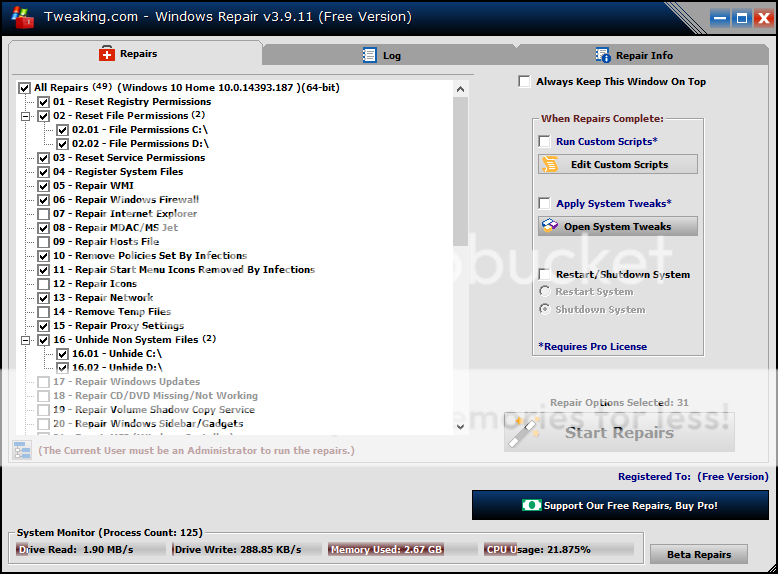

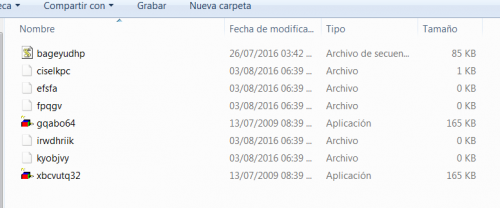
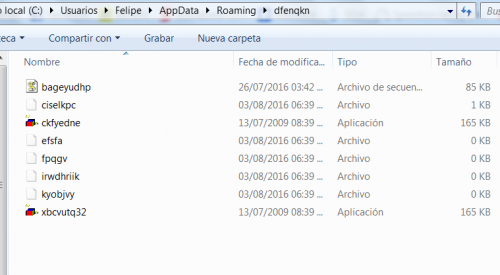











 Sign In
Sign In Create Account
Create Account

