Sorry again for the late reply. I couldn't get the image in to the message via drag and drop. It read error can not use this file extension in message. It was a jpeg screen cap. What is acceptable here bitmap?

Outlook email now only open in small window
#16

 Posted 24 March 2017 - 07:33 AM
Posted 24 March 2017 - 07:33 AM

#17

 Posted 24 March 2017 - 10:20 AM
Posted 24 March 2017 - 10:20 AM

Hi,
Jpeg should work but I'm not user about drag and drop. The way I do is to click the button More Reply Options and attach the file.
#18

 Posted 26 March 2017 - 12:19 PM
Posted 26 March 2017 - 12:19 PM

I'm not sure if this was the d/l problem I was having-I have been using this new Win 10 64-bit machine-my first ever 64-bit-for a few weeks. When I installed FF I wasn't aware there was a 32/64 bit choice. I've had the 32 installed until 10 minutes ago. When I tried the d/l option you mentioned I got an unresponsive plugin message. So I used the basic upload for screen cap. Here it is-finally. Please excuse my delays and ignorance!!
#19

 Posted 26 March 2017 - 12:22 PM
Posted 26 March 2017 - 12:22 PM

#20

 Posted 26 March 2017 - 02:15 PM
Posted 26 March 2017 - 02:15 PM

#21

 Posted 27 March 2017 - 01:17 PM
Posted 27 March 2017 - 01:17 PM

Thanks-that worked on mine great! I'll check her settings later this evening and report back.
#22

 Posted 28 February 2019 - 05:12 AM
Posted 28 February 2019 - 05:12 AM

Hold the ctrl button and click on the close(x) button of outlook. It will force saving the location and size of the Outlook window.
#23

 Posted 07 March 2019 - 11:14 AM
Posted 07 March 2019 - 11:14 AM

Hold the ctrl button and click on the close(x) button of outlook. It will force saving the location and size of the Outlook window.
Thanks!
Similar Topics
1 user(s) are reading this topic
0 members, 1 guests, 0 anonymous users
As Featured On:










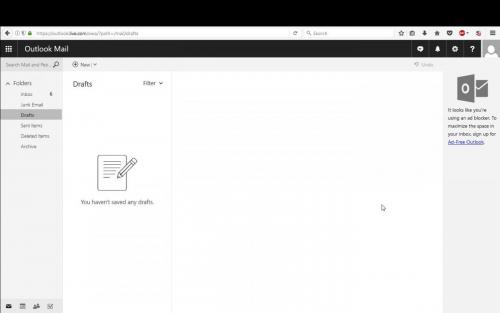





 Sign In
Sign In Create Account
Create Account

