Vino's Event Viewer v01c run on Windows 7 in English
Report run at 18/01/2017 9:59:16 AM
Note: All dates below are in the format dd/mm/yyyy
~~~~~~~~~~~~~~~~~~~~~~~~~~~~~~~~~~
'System' Log - Critical Type
~~~~~~~~~~~~~~~~~~~~~~~~~~~~~~~~~~
Log: 'System' Date/Time: 15/01/2017 5:55:36 AM
Type: Critical Category: 63
Event: 41 Source: Microsoft-Windows-Kernel-Power
The system has rebooted without cleanly shutting down first. This error could be caused if the system stopped responding, crashed, or lost power unexpectedly.
Log: 'System' Date/Time: 31/12/2016 6:21:53 PM
Type: Critical Category: 63
Event: 41 Source: Microsoft-Windows-Kernel-Power
The system has rebooted without cleanly shutting down first. This error could be caused if the system stopped responding, crashed, or lost power unexpectedly.
~~~~~~~~~~~~~~~~~~~~~~~~~~~~~~~~~~
'System' Log - Error Type
~~~~~~~~~~~~~~~~~~~~~~~~~~~~~~~~~~
Log: 'System' Date/Time: 18/01/2017 2:12:07 PM
Type: Error Category: 0
Event: 10016 Source: Microsoft-Windows-DistributedCOM
The application-specific permission settings do not grant Local Activation permission for the COM Server application with CLSID {8D8F4F83-3594-4F07-8369-FC3C3CAE4919} and APPID {F72671A9-012C-4725-9D2F-2A4D32D65169} to the user NT AUTHORITY\SYSTEM SID (S-1-5-18) from address LocalHost (Using LRPC) running in the application container Unavailable SID (Unavailable). This security permission can be modified using the Component Services administrative tool.
Log: 'System' Date/Time: 17/01/2017 6:51:18 AM
Type: Error Category: 0
Event: 10016 Source: Microsoft-Windows-DistributedCOM
The application-specific permission settings do not grant Local Activation permission for the COM Server application with CLSID {D63B10C5-BB46-4990-A94F-E40B9D520160} and APPID {9CA88EE3-ACB7-47C8-AFC4-AB702511C276} to the user NT AUTHORITY\SYSTEM SID (S-1-5-18) from address LocalHost (Using LRPC) running in the application container Unavailable SID (Unavailable). This security permission can be modified using the Component Services administrative tool.
Log: 'System' Date/Time: 17/01/2017 5:02:03 AM
Type: Error Category: 0
Event: 10016 Source: Microsoft-Windows-DistributedCOM
The application-specific permission settings do not grant Local Activation permission for the COM Server application with CLSID {8D8F4F83-3594-4F07-8369-FC3C3CAE4919} and APPID {F72671A9-012C-4725-9D2F-2A4D32D65169} to the user NT AUTHORITY\SYSTEM SID (S-1-5-18) from address LocalHost (Using LRPC) running in the application container Unavailable SID (Unavailable). This security permission can be modified using the Component Services administrative tool.
Log: 'System' Date/Time: 15/01/2017 1:54:39 PM
Type: Error Category: 0
Event: 10016 Source: Microsoft-Windows-DistributedCOM
The application-specific permission settings do not grant Local Activation permission for the COM Server application with CLSID {D63B10C5-BB46-4990-A94F-E40B9D520160} and APPID {9CA88EE3-ACB7-47C8-AFC4-AB702511C276} to the user NT AUTHORITY\SYSTEM SID (S-1-5-18) from address LocalHost (Using LRPC) running in the application container Unavailable SID (Unavailable). This security permission can be modified using the Component Services administrative tool.
Log: 'System' Date/Time: 15/01/2017 5:58:38 AM
Type: Error Category: 0
Event: 7023 Source: Service Control Manager
The Connected Devices Platform Service service terminated with the following error: Unspecified error
Log: 'System' Date/Time: 15/01/2017 5:56:54 AM
Type: Error Category: 0
Event: 10016 Source: Microsoft-Windows-DistributedCOM
The application-specific permission settings do not grant Local Activation permission for the COM Server application with CLSID {8D8F4F83-3594-4F07-8369-FC3C3CAE4919} and APPID {F72671A9-012C-4725-9D2F-2A4D32D65169} to the user NT AUTHORITY\SYSTEM SID (S-1-5-18) from address LocalHost (Using LRPC) running in the application container Unavailable SID (Unavailable). This security permission can be modified using the Component Services administrative tool.
Log: 'System' Date/Time: 15/01/2017 5:56:38 AM
Type: Error Category: 0
Event: 7000 Source: Service Control Manager
The Razer Game Scanner Service service failed to start due to the following error: The service did not respond to the start or control request in a timely fashion.
Log: 'System' Date/Time: 15/01/2017 5:56:38 AM
Type: Error Category: 0
Event: 7009 Source: Service Control Manager
A timeout was reached (30000 milliseconds) while waiting for the Razer Game Scanner Service service to connect.
Log: 'System' Date/Time: 15/01/2017 5:55:51 AM
Type: Error Category: 0
Event: 6008 Source: EventLog
The previous system shutdown at 9:54:44 PM on ?1/?14/?2017 was unexpected.
Log: 'System' Date/Time: 15/01/2017 5:50:32 AM
Type: Error Category: 0
Event: 10016 Source: Microsoft-Windows-DistributedCOM
The application-specific permission settings do not grant Local Activation permission for the COM Server application with CLSID {D63B10C5-BB46-4990-A94F-E40B9D520160} and APPID {9CA88EE3-ACB7-47C8-AFC4-AB702511C276} to the user NT AUTHORITY\SYSTEM SID (S-1-5-18) from address LocalHost (Using LRPC) running in the application container Unavailable SID (Unavailable). This security permission can be modified using the Component Services administrative tool.
Log: 'System' Date/Time: 15/01/2017 4:44:26 AM
Type: Error Category: 0
Event: 7030 Source: Service Control Manager
The AODService service is marked as an interactive service. However, the system is configured to not allow interactive services. This service may not function properly.
Log: 'System' Date/Time: 15/01/2017 4:23:45 AM
Type: Error Category: 0
Event: 10016 Source: Microsoft-Windows-DistributedCOM
The application-specific permission settings do not grant Local Activation permission for the COM Server application with CLSID {8D8F4F83-3594-4F07-8369-FC3C3CAE4919} and APPID {F72671A9-012C-4725-9D2F-2A4D32D65169} to the user NT AUTHORITY\SYSTEM SID (S-1-5-18) from address LocalHost (Using LRPC) running in the application container Unavailable SID (Unavailable). This security permission can be modified using the Component Services administrative tool.
Log: 'System' Date/Time: 13/01/2017 7:05:03 AM
Type: Error Category: 0
Event: 7023 Source: Service Control Manager
The Connected Devices Platform Service service terminated with the following error: Unspecified error
Log: 'System' Date/Time: 13/01/2017 2:33:58 AM
Type: Error Category: 0
Event: 10016 Source: Microsoft-Windows-DistributedCOM
The application-specific permission settings do not grant Local Activation permission for the COM Server application with CLSID {8D8F4F83-3594-4F07-8369-FC3C3CAE4919} and APPID {F72671A9-012C-4725-9D2F-2A4D32D65169} to the user NT AUTHORITY\SYSTEM SID (S-1-5-18) from address LocalHost (Using LRPC) running in the application container Unavailable SID (Unavailable). This security permission can be modified using the Component Services administrative tool.
Log: 'System' Date/Time: 09/01/2017 4:14:54 PM
Type: Error Category: 0
Event: 10016 Source: Microsoft-Windows-DistributedCOM
The application-specific permission settings do not grant Local Activation permission for the COM Server application with CLSID {8D8F4F83-3594-4F07-8369-FC3C3CAE4919} and APPID {F72671A9-012C-4725-9D2F-2A4D32D65169} to the user NT AUTHORITY\SYSTEM SID (S-1-5-18) from address LocalHost (Using LRPC) running in the application container Unavailable SID (Unavailable). This security permission can be modified using the Component Services administrative tool.
Log: 'System' Date/Time: 09/01/2017 6:35:15 AM
Type: Error Category: 0
Event: 10016 Source: Microsoft-Windows-DistributedCOM
The application-specific permission settings do not grant Local Activation permission for the COM Server application with CLSID {8D8F4F83-3594-4F07-8369-FC3C3CAE4919} and APPID {F72671A9-012C-4725-9D2F-2A4D32D65169} to the user NT AUTHORITY\SYSTEM SID (S-1-5-18) from address LocalHost (Using LRPC) running in the application container Unavailable SID (Unavailable). This security permission can be modified using the Component Services administrative tool.
Log: 'System' Date/Time: 08/01/2017 8:36:54 AM
Type: Error Category: 0
Event: 10016 Source: Microsoft-Windows-DistributedCOM
The application-specific permission settings do not grant Local Activation permission for the COM Server application with CLSID {8D8F4F83-3594-4F07-8369-FC3C3CAE4919} and APPID {F72671A9-012C-4725-9D2F-2A4D32D65169} to the user NT AUTHORITY\SYSTEM SID (S-1-5-18) from address LocalHost (Using LRPC) running in the application container Unavailable SID (Unavailable). This security permission can be modified using the Component Services administrative tool.
Log: 'System' Date/Time: 06/01/2017 1:54:52 AM
Type: Error Category: 0
Event: 10016 Source: Microsoft-Windows-DistributedCOM
The application-specific permission settings do not grant Local Activation permission for the COM Server application with CLSID {8D8F4F83-3594-4F07-8369-FC3C3CAE4919} and APPID {F72671A9-012C-4725-9D2F-2A4D32D65169} to the user NT AUTHORITY\SYSTEM SID (S-1-5-18) from address LocalHost (Using LRPC) running in the application container Unavailable SID (Unavailable). This security permission can be modified using the Component Services administrative tool.
Log: 'System' Date/Time: 05/01/2017 2:00:41 PM
Type: Error Category: 0
Event: 10016 Source: Microsoft-Windows-DistributedCOM
The application-specific permission settings do not grant Local Activation permission for the COM Server application with CLSID {8D8F4F83-3594-4F07-8369-FC3C3CAE4919} and APPID {F72671A9-012C-4725-9D2F-2A4D32D65169} to the user NT AUTHORITY\SYSTEM SID (S-1-5-18) from address LocalHost (Using LRPC) running in the application container Unavailable SID (Unavailable). This security permission can be modified using the Component Services administrative tool.
Log: 'System' Date/Time: 04/01/2017 4:30:42 AM
Type: Error Category: 0
Event: 10016 Source: Microsoft-Windows-DistributedCOM
The application-specific permission settings do not grant Local Activation permission for the COM Server application with CLSID {8D8F4F83-3594-4F07-8369-FC3C3CAE4919} and APPID {F72671A9-012C-4725-9D2F-2A4D32D65169} to the user NT AUTHORITY\SYSTEM SID (S-1-5-18) from address LocalHost (Using LRPC) running in the application container Unavailable SID (Unavailable). This security permission can be modified using the Component Services administrative tool.
~~~~~~~~~~~~~~~~~~~~~~~~~~~~~~~~~~
'System' Log - Warning Type
~~~~~~~~~~~~~~~~~~~~~~~~~~~~~~~~~~
Log: 'System' Date/Time: 18/01/2017 2:00:17 PM
Type: Warning Category: 0
Event: 36 Source: Microsoft-Windows-Time-Service
The time service has not synchronized the system time for 86400 seconds because none of the time service providers provided a usable time stamp. The time service will not update the local system time until it is able to synchronize with a time source. If the local system is configured to act as a time server for clients, it will stop advertising as a time source to clients. The time service will continue to retry and sync time with its time sources. Check system event log for other W32time events for more details. Run 'w32tm /resync' to force an instant time synchronization.
Log: 'System' Date/Time: 18/01/2017 2:00:16 PM
Type: Warning Category: 0
Event: 134 Source: Microsoft-Windows-Time-Service
NtpClient was unable to set a manual peer to use as a time source because of DNS resolution error on 'time.windows.com,0x9'. NtpClient will try again in 15 minutes and double the reattempt interval thereafter. The error was: No such host is known. (0x80072AF9)
Log: 'System' Date/Time: 13/01/2017 2:33:07 AM
Type: Warning Category: 0
Event: 134 Source: Microsoft-Windows-Time-Service
NtpClient was unable to set a manual peer to use as a time source because of DNS resolution error on 'time.windows.com,0x9'. NtpClient will try again in 15 minutes and double the reattempt interval thereafter. The error was: No such host is known. (0x80072AF9)
Log: 'System' Date/Time: 13/01/2017 2:33:04 AM
Type: Warning Category: 0
Event: 36 Source: Microsoft-Windows-Time-Service
The time service has not synchronized the system time for 86400 seconds because none of the time service providers provided a usable time stamp. The time service will not update the local system time until it is able to synchronize with a time source. If the local system is configured to act as a time server for clients, it will stop advertising as a time source to clients. The time service will continue to retry and sync time with its time sources. Check system event log for other W32time events for more details. Run 'w32tm /resync' to force an instant time synchronization.
Log: 'System' Date/Time: 13/01/2017 2:33:04 AM
Type: Warning Category: 0
Event: 134 Source: Microsoft-Windows-Time-Service
NtpClient was unable to set a manual peer to use as a time source because of DNS resolution error on 'time.windows.com,0x9'. NtpClient will try again in 15 minutes and double the reattempt interval thereafter. The error was: No such host is known. (0x80072AF9)
Log: 'System' Date/Time: 09/01/2017 4:14:27 PM
Type: Warning Category: 1014
Event: 1014 Source: Microsoft-Windows-DNS-Client
Name resolution for the name wpad timed out after none of the configured DNS servers responded.
Log: 'System' Date/Time: 08/01/2017 8:25:25 AM
Type: Warning Category: 0
Event: 134 Source: Microsoft-Windows-Time-Service
NtpClient was unable to set a manual peer to use as a time source because of DNS resolution error on 'time.windows.com,0x9'. NtpClient will try again in 15 minutes and double the reattempt interval thereafter. The error was: No such host is known. (0x80072AF9)
Log: 'System' Date/Time: 08/01/2017 8:25:22 AM
Type: Warning Category: 0
Event: 134 Source: Microsoft-Windows-Time-Service
NtpClient was unable to set a manual peer to use as a time source because of DNS resolution error on 'time.windows.com,0x9'. NtpClient will try again in 15 minutes and double the reattempt interval thereafter. The error was: No such host is known. (0x80072AF9)
Log: 'System' Date/Time: 08/01/2017 8:25:20 AM
Type: Warning Category: 0
Event: 36 Source: Microsoft-Windows-Time-Service
The time service has not synchronized the system time for 86400 seconds because none of the time service providers provided a usable time stamp. The time service will not update the local system time until it is able to synchronize with a time source. If the local system is configured to act as a time server for clients, it will stop advertising as a time source to clients. The time service will continue to retry and sync time with its time sources. Check system event log for other W32time events for more details. Run 'w32tm /resync' to force an instant time synchronization.
Log: 'System' Date/Time: 08/01/2017 8:25:19 AM
Type: Warning Category: 0
Event: 134 Source: Microsoft-Windows-Time-Service
NtpClient was unable to set a manual peer to use as a time source because of DNS resolution error on 'time.windows.com,0x9'. NtpClient will try again in 15 minutes and double the reattempt interval thereafter. The error was: No such host is known. (0x80072AF9)
Log: 'System' Date/Time: 04/01/2017 1:58:42 AM
Type: Warning Category: 1014
Event: 1014 Source: Microsoft-Windows-DNS-Client
Name resolution for the name www.blackviper.com timed out after none of the configured DNS servers responded.
Log: 'System' Date/Time: 31/12/2016 10:32:41 PM
Type: Warning Category: 0
Event: 134 Source: Microsoft-Windows-Time-Service
NtpClient was unable to set a manual peer to use as a time source because of DNS resolution error on 'time.windows.com,0x9'. NtpClient will try again in 15 minutes and double the reattempt interval thereafter. The error was: No such host is known. (0x80072AF9)
Log: 'System' Date/Time: 31/12/2016 9:39:16 PM
Type: Warning Category: 0
Event: 134 Source: Microsoft-Windows-Time-Service
NtpClient was unable to set a manual peer to use as a time source because of DNS resolution error on 'time.windows.com,0x9'. NtpClient will try again in 15 minutes and double the reattempt interval thereafter. The error was: No such host is known. (0x80072AF9)
Log: 'System' Date/Time: 28/12/2016 5:57:33 AM
Type: Warning Category: 0
Event: 134 Source: Microsoft-Windows-Time-Service
NtpClient was unable to set a manual peer to use as a time source because of DNS resolution error on 'time.windows.com,0x9'. NtpClient will try again in 15 minutes and double the reattempt interval thereafter. The error was: No such host is known. (0x80072AF9)
Log: 'System' Date/Time: 28/12/2016 5:57:28 AM
Type: Warning Category: 0
Event: 134 Source: Microsoft-Windows-Time-Service
NtpClient was unable to set a manual peer to use as a time source because of DNS resolution error on 'time.windows.com,0x9'. NtpClient will try again in 15 minutes and double the reattempt interval thereafter. The error was: No such host is known. (0x80072AF9)
Log: 'System' Date/Time: 24/12/2016 3:54:30 AM
Type: Warning Category: 0
Event: 134 Source: Microsoft-Windows-Time-Service
NtpClient was unable to set a manual peer to use as a time source because of DNS resolution error on 'time.windows.com,0x9'. NtpClient will try again in 15 minutes and double the reattempt interval thereafter. The error was: No such host is known. (0x80072AF9)
Log: 'System' Date/Time: 24/12/2016 3:54:25 AM
Type: Warning Category: 0
Event: 134 Source: Microsoft-Windows-Time-Service
NtpClient was unable to set a manual peer to use as a time source because of DNS resolution error on 'time.windows.com,0x9'. NtpClient will try again in 15 minutes and double the reattempt interval thereafter. The error was: No such host is known. (0x80072AF9)
Log: 'System' Date/Time: 23/12/2016 3:50:11 AM
Type: Warning Category: 0
Event: 134 Source: Microsoft-Windows-Time-Service
NtpClient was unable to set a manual peer to use as a time source because of DNS resolution error on 'time.windows.com,0x9'. NtpClient will try again in 15 minutes and double the reattempt interval thereafter. The error was: No such host is known. (0x80072AF9)
Log: 'System' Date/Time: 23/12/2016 3:50:08 AM
Type: Warning Category: 0
Event: 134 Source: Microsoft-Windows-Time-Service
NtpClient was unable to set a manual peer to use as a time source because of DNS resolution error on 'time.windows.com,0x9'. NtpClient will try again in 15 minutes and double the reattempt interval thereafter. The error was: No such host is known. (0x80072AF9)
Log: 'System' Date/Time: 19/12/2016 2:42:49 PM
Type: Warning Category: 0
Event: 134 Source: Microsoft-Windows-Time-Service
NtpClient was unable to set a manual peer to use as a time source because of DNS resolution error on 'time.windows.com,0x9'. NtpClient will try again in 15 minutes and double the reattempt interval thereafter. The error was: No such host is known. (0x80072AF9)
Vino's Event Viewer v01c run on Windows 7 in English
Report run at 18/01/2017 10:00:08 AM
Note: All dates below are in the format dd/mm/yyyy
~~~~~~~~~~~~~~~~~~~~~~~~~~~~~~~~~~
'Application' Log - Critical Type
~~~~~~~~~~~~~~~~~~~~~~~~~~~~~~~~~~
~~~~~~~~~~~~~~~~~~~~~~~~~~~~~~~~~~
'Application' Log - Error Type
~~~~~~~~~~~~~~~~~~~~~~~~~~~~~~~~~~
Log: 'Application' Date/Time: 18/01/2017 5:54:08 PM
Type: Error Category: 0
Event: 1008 Source: Microsoft-Windows-Perflib
The Open Procedure for service ".NETFramework" in DLL "C:\Windows\system32\mscoree.dll" failed. Performance data for this service will not be available. The first four bytes (DWORD) of the Data section contains the error code.
Log: 'Application' Date/Time: 18/01/2017 5:52:45 PM
Type: Error Category: 0
Event: 1008 Source: Microsoft-Windows-Perflib
The Open Procedure for service "BITS" in DLL "C:\Windows\System32\bitsperf.dll" failed. Performance data for this service will not be available. The first four bytes (DWORD) of the Data section contains the error code.
Log: 'Application' Date/Time: 17/01/2017 5:09:46 AM
Type: Error Category: 100
Event: 1000 Source: Application Error
Faulting application name: microsoftedgecp.exe, version: 11.0.14393.82, time stamp: 0x57a55786 Faulting module name: unknown, version: 0.0.0.0, time stamp: 0x00000000 Exception code: 0xc0000604 Fault offset: 0x0000000000000000 Faulting process id: 0x17d8 Faulting application start time: 0x01d2707fde3253d1 Faulting application path: C:\Windows\SystemApps\Microsoft.MicrosoftEdge_8wekyb3d8bbwe\microsoftedgecp.exe Faulting module path: unknown Report Id: e02f89e5-2183-4140-a0f7-622206d26353 Faulting package full name: Microsoft.MicrosoftEdge_38.14393.0.0_neutral__8wekyb3d8bbwe Faulting package-relative application ID: MicrosoftEdge
Log: 'Application' Date/Time: 17/01/2017 5:09:43 AM
Type: Error Category: 100
Event: 1000 Source: Application Error
Faulting application name: microsoftedgecp.exe, version: 11.0.14393.82, time stamp: 0x57a55786 Faulting module name: unknown, version: 0.0.0.0, time stamp: 0x00000000 Exception code: 0xc0000604 Fault offset: 0x0000000000000000 Faulting process id: 0x17d8 Faulting application start time: 0x01d2707fde3253d1 Faulting application path: C:\Windows\SystemApps\Microsoft.MicrosoftEdge_8wekyb3d8bbwe\microsoftedgecp.exe Faulting module path: unknown Report Id: 8abd9816-5494-4a5e-a959-3231c8a2faa6 Faulting package full name: Microsoft.MicrosoftEdge_38.14393.0.0_neutral__8wekyb3d8bbwe Faulting package-relative application ID: MicrosoftEdge
Log: 'Application' Date/Time: 15/01/2017 5:05:01 AM
Type: Error Category: 0
Event: 33 Source: SideBySide
Activation context generation failed for "C:\Program Files (x86)\MSI Afterburner\MSIAfterburner.exe". Dependent Assembly Microsoft.VC90.MFC,processorArchitecture="x86",publicKeyToken="1fc8b3b9a1e18e3b",type="win32",version="9.0.21022.8" could not be found. Please use sxstrace.exe for detailed diagnosis.
Log: 'Application' Date/Time: 15/01/2017 5:04:54 AM
Type: Error Category: 0
Event: 33 Source: SideBySide
Activation context generation failed for "C:\Program Files (x86)\MSI Afterburner\MSIAfterburner.exe". Dependent Assembly Microsoft.VC90.MFC,processorArchitecture="x86",publicKeyToken="1fc8b3b9a1e18e3b",type="win32",version="9.0.21022.8" could not be found. Please use sxstrace.exe for detailed diagnosis.
Log: 'Application' Date/Time: 15/01/2017 4:43:37 AM
Type: Error Category: 0
Event: 513 Source: Microsoft-Windows-CAPI2
Cryptographic Services failed while processing the OnIdentity() call in the System Writer Object.
Details:
AddLegacyDriverFiles: Unable to back up image of binary Microsoft Link-Layer Discovery Protocol.
System Error:
Access is denied. .
Log: 'Application' Date/Time: 13/01/2017 3:49:58 AM
Type: Error Category: 0
Event: 1008 Source: Microsoft-Windows-Perflib
The Open Procedure for service "BITS" in DLL "C:\Windows\System32\bitsperf.dll" failed. Performance data for this service will not be available. The first four bytes (DWORD) of the Data section contains the error code.
Log: 'Application' Date/Time: 13/01/2017 3:47:29 AM
Type: Error Category: 0
Event: 513 Source: Microsoft-Windows-CAPI2
Cryptographic Services failed while processing the OnIdentity() call in the System Writer Object.
Details:
AddLegacyDriverFiles: Unable to back up image of binary Microsoft Link-Layer Discovery Protocol.
System Error:
Access is denied. .
Log: 'Application' Date/Time: 13/01/2017 3:46:24 AM
Type: Error Category: 0
Event: 513 Source: Microsoft-Windows-CAPI2
Cryptographic Services failed while processing the OnIdentity() call in the System Writer Object.
Details:
AddLegacyDriverFiles: Unable to back up image of binary Microsoft Link-Layer Discovery Protocol.
System Error:
Access is denied. .
Log: 'Application' Date/Time: 09/01/2017 8:49:45 AM
Type: Error Category: 100
Event: 1000 Source: Application Error
Faulting application name: chrome.exe, version: 55.0.2883.87, time stamp: 0x5848db5a Faulting module name: chrome_child.dll, version: 55.0.2883.87, time stamp: 0x584910c6 Exception code: 0xc0000005 Fault offset: 0x0000000000c6091c Faulting process id: 0x1560 Faulting application start time: 0x01d26a554754ceca Faulting application path: C:\Program Files (x86)\Google\Chrome\Application\chrome.exe Faulting module path: C:\Program Files (x86)\Google\Chrome\Application\55.0.2883.87\chrome_child.dll Report Id: bac5ad08-5c85-425a-8d59-84e91e5f61b3 Faulting package full name: Faulting package-relative application ID:
Log: 'Application' Date/Time: 09/01/2017 5:36:42 AM
Type: Error Category: 0
Event: 513 Source: Microsoft-Windows-CAPI2
Cryptographic Services failed while processing the OnIdentity() call in the System Writer Object.
Details:
AddLegacyDriverFiles: Unable to back up image of binary Microsoft Link-Layer Discovery Protocol.
System Error:
Access is denied. .
Log: 'Application' Date/Time: 05/01/2017 6:12:13 PM
Type: Error Category: 0
Event: 8193 Source: VSS
Volume Shadow Copy Service error: Unexpected error calling routine QueryFullProcessImageNameW. hr = 0x80070006, The handle is invalid. .
Operation:
Executing Asynchronous Operation
Context:
Current State: DoSnapshotSet
Log: 'Application' Date/Time: 05/01/2017 6:11:41 PM
Type: Error Category: 0
Event: 513 Source: Microsoft-Windows-CAPI2
Cryptographic Services failed while processing the OnIdentity() call in the System Writer Object.
Details:
AddLegacyDriverFiles: Unable to back up image of binary Microsoft Link-Layer Discovery Protocol.
System Error:
Access is denied. .
Log: 'Application' Date/Time: 01/01/2017 10:44:53 PM
Type: Error Category: 0
Event: 8193 Source: VSS
Volume Shadow Copy Service error: Unexpected error calling routine QueryFullProcessImageNameW. hr = 0x80070006, The handle is invalid. .
Operation:
Executing Asynchronous Operation
Context:
Current State: DoSnapshotSet
Log: 'Application' Date/Time: 01/01/2017 10:44:06 PM
Type: Error Category: 0
Event: 513 Source: Microsoft-Windows-CAPI2
Cryptographic Services failed while processing the OnIdentity() call in the System Writer Object.
Details:
AddLegacyDriverFiles: Unable to back up image of binary Microsoft Link-Layer Discovery Protocol.
System Error:
Access is denied. .
Log: 'Application' Date/Time: 01/01/2017 10:43:40 PM
Type: Error Category: 0
Event: 513 Source: Microsoft-Windows-CAPI2
Cryptographic Services failed while processing the OnIdentity() call in the System Writer Object.
Details:
AddLegacyDriverFiles: Unable to back up image of binary Microsoft Link-Layer Discovery Protocol.
System Error:
Access is denied. .
Log: 'Application' Date/Time: 31/12/2016 11:16:53 PM
Type: Error Category: 100
Event: 1000 Source: Application Error
Faulting application name: ShellExperienceHost.exe, version: 10.0.14393.447, time stamp: 0x5819bf85 Faulting module name: MtcUvc.dll, version: 0.0.0.0, time stamp: 0x584a7c27 Exception code: 0xc0000005 Fault offset: 0x0000000000011dc0 Faulting process id: 0x220 Faulting application start time: 0x01d263b9a0c4f5a5 Faulting application path: C:\Windows\SystemApps\ShellExperienceHost_cw5n1h2txyewy\ShellExperienceHost.exe Faulting module path: C:\Windows\ShellExperiences\MtcUvc.dll Report Id: def51906-b8e9-4103-b0c9-540d85d85ba5 Faulting package full name: Microsoft.Windows.ShellExperienceHost_10.0.14393.576_neutral_neutral_cw5n1h2txyewy Faulting package-relative application ID: App
Log: 'Application' Date/Time: 31/12/2016 3:27:29 PM
Type: Error Category: 2400
Event: 2484 Source: Microsoft-Windows-Immersive-Shell
Package windows.immersivecontrolpanel_6.2.0.0_neutral_neutral_cw5n1h2txyewy+microsoft.windows.immersivecontrolpanel was terminated because it took too long to suspend.
Log: 'Application' Date/Time: 28/12/2016 6:01:38 AM
Type: Error Category: 0
Event: 513 Source: Microsoft-Windows-CAPI2
Cryptographic Services failed while processing the OnIdentity() call in the System Writer Object.
Details:
AddLegacyDriverFiles: Unable to back up image of binary Microsoft Link-Layer Discovery Protocol.
System Error:
Access is denied. .
~~~~~~~~~~~~~~~~~~~~~~~~~~~~~~~~~~
'Application' Log - Warning Type
~~~~~~~~~~~~~~~~~~~~~~~~~~~~~~~~~~
Log: 'Application' Date/Time: 13/01/2017 7:03:10 AM
Type: Warning Category: 0
Event: 63 Source: Microsoft-Windows-WMI
A provider, DMWmiBridgeProv1, has been registered in the Windows Management Instrumentation namespace root\cimv2\mdm\dmmap to use the LocalSystem account. This account is privileged and the provider may cause a security violation if it does not correctly impersonate user requests.
Log: 'Application' Date/Time: 13/01/2017 7:03:10 AM
Type: Warning Category: 0
Event: 63 Source: Microsoft-Windows-WMI
A provider, DMWmiBridgeProv1, has been registered in the Windows Management Instrumentation namespace root\cimv2\mdm\dmmap to use the LocalSystem account. This account is privileged and the provider may cause a security violation if it does not correctly impersonate user requests.
Log: 'Application' Date/Time: 13/01/2017 7:03:10 AM
Type: Warning Category: 0
Event: 63 Source: Microsoft-Windows-WMI
A provider, DMWmiBridgeProv1, has been registered in the Windows Management Instrumentation namespace root\cimv2\mdm\dmmap to use the LocalSystem account. This account is privileged and the provider may cause a security violation if it does not correctly impersonate user requests.
Log: 'Application' Date/Time: 13/01/2017 7:03:10 AM
Type: Warning Category: 0
Event: 63 Source: Microsoft-Windows-WMI
A provider, DMWmiBridgeProv, has been registered in the Windows Management Instrumentation namespace root\cimv2\mdm\dmmap to use the LocalSystem account. This account is privileged and the provider may cause a security violation if it does not correctly impersonate user requests.
Log: 'Application' Date/Time: 13/01/2017 7:03:10 AM
Type: Warning Category: 0
Event: 63 Source: Microsoft-Windows-WMI
A provider, DMWmiBridgeProv, has been registered in the Windows Management Instrumentation namespace root\cimv2\mdm\dmmap to use the LocalSystem account. This account is privileged and the provider may cause a security violation if it does not correctly impersonate user requests.
Log: 'Application' Date/Time: 13/01/2017 7:03:10 AM
Type: Warning Category: 0
Event: 63 Source: Microsoft-Windows-WMI
A provider, DMWmiBridgeProv, has been registered in the Windows Management Instrumentation namespace root\cimv2\mdm\dmmap to use the LocalSystem account. This account is privileged and the provider may cause a security violation if it does not correctly impersonate user requests.
Log: 'Application' Date/Time: 13/01/2017 6:57:20 AM
Type: Warning Category: 0
Event: 6001 Source: Microsoft-Windows-Winlogon
The winlogon notification subscriber <Sens> failed a notification event.
Log: 'Application' Date/Time: 13/01/2017 3:50:54 AM
Type: Warning Category: 0
Event: 8303 Source: Microsoft-Windows-System-Restore
Scoping unsuccessful for shadowcopy \\?\GLOBALROOT\Device\HarddiskVolumeShadowCopy6 with error 0x80070057.
Log: 'Application' Date/Time: 05/01/2017 2:13:59 PM
Type: Warning Category: 0
Event: 8303 Source: Microsoft-Windows-System-Restore
Scoping unsuccessful for shadowcopy \\?\GLOBALROOT\Device\HarddiskVolumeShadowCopy2 with error 0x80070057.
Log: 'Application' Date/Time: 02/01/2017 12:53:45 AM
Type: Warning Category: 0
Event: 8303 Source: Microsoft-Windows-System-Restore
Scoping unsuccessful for shadowcopy \\?\GLOBALROOT\Device\HarddiskVolumeShadowCopy2 with error 0x80070057.
Log: 'Application' Date/Time: 01/01/2017 10:45:28 PM
Type: Warning Category: 0
Event: 8303 Source: Microsoft-Windows-System-Restore
Scoping unsuccessful for shadowcopy \\?\GLOBALROOT\Device\HarddiskVolumeShadowCopy2 with error 0x80070057.
Log: 'Application' Date/Time: 28/12/2016 8:21:39 AM
Type: Warning Category: 0
Event: 6006 Source: Microsoft-Windows-Winlogon
The winlogon notification subscriber <TrustedInstaller> took 323 second(s) to handle the notification event (CreateSession).
Log: 'Application' Date/Time: 28/12/2016 8:17:15 AM
Type: Warning Category: 0
Event: 6005 Source: Microsoft-Windows-Winlogon
The winlogon notification subscriber <TrustedInstaller> is taking long time to handle the notification event (CreateSession).
Log: 'Application' Date/Time: 28/12/2016 8:10:56 AM
Type: Warning Category: 0
Event: 6001 Source: Microsoft-Windows-Winlogon
The winlogon notification subscriber <Sens> failed a notification event.
Log: 'Application' Date/Time: 17/12/2016 3:02:02 AM
Type: Warning Category: 7
Event: 508 Source: ESENT
wuaueng.dll (1264) SUS20ClientDataStore: A request to write to the file "C:\Windows\SoftwareDistribution\DataStore\Logs\edb.log" at offset 495616 (0x0000000000079000) for 4096 (0x00001000) bytes succeeded, but took an abnormally long time (48 seconds) to be serviced by the OS. This problem is likely due to faulty hardware. Please contact your hardware vendor for further assistance diagnosing the problem.
Log: 'Application' Date/Time: 17/12/2016 3:01:41 AM
Type: Warning Category: 1
Event: 533 Source: ESENT
wuaueng.dll (1264) SUS20ClientDataStore: A request to write to the file "C:\Windows\SoftwareDistribution\DataStore\Logs\edb.log" at offset 495616 (0x0000000000079000) for 4096 (0x00001000) bytes has not completed for 36 second(s). This problem is likely due to faulty hardware. Please contact your hardware vendor for further assistance diagnosing the problem.
Log: 'Application' Date/Time: 04/12/2016 6:23:31 PM
Type: Warning Category: 3
Event: 472 Source: ESENT
taskhostw (3048) WebCacheLocal: The shadow header page of file C:\Users\Kyle\AppData\Local\Microsoft\Windows\WebCache\WebCacheV01.dat was damaged. The primary header page (32768 bytes) was used instead.
Log: 'Application' Date/Time: 03/12/2016 5:22:12 AM
Type: Warning Category: 0
Event: 63 Source: Microsoft-Windows-WMI
A provider, DMWmiBridgeProv1, has been registered in the Windows Management Instrumentation namespace root\cimv2\mdm\dmmap to use the LocalSystem account. This account is privileged and the provider may cause a security violation if it does not correctly impersonate user requests.
Log: 'Application' Date/Time: 03/12/2016 5:22:12 AM
Type: Warning Category: 0
Event: 63 Source: Microsoft-Windows-WMI
A provider, DMWmiBridgeProv1, has been registered in the Windows Management Instrumentation namespace root\cimv2\mdm\dmmap to use the LocalSystem account. This account is privileged and the provider may cause a security violation if it does not correctly impersonate user requests.
Log: 'Application' Date/Time: 03/12/2016 5:22:12 AM
Type: Warning Category: 0
Event: 63 Source: Microsoft-Windows-WMI
A provider, DMWmiBridgeProv1, has been registered in the Windows Management Instrumentation namespace root\cimv2\mdm\dmmap to use the LocalSystem account. This account is privileged and the provider may cause a security violation if it does not correctly impersonate user requests.





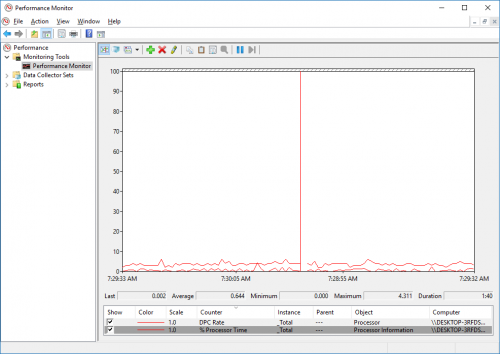
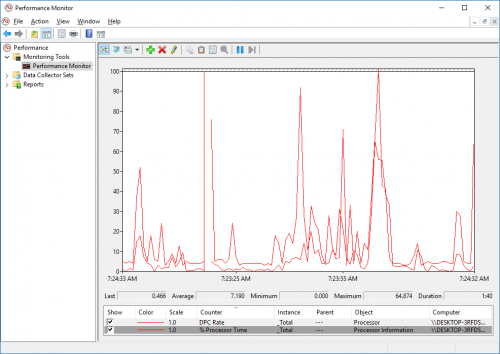
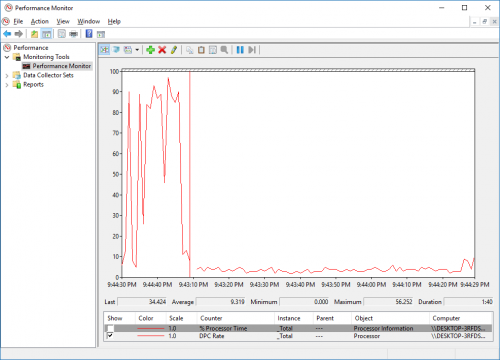











 Sign In
Sign In Create Account
Create Account

