RogueKiller V12.9.6.0 (x64) [Jan 30 2017] (Free) by Adlice Software
Operating System : Windows 10 (10.0.14393) 64 bits version
Started in : Normal mode
User : Kyle [Administrator]
Started from : C:\Users\Kyle\Downloads\RogueKillerX64.exe
Mode : Scan -- Date : 02/05/2017 20:27:16 (Duration : 00:28:58)
¤¤¤ Processes : 0 ¤¤¤
¤¤¤ Registry : 9 ¤¤¤
[PUP.Gen1] (X64) HKEY_USERS\S-1-5-21-2451191991-901654944-1593775084-1003\Software\OCS -> Found
[PUP.Gen1] (X86) HKEY_USERS\S-1-5-21-2451191991-901654944-1593775084-1003\Software\OCS -> Found
[PUM.HomePage] (X64) HKEY_USERS\S-1-5-21-2451191991-901654944-1593775084-1003\Software\Microsoft\Internet Explorer\Main | Start Page :
http://oem17win10.msn.com/?pc=NMTE -> Found
[PUM.HomePage] (X86) HKEY_USERS\S-1-5-21-2451191991-901654944-1593775084-1003\Software\Microsoft\Internet Explorer\Main | Start Page :
http://oem17win10.msn.com/?pc=NMTE -> Found
[PUM.HomePage] (X64) HKEY_USERS\S-1-5-21-2451191991-901654944-1593775084-1003\Software\Microsoft\Internet Explorer\Main | Default_Page_URL :
http://oem17win10.msn.com/?pc=NMTE -> Found
[PUM.HomePage] (X86) HKEY_USERS\S-1-5-21-2451191991-901654944-1593775084-1003\Software\Microsoft\Internet Explorer\Main | Default_Page_URL :
http://oem17win10.msn.com/?pc=NMTE -> Found
[PUM.Dns] (X64) HKEY_LOCAL_MACHINE\System\ControlSet001\Services\Tcpip\Parameters\Interfaces\{83ace8cd-f537-46c0-a4ae-bb423f4b6188} | DhcpNameServer : 10.0.1.1 10.0.1.3 ([][]) -> Found
[PUM.StartMenu] (X64) HKEY_USERS\S-1-5-21-2451191991-901654944-1593775084-1003\Software\Microsoft\Windows\CurrentVersion\Explorer\Advanced | Start_TrackProgs : 0 -> Found
[PUM.StartMenu] (X86) HKEY_USERS\S-1-5-21-2451191991-901654944-1593775084-1003\Software\Microsoft\Windows\CurrentVersion\Explorer\Advanced | Start_TrackProgs : 0 -> Found
¤¤¤ Tasks : 0 ¤¤¤
¤¤¤ Files : 0 ¤¤¤
¤¤¤ WMI : 0 ¤¤¤
¤¤¤ Hosts File : 0 ¤¤¤
¤¤¤ Antirootkit : 0 (Driver: Loaded) ¤¤¤
¤¤¤ Web browsers : 2 ¤¤¤
¤¤¤ MBR Check : ¤¤¤
+++++ PhysicalDrive0: TOSHIBA DT01ACA100 ATA Device +++++
--- User ---
[MBR] ae1a9568bac6930c7e920b787da6578b
[BSP] 31993e546152540a86c4d2750d7d6313 : Windows Vista/7/8 MBR Code
Partition table:
0 - [ACTIVE] NTFS (0x7) [VISIBLE] Offset (sectors): 2048 | Size: 500 MB [Windows Vista/7/8 Bootstrap | Windows Vista/7/8 Bootloader]
1 - [XXXXXX] NTFS (0x7) [VISIBLE] Offset (sectors): 1026048 | Size: 953366 MB [Windows Vista/7/8 Bootstrap | Windows Vista/7/8 Bootloader]
User = LL1 ... OK
User = LL2 ... OK
![]()



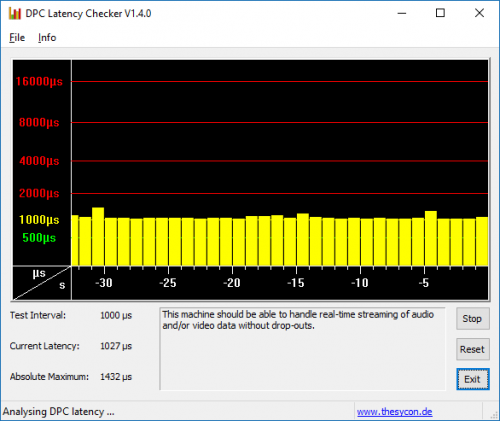












 Sign In
Sign In Create Account
Create Account

