Summary
Operating System
Windows 10 Home 64-bit
CPU
AMD A10-6700 72 °C
Richland 32nm Technology
RAM
12.0GB Dual-Channel DDR3 @ 799MHz (11-11-12-28)
Motherboard
ASUSTeK COMPUTER INC. K30BF_M32BF (FM2+ ) 40 °C
Graphics
FPD2485W (1920x1200@60Hz)
768MB ATI AMD Radeon HD 8670D (ASUStek Computer Inc) 16 °C
Storage
1863GB TOSHIBA DT01ACA200 (SATA) 32 °C
149GB Western Digital WD 1600BEA External USB Device (USB (SATA)) 32 °C
3GB SDHC Card (USB)
Optical Drives
ASUS DVD RAM GHB1N
Audio
Realtek High Definition Audio
Operating System
Windows 10 Home 64-bit
Computer type: Desktop
Installation Date: 10/15/2016 5:41:41 PM
Windows Security Center
User Account Control (UAC) Enabled
Notify level 2 - Default
Windows Update
AutoUpdate Download Automatically and Install at Set Scheduled time
Schedule Frequency Every Day
Schedule Time
Windows Defender
Windows Defender Disabled
Firewall
Firewall Enabled
Display Name Kaspersky Total Security
Antivirus
Kaspersky Total Security
Antivirus Enabled
Virus Signature Database Up to date
Windows Defender
Antivirus Disabled
Virus Signature Database Up to date
.NET Frameworks installed
v4.6 Full
v4.6 Client
v3.5 SP1
v3.0 SP2
v2.0 SP2
Internet Explorer
Version 11.576.14393.0
PowerShell
Version 5.1.14393.0
Java
Java Runtime Environment
Path C:\Program Files (x86)\Java\jre1.8.0_101\bin\java.exe
Version 8.0
Update 101
Build 13
Environment Variables
USERPROFILE C:\Users\Jenn
SystemRoot C:\WINDOWS
User Variables
OneDrive C:\Users\Jenn\OneDrive
PATH ;C:\Users\Jenn\AppData\Local\Microsoft\WindowsApps
TEMP C:\Users\Jenn\AppData\Local\Temp
TMP C:\Users\Jenn\AppData\Local\Temp
Machine Variables
ComSpec C:\WINDOWS\system32\cmd.exe
FP_NO_HOST_CHECK NO
NUMBER_OF_PROCESSORS 4
OS Windows_NT
Path C:\Program Files (x86)\NVIDIA Corporation\PhysX\Common
C:\ProgramData\Oracle\Java\javapath
C:\WINDOWS\system32
C:\WINDOWS
C:\WINDOWS\System32\Wbem
C:\WINDOWS\System32\WindowsPowerShell\v1.0\
C:\Program Files (x86)\Windows Live\Shared
C:\Program Files (x86)\ATI Technologies\ATI.ACE\Core-Static
C:\Program Files (x86)\AMD\ATI.ACE\Core-Static
C:\Program Files (x86)\Skype\Phone\
PATHEXT .COM;.EXE;.BAT;.CMD;.VBS;.VBE;.JS;.JSE;.WSF;.WSH;.MSC
PROCESSOR_ARCHITECTURE AMD64
PROCESSOR_IDENTIFIER AMD64 Family 21 Model 19 Stepping 1, AuthenticAMD
PROCESSOR_LEVEL 21
PROCESSOR_REVISION 1301
PSModulePath C:\WINDOWS\system32\WindowsPowerShell\v1.0\Modules\
TEMP C:\WINDOWS\TEMP
TMP C:\WINDOWS\TEMP
USERNAME SYSTEM
windir C:\WINDOWS
Power Profile
Active power scheme High performance
Hibernation Enabled
Turn Off Monitor after: (On AC Power) 15 min
Turn Off Hard Disk after: (On AC Power) Never
Suspend after: (On AC Power) Never
Screen saver Enabled
Uptime
Current Session
Current Time 1/20/2017 7:55:39 PM
Current Uptime 2,563 sec (0 d, 00 h, 42 m, 43 s)
Last Boot Time 1/20/2017 7:12:56 PM
Services
Running Adobe Acrobat Update Service
Running AMD External Events Utility
Running AMD FUEL Service
Running Application Information
Running AppX Deployment Service (AppXSVC)
Running ASUS Com Service
Running Asus WebStorage Windows Service
Running Background Intelligent Transfer Service
Running Background Tasks Infrastructure Service
Running Base Filtering Engine
Running Bluetooth Handsfree Service
Running Bluetooth Support Service
Running CDPUserSvc_3c112a
Running CNG Key Isolation
Running COM+ Event System
Running Computer Browser
Running Connected Devices Platform Service
Running Connected User Experiences and Telemetry
Running Contact Data_3c112a
Running CoreMessaging
Running Credential Manager
Running Cryptographic Services
Running Cyberlink RichVideo64 Service(CRVS)
Running Data Sharing Service
Running DbxSvc
Running DCOM Server Process Launcher
Running Device Association Service
Running DHCP Client
Running Diagnostic Policy Service
Running Diagnostic Service Host
Running Diagnostic System Host
Running Distributed Link Tracking Client
Running DNS Client
Running Epson Scanner Service
Running EpsonCustomerParticipation
Running Geolocation Service
Running Human Interface Device Service
Running IKE and AuthIP IPsec Keying Modules
Running IP Helper
Running IPsec Policy Agent
Running Kaspersky Anti-Virus Service 17.0.0
Running Kaspersky Secure Connection Service 1.0.0
Running Local Session Manager
Running Microsoft Account Sign-in Assistant
Running Network Connection Broker
Running Network List Service
Running Network Location Awareness
Running Network Setup Service
Running Network Store Interface Service
Running Peer Name Resolution Protocol
Running Peer Networking Identity Manager
Running Plug and Play
Running Power
Running Print Spooler
Running Program Compatibility Assistant Service
Running Radio Management Service
Running Remote Procedure Call (RPC)
Running RPC Endpoint Mapper
Running Security Accounts Manager
Running Security Center
Running Server
Running Shell Hardware Detection
Running SSDP Discovery
Running State Repository Service
Running Storage Service
Running Superfetch
Running Sync Host_3c112a
Running System Event Notification Service
Running System Events Broker
Running Task Scheduler
Running TCP/IP NetBIOS Helper
Running Themes
Running Tile Data model server
Running Time Broker
Running User Data Access_3c112a
Running User Data Storage_3c112a
Running User Manager
Running User Profile Service
Running Windows Audio
Running Windows Audio Endpoint Builder
Running Windows Connection Manager
Running Windows Driver Foundation - User-mode Driver Framework
Running Windows Event Log
Running Windows Firewall
Running Windows Font Cache Service
Running Windows Image Acquisition (WIA)
Running Windows License Manager Service
Running Windows Management Instrumentation
Running Windows Push Notifications System Service
Running Windows Search
Running Windows Update
Running WinHTTP Web Proxy Auto-Discovery Service
Running WLAN AutoConfig
Running WMI Performance Adapter
Running Workstation
Stopped ActiveX Installer (AxInstSV)
Stopped Adobe Flash Player Update Service
Stopped AllJoyn Router Service
Stopped App Readiness
Stopped Application Identity
Stopped Application Layer Gateway Service
Stopped Auto Time Zone Updater
Stopped BitLocker Drive Encryption Service
Stopped Block Level Backup Engine Service
Stopped Certificate Propagation
Stopped Client License Service (ClipSVC)
Stopped COM+ System Application
Stopped DataCollectionPublishingService
Stopped Delivery Optimization
Stopped Device Install Service
Stopped Device Management Enrollment Service
Stopped Device Setup Manager
Stopped DevQuery Background Discovery Broker
Stopped Distributed Transaction Coordinator
Stopped dmwappushsvc
Stopped Downloaded Maps Manager
Stopped Dropbox Update Service (dbupdate)
Stopped Dropbox Update Service (dbupdatem)
Stopped Embedded Mode
Stopped Encrypting File System (EFS)
Stopped Enterprise App Management Service
Stopped Extensible Authentication Protocol
Stopped Fax
Stopped File History Service
Stopped Function Discovery Provider Host
Stopped Function Discovery Resource Publication
Stopped Google Update Service (gupdate)
Stopped Google Update Service (gupdatem)
Stopped Group Policy Client
Stopped HomeGroup Listener
Stopped HomeGroup Provider
Stopped HV Host Service
Stopped Hyper-V Data Exchange Service
Stopped Hyper-V Guest Service Interface
Stopped Hyper-V Guest Shutdown Service
Stopped Hyper-V Heartbeat Service
Stopped Hyper-V PowerShell Direct Service
Stopped Hyper-V Remote Desktop Virtualization Service
Stopped Hyper-V Time Synchronization Service
Stopped Hyper-V Volume Shadow Copy Requestor
Stopped Infrared monitor service
Stopped Interactive Services Detection
Stopped Internet Connection Sharing (ICS)
Stopped klvssbrigde64
Stopped KtmRm for Distributed Transaction Coordinator
Stopped Link-Layer Topology Discovery Mapper
Stopped MessagingService_3c112a
Stopped Microsoft Diagnostics Hub Standard Collector Service
Stopped Microsoft iSCSI Initiator Service
Stopped Microsoft Office Diagnostics Service
Stopped Microsoft Office Groove Audit Service
Stopped Microsoft Passport
Stopped Microsoft Passport Container
Stopped Microsoft Software Shadow Copy Provider
Stopped Microsoft Storage Spaces SMP
Stopped Microsoft Windows SMS Router Service.
Stopped Mozilla Maintenance Service
Stopped Net.Tcp Port Sharing Service
Stopped Netlogon
Stopped Network Connected Devices Auto-Setup
Stopped Network Connections
Stopped Network Connectivity Assistant
Stopped Office Source Engine
Stopped Optimize drives
Stopped Peer Networking Grouping
Stopped Performance Counter DLL Host
Stopped Performance Logs & Alerts
Stopped Phone Service
Stopped PNRP Machine Name Publication Service
Stopped Portable Device Enumerator Service
Stopped Printer Extensions and Notifications
Stopped Problem Reports and Solutions Control Panel Support
Stopped Quality Windows Audio Video Experience
Stopped Remote Access Auto Connection Manager
Stopped Remote Access Connection Manager
Stopped Remote Desktop Configuration
Stopped Remote Desktop Services
Stopped Remote Desktop Services UserMode Port Redirector
Stopped Remote Procedure Call (RPC) Locator
Stopped Remote Registry
Stopped Retail Demo Service
Stopped Routing and Remote Access
Stopped Secondary Logon
Stopped Secure Socket Tunneling Protocol Service
Stopped Sensor Data Service
Stopped Sensor Monitoring Service
Stopped Sensor Service
Stopped Shared PC Account Manager
Stopped Skype Updater
Stopped Smart Card
Stopped Smart Card Device Enumeration Service
Stopped Smart Card Removal Policy
Stopped SNMP Trap
Stopped Software Protection
Stopped Spot Verifier
Stopped Steam Client Service
Stopped Still Image Acquisition Events
Stopped Storage Tiers Management
Stopped Telephony
Stopped Touch Keyboard and Handwriting Panel Service
Stopped Update Orchestrator Service for Windows Update
Stopped UPnP Device Host
Stopped Virtual Disk
Stopped Volume Shadow Copy
Stopped WalletService
Stopped WebClient
Stopped Windows Backup
Stopped Windows Biometric Service
Stopped Windows Camera Frame Server
Stopped Windows Connect Now - Config Registrar
Stopped Windows Defender Network Inspection Service
Stopped Windows Defender Service
Stopped Windows Encryption Provider Host Service
Stopped Windows Error Reporting Service
Stopped Windows Event Collector
Stopped Windows Insider Service
Stopped Windows Installer
Stopped Windows Media Player Network Sharing Service
Stopped Windows Mobile Hotspot Service
Stopped Windows Modules Installer
Stopped Windows Presentation Foundation Font Cache 3.0.0.0
Stopped Windows Push Notifications User Service_3c112a
Stopped Windows Remote Management (WS-Management)
Stopped Windows Time
Stopped Wired AutoConfig
Stopped Work Folders
Stopped WWAN AutoConfig
Stopped Xbox Live Auth Manager
Stopped Xbox Live Game Save
Stopped Xbox Live Networking Service
TimeZone
TimeZone GMT -8:00 Hours
Language English (United States)
Location United States
Format English (United States)
Currency $
Date Format M/d/yyyy
Time Format h:mm:ss tt
Scheduler
1/20/2017 8:15 PM; Adobe Flash Player Updater
1/20/2017 8:26 PM; GoogleUpdateTaskMachineUA
1/20/2017 8:30 PM; DropboxUpdateTaskMachineUA
1/21/2017 12:11 PM; OneDrive Standalone Update Task v2
1/21/2017 12:26 PM; GoogleUpdateTaskMachineCore
1/21/2017 2:00 PM; Adobe Acrobat Update Task
1/21/2017 6:30 PM; DropboxUpdateTaskMachineCore
1/22/2017 12:37 AM; OneDrive Standalone Update Task
Optimize Start Menu Cache Files-S-1-5-21-2931713616-143736567-1178664004-1002
Hotfixes
Installed
1/12/2017 Cumulative Update for Windows 10 Version 1607 for x64-based Systems (KB3213986)
A security issue has been identified in a Microsoft software
product that could affect your system. You can help protect your
system by installing this update from Microsoft. For a complete
listing of the issues that are included in this update, see the
associated Microsoft Knowledge Base article. After you install
this update, you may have to restart your system.
1/12/2017 Windows Malicious Software Removal Tool for Windows 8, 8.1, 10 and Windows Server 2012, 2012 R2, 2016 x64 Edition - January 2017 (KB890830)
After the download, this tool runs one time to check your computer
for infection by specific, prevalent malicious software (including
Blaster, Sasser, and Mydoom) and helps remove any infection that
is found. If an infection is found, the tool will display a status
report the next time that you start your computer. A new version
of the tool will be offered every month. If you want to manually
run the tool on your computer, you can download a copy from the
Microsoft Download Center, or you can run an online version from
microsoft.com. This tool is not a replacement for an antivirus
product. To help protect your computer, you should use an antivirus
product.
1/12/2017 Security Update for Adobe Flash Player for Windows 10 Version 1607 (for x64-based Systems) (KB3214628)
A security issue has been identified in a Microsoft software
product that could affect your system. You can help protect your
system by installing this update from Microsoft. For a complete
listing of the issues that are included in this update, see the
associated Microsoft Knowledge Base article. After you install
this update, you may have to restart your system.
12/21/2016 Definition Update for Windows Defender - KB2267602 (Definition 1.233.2888.0)
Install this update to revise the definition files that are used
to detect viruses, spyware, and other potentially unwanted software.
Once you have installed this item, it cannot be removed.
12/14/2016 Security Update for Adobe Flash Player for Windows 10 Version 1607 (for x64-based Systems) (KB3209498)
A security issue has been identified in a Microsoft software
product that could affect your system. You can help protect your
system by installing this update from Microsoft. For a complete
listing of the issues that are included in this update, see the
associated Microsoft Knowledge Base article. After you install
this update, you may have to restart your system.
12/14/2016 Security Update for Microsoft Office Excel 2007 (KB3128019)
A security vulnerability exists in Microsoft Office Excel 2007
that could allow arbitrary code to run when a maliciously modified
file is opened. This update resolves that vulnerability.
12/14/2016 Security Update for Microsoft Office 2007 suites (KB3128020)
A security vulnerability exists in Microsoft Office 2007 suites
that could allow arbitrary code to run when a maliciously modified
file is opened. This update resolves that vulnerability.
12/14/2016 Security Update for Microsoft Office Compatibility Pack Service Pack 3 (KB3128022)
A security vulnerability exists in Microsoft Office Compatibility
Pack Service Pack 3 that could allow arbitrary code to run when
a maliciously modified file is opened. This update resolves that
vulnerability.
12/14/2016 Security Update for Microsoft Office Word 2007 (KB3128025)
A security vulnerability exists in Microsoft Office Word 2007
that could allow arbitrary code to run when a maliciously modified
file is opened. This update resolves that vulnerability.
12/14/2016 Cumulative Update for Windows 10 Version 1607 for x64-based Systems (KB3206632)
A security issue has been identified in a Microsoft software
product that could affect your system. You can help protect your
system by installing this update from Microsoft. For a complete
listing of the issues that are included in this update, see the
associated Microsoft Knowledge Base article. After you install
this update, you may have to restart your system.
12/14/2016 Security Update for Microsoft Office 2007 suites (KB2883033)
A security vulnerability exists in Microsoft Office 2007 suites
that could allow arbitrary code to run when a maliciously modified
file is opened. This update resolves that vulnerability.
12/14/2016 Windows Malicious Software Removal Tool for Windows 8, 8.1, 10 and Windows Server 2012, 2012 R2, 2016 x64 Edition - December 2016 (KB890830)
After the download, this tool runs one time to check your computer
for infection by specific, prevalent malicious software (including
Blaster, Sasser, and Mydoom) and helps remove any infection that
is found. If an infection is found, the tool will display a status
report the next time that you start your computer. A new version
of the tool will be offered every month. If you want to manually
run the tool on your computer, you can download a copy from the
Microsoft Download Center, or you can run an online version from
microsoft.com. This tool is not a replacement for an antivirus
product. To help protect your computer, you should use an antivirus
product.
12/14/2016 Security Update for Microsoft Office Compatibility Pack Service Pack 3 (KB3128024)
A security vulnerability exists in Microsoft Office Compatibility
Pack Service Pack 3 that could allow arbitrary code to run when
a maliciously modified file is opened. This update resolves that
vulnerability.
12/11/2016 Cumulative Update for Windows 10 Version 1607 for x64-based Systems (KB3201845)
Install this update to resolve issues in Windows. For a complete
listing of the issues that are included in this update, see the
associated Microsoft Knowledge Base article for more information.
After you install this item, you may have to restart your computer.
11/9/2016 Cumulative Update for Windows 10 Version 1607 for x64-based Systems (KB3200970)
A security issue has been identified in a Microsoft software
product that could affect your system. You can help protect your
system by installing this update from Microsoft. For a complete
listing of the issues that are included in this update, see the
associated Microsoft Knowledge Base article. After you install
this update, you may have to restart your system.
11/9/2016 Security Update for Adobe Flash Player for Windows 10 Version 1607 (for x64-based Systems) (KB3202790)
A security issue has been identified in a Microsoft software
product that could affect your system. You can help protect your
system by installing this update from Microsoft. For a complete
listing of the issues that are included in this update, see the
associated Microsoft Knowledge Base article. After you install
this update, you may have to restart your system.
11/9/2016 Security Update for Microsoft Office Compatibility Pack Service Pack 3 (KB3127889)
A security vulnerability exists in Microsoft Office Compatibility
Pack Service Pack 3 that could allow arbitrary code to run when
a maliciously modified file is opened. This update resolves that
vulnerability.
11/9/2016 Security Update for Microsoft Office 2007 suites (KB2986253)
A security vulnerability exists in Microsoft Office 2007 suites
that could allow arbitrary code to run when a maliciously modified
file is opened. This update resolves that vulnerability.
11/9/2016 Security Update for Microsoft Office Excel 2007 (KB3118395)
A security vulnerability exists in Microsoft Office Excel 2007
that could allow arbitrary code to run when a maliciously modified
file is opened. This update resolves that vulnerability.
11/9/2016 Security Update for Microsoft Office Compatibility Pack Service Pack 3 (KB3127948)
A security vulnerability exists in Microsoft Office Compatibility
Pack Service Pack 3 that could allow arbitrary code to run when
a maliciously modified file is opened. This update resolves that
vulnerability.
11/9/2016 Windows Malicious Software Removal Tool for Windows 8, 8.1, 10 and Windows Server 2012, 2012 R2, 2016 x64 Edition - November 2016 (KB890830)
After the download, this tool runs one time to check your computer
for infection by specific, prevalent malicious software (including
Blaster, Sasser, and Mydoom) and helps remove any infection that
is found. If an infection is found, the tool will display a status
report the next time that you start your computer. A new version
of the tool will be offered every month. If you want to manually
run the tool on your computer, you can download a copy from the
Microsoft Download Center, or you can run an online version from
microsoft.com. This tool is not a replacement for an antivirus
product. To help protect your computer, you should use an antivirus
product.
11/9/2016 Security Update for Microsoft Office 2007 suites (KB3118396)
A security vulnerability exists in Microsoft Office 2007 suites
that could allow arbitrary code to run when a maliciously modified
file is opened. This update resolves that vulnerability.
11/9/2016 Security Update for Microsoft Office Word 2007 (KB3127949)
A security vulnerability exists in Microsoft Office Word 2007
that could allow arbitrary code to run when a maliciously modified
file is opened. This update resolves that vulnerability.
10/28/2016 Update for Windows 10 Version 1607 for x64-based Systems (KB3199986)
Install this update to resolve issues in Windows. For a complete
listing of the issues that are included in this update, see the
associated Microsoft Knowledge Base article for more information.
After you install this item, you may have to restart your computer.
10/28/2016 Security Update for Adobe Flash Player for Windows 10 Version 1607 (for x64-based Systems) (KB3201860)
A security issue has been identified in a Microsoft software
product that could affect your system. You can help protect your
system by installing this update from Microsoft. For a complete
listing of the issues that are included in this update, see the
associated Microsoft Knowledge Base article. After you install
this update, you may have to restart your system.
10/28/2016 Cumulative Update for Windows 10 Version 1607 for x64-based Systems (KB3197954)
Install this update to resolve issues in Windows. For a complete
listing of the issues that are included in this update, see the
associated Microsoft Knowledge Base article for more information.
After you install this item, you may have to restart your computer.
10/19/2016 Update for Windows 10 Version 1607 for x64-based Systems (KB3199209)
Install this update to resolve issues in Windows. For a complete
listing of the issues that are included in this update, see the
associated Microsoft Knowledge Base article for more information.
After you install this item, you may have to restart your computer.
10/16/2016 Security Update for Adobe Flash Player for Windows 10 Version 1607 (for x64-based Systems) (KB3194343)
A security issue has been identified in a Microsoft software
product that could affect your system. You can help protect your
system by installing this update from Microsoft. For a complete
listing of the issues that are included in this update, see the
associated Microsoft Knowledge Base article. After you install
this update, you may have to restart your system.
10/16/2016 Update for Windows 10 Version 1607 for x64-based Systems (KB3176936)
Install this update to resolve issues in Windows. For a complete
listing of the issues that are included in this update, see the
associated Microsoft Knowledge Base article for more information.
After you install this item, you may have to restart your computer.
10/15/2016 Feature update to Windows 10, version 1607
Install the anniversary version of Windows.
12/30/1899
12/30/1899
12/30/1899
12/30/1899
12/30/1899
12/30/1899
12/30/1899
12/30/1899
12/30/1899
12/30/1899
12/30/1899
12/30/1899
12/30/1899
12/30/1899
12/30/1899
12/30/1899
12/30/1899
12/30/1899
12/30/1899
12/30/1899
12/30/1899
12/30/1899
12/30/1899
12/30/1899
12/30/1899
12/30/1899
12/30/1899
12/30/1899
12/30/1899
12/30/1899
12/30/1899
12/30/1899
12/30/1899
12/30/1899
12/30/1899
12/30/1899
12/30/1899
12/30/1899
12/30/1899
12/30/1899
12/30/1899
12/30/1899
12/30/1899
12/30/1899
12/30/1899
12/30/1899
12/30/1899
12/30/1899
12/30/1899
12/30/1899
12/30/1899
12/30/1899
12/30/1899
12/30/1899
12/30/1899
12/30/1899
12/30/1899
12/30/1899
12/30/1899
12/30/1899
12/30/1899
12/30/1899
12/30/1899
12/30/1899
12/30/1899
12/30/1899
12/30/1899
12/30/1899
12/30/1899
12/30/1899
12/30/1899
12/30/1899
12/30/1899
12/30/1899
12/30/1899
12/30/1899
12/30/1899
12/30/1899
12/30/1899
12/30/1899
12/30/1899
12/30/1899
12/30/1899
12/30/1899
12/30/1899
12/30/1899
12/30/1899
12/30/1899
12/30/1899
12/30/1899
12/30/1899
12/30/1899
12/30/1899
12/30/1899
12/30/1899
12/30/1899
12/30/1899
12/30/1899
12/30/1899
12/30/1899
12/30/1899
12/30/1899
12/30/1899
12/30/1899
12/30/1899
12/30/1899
12/30/1899
12/30/1899
12/30/1899
12/30/1899
12/30/1899
12/30/1899
12/30/1899
12/30/1899
12/30/1899
12/30/1899
12/30/1899
12/30/1899
12/30/1899
12/30/1899
12/30/1899
12/30/1899
12/30/1899
12/30/1899
12/30/1899
12/30/1899
12/30/1899
12/30/1899
12/30/1899
12/30/1899
12/30/1899
12/30/1899
12/30/1899
12/30/1899
12/30/1899
12/30/1899
12/30/1899
12/30/1899
12/30/1899
12/30/1899
12/30/1899
12/30/1899
12/30/1899
12/30/1899
12/30/1899
12/30/1899
12/30/1899
12/30/1899
12/30/1899
12/30/1899
12/30/1899
12/30/1899
12/30/1899
12/30/1899
12/30/1899
12/30/1899
12/30/1899
12/30/1899
12/30/1899
12/30/1899
12/30/1899
12/30/1899
12/30/1899
12/30/1899
12/30/1899
12/30/1899
12/30/1899
12/30/1899
12/30/1899
12/30/1899
12/30/1899
12/30/1899
12/30/1899
12/30/1899
12/30/1899
12/30/1899
12/30/1899
12/30/1899
12/30/1899
12/30/1899
12/30/1899
12/30/1899
12/30/1899
12/30/1899
12/30/1899
12/30/1899
12/30/1899
12/30/1899
12/30/1899
12/30/1899
12/30/1899
12/30/1899
12/30/1899
12/30/1899
12/30/1899
12/30/1899
12/30/1899
12/30/1899
12/30/1899
12/30/1899
12/30/1899
12/30/1899
12/30/1899
12/30/1899
12/30/1899
12/30/1899
12/30/1899
12/30/1899
12/30/1899
12/30/1899
12/30/1899
12/30/1899
12/30/1899
12/30/1899
12/30/1899
12/30/1899
12/30/1899
12/30/1899
12/30/1899
12/30/1899
12/30/1899
12/30/1899
12/30/1899
12/30/1899
12/30/1899
12/30/1899
12/30/1899
12/30/1899
12/30/1899
12/30/1899
12/30/1899
12/30/1899
12/30/1899
12/30/1899
12/30/1899
12/30/1899
12/30/1899
12/30/1899
12/30/1899
12/30/1899
12/30/1899
12/30/1899
12/30/1899
12/30/1899
12/30/1899
12/30/1899
12/30/1899
12/30/1899
12/30/1899
12/30/1899
12/30/1899
12/30/1899
12/30/1899
12/30/1899
12/30/1899
12/30/1899
12/30/1899
12/30/1899
12/30/1899
12/30/1899
12/30/1899
12/30/1899
12/30/1899
12/30/1899
12/30/1899
12/30/1899
12/30/1899
12/30/1899
12/30/1899
12/30/1899
12/30/1899
12/30/1899
12/30/1899
12/30/1899
12/30/1899
12/30/1899
12/30/1899
12/30/1899
12/30/1899
12/30/1899
12/30/1899
12/30/1899
12/30/1899
12/30/1899
12/30/1899
12/30/1899
12/30/1899
12/30/1899
12/30/1899
12/30/1899
12/30/1899
12/30/1899
12/30/1899
12/30/1899
12/30/1899
12/30/1899
12/30/1899
12/30/1899
12/30/1899
12/30/1899
12/30/1899
12/30/1899
12/30/1899
12/30/1899
12/30/1899
12/30/1899
12/30/1899
12/30/1899
12/30/1899
12/30/1899
12/30/1899
12/30/1899
12/30/1899
12/30/1899
12/30/1899
12/30/1899
12/30/1899
12/30/1899
12/30/1899
12/30/1899
12/30/1899
12/30/1899
12/30/1899
12/30/1899
12/30/1899
12/30/1899
12/30/1899
12/30/1899
12/30/1899
12/30/1899
12/30/1899
12/30/1899
12/30/1899
12/30/1899
12/30/1899
12/30/1899
12/30/1899
12/30/1899
12/30/1899
12/30/1899
12/30/1899
12/30/1899
12/30/1899
12/30/1899
12/30/1899
12/30/1899
12/30/1899
12/30/1899
12/30/1899
12/30/1899
12/30/1899
12/30/1899
12/30/1899
12/30/1899
12/30/1899
12/30/1899
12/30/1899
12/30/1899
12/30/1899
12/30/1899
12/30/1899
12/30/1899
12/30/1899
12/30/1899
12/30/1899
12/30/1899
12/30/1899
12/30/1899
12/30/1899
12/30/1899
12/30/1899
12/30/1899
12/30/1899
12/30/1899
12/30/1899
12/30/1899
12/30/1899
12/30/1899
12/30/1899
12/30/1899
12/30/1899
12/30/1899
12/30/1899
12/30/1899
12/30/1899
12/30/1899
12/30/1899
12/30/1899
12/30/1899
12/30/1899
12/30/1899
12/30/1899
12/30/1899
12/30/1899
12/30/1899
12/30/1899
12/30/1899
12/30/1899
12/30/1899
12/30/1899
12/30/1899
12/30/1899
12/30/1899
12/30/1899
12/30/1899
12/30/1899
12/30/1899
12/30/1899
12/30/1899
12/30/1899
12/30/1899
12/30/1899
12/30/1899
12/30/1899
12/30/1899
12/30/1899
12/30/1899
12/30/1899
12/30/1899
12/30/1899
12/30/1899
12/30/1899
12/30/1899
12/30/1899
12/30/1899
12/30/1899
12/30/1899
12/30/1899
12/30/1899
12/30/1899
12/30/1899
12/30/1899
12/30/1899
12/30/1899
12/30/1899
12/30/1899
12/30/1899
12/30/1899
12/30/1899
12/30/1899
12/30/1899
12/30/1899
12/30/1899
12/30/1899
12/30/1899
12/30/1899
12/30/1899
12/30/1899
12/30/1899
12/30/1899
12/30/1899
12/30/1899
12/30/1899
12/30/1899
12/30/1899
12/30/1899
12/30/1899
12/30/1899
12/30/1899
12/30/1899
12/30/1899
12/30/1899
12/30/1899
12/30/1899
12/30/1899
12/30/1899
12/30/1899
12/30/1899
12/30/1899
12/30/1899
12/30/1899
12/30/1899
12/30/1899
12/30/1899
12/30/1899
12/30/1899
12/30/1899
12/30/1899
12/30/1899
12/30/1899
12/30/1899
12/30/1899
12/30/1899
12/30/1899
12/30/1899
12/30/1899
12/30/1899
12/30/1899
12/30/1899
12/30/1899
12/30/1899
12/30/1899
12/30/1899
12/30/1899
12/30/1899
12/30/1899
12/30/1899
12/30/1899
12/30/1899
12/30/1899
12/30/1899
12/30/1899
Not Installed
12/10/2016 Cumulative Update for Windows 10 Version 1607 for x64-based Systems (KB3201845)
Installation Status Failed
Install this update to resolve issues in Windows. For a complete
listing of the issues that are included in this update, see the
associated Microsoft Knowledge Base article for more information.
After you install this item, you may have to restart your computer.
System Folders
Application Data C:\ProgramData
Cookies C:\Users\Jenn\AppData\Local\Microsoft\Windows\INetCookies
Desktop C:\Users\Jenn\Desktop
Documents C:\Users\Public\Documents
Fonts C:\WINDOWS\Fonts
Global Favorites C:\Users\Jenn\Favorites
Internet History C:\Users\Jenn\AppData\Local\Microsoft\Windows\History
Local Application Data C:\Users\Jenn\AppData\Local
Music C:\Users\Public\Music
Path for burning CD C:\Users\Jenn\AppData\Local\Microsoft\Windows\Burn\Burn
Physical Desktop C:\Users\Jenn\Desktop
Pictures C:\Users\Public\Pictures
Program Files C:\Program Files
Public Desktop C:\Users\Public\Desktop
Start Menu C:\ProgramData\Microsoft\Windows\Start Menu
Start Menu Programs C:\ProgramData\Microsoft\Windows\Start Menu\Programs
Startup C:\ProgramData\Microsoft\Windows\Start Menu\Programs\Startup
Templates C:\ProgramData\Microsoft\Windows\Templates
Temporary Internet Files C:\Users\Jenn\AppData\Local\Microsoft\Windows\INetCache
User Favorites C:\Users\Jenn\Favorites
Videos C:\Users\Public\Videos
Windows Directory C:\WINDOWS
Windows/System C:\WINDOWS\system32
Process List
AdobeARM.exe
Process ID 3968
User Jenn
Domain QI-JENN-PC
Path C:\Program Files (x86)\Common Files\Adobe\ARM\1.0\AdobeARM.exe
Memory Usage 14 MB
Peak Memory Usage 17 MB
Ai_ChargerII_TrayIcon(ASUS_Manager).exe
Process ID 6088
User Jenn
Domain QI-JENN-PC
Path C:\Program Files (x86)\ASUS\ASUS Manager\Ai Charger II\Ai_ChargerII_TrayIcon(ASUS_Manager).exe
Memory Usage 964 KB
Peak Memory Usage 10 MB
AiChargerDT.exe
Process ID 6832
User Jenn
Domain QI-JENN-PC
Path C:\Program Files (x86)\InstallShield Installation Information\{9AF45D7C-34F1-4BA0-B799-825C8C04494C}\AiChargerDT.exe
Memory Usage 948 KB
Peak Memory Usage 7.82 MB
armsvc.exe
Process ID 2676
User SYSTEM
Domain NT AUTHORITY
Path C:\Program Files (x86)\Common Files\Adobe\ARM\1.0\armsvc.exe
Memory Usage 6.18 MB
Peak Memory Usage 6.53 MB
AsHKService.exe
Process ID 6648
User Jenn
Domain QI-JENN-PC
Path C:\Program Files (x86)\ASUS\ASUS Manager\AsHKService.exe
Memory Usage 1.41 MB
Peak Memory Usage 8.23 MB
AsusWSWinService.exe
Process ID 2716
User SYSTEM
Domain NT AUTHORITY
Path C:\Program Files (x86)\ASUS\WebStorage\2.2.2.524\AsusWSWinService.exe
Memory Usage 23 MB
Peak Memory Usage 24 MB
atieclxx.exe
Process ID 1636
User SYSTEM
Domain NT AUTHORITY
Path C:\Windows\System32\atieclxx.exe
Memory Usage 9.18 MB
Peak Memory Usage 9.20 MB
atiesrxx.exe
Process ID 1572
User SYSTEM
Domain NT AUTHORITY
Path C:\Windows\System32\atiesrxx.exe
Memory Usage 5.26 MB
Peak Memory Usage 5.53 MB
atkexComSvc.exe
Process ID 4516
User SYSTEM
Domain NT AUTHORITY
Path C:\Program Files (x86)\ASUS\AXSP\1.00.19\atkexComSvc.exe
Memory Usage 7.64 MB
Peak Memory Usage 12 MB
avp.exe
Process ID 2776
User SYSTEM
Domain NT AUTHORITY
Path C:\Program Files (x86)\Kaspersky Lab\Kaspersky Total Security 17.0.0\avp.exe
Memory Usage 176 MB
Peak Memory Usage 478 MB
avpui.exe
Process ID 6548
User Jenn
Domain QI-JENN-PC
Path C:\Program Files (x86)\Kaspersky Lab\Kaspersky Total Security 17.0.0\avpui.exe
Memory Usage 3.55 MB
Peak Memory Usage 120 MB
backgroundTaskHost.exe
Process ID 9448
User Jenn
Domain QI-JENN-PC
Path C:\Windows\System32\backgroundTaskHost.exe
Memory Usage 37 MB
Peak Memory Usage 52 MB
chrome.exe
Process ID 9428
User Jenn
Domain QI-JENN-PC
Path C:\Program Files (x86)\Google\Chrome\Application\chrome.exe
Memory Usage 36 MB
Peak Memory Usage 36 MB
chrome.exe
Process ID 11904
User Jenn
Domain QI-JENN-PC
Path C:\Program Files (x86)\Google\Chrome\Application\chrome.exe
Memory Usage 81 MB
Peak Memory Usage 101 MB
chrome.exe
Process ID 6316
User Jenn
Domain QI-JENN-PC
Path C:\Program Files (x86)\Google\Chrome\Application\chrome.exe
Memory Usage 12 MB
Peak Memory Usage 12 MB
chrome.exe
Process ID 1652
User Jenn
Domain QI-JENN-PC
Path C:\Program Files (x86)\Google\Chrome\Application\chrome.exe
Memory Usage 11 MB
Peak Memory Usage 11 MB
chrome.exe
Process ID 8144
User Jenn
Domain QI-JENN-PC
Path C:\Program Files (x86)\Google\Chrome\Application\chrome.exe
Memory Usage 175 MB
Peak Memory Usage 229 MB
chrome.exe
Process ID 8196
User Jenn
Domain QI-JENN-PC
Path C:\Program Files (x86)\Google\Chrome\Application\chrome.exe
Memory Usage 58 MB
Peak Memory Usage 70 MB
chrome.exe
Process ID 6740
User Jenn
Domain QI-JENN-PC
Path C:\Program Files (x86)\Google\Chrome\Application\chrome.exe
Memory Usage 106 MB
Peak Memory Usage 118 MB
chrome.exe
Process ID 8876
User Jenn
Domain QI-JENN-PC
Path C:\Program Files (x86)\Google\Chrome\Application\chrome.exe
Memory Usage 245 MB
Peak Memory Usage 340 MB
chrome.exe
Process ID 7608
User Jenn
Domain QI-JENN-PC
Path C:\Program Files (x86)\Google\Chrome\Application\chrome.exe
Memory Usage 197 MB
Peak Memory Usage 264 MB
chrome.exe
Process ID 7544
User Jenn
Domain QI-JENN-PC
Path C:\Program Files (x86)\Google\Chrome\Application\chrome.exe
Memory Usage 34 MB
Peak Memory Usage 36 MB
chrome.exe
Process ID 7688
User Jenn
Domain QI-JENN-PC
Path C:\Program Files (x86)\Google\Chrome\Application\chrome.exe
Memory Usage 34 MB
Peak Memory Usage 35 MB
chrome.exe
Process ID 7452
User Jenn
Domain QI-JENN-PC
Path C:\Program Files (x86)\Google\Chrome\Application\chrome.exe
Memory Usage 120 MB
Peak Memory Usage 191 MB
chrome.exe
Process ID 7512
User Jenn
Domain QI-JENN-PC
Path C:\Program Files (x86)\Google\Chrome\Application\chrome.exe
Memory Usage 34 MB
Peak Memory Usage 46 MB
chrome.exe
Process ID 7696
User Jenn
Domain QI-JENN-PC
Path C:\Program Files (x86)\Google\Chrome\Application\chrome.exe
Memory Usage 31 MB
Peak Memory Usage 32 MB
chrome.exe
Process ID 7712
User Jenn
Domain QI-JENN-PC
Path C:\Program Files (x86)\Google\Chrome\Application\chrome.exe
Memory Usage 54 MB
Peak Memory Usage 66 MB
chrome.exe
Process ID 7336
User Jenn
Domain QI-JENN-PC
Path C:\Program Files (x86)\Google\Chrome\Application\chrome.exe
Memory Usage 55 MB
Peak Memory Usage 75 MB
cmd.exe
Process ID 8344
User Jenn
Domain QI-JENN-PC
Path C:\Windows\SysWOW64\cmd.exe
Memory Usage 3.41 MB
Peak Memory Usage 3.41 MB
conhost.exe
Process ID 8352
User Jenn
Domain QI-JENN-PC
Path C:\Windows\System32\conhost.exe
Memory Usage 6.95 MB
Peak Memory Usage 6.98 MB
csrss.exe
Process ID 864
User SYSTEM
Domain NT AUTHORITY
Path C:\Windows\System32\csrss.exe
Memory Usage 4.16 MB
Peak Memory Usage 5.41 MB
csrss.exe
Process ID 996
User SYSTEM
Domain NT AUTHORITY
Path C:\Windows\System32\csrss.exe
Memory Usage 7.70 MB
Peak Memory Usage 13 MB
dasHost.exe
Process ID 860
User LOCAL SERVICE
Domain NT AUTHORITY
Path C:\Windows\System32\dasHost.exe
Memory Usage 5.24 MB
Peak Memory Usage 5.89 MB
DbxSvc.exe
Process ID 2728
User SYSTEM
Domain NT AUTHORITY
Path C:\Windows\System32\DbxSvc.exe
Memory Usage 5.96 MB
Peak Memory Usage 6.25 MB
dllhost.exe
Process ID 5992
User Jenn
Domain QI-JENN-PC
Path C:\Windows\System32\dllhost.exe
Memory Usage 10 MB
Peak Memory Usage 10 MB
dwm.exe
Process ID 1264
User DWM-1
Domain Window Manager
Path C:\Windows\System32\dwm.exe
Memory Usage 41 MB
Peak Memory Usage 43 MB
EPCP.exe
Process ID 2736
User SYSTEM
Domain NT AUTHORITY
Path C:\Program Files\EPSON\EpsonCustomerParticipation\EPCP.exe
Memory Usage 11 MB
Peak Memory Usage 21 MB
escsvc64.exe
Process ID 3384
User SYSTEM
Domain NT AUTHORITY
Path C:\Windows\System32\escsvc64.exe
Memory Usage 6.89 MB
Peak Memory Usage 7.48 MB
explorer.exe
Process ID 6992
User Jenn
Domain QI-JENN-PC
Path C:\Windows\explorer.exe
Memory Usage 165 MB
Peak Memory Usage 166 MB
fontdrvhost.exe
Process ID 12056
Path C:\Windows\System32\fontdrvhost.exe
Memory Usage 3.20 MB
Peak Memory Usage 3.27 MB
Fuel.Service.exe
Process ID 2744
User SYSTEM
Domain NT AUTHORITY
Path C:\Program Files\ATI Technologies\ATI.ACE\Fuel\Fuel.Service.exe
Memory Usage 7.47 MB
Peak Memory Usage 9.58 MB
GoogleCrashHandler.exe
Process ID 2992
User SYSTEM
Domain NT AUTHORITY
Path C:\Program Files (x86)\Google\Update\1.3.32.7\GoogleCrashHandler.exe
Memory Usage 392 KB
Peak Memory Usage 6.61 MB
GoogleCrashHandler64.exe
Process ID 4668
User SYSTEM
Domain NT AUTHORITY
Path C:\Program Files (x86)\Google\Update\1.3.32.7\GoogleCrashHandler64.exe
Memory Usage 300 KB
Peak Memory Usage 6.02 MB
ipoint.exe
Process ID 6640
User Jenn
Domain QI-JENN-PC
Path C:\Program Files\Microsoft Mouse and Keyboard Center\ipoint.exe
Memory Usage 2.84 MB
Peak Memory Usage 15 MB
itype.exe
Process ID 6716
User Jenn
Domain QI-JENN-PC
Path C:\Program Files\Microsoft Mouse and Keyboard Center\itype.exe
Memory Usage 3.34 MB
Peak Memory Usage 16 MB
kpm.exe
Process ID 8468
User Jenn
Domain QI-JENN-PC
Path C:\Program Files (x86)\Kaspersky Lab\Kaspersky Password Manager 8.0.5\kpm.exe
Memory Usage 98 MB
Peak Memory Usage 103 MB
ksde.exe
Process ID 4948
User SYSTEM
Domain NT AUTHORITY
Path C:\Program Files (x86)\Kaspersky Lab\Kaspersky Secure Connection 1.0\ksde.exe
Memory Usage 7.16 MB
Peak Memory Usage 24 MB
ksdeui.exe
Process ID 6872
User Jenn
Domain QI-JENN-PC
Path C:\Program Files (x86)\Kaspersky Lab\Kaspersky Secure Connection 1.0\ksdeui.exe
Memory Usage 4.54 MB
Peak Memory Usage 16 MB
lsass.exe
Process ID 576
User SYSTEM
Domain NT AUTHORITY
Path C:\Windows\System32\lsass.exe
Memory Usage 16 MB
Peak Memory Usage 16 MB
Memory Compression
Process ID 1988
User SYSTEM
Domain NT AUTHORITY
Memory Usage 145 MB
Peak Memory Usage 150 MB
notepad.exe
Process ID 11456
User Jenn
Domain QI-JENN-PC
Path C:\Windows\System32\notepad.exe
Memory Usage 14 MB
Peak Memory Usage 14 MB
OneDrive.exe
Process ID 9128
User Jenn
Domain QI-JENN-PC
Path C:\Users\Jenn\AppData\Local\Microsoft\OneDrive\OneDrive.exe
Memory Usage 46 MB
Peak Memory Usage 49 MB
plugin-nm-server.exe
Process ID 8388
User Jenn
Domain QI-JENN-PC
Path C:\Program Files (x86)\Kaspersky Lab\Kaspersky Password Manager 8.0.5\plugin-nm-server.exe
Memory Usage 12 MB
Peak Memory Usage 19 MB
Power Manager_background.exe
Process ID 5744
User Jenn
Domain QI-JENN-PC
Path C:\Program Files (x86)\ASUS\ASUS Manager\Power Manager\Power Manager_background.exe
Memory Usage 968 KB
Peak Memory Usage 14 MB
RAVBg64.exe
Process ID 8268
User Jenn
Domain QI-JENN-PC
Path C:\Program Files\Realtek\Audio\HDA\RAVBg64.exe
Memory Usage 15 MB
Peak Memory Usage 16 MB
RichVideo64.exe
Process ID 2932
User SYSTEM
Domain NT AUTHORITY
Path C:\Program Files\CyberLink\Shared files\RichVideo64.exe
Memory Usage 6.44 MB
Peak Memory Usage 6.69 MB
RtkNGUI64.exe
Process ID 7848
User Jenn
Domain QI-JENN-PC
Path C:\Program Files\Realtek\Audio\HDA\RtkNGUI64.exe
Memory Usage 14 MB
Peak Memory Usage 14 MB
RuntimeBroker.exe
Process ID 6792
User Jenn
Domain QI-JENN-PC
Path C:\Windows\System32\RuntimeBroker.exe
Memory Usage 54 MB
Peak Memory Usage 69 MB
SearchFilterHost.exe
Process ID 11536
User SYSTEM
Domain NT AUTHORITY
Path C:\Windows\System32\SearchFilterHost.exe
Memory Usage 10 MB
Peak Memory Usage 10 MB
SearchIndexer.exe
Process ID 2888
User SYSTEM
Domain NT AUTHORITY
Path C:\Windows\System32\SearchIndexer.exe
Memory Usage 38 MB
Peak Memory Usage 43 MB
SearchProtocolHost.exe
Process ID 7540
User SYSTEM
Domain NT AUTHORITY
Path C:\Windows\System32\SearchProtocolHost.exe
Memory Usage 16 MB
Peak Memory Usage 17 MB
SearchUI.exe
Process ID 3392
User Jenn
Domain QI-JENN-PC
Path C:\Windows\SystemApps\Microsoft.Windows.Cortana_cw5n1h2txyewy\SearchUI.exe
Memory Usage 106 MB
Peak Memory Usage 125 MB
SecureDeleteBackground.exe
Process ID 6896
User Jenn
Domain QI-JENN-PC
Path C:\Program Files (x86)\ASUS\ASUS Manager\PC Cleanup\SecureDeleteBackground.exe
Memory Usage 2.16 MB
Peak Memory Usage 44 MB
services.exe
Process ID 380
User SYSTEM
Domain NT AUTHORITY
Path C:\Windows\System32\services.exe
Memory Usage 7.91 MB
Peak Memory Usage 8.57 MB
SettingSyncHost.exe
Process ID 7176
User Jenn
Domain QI-JENN-PC
Path C:\Windows\System32\SettingSyncHost.exe
Memory Usage 14 MB
Peak Memory Usage 29 MB
ShellExperienceHost.exe
Process ID 5816
User Jenn
Domain QI-JENN-PC
Path C:\Windows\SystemApps\ShellExperienceHost_cw5n1h2txyewy\ShellExperienceHost.exe
Memory Usage 86 MB
Peak Memory Usage 99 MB
sihost.exe
Process ID 4300
User Jenn
Domain QI-JENN-PC
Path C:\Windows\System32\sihost.exe
Memory Usage 22 MB
Peak Memory Usage 22 MB
SkypeHost.exe
Process ID 6132
User Jenn
Domain QI-JENN-PC
Path C:\Program Files\WindowsApps\Microsoft.SkypeApp_11.10.145.0_x64__kzf8qxf38zg5c\SkypeHost.exe
Memory Usage 1.21 MB
Peak Memory Usage 60 MB
smartscreen.exe
Process ID 11216
User Jenn
Domain QI-JENN-PC
Path C:\Windows\System32\smartscreen.exe
Memory Usage 24 MB
Peak Memory Usage 30 MB
smss.exe
Process ID 564
User SYSTEM
Domain NT AUTHORITY
Path C:\Windows\System32\smss.exe
Memory Usage 1.09 MB
Peak Memory Usage 1.12 MB
Speccy64.exe
Process ID 5676
User Jenn
Domain QI-JENN-PC
Path C:\Program Files\Speccy\Speccy64.exe
Memory Usage 32 MB
Peak Memory Usage 33 MB
spoolsv.exe
Process ID 2404
User SYSTEM
Domain NT AUTHORITY
Path C:\Windows\System32\spoolsv.exe
Memory Usage 15 MB
Peak Memory Usage 15 MB
svchost.exe
Process ID 2604
User NETWORK SERVICE
Domain NT AUTHORITY
Path C:\Windows\System32\svchost.exe
Memory Usage 6.52 MB
Peak Memory Usage 9.11 MB
svchost.exe
Process ID 2340
User SYSTEM
Domain NT AUTHORITY
Path C:\Windows\System32\svchost.exe
Memory Usage 15 MB
Peak Memory Usage 15 MB
svchost.exe
Process ID 2112
User LOCAL SERVICE
Domain NT AUTHORITY
Path C:\Windows\System32\svchost.exe
Memory Usage 9.29 MB
Peak Memory Usage 9.34 MB
svchost.exe
Process ID 2032
User NETWORK SERVICE
Domain NT AUTHORITY
Path C:\Windows\System32\svchost.exe
Memory Usage 22 MB
Peak Memory Usage 54 MB
svchost.exe
Process ID 1944
User LOCAL SERVICE
Domain NT AUTHORITY
Path C:\Windows\System32\svchost.exe
Memory Usage 9.86 MB
Peak Memory Usage 9.88 MB
svchost.exe
Process ID 1784
User LOCAL SERVICE
Domain NT AUTHORITY
Path C:\Windows\System32\svchost.exe
Memory Usage 26 MB
Peak Memory Usage 32 MB
svchost.exe
Process ID 1776
User LOCAL SERVICE
Domain NT AUTHORITY
Path C:\Windows\System32\svchost.exe
Memory Usage 27 MB
Peak Memory Usage 28 MB
svchost.exe
Process ID 2208
User LOCAL SERVICE
Domain NT AUTHORITY
Path C:\Windows\System32\svchost.exe
Memory Usage 13 MB
Peak Memory Usage 13 MB
svchost.exe
Process ID 1400
User SYSTEM
Domain NT AUTHORITY
Path C:\Windows\System32\svchost.exe
Memory Usage 118 MB
Peak Memory Usage 140 MB
svchost.exe
Process ID 1160
User NETWORK SERVICE
Domain NT AUTHORITY
Path C:\Windows\System32\svchost.exe
Memory Usage 11 MB
Peak Memory Usage 12 MB
svchost.exe
Process ID 1076
User SYSTEM
Domain NT AUTHORITY
Path C:\Windows\System32\svchost.exe
Memory Usage 25 MB
Peak Memory Usage 25 MB
svchost.exe
Process ID 1284
User SYSTEM
Domain NT AUTHORITY
Path C:\Windows\System32\svchost.exe
Memory Usage 73 MB
Peak Memory Usage 284 MB
svchost.exe
Process ID 2784
User SYSTEM
Domain NT AUTHORITY
Path C:\Windows\System32\svchost.exe
Memory Usage 30 MB
Peak Memory Usage 38 MB
svchost.exe
Process ID 2976
User SYSTEM
Domain NT AUTHORITY
Path C:\Windows\System32\svchost.exe
Memory Usage 25 MB
Peak Memory Usage 27 MB
svchost.exe
Process ID 6688
User Jenn
Domain QI-JENN-PC
Path C:\Windows\System32\svchost.exe
Memory Usage 48 MB
Peak Memory Usage 52 MB
svchost.exe
Process ID 1760
User LOCAL SERVICE
Domain NT AUTHORITY
Path C:\Windows\System32\svchost.exe
Memory Usage 26 MB
Peak Memory Usage 219 MB
svchost.exe
Process ID 164
User SYSTEM
Domain NT AUTHORITY
Path C:\Windows\System32\svchost.exe
Memory Usage 8.68 MB
Peak Memory Usage 9.91 MB
svchost.exe
Process ID 2768
User LOCAL SERVICE
Domain NT AUTHORITY
Path C:\Windows\System32\svchost.exe
Memory Usage 9.96 MB
Peak Memory Usage 11 MB
svchost.exe
Process ID 4960
User LOCAL SERVICE
Domain NT AUTHORITY
Path C:\Windows\System32\svchost.exe
Memory Usage 7.65 MB
Peak Memory Usage 7.88 MB
System
Process ID 4
Memory Usage 25 MB
Peak Memory Usage 25 MB
System Idle Process
Process ID 0
SystemSettingsBroker.exe
Process ID 3196
User Jenn
Domain QI-JENN-PC
Path C:\Windows\System32\SystemSettingsBroker.exe
Memory Usage 16 MB
Peak Memory Usage 16 MB
taskhostw.exe
Process ID 6420
User Jenn
Domain QI-JENN-PC
Path C:\Windows\System32\taskhostw.exe
Memory Usage 26 MB
Peak Memory Usage 29 MB
unsecapp.exe
Process ID 1280
User Jenn
Domain QI-JENN-PC
Path C:\Windows\System32\wbem\unsecapp.exe
Memory Usage 6.52 MB
Peak Memory Usage 6.59 MB
wininit.exe
Process ID 980
User SYSTEM
Domain NT AUTHORITY
Path C:\Windows\System32\wininit.exe
Memory Usage 4.77 MB
Peak Memory Usage 5.25 MB
winlogon.exe
Process ID 716
User SYSTEM
Domain NT AUTHORITY
Path C:\Windows\System32\winlogon.exe
Memory Usage 9.22 MB
Peak Memory Usage 18 MB
WmiApSrv.exe
Process ID 11388
User SYSTEM
Domain NT AUTHORITY
Path C:\Windows\System32\wbem\WmiApSrv.exe
Memory Usage 7.69 MB
Peak Memory Usage 7.69 MB
WmiPrvSE.exe
Process ID 2964
User SYSTEM
Domain NT AUTHORITY
Path C:\Windows\System32\wbem\WmiPrvSE.exe
Memory Usage 24 MB
Peak Memory Usage 34 MB
WmiPrvSE.exe
Process ID 7160
User NETWORK SERVICE
Domain NT AUTHORITY
Path C:\Windows\System32\wbem\WmiPrvSE.exe
Memory Usage 22 MB
Peak Memory Usage 22 MB
WmiPrvSE.exe
Process ID 5520
User SYSTEM
Domain NT AUTHORITY
Path C:\Windows\SysWOW64\wbem\WmiPrvSE.exe
Memory Usage 8.93 MB
Peak Memory Usage 9.04 MB
WUDFHost.exe
Process ID 1600
User LOCAL SERVICE
Domain NT AUTHORITY
Path C:\Windows\System32\WUDFHost.exe
Memory Usage 7.93 MB
Peak Memory Usage 8.39 MB
Security Options
Accounts: Administrator account status Disabled
Accounts: Block Microsoft accounts Not Defined
Accounts: Guest account status Disabled
Accounts: Limit local account use of blank passwords to console logon only Enabled
Accounts: Rename administrator account Administrator
Accounts: Rename guest account Guest
Audit: Audit the access of global system objects Disabled
Audit: Audit the use of Backup and Restore privilege Disabled
Audit: Force audit policy subcategory settings (Windows Vista or later) to override audit policy category settings Not Defined
Audit: Shut down system immediately if unable to log security audits Disabled
DCOM: Machine Access Restrictions in Security Descriptor Definition Language (SDDL) syntax Not Defined
DCOM: Machine Launch Restrictions in Security Descriptor Definition Language (SDDL) syntax Not Defined
Devices: Allow undock without having to log on Enabled
Devices: Allowed to format and eject removable media Not Defined
Devices: Prevent users from installing printer drivers Disabled
Devices: Restrict CD-ROM access to locally logged-on user only Not Defined
Devices: Restrict floppy access to locally logged-on user only Not Defined
Domain controller: Allow server operators to schedule tasks Not Defined
Domain controller: LDAP server signing requirements Not Defined
Domain controller: Refuse machine account password changes Not Defined
Domain member: Digitally encrypt or sign secure channel data (always) Enabled
Domain member: Digitally encrypt secure channel data (when possible) Enabled
Domain member: Digitally sign secure channel data (when possible) Enabled
Domain member: Disable machine account password changes Disabled
Domain member: Maximum machine account password age 30 days
Domain member: Require strong (Windows 2000 or later) session key Enabled
Interactive logon: Display user information when the session is locked Not Defined
Interactive logon: Do not display last user name Disabled
Interactive logon: Do not require CTRL+ALT+DEL Not Defined
Interactive logon: Machine account lockout threshold Not Defined
Interactive logon: Machine inactivity limit Not Defined
Interactive logon: Message text for users attempting to log on
Interactive logon: Message title for users attempting to log on
Interactive logon: Number of previous logons to cache (in case domain controller is not available) 10 logons
Interactive logon: Prompt user to change password before expiration 5 days
Interactive logon: Require Domain Controller authentication to unlock workstation Disabled
Interactive logon: Require smart card Disabled
Interactive logon: Smart card removal behavior No Action
Microsoft network client: Digitally sign communications (always) Disabled
Microsoft network client: Digitally sign communications (if server agrees) Enabled
Microsoft network client: Send unencrypted password to third-party SMB servers Disabled
Microsoft network server: Amount of idle time required before suspending session Not Defined
Microsoft network server: Attempt S4U2Self to obtain claim information Not Defined
Microsoft network server: Digitally sign communications (always) Disabled
Microsoft network server: Digitally sign communications (if client agrees) Disabled
Microsoft network server: Disconnect clients when logon hours expire Enabled
Microsoft network server: Server SPN target name validation level Not Defined
Network access: Allow anonymous SID/Name translation Disabled
Network access: Do not allow anonymous enumeration of SAM accounts Enabled
Network access: Do not allow anonymous enumeration of SAM accounts and shares Disabled
Network access: Do not allow storage of passwords and credentials for network authentication Disabled
Network access: Let Everyone permissions apply to anonymous users Disabled
Network access: Named Pipes that can be accessed anonymously
Network access: Remotely accessible registry paths System\CurrentControlSet\Control\ProductOptions,System\CurrentControlSet\Control\Server Applications,Software\Microsoft\Windows NT\CurrentVersion
Network access: Remotely accessible registry paths and sub-paths System\CurrentControlSet\Control\Print\Printers,System\CurrentControlSet\Services\Eventlog,Software\Microsoft\OLAP Server,Software\Microsoft\Windows NT\CurrentVersion\Print,Software\Microsoft\Windows NT\CurrentVersion\Windows,System\CurrentControlSet\Control\ContentIndex,System\CurrentControlSet\Control\Terminal Server,System\CurrentControlSet\Control\Terminal Server\UserConfig,System\CurrentControlSet\Control\Terminal Server\DefaultUserConfiguration,Software\Microsoft\Windows NT\CurrentVersion\Perflib,System\CurrentControlSet\Services\SysmonLog
Network access: Restrict anonymous access to Named Pipes and Shares Enabled
Network access: Restrict clients allowed to make remote calls to SAM
Network access: Shares that can be accessed anonymously Not Defined
Network access: Sharing and security model for local accounts Classic - local users authenticate as themselves
Network security: Allow Local System to use computer identity for NTLM Not Defined
Network security: Allow LocalSystem NULL session fallback Not Defined
Network security: Allow PKU2U authentication requests to this computer to use online identities.
Not Defined
Network security: Configure encryption types allowed for Kerberos Not Defined
Network security: Do not store LAN Manager hash value on next password change Enabled
Network security: Force logoff when logon hours expire Disabled
Network security: LAN Manager authentication level Not Defined
Network security: LDAP client signing requirements Negotiate signing
Network security: Minimum session security for NTLM SSP based (including secure RPC) clients Require 128-bit encryption
Network security: Minimum session security for NTLM SSP based (including secure RPC) servers Require 128-bit encryption
Network security: Restrict NTLM: Add remote server exceptions for NTLM authentication Not Defined
Network security: Restrict NTLM: Add server exceptions in this domain Not Defined
Network security: Restrict NTLM: Audit Incoming NTLM Traffic Not Defined
Network security: Restrict NTLM: Audit NTLM authentication in this domain Not Defined
Network security: Restrict NTLM: Incoming NTLM traffic Not Defined
Network security: Restrict NTLM: NTLM authentication in this domain Not Defined
Network security: Restrict NTLM: Outgoing NTLM traffic to remote servers Not Defined
Recovery console: Allow automatic administrative logon Not Defined
Recovery console: Allow floppy copy and access to all drives and all folders Not Defined
Shutdown: Allow system to be shut down without having to log on Enabled
Shutdown: Clear virtual memory pagefile Disabled
System cryptography: Force strong key protection for user keys stored on the computer Not Defined
System cryptography: Use FIPS compliant algorithms for encryption, hashing, and signing Disabled
System objects: Require case insensitivity for non-Windows subsystems Enabled
System objects: Strengthen default permissions of internal system objects (e.g. Symbolic Links) Enabled
System settings: Optional subsystems
System settings: Use Certificate Rules on Windows Executables for Software Restriction Policies Disabled
User Account Control: Admin Approval Mode for the Built-in Administrator account Not Defined
User Account Control: Allow UIAccess applications to prompt for elevation without using the secure desktop Disabled
User Account Control: Behavior of the elevation prompt for administrators in Admin Approval Mode Prompt for consent for non-Windows binaries
User Account Control: Behavior of the elevation prompt for standard users Prompt for credentials
User Account Control: Detect application installations and prompt for elevation Enabled
User Account Control: Only elevate executables that are signed and validated Disabled
User Account Control: Only elevate UIAccess applications that are installed in secure locations Enabled
User Account Control: Run all administrators in Admin Approval Mode Enabled
User Account Control: Switch to the secure desktop when prompting for elevation Enabled
User Account Control: Virtualize file and registry write failures to per-user locations Enabled
Device Tree
ACPI x64-based PC
Microsoft ACPI-Compliant System
ACPI Fixed Feature Button
ACPI Power Button
AMD A10-6700 APU with Radeon HD Graphics
AMD A10-6700 APU with Radeon HD Graphics
AMD A10-6700 APU with Radeon HD Graphics
AMD A10-6700 APU with Radeon HD Graphics
High precision event timer
Microsoft Windows Management Interface for ACPI
Motherboard resources
System board
PCI Bus
AMD SMBus
Motherboard resources
Motherboard resources
PCI standard host CPU bridge
PCI standard host CPU bridge
PCI standard host CPU bridge
PCI standard host CPU bridge
PCI standard host CPU bridge
PCI standard host CPU bridge
PCI-to-PCI Bridge
PCI-to-PCI Bridge
System board
PCI standard host CPU bridge
Motherboard resources
AMD Radeon HD 8670D
Generic PnP Monitor
High Definition Audio Bus
AMD High Definition Audio Device
AMD SATA Controller
ASUS DVD RAM GHB1N
TOSHIBA DT01ACA200
Standard OpenHCD USB Host Controller
USB Root Hub
Realtek Bluetooth 4.0 Adapter
Bluetooth PAN HelpText
Microsoft Bluetooth LE Enumerator
Bluetooth Device (RFCOMM Protocol TDI)
Standard Serial over Bluetooth link (COM6)
Standard Serial over Bluetooth link (COM7)
Microsoft Bluetooth Enumerator
AV Remote Target Service
TaoTronics TT-BH07
TaoTronics TT-BH07 Audio/Video Remote Control HID
TaoTronics TT-BH07 Stereo
TaoTronics TT-BH07 Hands-Free Audio and Call Control HID Enumerator
TaoTronics TT-BH07 Hands-Free
TaoTronics TT-BH07 Hands-Free Call Control HID
Standard Enhanced PCI to USB Host Controller
USB Root Hub
Realtek USB 2.0 Card Reader
SDHC Card
Logitech USB Camera (HD Pro Webcam C920)
Logitech HD Pro Webcam C920
HD Pro Webcam C920
Microphone (HD Pro Webcam C920)
Standard OpenHCD USB Host Controller
USB Root Hub
USB Composite Device
USB Input Device
HID Keyboard Device
USB Input Device
HID Keyboard Device
HID Keyboard Device
HID Keyboard Device
HID-compliant consumer control device
HID-compliant system controller
HID-compliant vendor-defined device
Standard Enhanced PCI to USB Host Controller
USB Root Hub
High Definition Audio Controller
Realtek High Definition Audio
Speakers (Realtek High Definition Audio)
PCI standard ISA bridge
Communications Port (COM1)
Direct memory access controller
Motherboard resources
Motherboard resources
Motherboard resources
Numeric data processor
Programmable interrupt controller
System CMOS/real time clock
System speaker
System timer
PCI-to-PCI Bridge
ASMedia USB 3.0 eXtensible Host Controller - 1.0 (Microsoft)
USB Root Hub (xHCI)
USB Mass Storage Device
WD 1600BEA External USB Device
USB Composite Device
USB Input Device
HID-compliant mouse
USB Input Device
HID-compliant consumer control device
HID-compliant vendor-defined device
HID-compliant vendor-defined device
PCI-to-PCI Bridge
Realtek PCIe GBE Family Controller
PCI-to-PCI Bridge
Realtek 8821AE Wireless LAN 802.11ac PCI-E NIC
Microsoft Wi-Fi Direct Virtual Adapter
Standard OpenHCD USB Host Controller
USB Root Hub
Standard Enhanced PCI to USB Host Controller
USB Root Hub
CPU
AMD A10-6700
Cores 4
Threads 4
Name AMD A10-6700
Code Name Richland
Package Socket FM2 (904)
Technology 32nm
Specification AMD A10-6700 APU with Radeon HD Graphics
Family F
Extended Family 15
Model 3
Extended Model 13
Stepping 1
Revision RL-A1
Instructions MMX (+), SSE, SSE2, SSE3, SSSE3, SSE4.1, SSE4.2, SSE4A, AMD 64, NX, VMX, AES, AVX, FMA3, FMA4
Virtualization Supported, Disabled
Hyperthreading Not supported
Fan Speed 2288 RPM
Bus Speed 100.0 MHz
Stock Core Speed 3700 MHz
Stock Bus Speed 100 MHz
Average Temperature 72 °C
Caches
L1 Data Cache Size 4 x 16 KBytes
L1 Instructions Cache Size 2 x 64 KBytes
L2 Unified Cache Size 2 x 2048 KBytes
Cores
Core 0
Core Speed 4199.0 MHz
Multiplier x 42.0
Bus Speed 100.0 MHz
Temperature 72 °C
Threads APIC ID: 0
Core 1
Core Speed 4199.0 MHz
Multiplier x 42.0
Bus Speed 100.0 MHz
Temperature 72 °C
Threads APIC ID: 1
Core 2
Core Speed 4199.0 MHz
Multiplier x 42.0
Bus Speed 100.0 MHz
Temperature 72 °C
Threads APIC ID: 2
Core 3
Core Speed 4199.0 MHz
Multiplier x 42.0
Bus Speed 100.0 MHz
Temperature 72 °C
Threads APIC ID: 3
RAM
Memory slots
Total memory slots 2
Used memory slots 2
Free memory slots 0
Memory
Type DDR3
Size 12288 MBytes
Channels # Dual
DRAM Frequency 799.8 MHz
CAS# Latency (CL) 11 clocks
RAS# to CAS# Delay (tRCD) 11 clocks
RAS# Precharge (tRP) 12 clocks
Cycle Time (tRAS) 28 clocks
Bank Cycle Time (tRC) 39 clocks
Physical Memory
Memory Usage 33 %
Total Physical 11 GB
Available Physical 7.49 GB
Total Virtual 13 GB
Available Virtual 8.79 GB
SPD
Number Of SPD Modules 2
Slot #1
Type DDR3
Size 8192 MBytes
Manufacturer Samsung
Max Bandwidth PC3-12800 (800 MHz)
Part Number M378B1G73DB0-CK0
Serial Number 578008141
Week/year 36 / 14
Timing table
JEDEC #1
Frequency 457.1 MHz
CAS# Latency 6.0
RAS# To CAS# 6
RAS# Precharge 6
tRAS 16
tRC 22
Voltage 1.500 V
JEDEC #2
Frequency 533.3 MHz
CAS# Latency 7.0
RAS# To CAS# 7
RAS# Precharge 7
tRAS 19
tRC 26
Voltage 1.500 V
JEDEC #3
Frequency 609.5 MHz
CAS# Latency 8.0
RAS# To CAS# 8
RAS# Precharge 8
tRAS 22
tRC 30
Voltage 1.500 V
JEDEC #4
Frequency 685.7 MHz
CAS# Latency 9.0
RAS# To CAS# 9
RAS# Precharge 9
tRAS 24
tRC 33
Voltage 1.500 V
JEDEC #5
Frequency 761.9 MHz
CAS# Latency 10.0
RAS# To CAS# 10
RAS# Precharge 10
tRAS 27
tRC 37
Voltage 1.500 V
JEDEC #6
Frequency 800.0 MHz
CAS# Latency 11.0
RAS# To CAS# 11
RAS# Precharge 11
tRAS 28
tRC 39
Voltage 1.500 V
Slot #2
Type DDR3
Size 4096 MBytes
Manufacturer Samsung
Max Bandwidth PC3-12800 (800 MHz)
Part Number M378B5173DB0-CK0
Serial Number 559934598
Week/year 36 / 14
Timing table
JEDEC #1
Frequency 457.1 MHz
CAS# Latency 6.0
RAS# To CAS# 6
RAS# Precharge 6
tRAS 16
tRC 22
Voltage 1.500 V
JEDEC #2
Frequency 533.3 MHz
CAS# Latency 7.0
RAS# To CAS# 7
RAS# Precharge 7
tRAS 19
tRC 26
Voltage 1.500 V
JEDEC #3
Frequency 609.5 MHz
CAS# Latency 8.0
RAS# To CAS# 8
RAS# Precharge 8
tRAS 22
tRC 30
Voltage 1.500 V
JEDEC #4
Frequency 685.7 MHz
CAS# Latency 9.0
RAS# To CAS# 9
RAS# Precharge 9
tRAS 24
tRC 33
Voltage 1.500 V
JEDEC #5
Frequency 761.9 MHz
CAS# Latency 10.0
RAS# To CAS# 10
RAS# Precharge 10
tRAS 27
tRC 37
Voltage 1.500 V
JEDEC #6
Frequency 800.0 MHz
CAS# Latency 11.0
RAS# To CAS# 11
RAS# Precharge 11
tRAS 28
tRC 39
Voltage 1.500 V
Motherboard
Manufacturer ASUSTeK COMPUTER INC.
Model K30BF_M32BF (FM2+ )
Version Rev X.0x
Chipset Vendor AMD
Chipset Model K15 IMC
Chipset Revision 00
Southbridge Vendor AMD
Southbridge Model A55 FCH
Southbridge Revision 2.4
System Temperature 40 °C
BIOS
Brand American Megatrends Inc.
Version 0302
Date 8/25/2014
Voltage
CPU CORE 1.368 V
MEMORY CONTROLLER 1.620 V
+3.3V 2.064 V
+5V 3.367 V
+12V 4.848 V
-12V -8.928 V
-5V -8.928 V
+5V HIGH THRESHOLD 2.782 V
CMOS BATTERY 1.572 V
PCI Data
Slot PCI-E
Slot Type PCI-E
Slot Usage Available
Bus Width 32 bit
Slot Designation PCIEX16_1
Characteristics 3.3V, Shared, PME
Slot Number 0
Slot PCI-E
Slot Type PCI-E
Slot Usage Available
Bus Width 32 bit
Slot Designation MINIPCIE
Characteristics 3.3V, Shared, PME
Slot Number 1
Graphics
Monitor
Name FPD2485W on AMD Radeon HD 8670D
Current Resolution 1920x1200 pixels
Work Resolution 1920x1170 pixels
State Enabled, Primary
Monitor Width 1920
Monitor Height 1200
Monitor BPP 32 bits per pixel
Monitor Frequency 60 Hz
Device \\.\DISPLAY1\Monitor0
ATI AMD Radeon HD 8670D
Manufacturer ATI
Model AMD Radeon HD 8670D
Device ID 1002-990C
Subvendor ASUStek Computer Inc (1043)
Current Performance Level Level 0
Current GPU Clock 633 MHz
Current Memory Clock 800 MHz
Current Shader Clock 800 MHz
Voltage 1.249 V
GPU Clock 844.0 MHz
Temperature 16 °C
Core Voltage 1.249 V
Driver version 15.201.1151.1008
Memory Type DDR3
Memory 768 MB
Bandwidth 25.6 GB/s
Count of performance levels : 2
Level 1 - "Perf Level 0"
GPU Clock 304 MHz
Shader Clock 800 MHz
Level 2 - "Perf Level 1"
GPU Clock 844 MHz
Shader Clock 800 MHz
Storage
Hard drives
TOSHIBA DT01ACA200
Manufacturer TOSHIBA
Heads 16
Cylinders 243,201
Tracks 62,016,255
Sectors 3,907,024,065
SATA type SATA-III 6.0Gb/s
Device type Fixed
ATA Standard ATA8-ACS
Serial Number 84VDXESTS
Firmware Version Number MX4OABS0
LBA Size 48-bit LBA
Power On Count 162 times
Power On Time 414.2 days
Speed 7200 RPM
Features S.M.A.R.T., APM, NCQ
Max. Transfer Mode SATA III 6.0Gb/s
Used Transfer Mode SATA II 3.0Gb/s
Interface SATA
Capacity 1863 GB
Real size 2,000,398,934,016 bytes
RAID Type None
S.M.A.R.T
Status Good
Temperature 32 °C
Temperature Range OK (less than 50 °C)
S.M.A.R.T attributes
01
Attribute name Read Error Rate
Real value 0
Current 100
Worst 100
Threshold 16
Raw Value 0000000000
Status Good
02
Attribute name Throughput Performance
Real value 72
Current 139
Worst 139
Threshold 54
Raw Value 0000000048
Status Good
03
Attribute name Spin-Up Time
Real value 19398954 ms
Current 127
Worst 127
Threshold 24
Raw Value 000128012A
Status Good
04
Attribute name Start/Stop Count
Real value 166
Current 100
Worst 100
Threshold 0
Raw Value 00000000A6
Status Good
05
Attribute name Reallocated Sectors Count
Real value 0
Current 100
Worst 100
Threshold 5
Raw Value 0000000000
Status Good
07
Attribute name Seek Error Rate
Real value 0
Current 100
Worst 100
Threshold 67
Raw Value 0000000000
Status Good
08
Attribute name Seek Time Performance
Real value 33
Current 124
Worst 124
Threshold 20
Raw Value 0000000021
Status Good
09
Attribute name Power-On Hours (POH)
Real value 414d 5h
Current 99
Worst 99
Threshold 0
Raw Value 00000026D5
Status Good
0A
Attribute name Spin Retry Count
Real value 0
Current 100
Worst 100
Threshold 60
Raw Value 0000000000
Status Good
0C
Attribute name Device Power Cycle Count
Real value 162
Current 100
Worst 100
Threshold 0
Raw Value 00000000A2
Status Good
C0
Attribute name Power-off Retract Count
Real value 167
Current 100
Worst 100
Threshold 0
Raw Value 00000000A7
Status Good
C1
Attribute name Load/Unload Cycle Count
Real value 167
Current 100
Worst 100
Threshold 0
Raw Value 00000000A7
Status Good
C2
Attribute name Temperature
Real value 32 °C
Current 187
Worst 187
Threshold 0
Raw Value 00000D0020
Status Good
C4
Attribute name Reallocation Event Count
Real value 0
Current 100
Worst 100
Threshold 0
Raw Value 0000000000
Status Good
C5
Attribute name Current Pending Sector Count
Real value 0
Current 100
Worst 100
Threshold 0
Raw Value 0000000000
Status Good
C6
Attribute name Uncorrectable Sector Count
Real value 0
Current 100
Worst 100
Threshold 0
Raw Value 0000000000
Status Good
C7
Attribute name UltraDMA CRC Error Count
Real value 0
Current 200
Worst 200
Threshold 0
Raw Value 0000000000
Status Good
Partition 0
Partition ID Disk #0, Partition #0
File System NTFS
Volume Serial Number 0AECF998
Size 799 MB
Used Space 288 MB (36%)
Free Space 511 MB (64%)
Partition 1
Partition ID Disk #0, Partition #1
Size 260 MB
Partition 2
Partition ID Disk #0, Partition #2
Disk Letter C:
File System NTFS
Volume Serial Number B865CCF1
Size 149 GB
Used Space 74 GB (49%)
Free Space 75 GB (51%)
Partition 3
Partition ID Disk #0, Partition #3
Disk Letter D:
File System NTFS
Volume Serial Number B4675012
Size 894 GB
Used Space 427 GB (47%)
Free Space 466 GB (53%)
Partition 4
Partition ID Disk #0, Partition #4
Disk Letter E:
File System NTFS
Volume Serial Number 64F1A129
Size 799 GB
Used Space 120 GB (15%)
Free Space 679 GB (85%)
Partition 5
Partition ID Disk #0, Partition #5
File System NTFS
Volume Serial Number 18F50C60
Size 17.4 GB
Used Space 14 GB (80%)
Free Space 3.37 GB (20%)
WD 1600BEA External USB Device
Manufacturer Western Digital
Business Unit/Brand Enterprise/WD RE3; WD RE2 (3-platter)
RPM/Buffer Size or Attribute 5400 RPM with 2 MB cache
Heads 16
Cylinders 19,457
Tracks 4,961,535
Sectors 312,576,705
SATA type SATA-III 6.0Gb/s
Device type Fixed
ATA Standard ATA8-ACS
Serial Number 84VDXESTS
Firmware Version Number MX4OABS0
LBA Size 48-bit LBA
Power On Count 162 times
Power On Time 414.2 days
Speed 7200 RPM
Features S.M.A.R.T., APM, NCQ
Max. Transfer Mode SATA III 6.0Gb/s
Used Transfer Mode SATA II 3.0Gb/s
Interface USB (SATA)
Capacity 149 GB
Real size 160,041,885,696 bytes
RAID Type None
S.M.A.R.T
Status Good
Temperature 32 °C
Temperature Range OK (less than 50 °C)
S.M.A.R.T attributes
01
Attribute name Read Error Rate
Real value 0
Current 100
Worst 100
Threshold 16
Raw Value 0000000000
Status Good
02
Attribute name Throughput Performance
Real value 72
Current 139
Worst 139
Threshold 54
Raw Value 0000000048
Status Good
03
Attribute name Spin-Up Time
Real value 19398954 ms
Current 127
Worst 127
Threshold 24
Raw Value 000128012A
Status Good
04
Attribute name Start/Stop Count
Real value 166
Current 100
Worst 100
Threshold 0
Raw Value 00000000A6
Status Good
05
Attribute name Reallocated Sectors Count
Real value 0
Current 100
Worst 100
Threshold 5
Raw Value 0000000000
Status Good
07
Attribute name Seek Error Rate
Real value 0
Current 100
Worst 100
Threshold 67
Raw Value 0000000000
Status Good
08
Attribute name Seek Time Performance
Real value 33
Current 124
Worst 124
Threshold 20
Raw Value 0000000021
Status Good
09
Attribute name Power-On Hours (POH)
Real value 414d 5h
Current 99
Worst 99
Threshold 0
Raw Value 00000026D5
Status Good
0A
Attribute name Spin Retry Count
Real value 0
Current 100
Worst 100
Threshold 60
Raw Value 0000000000
Status Good
0C
Attribute name Device Power Cycle Count
Real value 162
Current 100
Worst 100
Threshold 0
Raw Value 00000000A2
Status Good
C0
Attribute name Power-off Retract Count
Real value 167
Current 100
Worst 100
Threshold 0
Raw Value 00000000A7
Status Good
C1
Attribute name Load/Unload Cycle Count
Real value 167
Current 100
Worst 100
Threshold 0
Raw Value 00000000A7
Status Good
C2
Attribute name Temperature
Real value 32 °C
Current 187
Worst 187
Threshold 0
Raw Value 00000D0020
Status Good
C4
Attribute name Reallocation Event Count
Real value 0
Current 100
Worst 100
Threshold 0
Raw Value 0000000000
Status Good
C5
Attribute name Current Pending Sector Count
Real value 0
Current 100
Worst 100
Threshold 0
Raw Value 0000000000
Status Good
C6
Attribute name Uncorrectable Sector Count
Real value 0
Current 100
Worst 100
Threshold 0
Raw Value 0000000000
Status Good
C7
Attribute name UltraDMA CRC Error Count
Real value 0
Current 200
Worst 200
Threshold 0
Raw Value 0000000000
Status Good
Partition 0
Partition ID Disk #2, Partition #0
Disk Letter G:
File System NTFS
Volume Serial Number 06A3A45D
Size 149 GB
Used Space 122 GB (82%)
Free Space 26.3 GB (18%)
Flash drives
SDHC Card
Interface USB
Capacity 3.8 GB
Real size 4,075,290,624 bytes
RAID Type None
S.M.A.R.T
S.M.A.R.T not supported
Partition 0
Partition ID Disk #1, Partition #0
Disk Letter H:
File System FAT32
Volume Serial Number 37343666
Size 3.79 GB
Used Space 523 MB (13%)
Free Space 3.28 GB (87%)
Optical Drives
ASUS DVD RAM GHB1N
Media Type DVD Writer
Name ASUS DVD RAM GHB1N
Availability Running/Full Power
Capabilities Random Access, Supports Writing, Supports Removable Media
Read capabilities CD-R, CD-RW, CD-ROM, DVD-RAM, DVD-ROM, DVD-R, DVD-RW, DVD+R, DVD+RW, DVD-R DL, DVD+R DL
Write capabilities CD-R, CD-RW, DVD-RAM, DVD-R, DVD-RW, DVD+R, DVD+RW, DVD-R DL, DVD+R DL
Config Manager Error Code Device is working properly
Config Manager User Config FALSE
Drive F:
Media Loaded TRUE
SCSI Bus 2
SCSI Logical Unit 0
SCSI Port 0
SCSI Target Id 0
Size
Status OK
Volume Name Audio CD
Volume Serial Number 202BA19
Audio
Sound Cards
HD Pro Webcam C920
Realtek High Definition Audio
AMD High Definition Audio Device
Playback Device
Speakers (Realtek High Definition Audio)
Recording Device
Microphone (HD Pro Webcam C920)
Peripherals
HID Keyboard Device
Device Kind Keyboard
Device Name HID Keyboard Device
Vendor Microdia
Location USB Input Device
Driver
Date 6-21-2006
Version 10.0.14393.206
File C:\WINDOWS\system32\DRIVERS\kbdhid.sys
File C:\WINDOWS\system32\DRIVERS\kbdclass.sys
HID Keyboard Device
Device Kind Keyboard
Device Name HID Keyboard Device
Vendor Microdia
Location USB Input Device
Driver
Date 6-21-2006
Version 10.0.14393.206
File C:\WINDOWS\system32\DRIVERS\kbdhid.sys
File C:\WINDOWS\system32\DRIVERS\kbdclass.sys
HID Keyboard Device
Device Kind Keyboard
Device Name HID Keyboard Device
Vendor Microdia
Location USB Input Device
Driver
Date 6-21-2006
Version 10.0.14393.206
File C:\WINDOWS\system32\DRIVERS\kbdhid.sys
File C:\WINDOWS\system32\DRIVERS\kbdclass.sys
HID Keyboard Device
Device Kind Keyboard
Device Name HID Keyboard Device
Vendor Microdia
Location USB Input Device
Driver
Date 6-21-2006
Version 10.0.14393.206
File C:\WINDOWS\system32\DRIVERS\kbdhid.sys
File C:\WINDOWS\system32\DRIVERS\kbdclass.sys
HID-compliant mouse
Device Kind Mouse
Device Name HID-compliant mouse
Vendor Logitech
Location USB Input Device
Driver
Date 6-21-2006
Version 10.0.14393.0
File C:\WINDOWS\system32\DRIVERS\mouhid.sys
File C:\WINDOWS\system32\DRIVERS\mouclass.sys
Logitech HD Pro Webcam C920
Device Kind Camera/scanner
Device Name Logitech HD Pro Webcam C920
Vendor Logitech
Comment Logitech HD Pro Webcam C920
Location Logitech USB Camera (HD Pro Webcam C920)
Driver
Date 10-22-2012
Version 13.80.853.0
File C:\Program Files\Common Files\logishrd\WUApp64.exe
File C:\WINDOWS\system32\drivers\lvuvc64.sys
File C:\WINDOWS\system32\drivers\LVAFT.cfg
File C:\WINDOWS\system32\lvcod64.dll
File C:\WINDOWS\syswow64\lvcodec2.dll
File C:\WINDOWS\system32\LVUI64.dll
File C:\WINDOWS\system32\LVUIRC64.dll
File C:\WINDOWS\system32\DevManagerCore.dll
File C:\WINDOWS\system32\LogiDPP.dll
File C:\WINDOWS\system32\LogiDPPApp.exe
File C:\WINDOWS\syswow64\LVUI2.dll
File C:\WINDOWS\syswow64\LVUI2RC.dll
File C:\WINDOWS\syswow64\DevManagerCore.dll
File C:\WINDOWS\syswow64\LogiDPP.dll
File C:\WINDOWS\syswow64\LogiDPPApp.exe
File C:\Program Files\Common Files\logishrd\resolution_13_0_0.xml
File C:\Program Files (x86)\Common Files\logishrd\resolution_13_0_0.xml
File C:\WINDOWS\system32\lvco1380853.dll
File C:\WINDOWS\system32\lvcoin64.ini
HD Pro Webcam C920
Device Kind Audio device
Device Name HD Pro Webcam C920
Vendor Logitech
Location Logitech USB Camera (HD Pro Webcam C920)
Driver
Date 10-22-2012
Version 13.80.853.0
File C:\Program Files\Common Files\logishrd\WUApp64.exe
File C:\WINDOWS\system32\drivers\lvrs64.sys
File C:\WINDOWS\system32\drivers\USBAUDIO.sys
File C:\WINDOWS\system32\DRIVERS\drmk.sys
File C:\WINDOWS\system32\DRIVERS\portcls.sys
File C:\WINDOWS\system32\WMALFXGFXDSP.dll
File C:\WINDOWS\system32\SysFxUI.dll
File C:\WINDOWS\system32\lvco1380853.dll
File C:\WINDOWS\system32\lvcoin64.ini
File C:\WINDOWS\system32\Repository.reg
Multi-Card
Device Kind Portable Device
Device Name Multi-Card
Vendor RSUSTOR
Comment H:\
Location Volume
Driver
Date 6-21-2006
Version 10.0.14393.0
File C:\WINDOWS\system32\DRIVERS\WUDFRd.sys
1600BEA External
Device Kind Portable Device
Device Name 1600BEA External
Vendor WD
Comment G:\
Location Volume
Driver
Date 6-21-2006
Version 10.0.14393.0
File C:\WINDOWS\system32\DRIVERS\WUDFRd.sys
Printers
EPSON WF-3520 Series (FAX)
Printer Port EP058F23:WF-3520 SERIES
Print Processor winprint
Availability Always
Priority 1
Print Quality 203 * 203 dpi Monochrome
Status Unknown
Driver
Driver Name EPSON PC-FAX driver (v4.10)
Driver Path C:\WINDOWS\system32\spool\DRIVERS\x64\3\EFXGI09A.DLL
Fax
Printer Port SHRFAX:
Print Processor winprint
Availability Always
Priority 1
Duplex None
Print Quality 200 * 200 dpi Monochrome
Status Unknown
Driver
Driver Name Microsoft Shared Fax Driver (v4.00)
Driver Path C:\WINDOWS\system32\spool\DRIVERS\x64\3\FXSDRV.DLL
Microsoft Print to PDF
Printer Port PORTPROMPT:
Print Processor winprint
Availability Always
Priority 1
Duplex None
Print Quality 600 * 600 dpi Color
Status Unknown
Driver
Driver Name Microsoft Print To PDF (v6.03)
Driver Path C:\WINDOWS\System32\DriverStore\FileRepository\ntprint.inf_amd64_7b3eed059f4c3e41\Amd64\mxdwdrv.dll
Microsoft XPS Document Writer
Printer Port PORTPROMPT:
Print Processor winprint
Availability Always
Priority 1
Duplex None
Print Quality 600 * 600 dpi Color
Status Unknown
Driver
Driver Name Microsoft XPS Document Writer v4 (v6.03)
Driver Path C:\WINDOWS\System32\DriverStore\FileRepository\ntprint.inf_amd64_7b3eed059f4c3e41\Amd64\mxdwdrv.dll
WF-3520 Series(Network) (Default Printer)
Printer Port EP058F23:WF-3520 SERIES
Print Processor winprint
Availability Always
Priority 1
Duplex None
Print Quality 360 * 360 dpi Color
Status Unknown
Driver
Driver Name EPSON WF-3520 Series (v1.50)
Driver Path C:\WINDOWS\system32\spool\DRIVERS\x64\3\E_YMAIJJE.DLL
Network
You are connected to the internet
Connected through Realtek PCIe GBE Family Controller
IP Address 192.168.1.131
Subnet mask 255.255.255.0
Gateway server 192.168.1.1
Preferred DNS server 192.168.1.1
DHCP Enabled
DHCP server 192.168.1.1
External IP Address 50.131.199.49
Adapter Type Ethernet
NetBIOS over TCP/IP Enabled via DHCP
NETBIOS Node Type Hybrid node
Link Speed 9.8 KBps
Computer Name
NetBIOS Name QI-JENN-PC
DNS Name QI-Jenn-PC
Membership Part of workgroup
Workgroup WORKGROUP
Remote Desktop
Disabled
Console
State Active
Domain QI-JENN-PC
WinInet Info
LAN Connection
Local system uses a local area network to connect to the Internet
Local system has RAS to connect to the Internet
Wi-Fi Info
Using native Wi-Fi API version 2
Available access points count 3
Wi-Fi (Ferngully)
SSID Ferngully
Frequency 5805000 kHz
Channel Number 161
Name Ferngully
Signal Strength/Quality 100
Security Enabled
State The interface is not connected to any network
Dot11 Type Infrastructure BSS network
Network Connectible
Network Flags There is a profile for this network
Cipher Algorithm to be used when joining this network AES-CCMP algorithm
Default Auth used to join this network for the first time 802.11i RSNA algorithm that uses PSK
Wi-Fi (Ferngully-5G_5GEXT)
SSID Ferngully-5G_5GEXT
Frequency 5765000 kHz
Channel Number 153
Name Ferngully-5G_5GEXT
Signal Strength/Quality 35
Security Enabled
State The interface is not connected to any network
Dot11 Type Infrastructure BSS network
Network Connectible
Network Flags There is a profile for this network
Cipher Algorithm to be used when joining this network AES-CCMP algorithm
Default Auth used to join this network for the first time 802.11i RSNA algorithm that uses PSK
Wi-Fi (Ferngully_2GEXT)
SSID Ferngully_2GEXT
Frequency 2427000 kHz
Channel Number 4
Name Ferngully_2GEXT
Signal Strength/Quality 75
Security Enabled
State The interface is not connected to any network
Dot11 Type Infrastructure BSS network
Network Connectible
Network Flags There is a profile for this network
Cipher Algorithm to be used when joining this network AES-CCMP algorithm
Default Auth used to join this network for the first time 802.11i RSNA algorithm that uses PSK
WinHTTPInfo
WinHTTPSessionProxyType No proxy
Session Proxy
Session Proxy Bypass
Connect Retries 5
Connect Timeout (ms) 60,000
HTTP Version HTTP 1.1
Max Connects Per 1.0 Servers INFINITE
Max Connects Per Servers INFINITE
Max HTTP automatic redirects 10
Max HTTP status continue 10
Send Timeout (ms) 30,000
IEProxy Auto Detect Yes
IEProxy Auto Config
IEProxy
IEProxy Bypass
Default Proxy Config Access Type No proxy
Default Config Proxy
Default Config Proxy Bypass
Sharing and Discovery
Network Discovery Enabled
File and Printer Sharing Enabled
File and printer sharing service Enabled
Simple File Sharing Enabled
Administrative Shares Enabled
Network access: Sharing and security model for local accounts Classic - local users authenticate as themselves
Adapters List
Enabled
Bluetooth PAN HelpText
Connection Name Bluetooth Network Connection
DHCP enabled Yes
MAC Address DC-85-DE-CC-42-3E
Kaspersky Security Data Escort Adapter
Connection Name Ethernet 2
DHCP enabled Yes
MAC Address 00-FF-83-A7-B3-C0
Realtek 8821AE Wireless LAN 802.11ac PCI-E NIC
Connection Name Wi-Fi
DHCP enabled Yes
MAC Address DC-85-DE-CC-42-3F
Realtek PCIe GBE Family Controller
Connection Name Ethernet
NetBIOS over TCPIP Yes
DHCP enabled Yes
MAC Address 38-2C-4A-C4-E1-26
IP Address 192.168.1.131
Subnet mask 255.255.255.0
Gateway server 192.168.1.1
DHCP 192.168.1.1
DNS Server 192.168.1.1
Network Shares
Users C:\Users
Listening to Life D:\Listening to Life
Current TCP Connections
avp.exe (2776)
Local 127.0.0.1:49670 LISTEN
Local 127.0.0.1:49671 ESTABLISHED Remote 127.0.0.1:50059 (Querying... )
Local 127.0.0.1:49671 LISTEN
Local 127.0.0.1:49670 ESTABLISHED Remote 127.0.0.1:50854 (Querying... )
Local 127.0.0.1:49670 ESTABLISHED Remote 127.0.0.1:50849 (Querying... )
Local 127.0.0.1:49670 ESTABLISHED Remote 127.0.0.1:50830 (Querying... )
Local 127.0.0.1:49670 ESTABLISHED Remote 127.0.0.1:50747 (Querying... )
Local 127.0.0.1:49670 ESTABLISHED Remote 127.0.0.1:50746 (Querying... )
Local 127.0.0.1:49670 ESTABLISHED Remote 127.0.0.1:50333 (Querying... )
Local 192.168.1.131:51271 ESTABLISHED Remote 66.110.49.18:443 (Querying... ) (HTTPS)
Local 192.168.1.131:50848 ESTABLISHED Remote 52.84.246.150:80 (Querying... ) (HTTP)
Local 192.168.1.131:50847 ESTABLISHED Remote 52.84.246.165:80 (Querying... ) (HTTP)
Local 127.0.0.1:49670 ESTABLISHED Remote 127.0.0.1:50154 (Querying... )
Local 127.0.0.1:49670 ESTABLISHED Remote 127.0.0.1:50132 (Querying... )
Local 127.0.0.1:49670 ESTABLISHED Remote 127.0.0.1:50071 (Querying... )
Local 127.0.0.1:49670 ESTABLISHED Remote 127.0.0.1:50064 (Querying... )
Local 192.168.1.131:50822 ESTABLISHED Remote 66.110.49.34:443 (Querying... ) (HTTPS)
Local 127.0.0.1:49670 ESTABLISHED Remote 127.0.0.1:49969 (Querying... )
Local 192.168.1.131:49699 ESTABLISHED Remote 212.73.235.28:443 (Querying... ) (HTTPS)
Local 192.168.1.131:51380 ESTABLISHED Remote 66.110.49.34:443 (Querying... ) (HTTPS)
Local 127.0.0.1:49670 ESTABLISHED Remote 127.0.0.1:50866 (Querying... )
Local 127.0.0.1:49671 ESTABLISHED Remote 127.0.0.1:50868 (Querying... )
Local 127.0.0.1:49671 ESTABLISHED Remote 127.0.0.1:50867 (Querying... )
Local 127.0.0.1:49671 ESTABLISHED Remote 127.0.0.1:50829 (Querying... )
Local 127.0.0.1:49671 ESTABLISHED Remote 127.0.0.1:50785 (Querying... )
Local 127.0.0.1:49671 ESTABLISHED Remote 127.0.0.1:50345 (Querying... )
Local 127.0.0.1:49671 ESTABLISHED Remote 127.0.0.1:50340 (Querying... )
Local 127.0.0.1:49671 ESTABLISHED Remote 127.0.0.1:50338 (Querying... )
Local 127.0.0.1:49671 ESTABLISHED Remote 127.0.0.1:50149 (Querying... )
Local 127.0.0.1:49671 ESTABLISHED Remote 127.0.0.1:50142 (Querying... )
Local 192.168.1.131:50786 ESTABLISHED Remote 66.110.49.18:443 (Querying... ) (HTTPS)
Local 127.0.0.1:49671 ESTABLISHED Remote 127.0.0.1:50140 (Querying... )
Local 127.0.0.1:49671 ESTABLISHED Remote 127.0.0.1:50093 (Querying... )
Local 127.0.0.1:49671 ESTABLISHED Remote 127.0.0.1:50062 (Querying... )
C:\Program Files (x86)\Google\Chrome\Application\chrome.exe (8144)
Local 192.168.1.131:50861 ESTABLISHED Remote 52.84.246.144:80 (Querying... ) (HTTP)
Local 192.168.1.131:50859 ESTABLISHED Remote 52.84.246.144:443 (Querying... ) (HTTPS)
Local 192.168.1.131:50853 ESTABLISHED Remote 52.84.246.182:80 (Querying... ) (HTTP)
Local 192.168.1.131:50845 ESTABLISHED Remote 172.217.6.34:80 (Querying... ) (HTTP)
Local 192.168.1.131:50842 ESTABLISHED Remote 52.84.246.182:80 (Querying... ) (HTTP)
Local 192.168.1.131:50838 ESTABLISHED Remote 216.58.194.170:80 (Querying... ) (HTTP)
Local 192.168.1.131:50833 ESTABLISHED Remote 52.84.246.187:80 (Querying... ) (HTTP)
Local 192.168.1.131:50810 ESTABLISHED Remote 192.229.163.25:443 (Querying... ) (HTTPS)
Local 192.168.1.131:50809 ESTABLISHED Remote 151.101.40.134:80 (Querying... ) (HTTP)
Local 192.168.1.131:50808 ESTABLISHED Remote 172.217.6.66:443 (Querying... ) (HTTPS)
Local 192.168.1.131:50802 ESTABLISHED Remote 23.209.178.3:80 (Querying... ) (HTTP)
Local 192.168.1.131:50801 ESTABLISHED Remote 104.81.51.22:80 (Querying... ) (HTTP)
Local 192.168.1.131:50800 ESTABLISHED Remote 172.217.5.106:443 (Querying... ) (HTTPS)
Local 192.168.1.131:50798 ESTABLISHED Remote 104.92.115.10:80 (Querying... ) (HTTP)
Local 192.168.1.131:50797 ESTABLISHED Remote 104.92.115.10:80 (Querying... ) (HTTP)
Local 192.168.1.131:50796 ESTABLISHED Remote 104.92.115.10:80 (Querying... ) (HTTP)
Local 192.168.1.131:50795 ESTABLISHED Remote 104.92.115.10:80 (Querying... ) (HTTP)
Local 192.168.1.131:50794 ESTABLISHED Remote 104.92.115.10:80 (Querying... ) (HTTP)
Local 192.168.1.131:50793 ESTABLISHED Remote 104.92.115.10:80 (Querying... ) (HTTP)
Local 192.168.1.131:50790 ESTABLISHED Remote 151.101.40.68:80 (Querying... ) (HTTP)
Local 192.168.1.131:50781 ESTABLISHED Remote 172.217.6.77:443 (Querying... ) (HTTPS)
Local 192.168.1.131:50778 ESTABLISHED Remote 23.6.199.106:80 (Querying... ) (HTTP)
Local 192.168.1.131:50774 ESTABLISHED Remote 74.125.28.156:443 (Querying... ) (HTTPS)
Local 192.168.1.131:50772 ESTABLISHED Remote 216.58.192.14:443 (Querying... ) (HTTPS)
Local 192.168.1.131:50770 ESTABLISHED Remote 172.217.6.78:443 (Querying... ) (HTTPS)
Local 192.168.1.131:50767 ESTABLISHED Remote 172.217.6.72:80 (Querying... ) (HTTP)
Local 192.168.1.131:50766 ESTABLISHED Remote 216.58.194.170:443 (Querying... ) (HTTPS)
Local 192.168.1.131:50763 ESTABLISHED Remote 216.58.194.194:80 (Querying... ) (HTTP)
Local 192.168.1.131:50762 ESTABLISHED Remote 54.192.147.98:80 (Querying... ) (HTTP)
Local 192.168.1.131:50744 ESTABLISHED Remote 23.235.33.196:80 (Querying... ) (HTTP)
Local 127.0.0.1:50854 ESTABLISHED Remote 127.0.0.1:49670 (Querying... )
Local 192.168.1.131:49940 ESTABLISHED Remote 74.125.28.188:5228 (Querying... )
Local 192.168.1.131:50908 ESTABLISHED Remote 172.217.5.110:443 (Querying... ) (HTTPS)
Local 192.168.1.131:50873 ESTABLISHED Remote 172.217.5.97:80 (Querying... ) (HTTP)
Local 192.168.1.131:50871 ESTABLISHED Remote 216.58.192.2:80 (Querying... ) (HTTP)
Local 127.0.0.1:50868 ESTABLISHED Remote 127.0.0.1:49671 (Querying... )
Local 127.0.0.1:50866 ESTABLISHED Remote 127.0.0.1:49670 (Querying... )
Local 192.168.1.131:50864 ESTABLISHED Remote 52.84.246.144:80 (Querying... ) (HTTP)
Local 192.168.1.131:50862 ESTABLISHED Remote 52.84.246.144:80 (Querying... ) (HTTP)
Local 127.0.0.1:50849 ESTABLISHED Remote 127.0.0.1:49670 (Querying... )
Local 192.168.1.131:51335 ESTABLISHED Remote 195.8.215.141:80 (Querying... ) (HTTP)
Local 127.0.0.1:50830 ESTABLISHED Remote 127.0.0.1:49670 (Querying... )
Local 127.0.0.1:50829 ESTABLISHED Remote 127.0.0.1:49671 (Querying... )
Local 127.0.0.1:50785 ESTABLISHED Remote 127.0.0.1:49671 (Querying... )
Local 127.0.0.1:50747 ESTABLISHED Remote 127.0.0.1:49670 (Querying... )
Local 127.0.0.1:50746 ESTABLISHED Remote 127.0.0.1:49670 (Querying... )
Local 192.168.1.131:50863 ESTABLISHED Remote 52.84.246.144:80 (Querying... ) (HTTP)
Local 127.0.0.1:50340 ESTABLISHED Remote 127.0.0.1:49671 (Querying... )
Local 127.0.0.1:50338 ESTABLISHED Remote 127.0.0.1:49671 (Querying... )
Local 127.0.0.1:50333 ESTABLISHED Remote 127.0.0.1:49670 (Querying... )
Local 127.0.0.1:50867 ESTABLISHED Remote 127.0.0.1:49671 (Querying... )
Local 127.0.0.1:50154 ESTABLISHED Remote 127.0.0.1:49670 (Querying... )
Local 127.0.0.1:50149 ESTABLISHED Remote 127.0.0.1:49671 (Querying... )
Local 192.168.1.131:51170 ESTABLISHED Remote 172.217.6.67:443 (Querying... ) (HTTPS)
Local 127.0.0.1:50142 ESTABLISHED Remote 127.0.0.1:49671 (Querying... )
Local 127.0.0.1:50345 ESTABLISHED Remote 127.0.0.1:49671 (Querying... )
Local 127.0.0.1:50132 ESTABLISHED Remote 127.0.0.1:49670 (Querying... )
Local 127.0.0.1:50093 ESTABLISHED Remote 127.0.0.1:49671 (Querying... )
Local 127.0.0.1:50071 ESTABLISHED Remote 127.0.0.1:49670 (Querying... )
Local 127.0.0.1:50064 ESTABLISHED Remote 127.0.0.1:49670 (Querying... )
Local 127.0.0.1:50062 ESTABLISHED Remote 127.0.0.1:49671 (Querying... )
Local 127.0.0.1:50059 ESTABLISHED Remote 127.0.0.1:49671 (Querying... )
Local 192.168.1.131:51325 ESTABLISHED Remote 195.8.215.141:80 (Querying... ) (HTTP)
Local 127.0.0.1:49969 ESTABLISHED Remote 127.0.0.1:49670 (Querying... )
Local 127.0.0.1:50140 ESTABLISHED Remote 127.0.0.1:49671 (Querying... )
C:\Program Files (x86)\Kaspersky Lab\Kaspersky Password Manager 8.0.5\kpm.exe (8468)
Local 192.168.1.131:50120 ESTABLISHED Remote 212.73.235.25:443 (Querying... ) (HTTPS)
C:\Program Files\WindowsApps\Microsoft.SkypeApp_11.10.145.0_x64__kzf8qxf38zg5c\SkypeHost.exe (6132)
Local 192.168.1.131:54795 LISTEN
C:\Users\Jenn\AppData\Local\Microsoft\OneDrive\OneDrive.exe (9128)
Local 192.168.1.131:50202 ESTABLISHED Remote 65.52.108.190:443 (Querying... ) (HTTPS)
C:\Windows\explorer.exe (6992)
Local 192.168.1.131:49880 ESTABLISHED Remote 65.52.108.237:443 (Querying... ) (HTTPS)
C:\Windows\SystemApps\Microsoft.Windows.Cortana_cw5n1h2txyewy\SearchUI.exe (3392)
Local 192.168.1.131:51204 ESTABLISHED Remote 204.79.197.200:443 (Querying... ) (HTTPS)
Local 192.168.1.131:51196 ESTABLISHED Remote 204.79.197.200:443 (Querying... ) (HTTPS)
ksde.exe (4948)
Local 192.168.1.131:49829 CLOSE-WAIT Remote 52.84.246.182:443 (Querying... ) (HTTPS)
Local 192.168.1.131:49720 ESTABLISHED Remote 212.73.235.19:443 (Querying... ) (HTTPS)
lsass.exe (576)
Local 0.0.0.0:49688 LISTEN
services.exe (380)
Local 0.0.0.0:49668 LISTEN
spoolsv.exe (2404)
Local 0.0.0.0:49667 LISTEN
svchost.exe (1160)
Local 0.0.0.0:135 (DCE) LISTEN
svchost.exe (1284)
Local 192.168.1.131:51238 ESTABLISHED Remote 23.6.199.17:80 (Querying... ) (HTTP)
Local 0.0.0.0:49665 LISTEN
Local 192.168.1.131:50811 ESTABLISHED Remote 184.30.188.181:443 (Querying... ) (HTTPS)
Local 192.168.1.131:50987 ESTABLISHED Remote 23.14.84.66:80 (Querying... ) (HTTP)
Local 192.168.1.131:49689 ESTABLISHED Remote 65.52.108.201:443 (Querying... ) (HTTPS)
svchost.exe (1776)
Local 0.0.0.0:49666 LISTEN
System Process
Local 127.0.0.1:50740 TIME-WAIT Remote 127.0.0.1:49671 (Querying... )
Local 192.168.1.131:51363 TIME-WAIT Remote 192.168.1.1:44157 (Querying... )
Local 192.168.1.131:51365 TIME-WAIT Remote 192.168.1.1:44157 (Querying... )
Local 192.168.1.131:51367 TIME-WAIT Remote 192.168.1.1:44157 (Querying... )
Local 192.168.1.131:51371 TIME-WAIT Remote 192.168.1.1:44157 (Querying... )
Local 192.168.1.131:51194 TIME-WAIT Remote 192.168.1.1:44157 (Querying... )
Local 192.168.1.131:51192 TIME-WAIT Remote 192.168.1.1:44157 (Querying... )
Local 192.168.1.131:51189 TIME-WAIT Remote 192.168.1.1:44157 (Querying... )
Local 192.168.1.131:51372 TIME-WAIT Remote 192.168.1.1:44157 (Querying... )
Local 192.168.1.131:51374 TIME-WAIT Remote 192.168.1.1:44157 (Querying... )
Local 192.168.1.131:51187 TIME-WAIT Remote 192.168.1.1:44157 (Querying... )
Local 192.168.1.131:51186 TIME-WAIT Remote 192.168.1.1:44157 (Querying... )
Local 192.168.1.131:51185 TIME-WAIT Remote 192.168.1.1:44157 (Querying... )
Local 192.168.1.131:51183 TIME-WAIT Remote 192.168.1.1:44157 (Querying... )
Local 192.168.1.131:51182 TIME-WAIT Remote 192.168.1.1:44157 (Querying... )
Local 192.168.1.131:51181 TIME-WAIT Remote 192.168.1.1:44157 (Querying... )
Local 192.168.1.131:51180 TIME-WAIT Remote 192.168.1.1:44157 (Querying... )
Local 192.168.1.131:51179 TIME-WAIT Remote 192.168.1.1:44157 (Querying... )
Local 192.168.1.131:51178 TIME-WAIT Remote 192.168.1.1:44157 (Querying... )
Local 192.168.1.131:51176 TIME-WAIT Remote 192.168.1.1:44157 (Querying... )
Local 192.168.1.131:51168 TIME-WAIT Remote 192.168.1.1:44157 (Querying... )
Local 192.168.1.131:51165 TIME-WAIT Remote 192.168.1.1:44157 (Querying... )
Local 192.168.1.131:51163 TIME-WAIT Remote 192.168.1.1:44157 (Querying... )
Local 192.168.1.131:51162 TIME-WAIT Remote 192.168.1.1:44157 (Querying... )
Local 192.168.1.131:51161 TIME-WAIT Remote 192.168.1.1:44157 (Querying... )
Local 192.168.1.131:51159 TIME-WAIT Remote 192.168.1.1:44157 (Querying... )
Local 192.168.1.131:51158 TIME-WAIT Remote 192.168.1.1:44157 (Querying... )
Local 192.168.1.131:51157 TIME-WAIT Remote 192.168.1.1:44157 (Querying... )
Local 192.168.1.131:51156 TIME-WAIT Remote 192.168.1.1:44157 (Querying... )
Local 192.168.1.131:51155 TIME-WAIT Remote 192.168.1.1:44157 (Querying... )
Local 192.168.1.131:51154 TIME-WAIT Remote 192.168.1.1:44157 (Querying... )
Local 192.168.1.131:51153 TIME-WAIT Remote 192.168.1.1:44157 (Querying... )
Local 192.168.1.131:51152 TIME-WAIT Remote 192.168.1.1:44157 (Querying... )
Local 192.168.1.131:51150 TIME-WAIT Remote 192.168.1.1:44157 (Querying... )
Local 192.168.1.131:51146 TIME-WAIT Remote 192.168.1.1:44157 (Querying... )
Local 192.168.1.131:51143 TIME-WAIT Remote 204.79.197.200:443 (Querying... ) (HTTPS)
Local 192.168.1.131:51141 TIME-WAIT Remote 192.168.1.1:44157 (Querying... )
Local 192.168.1.131:51140 TIME-WAIT Remote 192.168.1.1:44157 (Querying... )
Local 192.168.1.131:51139 TIME-WAIT Remote 192.168.1.1:44157 (Querying... )
Local 192.168.1.131:51138 TIME-WAIT Remote 192.168.1.1:44157 (Querying... )
Local 192.168.1.131:51137 TIME-WAIT Remote 192.168.1.1:44157 (Querying... )
Local 192.168.1.131:51136 TIME-WAIT Remote 192.168.1.1:44157 (Querying... )
Local 192.168.1.131:51132 TIME-WAIT Remote 192.168.1.1:44157 (Querying... )
Local 192.168.1.131:51129 TIME-WAIT Remote 192.168.1.1:44157 (Querying... )
Local 192.168.1.131:51128 TIME-WAIT Remote 192.168.1.1:44157 (Querying... )
Local 192.168.1.131:51127 TIME-WAIT Remote 192.168.1.1:44157 (Querying... )
Local 192.168.1.131:51126 TIME-WAIT Remote 192.168.1.1:44157 (Querying... )
Local 192.168.1.131:51125 TIME-WAIT Remote 192.168.1.1:44157 (Querying... )
Local 192.168.1.131:51122 TIME-WAIT Remote 192.168.1.1:44157 (Querying... )
Local 192.168.1.131:51121 TIME-WAIT Remote 192.168.1.1:44157 (Querying... )
Local 192.168.1.131:51120 TIME-WAIT Remote 192.168.1.1:44157 (Querying... )
Local 192.168.1.131:51119 TIME-WAIT Remote 192.168.1.1:44157 (Querying... )
Local 127.0.0.1:50737 TIME-WAIT Remote 127.0.0.1:49671 (Querying... )
Local 127.0.0.1:50739 TIME-WAIT Remote 127.0.0.1:49671 (Querying... )
Local 192.168.1.131:51107 TIME-WAIT Remote 192.168.1.1:44157 (Querying... )
Local 192.168.1.131:51118 TIME-WAIT Remote 192.168.1.1:44157 (Querying... )
Local 192.168.1.131:51116 TIME-WAIT Remote 192.168.1.1:44157 (Querying... )
Local 127.0.0.1:50756 TIME-WAIT Remote 127.0.0.1:49670 (Querying... )
Local 127.0.0.1:50768 TIME-WAIT Remote 127.0.0.1:49671 (Querying... )
Local 127.0.0.1:50773 TIME-WAIT Remote 127.0.0.1:49671 (Querying... )
Local 127.0.0.1:50775 TIME-WAIT Remote 127.0.0.1:49671 (Querying... )
Local 127.0.0.1:50784 TIME-WAIT Remote 127.0.0.1:49671 (Querying... )
Local 192.168.1.131:51114 TIME-WAIT Remote 192.168.1.1:44157 (Querying... )
Local 127.0.0.1:50791 TIME-WAIT Remote 127.0.0.1:49671 (Querying... )
Local 127.0.0.1:50792 TIME-WAIT Remote 127.0.0.1:49671 (Querying... )
Local 127.0.0.1:50803 TIME-WAIT Remote 127.0.0.1:49670 (Querying... )
Local 127.0.0.1:50805 TIME-WAIT Remote 127.0.0.1:49671 (Querying... )
Local 127.0.0.1:50807 TIME-WAIT Remote 127.0.0.1:49671 (Querying... )
Local 127.0.0.1:50824 TIME-WAIT Remote 127.0.0.1:49670 (Querying... )
Local 127.0.0.1:50826 TIME-WAIT Remote 127.0.0.1:49671 (Querying... )
Local 127.0.0.1:50828 TIME-WAIT Remote 127.0.0.1:49671 (Querying... )
Local 192.168.1.131:51111 TIME-WAIT Remote 192.168.1.1:44157 (Querying... )
Local 192.168.1.131:51109 TIME-WAIT Remote 192.168.1.1:44157 (Querying... )
Local 192.168.1.131:51108 TIME-WAIT Remote 192.168.1.1:44157 (Querying... )
Local 192.168.1.131:51106 TIME-WAIT Remote 192.168.1.1:44157 (Querying... )
Local 192.168.1.131:51105 TIME-WAIT Remote 192.168.1.1:44157 (Querying... )
Local 192.168.1.131:51104 TIME-WAIT Remote 192.168.1.1:44157 (Querying... )
Local 192.168.1.131:51103 TIME-WAIT Remote 192.168.1.1:44157 (Querying... )
Local 127.0.0.1:50869 TIME-WAIT Remote 127.0.0.1:49671 (Querying... )
Local 127.0.0.1:50870 TIME-WAIT Remote 127.0.0.1:49671 (Querying... )
Local 127.0.0.1:50930 TIME-WAIT Remote 127.0.0.1:49671 (Querying... )
Local 127.0.0.1:50952 TIME-WAIT Remote 127.0.0.1:49671 (Querying... )
Local 127.0.0.1:50953 TIME-WAIT Remote 127.0.0.1:49671 (Querying... )
Local 127.0.0.1:50954 TIME-WAIT Remote 127.0.0.1:49671 (Querying... )
Local 127.0.0.1:50955 TIME-WAIT Remote 127.0.0.1:49671 (Querying... )
Local 127.0.0.1:51009 TIME-WAIT Remote 127.0.0.1:49671 (Querying... )
Local 127.0.0.1:51090 TIME-WAIT Remote 127.0.0.1:49671 (Querying... )
Local 127.0.0.1:51091 TIME-WAIT Remote 127.0.0.1:49671 (Querying... )
Local 127.0.0.1:51092 TIME-WAIT Remote 127.0.0.1:49671 (Querying... )
Local 127.0.0.1:51110 TIME-WAIT Remote 127.0.0.1:49671 (Querying... )
Local 127.0.0.1:51171 TIME-WAIT Remote 127.0.0.1:49671 (Querying... )
Local 127.0.0.1:51228 TIME-WAIT Remote 127.0.0.1:49671 (Querying... )
Local 127.0.0.1:51235 TIME-WAIT Remote 127.0.0.1:49671 (Querying... )
Local 127.0.0.1:51236 TIME-WAIT Remote 127.0.0.1:49671 (Querying... )
Local 127.0.0.1:51284 TIME-WAIT Remote 127.0.0.1:49671 (Querying... )
Local 127.0.0.1:51295 TIME-WAIT Remote 127.0.0.1:49671 (Querying... )
Local 127.0.0.1:51296 TIME-WAIT Remote 127.0.0.1:49671 (Querying... )
Local 127.0.0.1:51297 TIME-WAIT Remote 127.0.0.1:49671 (Querying... )
Local 127.0.0.1:51298 TIME-WAIT Remote 127.0.0.1:49671 (Querying... )
Local 127.0.0.1:51299 TIME-WAIT Remote 127.0.0.1:49671 (Querying... )
Local 127.0.0.1:51334 TIME-WAIT Remote 127.0.0.1:49671 (Querying... )
Local 127.0.0.1:51344 TIME-WAIT Remote 127.0.0.1:49671 (Querying... )
Local 127.0.0.1:51379 TIME-WAIT Remote 127.0.0.1:49671 (Querying... )
Local 192.168.1.131:51375 TIME-WAIT Remote 192.168.1.1:44157 (Querying... )
Local 192.168.1.131:51102 TIME-WAIT Remote 192.168.1.1:44157 (Querying... )
Local 192.168.1.131:51100 TIME-WAIT Remote 192.168.1.1:44157 (Querying... )
Local 192.168.1.131:51098 TIME-WAIT Remote 192.168.1.1:44157 (Querying... )
Local 192.168.1.131:51097 TIME-WAIT Remote 192.168.1.1:44157 (Querying... )
Local 192.168.1.131:51087 TIME-WAIT Remote 192.168.1.1:44157 (Querying... )
Local 192.168.1.131:51086 TIME-WAIT Remote 192.168.1.1:44157 (Querying... )
Local 192.168.1.131:51083 TIME-WAIT Remote 192.168.1.1:44157 (Querying... )
Local 192.168.1.131:51082 TIME-WAIT Remote 192.168.1.1:44157 (Querying... )
Local 192.168.1.131:50722 TIME-WAIT Remote 66.110.49.34:443 (Querying... ) (HTTPS)
Local 192.168.1.131:50725 TIME-WAIT Remote 66.110.49.34:443 (Querying... ) (HTTPS)
Local 192.168.1.131:51079 TIME-WAIT Remote 192.168.1.1:44157 (Querying... )
Local 192.168.1.131:50745 TIME-WAIT Remote 23.235.33.196:80 (Querying... ) (HTTP)
Local 192.168.1.131:50752 TIME-WAIT Remote 66.110.49.34:443 (Querying... ) (HTTPS)
Local 192.168.1.131:50753 TIME-WAIT Remote 66.110.49.34:443 (Querying... ) (HTTPS)
Local 192.168.1.131:50754 TIME-WAIT Remote 66.110.49.34:443 (Querying... ) (HTTPS)
Local 192.168.1.131:51078 TIME-WAIT Remote 192.168.1.1:44157 (Querying... )
Local 192.168.1.131:51077 TIME-WAIT Remote 192.168.1.1:44157 (Querying... )
Local 192.168.1.131:51075 TIME-WAIT Remote 192.168.1.1:44157 (Querying... )
Local 192.168.1.131:51057 TIME-WAIT Remote 192.168.1.1:44157 (Querying... )
Local 192.168.1.131:51054 TIME-WAIT Remote 192.168.1.1:44157 (Querying... )
Local 192.168.1.131:51051 TIME-WAIT Remote 192.168.1.1:44157 (Querying... )
Local 192.168.1.131:51049 TIME-WAIT Remote 192.168.1.1:44157 (Querying... )
Local 192.168.1.131:51048 TIME-WAIT Remote 192.168.1.1:44157 (Querying... )
Local 192.168.1.131:51046 TIME-WAIT Remote 192.168.1.1:44157 (Querying... )
Local 192.168.1.131:51042 TIME-WAIT Remote 192.168.1.1:44157 (Querying... )
Local 192.168.1.131:51040 TIME-WAIT Remote 192.168.1.1:44157 (Querying... )
Local 192.168.1.131:51032 TIME-WAIT Remote 192.168.1.1:44157 (Querying... )
Local 192.168.1.131:51031 TIME-WAIT Remote 192.168.1.1:44157 (Querying... )
Local 192.168.1.131:51030 TIME-WAIT Remote 192.168.1.1:44157 (Querying... )
Local 192.168.1.131:51029 TIME-WAIT Remote 192.168.1.1:44157 (Querying... )
Local 192.168.1.131:51028 TIME-WAIT Remote 192.168.1.1:44157 (Querying... )
Local 192.168.1.131:51027 TIME-WAIT Remote 192.168.1.1:44157 (Querying... )
Local 192.168.1.131:51025 TIME-WAIT Remote 192.168.1.1:44157 (Querying... )
Local 192.168.1.131:51020 TIME-WAIT Remote 192.168.1.1:44157 (Querying... )
Local 192.168.1.131:51019 TIME-WAIT Remote 192.168.1.1:44157 (Querying... )
Local 192.168.1.131:51016 TIME-WAIT Remote 192.168.1.1:44157 (Querying... )
Local 192.168.1.131:51012 TIME-WAIT Remote 192.168.1.1:44157 (Querying... )
Local 192.168.1.131:51011 TIME-WAIT Remote 192.168.1.1:44157 (Querying... )
Local 192.168.1.131:51007 TIME-WAIT Remote 192.168.1.1:44157 (Querying... )
Local 192.168.1.131:50813 TIME-WAIT Remote 192.168.1.1:44157 (Querying... )
Local 192.168.1.131:50816 TIME-WAIT Remote 192.168.1.1:44157 (Querying... )
Local 192.168.1.131:50817 TIME-WAIT Remote 192.168.1.1:44157 (Querying... )
Local 192.168.1.131:50818 TIME-WAIT Remote 66.110.49.34:443 (Querying... ) (HTTPS)
Local 192.168.1.131:50819 TIME-WAIT Remote 66.110.49.34:443 (Querying... ) (HTTPS)
Local 192.168.1.131:50820 TIME-WAIT Remote 66.110.49.34:443 (Querying... ) (HTTPS)
Local 192.168.1.131:50821 TIME-WAIT Remote 66.110.49.34:443 (Querying... ) (HTTPS)
Local 192.168.1.131:51005 TIME-WAIT Remote 192.168.1.1:44157 (Querying... )
Local 192.168.1.131:50832 TIME-WAIT Remote 54.243.74.58:80 (Querying... ) (HTTP)
Local 192.168.1.131:51004 TIME-WAIT Remote 192.168.1.1:44157 (Querying... )
Local 192.168.1.131:50834 TIME-WAIT Remote 52.84.246.187:80 (Querying... ) (HTTP)
Local 192.168.1.131:50837 TIME-WAIT Remote 52.17.66.63:443 (Querying... ) (HTTPS)
Local 192.168.1.131:51003 TIME-WAIT Remote 192.168.1.1:44157 (Querying... )
Local 192.168.1.131:50999 TIME-WAIT Remote 192.168.1.1:44157 (Querying... )
Local 192.168.1.131:50998 TIME-WAIT Remote 192.168.1.1:44157 (Querying... )
Local 192.168.1.131:50997 TIME-WAIT Remote 192.168.1.1:44157 (Querying... )
Local 192.168.1.131:50996 TIME-WAIT Remote 192.168.1.1:44157 (Querying... )
Local 192.168.1.131:50994 TIME-WAIT Remote 192.168.1.1:44157 (Querying... )
Local 192.168.1.131:50993 TIME-WAIT Remote 192.168.1.1:44157 (Querying... )
Local 192.168.1.131:50992 TIME-WAIT Remote 192.168.1.1:44157 (Querying... )
Local 192.168.1.131:50980 TIME-WAIT Remote 192.168.1.1:44157 (Querying... )
Local 192.168.1.131:50986 TIME-WAIT Remote 192.168.1.1:44157 (Querying... )
Local 192.168.1.131:50984 TIME-WAIT Remote 62.128.100.49:443 (Querying... ) (HTTPS)
Local 192.168.1.131:50865 TIME-WAIT Remote 66.110.49.34:443 (Querying... ) (HTTPS)
Local 192.168.1.131:50983 TIME-WAIT Remote 192.168.1.1:44157 (Querying... )
Local 192.168.1.131:50872 TIME-WAIT Remote 172.217.5.97:80 (Querying... ) (HTTP)
Local 192.168.1.131:50982 TIME-WAIT Remote 192.168.1.1:44157 (Querying... )
Local 192.168.1.131:50874 TIME-WAIT Remote 216.58.192.2:80 (Querying... ) (HTTP)
Local 192.168.1.131:50877 TIME-WAIT Remote 192.168.1.1:44157 (Querying... )
Local 192.168.1.131:50881 TIME-WAIT Remote 192.168.1.1:44157 (Querying... )
Local 192.168.1.131:50882 TIME-WAIT Remote 192.168.1.1:44157 (Querying... )
Local 192.168.1.131:50884 TIME-WAIT Remote 192.168.1.1:44157 (Querying... )
Local 192.168.1.131:50886 TIME-WAIT Remote 192.168.1.1:44157 (Querying... )
Local 192.168.1.131:50887 TIME-WAIT Remote 192.168.1.1:44157 (Querying... )
Local 192.168.1.131:50888 TIME-WAIT Remote 192.168.1.1:44157 (Querying... )
Local 192.168.1.131:50893 TIME-WAIT Remote 192.168.1.1:44157 (Querying... )
Local 192.168.1.131:50896 TIME-WAIT Remote 192.168.1.1:44157 (Querying... )
Local 192.168.1.131:50897 TIME-WAIT Remote 192.168.1.1:44157 (Querying... )
Local 192.168.1.131:50906 TIME-WAIT Remote 192.168.1.1:44157 (Querying... )
Local 192.168.1.131:50981 TIME-WAIT Remote 192.168.1.1:44157 (Querying... )
Local 192.168.1.131:50910 TIME-WAIT Remote 192.168.1.1:44157 (Querying... )
Local 192.168.1.131:50916 TIME-WAIT Remote 192.168.1.1:44157 (Querying... )
Local 192.168.1.131:50917 TIME-WAIT Remote 192.168.1.1:44157 (Querying... )
Local 192.168.1.131:50920 TIME-WAIT Remote 192.168.1.1:44157 (Querying... )
Local 192.168.1.131:50921 TIME-WAIT Remote 192.168.1.1:44157 (Querying... )
Local 192.168.1.131:50923 TIME-WAIT Remote 192.168.1.1:44157 (Querying... )
Local 192.168.1.131:50924 TIME-WAIT Remote 192.168.1.1:44157 (Querying... )
Local 192.168.1.131:50925 TIME-WAIT Remote 192.168.1.1:44157 (Querying... )
Local 192.168.1.131:50926 TIME-WAIT Remote 192.168.1.1:44157 (Querying... )
Local 192.168.1.131:50927 TIME-WAIT Remote 192.168.1.1:44157 (Querying... )
Local 192.168.1.131:50929 TIME-WAIT Remote 192.168.1.1:44157 (Querying... )
Local 192.168.1.131:50933 TIME-WAIT Remote 192.168.1.1:44157 (Querying... )
Local 192.168.1.131:50934 TIME-WAIT Remote 192.168.1.1:44157 (Querying... )
Local 192.168.1.131:50936 TIME-WAIT Remote 192.168.1.1:44157 (Querying... )
Local 192.168.1.131:50937 TIME-WAIT Remote 192.168.1.1:44157 (Querying... )
Local 192.168.1.131:50938 TIME-WAIT Remote 192.168.1.1:44157 (Querying... )
Local 192.168.1.131:50940 TIME-WAIT Remote 192.168.1.1:44157 (Querying... )
Local 192.168.1.131:50941 TIME-WAIT Remote 192.168.1.1:44157 (Querying... )
Local 192.168.1.131:50942 TIME-WAIT Remote 192.168.1.1:44157 (Querying... )
Local 192.168.1.131:50943 TIME-WAIT Remote 192.168.1.1:44157 (Querying... )
Local 192.168.1.131:50948 TIME-WAIT Remote 192.168.1.1:44157 (Querying... )
Local 192.168.1.131:50949 TIME-WAIT Remote 192.168.1.1:44157 (Querying... )
Local 192.168.1.131:50957 TIME-WAIT Remote 23.7.139.27:80 (Querying... ) (HTTP)
Local 192.168.1.131:50959 TIME-WAIT Remote 192.168.1.1:44157 (Querying... )
Local 192.168.1.131:50968 TIME-WAIT Remote 192.168.1.1:44157 (Querying... )
Local 192.168.1.131:50969 TIME-WAIT Remote 192.168.1.1:44157 (Querying... )
Local 192.168.1.131:50970 TIME-WAIT Remote 192.168.1.1:44157 (Querying... )
Local 192.168.1.131:50972 TIME-WAIT Remote 192.168.1.1:44157 (Querying... )
Local 192.168.1.131:50973 TIME-WAIT Remote 192.168.1.1:44157 (Querying... )
Local 192.168.1.131:50975 TIME-WAIT Remote 192.168.1.1:44157 (Querying... )
Local 192.168.1.131:50976 TIME-WAIT Remote 192.168.1.1:44157 (Querying... )
Local 192.168.1.131:50977 TIME-WAIT Remote 192.168.1.1:44157 (Querying... )
Local 192.168.1.131:50978 TIME-WAIT Remote 192.168.1.1:44157 (Querying... )
Local 192.168.1.131:50979 TIME-WAIT Remote 192.168.1.1:44157 (Querying... )
Local 192.168.1.131:51195 TIME-WAIT Remote 192.168.1.1:44157 (Querying... )
Local 192.168.1.131:51290 TIME-WAIT Remote 192.168.1.1:44157 (Querying... )
Local 192.168.1.131:51197 TIME-WAIT Remote 192.168.1.1:44157 (Querying... )
Local 192.168.1.131:51198 TIME-WAIT Remote 192.168.1.1:44157 (Querying... )
Local 192.168.1.131:51200 TIME-WAIT Remote 192.168.1.1:44157 (Querying... )
Local 192.168.1.131:51202 TIME-WAIT Remote 192.168.1.1:44157 (Querying... )
Local 192.168.1.131:51203 TIME-WAIT Remote 192.168.1.1:44157 (Querying... )
Local 192.168.1.131:51206 TIME-WAIT Remote 192.168.1.1:44157 (Querying... )
Local 192.168.1.131:51207 TIME-WAIT Remote 192.168.1.1:44157 (Querying... )
Local 192.168.1.131:51211 TIME-WAIT Remote 192.168.1.1:44157 (Querying... )
Local 192.168.1.131:51212 TIME-WAIT Remote 192.168.1.1:44157 (Querying... )
Local 192.168.1.131:51216 TIME-WAIT Remote 192.168.1.1:44157 (Querying... )
Local 192.168.1.131:51217 TIME-WAIT Remote 192.168.1.1:44157 (Querying... )
Local 192.168.1.131:51218 TIME-WAIT Remote 192.168.1.1:44157 (Querying... )
Local 192.168.1.131:51219 TIME-WAIT Remote 192.168.1.1:44157 (Querying... )
Local 192.168.1.131:51220 TIME-WAIT Remote 192.168.1.1:44157 (Querying... )
Local 192.168.1.131:51221 TIME-WAIT Remote 192.168.1.1:44157 (Querying... )
Local 192.168.1.131:51222 TIME-WAIT Remote 192.168.1.1:44157 (Querying... )
Local 192.168.1.131:51223 TIME-WAIT Remote 192.168.1.1:44157 (Querying... )
Local 192.168.1.131:51225 TIME-WAIT Remote 192.168.1.1:44157 (Querying... )
Local 192.168.1.131:51229 TIME-WAIT Remote 192.168.1.1:44157 (Querying... )
Local 192.168.1.131:51233 TIME-WAIT Remote 192.168.1.1:44157 (Querying... )
Local 192.168.1.131:51240 TIME-WAIT Remote 192.168.1.1:44157 (Querying... )
Local 192.168.1.131:51241 TIME-WAIT Remote 192.168.1.1:44157 (Querying... )
Local 192.168.1.131:51242 TIME-WAIT Remote 192.168.1.1:44157 (Querying... )
Local 192.168.1.131:51244 TIME-WAIT Remote 192.168.1.1:44157 (Querying... )
Local 192.168.1.131:51245 TIME-WAIT Remote 192.168.1.1:44157 (Querying... )
Local 192.168.1.131:51246 TIME-WAIT Remote 192.168.1.1:44157 (Querying... )
Local 192.168.1.131:51247 TIME-WAIT Remote 192.168.1.1:44157 (Querying... )
Local 192.168.1.131:51249 TIME-WAIT Remote 192.168.1.1:44157 (Querying... )
Local 192.168.1.131:51255 TIME-WAIT Remote 192.168.1.1:44157 (Querying... )
Local 192.168.1.131:51256 TIME-WAIT Remote 192.168.1.1:44157 (Querying... )
Local 192.168.1.131:51257 TIME-WAIT Remote 192.168.1.1:44157 (Querying... )
Local 192.168.1.131:51258 TIME-WAIT Remote 192.168.1.1:44157 (Querying... )
Local 192.168.1.131:51262 TIME-WAIT Remote 192.168.1.1:44157 (Querying... )
Local 192.168.1.131:51263 TIME-WAIT Remote 192.168.1.1:44157 (Querying... )
Local 192.168.1.131:51265 TIME-WAIT Remote 192.168.1.1:44157 (Querying... )
Local 192.168.1.131:51266 TIME-WAIT Remote 192.168.1.1:44157 (Querying... )
Local 192.168.1.131:51267 TIME-WAIT Remote 192.168.1.1:44157 (Querying... )
Local 192.168.1.131:51268 TIME-WAIT Remote 192.168.1.1:44157 (Querying... )
Local 192.168.1.131:51269 TIME-WAIT Remote 192.168.1.1:44157 (Querying... )
Local 192.168.1.131:51270 TIME-WAIT Remote 192.168.1.1:44157 (Querying... )
Local 192.168.1.131:51272 TIME-WAIT Remote 192.168.1.1:44157 (Querying... )
Local 192.168.1.131:51273 TIME-WAIT Remote 192.168.1.1:44157 (Querying... )
Local 192.168.1.131:51274 TIME-WAIT Remote 192.168.1.1:44157 (Querying... )
Local 192.168.1.131:51275 TIME-WAIT Remote 192.168.1.1:44157 (Querying... )
Local 192.168.1.131:51276 TIME-WAIT Remote 192.168.1.1:44157 (Querying... )
Local 192.168.1.131:51281 TIME-WAIT Remote 192.168.1.1:44157 (Querying... )
Local 192.168.1.131:51283 TIME-WAIT Remote 192.168.1.1:44157 (Querying... )
Local 192.168.1.131:51287 TIME-WAIT Remote 192.168.1.1:44157 (Querying... )
Local 192.168.1.131:51288 TIME-WAIT Remote 192.168.1.1:44157 (Querying... )
Local 192.168.1.131:51289 TIME-WAIT Remote 192.168.1.1:44157 (Querying... )
Local 192.168.1.131:51291 TIME-WAIT Remote 192.168.1.1:44157 (Querying... )
Local 192.168.1.131:51292 TIME-WAIT Remote 192.168.1.1:44157 (Querying... )
Local 192.168.1.131:51293 TIME-WAIT Remote 192.168.1.1:44157 (Querying... )
Local 192.168.1.131:51294 TIME-WAIT Remote 192.168.1.1:44157 (Querying... )
Local 192.168.1.131:51301 TIME-WAIT Remote 192.168.1.1:44157 (Querying... )
Local 192.168.1.131:51302 TIME-WAIT Remote 192.168.1.1:44157 (Querying... )
Local 192.168.1.131:51305 TIME-WAIT Remote 192.168.1.1:44157 (Querying... )
Local 192.168.1.131:51307 TIME-WAIT Remote 192.168.1.1:44157 (Querying... )
Local 192.168.1.131:51308 TIME-WAIT Remote 192.168.1.1:44157 (Querying... )
Local 192.168.1.131:51309 TIME-WAIT Remote 192.168.1.1:44157 (Querying... )
Local 192.168.1.131:51310 TIME-WAIT Remote 192.168.1.1:44157 (Querying... )
Local 192.168.1.131:51311 TIME-WAIT Remote 192.168.1.1:44157 (Querying... )
Local 192.168.1.131:51312 TIME-WAIT Remote 192.168.1.1:44157 (Querying... )
Local 192.168.1.131:51313 TIME-WAIT Remote 192.168.1.1:44157 (Querying... )
Local 192.168.1.131:51314 TIME-WAIT Remote 62.128.100.45:443 (Querying... ) (HTTPS)
Local 192.168.1.131:51315 TIME-WAIT Remote 192.168.1.1:44157 (Querying... )
Local 192.168.1.131:51316 TIME-WAIT Remote 192.168.1.1:44157 (Querying... )
Local 192.168.1.131:51317 TIME-WAIT Remote 192.168.1.1:44157 (Querying... )
Local 192.168.1.131:51318 TIME-WAIT Remote 192.168.1.1:44157 (Querying... )
Local 192.168.1.131:51320 TIME-WAIT Remote 192.168.1.1:44157 (Querying... )
Local 192.168.1.131:51321 TIME-WAIT Remote 192.168.1.1:44157 (Querying... )
Local 192.168.1.131:51323 TIME-WAIT Remote 192.168.1.1:44157 (Querying... )
Local 192.168.1.131:51326 TIME-WAIT Remote 192.168.1.1:44157 (Querying... )
Local 192.168.1.131:51327 TIME-WAIT Remote 192.168.1.1:44157 (Querying... )
Local 192.168.1.131:51328 TIME-WAIT Remote 192.168.1.1:44157 (Querying... )
Local 192.168.1.131:51329 TIME-WAIT Remote 192.168.1.1:44157 (Querying... )
Local 192.168.1.131:51330 TIME-WAIT Remote 192.168.1.1:44157 (Querying... )
Local 192.168.1.131:51333 TIME-WAIT Remote 192.168.1.1:44157 (Querying... )
Local 192.168.1.131:51336 TIME-WAIT Remote 192.168.1.1:44157 (Querying... )
Local 192.168.1.131:51337 TIME-WAIT Remote 192.168.1.1:44157 (Querying... )
Local 192.168.1.131:51338 TIME-WAIT Remote 192.168.1.1:44157 (Querying... )
Local 192.168.1.131:51339 TIME-WAIT Remote 192.168.1.1:44157 (Querying... )
Local 192.168.1.131:51340 TIME-WAIT Remote 192.168.1.1:44157 (Querying... )
Local 192.168.1.131:51341 TIME-WAIT Remote 192.168.1.1:44157 (Querying... )
Local 192.168.1.131:51343 TIME-WAIT Remote 192.168.1.1:44157 (Querying... )
Local 192.168.1.131:51345 TIME-WAIT Remote 192.168.1.1:44157 (Querying... )
Local 192.168.1.131:51347 TIME-WAIT Remote 192.168.1.1:44157 (Querying... )
Local 192.168.1.131:51350 TIME-WAIT Remote 192.168.1.1:44157 (Querying... )
Local 192.168.1.131:51354 TIME-WAIT Remote 192.168.1.1:44157 (Querying... )
Local 192.168.1.131:51357 TIME-WAIT Remote 192.168.1.1:44157 (Querying... )
Local 192.168.1.131:51360 TIME-WAIT Remote 192.168.1.1:44157 (Querying... )
Local 192.168.1.131:51361 TIME-WAIT Remote 192.168.1.1:44157 (Querying... )
Local 192.168.1.131:51362 TIME-WAIT Remote 192.168.1.1:44157 (Querying... )
System Process
Local 0.0.0.0:445 (Windows shares) LISTEN
Local 0.0.0.0:2869 LISTEN
Local 0.0.0.0:38068 LISTEN
Local 192.168.1.131:139 (NetBIOS session service) LISTEN
wininit.exe (980)
Local 0.0.0.0:49664 LISTEN
Generated with Speccy v1.30.730




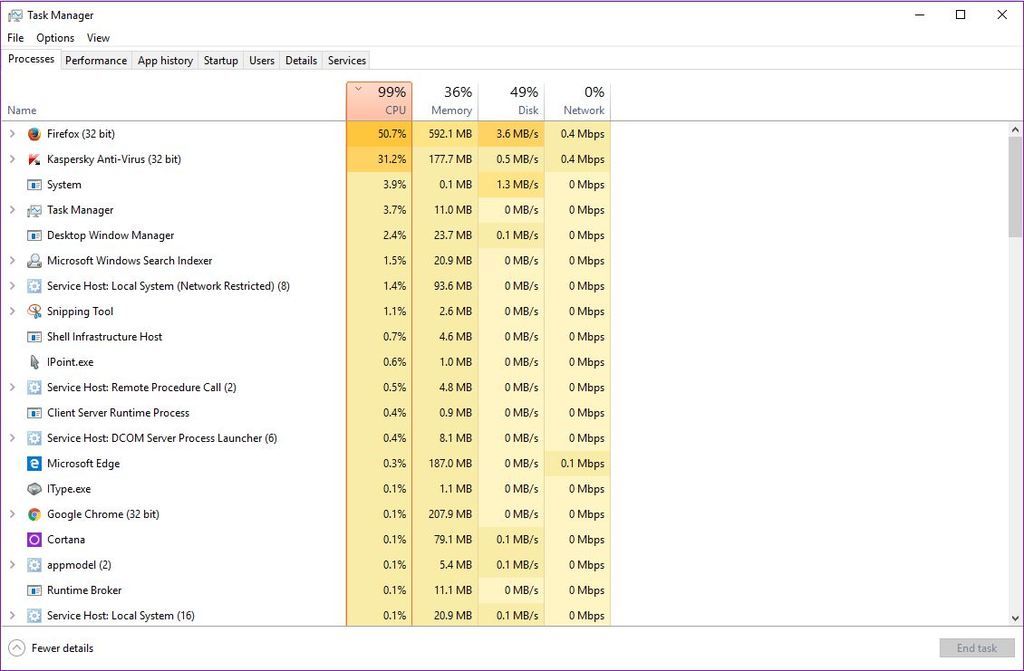
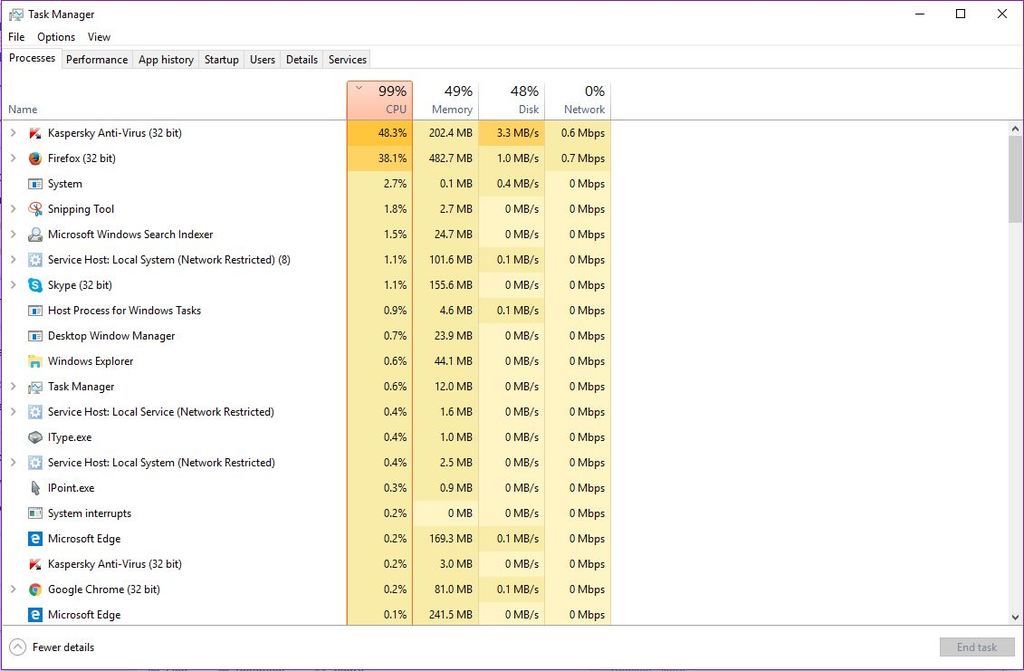
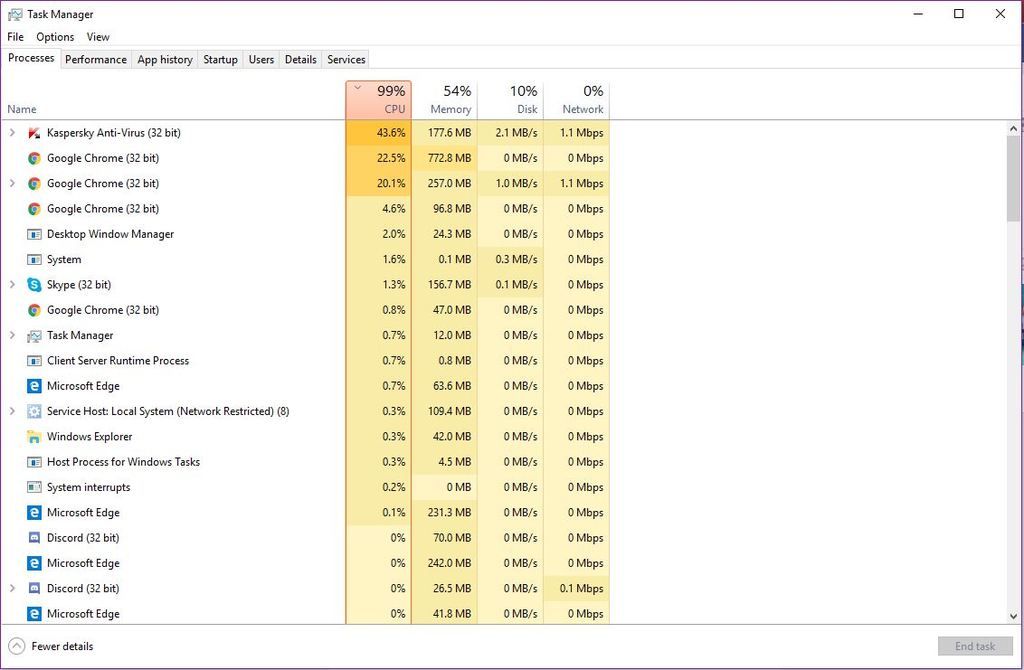











 Sign In
Sign In Create Account
Create Account

