HDD damaged, OS won't boot, want to copy files

Best Answer phillpower2 , 15 February 2017 - 07:41 AM
You are welcome PBot Keep Puppy in your PC toolbox, experiment with it when you have some free time, you never know when you may be able to use it to help a family member or friend who... Go to the full post »
#31

 Posted 25 January 2017 - 03:58 PM
Posted 25 January 2017 - 03:58 PM

#32

 Posted 25 January 2017 - 03:58 PM
Posted 25 January 2017 - 03:58 PM

#33

 Posted 25 January 2017 - 10:23 PM
Posted 25 January 2017 - 10:23 PM

I reinstalled the OS. This time, before adding my drives, I DL'd Windows updates.
Things are definitely running better, but I still cannot get my video driver installed. I believe this is b/c I could only get a couple of the updates of SP1.
I went to the Windows update page you sent me again -- still having the same problem as mentioned above: Update page won't work w/IE8, can't upgrade to IE9 or IE11 without a Windows update. Will continue to search for answers and update if I get anywhere.
#34

 Posted 25 January 2017 - 11:22 PM
Posted 25 January 2017 - 11:22 PM

So i went to the SP1 DL page. I just clicked everything and DL'd erect option. See image. Starting from the BOTTOM: The msi files DL'd fine. The the next 2 files, exe files, were apparently for 32-bit PCs, so they didn't do anything. The X64.exe file ended with an error message recommending that I run the Windows Update Repair.
So I did. Results in attached image.
Finally, if you notice, I also DL'd an ISO file from that SP1 page. I've not don't anything with it.
Let me know if I should.
Thank you, Phill!
PBot
#35

 Posted 26 January 2017 - 09:11 AM
Posted 26 January 2017 - 09:11 AM

Hello PBot,
Well you have been busy and appear to be getting the runaround ![]()
Really not sure why your original Windows 7 DVD is giving you so much grief ![]()
Do you have a link to where you downloaded your ISO from, Microsoft normally asks for the product key to be entered before they allow the download of a Windows 7 ISO and consequently tell the user to ask the provider of the PC for recovery media when an OEM key is detected.
Depending on the ISOs suitability it may be beneficial to use that and avoid having to install a multitude of updates.
Tip
Please avoid adding multiple posts while waiting for us to reply to your last post, edit your last post to include anything that you wish to add, this will ensure nothing gets overlooked which can sometimes happen if a thread has more than one page.
#36

 Posted 26 January 2017 - 03:24 PM
Posted 26 January 2017 - 03:24 PM

Hey, Phill, I'm not so sure it IS the CD causing the problems...
The issue seems to be that Windows doesn't think my drivers are digitally signed.
BTW: The reason i created multiple posts is that I am unable to edit the posts via my phone. Once I get my old passwords onto the PC (I do have an old backup drive that has PWs and book marks from 6 mos ago and older), I won't have to do that.
The site for the SP1 update (I've never seen an SP1 or SP2 update require a product key BTW -- these are additions to Windows and would not work on their own): https://technet.micr...s/gg635126.aspx
On that page, I scrolled down a little. I first tried "from Windows Update," but it wouldn't work. So I then clicked "Standalone version." That brings you to a page where you click. Download, and then to a page where you chose what exactly to download.
So let me know if, and how, I should execute that iso and any ideas in why Windows might think my drivers aren't digitally signed (even tho' they are).
Thank you, Phill!
UPDATE:
OK, so I looked up how to DISABLE SIGNATURE DRIVER REQUIREMENT. Got instructions (http://www.wintips.o...sta/#solution-2) and followed them. I still got the warnings, and was even told by the ATI program that my driver was not installed...but it was definitely installed (I was able to change my screen resolution).
So I've got all my drivers up to date I believe.
The next problem is Windows update. As 9pm EST, I am putting a call into MS who helped me with it last time. Will create another update once I'm done talking to them.
UPDATE 2:
OK, well, after a restart, it looks like the drivers are again not working *SIGH* -- these drivers include the audio, video, and quickset drivers.
Re: Windows Updater: MS is going to call me back on Sunday afternoon. They had to do this last time -- escalate the issue to the next level of techs to fix the Windows Update problem.
I have decided to run sfc /scannow. I ran it as administrator, but when the LOG file was created, I was told "access is denied." I cannot open it. I can't even attach it. So, OK, I'm working on changing permissions of the Windows folder as I type this.
And that might be the problem. Somehow, I do not have Administrative Rights. So I will tackle that next and try to reinstall the drivers after that. More to come....
UPDATE 3:
Uhhh, nope, I'm listed as an Admin. I tried changing the permissions of that Log Folder and the Windows folder...I got nowhere. I give up. Attached is the Command Prompt window where I ran SFC. It says it did find corrupted files...but I can't view the log. Perhaps I should run Win repair?
Edited by Phlegmbot, 26 January 2017 - 11:35 PM.
#37

 Posted 27 January 2017 - 10:21 AM
Posted 27 January 2017 - 10:21 AM

FYI: I'm going to run Win repair. The PC is unusable this way. The woman at MS screwed it up worse.
UPDATE: Windows repair says there's nothing wrong with my Windows setup. *sigh*
How do I uninstall all the Dell drivers and clean install them??
Edited by Phlegmbot, 27 January 2017 - 01:39 PM.
#38

 Posted 28 January 2017 - 04:20 AM
Posted 28 January 2017 - 04:20 AM

Hello PBot,
Sorry for the delay getting back to you.
Read through the above info and can see that only the info in your reply #37 requires an answer atm.
Uninstall drivers in add/remove programs.
Lets see if we can get an error report log another way, download then run the Windows All in One Repair (free) from here, disregard the malware guidance but follow the other steps to the letter and in particular ensuring that you first create a new restore point and perform a proper Windows clean boot before running the repair, details for the clean boot here.
#39

 Posted 29 January 2017 - 12:45 AM
Posted 29 January 2017 - 12:45 AM

Hi, Phill,
I uninstalled some of the drivers. Somehow, uninstalling my IDT audio driver has made the audio work, sooo, I dunno what that means. I tried reinstalling the ADT video drivers again, and they're not still not working (DL'd directly from dell's site). My chipset driver seems to be half-working. Not sure what that's about -- I did get my on-screen indications of turning up and down the screen brightness, but the on-screen visualization for the volume (both in the same driver) does not appear. Weird.
I'm not sure I understood the steps of Tweaking.com Windows Repair. I did the step 2 scan (attached).
I went to step two, ran Check Disk, it found no issues, but there wasn't, like, any kind of txt file created or anything. With step 4, sfc. I ran it, it created the log, but I couldn't find it. But, somehow, the result is that I was able to open the log from 4 days ago I couldn't previously open. What the...? *ahem* It's also attached.
BTW, I didn't do a system restore or registry backup, b/c the only thing I've done so far is add my problematic drivers and load Firefox. I'm not really doing much on the PC except for e-mail, work (which requires editing a website via a CMS I sign in to), and this. So, basically, I don't really care at this point. =\
Tomorrow (today for you) at 1pm EST, I s/b getting a call from MS to fix whatever's wrong with Windows, but I'd love your input to be able to share with the techie. THX!
Attached Files
Edited by Phlegmbot, 29 January 2017 - 12:47 AM.
#40

 Posted 29 January 2017 - 11:44 AM
Posted 29 January 2017 - 11:44 AM

Hello PBot,
The CBS log is showing an awful lot of errors, the errors are not preventing Windows from booting and that is why they are only reported as Info.
Any repair logs should be found in C:\ Program Files\Tweaking.com\Windows Repair (All in One)\Logs
The woman at MS screwed it up worse.
Are you paying for this service.
#41

 Posted 29 January 2017 - 12:34 PM
Posted 29 January 2017 - 12:34 PM

I am NOT paying for the service. MS offers FREE help to anyone with (a legal copy of) Windows. It's just hard to find that help page (it's here in case you need to recommend it to someone: https://support.micr...ware/windows/).
Also, I didn't actually run the repair (Thus, that folder you led me to [actually in the Program Files X86 folder], has no files.). Last time I did that w/All-in-One -- on a previous HDD -- it made a mess of, things and I had to reinstall Windows, I just wanted to do the scans. Find out what you saw as errors and report it to the techie (who still hasn't called). I also didn't want to change anything until I talked with this next MS tech. So, can you tell me some of what you saw?
PBot
p.s. I'd like to formally apologize for the orange bloviating blowhole -- er, President Orange Bloviating Blowhole for the actions he's taken. I did not vote for this mental mess.
#42

 Posted 29 January 2017 - 01:11 PM
Posted 29 January 2017 - 01:11 PM

I am NOT paying for the service. MS offers FREE help to anyone with (a legal copy of) Windows. It's just hard to find that help page (it's here in case you need to recommend it to someone: https://support.micr...ware/windows/).
Link does not work I`m afraid, can you post it again, be good having such a link as Microsoft will not normally help anyone with an OEM version of Windows.
If MS is helping you send them your CBS log, they will most likely tell you that a clean install is required, for you to take a look for yourself;
Open your CBS log.
Click on the Edit tab.
Type in Error in the Find what search field.
Click on the Find Next tab, keep clicking on the Find Next tab from the top to the bottom of the CBS log and you will see just how many errors there are (don`t try doing this unless you have an hour or so to spare as it is very long winded).
#43

 Posted 30 January 2017 - 12:52 AM
Posted 30 January 2017 - 12:52 AM

OK, well, I can't get the link again until I can get to my backup drive aaand for some reason, I cannot.
Here's the full update: So MS checked the log file, saw all the errors. I asked why there were errors in the first place, and I never really got a sensible explanation. So he did a Clean Install of Windows.
He showed me the clean log.
He then DL'd the AMD driver, which seemed to work, so it looked like the drivers were all going to load fine (audio driver was OK too and apparently the Intel driver, which was also problematic, loaded OK). But, here I am, unable to access my backup HDD. I tried DL'ing drivers from DriverPack -- recommended by the MS tech. But while it detected my XPS 1645 and it's SAYING it detects my "USB mass storage device," I cannot seem to open a window to access the files (including the backup of my Firefox profile). HELLP!
*sigh*
PBot
p.s. yes, the drive is AOK, and the enclosure works. I actually have 2 drives and 2 enclosures and all were working fine until the Windows re-load.
Edited by Phlegmbot, 30 January 2017 - 12:55 AM.
#44

 Posted 30 January 2017 - 01:06 AM
Posted 30 January 2017 - 01:06 AM

Here's: 1. A cropped screen cap showing that the PC does detect the USB device.
2. A screen cap image of the Windows Explorer window where there is no visual of the USB storage device (external HDD) attached.
WTH?
Also: checked device manager. It says my drivers are up to date and shows no errors (no yellow triangles, "device is working").
And, sorry, just realized I created another new post and wasn't supposed to. Sorry. =]
PBot
UPDATE:
F--K! So Dell System Detect is NOT working. I happen to know at this point a couple of the drivers I need. I DL'd them manually. And I cannot freakin' execute them!
I am adding ANOTHER image file. this one showing the error message I'm getting.
UPDATE 2:
OK, I see the problem -- you probably spotted it immediately. The MS guy forgot to make the partition, New Volume G into a C drive. So, I'm going to look up how to do that. But if I haven't posted back by the time you see this, I'll need instructions!
UPDATE 3:
ohhhhkayy. So, this time I've attached a picture of Disk Management. It shows the G: as primary, but b/c the MS guy combined the partitions, it seems pretty clear that it s/b C:. I've found this tool, but I don't like to try tools without someone like you, with experience, letting me know if it's AOK:
http://www.partition...y-partition.htm
Edited by Phlegmbot, 30 January 2017 - 01:29 AM.
#45

 Posted 30 January 2017 - 03:08 AM
Posted 30 January 2017 - 03:08 AM

Best to deal with one thing at a time starting with sorting out the new HDD/Windows and primarily getting Windows on its own C: partition and having a separate partition for data only.
What I would suggest you do to begin with is make sure that Windows is fully updated then download and use the Dell Backup and Recovery (DBAR) Application
Once you have your back up secured get back to us.
Similar Topics
0 user(s) are reading this topic
0 members, 0 guests, 0 anonymous users
As Featured On:









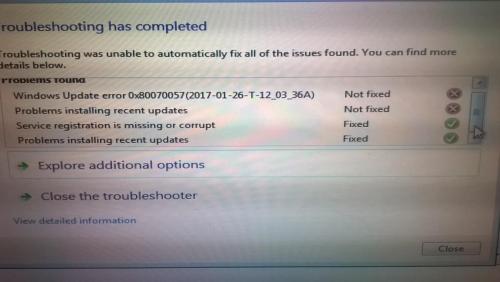
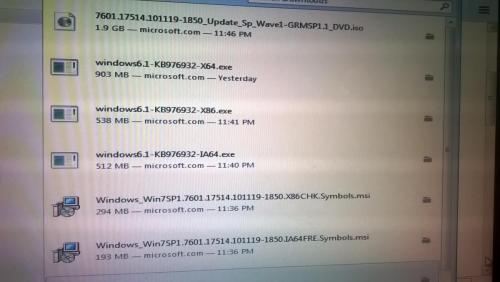
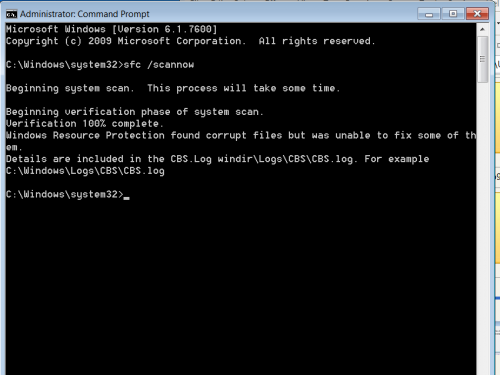

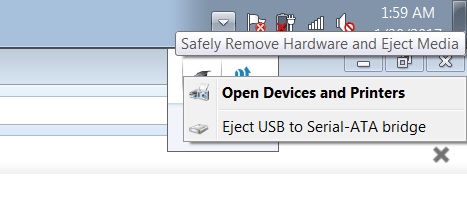
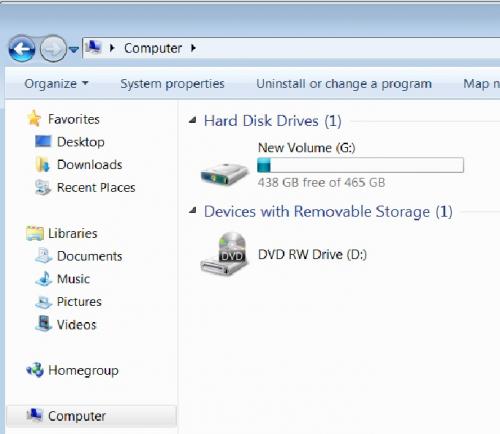
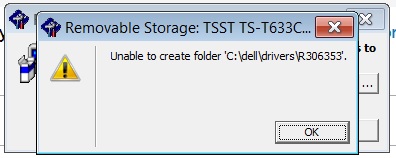
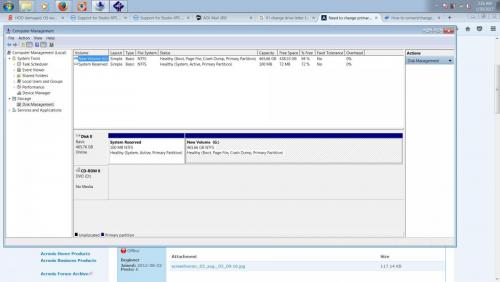




 Sign In
Sign In Create Account
Create Account

