http://www.hddstatus...cation=9ABA481A
Hi, I have an issue with my laptop
#16

 Posted 19 January 2017 - 08:29 AM
Posted 19 January 2017 - 08:29 AM

#17

 Posted 19 January 2017 - 08:33 AM
Posted 19 January 2017 - 08:33 AM

#18

 Posted 19 January 2017 - 08:50 AM
Posted 19 January 2017 - 08:50 AM

from what I can read it says the hd is good, thats not good news is it
#19

 Posted 19 January 2017 - 08:55 AM
Posted 19 January 2017 - 08:55 AM

It will work, actually a much better and faster drive but it's a bit smaller: Western Digital Scorpio Black WD2500BEKT 250GB 7200 RPM 16MB Cache SATA 3.0Gb/s 2.5" Internal Notebook Hard Drive Bare Drive
Doesn't appear that your current drive is using all of the space so you can probably shrink the partition down to something that will fit on it.
Right click on Computer and select Manage then under Storage click on Disk Management. Click on the major partition for your drive and then right click and Shrink Partition. Shrink it down to about 200 GB and it should then clone without fancy software. After the clone you can expand it to use all available space.
#20

 Posted 19 January 2017 - 08:59 AM
Posted 19 January 2017 - 08:59 AM

Looking at the speedfan analysis I think they made a mistake. No way should that be 100% with that many read and write errors.
I still feel the drive is failing If you go back to speed fan you will see an Extended Test option. See if it will run. Sometimes if it's just a bad sector or two the test will get the drive to replace the sectors.
Where are you located?
#21

 Posted 19 January 2017 - 10:04 AM
Posted 19 January 2017 - 10:04 AM

extended test is running, im iHudson, Mass and my posts are not going through, so I apologize for that if dbls come up or if there is a long span of silence
#22

 Posted 19 January 2017 - 10:15 AM
Posted 19 January 2017 - 10:15 AM

#23

 Posted 19 January 2017 - 10:40 AM
Posted 19 January 2017 - 10:40 AM

OK. I still think the drive is toast but let's see if we can find anything else wrong.
sfc /scannow
#24

 Posted 19 January 2017 - 11:34 AM
Posted 19 January 2017 - 11:34 AM

------------------
System Information
------------------
Time of this report: 1/19/2017, 12:11:50
Machine name: DEAN-LP07
Operating System: Windows 7 Professional 64-bit (6.1, Build 7601) Service Pack 1 (7601.win7sp1_ldr.161011-0600)
Language: English (Regional Setting: English)
System Manufacturer: Dell Inc.
System Model: Latitude E6540
BIOS: BIOS Date: 02/18/14 02:33:38 Ver: A08.00
Processor: n/a
Memory: 4096MB RAM
Available OS Memory: 4002MB RAM
Page File: 2541MB used, 5459MB available
Windows Dir: C:\Windows
DirectX Version: DirectX 11
DX Setup Parameters: Not found
User DPI Setting: Using System DPI
System DPI Setting: 96 DPI (100 percent)
DWM DPI Scaling: Disabled
DxDiag Version: 6.01.7601.17514 64bit Unicode
------------
DxDiag Notes
------------
Display Tab 1: No problems found.
Sound Tab 1: No problems found.
Input Tab: No problems found.
--------------------
DirectX Debug Levels
--------------------
Direct3D: 0/4 (retail)
DirectDraw: 0/4 (retail)
DirectInput: 0/5 (retail)
DirectMusic: 0/5 (retail)
DirectPlay: 0/9 (retail)
DirectSound: 0/5 (retail)
DirectShow: 0/6 (retail)
---------------
Display Devices
---------------
Card name: Intel® HD Graphics 4600
Manufacturer: Intel Corporation
Chip type: Intel® HD Graphics Family
DAC type: Internal
Device Key: Enum\PCI\VEN_8086&DEV_0416&SUBSYS_05BE1028&REV_06
Display Memory: 1696 MB
Dedicated Memory: 64 MB
Shared Memory: 1632 MB
Current Mode: 1366 x 768 (32 bit) (60Hz)
Monitor Name: Generic PnP Monitor
Monitor Model: unknown
Monitor Id: LGD03DD
Native Mode: 1366 x 768(p) (60.044Hz)
Output Type: Internal
Driver Name: igdumdim64.dll,igd10iumd64.dll,igd10iumd64.dll,igdumdim32,igd10iumd32,igd10iumd32
Driver File Version: 9.18.0010.3204 (English)
Driver Version: 9.18.10.3204
DDI Version: 11
Driver Model: WDDM 1.1
Driver Attributes: Final Retail
Driver Date/Size: 6/3/2013 13:13:46, 8659456 bytes
WHQL Logo'd: Yes
WHQL Date Stamp:
Device Identifier: {D7B78E66-4756-11CF-1C7F-B425BBC2C435}
Vendor ID: 0x8086
Device ID: 0x0416
SubSys ID: 0x05BE1028
Revision ID: 0x0006
Driver Strong Name: oem147.inf:IntelGfx.NTamd64.6.1:iHSWM_w7:9.18.10.3204:pci\ven_8086&dev_0416&subsys_05be1028
Rank Of Driver: 00E00001
Video Accel: ModeMPEG2_A ModeMPEG2_C ModeWMV9_C ModeVC1_C
Deinterlace Caps: {BF752EF6-8CC4-457A-BE1B-08BD1CAEEE9F}: Format(In/Out)=(YUY2,YUY2) Frames(Prev/Fwd/Back)=(0,0,1) Caps=VideoProcess_YUV2RGB VideoProcess_StretchX VideoProcess_StretchY VideoProcess_AlphaBlend DeinterlaceTech_EdgeFiltering
{335AA36E-7884-43A4-9C91-7F87FAF3E37E}: Format(In/Out)=(YUY2,YUY2) Frames(Prev/Fwd/Back)=(0,0,0) Caps=VideoProcess_YUV2RGB VideoProcess_StretchX VideoProcess_StretchY VideoProcess_AlphaBlend DeinterlaceTech_BOBVerticalStretch
{5A54A0C9-C7EC-4BD9-8EDE-F3C75DC4393B}: Format(In/Out)=(YUY2,YUY2) Frames(Prev/Fwd/Back)=(0,0,0) Caps=VideoProcess_YUV2RGB VideoProcess_StretchX VideoProcess_StretchY VideoProcess_AlphaBlend
{BF752EF6-8CC4-457A-BE1B-08BD1CAEEE9F}: Format(In/Out)=(UYVY,YUY2) Frames(Prev/Fwd/Back)=(0,0,1) Caps=VideoProcess_YUV2RGB VideoProcess_StretchX VideoProcess_StretchY VideoProcess_AlphaBlend DeinterlaceTech_EdgeFiltering
{335AA36E-7884-43A4-9C91-7F87FAF3E37E}: Format(In/Out)=(UYVY,YUY2) Frames(Prev/Fwd/Back)=(0,0,0) Caps=VideoProcess_YUV2RGB VideoProcess_StretchX VideoProcess_StretchY VideoProcess_AlphaBlend DeinterlaceTech_BOBVerticalStretch
{5A54A0C9-C7EC-4BD9-8EDE-F3C75DC4393B}: Format(In/Out)=(UYVY,YUY2) Frames(Prev/Fwd/Back)=(0,0,0) Caps=VideoProcess_YUV2RGB VideoProcess_StretchX VideoProcess_StretchY VideoProcess_AlphaBlend
{BF752EF6-8CC4-457A-BE1B-08BD1CAEEE9F}: Format(In/Out)=(YV12,YUY2) Frames(Prev/Fwd/Back)=(0,0,1) Caps=VideoProcess_YUV2RGB VideoProcess_StretchX VideoProcess_StretchY VideoProcess_AlphaBlend DeinterlaceTech_EdgeFiltering
{335AA36E-7884-43A4-9C91-7F87FAF3E37E}: Format(In/Out)=(YV12,YUY2) Frames(Prev/Fwd/Back)=(0,0,0) Caps=VideoProcess_YUV2RGB VideoProcess_StretchX VideoProcess_StretchY VideoProcess_AlphaBlend DeinterlaceTech_BOBVerticalStretch
{5A54A0C9-C7EC-4BD9-8EDE-F3C75DC4393B}: Format(In/Out)=(YV12,YUY2) Frames(Prev/Fwd/Back)=(0,0,0) Caps=VideoProcess_YUV2RGB VideoProcess_StretchX VideoProcess_StretchY VideoProcess_AlphaBlend
{BF752EF6-8CC4-457A-BE1B-08BD1CAEEE9F}: Format(In/Out)=(NV12,YUY2) Frames(Prev/Fwd/Back)=(0,0,1) Caps=VideoProcess_YUV2RGB VideoProcess_StretchX VideoProcess_StretchY VideoProcess_AlphaBlend DeinterlaceTech_EdgeFiltering
{335AA36E-7884-43A4-9C91-7F87FAF3E37E}: Format(In/Out)=(NV12,YUY2) Frames(Prev/Fwd/Back)=(0,0,0) Caps=VideoProcess_YUV2RGB VideoProcess_StretchX VideoProcess_StretchY VideoProcess_AlphaBlend DeinterlaceTech_BOBVerticalStretch
{5A54A0C9-C7EC-4BD9-8EDE-F3C75DC4393B}: Format(In/Out)=(NV12,YUY2) Frames(Prev/Fwd/Back)=(0,0,0) Caps=VideoProcess_YUV2RGB VideoProcess_StretchX VideoProcess_StretchY VideoProcess_AlphaBlend
{BF752EF6-8CC4-457A-BE1B-08BD1CAEEE9F}: Format(In/Out)=(IMC1,YUY2) Frames(Prev/Fwd/Back)=(0,0,1) Caps=VideoProcess_YUV2RGB VideoProcess_StretchX VideoProcess_StretchY VideoProcess_AlphaBlend DeinterlaceTech_EdgeFiltering
{335AA36E-7884-43A4-9C91-7F87FAF3E37E}: Format(In/Out)=(IMC1,YUY2) Frames(Prev/Fwd/Back)=(0,0,0) Caps=VideoProcess_YUV2RGB VideoProcess_StretchX VideoProcess_StretchY VideoProcess_AlphaBlend DeinterlaceTech_BOBVerticalStretch
{5A54A0C9-C7EC-4BD9-8EDE-F3C75DC4393B}: Format(In/Out)=(IMC1,YUY2) Frames(Prev/Fwd/Back)=(0,0,0) Caps=VideoProcess_YUV2RGB VideoProcess_StretchX VideoProcess_StretchY VideoProcess_AlphaBlend
{BF752EF6-8CC4-457A-BE1B-08BD1CAEEE9F}: Format(In/Out)=(IMC2,YUY2) Frames(Prev/Fwd/Back)=(0,0,1) Caps=VideoProcess_YUV2RGB VideoProcess_StretchX VideoProcess_StretchY VideoProcess_AlphaBlend DeinterlaceTech_EdgeFiltering
{335AA36E-7884-43A4-9C91-7F87FAF3E37E}: Format(In/Out)=(IMC2,YUY2) Frames(Prev/Fwd/Back)=(0,0,0) Caps=VideoProcess_YUV2RGB VideoProcess_StretchX VideoProcess_StretchY VideoProcess_AlphaBlend DeinterlaceTech_BOBVerticalStretch
{5A54A0C9-C7EC-4BD9-8EDE-F3C75DC4393B}: Format(In/Out)=(IMC2,YUY2) Frames(Prev/Fwd/Back)=(0,0,0) Caps=VideoProcess_YUV2RGB VideoProcess_StretchX VideoProcess_StretchY VideoProcess_AlphaBlend
{BF752EF6-8CC4-457A-BE1B-08BD1CAEEE9F}: Format(In/Out)=(IMC3,YUY2) Frames(Prev/Fwd/Back)=(0,0,1) Caps=VideoProcess_YUV2RGB VideoProcess_StretchX VideoProcess_StretchY VideoProcess_AlphaBlend DeinterlaceTech_EdgeFiltering
{335AA36E-7884-43A4-9C91-7F87FAF3E37E}: Format(In/Out)=(IMC3,YUY2) Frames(Prev/Fwd/Back)=(0,0,0) Caps=VideoProcess_YUV2RGB VideoProcess_StretchX VideoProcess_StretchY VideoProcess_AlphaBlend DeinterlaceTech_BOBVerticalStretch
{5A54A0C9-C7EC-4BD9-8EDE-F3C75DC4393B}: Format(In/Out)=(IMC3,YUY2) Frames(Prev/Fwd/Back)=(0,0,0) Caps=VideoProcess_YUV2RGB VideoProcess_StretchX VideoProcess_StretchY VideoProcess_AlphaBlend
{BF752EF6-8CC4-457A-BE1B-08BD1CAEEE9F}: Format(In/Out)=(IMC4,YUY2) Frames(Prev/Fwd/Back)=(0,0,1) Caps=VideoProcess_YUV2RGB VideoProcess_StretchX VideoProcess_StretchY VideoProcess_AlphaBlend DeinterlaceTech_EdgeFiltering
{335AA36E-7884-43A4-9C91-7F87FAF3E37E}: Format(In/Out)=(IMC4,YUY2) Frames(Prev/Fwd/Back)=(0,0,0) Caps=VideoProcess_YUV2RGB VideoProcess_StretchX VideoProcess_StretchY VideoProcess_AlphaBlend DeinterlaceTech_BOBVerticalStretch
{5A54A0C9-C7EC-4BD9-8EDE-F3C75DC4393B}: Format(In/Out)=(IMC4,YUY2) Frames(Prev/Fwd/Back)=(0,0,0) Caps=VideoProcess_YUV2RGB VideoProcess_StretchX VideoProcess_StretchY VideoProcess_AlphaBlend
D3D9 Overlay: Supported
DXVA-HD: Supported
DDraw Status: Enabled
D3D Status: Enabled
AGP Status: Enabled
-------------
Sound Devices
-------------
Description: Speakers / Headphones (Realtek High Definition Audio)
Default Sound Playback: Yes
Default Voice Playback: Yes
Hardware ID: HDAUDIO\FUNC_01&VEN_10EC&DEV_0292&SUBSYS_102805BE&REV_1000
Manufacturer ID: 1
Product ID: 100
Type: WDM
Driver Name: RTDVHD64.sys
Driver Version: 6.00.0001.5988 (English)
Driver Attributes: Final Retail
WHQL Logo'd: Yes
Date and Size: 8/27/2013 17:35:14, 2261464 bytes
Other Files:
Driver Provider: Realtek Semiconductor Corp.
HW Accel Level: Basic
Cap Flags: 0xF1F
Min/Max Sample Rate: 100, 200000
Static/Strm HW Mix Bufs: 1, 0
Static/Strm HW 3D Bufs: 0, 0
HW Memory: 0
Voice Management: No
EAX™ 2.0 Listen/Src: No, No
I3DL2™ Listen/Src: No, No
Sensaura™ ZoomFX™: No
---------------------
Sound Capture Devices
---------------------
Description: Microphone Array (Realtek High Definition Audio)
Default Sound Capture: Yes
Default Voice Capture: Yes
Driver Name: RTDVHD64.sys
Driver Version: 6.00.0001.5988 (English)
Driver Attributes: Final Retail
Date and Size: 8/27/2013 17:35:14, 2261464 bytes
Cap Flags: 0x1
Format Flags: 0xFFFFF
-------------------
DirectInput Devices
-------------------
Device Name: Mouse
Attached: 1
Controller ID: n/a
Vendor/Product ID: n/a
FF Driver: n/a
Device Name: Keyboard
Attached: 1
Controller ID: n/a
Vendor/Product ID: n/a
FF Driver: n/a
Device Name: USB Receiver
Attached: 1
Controller ID: 0x0
Vendor/Product ID: 0x046D, 0xC52B
FF Driver: n/a
Device Name: USB Receiver
Attached: 1
Controller ID: 0x0
Vendor/Product ID: 0x046D, 0xC52B
FF Driver: n/a
Device Name: USB Receiver
Attached: 1
Controller ID: 0x0
Vendor/Product ID: 0x046D, 0xC52B
FF Driver: n/a
Device Name: USB Receiver
Attached: 1
Controller ID: 0x0
Vendor/Product ID: 0x046D, 0xC52B
FF Driver: n/a
Device Name: USB Receiver
Attached: 1
Controller ID: 0x0
Vendor/Product ID: 0x046D, 0xC52B
FF Driver: n/a
Device Name: USB Receiver
Attached: 1
Controller ID: 0x0
Vendor/Product ID: 0x046D, 0xC52B
FF Driver: n/a
Poll w/ Interrupt: No
-----------
USB Devices
-----------
+ USB Root Hub
| Vendor/Product ID: 0x8086, 0x8C2D
| Matching Device ID: usb\root_hub20
| Service: usbhub
| Driver: usbhub.sys, 8/16/2016 15:40:26, 343552 bytes
| Driver: usbd.sys, 8/16/2016 15:40:06, 7808 bytes
|
+-+ Generic USB Hub
| | Vendor/Product ID: 0x8087, 0x8008
| | Location: Port_#0001.Hub_#0001
| | Matching Device ID: usb\class_09
| | Service: usbhub
| | Driver: usbhub.sys, 8/16/2016 15:40:26, 343552 bytes
----------------
Gameport Devices
----------------
------------
PS/2 Devices
------------
+ Standard PS/2 Keyboard
| Matching Device ID: *pnp0303
| Service: i8042prt
| Driver: i8042prt.sys, 7/13/2009 18:19:57, 105472 bytes
| Driver: kbdclass.sys, 7/13/2009 20:48:04, 50768 bytes
|
+ HID Keyboard Device
| Vendor/Product ID: 0x046D, 0xC52B
| Matching Device ID: hid_device_system_keyboard
| Service: kbdhid
| Driver: kbdhid.sys, 11/20/2010 22:23:47, 33280 bytes
| Driver: kbdclass.sys, 7/13/2009 20:48:04, 50768 bytes
|
+ Terminal Server Keyboard Driver
| Matching Device ID: root\rdp_kbd
| Upper Filters: kbdclass
| Service: TermDD
| Driver: i8042prt.sys, 7/13/2009 18:19:57, 105472 bytes
| Driver: kbdclass.sys, 7/13/2009 20:48:04, 50768 bytes
|
+ Dell Touchpad
| Matching Device ID: acpi\dll05be
| Upper Filters: ApfiltrService
| Service: i8042prt
|
+ HID-compliant mouse
| Vendor/Product ID: 0x046D, 0xC52B
| Matching Device ID: hid_device_system_mouse
| Service: mouhid
| Driver: mouhid.sys, 7/13/2009 19:00:20, 31232 bytes
| Driver: mouclass.sys, 7/13/2009 20:48:27, 49216 bytes
|
+ Terminal Server Mouse Driver
| Matching Device ID: root\rdp_mou
| Upper Filters: mouclass
| Service: TermDD
| Driver: termdd.sys, 11/20/2010 22:23:47, 63360 bytes
| Driver: sermouse.sys, 7/13/2009 19:00:20, 26624 bytes
| Driver: mouclass.sys, 7/13/2009 20:48:27, 49216 bytes
------------------------
Disk & DVD/CD-ROM Drives
------------------------
Drive: C:
Free Space: 151.1 GB
Total Space: 289.7 GB
File System: NTFS
Model: TOSHIBA MQ01ACF032 SCSI Disk Device
Drive: D:
Model: MATSHITA DVD+-RW UJ8FB SCSI CdRom Device
Driver: c:\windows\system32\drivers\cdrom.sys, 6.01.7601.17514 (English), 11/20/2010 22:23:47, 147456 bytes
--------------
System Devices
--------------
Name: Intel® 8 Series/C220 Series SMBus Controller - 8C22
Device ID: PCI\VEN_8086&DEV_8C22&SUBSYS_05BE1028&REV_04\3&11583659&0&FB
Driver: n/a
Name: Intel® Mobile Express Chipset SATA RAID Controller
Device ID: PCI\VEN_8086&DEV_282A&SUBSYS_05BE1028&REV_04\3&11583659&0&FA
Driver: C:\Windows\system32\DRIVERS\iaStorA.sys, 12.08.0002.1000 (English), 8/28/2013 18:13:36, 644968 bytes
Driver: C:\Windows\system32\DRIVERS\iaStorF.sys, 12.08.0002.1000 (English), 8/28/2013 18:13:32, 28008 bytes
Name: High Definition Audio Controller
Device ID: PCI\VEN_8086&DEV_8C20&SUBSYS_05BE1028&REV_04\3&11583659&0&D8
Driver: C:\Windows\system32\DRIVERS\hdaudbus.sys, 6.01.7601.17514 (English), 11/20/2010 22:23:47, 122368 bytes
Name: Intel® Ethernet Connection I217-LM
Device ID: PCI\VEN_8086&DEV_153A&SUBSYS_05BE1028&REV_04\3&11583659&0&C8
Driver: C:\Windows\system32\DRIVERS\e1d62x64.sys, 12.11.0077.0000 (English), 2/25/2014 22:42:04, 488216 bytes
Driver: C:\Windows\system32\e1d62x64.din, 1/6/2012 14:03:50, 3114 bytes
Driver: C:\Windows\system32\NicCo36.dll, 2.01.0002.0000 (English), 5/26/2009 10:05:46, 36472 bytes
Driver: C:\Windows\system32\NicInstD.dll, 9.11.0007.0000 (English), 2/25/2014 22:42:04, 91936 bytes
Driver: C:\Windows\system32\e1dmsg.dll, 10.00.0172.0000 (English), 2/25/2014 22:42:04, 73480 bytes
Name: Intel® QM87 LPC Controller - 8C4F
Device ID: PCI\VEN_8086&DEV_8C4F&SUBSYS_05BE1028&REV_04\3&11583659&0&F8
Driver: C:\Windows\system32\DRIVERS\msisadrv.sys, 6.01.7600.16385 (English), 7/13/2009 20:48:27, 15424 bytes
Name: Intel® 8 Series/C220 Series PCI Express Root Port #8 - 8C1E
Device ID: PCI\VEN_8086&DEV_8C1E&SUBSYS_05BE1028&REV_D4\3&11583659&0&E7
Driver: C:\Windows\system32\DRIVERS\pci.sys, 6.01.7601.17514 (English), 11/20/2010 22:23:47, 184704 bytes
Name: Intel® Active Management Technology - SOL (COM3)
Device ID: PCI\VEN_8086&DEV_8C3D&SUBSYS_05BE1028&REV_04\3&11583659&0&B3
Driver: n/a
Name: Intel® 8 Series/C220 Series PCI Express Root Port #7 - 8C1C
Device ID: PCI\VEN_8086&DEV_8C1C&SUBSYS_05BE1028&REV_D4\3&11583659&0&E6
Driver: C:\Windows\system32\DRIVERS\pci.sys, 6.01.7601.17514 (English), 11/20/2010 22:23:47, 184704 bytes
Name: Xeon® processor E3-1200 v3/4th Gen Core processor DRAM Controller - 0C04
Device ID: PCI\VEN_8086&DEV_0C04&SUBSYS_05BE1028&REV_06\3&11583659&0&00
Driver: n/a
Name: Intel® Management Engine Interface
Device ID: PCI\VEN_8086&DEV_8C3A&SUBSYS_05BE1028&REV_04\3&11583659&0&B0
Driver: n/a
Name: Intel® 8 Series/C220 Series PCI Express Root Port #6 - 8C1A
Device ID: PCI\VEN_8086&DEV_8C1A&SUBSYS_05BE1028&REV_D4\3&11583659&0&E5
Driver: C:\Windows\system32\DRIVERS\pci.sys, 6.01.7601.17514 (English), 11/20/2010 22:23:47, 184704 bytes
Name: Xeon® processor E3-1200 v3/4th Gen Core processor PCI Express x16 Controller - 0C01
Device ID: PCI\VEN_8086&DEV_0C01&SUBSYS_05BE1028&REV_06\3&11583659&0&08
Driver: C:\Windows\system32\DRIVERS\pci.sys, 6.01.7601.17514 (English), 11/20/2010 22:23:47, 184704 bytes
Name: Intel® USB 3.0 eXtensible Host Controller
Device ID: PCI\VEN_8086&DEV_8C31&SUBSYS_05BE1028&REV_04\3&11583659&0&A0
Driver: C:\Windows\system32\DRIVERS\iusb3xhc.sys, 2.05.0001.0028 (English), 8/15/2013 04:34:38, 790000 bytes
Name: Intel® 8 Series/C220 Series PCI Express Root Port #5 - 8C18
Device ID: PCI\VEN_8086&DEV_8C18&SUBSYS_05BE1028&REV_D4\3&11583659&0&E4
Driver: C:\Windows\system32\DRIVERS\pci.sys, 6.01.7601.17514 (English), 11/20/2010 22:23:47, 184704 bytes
Name: Intel® Centrino® Advanced-N 6235
Device ID: PCI\VEN_8086&DEV_088E&SUBSYS_44608086&REV_24\4&F599233&0&00E2
Driver: n/a
Name: Intel® 8 Series/C220 Series USB Enhanced Host Controller #2 - 8C2D
Device ID: PCI\VEN_8086&DEV_8C2D&SUBSYS_05BE1028&REV_04\3&11583659&0&D0
Driver: C:\Windows\system32\drivers\usbehci.sys, 6.01.7601.23529 (English), 8/16/2016 15:40:12, 56320 bytes
Driver: C:\Windows\system32\drivers\usbport.sys, 6.01.7601.23529 (English), 8/16/2016 15:40:11, 327168 bytes
Driver: C:\Windows\system32\drivers\usbhub.sys, 6.01.7601.23529 (English), 8/16/2016 15:40:26, 343552 bytes
Name: Intel® 8 Series/C220 Series PCI Express Root Port #3 - 8C14
Device ID: PCI\VEN_8086&DEV_8C14&SUBSYS_05BE1028&REV_D4\3&11583659&0&E2
Driver: C:\Windows\system32\DRIVERS\pci.sys, 6.01.7601.17514 (English), 11/20/2010 22:23:47, 184704 bytes
Name: Intel® HD Graphics 4600
Device ID: PCI\VEN_8086&DEV_0416&SUBSYS_05BE1028&REV_06\3&11583659&0&10
Driver: n/a
Name: Intel® 8 Series/C220 Series USB Enhanced Host Controller #1 - 8C26
Device ID: PCI\VEN_8086&DEV_8C26&SUBSYS_05BE1028&REV_04\3&11583659&0&E8
Driver: C:\Windows\system32\drivers\usbehci.sys, 6.01.7601.23529 (English), 8/16/2016 15:40:12, 56320 bytes
Driver: C:\Windows\system32\drivers\usbport.sys, 6.01.7601.23529 (English), 8/16/2016 15:40:11, 327168 bytes
Driver: C:\Windows\system32\drivers\usbhub.sys, 6.01.7601.23529 (English), 8/16/2016 15:40:26, 343552 bytes
Name: Intel® 8 Series/C220 Series PCI Express Root Port #1 - 8C10
Device ID: PCI\VEN_8086&DEV_8C10&SUBSYS_05BE1028&REV_D4\3&11583659&0&E0
Driver: C:\Windows\system32\DRIVERS\pci.sys, 6.01.7601.17514 (English), 11/20/2010 22:23:47, 184704 bytes
Name: O2Micro Integrated MMC/SD controller
Device ID: PCI\VEN_1217&DEV_8520&SUBSYS_05BE1028&REV_01\4&3305EFA3&0&00E7
Driver: C:\Windows\system32\DRIVERS\O2FJ2w7x64.sys, 2.02.0002.1038 (English), 5/7/2013 15:34:28, 185760 bytes
Driver: C:\Windows\system32\DRIVERS\o2flash.exe, 1.00.0000.0003 (English), 2/11/2010 11:50:50, 72296 bytes
Driver: C:\Windows\system32\O2Icon.dll, 1.00.0000.0004 (English), 1/29/2010 16:34:20, 1138688 bytes
------------------
DirectShow Filters
------------------
DirectShow Filters:
WMAudio Decoder DMO,0x00800800,1,1,WMADMOD.DLL,6.01.7601.19091
WMAPro over S/PDIF DMO,0x00600800,1,1,WMADMOD.DLL,6.01.7601.19091
WMSpeech Decoder DMO,0x00600800,1,1,WMSPDMOD.DLL,6.01.7601.19091
MP3 Decoder DMO,0x00600800,1,1,mp3dmod.dll,6.01.7601.19091
Mpeg4s Decoder DMO,0x00800001,1,1,mp4sdecd.dll,6.01.7601.19091
WMV Screen decoder DMO,0x00600800,1,1,wmvsdecd.dll,6.01.7601.19091
WMVideo Decoder DMO,0x00800001,1,1,wmvdecod.dll,6.01.7601.19091
Mpeg43 Decoder DMO,0x00800001,1,1,mp43decd.dll,6.01.7601.19091
Mpeg4 Decoder DMO,0x00800001,1,1,mpg4decd.dll,6.01.7601.19091
WD Secure Source Filter,0x00200000,0,1,WDSecureSourceFilter.dll,4.00.0018.0000
DV Muxer,0x00400000,0,0,qdv.dll,6.06.7601.17514
Color Space Converter,0x00400001,1,1,quartz.dll,6.06.7601.23471
WM ASF Reader,0x00400000,0,0,qasf.dll,12.00.7601.19091
Screen Capture filter,0x00200000,0,1,wmpsrcwp.dll,12.00.7601.17514
AVI Splitter,0x00600000,1,1,quartz.dll,6.06.7601.23471
VGA 16 Color Ditherer,0x00400000,1,1,quartz.dll,6.06.7601.23471
SBE2MediaTypeProfile,0x00200000,0,0,sbe.dll,6.06.7601.17528
Microsoft DTV-DVD Video Decoder,0x005fffff,2,4,msmpeg2vdec.dll,12.00.9200.17037
DS Video Buffer Filter,0x00200000,1,1,DSBuffer_Video.ax,4.00.0018.0000
AC3 Parser Filter,0x00600000,1,1,mpg2splt.ax,6.06.7601.17528
StreamBufferSink,0x00200000,0,0,sbe.dll,6.06.7601.17528
Microsoft TV Captions Decoder,0x00200001,1,0,MSTVCapn.dll,6.01.7601.17715
MJPEG Decompressor,0x00600000,1,1,quartz.dll,6.06.7601.23471
CBVA DMO wrapper filter,0x00200000,1,1,cbva.dll,6.01.7601.17514
MPEG-I Stream Splitter,0x00600000,1,2,quartz.dll,6.06.7601.23471
SAMI (CC) Parser,0x00400000,1,1,quartz.dll,6.06.7601.23471
VBI Codec,0x00600000,1,4,VBICodec.ax,6.06.7601.17514
MPEG-2 Splitter,0x005fffff,1,0,mpg2splt.ax,6.06.7601.17528
Closed Captions Analysis Filter,0x00200000,2,5,cca.dll,6.06.7601.17514
SBE2FileScan,0x00200000,0,0,sbe.dll,6.06.7601.17528
Microsoft MPEG-2 Video Encoder,0x00200000,1,1,msmpeg2enc.dll,6.01.7601.19091
Internal Script Command Renderer,0x00800001,1,0,quartz.dll,6.06.7601.23471
MPEG Audio Decoder,0x03680001,1,1,quartz.dll,6.06.7601.23471
DV Splitter,0x00600000,1,2,qdv.dll,6.06.7601.17514
Video Mixing Renderer 9,0x00200000,1,0,quartz.dll,6.06.7601.23471
Microsoft MPEG-2 Encoder,0x00200000,2,1,msmpeg2enc.dll,6.01.7601.19091
ACM Wrapper,0x00600000,1,1,quartz.dll,6.06.7601.23471
Video Renderer,0x00800001,1,0,quartz.dll,6.06.7601.23471
MPEG-2 Video Stream Analyzer,0x00200000,0,0,sbe.dll,6.06.7601.17528
Line 21 Decoder,0x00600000,1,1,,
Video Port Manager,0x00600000,2,1,quartz.dll,6.06.7601.23471
Video Renderer,0x00400000,1,0,quartz.dll,6.06.7601.23471
VPS Decoder,0x00200000,0,0,WSTPager.ax,6.06.7601.17514
Intel® AAC encoder,0x00200000,1,1,intelaac.dll,
WM ASF Writer,0x00400000,0,0,qasf.dll,12.00.7601.19091
VBI Surface Allocator,0x00600000,1,1,vbisurf.ax,6.01.7601.17514
File writer,0x00200000,1,0,qcap.dll,6.06.7601.17514
iTV Data Sink,0x00600000,1,0,itvdata.dll,6.06.7601.17514
iTV Data Capture filter,0x00600000,1,1,itvdata.dll,6.06.7601.17514
Intel® Mux Renderer,0x00200000,2,0,intelmux.dll,4.00.0018.0000
DVD Navigator,0x00200000,0,3,qdvd.dll,6.06.7601.23471
Microsoft TV Subtitles Decoder,0x00200001,1,0,MSTVCapn.dll,6.01.7601.17715
Overlay Mixer2,0x00200000,1,1,,
RDP DShow Redirection Filter,0xffffffff,1,0,DShowRdpFilter.dll,
Microsoft MPEG-2 Audio Encoder,0x00200000,1,1,msmpeg2enc.dll,6.01.7601.19091
WST Pager,0x00200000,1,1,WSTPager.ax,6.06.7601.17514
MPEG-2 Demultiplexer,0x00600000,1,1,mpg2splt.ax,6.06.7601.17528
DV Video Decoder,0x00800000,1,1,qdv.dll,6.06.7601.17514
SampleGrabber,0x00200000,1,1,qedit.dll,6.06.7601.19091
Null Renderer,0x00200000,1,0,qedit.dll,6.06.7601.19091
MPEG-2 Sections and Tables,0x005fffff,1,0,Mpeg2Data.ax,6.06.7601.17514
Microsoft AC3 Encoder,0x00200000,1,1,msac3enc.dll,6.01.7601.17514
StreamBufferSource,0x00200000,0,0,sbe.dll,6.06.7601.17528
Smart Tee,0x00200000,1,2,qcap.dll,6.06.7601.17514
Overlay Mixer,0x00200000,0,0,,
AVI Decompressor,0x00600000,1,1,quartz.dll,6.06.7601.23471
NetBridge,0x00200000,2,0,netbridge.dll,6.01.7601.17514
WD Audio Filter,0x00200000,0,1,WDAudioFilter.dll,4.00.0018.0000
AVI/WAV File Source,0x00400000,0,2,quartz.dll,6.06.7601.23471
Wave Parser,0x00400000,1,1,quartz.dll,6.06.7601.23471
MIDI Parser,0x00400000,1,1,quartz.dll,6.06.7601.23471
Multi-file Parser,0x00400000,1,1,quartz.dll,6.06.7601.23471
File stream renderer,0x00400000,1,1,quartz.dll,6.06.7601.23471
Microsoft DTV-DVD Audio Decoder,0x005fffff,1,1,msmpeg2adec.dll,6.01.7601.23285
StreamBufferSink2,0x00200000,0,0,sbe.dll,6.06.7601.17528
AVI Mux,0x00200000,1,0,qcap.dll,6.06.7601.17514
Line 21 Decoder 2,0x00600002,1,1,quartz.dll,6.06.7601.23471
File Source (Async.),0x00400000,0,1,quartz.dll,6.06.7601.23471
File Source (URL),0x00400000,0,1,quartz.dll,6.06.7601.23471
Media Center Extender Encryption Filter,0x00200000,2,2,Mcx2Filter.dll,6.01.7601.17514
WDSource Filter,0x00200000,0,1,WDSourceFilter.dll,4.00.0018.0000
AudioRecorder WAV Dest,0x00200000,0,0,WavDest.dll,
AudioRecorder Wave Form,0x00200000,0,0,WavDest.dll,
SoundRecorder Null Renderer,0x00200000,0,0,WavDest.dll,
WD Silence Filter,0x00200000,0,1,WDSilenceFilter.dll,
Infinite Pin Tee Filter,0x00200000,1,1,qcap.dll,6.06.7601.17514
Enhanced Video Renderer,0x00200000,1,0,evr.dll,6.01.7601.23471
Intel®WiDi H264 encoder,0x00200000,1,1,h264HWEnc.dll,
BDA MPEG2 Transport Information Filter,0x00200000,2,0,psisrndr.ax,6.06.7601.17669
MPEG Video Decoder,0x40000001,1,1,quartz.dll,6.06.7601.23471
WDM Streaming Tee/Splitter Devices:
Tee/Sink-to-Sink Converter,0x00200000,1,1,ksproxy.ax,6.01.7601.19091
Video Compressors:
WMVideo8 Encoder DMO,0x00600800,1,1,wmvxencd.dll,6.01.7601.19091
WMVideo9 Encoder DMO,0x00600800,1,1,wmvencod.dll,6.01.7601.19091
MSScreen 9 encoder DMO,0x00600800,1,1,wmvsencd.dll,6.01.7601.19091
DV Video Encoder,0x00200000,0,0,qdv.dll,6.06.7601.17514
MJPEG Compressor,0x00200000,0,0,quartz.dll,6.06.7601.23471
Audio Compressors:
WM Speech Encoder DMO,0x00600800,1,1,WMSPDMOE.DLL,6.01.7601.19091
WMAudio Encoder DMO,0x00600800,1,1,WMADMOE.DLL,6.01.7601.19091
IMA ADPCM,0x00200000,1,1,quartz.dll,6.06.7601.23471
PCM,0x00200000,1,1,quartz.dll,6.06.7601.23471
Microsoft ADPCM,0x00200000,1,1,quartz.dll,6.06.7601.23471
GSM 6.10,0x00200000,1,1,quartz.dll,6.06.7601.23471
CCITT A-Law,0x00200000,1,1,quartz.dll,6.06.7601.23471
CCITT u-Law,0x00200000,1,1,quartz.dll,6.06.7601.23471
MPEG Layer-3,0x00200000,1,1,quartz.dll,6.06.7601.23471
Audio Capture Sources:
Microphone Array (Realtek High ,0x00200000,0,0,qcap.dll,6.06.7601.17514
PBDA CP Filters:
PBDA DTFilter,0x00600000,1,1,CPFilters.dll,6.06.7601.19135
PBDA ETFilter,0x00200000,0,0,CPFilters.dll,6.06.7601.19135
PBDA PTFilter,0x00200000,0,0,CPFilters.dll,6.06.7601.19135
Midi Renderers:
Default MidiOut Device,0x00800000,1,0,quartz.dll,6.06.7601.23471
Microsoft GS Wavetable Synth,0x00200000,1,0,quartz.dll,6.06.7601.23471
WDM Streaming Capture Devices:
Mic in at front panel (Pink),0x00200000,1,1,ksproxy.ax,6.01.7601.19091
,0x00000000,0,0,,
,0x00000000,0,0,,
Integrated Webcam,0x00200000,1,1,ksproxy.ax,6.01.7601.19091
WDM Streaming Rendering Devices:
Realtek HD Audio output,0x00200000,1,1,ksproxy.ax,6.01.7601.19091
BDA Network Providers:
Microsoft ATSC Network Provider,0x00200000,0,1,MSDvbNP.ax,6.06.7601.17514
Microsoft DVBC Network Provider,0x00200000,0,1,MSDvbNP.ax,6.06.7601.17514
Microsoft DVBS Network Provider,0x00200000,0,1,MSDvbNP.ax,6.06.7601.17514
Microsoft DVBT Network Provider,0x00200000,0,1,MSDvbNP.ax,6.06.7601.17514
Microsoft Network Provider,0x00200000,0,1,MSNP.ax,6.06.7601.17514
Video Capture Sources:
Integrated Webcam,0x00200000,1,1,ksproxy.ax,6.01.7601.19091
Multi-Instance Capable VBI Codecs:
VBI Codec,0x00600000,1,4,VBICodec.ax,6.06.7601.17514
BDA Transport Information Renderers:
BDA MPEG2 Transport Information Filter,0x00600000,2,0,psisrndr.ax,6.06.7601.17669
MPEG-2 Sections and Tables,0x00600000,1,0,Mpeg2Data.ax,6.06.7601.17514
BDA CP/CA Filters:
Decrypt/Tag,0x00600000,1,1,EncDec.dll,6.06.7601.19135
Encrypt/Tag,0x00200000,0,0,EncDec.dll,6.06.7601.19135
PTFilter,0x00200000,0,0,EncDec.dll,6.06.7601.19135
XDS Codec,0x00200000,0,0,EncDec.dll,6.06.7601.19135
WDM Streaming Communication Transforms:
Tee/Sink-to-Sink Converter,0x00200000,1,1,ksproxy.ax,6.01.7601.19091
Audio Renderers:
Speakers / Headphones (Realtek ,0x00200000,1,0,quartz.dll,6.06.7601.23471
Default DirectSound Device,0x00800000,1,0,quartz.dll,6.06.7601.23471
Default WaveOut Device,0x00200000,1,0,quartz.dll,6.06.7601.23471
DirectSound: Speakers / Headphones (Realtek High Definition Audio),0x00200000,1,0,quartz.dll,6.06.7601.23471
---------------
EVR Power Information
---------------
Current Setting: {5C67A112-A4C9-483F-B4A7-1D473BECAFDC} (Quality)
Quality Flags: 2576
Enabled:
Force throttling
Allow half deinterlace
Allow scaling
Decode Power Usage: 100
Balanced Flags: 1424
Enabled:
Force throttling
Allow batching
Force half deinterlace
Force scaling
Decode Power Usage: 50
PowerFlags: 1424
Enabled:
Force throttling
Allow batching
Force half deinterlace
Force scaling
Decode Power Usage: 0
#25

 Posted 19 January 2017 - 12:11 PM
Posted 19 January 2017 - 12:11 PM

DXDiag doesn't show anything. Waiting on the VEW logs (and the junk file from sfc if sfc is not happy)
Your Process Explorer log show a value for interrupts just below what I consider a bad level so let's see if the DPC Latency checker shows any red. Perhaps we have a poorly written driver:
http://www.thesycon....ncy_check.shtml
#26

 Posted 19 January 2017 - 12:40 PM
Posted 19 January 2017 - 12:40 PM

#27

 Posted 19 January 2017 - 12:45 PM
Posted 19 January 2017 - 12:45 PM

Vino's Event Viewer v01c run on Windows 2008 in English
Report run at 19/01/2017 1:44:25 PM
Note: All dates below are in the format dd/mm/yyyy
~~~~~~~~~~~~~~~~~~~~~~~~~~~~~~~~~~
'System' Log - Critical Type
~~~~~~~~~~~~~~~~~~~~~~~~~~~~~~~~~~
~~~~~~~~~~~~~~~~~~~~~~~~~~~~~~~~~~
'System' Log - Error Type
~~~~~~~~~~~~~~~~~~~~~~~~~~~~~~~~~~
~~~~~~~~~~~~~~~~~~~~~~~~~~~~~~~~~~
'System' Log - Warning Type
~~~~~~~~~~~~~~~~~~~~~~~~~~~~~~~~~~
Log: 'System' Date/Time: 19/01/2017 5:41:49 PM
Type: Warning Category: 7
Event: 37 Source: Microsoft-Windows-Kernel-Processor-Power
The speed of processor 1 in group 0 is being limited by system firmware. The processor has been in this reduced performance state for 71 seconds since the last report.
Log: 'System' Date/Time: 19/01/2017 5:41:49 PM
Type: Warning Category: 7
Event: 37 Source: Microsoft-Windows-Kernel-Processor-Power
The speed of processor 3 in group 0 is being limited by system firmware. The processor has been in this reduced performance state for 71 seconds since the last report.
Log: 'System' Date/Time: 19/01/2017 5:41:49 PM
Type: Warning Category: 7
Event: 37 Source: Microsoft-Windows-Kernel-Processor-Power
The speed of processor 2 in group 0 is being limited by system firmware. The processor has been in this reduced performance state for 71 seconds since the last report.
Log: 'System' Date/Time: 19/01/2017 5:41:49 PM
Type: Warning Category: 7
Event: 37 Source: Microsoft-Windows-Kernel-Processor-Power
The speed of processor 0 in group 0 is being limited by system firmware. The processor has been in this reduced performance state for 71 seconds since the last report.
Log: 'System' Date/Time: 19/01/2017 5:40:43 PM
Type: Warning Category: 0
Event: 27 Source: e1dexpress
Intel® Ethernet Connection I217-LM Network link is disconnected.
Log: 'System' Date/Time: 19/01/2017 5:39:52 PM
Type: Warning Category: 0
Event: 4001 Source: Microsoft-Windows-WLAN-AutoConfig
WLAN AutoConfig service has successfully stopped.
Log: 'System' Date/Time: 19/01/2017 5:39:52 PM
Type: Warning Category: 0
Event: 10002 Source: Microsoft-Windows-WLAN-AutoConfig
WLAN Extensibility Module has stopped. Module Path: C:\Windows\System32\IWMSSvc.dll
#28

 Posted 19 January 2017 - 12:52 PM
Posted 19 January 2017 - 12:52 PM

Should be
sfc /scannow
not just /scannow
The speed of processor 0 in group 0 is being limited by system firmware.
Sometimes caused by overheating as the CPU will slow down to protect itself. I have also seen it from some intel energy saving feature in the BIOS.
Monitor the temp in real time with speedfan:
http://www.filehippo...nload_speedfan/
#29

 Posted 19 January 2017 - 12:57 PM
Posted 19 January 2017 - 12:57 PM

so the dcp is saying some drivers behaving bad, so do you ant a snap shot or is this nough info test interval 1000 current 370 up to 920 max is 3732
#30

 Posted 19 January 2017 - 12:57 PM
Posted 19 January 2017 - 12:57 PM

so the dcp is saying some drivers behaving bad, so do you ant a snap shot or is this nough info test interval 1000 current 370 up to 920 max is 3732
Similar Topics
0 user(s) are reading this topic
0 members, 0 guests, 0 anonymous users
As Featured On:










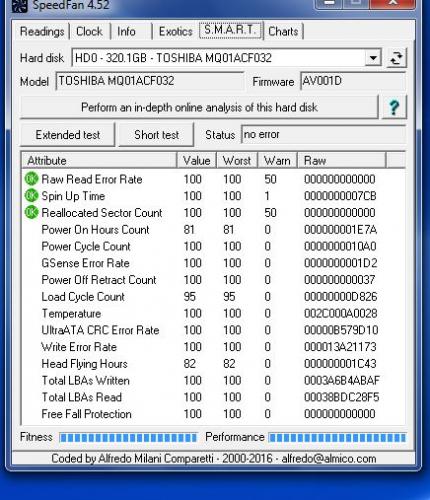
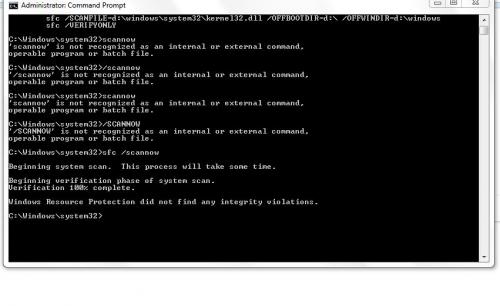




 Sign In
Sign In Create Account
Create Account

