It won't uninstall?

Is Windows 7 a possibility?
#46

 Posted 03 February 2017 - 07:58 AM
Posted 03 February 2017 - 07:58 AM

#47

 Posted 03 February 2017 - 01:24 PM
Posted 03 February 2017 - 01:24 PM

Sorry for any confusion...... I thought I made myself clear when I said:
when I go into add/install programs it still shows Creative Audio Control panel. When I try to uninstall it, it says:
There was a problem starting C:\PROGRA~1\COMMON~1\INSTAL~1\PROFES~1\RunTime\09\01\Intel32\Ctor.dll
The specified module could not be found.
Yes, the program would not install. However...... I having been playing around it with for ages today, trying different things and at long last managed to uninstall it using Iobit Uninstaller. I had tried using this program before, but this time I enabled a couple of Creative Services first and it worked! ![]()
The current situation is that no Creative programs now show up in Control Panel > Programs and Features.
C:\Program Files\Creative now only contains a Shared Files folder.
I previously uninstalled a couple of the Creative Programs (which would could not even be uninstalled using Iobit Uninstaller) by running the Uninstall String which I obtained from Regedit. If I look there now, it is still showing one Creative item which is 'Creative Console Launcher Web Update - Beta'. There is no Uninstall string for it.
Windows Task Manager shows 2 services for Creative, both of which show as disabled.
In spite of finally having been able to delete almost everything now, if I try to install the older driver I still get the message about having found a newer one on the system. Now though, if
I let it go ahead with the installation and then follow the instructions to then reboot, it does not install the driver, or the programs that it was installing before. Nothing at all
happens and the device still does not show up in Device Manager.
Device Manager does however now show a yellow flag for 'Multimedia Audio Controller'. I tried updating, but it was unable to find a driver online.
Edited by Channeal, 03 February 2017 - 01:27 PM.
#48

 Posted 03 February 2017 - 01:36 PM
Posted 03 February 2017 - 01:36 PM

Sorry I missed that.
For your multimedia thing:
Right click on Computer and select Manage and then Device Manager then View, Show Hidden Drivers. Now look in the right pane for yellow flagged devices. Right click on one and select properties then click on the Details tab. Change Property to Hardware IDs. Click on the top one then right click and copy. Paste that into a reply. Repeat for all yellow flagged devices.
Also go in to the sound driver and look at Properties, Driver, Driver details
This will show you where all of the files involved hide out. Perhaps if you remove or rename them it will stop trying to install the "newer" drivers.
#49

 Posted 04 February 2017 - 05:02 AM
Posted 04 February 2017 - 05:02 AM

Here are the details for the Multimedia Device with the yellow triangle you asked for: -
PCI\VEN_1102&DEV_0005&SUBSYS_10031102&REV_00
PCI\VEN_1102&DEV_0005&SUBSYS_10031102
PCI\VEN_1102&DEV_0005&CC_040100
PCI\VEN_1102&DEV_0005&CC_0401
No other devices are showing the yellow flag/triangle
'Sound' is not showing in Device Manager right now, as the driver does not seem to be installing at all. So I cannot look at Properties etc for it.
If I run the troublehooter for playing audio, it brings up this: -
Clicking on 'View detailed information' results in the following: -
Playing Audio Publisher details
Issues found
Check audio deviceCheck audio device
There might be a problem with your audio device. Detected Detected
Hardware changes might not have been detectedHardware changes might not have been detected Detected Detected
Scan for recent hardware changes Completed
Issues found Detection details
Check audio device Detected Detected
There might be a problem with your audio device.
6 Hardware changes might not have been detected Detected Detected
Scan for recent hardware changes Completed
Scanning might find new devices attached to your computer and install them.
Detection details Expand
Information alI installed audio devices
This file contains the details stored in the registry for all installed audio devices.
File Name: Registry log.reg
Collection information
Computer Name: NEAL-1
Windows Version: 6.1
Architecture: x86
Time: Saturday, February 04, 2017 10:03:06 AM
Publisher details Expand
Sound
Troubleshoot problems that prevent your computer from playing or recording sound.
Package Version: 1.0
Publisher: Microsoft Windows
Playing Audio
Play sounds and other audio such as music files.
Package Version: 1.0
Publisher: Microsoft Corporation
Hardware and Devices
Use hardware and access devices connected to your computer.
Package Version: 1.1
Publisher: Microsoft Windows
Clicking on the Registry log.reg which attempts to make changes to the registry results in this: -
Edited by Channeal, 04 February 2017 - 05:04 AM.
#50

 Posted 04 February 2017 - 07:13 AM
Posted 04 February 2017 - 07:13 AM

No point in trying to merge the Registry log.reg instead right click on it and Edit then copy all of it (Ctrl + a, Ctrl + c) and paste it into a reply (ctrl + v) then I can look at it.
The multimedia device is your SB card. That's what it looks like when it doesn't have a driver.
#51

 Posted 04 February 2017 - 08:45 AM
Posted 04 February 2017 - 08:45 AM

No point in trying to merge the Registry log.reg instead right click on it and Edit then copy all of it (Ctrl + a, Ctrl + c) and paste it into a reply (ctrl + v) then I can look at it.
Windows Registry Editor Version 5.00
[HKEY_LOCAL_MACHINE\Software\Microsoft\Windows\CurrentVersion\MMDevices]
[HKEY_LOCAL_MACHINE\Software\Microsoft\Windows\CurrentVersion\MMDevices\Audio]
[HKEY_LOCAL_MACHINE\Software\Microsoft\Windows\CurrentVersion\MMDevices\Audio\Capture]
[HKEY_LOCAL_MACHINE\Software\Microsoft\Windows\CurrentVersion\MMDevices\Audio\RemoteCapture]
[HKEY_LOCAL_MACHINE\Software\Microsoft\Windows\CurrentVersion\MMDevices\Audio\RemoteRender]
[HKEY_LOCAL_MACHINE\Software\Microsoft\Windows\CurrentVersion\MMDevices\Audio\Render]
[HKEY_LOCAL_MACHINE\Software\Microsoft\Windows\CurrentVersion\MMDevices\Compressed_Formats]
[HKEY_LOCAL_MACHINE\Software\Microsoft\Windows\CurrentVersion\MMDevices\Compressed_Formats\{00000003-0cea-0010-8000-00aa00389b71}]
"DisplayName"="MPEG 1 Audio"
[HKEY_LOCAL_MACHINE\Software\Microsoft\Windows\CurrentVersion\MMDevices\Compressed_Formats\{00000004-0cea-0010-8000-00aa00389b71}]
"DisplayName"="MPEG 2 Audio"
[HKEY_LOCAL_MACHINE\Software\Microsoft\Windows\CurrentVersion\MMDevices\Compressed_Formats\{00000005-0cea-0010-8000-00aa00389b71}]
"DisplayName"="MPEG 3 Audio"
[HKEY_LOCAL_MACHINE\Software\Microsoft\Windows\CurrentVersion\MMDevices\Compressed_Formats\{00000006-0cea-0010-8000-00aa00389b71}]
"DisplayName"="AAC"
[HKEY_LOCAL_MACHINE\Software\Microsoft\Windows\CurrentVersion\MMDevices\Compressed_Formats\{00000008-0000-0010-8000-00aa00389b71}]
"DisplayName"="DTS Audio"
[HKEY_LOCAL_MACHINE\Software\Microsoft\Windows\CurrentVersion\MMDevices\Compressed_Formats\{00000008-0cea-0010-8000-00aa00389b71}]
"DisplayName"="ATRAC"
[HKEY_LOCAL_MACHINE\Software\Microsoft\Windows\CurrentVersion\MMDevices\Compressed_Formats\{00000009-0cea-0010-8000-00aa00389b71}]
"DisplayName"="1-Bit Audio"
[HKEY_LOCAL_MACHINE\Software\Microsoft\Windows\CurrentVersion\MMDevices\Compressed_Formats\{0000000a-0cea-0010-8000-00aa00389b71}]
"DisplayName"="Dolby Digital Plus"
[HKEY_LOCAL_MACHINE\Software\Microsoft\Windows\CurrentVersion\MMDevices\Compressed_Formats\{0000000b-0cea-0010-8000-00aa00389b71}]
"DisplayName"="DTS-HD"
[HKEY_LOCAL_MACHINE\Software\Microsoft\Windows\CurrentVersion\MMDevices\Compressed_Formats\{0000000c-0cea-0010-8000-00aa00389b71}]
"DisplayName"="Dolby TrueHD"
[HKEY_LOCAL_MACHINE\Software\Microsoft\Windows\CurrentVersion\MMDevices\Compressed_Formats\{0000000d-0cea-0010-8000-00aa00389b71}]
"DisplayName"="DST"
[HKEY_LOCAL_MACHINE\Software\Microsoft\Windows\CurrentVersion\MMDevices\Compressed_Formats\{00000092-0000-0010-8000-00aa00389b71}]
"DisplayName"="Dolby Digital"
[HKEY_LOCAL_MACHINE\Software\Microsoft\Windows\CurrentVersion\MMDevices\Compressed_Formats\{00000164-0000-0010-8000-00aa00389b71}]
"DisplayName"="Microsoft WMA Pro Audio"
[HKEY_LOCAL_MACHINE\Software\Microsoft\Windows\CurrentVersion\MMDevices\DefaultDeviceHeuristics]
[HKEY_LOCAL_MACHINE\Software\Microsoft\Windows\CurrentVersion\MMDevices\DefaultDeviceHeuristics\Default]
[HKEY_LOCAL_MACHINE\Software\Microsoft\Windows\CurrentVersion\MMDevices\DefaultDeviceHeuristics\Default\Role_0]
[HKEY_LOCAL_MACHINE\Software\Microsoft\Windows\CurrentVersion\MMDevices\DefaultDeviceHeuristics\Default\Role_0\Exceptions]
[HKEY_LOCAL_MACHINE\Software\Microsoft\Windows\CurrentVersion\MMDevices\DefaultDeviceHeuristics\Default\Role_0\Exceptions\0]
"RankValue"=dword:00000000
"ExceptionType"=dword:00000001
[HKEY_LOCAL_MACHINE\Software\Microsoft\Windows\CurrentVersion\MMDevices\DefaultDeviceHeuristics\Default\Role_0\Exceptions\0\Factor_0]
"{DFF21BE3-F70F-11D0-B917-00A0C9223196}"=dword:00000000
"{DFF21DE2-F70F-11D0-B917-00A0C9223196}"=dword:00000000
"{DFF21EE1-F70F-11D0-B917-00A0C9223196}"=dword:00000000
"{DFF21EE3-F70F-11D0-B917-00A0C9223196}"=dword:00000000
"{DFF21CE6-F70F-11D0-B917-00A0C9223196}"=dword:00000000
"{DFF21DE1-F70F-11D0-B917-00A0C9223196}"=dword:00000000
"{DFF21EE2-F70F-11D0-B917-00A0C9223196}"=dword:00000000
"{DFF21DE3-F70F-11D0-B917-00A0C9223196}"=dword:00000000
"{DFF21DE4-F70F-11D0-B917-00A0C9223196}"=dword:00000000
"{DFF21DE5-F70F-11D0-B917-00A0C9223196}"=dword:00000000
[HKEY_LOCAL_MACHINE\Software\Microsoft\Windows\CurrentVersion\MMDevices\DefaultDeviceHeuristics\Default\Role_0\Factor_0]
"WeightFactor"=dword:00000190
"{DFF21BE6-F70F-11D0-B917-00A0C9223196}"=dword:00000003
"{DFF21BE5-F70F-11D0-B917-00A0C9223196}"=dword:00000002
"{DFF21BE4-F70F-11D0-B917-00A0C9223196}"=dword:00000001
[HKEY_LOCAL_MACHINE\Software\Microsoft\Windows\CurrentVersion\MMDevices\DefaultDeviceHeuristics\Default\Role_0\Factor_1]
"WeightFactor"=dword:00000fa0
[HKEY_LOCAL_MACHINE\Software\Microsoft\Windows\CurrentVersion\MMDevices\DefaultDeviceHeuristics\Default\Role_0\Factor_1\Capture]
"LineLevel"=dword:00000009
"Microphone"=dword:0000000a
"Headset"=dword:0000000b
[HKEY_LOCAL_MACHINE\Software\Microsoft\Windows\CurrentVersion\MMDevices\DefaultDeviceHeuristics\Default\Role_0\Factor_1\Render]
"Speakers"=dword:0000000a
"Headphones"=dword:0000000b
"SPDIF"=dword:00000007
"DigitalAudioDisplayDevice"=dword:00000008
"LineLevel"=dword:00000009
[HKEY_LOCAL_MACHINE\Software\Microsoft\Windows\CurrentVersion\MMDevices\DefaultDeviceHeuristics\Default\Role_0\Factor_2]
"WeightFactor"=dword:00000064
"PCI"=dword:00000000
"HDAUDIO"=dword:00000001
"USB"=dword:00000002
"BTHHFENUM"=dword:00000003
"BTHENUM"=dword:00000003
[HKEY_LOCAL_MACHINE\Software\Microsoft\Windows\CurrentVersion\MMDevices\DefaultDeviceHeuristics\Default\Role_0\Factor_3]
"WeightFactor"=dword:0000ea60
"Support"=dword:00000001
"NotSupport"=dword:00000000
[HKEY_LOCAL_MACHINE\Software\Microsoft\Windows\CurrentVersion\MMDevices\DefaultDeviceHeuristics\Default\Role_0\Factor_4]
"WeightFactor"=dword:00000014
"GenLocPrimaryBox"=dword:00000004
"GenLocInternal"=dword:00000004
[HKEY_LOCAL_MACHINE\Software\Microsoft\Windows\CurrentVersion\MMDevices\DefaultDeviceHeuristics\Default\Role_0\Factor_5]
"WeightFactor"=dword:00000001
"GeoLocRear"=dword:00000010
"GeoLocFront"=dword:00000010
"GeoLocLeft"=dword:00000010
"GeoLocRight"=dword:00000010
"GeoLocTop"=dword:00000010
"GeoLocBottom"=dword:00000010
"GeoLocRearPanel"=dword:00000003
[HKEY_LOCAL_MACHINE\Software\Microsoft\Windows\CurrentVersion\MMDevices\DefaultDeviceHeuristics\Default\Role_2]
"Factor"=dword:00000000
[HKEY_LOCAL_MACHINE\Software\Microsoft\Windows\CurrentVersion\MMDevices\DefaultDeviceHeuristics\Default\Role_2\Exceptions]
[HKEY_LOCAL_MACHINE\Software\Microsoft\Windows\CurrentVersion\MMDevices\DefaultDeviceHeuristics\Default\Role_2\Exceptions\0]
"RankValue"=dword:00000000
"ExceptionType"=dword:00000000
[HKEY_LOCAL_MACHINE\Software\Microsoft\Windows\CurrentVersion\MMDevices\DefaultDeviceHeuristics\Default\Role_2\Exceptions\0\Factor_0]
"{DFF21BE3-F70F-11D0-B917-00A0C9223196}"=dword:00000000
"{DFF21DE2-F70F-11D0-B917-00A0C9223196}"=dword:00000000
"{DFF21EE1-F70F-11D0-B917-00A0C9223196}"=dword:00000000
"{DFF21EE3-F70F-11D0-B917-00A0C9223196}"=dword:00000000
"{DFF21CE6-F70F-11D0-B917-00A0C9223196}"=dword:00000000
"{DFF21DE1-F70F-11D0-B917-00A0C9223196}"=dword:00000000
"{DFF21EE2-F70F-11D0-B917-00A0C9223196}"=dword:00000000
"{DFF21DE3-F70F-11D0-B917-00A0C9223196}"=dword:00000000
"{DFF21DE4-F70F-11D0-B917-00A0C9223196}"=dword:00000000
"{DFF21DE5-F70F-11D0-B917-00A0C9223196}"=dword:00000000
[HKEY_LOCAL_MACHINE\Software\Microsoft\Windows\CurrentVersion\MMDevices\DefaultDeviceHeuristics\Default\Role_2\Factor_0]
"WeightFactor"=dword:00000190
"{DFF21BE6-F70F-11D0-B917-00A0C9223196}"=dword:00000003
"{DFF21BE5-F70F-11D0-B917-00A0C9223196}"=dword:00000002
"{DFF21BE4-F70F-11D0-B917-00A0C9223196}"=dword:00000001
[HKEY_LOCAL_MACHINE\Software\Microsoft\Windows\CurrentVersion\MMDevices\DefaultDeviceHeuristics\Default\Role_2\Factor_1]
"WeightFactor"=dword:00000fa0
[HKEY_LOCAL_MACHINE\Software\Microsoft\Windows\CurrentVersion\MMDevices\DefaultDeviceHeuristics\Default\Role_2\Factor_1\Capture]
"Microphone"=dword:00000009
"Headset"=dword:0000000b
"Handset"=dword:0000000a
"LineLevel"=dword:00000008
[HKEY_LOCAL_MACHINE\Software\Microsoft\Windows\CurrentVersion\MMDevices\DefaultDeviceHeuristics\Default\Role_2\Factor_1\Render]
"Speakers"=dword:00000008
"LineLevel"=dword:00000007
"SPDIF"=dword:00000005
"Headset"=dword:0000000b
"Handset"=dword:0000000a
"DigitalAudioDisplayDevice"=dword:00000006
"Headphones"=dword:00000009
[HKEY_LOCAL_MACHINE\Software\Microsoft\Windows\CurrentVersion\MMDevices\DefaultDeviceHeuristics\Default\Role_2\Factor_2]
"WeightFactor"=dword:00000064
"PCI"=dword:00000000
"HDAUDIO"=dword:00000001
"USB"=dword:00000002
"BTHHFENUM"=dword:00000003
"BTHENUM"=dword:00000003
[HKEY_LOCAL_MACHINE\Software\Microsoft\Windows\CurrentVersion\MMDevices\DefaultDeviceHeuristics\Default\Role_2\Factor_3]
"WeightFactor"=dword:0000ea60
"Support"=dword:00000001
"NotSupport"=dword:00000000
[HKEY_LOCAL_MACHINE\Software\Microsoft\Windows\CurrentVersion\MMDevices\DefaultDeviceHeuristics\Default\Role_2\Factor_5]
"WeightFactor"=dword:00000001
"GenLocPrimaryBox"=dword:00000003
"GenLocInternal"=dword:00000002
"GenLocSeparate"=dword:00000004
[HKEY_LOCAL_MACHINE\Software\Microsoft\Windows\CurrentVersion\MMDevices\SPDIF_Formats]
[HKEY_LOCAL_MACHINE\Software\Microsoft\Windows\CurrentVersion\MMDevices\SPDIF_Formats\{00000008-0000-0010-8000-00aa00389b71}]
"DisplayName"="DTS Audio"
"TestFile"=hex(2):25,00,77,00,69,00,6e,00,64,00,69,00,72,00,25,00,5c,00,73,00,\
79,00,73,00,74,00,65,00,6d,00,33,00,32,00,5c,00,6d,00,6d,00,72,00,65,00,73,\
00,2e,00,64,00,6c,00,6c,00,2c,00,2d,00,33,00,31,00,35,00,30,00,00,00
[HKEY_LOCAL_MACHINE\Software\Microsoft\Windows\CurrentVersion\MMDevices\SPDIF_Formats\{00000092-0000-0010-8000-00aa00389b71}]
"DisplayName"="Dolby Digital"
"TestFile"=hex(2):25,00,77,00,69,00,6e,00,64,00,69,00,72,00,25,00,5c,00,73,00,\
79,00,73,00,74,00,65,00,6d,00,33,00,32,00,5c,00,6d,00,6d,00,72,00,65,00,73,\
00,2e,00,64,00,6c,00,6c,00,2c,00,2d,00,33,00,31,00,35,00,31,00,00,00
[HKEY_LOCAL_MACHINE\Software\Microsoft\Windows\CurrentVersion\MMDevices\SPDIF_Formats\{00000164-0000-0010-8000-00aa00389b71}]
"DisplayName"="Microsoft WMA Pro Audio"
"TestFile"=hex(2):25,00,77,00,69,00,6e,00,64,00,69,00,72,00,25,00,5c,00,73,00,\
79,00,73,00,74,00,65,00,6d,00,33,00,32,00,5c,00,6d,00,6d,00,72,00,65,00,73,\
00,2e,00,64,00,6c,00,6c,00,2c,00,2d,00,33,00,31,00,35,00,32,00,00,00
The multimedia device is your SB card. That's what it looks like when it doesn't have a driver.
I thought that was probably the case. There are no driver details for it though (see below)
#52

 Posted 04 February 2017 - 09:19 AM
Posted 04 February 2017 - 09:19 AM

OK. The registry entries appear to be generic.
Note where the driver you want to install is located. If it's a zip file or a self extracting exe file then extract it first and note the location of the folder.
Go into Device Manager and right click on multimedia device and select Update Driver (or Properties then Driver tab then Update Driver). You get two options. Choose the second one: Browse My Computer for Driver Software
Now you have two choice. You can browse for the device software in which case you can point it at the folder where the driver software you downloaded (and Extracted) lives or you can do Let Me Pick. Try the first option. If that fails you can try the Let Me Pick options and see what they have for Sound Blaster under Creative tho that will probably be a driver that won't work.
#53

 Posted 04 February 2017 - 10:42 AM
Posted 04 February 2017 - 10:42 AM

This is exactly what I have been trying - unsuccessfully - to do! ![]()
The driver I have been trying to load (SBXF_PCDRV_L11_2_30_0004.exe) is in a folder on the Desktop and it is self-extracting. If I click on it, it says it is extracting the files and then the Creative Installation box comes up. It is then that I get the message to say that a more up-to-date version has been located. There is nothing there to indicate where the file has been extracted to.
I have however ascertained that there is a Downloads > Drivers folder which contains the following files:
I presume that all 4 folders here contain Creative files. One is called SBSX. The first sub-folder in all 4 is called wdm.
Here are the contents of SBSX: -
The file called 'common' contains a file called CT1MGM.ROM which I have identified as definitely related to Creative.
#54

 Posted 04 February 2017 - 11:11 AM
Posted 04 February 2017 - 11:11 AM

You can use a program called 7-zip
to extract files from a self extracting exe file.
The one you have doesn't look like a Win 7 driver. Let's try this one:
http://danielkawakam...pack-33-se.html
Click on the Mirrors: Google Drive link. Then on Download. It will tell you the file is too big to check for viruses and ask if you want to download it anyway.
Do so. Then right click on the downloaded file and Run As Admin.
Any luck?
#55

 Posted 05 February 2017 - 02:57 PM
Posted 05 February 2017 - 02:57 PM

O-k-a-y.......
I had a bit of a bad computer day yesterday! Some strange things started happening on my here, so I did a virus scan and discovered I had got me a nice little virus! No idea where it came from, although it most likely was from something I clicked on re. the sound problems, as pretty much the only thing I have been doing for the past few days is look at links to do with that. My anti-virus managed to delete it - but it left behind some quite obvious problems, including with various services. I tried to remedy this from instructions I found - but nothing worked!
At this point I had had more than enough of this computer and all the problems! I decided to do something drastic..... and this afternoon I started over and did a clean install of Windows 7 for the second time!
As soon as I had everything set up again and felt able to tackle the sound problems, I went to download the SBXF_PCDRV_L11_2_30_0004.exe driver I mentioned in my last message. I know you said it was not the one I wanted, but pretty much everything I have read led me to that one. And it does say at http://support.creat...e&ShowDetails=1 that it is okay for Windows 7.
Amazingly, I was right - and I now have sound once again! ![]()
Thank you very much indeed for all your help. I am soooooh happy that I have sorted this!
I am rather pleased I got that virus now. They do say that it's an ill wind that blows no good! ![]()
Edited by Channeal, 05 February 2017 - 03:00 PM.
#56

 Posted 17 February 2017 - 08:31 AM
Posted 17 February 2017 - 08:31 AM

Just returning to the earlier part of this thread for a moment - and to my confusion about whether the activation key I purchsed from Software Empire (see message #8) was an OEM key or not. We eventually established that it was, but that it should still be okay.
Today, I finally got around to trying to get my copy of Windows 7 authenticated (I have been putting the job off, as I just knew it would be problematical!). It turned out that the key had been blocked by Microsoft as the same key had been sold to several people!
I spent the whole morning on this. Eventually, a guy from Microsoft took over my computer and asked me to find the email confirmation of the purchase. He ended up gaving me an entirely new key and authenticating it for me. I found the whole business pretty stressful though! ![]()
Last year, I also purchased an OEM key, this time for my Windows 10 notebook, from a website called Rad-IT and ended up with the same problem authenticating it. Seems like it might be a very common problem!
To anyone thinking of buying a Windows key from either Software or Rad-IT, I would respectfully suggest that you don't! ![]()
#57

 Posted 17 February 2017 - 09:59 AM
Posted 17 February 2017 - 09:59 AM

As long as they authenticated it for you it's still a lot cheaper than buying an official copy if you can still buy them.
#58

 Posted 17 February 2017 - 11:43 AM
Posted 17 February 2017 - 11:43 AM

Yes, of course. I am very pleased now that it is all sorted out and I have got over the stress of having to give Microsoft access to both my desktop and my notebook now: I really hate having to do that. Plus, I was very worried that they would tell me that I was going to have to buy another key (with the risk of that too having problems). I am very happy now though! ![]()
I don't suppose Microsoft are very happy though, if lots of people keep being sold keys that have been used several times before. Is it that these websites are deliberately selling the keys to several people? Is it not illegal to do that?
I just hope I don't have to buy another key again, or at least not for a very long time!
Edited by Channeal, 17 February 2017 - 11:43 AM.
#59

 Posted 17 February 2017 - 10:22 PM
Posted 17 February 2017 - 10:22 PM

Windows 7 support ends: January 14, 2020 so you should be good until then.
Similar Topics
0 user(s) are reading this topic
0 members, 0 guests, 0 anonymous users
As Featured On:










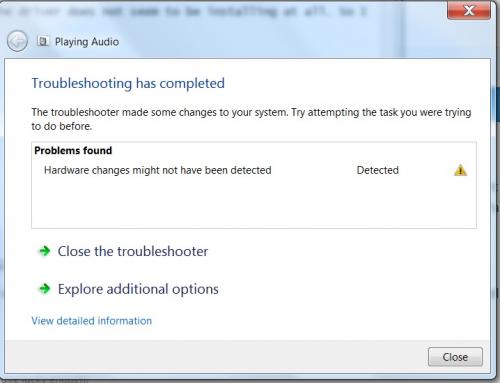
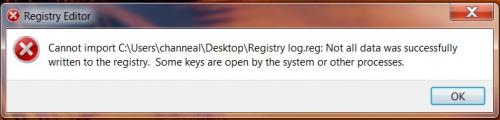
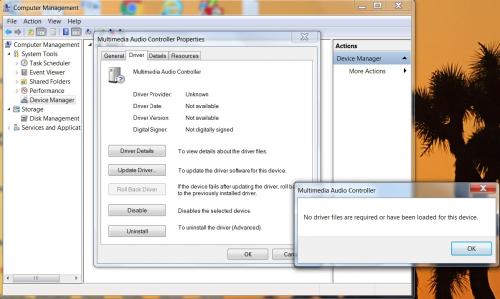







 Sign In
Sign In Create Account
Create Account

