I'm having window 7 in my usb to format the laptop but it worked in my laptop, but in my brother laptop it's not working I tried to go bios but I reach here in (photo) This photo is from internet but look same. I dont know how to enable usb so please I need anyone to help me. Thank you
usb bootable window 7.
#1

 Posted 05 February 2017 - 07:37 AM
Posted 05 February 2017 - 07:37 AM

#2

 Posted 05 February 2017 - 08:08 AM
Posted 05 February 2017 - 08:08 AM

Two things you need to do in the BIOS. First go in and find where it says
Boot Sequence
• Diskette drive • ST320LT007-9ZV142 / ST3250312AS • USB Storage Device • CD/DVD/CD-RW Drive • Onboard NIC
Move USB Storage Device to the top of the list.
Somewhere you also need to change
Boot List Option to Legacy Not sure if you need to do that first or if it's on a per boot sequence item basis.
#3

 Posted 05 February 2017 - 08:31 AM
Posted 05 February 2017 - 08:31 AM

#4

 Posted 05 February 2017 - 12:28 PM
Posted 05 February 2017 - 12:28 PM

From the screen in your picture, hit the down arrow key until it highlights BIOS Setup then hit Enter.
#5

 Posted 05 February 2017 - 01:13 PM
Posted 05 February 2017 - 01:13 PM

#6

 Posted 05 February 2017 - 01:18 PM
Posted 05 February 2017 - 01:18 PM

Right. Poke around there. You need to set the boot sequence to look at the USB first and you need to find where you choose between legacy and UEFI (you want Legacy on your USB)
#7

 Posted 05 February 2017 - 01:46 PM
Posted 05 February 2017 - 01:46 PM

#8

 Posted 05 February 2017 - 02:05 PM
Posted 05 February 2017 - 02:05 PM

Uncheck the UEFI in two places. Check Legacy.
You may need to Add Boot Option to get it to boot from the USB.
#9

 Posted 06 February 2017 - 05:40 AM
Posted 06 February 2017 - 05:40 AM

#10

 Posted 06 February 2017 - 06:47 AM
Posted 06 February 2017 - 06:47 AM

Probably not an option you need.
You just want a boot sequence where
USB -Legacy is at the top.
#11

 Posted 07 February 2017 - 09:55 AM
Posted 07 February 2017 - 09:55 AM

Because when I went to legacy everything was tick and I restarted it but it same dosen't start window install. Is there any other step :v
Edited by Deamon77, 08 February 2017 - 09:05 AM.
#12

 Posted 08 February 2017 - 11:00 AM
Posted 08 February 2017 - 11:00 AM

I fix it.. Thank you ![]()
#13

 Posted 08 February 2017 - 09:32 PM
Posted 08 February 2017 - 09:32 PM

Good. What did you have to do?
#14

 Posted 10 February 2017 - 01:48 PM
Posted 10 February 2017 - 01:48 PM

I let the shop change my setting. then it work when I put usb.
#15

 Posted 26 February 2017 - 07:23 AM
Posted 26 February 2017 - 07:23 AM

Glad you got it.
I was going to suggest you go to the "view" button which would show the boot options available.
Similar Topics
0 user(s) are reading this topic
0 members, 0 guests, 0 anonymous users
As Featured On:









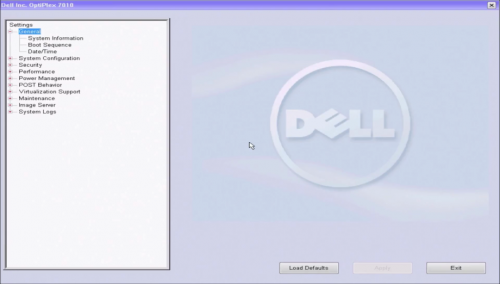

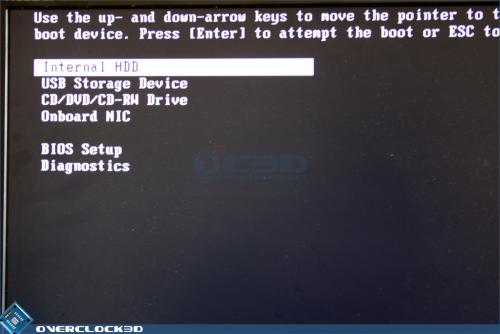
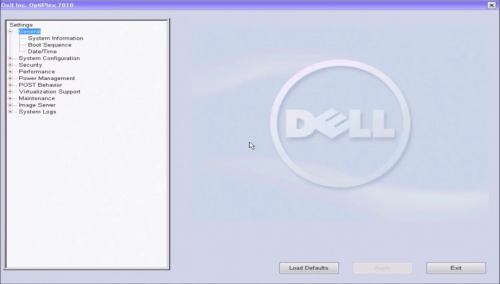
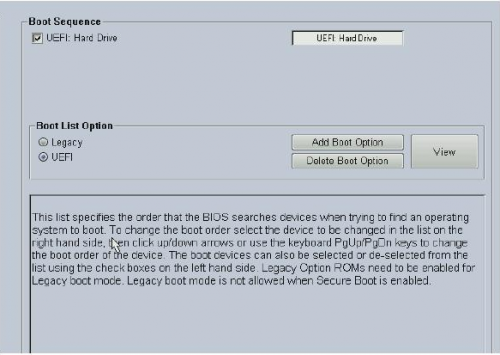
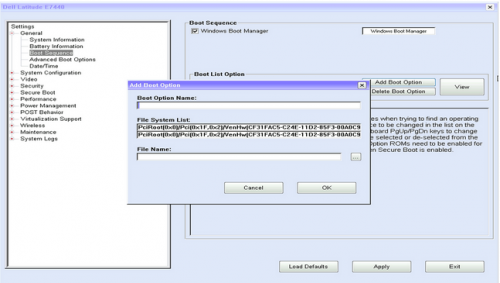





 Sign In
Sign In Create Account
Create Account

