I am getting the following error code (code 43) whenever I connect my keyboard which has a PS2 pin through a PS2-USB adapter.
I tried two different adapters, both have the same problem.
I tried plugging into different USB ports, the error repeats.
The keyboard's 'num lock caps lock and scroll lock" lights turn on and their respective keys work but no other key functions.
I tried uninstalling the driver from device manager and scanning for hardware changes, tried uninstalling and restarting laptop. Even tried the troubleshooter but nothing works. Checked for device updates, but it said that the device was up to date
My system is running on Windows 10
Please help
Thank you





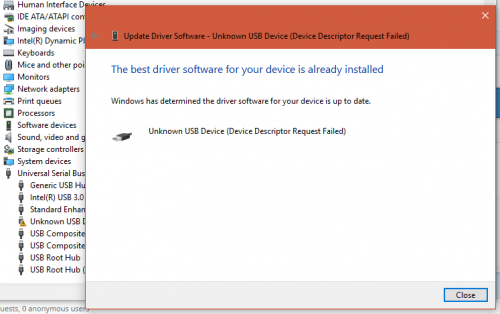
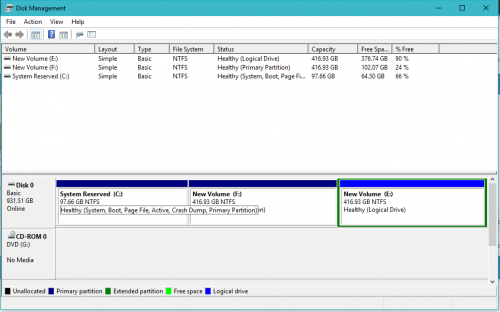











 Sign In
Sign In Create Account
Create Account

