Hi guys,
My laptop has been running extremely slow recently, to the point where it is pretty much unusable.
I've managed to login in safe mode and downloaded and ran AVG to clear approx. 70 malware infections.
This has helped improver performance a little, however it still seems to be slow and i'm worried there is still more viruses hiding away.
Any help will be greatly appreciated. Let me know if any further info is needed.
Many Thanks
Scan result of Farbar Recovery Scan Tool (FRST) (x64) Version: 14-02-2017
Ran by Prab (administrator) on PRAB (14-02-2017 21:24:11)
Running from C:\Users\Prab\Desktop
Loaded Profiles: Prab (Available Profiles: Prab & prabd_000 & sheli_000)
Platform: Windows 10 Home Version 1607 (X64) Language: English (United States)
Internet Explorer Version 11 (Default browser: Edge)
Boot Mode: Normal
Tutorial for Farbar Recovery Scan Tool: http://www.geekstogo...very-scan-tool/
==================== Processes (Whitelisted) =================
(If an entry is included in the fixlist, the process will be closed. The file will not be moved.)
(AMD) C:\Windows\System32\atiesrxx.exe
(AMD) C:\Windows\System32\atieclxx.exe
(Intel Corporation) C:\Windows\System32\igfxCUIService.exe
(Realtek Semiconductor) C:\Program Files\Realtek\Audio\HDA\RtkAudioService64.exe
(Realtek Semiconductor) C:\Program Files\Realtek\Audio\HDA\RAVBg64.exe
(Realtek Semiconductor) C:\Program Files\Realtek\Audio\HDA\RAVBg64.exe
(AVG Technologies CZ, s.r.o.) C:\Program Files (x86)\AVG\Antivirus\AVGSvc.exe
(AVG Technologies CZ, s.r.o.) C:\Program Files (x86)\AVG\Framework\Common\avgsvca.exe
(Intel® Corporation) C:\Program Files\Intel\iCLS Client\HeciServer.exe
(Apple Inc.) C:\Program Files\Common Files\Apple\Mobile Device Support\AppleMobileDeviceService.exe
() C:\Program Files\TrueColor\TrueColorALS.exe
(Synaptics Incorporated) C:\Program Files\Synaptics\SynTP\SynTPEnhService.exe
(Apple Inc.) C:\Program Files\Bonjour\mDNSResponder.exe
(Intel Corporation) C:\Windows\System32\ibtsiva.exe
(Intel Corporation) C:\Windows\System32\igfxext.exe
(Synaptics Incorporated) C:\Program Files\Synaptics\SynTP\SynTPEnh.exe
(Synaptics Incorporated) C:\Program Files\Synaptics\SynTP\SynTPHelper.exe
(Microsoft Corporation) C:\Windows\Microsoft.NET\Framework64\v3.0\WPF\PresentationFontCache.exe
(Intel Corporation) C:\Windows\System32\igfxEM.exe
(Intel Corporation) C:\Windows\System32\igfxHK.exe
() C:\Windows\System32\igfxTray.exe
(Realtek Semiconductor) C:\Program Files\Realtek\Audio\HDA\RtkNGUI64.exe
(Realtek Semiconductor) C:\Program Files\Realtek\Audio\HDA\RAVBg64.exe
(Dell Inc.) C:\Program Files\Dell\QuickSet\quickset.exe
(Microsoft Corporation) C:\Program Files\Windows Defender\MsMpEng.exe
(AVG Technologies CZ, s.r.o.) C:\Program Files (x86)\AVG\Antivirus\AVGUI.exe
(AVG Technologies CZ, s.r.o.) C:\Program Files (x86)\AVG\Framework\Common\avguix.exe
(Dell Inc.) C:\Program Files\Dell\DellDataVault\DellDataVaultWiz.exe
(Microsoft Corporation) C:\Program Files\Windows Defender\MpCmdRun.exe
(Microsoft Corporation) C:\Program Files\Windows Defender\MpCmdRun.exe
(Microsoft Corporation) C:\Program Files\Internet Explorer\iexplore.exe
(Intel Corporation) C:\Program Files\Intel\Intel® Rapid Storage Technology\IAStorIcon.exe
(Microsoft Corporation) C:\Program Files\Windows Defender\NisSrv.exe
(Microsoft Corporation) C:\Windows\System32\SettingSyncHost.exe
(Intel Corporation) C:\Program Files\Intel\Intel® Rapid Storage Technology\IAStorDataMgrSvc.exe
(Intel Corporation) C:\Program Files (x86)\Intel\Intel® Management Engine Components\DAL\jhi_service.exe
(Intel Corporation) C:\Program Files (x86)\Intel\Intel® Management Engine Components\LMS\LMS.exe
(Microsoft Corporation) C:\Windows\System32\InstallAgent.exe
(Microsoft Corporation) C:\Windows\System32\InstallAgentUserBroker.exe
(Microsoft Corporation) C:\Program Files\Windows Defender\MpCmdRun.exe
(Microsoft Corporation) C:\Windows\System32\dllhost.exe
(Adobe Systems Incorporated) C:\Windows\System32\Macromed\Flash\FlashUtil_ActiveX.exe
(Dell Inc.) C:\Program Files (x86)\Dell\SupportAssistAgent\bin\SupportAssistAgent.exe
(Dell Inc.) C:\Program Files\Dell\DellDataVault\DellDataVault.exe
(Microsoft Corporation) C:\Windows\SoftwareDistribution\Download\Install\AM_Delta.exe
(Microsoft Corporation) C:\Windows\System32\MpSigStub.exe
(Microsoft Corporation) C:\Windows\System32\smartscreen.exe
(Microsoft Corporation) C:\Windows\ImmersiveControlPanel\SystemSettings.exe
(Microsoft Corporation) C:\Windows\System32\dllhost.exe
==================== Registry (Whitelisted) ====================
(If an entry is included in the fixlist, the registry item will be restored to default or removed. The file will not be moved.)
HKLM\...\Run: [RTHDVCPL] => C:\Program Files\Realtek\Audio\HDA\RtkNGUI64.exe [8512760 2015-08-04] (Realtek Semiconductor)
HKLM\...\Run: [RtHDVBg] => C:\Program Files\Realtek\Audio\HDA\RAVBg64.exe [1411320 2015-08-04] (Realtek Semiconductor)
HKLM\...\Run: [SynTPEnh] => C:\Program Files\Synaptics\SynTP\SynTPEnh.exe [3955888 2015-09-01] (Synaptics Incorporated)
HKLM\...\Run: [QuickSet] => c:\Program Files\Dell\QuickSet\QuickSet.exe [5789512 2014-01-16] (Dell Inc.)
HKLM\...\Run: [IAStorIcon] => C:\Program Files\Intel\Intel® Rapid Storage Technology\IAStorIcon.exe [287592 2014-02-26] (Intel Corporation)
HKLM\...\Run: [TrueColor UI] => C:\Program Files\TrueColor\TrueColorUI.exe [19491792 2014-09-10] (Entertainment Experience)
HKLM\...\Run: [AdobeAAMUpdater-1.0] => C:\Program Files (x86)\Common Files\Adobe\OOBE\PDApp\UWA\UpdaterStartupUtility.exe [557768 2014-10-14] (Adobe Systems Incorporated)
HKLM\...\Run: [iTunesHelper] => C:\Program Files\iTunes\iTunesHelper.exe [170256 2015-10-16] (Apple Inc.)
HKLM\...\Run: [AvgUi] => C:\Program Files (x86)\AVG\Framework\Common\avguirna.exe [239672 2017-01-09] (AVG Technologies CZ, s.r.o.)
HKLM\...\Run: [WindowsDefender] => C:\Program Files\Windows Defender\MSASCuiL.exe [631808 2016-10-30] (Microsoft Corporation)
HKLM-x32\...\Run: [DropboxOEM] => C:\Program Files (x86)\Dropbox\DropboxOEM\DropboxOEM.exe [462160 2014-09-02] ()
HKLM-x32\...\Run: [GrooveMonitor] => C:\Program Files (x86)\Microsoft Office\Office12\GrooveMonitor.exe [30040 2009-02-26] (Microsoft Corporation)
HKLM-x32\...\Run: [Adobe Creative Cloud] => C:\Program Files (x86)\Adobe\Adobe Creative Cloud\ACC\Creative Cloud.exe [2694320 2014-10-15] (Adobe Systems Incorporated)
HKLM-x32\...\Run: [ConnectionCenter] => C:\Program Files (x86)\Citrix\ICA Client\concentr.exe [522552 2015-12-10] (Citrix Systems, Inc.)
HKLM-x32\...\Run: [Redirector] => C:\Program Files (x86)\Citrix\ICA Client\redirector.exe [231736 2015-12-10] (Citrix Systems, Inc.)
HKLM-x32\...\Run: [AVGUI.exe] => C:\Program Files (x86)\AVG\Antivirus\AVGUI.exe [9523496 2017-02-12] (AVG Technologies CZ, s.r.o.)
HKU\S-1-5-21-1183906280-3348312512-3080848863-1001\...\Run: [BingSvc] => C:\Users\Prab\AppData\Local\Microsoft\BingSvc\BingSvc.exe [144008 2015-12-02] (© 2015 Microsoft Corporation)
HKU\S-1-5-21-1183906280-3348312512-3080848863-1001\...\Run: [Skype] => C:\Program Files (x86)\Skype\Phone\Skype.exe [27250144 2016-12-20] (Skype Technologies S.A.)
ShellIconOverlayIdentifiers: [ AccExtIco1] -> {AB9CF9F8-8A96-4F9D-BF21-CE85714C3A47} => C:\Program Files (x86)\Adobe\Adobe Creative Cloud\CoreSyncExtension\CoreSync_x64.dll [2014-09-26] ()
ShellIconOverlayIdentifiers: [ AccExtIco2] -> {853B7E05-C47D-4985-909A-D0DC5C6D7303} => C:\Program Files (x86)\Adobe\Adobe Creative Cloud\CoreSyncExtension\CoreSync_x64.dll [2014-09-26] ()
ShellIconOverlayIdentifiers: [ AccExtIco3] -> {42D38F2E-98E9-4382-B546-E24E4D6D04BB} => C:\Program Files (x86)\Adobe\Adobe Creative Cloud\CoreSyncExtension\CoreSync_x64.dll [2014-09-26] ()
ShellIconOverlayIdentifiers: [00avast] -> {472083B0-C522-11CF-8763-00608CC02F24} => -> No File
ShellIconOverlayIdentifiers: [00avg] -> {472083B0-C522-11CF-8763-00608CC02F24} => -> No File
ShellIconOverlayIdentifiers: [DBARFileBackuped] -> {831cebdd-6baf-4432-be76-9e0989c14aef} => C:\WINDOWS\system32\mscoree.dll [2016-07-16] (Microsoft Corporation)
ShellIconOverlayIdentifiers: [DBARFileNotBackuped] -> {275e4fd7-21ef-45cf-a836-832e5d2cc1b3} => C:\WINDOWS\system32\mscoree.dll [2016-07-16] (Microsoft Corporation)
==================== Internet (Whitelisted) ====================
(If an item is included in the fixlist, if it is a registry item it will be removed or restored to default.)
Hosts: There are more than one entry in Hosts. See Hosts section of Addition.txt
Tcpip\Parameters: [DhcpNameServer] 192.168.1.254
Tcpip\..\Interfaces\{29ac0a0e-1202-4b1b-ba78-d97467558343}: [DhcpNameServer] 192.168.1.254
Tcpip\..\Interfaces\{8309413e-cf04-450b-819b-92a3c1a1f89f}: [DhcpNameServer] 192.168.1.254
Internet Explorer:
==================
HKU\S-1-5-21-1183906280-3348312512-3080848863-1001\Software\Microsoft\Internet Explorer\Main,Start Page = hxxp://dell13.msn.com/?pc=DCJB
HKU\S-1-5-21-1183906280-3348312512-3080848863-1001\Software\Microsoft\Internet Explorer\Main,Default_Page_URL = hxxp://dell13.msn.com/?pc=DCJB
SearchScopes: HKU\S-1-5-21-1183906280-3348312512-3080848863-1001 -> DefaultScope {0DF445C2-C7B5-4BC6-B132-180B8398416D} URL = hxxps://www.google.com/search?q={searchTerms}&sourceid=ie7&rls=com.microsoft:{language}:{referrer:source}&ie={inputEncoding?}&oe={outputEncoding?}
SearchScopes: HKU\S-1-5-21-1183906280-3348312512-3080848863-1001 -> {0DF445C2-C7B5-4BC6-B132-180B8398416D} URL = hxxps://www.google.com/search?q={searchTerms}&sourceid=ie7&rls=com.microsoft:{language}:{referrer:source}&ie={inputEncoding?}&oe={outputEncoding?}
SearchScopes: HKU\S-1-5-21-1183906280-3348312512-3080848863-1001 -> {1AB16FB1-7D48-4B8D-8F40-18E7BC57D928} URL = hxxp://www.bing.com/search?FORM=SK2MDF&PC=SK2M&q={searchTerms}&src=IE-SearchBox
SearchScopes: HKU\S-1-5-21-1183906280-3348312512-3080848863-1001 -> {724B8B42-4AF1-4992-BD9F-6AB54296AD2C} URL = hxxps://uk.search.yahoo.com/search?fr=mcafee&type=C011GB105D20151212&p={searchTerms}
BHO-x32: Groove GFS Browser Helper -> {72853161-30C5-4D22-B7F9-0BBC1D38A37E} -> C:\Program Files (x86)\Microsoft Office\Office12\GrooveShellExtensions.dll [2009-02-26] (Microsoft Corporation)
DPF: HKLM-x32 {02BCC737-B171-4746-94C9-0D8A0B2C0089} hxxp://office.microsoft.com/_layouts/ClientBin/ieawsdc32.cab
Filter-x32: application/x-ica - {CFB6322E-CC85-4d1b-82C7-893888A236BC} - C:\Program Files (x86)\Citrix\ICA Client\IcaMimeFilter.dll [2015-12-10] (Citrix Systems, Inc.)
Filter-x32: application/x-ica; charset=euc-jp - {CFB6322E-CC85-4d1b-82C7-893888A236BC} - C:\Program Files (x86)\Citrix\ICA Client\IcaMimeFilter.dll [2015-12-10] (Citrix Systems, Inc.)
Filter-x32: application/x-ica; charset=ISO-8859-1 - {CFB6322E-CC85-4d1b-82C7-893888A236BC} - C:\Program Files (x86)\Citrix\ICA Client\IcaMimeFilter.dll [2015-12-10] (Citrix Systems, Inc.)
Filter-x32: application/x-ica; charset=MS936 - {CFB6322E-CC85-4d1b-82C7-893888A236BC} - C:\Program Files (x86)\Citrix\ICA Client\IcaMimeFilter.dll [2015-12-10] (Citrix Systems, Inc.)
Filter-x32: application/x-ica; charset=MS949 - {CFB6322E-CC85-4d1b-82C7-893888A236BC} - C:\Program Files (x86)\Citrix\ICA Client\IcaMimeFilter.dll [2015-12-10] (Citrix Systems, Inc.)
Filter-x32: application/x-ica; charset=MS950 - {CFB6322E-CC85-4d1b-82C7-893888A236BC} - C:\Program Files (x86)\Citrix\ICA Client\IcaMimeFilter.dll [2015-12-10] (Citrix Systems, Inc.)
Filter-x32: application/x-ica; charset=UTF-8 - {CFB6322E-CC85-4d1b-82C7-893888A236BC} - C:\Program Files (x86)\Citrix\ICA Client\IcaMimeFilter.dll [2015-12-10] (Citrix Systems, Inc.)
Filter-x32: application/x-ica; charset=UTF8 - {CFB6322E-CC85-4d1b-82C7-893888A236BC} - C:\Program Files (x86)\Citrix\ICA Client\IcaMimeFilter.dll [2015-12-10] (Citrix Systems, Inc.)
Filter-x32: application/x-ica;charset=euc-jp - {CFB6322E-CC85-4d1b-82C7-893888A236BC} - C:\Program Files (x86)\Citrix\ICA Client\IcaMimeFilter.dll [2015-12-10] (Citrix Systems, Inc.)
Filter-x32: application/x-ica;charset=ISO-8859-1 - {CFB6322E-CC85-4d1b-82C7-893888A236BC} - C:\Program Files (x86)\Citrix\ICA Client\IcaMimeFilter.dll [2015-12-10] (Citrix Systems, Inc.)
Filter-x32: application/x-ica;charset=MS936 - {CFB6322E-CC85-4d1b-82C7-893888A236BC} - C:\Program Files (x86)\Citrix\ICA Client\IcaMimeFilter.dll [2015-12-10] (Citrix Systems, Inc.)
Filter-x32: application/x-ica;charset=MS949 - {CFB6322E-CC85-4d1b-82C7-893888A236BC} - C:\Program Files (x86)\Citrix\ICA Client\IcaMimeFilter.dll [2015-12-10] (Citrix Systems, Inc.)
Filter-x32: application/x-ica;charset=MS950 - {CFB6322E-CC85-4d1b-82C7-893888A236BC} - C:\Program Files (x86)\Citrix\ICA Client\IcaMimeFilter.dll [2015-12-10] (Citrix Systems, Inc.)
Filter-x32: application/x-ica;charset=UTF-8 - {CFB6322E-CC85-4d1b-82C7-893888A236BC} - C:\Program Files (x86)\Citrix\ICA Client\IcaMimeFilter.dll [2015-12-10] (Citrix Systems, Inc.)
Filter-x32: application/x-ica;charset=UTF8 - {CFB6322E-CC85-4d1b-82C7-893888A236BC} - C:\Program Files (x86)\Citrix\ICA Client\IcaMimeFilter.dll [2015-12-10] (Citrix Systems, Inc.)
Filter-x32: ica - {CFB6322E-CC85-4d1b-82C7-893888A236BC} - C:\Program Files (x86)\Citrix\ICA Client\IcaMimeFilter.dll [2015-12-10] (Citrix Systems, Inc.)
FireFox:
========
FF Plugin: @adobe.com/FlashPlayer -> C:\Windows\system32\Macromed\Flash\NPSWF64_16_0_0_257.dll [2015-04-05] ()
FF Plugin: @Microsoft.com/NpCtrl,version=1.0 -> c:\Program Files\Microsoft Silverlight\5.1.50901.0\npctrl.dll [2016-08-31] ( Microsoft Corporation)
FF Plugin: adobe.com/AdobeAAMDetect_x86_64 -> C:\Program Files (x86)\Adobe\Adobe Creative Cloud\Utils\npAdobeAAMDetect64.dll [2014-10-15] (Adobe Systems)
FF Plugin-x32: @adobe.com/FlashPlayer -> C:\Windows\SysWOW64\Macromed\Flash\NPSWF32_16_0_0_257.dll [2015-04-05] ()
FF Plugin-x32: @Apple.com/iTunes,version=1.0 -> C:\Program Files (x86)\iTunes\Mozilla Plugins\npitunes.dll [2015-10-08] ()
FF Plugin-x32: @Citrix.com/npican -> C:\Program Files (x86)\Citrix\ICA Client\npicaN.dll [2015-12-10] (Citrix Systems, Inc.)
FF Plugin-x32: @intel-webapi.intel.com/Intel WebAPI ipt;version=4.0.5 -> C:\Program Files (x86)\Intel\Intel® Management Engine Components\IPT\npIntelWebAPIIPT.dll [2013-12-18] (Intel Corporation)
FF Plugin-x32: @intel-webapi.intel.com/Intel WebAPI updater -> C:\Program Files (x86)\Intel\Intel® Management Engine Components\IPT\npIntelWebAPIUpdater.dll [2013-12-18] (Intel Corporation)
FF Plugin-x32: @Microsoft.com/NpCtrl,version=1.0 -> c:\Program Files (x86)\Microsoft Silverlight\5.1.50901.0\npctrl.dll [2016-08-31] ( Microsoft Corporation)
FF Plugin-x32: @tools.google.com/Google Update;version=3 -> C:\Program Files (x86)\Google\Update\1.3.32.7\npGoogleUpdate3.dll [2017-01-02] (Google Inc.)
FF Plugin-x32: @tools.google.com/Google Update;version=9 -> C:\Program Files (x86)\Google\Update\1.3.32.7\npGoogleUpdate3.dll [2017-01-02] (Google Inc.)
FF Plugin-x32: @videolan.org/vlc,version=2.1.5 -> C:\Program Files (x86)\VideoLAN\VLC\npvlc.dll [2014-07-22] (VideoLAN)
FF Plugin-x32: Adobe Reader -> C:\Program Files (x86)\Adobe\Reader 11.0\Reader\AIR\nppdf32.dll [2016-12-17] (Adobe Systems Inc.)
FF Plugin-x32: adobe.com/AdobeAAMDetect -> C:\Program Files (x86)\Adobe\Adobe Creative Cloud\Utils\npAdobeAAMDetect32.dll [2014-10-15] (Adobe Systems)
Chrome:
=======
CHR DefaultProfile: Default
CHR HomePage: Default -> msn.com/?pc=__PARAM__&ocid=__PARAM__DHP&osmkt=en-us
CHR DefaultSearchURL: Default -> hxxps://uk.search.yahoo.com/search?fr=mcafee&type=C211GB105D20151212&p={searchTerms}
CHR DefaultSearchKeyword: Default -> mcafee
CHR Profile: C:\Users\Prab\AppData\Local\Google\Chrome\User Data\Default [2016-05-25]
CHR Extension: (Google Slides) - C:\Users\Prab\AppData\Local\Google\Chrome\User Data\Default\Extensions\aapocclcgogkmnckokdopfmhonfmgoek [2015-05-02]
CHR Extension: (Google Docs) - C:\Users\Prab\AppData\Local\Google\Chrome\User Data\Default\Extensions\aohghmighlieiainnegkcijnfilokake [2015-05-02]
CHR Extension: (Google Drive) - C:\Users\Prab\AppData\Local\Google\Chrome\User Data\Default\Extensions\apdfllckaahabafndbhieahigkjlhalf [2016-01-17]
CHR Extension: (YouTube) - C:\Users\Prab\AppData\Local\Google\Chrome\User Data\Default\Extensions\blpcfgokakmgnkcojhhkbfbldkacnbeo [2016-01-17]
CHR Extension: (Google Search) - C:\Users\Prab\AppData\Local\Google\Chrome\User Data\Default\Extensions\coobgpohoikkiipiblmjeljniedjpjpf [2016-01-17]
CHR Extension: (Google Sheets) - C:\Users\Prab\AppData\Local\Google\Chrome\User Data\Default\Extensions\felcaaldnbdncclmgdcncolpebgiejap [2015-05-02]
CHR Extension: (SiteAdvisor) - C:\Users\Prab\AppData\Local\Google\Chrome\User Data\Default\Extensions\fheoggkfdfchfphceeifdbepaooicaho [2015-07-31]
CHR Extension: (Google Docs Offline) - C:\Users\Prab\AppData\Local\Google\Chrome\User Data\Default\Extensions\ghbmnnjooekpmoecnnnilnnbdlolhkhi [2016-05-25]
CHR Extension: (Skype) - C:\Users\Prab\AppData\Local\Google\Chrome\User Data\Default\Extensions\lifbcibllhkdhoafpjfnlhfpfgnpldfl [2016-05-25]
CHR Extension: (Chrome Web Store Payments) - C:\Users\Prab\AppData\Local\Google\Chrome\User Data\Default\Extensions\nmmhkkegccagdldgiimedpiccmgmieda [2016-05-25]
CHR Extension: (Gmail) - C:\Users\Prab\AppData\Local\Google\Chrome\User Data\Default\Extensions\pjkljhegncpnkpknbcohdijeoejaedia [2015-05-02]
CHR HKU\S-1-5-21-1183906280-3348312512-3080848863-1001\SOFTWARE\Google\Chrome\Extensions\...\Chrome\Extension: [fcfenmboojpjinhpgggodefccipikbpd] - hxxps://clients2.google.com/service/update2/crx
CHR HKLM-x32\...\Chrome\Extension: [lifbcibllhkdhoafpjfnlhfpfgnpldfl] - hxxps://clients2.google.com/service/update2/crx
==================== Services (Whitelisted) ====================
(If an entry is included in the fixlist, it will be removed from the registry. The file will not be moved unless listed separately.)
R2 Apple Mobile Device Service; C:\Program Files\Common Files\Apple\Mobile Device Support\AppleMobileDeviceService.exe [77104 2015-10-07] (Apple Inc.)
R2 AVG Antivirus; C:\Program Files (x86)\AVG\Antivirus\AVGSvc.exe [260080 2017-02-12] (AVG Technologies CZ, s.r.o.)
S3 AVG Firewall; C:\Program Files (x86)\AVG\Antivirus\afwServ.exe [275616 2017-02-12] (AVG Technologies CZ, s.r.o.)
S3 avgbIDSAgent; C:\Program Files (x86)\AVG\Antivirus\x64\aswidsagenta.exe [6183576 2017-02-12] (AVG Technologies CZ, s.r.o.)
R2 avgsvc; C:\Program Files (x86)\AVG\Framework\Common\avgsvca.exe [1255272 2017-01-09] (AVG Technologies CZ, s.r.o.)
R2 DellDataVault; C:\Program Files\Dell\DellDataVault\DellDataVault.exe [2574168 2015-09-11] (Dell Inc.)
R2 DellDataVaultWiz; C:\Program Files\Dell\DellDataVault\DellDataVaultWiz.exe [201560 2015-09-11] (Dell Inc.)
S3 DellProdRegManager; C:\Program Files (x86)\Dell Product Registration\regmgrsvc.exe [278568 2014-10-31] (Aviata, Inc.)
R2 IAStorDataMgrSvc; C:\Program Files\Intel\Intel® Rapid Storage Technology\IAStorDataMgrSvc.exe [16232 2014-02-26] (Intel Corporation)
R2 igfxCUIService2.0.0.0; C:\WINDOWS\system32\igfxCUIService.exe [373744 2016-11-01] (Intel Corporation)
R2 Intel® Capability Licensing Service Interface; c:\Program Files\Intel\iCLS Client\HeciServer.exe [747520 2013-08-27] (Intel® Corporation) [File not signed]
S3 Intel® Capability Licensing Service TCP IP Interface; c:\Program Files\Intel\iCLS Client\SocketHeciServer.exe [828376 2013-08-27] (Intel® Corporation)
R2 jhi_service; C:\Program Files (x86)\Intel\Intel® Management Engine Components\DAL\jhi_service.exe [169432 2013-12-18] (Intel Corporation)
R2 RtkAudioService; C:\Program Files\Realtek\Audio\HDA\RtkAudioService64.exe [312056 2015-08-04] (Realtek Semiconductor)
R2 SupportAssistAgent; C:\Program Files (x86)\Dell\SupportAssistAgent\bin\SupportAssistAgent.exe [21160 2015-09-30] (Dell Inc.)
R2 SynTPEnhService; C:\Program Files\Synaptics\SynTP\SynTPEnhService.exe [256688 2015-09-01] (Synaptics Incorporated)
R2 TrueColorALS; C:\Program Files\TrueColor\TrueColorALS.exe [101840 2014-09-21] ()
S3 wampapache; c:\wamp\bin\apache\apache2.4.9\bin\httpd.exe [22016 2014-05-01] (Apache Software Foundation) [File not signed]
S3 wampmysqld; c:\wamp\bin\mysql\mysql5.6.17\bin\mysqld.exe [10959360 2014-05-01] () [File not signed]
R3 WdNisSvc; C:\Program Files\Windows Defender\NisSrv.exe [347328 2016-07-16] (Microsoft Corporation)
R2 WinDefend; C:\Program Files\Windows Defender\MsMpEng.exe [103720 2016-07-16] (Microsoft Corporation)
R2 ibtsiva; %SystemRoot%\system32\ibtsiva [X]
S4 McOobeSv2; "C:\Program Files\Common Files\McAfee\platform\McSvcHost\McSvHost.exe" /McCoreSvc [X]
===================== Drivers (Whitelisted) ======================
(If an entry is included in the fixlist, it will be removed from the registry. The file will not be moved unless listed separately.)
S3 avgbdisk; C:\WINDOWS\system32\drivers\avgbdiska.sys [165624 2017-02-12] (AVG Technologies CZ, s.r.o.)
S3 avgbidsdriver; C:\WINDOWS\system32\drivers\avgbidsdrivera.sys [311592 2017-02-12] (AVG Technologies CZ, s.r.o.)
S3 avgbidsh; C:\WINDOWS\system32\drivers\avgbidsha.sys [192096 2017-02-12] (AVG Technologies CZ, s.r.o.)
S3 avgblog; C:\WINDOWS\system32\drivers\avgbloga.sys [336920 2017-02-12] (AVG Technologies CZ, s.r.o.)
S3 avgbuniv; C:\WINDOWS\system32\drivers\avgbuniva.sys [50848 2017-02-12] (AVG Technologies CZ, s.r.o.)
S3 avgHwid; C:\WINDOWS\system32\drivers\avgHwid.sys [39288 2017-02-12] (AVG Technologies CZ, s.r.o.)
R2 avgMonFlt; C:\WINDOWS\system32\drivers\avgMonFlt.sys [127072 2017-02-12] (AVG Technologies CZ, s.r.o.)
S3 avgNetSec; C:\WINDOWS\system32\drivers\avgNetSec.sys [456936 2017-02-12] (AVG Technologies CZ, s.r.o.)
S3 avgRdr; C:\WINDOWS\system32\drivers\avgRdr2.sys [101624 2017-02-12] (AVG Technologies CZ, s.r.o.)
R0 avgRvrt; C:\WINDOWS\system32\drivers\avgRvrt.sys [75664 2017-02-12] (AVG Technologies CZ, s.r.o.)
S3 avgSnx; C:\WINDOWS\system32\drivers\avgSnx.sys [992488 2017-02-12] (AVG Technologies CZ, s.r.o.)
R1 avgSP; C:\WINDOWS\system32\drivers\avgSP.sys [555152 2017-02-12] (AVG Technologies CZ, s.r.o.)
S3 avgStm; C:\WINDOWS\system32\drivers\avgStm.sys [163512 2017-02-12] (AVG Technologies CZ, s.r.o.)
S3 avgVmm; C:\WINDOWS\system32\drivers\avgVmm.sys [311472 2017-02-12] (AVG Technologies CZ, s.r.o.)
R3 DDDriver; C:\WINDOWS\system32\drivers\DDDriver64Dcsa.sys [23760 2015-02-26] (Dell Computer Corporation)
R3 DellProf; C:\WINDOWS\system32\drivers\DellProf.sys [24240 2015-05-22] (Dell Computer Corporation)
R3 DellRbtn; C:\WINDOWS\System32\drivers\DellRbtn.sys [10752 2013-01-25] (OSR Open Systems Resources, Inc.)
S3 iaLPSS_SPI; C:\WINDOWS\System32\drivers\iaLPSS_SPI.sys [83960 2013-10-03] (Intel Corporation)
S3 iaLPSS_UART2; C:\WINDOWS\System32\drivers\iaLPSS_UART2.sys [128504 2013-10-03] (Intel Corporation)
R3 ibtusb; C:\WINDOWS\system32\DRIVERS\ibtusb.sys [349960 2016-07-12] (Intel Corporation)
R3 MEIx64; C:\WINDOWS\system32\DRIVERS\TeeDriverx64.sys [100824 2013-12-18] (Intel Corporation)
S0 mfeelamk; C:\WINDOWS\System32\drivers\mfeelamk.sys [83608 2016-08-02] (McAfee, Inc.)
S3 NetAdapterCx; C:\WINDOWS\System32\drivers\NetAdapterCx.sys [90624 2016-07-16] ()
R3 NETwNb64; C:\WINDOWS\System32\drivers\Netwbw02.sys [3485696 2016-07-16] (Intel Corporation)
R3 rt640x64; C:\WINDOWS\System32\drivers\rt640x64.sys [896744 2015-08-14] (Realtek )
R3 SynRMIHID; C:\WINDOWS\system32\DRIVERS\SynRMIHID.sys [67248 2015-09-01] (Synaptics Incorporated)
S0 WdBoot; C:\WINDOWS\System32\drivers\WdBoot.sys [44056 2016-07-16] (Microsoft Corporation)
R0 WdFilter; C:\WINDOWS\System32\drivers\WdFilter.sys [290144 2016-07-16] (Microsoft Corporation)
R3 WdNisDrv; C:\WINDOWS\System32\Drivers\WdNisDrv.sys [123232 2016-07-16] (Microsoft Corporation)
U0 aswVmm; no ImagePath
S3 MBAMProtection; \??\C:\WINDOWS\system32\drivers\mbam.sys [X]
S0 MBAMSwissArmy; system32\drivers\MBAMSwissArmy.sys [X]
S3 MBAMWebProtection; \??\C:\WINDOWS\system32\drivers\mwac.sys [X]
==================== NetSvcs (Whitelisted) ===================
(If an entry is included in the fixlist, it will be removed from the registry. The file will not be moved unless listed separately.)
==================== One Month Created files and folders ========
(If an entry is included in the fixlist, the file/folder will be moved.)
2017-02-14 21:24 - 2017-02-14 21:25 - 00023837 _____ C:\Users\Prab\Desktop\FRST.txt
2017-02-14 21:23 - 2017-02-14 21:24 - 00000000 ____D C:\FRST
2017-02-14 21:23 - 2017-02-14 21:23 - 02422272 _____ (Farbar) C:\Users\Prab\Desktop\FRST64.exe
2017-02-14 21:15 - 2017-02-14 21:15 - 00003658 _____ C:\WINDOWS\System32\Tasks\AVG EUpdate Task
2017-02-14 21:07 - 2017-02-14 21:07 - 00000000 ____D C:\Users\Prab\AppData\Roaming\AVG
2017-02-14 20:51 - 2017-02-14 20:51 - 00000270 _____ C:\WINDOWS\Tasks\McAfeeLogon.job
2017-02-12 20:37 - 2017-02-12 20:37 - 00000000 ____D C:\ProgramData\Malwarebytes
2017-02-12 20:36 - 2017-02-12 20:36 - 55566792 _____ (Malwarebytes ) C:\Users\Prab\Desktop\mb3-setup-consumer-3.0.6.1469.exe
2017-02-12 20:22 - 2017-02-12 20:22 - 00992488 _____ (AVG Technologies CZ, s.r.o.) C:\WINDOWS\system32\Drivers\avgsnx.sys
2017-02-12 20:22 - 2017-02-12 20:22 - 00555152 _____ (AVG Technologies CZ, s.r.o.) C:\WINDOWS\system32\Drivers\avgSP.sys
2017-02-12 20:22 - 2017-02-12 20:22 - 00397800 _____ (AVG Technologies CZ, s.r.o.) C:\WINDOWS\system32\avgBoot.exe
2017-02-12 20:22 - 2017-02-12 20:22 - 00311472 _____ (AVG Technologies CZ, s.r.o.) C:\WINDOWS\system32\Drivers\avgVmm.sys
2017-02-12 20:22 - 2017-02-12 20:22 - 00163512 _____ (AVG Technologies CZ, s.r.o.) C:\WINDOWS\system32\Drivers\avgStm.sys
2017-02-12 20:22 - 2017-02-12 20:22 - 00127072 _____ (AVG Technologies CZ, s.r.o.) C:\WINDOWS\system32\Drivers\avgMonFlt.sys
2017-02-12 20:22 - 2017-02-12 20:22 - 00101624 _____ (AVG Technologies CZ, s.r.o.) C:\WINDOWS\system32\Drivers\avgRdr2.sys
2017-02-12 20:22 - 2017-02-12 20:22 - 00075664 _____ (AVG Technologies CZ, s.r.o.) C:\WINDOWS\system32\Drivers\avgRvrt.sys
2017-02-12 20:22 - 2017-02-12 20:22 - 00039288 _____ (AVG Technologies CZ, s.r.o.) C:\WINDOWS\system32\Drivers\avgHwid.sys
2017-02-12 20:22 - 2017-02-12 20:22 - 00000348 ____H C:\WINDOWS\Tasks\Antivirus Emergency Update.job
2017-02-12 20:22 - 2017-02-12 20:21 - 00456936 _____ (AVG Technologies CZ, s.r.o.) C:\WINDOWS\system32\Drivers\avgNetSec.sys
2017-02-12 20:22 - 2017-02-12 20:21 - 00336920 _____ (AVG Technologies CZ, s.r.o.) C:\WINDOWS\system32\Drivers\avgbloga.sys
2017-02-12 20:22 - 2017-02-12 20:21 - 00311592 _____ (AVG Technologies CZ, s.r.o.) C:\WINDOWS\system32\Drivers\avgbidsdrivera.sys
2017-02-12 20:22 - 2017-02-12 20:21 - 00192096 _____ (AVG Technologies CZ, s.r.o.) C:\WINDOWS\system32\Drivers\avgbidsha.sys
2017-02-12 20:22 - 2017-02-12 20:21 - 00165624 _____ (AVG Technologies CZ, s.r.o.) C:\WINDOWS\system32\Drivers\avgbdiska.sys
2017-02-12 20:22 - 2017-02-12 20:21 - 00050848 _____ (AVG Technologies CZ, s.r.o.) C:\WINDOWS\system32\Drivers\avgbuniva.sys
2017-02-12 20:20 - 2017-02-12 20:33 - 00000943 _____ C:\Users\Public\Desktop\AVG.lnk
2017-02-12 20:20 - 2017-02-12 20:20 - 00000000 ____D C:\ProgramData\Microsoft\Windows\Start Menu\Programs\AVG Zen
2017-02-12 20:19 - 2017-02-12 20:21 - 00000000 ____D C:\Program Files (x86)\AVG
2017-02-12 20:18 - 2017-02-14 20:57 - 00000000 ____D C:\Users\Prab\AppData\Local\AvgSetupLog
2017-02-12 20:18 - 2017-02-12 20:22 - 00000000 ____D C:\ProgramData\Avg
2017-02-12 20:18 - 2017-02-12 20:18 - 00000000 ____D C:\Users\Prab\AppData\Local\Avg
2017-02-12 20:12 - 2017-02-12 20:18 - 03449304 _____ (AVG Technologies CZ, s.r.o.) C:\Users\Prab\Desktop\AVG_Protection_Free_1606.exe
2017-02-12 19:50 - 2017-02-12 19:50 - 00000000 _____ C:\Users\Prab\AppData\Local\{2FE0C332-4D5E-45AE-B0D2-3A43BA689CF6}
2017-01-29 14:45 - 2017-01-29 14:45 - 00000000 ____D C:\Users\Prab\AppData\Local\ElevatedDiagnostics
2017-01-29 14:39 - 2017-02-14 20:36 - 00000214 _____ C:\WINDOWS\Tasks\CreateExplorerShellUnelevatedTask.job
2017-01-29 13:26 - 2017-01-29 13:26 - 00002640 _____ C:\Users\Public\Desktop\Skype.lnk
2017-01-29 13:26 - 2017-01-29 13:26 - 00000000 ___RD C:\Program Files (x86)\Skype
2017-01-29 13:26 - 2017-01-29 13:26 - 00000000 ____D C:\ProgramData\Microsoft\Windows\Start Menu\Programs\Skype
2017-01-29 13:23 - 2017-01-29 13:23 - 00003998 _____ C:\WINDOWS\System32\Tasks\SafeZone scheduled Autoupdate 1485696200
2017-01-29 13:23 - 2017-01-29 13:23 - 00000000 ____D C:\Users\Prab\AppData\Local\CEF
2017-01-29 13:21 - 2017-01-29 13:21 - 00004004 _____ C:\WINDOWS\System32\Tasks\avast! Emergency Update
2017-01-29 13:21 - 2017-01-29 13:21 - 00000000 ____D C:\WINDOWS\System32\Tasks\AVAST Software
2017-01-29 13:18 - 2017-02-14 21:00 - 00000000 ____D C:\ProgramData\AVAST Software
2017-01-29 12:38 - 2017-01-29 12:38 - 00000000 ___HD C:\OneDriveTemp
2017-01-26 20:22 - 2017-01-26 20:22 - 00000000 ____D C:\WINDOWS\PCHEALTH
==================== One Month Modified files and folders ========
(If an entry is included in the fixlist, the file/folder will be moved.)
2017-02-14 21:24 - 2016-07-16 11:47 - 00000000 ___HD C:\Program Files\WindowsApps
2017-02-14 21:24 - 2016-07-16 11:47 - 00000000 ____D C:\WINDOWS\AppReadiness
2017-02-14 21:24 - 2015-05-02 14:20 - 00002274 _____ C:\ProgramData\Microsoft\Windows\Start Menu\Programs\Google Chrome.lnk
2017-02-14 21:24 - 2015-05-02 14:20 - 00002262 _____ C:\Users\Public\Desktop\Google Chrome.lnk
2017-02-14 21:06 - 2014-12-04 18:39 - 00000000 ___RD C:\Users\Prab\OneDrive
2017-02-14 21:03 - 2016-10-29 18:52 - 00000180 _____ C:\WINDOWS\system32\{A6D608F0-0BDE-491A-97AE-5C4B05D86E01}.bat
2017-02-14 21:03 - 2014-12-04 18:35 - 00000000 __SHD C:\Users\Prab\IntelGraphicsProfiles
2017-02-14 21:02 - 2015-07-22 20:23 - 00000000 ____D C:\Program Files\Common Files\AV
2017-02-14 21:02 - 2014-11-03 12:41 - 00000000 ____D C:\ProgramData\McAfee
2017-02-14 21:02 - 2014-11-03 12:41 - 00000000 ____D C:\Program Files\mcafee
2017-02-14 21:02 - 2014-11-03 12:41 - 00000000 ____D C:\Program Files\Common Files\McAfee
2017-02-14 21:02 - 2014-11-03 12:41 - 00000000 ____D C:\Program Files (x86)\McAfee
2017-02-14 21:01 - 2016-10-29 19:29 - 00000006 ____H C:\WINDOWS\Tasks\SA.DAT
2017-02-14 20:59 - 2016-07-16 06:04 - 00786432 _____ C:\WINDOWS\system32\config\BBI
2017-02-14 20:54 - 2014-12-04 23:28 - 00000000 ____D C:\Users\Prab\AppData\Roaming\Microsoft\Windows\Start Menu\Programs\Games
2017-02-14 20:51 - 2016-07-16 11:47 - 00000000 ___HD C:\WINDOWS\ELAMBKUP
2017-02-14 20:51 - 2016-07-16 06:04 - 00032768 _____ C:\WINDOWS\system32\config\ELAM
2017-02-14 20:32 - 2016-10-29 18:57 - 00000000 ____D C:\Users\Prab
2017-02-14 20:28 - 2016-10-29 18:48 - 00000000 ____D C:\WINDOWS\system32\SleepStudy
2017-02-12 22:24 - 2014-11-03 12:37 - 00000000 ____D C:\Program Files (x86)\Amazon
2017-01-29 13:29 - 2015-03-08 16:24 - 00002457 _____ C:\ProgramData\Microsoft\Windows\Start Menu\Programs\Adobe Reader XI.lnk
2017-01-29 13:27 - 2016-10-29 19:29 - 00004562 _____ C:\WINDOWS\System32\Tasks\Adobe Acrobat Update Task
2017-01-29 13:27 - 2014-12-26 14:02 - 00000000 ____D C:\Users\Prab\AppData\Local\Adobe
2017-01-29 13:26 - 2015-12-02 12:15 - 00000000 ____D C:\Users\Prab\AppData\Local\Skype
2017-01-29 13:26 - 2015-12-02 12:14 - 00000000 ____D C:\ProgramData\Skype
2017-01-29 13:19 - 2016-07-16 11:45 - 00000000 ____D C:\WINDOWS\INF
2017-01-29 12:41 - 2014-11-03 12:29 - 00000000 ___RD C:\ProgramData\Microsoft\Windows\Start Menu\Programs\Dell
2017-01-29 12:41 - 2014-11-03 12:29 - 00000000 ____D C:\Program Files\Dell
2017-01-26 20:19 - 2014-12-09 18:30 - 00000000 ____D C:\Users\Prab\AppData\Local\Citrix
2017-01-26 20:14 - 2017-01-02 20:10 - 00003266 _____ C:\WINDOWS\System32\Tasks\OneDrive Standalone Update Task v2
2017-01-26 20:14 - 2016-05-02 15:26 - 00002366 _____ C:\Users\Prab\AppData\Roaming\Microsoft\Windows\Start Menu\Programs\OneDrive.lnk
2017-01-17 21:59 - 2016-07-16 11:36 - 00000000 ____D C:\WINDOWS\CbsTemp
==================== Files in the root of some directories =======
2017-02-12 19:50 - 2017-02-12 19:50 - 0000000 _____ () C:\Users\Prab\AppData\Local\{2FE0C332-4D5E-45AE-B0D2-3A43BA689CF6}
2016-10-29 18:52 - 2016-10-29 18:52 - 0000000 ____H () C:\ProgramData\DP45977C.lfl
Some files in TEMP:
====================
2017-02-14 20:50 - 2016-05-16 13:50 - 0961888 _____ (McAfee, Inc.) C:\Users\Prab\AppData\Local\Temp\0102591487105428mcinst.exe
==================== Bamital & volsnap ======================
(There is no automatic fix for files that do not pass verification.)
C:\WINDOWS\system32\winlogon.exe => File is digitally signed
C:\WINDOWS\system32\wininit.exe => File is digitally signed
C:\WINDOWS\explorer.exe => File is digitally signed
C:\WINDOWS\SysWOW64\explorer.exe => File is digitally signed
C:\WINDOWS\system32\svchost.exe => File is digitally signed
C:\WINDOWS\SysWOW64\svchost.exe => File is digitally signed
C:\WINDOWS\system32\services.exe => File is digitally signed
C:\WINDOWS\system32\User32.dll => File is digitally signed
C:\WINDOWS\SysWOW64\User32.dll => File is digitally signed
C:\WINDOWS\system32\userinit.exe => File is digitally signed
C:\WINDOWS\SysWOW64\userinit.exe => File is digitally signed
C:\WINDOWS\system32\rpcss.dll => File is digitally signed
C:\WINDOWS\system32\dnsapi.dll => File is digitally signed
C:\WINDOWS\SysWOW64\dnsapi.dll => File is digitally signed
C:\WINDOWS\system32\Drivers\volsnap.sys => File is digitally signed
LastRegBack: 2016-11-09 21:12
==================== End of FRST.txt ============================
Additional scan result of Farbar Recovery Scan Tool (x64) Version: 14-02-2017
Ran by Prab (14-02-2017 21:27:15)
Running from C:\Users\Prab\Desktop
Windows 10 Home Version 1607 (X64) (2016-10-29 19:37:20)
Boot Mode: Normal
==========================================================
==================== Accounts: =============================
Administrator (S-1-5-21-1183906280-3348312512-3080848863-500 - Administrator - Disabled)
DefaultAccount (S-1-5-21-1183906280-3348312512-3080848863-503 - Limited - Disabled)
Guest (S-1-5-21-1183906280-3348312512-3080848863-501 - Limited - Disabled)
Prab (S-1-5-21-1183906280-3348312512-3080848863-1001 - Administrator - Enabled) => C:\Users\Prab
prabd_000 (S-1-5-21-1183906280-3348312512-3080848863-1002 - Limited - Enabled) => C:\Users\prabd_000
sheli_000 (S-1-5-21-1183906280-3348312512-3080848863-1003 - Limited - Enabled) => C:\Users\sheli_000
==================== Security Center ========================
(If an entry is included in the fixlist, it will be removed.)
AV: Windows Defender (Enabled - Up to date) {D68DDC3A-831F-4fae-9E44-DA132C1ACF46}
AV: AVG Antivirus (Disabled - Up to date) {4D41356F-32AD-7C42-C820-63775EE4F413}
AS: Windows Defender (Enabled - Up to date) {D68DDC3A-831F-4fae-9E44-DA132C1ACF46}
AS: AVG Antivirus (Disabled - Up to date) {F620D48B-1497-73CC-F290-58052563BEAE}
==================== Installed Programs ======================
(Only the adware programs with "Hidden" flag could be added to the fixlist to unhide them. The adware programs should be uninstalled manually.)
Adobe Creative Cloud (HKLM-x32\...\Adobe Creative Cloud) (Version: 2.8.1.451 - Adobe Systems Incorporated)
Adobe Dreamweaver CC 2014 (HKLM-x32\...\{7F823F8E-4348-11E4-8BF8-81763C49AA32}) (Version: 15.0.0 - Adobe Systems Incorporated)
Adobe Flash Player 16 NPAPI (HKLM-x32\...\Adobe Flash Player NPAPI) (Version: 16.0.0.257 - Adobe Systems Incorporated)
Adobe Photoshop CC 2014 (HKLM-x32\...\{D7A4F897-B20A-42D0-862D-CB5F6DB7391D}) (Version: 15.2.2 - Adobe Systems Incorporated)
Adobe Reader XI (11.0.19) (HKLM-x32\...\{AC76BA86-7AD7-1033-7B44-AB0000000001}) (Version: 11.0.19 - Adobe Systems Incorporated)
Amazon 1Button App (HKLM-x32\...\{0A7D6F3C-F2AB-48ED-BE23-99791BFF87D6}) (Version: 1.0.0.4 - Amazon) <==== ATTENTION
AMD Catalyst Install Manager (HKLM\...\{161E08DE-252C-5567-ECEB-52D173E88224}) (Version: 8.0.916.0 - Advanced Micro Devices, Inc.)
Apple Application Support (32-bit) (HKLM-x32\...\{649A1FD9-5892-46AD-8DF0-C4A43FF61CB7}) (Version: 4.1 - Apple Inc.)
Apple Application Support (64-bit) (HKLM\...\{0DE0A178-AC7B-4650-806C-CF226DE03766}) (Version: 4.1 - Apple Inc.)
Apple Mobile Device Support (HKLM\...\{3540181E-340A-4E7A-B409-31663472B2F7}) (Version: 9.1.0.6 - Apple Inc.)
Apple Software Update (HKLM-x32\...\{FFD1F7F1-1AC9-4BC4-A908-0686D635ABAF}) (Version: 2.1.4.131 - Apple Inc.)
AVG (HKLM\...\AvgZen) (Version: 1.126.2.56387 - AVG Technologies)
AVG Protection (HKLM-x32\...\AVG Antivirus) (Version: 17.1.3006 - AVG Technologies)
AVG Zen (Version: 1.126.7 - AVG Technologies) Hidden
Bonjour (HKLM\...\{56DDDFB8-7F79-4480-89D5-25E1F52AB28F}) (Version: 3.1.0.1 - Apple Inc.)
Citrix Receiver (HKLM-x32\...\CitrixOnlinePluginPackWeb) (Version: 14.4.0.8014 - Citrix Systems, Inc.)
Dell Backup and Recovery (HKLM-x32\...\{0ED7EE95-6A97-47AA-AD73-152C08A15B04}) (Version: 1.7.5.60 - Dell Inc.)
Dell Data Vault (Version: 4.3.5.1 - Dell Inc.) Hidden
Dell Digital Delivery (HKLM-x32\...\{D850CB7E-72BC-4510-BA4F-48932BFAB295}) (Version: 2.9.901.0 - Dell Products, LP)
Dell Foundation Services (HKLM\...\{C1C53DA1-9497-4ABB-A3D6-A63039820B37}) (Version: 3.3.7200.0 - Dell Inc.)
Dell Product Registration (HKLM-x32\...\{24F2AD94-CC1B-4294-B184-D4D31A3186A7}) (Version: 2.42.0012 - Aviata Inc.)
Dell SupportAssist (HKLM\...\PC-Doctor for Windows) (Version: 1.1.6664.10 - Dell)
Dell SupportAssistAgent (HKLM-x32\...\{287348C8-8B47-4C36-AF28-441A3B7D8722}) (Version: 1.1.1.14 - Dell)
Dell Touchpad (HKLM\...\SynTPDeinstKey) (Version: 19.0.15.2 - Synaptics Incorporated)
Dell Update (HKLM-x32\...\{D9D0E75C-F791-402A-98E2-A2F43E7B0CE3}) (Version: 1.1.1054.0 - Dell Inc.)
Dropbox 20 GB (HKLM-x32\...\{597A58EC-42D6-4940-8739-FB94491B013C}) (Version: 0.9.0 - Dropbox, Inc.)
FMW 1 (Version: 1.152.5 - AVG Technologies) Hidden
Google Chrome (HKLM-x32\...\Google Chrome) (Version: 56.0.2924.87 - Google Inc.)
Google Update Helper (x32 Version: 1.3.32.7 - Google Inc.) Hidden
Intel® Management Engine Components (HKLM-x32\...\{65153EA5-8B6E-43B6-857B-C6E4FC25798A}) (Version: 9.5.22.1760 - Intel Corporation)
Intel® Processor Graphics (HKLM-x32\...\{F0E3AD40-2BBD-4360-9C76-B9AC9A5886EA}) (Version: 20.19.15.4531 - Intel Corporation)
Intel® PROSet/Wireless Software for Bluetooth® Technology(patch version 17.0.1423.2) (HKLM\...\{302600C1-6BDF-4FD1-1405-148929CC1385}) (Version: 17.0.1405.0464 - Intel Corporation)
Intel® Rapid Storage Technology (HKLM\...\{409CB30E-E457-4008-9B1A-ED1B9EA21140}) (Version: 13.0.0.1098 - Intel Corporation)
Intel® PROSet/Wireless Software (HKLM-x32\...\{694000a5-c594-49d2-b6e4-ef3960120b0f}) (Version: 17.1.0 - Intel Corporation)
iTunes (HKLM\...\{E690A491-702F-4DEC-9977-C015D1DBB57C}) (Version: 12.3.1.23 - Apple Inc.)
Microsoft Office (HKLM-x32\...\{90150000-0138-0409-0000-0000000FF1CE}) (Version: 15.0.4569.1506 - Microsoft Corporation)
Microsoft Office 2007 Service Pack 3 (SP3) (HKLM-x32\...\{90120000-0030-0000-0000-0000000FF1CE}_ENTERPRISE_{6E107EB7-8B55-48BF-ACCB-199F86A2CD93}) (Version: - Microsoft)
Microsoft Office Enterprise 2007 (HKLM-x32\...\ENTERPRISE) (Version: 12.0.6612.1000 - Microsoft Corporation)
Microsoft OneDrive (HKU\S-1-5-21-1183906280-3348312512-3080848863-1001\...\OneDriveSetup.exe) (Version: 17.3.6743.1212 - Microsoft Corporation)
Microsoft Silverlight (HKLM\...\{89F4137D-6C26-4A84-BDB8-2E5A4BB71E00}) (Version: 5.1.50901.0 - Microsoft Corporation)
Microsoft Visual C++ 2008 Redistributable - x64 9.0.30729.6161 (HKLM\...\{5FCE6D76-F5DC-37AB-B2B8-22AB8CEDB1D4}) (Version: 9.0.30729.6161 - Microsoft Corporation)
Microsoft Visual C++ 2008 Redistributable - x86 9.0.30729.6161 (HKLM-x32\...\{9BE518E6-ECC6-35A9-88E4-87755C07200F}) (Version: 9.0.30729.6161 - Microsoft Corporation)
Microsoft Visual C++ 2010 x64 Redistributable - 10.0.40219 (HKLM\...\{1D8E6291-B0D5-35EC-8441-6616F567A0F7}) (Version: 10.0.40219 - Microsoft Corporation)
Microsoft Visual C++ 2010 x86 Redistributable - 10.0.40219 (HKLM-x32\...\{F0C3E5D1-1ADE-321E-8167-68EF0DE699A5}) (Version: 10.0.40219 - Microsoft Corporation)
Microsoft Visual C++ 2012 Redistributable (x64) - 11.0.61030 (HKLM-x32\...\{ca67548a-5ebe-413a-b50c-4b9ceb6d66c6}) (Version: 11.0.61030.0 - Microsoft Corporation)
Microsoft Visual C++ 2012 Redistributable (x86) - 11.0.61030 (HKLM-x32\...\{33d1fd90-4274-48a1-9bc1-97e33d9c2d6f}) (Version: 11.0.61030.0 - Microsoft Corporation)
OEM Application Profile (HKLM-x32\...\{8F92E0CF-620B-5C20-F292-59C93567B06D}) (Version: 1.00.0000 - Advanced Micro Devices, Inc.)
Online Plug-in (x32 Version: 14.4.0.8014 - Citrix Systems, Inc.) Hidden
PX Profile Update (x32 Version: 1.00.1. - AMD) Hidden
Quickset64 (HKLM\...\{87CF757E-C1F1-4D22-865C-00C6950B5258}) (Version: 10.16.007 - Dell Inc.)
Realtek High Definition Audio Driver (HKLM-x32\...\{F132AF7F-7BCA-4EDE-8A7C-958108FE7DBC}) (Version: 6.0.1.7544 - Realtek Semiconductor Corp.)
Self-service Plug-in (x32 Version: 4.4.0.11833 - Citrix Systems, Inc.) Hidden
Skype Click to Call (HKLM-x32\...\{873F8E7C-10E6-449F-BD7E-5FBA7C8E1C9B}) (Version: 8.5.0.9167 - Microsoft Corporation)
Skype™ 7.31 (HKLM-x32\...\{FC965A47-4839-40CA-B618-18F486F042C6}) (Version: 7.31.104 - Skype Technologies S.A.)
True Color (HKLM-x32\...\{9ece0e50-5966-4a25-a5ef-c93d1e209b04}) (Version: 5.0.0.1 - Entertainment Experience)
True Color (Version: 5.0.0.1 - Entertainment Experience LLC) Hidden
Update for 2007 Microsoft Office System (KB967642) (HKLM-x32\...\{90120000-0030-0000-0000-0000000FF1CE}_ENTERPRISE_{C444285D-5E4F-48A4-91DD-47AAAA68E92D}) (Version: - Microsoft)
Visual Studio 2012 x64 Redistributables (HKLM\...\{8C775E70-A791-4DA8-BCC3-6AB7136F4484}) (Version: 14.0.0.1 - AVG Technologies)
Visual Studio 2012 x86 Redistributables (HKLM-x32\...\{98EFF19A-30AB-4E4B-B943-F06B1C63EBF8}) (Version: 14.0.0.1 - AVG Technologies CZ, s.r.o.)
VLC media player (HKLM-x32\...\VLC media player) (Version: 2.1.5 - VideoLAN)
WampServer 2.5 (HKLM-x32\...\WampServer 2_is1) (Version: - Hervé Leclerc (HeL))
==================== Custom CLSID (Whitelisted): ==========================
(If an entry is included in the fixlist, it will be removed from the registry. The file will not be moved unless listed separately.)
==================== Scheduled Tasks (Whitelisted) =============
(If an entry is included in the fixlist, it will be removed from the registry. The file will not be moved unless listed separately.)
Task: {05193083-5FF5-402C-BF5E-577F08AC2BDA} - \Microsoft\Windows\Setup\GWXTriggers\OnIdle-5d -> No File <==== ATTENTION
Task: {075A3FEA-9999-42D8-AA97-522ECA12714A} - System32\Tasks\GoogleUpdateTaskMachineCore => C:\Program Files (x86)\Google\Update\GoogleUpdate.exe [2015-05-02] (Google Inc.)
Task: {08365317-5ADE-4CBD-9192-3074DCC9C187} - \Aviata\PowerRegister\Dell Reminder (prabd_000) -> No File <==== ATTENTION
Task: {0AC31DCD-1731-423B-9177-612D2973C879} - \Microsoft\Windows\Setup\GWXTriggers\ScheduleUpgradeReminderTime -> No File <==== ATTENTION
Task: {0F43F63E-E285-4469-92D8-36CE04114EF6} - \Microsoft\Windows\Setup\gwx\refreshgwxconfigandcontent -> No File <==== ATTENTION
Task: {13B7C7DD-A9D3-4BC7-ADD9-A07921CCD0E3} - System32\Tasks\SafeZone scheduled Autoupdate 1485696200 => C:\Program Files\AVAST Software\SZBrowser\launcher.exe
Task: {1AA73487-16A7-4132-8579-2989FFDC5317} - System32\Tasks\Dell SupportAssistAgent AutoUpdate => C:\Program Files (x86)\Dell\SupportAssistAgent\bin\SupportAssist.exe [2015-09-30] (Dell Inc.)
Task: {2C225330-B36D-4792-9BED-E8AC139E114D} - \Microsoft\Windows\Setup\gwx\refreshgwxconfig -> No File <==== ATTENTION
Task: {2D0F4CA5-8DF7-40CF-820A-9ADF9EFB0CA8} - \Microsoft\Windows\Setup\GWXTriggers\MachineUnlock-5d -> No File <==== ATTENTION
Task: {2E733C5D-8BFA-4DAB-BF88-C01DFA1D5099} - System32\Tasks\SystemToolsDailyTest => uaclauncher.exe
Task: {352E6CA0-7314-4DF4-89C4-682368D80D57} - System32\Tasks\Microsoft\Windows\Workplace Join\Automatic-Workplace-Join => %SystemRoot%\System32\AutoWorkplace.exe
Task: {3DDB43F8-4CF5-452F-B609-D3FC1C5A88A4} - System32\Tasks\Apple\AppleSoftwareUpdate => C:\Program Files (x86)\Apple Software Update\SoftwareUpdate.exe [2015-08-27] (Apple Inc.)
Task: {3E4CD475-5EC0-4907-AEFC-3B85FFB80B22} - \Microsoft\Windows\Setup\gwx\refreshgwxcontent -> No File <==== ATTENTION
Task: {539D337A-B957-480A-8143-A1AC5567DF46} - \WPD\SqmUpload_S-1-5-21-1183906280-3348312512-3080848863-1003 -> No File <==== ATTENTION
Task: {54D0DD07-7125-48EC-825F-70FE5B69B51B} - \McAfee\McAfee Idle Detection Task -> No File <==== ATTENTION
Task: {5BC05F07-276D-4F2F-A940-86F013896AFF} - System32\Tasks\Synaptics TouchPad Enhancements => C:\Program Files\Synaptics\SynTP\SynTPEnh.exe [2015-09-01] (Synaptics Incorporated)
Task: {5CE441DD-9790-471B-A27D-463E87220E6E} - \Microsoft\Windows\Setup\gwx\launchtrayprocess -> No File <==== ATTENTION
Task: {6DFA21BD-7A40-4F7C-ADBA-179D97EC7DF8} - System32\Tasks\PCDoctorBackgroundMonitorTask => C:\Program Files\Dell\SupportAssist\uaclauncher.exe [2015-05-25] (PC-Doctor, Inc.)
Task: {6FFEDEE0-D1B5-4D38-8682-65662CD7DD77} - \Microsoft\Windows\Setup\GWXTriggers\OutOfSleep-5d -> No File <==== ATTENTION
Task: {744C5C86-99E3-480C-965B-195534473F6D} - System32\Tasks\AVAST Software\Avast settings backup => C:\Program Files\Common Files\AV\avast! Antivirus\backup.exe [2017-01-29] (AVAST Software)
Task: {7A862121-501D-48DB-99A7-22D4B41497D3} - System32\Tasks\Adobe Acrobat Update Task => C:\Program Files (x86)\Common Files\Adobe\ARM\1.0\AdobeARM.exe [2016-12-19] (Adobe Systems Incorporated)
Task: {87306847-CF2B-466D-909A-A4E177FB7AAA} - System32\Tasks\Microsoft\Windows\Windows Defender\Windows Defender Verification => C:\Program Files\Windows Defender\\MpCmdRun.exe [2016-07-16] (Microsoft Corporation)
Task: {8B3A45AF-F768-4418-BD0F-B01A8CE1DE0E} - System32\Tasks\Microsoft\Windows\Windows Defender\Windows Defender Cleanup => C:\Program Files\Windows Defender\\MpCmdRun.exe [2016-07-16] (Microsoft Corporation)
Task: {95127B27-4A82-4D82-A396-DCF5ADFE9F5A} - \Microsoft\Windows\Setup\GWXTriggers\Logon-5d -> No File <==== ATTENTION
Task: {9AA8CD92-62D8-4E3B-A826-9727272FCBEB} - System32\Tasks\PCDEventLauncherTask => C:\Program Files\Dell\SupportAssist\sessionchecker.exe
Task: {9EB4DE75-B847-4747-9D5D-9D7943CC6E70} - \WPD\SqmUpload_S-1-5-21-1183906280-3348312512-3080848863-1001 -> No File <==== ATTENTION
Task: {A3625984-0EFB-4B87-B359-336FE0C41140} - \Microsoft\Windows\Setup\GWXTriggers\ScheduleUpgradeTime -> No File <==== ATTENTION
Task: {A3B982FB-2BFE-4DEF-B9A2-1C4CB0952113} - System32\Tasks\[email protected] => C:\Program Files (x86)\Common Files\Adobe\OOBE\PDApp\UWA\UpdaterStartupUtility.exe [2014-10-14] (Adobe Systems Incorporated)
Task: {A55E6667-34E6-40BC-8933-CEFDE7CA057D} - System32\Tasks\CreateChoiceProcessTask => C:\Windows\BrowserChoice\browserchoice.exe
Task: {A70FD261-7204-4669-85AC-17C2359724F8} - System32\Tasks\McAfee Remediation (Prepare) => C:\Program Files\Common Files\AV\McAfee Anti-Virus And Anti-Spyware\upgrade.exe
Task: {A8973DB3-ECFB-48F9-9292-28A17FEBB23D} - System32\Tasks\Dell\Dell Product Registration => C:\Program Files (x86)\Dell Product Registration\prodreg.exe [2014-10-31] (Aviata Inc)
Task: {AC2FC486-BE09-493A-B6BE-6545BF47BACE} - \Microsoft\Windows\Setup\GWXTriggers\OutOfIdle-5d -> No File <==== ATTENTION
Task: {AC85641D-929B-4409-9561-587B0C75DAB9} - System32\Tasks\McAfee\McAfee Auto Maintenance Task Agent
Task: {AD4BE02C-1C62-4D82-8CEF-3D458F9CEDB7} - System32\Tasks\Microsoft\Windows\Windows Defender\Windows Defender Scheduled Scan => C:\Program Files\Windows Defender\\MpCmdRun.exe [2016-07-16] (Microsoft Corporation)
Task: {C7999C2D-E57B-4B01-BC4F-CB37C3463CCE} - System32\Tasks\GoogleUpdateTaskMachineUA => C:\Program Files (x86)\Google\Update\GoogleUpdate.exe [2015-05-02] (Google Inc.)
Task: {C7C030D4-D2D0-4C55-84E6-ECB61FC503E9} - System32\Tasks\Microsoft\Windows\Windows Defender\Windows Defender Cache Maintenance => C:\Program Files\Windows Defender\\MpCmdRun.exe [2016-07-16] (Microsoft Corporation)
Task: {C8C42CE8-EB6E-4440-AB04-A63896E2CBDD} - System32\Tasks\Adobe Flash Player Updater => C:\Windows\SysWOW64\Macromed\Flash\FlashPlayerUpdateService.exe [2015-04-05] (Adobe Systems Incorporated)
Task: {CDFE8180-4863-41DC-91C2-C34AAF735479} - System32\Tasks\avast! Emergency Update => C:\Program Files\AVAST Software\Avast\AvastEmUpdate.exe
Task: {CF00BD8A-2288-49FF-8481-FC3D5EEF2653} - \Microsoft\Windows\Setup\GWXTriggers\refreshgwxconfig-B -> No File <==== ATTENTION
Task: {CF544CD7-E487-4B4F-B0EE-D57CCAA20379} - \Microsoft\Windows\Setup\GWXTriggers\Time-5d -> No File <==== ATTENTION
Task: {D7D7E5E7-5F33-4F75-82FA-E9FB57B0EA70} - System32\Tasks\McAfeeLogon => C:\PROGRA~1\COMMON~1\McAfee\Platform\McUICnt.exe
Task: {E1DF6F7C-057F-4013-8073-3EB89521A593} - System32\Tasks\AVG EUpdate Task => avgsetupx.exe
Task: {E54B2D29-E1C0-4604-AB19-654CD97A9C46} - System32\Tasks\UninstallDDS-C960901F-CE14-4DE1-9729-1305F719A337 => C:\Windows\TEMP\DeleteFolderTask.exe <==== ATTENTION
Task: {EA8FB8E2-5797-4E53-97F3-E48BC8444604} - System32\Tasks\OneDrive Standalone Update Task => C:\Users\Prab\AppData\Local\Microsoft\OneDrive\17.3.6517.0809\OneDriveStandaloneUpdater.exe
Task: {EEE58233-8FF4-44F8-9BF4-99919B30EBF8} - System32\Tasks\Dell\Dell Product Registration Update => C:\Program Files (x86)\Dell Product Registration\prodreg.exe [2014-10-31] (Aviata Inc)
Task: {FDF89415-EED2-4311-B112-1B6F1F6424D2} - \WPD\SqmUpload_S-1-5-21-1183906280-3348312512-3080848863-1002 -> No File <==== ATTENTION
(If an entry is included in the fixlist, the task (.job) file will be moved. The file which is running by the task will not be moved.)
Task: C:\WINDOWS\Tasks\Adobe Flash Player Updater.job => C:\Windows\SysWOW64\Macromed\Flash\FlashPlayerUpdateService.exe
Task: C:\WINDOWS\Tasks\Antivirus Emergency Update.job => C:\Program Files (x86)\AVG\Antivirus\AvEmUpdate.exe
Task: C:\WINDOWS\Tasks\CreateExplorerShellUnelevatedTask.job => C:\WINDOWS\explorer.exe
Task: C:\WINDOWS\Tasks\McAfeeLogon.job => C:\PROGRA~1\COMMON~1\McAfee\Platform\McUICnt.exe
==================== Shortcuts =============================
(The entries could be listed to be restored or removed.)
==================== Loaded Modules (Whitelisted) ==============
2016-07-16 11:42 - 2016-07-16 11:42 - 00231424 _____ () C:\WINDOWS\SYSTEM32\ism32k.dll
2016-10-30 03:28 - 2016-10-30 03:28 - 02681200 _____ () C:\WINDOWS\system32\CoreUIComponents.dll
2013-12-24 22:05 - 2013-12-24 22:05 - 00466944 _____ () C:\WINDOWS\system32\DPPPlugin.dll
2015-10-13 05:45 - 2015-10-13 05:45 - 00085800 _____ () C:\Program Files\Common Files\Apple\Apple Application Support\zlib1.dll
2015-10-13 05:45 - 2015-10-13 05:45 - 01328912 _____ () C:\Program Files\Common Files\Apple\Apple Application Support\libxml2.dll
2014-09-21 18:46 - 2014-09-21 18:46 - 00101840 _____ () C:\Program Files\TrueColor\TrueColorALS.exe
2016-10-30 03:28 - 2016-10-30 03:28 - 02681200 _____ () C:\WINDOWS\SYSTEM32\CoreUIComponents.dll
2014-09-26 14:41 - 2014-09-26 14:41 - 01021088 _____ () C:\Program Files (x86)\Adobe\Adobe Creative Cloud\CoreSyncExtension\CoreSync_x64.dll
2016-05-27 14:50 - 2016-11-01 23:05 - 00401896 _____ () C:\WINDOWS\system32\igfxTray.exe
2016-10-30 03:28 - 2016-10-30 03:28 - 00134656 _____ () C:\Windows\ShellExperiences\Windows.UI.Shell.SharedUtilities.dll
2016-11-08 20:55 - 2016-11-02 10:30 - 00474112 _____ () C:\Windows\ShellExperiences\QuickActions.dll
2016-11-08 20:55 - 2016-11-02 10:21 - 09760768 _____ () C:\Windows\SystemApps\Microsoft.Windows.Cortana_cw5n1h2txyewy\CortanaApi.dll
2016-11-08 20:55 - 2016-11-02 10:15 - 01401856 _____ () C:\Windows\SystemApps\Microsoft.Windows.Cortana_cw5n1h2txyewy\Cortana.Core.dll
2016-11-08 20:55 - 2016-11-02 10:14 - 00757248 _____ () C:\Windows\SystemApps\Microsoft.Windows.Cortana_cw5n1h2txyewy\CSGSuggestLib.dll
2016-11-08 20:55 - 2016-11-02 10:15 - 01033216 _____ () C:\Windows\SystemApps\Microsoft.Windows.Cortana_cw5n1h2txyewy\Cortana.Actions.dll
2016-11-08 20:55 - 2016-11-02 10:16 - 02424320 _____ () C:\Windows\SystemApps\Microsoft.Windows.Cortana_cw5n1h2txyewy\Cortana.BackgroundTask.dll
2016-11-08 20:55 - 2016-11-02 10:17 - 04853760 _____ () C:\Windows\SystemApps\Microsoft.Windows.Cortana_cw5n1h2txyewy\RemindersUI.dll
2017-02-12 20:22 - 2017-02-12 20:22 - 00171208 _____ () C:\Program Files (x86)\AVG\Antivirus\JsonRpcServer.dll
2017-02-12 20:22 - 2017-02-12 20:22 - 48936448 _____ () C:\Program Files (x86)\AVG\Antivirus\libcef.dll
2017-02-12 20:22 - 2017-02-12 20:22 - 00656040 _____ () C:\Program Files (x86)\AVG\Antivirus\ffl2.dll
2017-02-12 20:19 - 2017-02-12 20:18 - 48920064 _____ () C:\Program Files (x86)\AVG\UiDll\2623\libcef.dll
2014-11-03 12:29 - 2013-12-18 17:53 - 01242584 _____ () C:\Program Files (x86)\Intel\Intel® Management Engine Components\LMS\ACE.dll
==================== Alternate Data Streams (Whitelisted) =========
(If an entry is included in the fixlist, only the ADS will be removed.)
==================== Safe Mode (Whitelisted) ===================
(If an entry is included in the fixlist, it will be removed from the registry. The "AlternateShell" will be restored.)
HKLM\SYSTEM\CurrentControlSet\Control\SafeBoot\Minimal\MBAMService => ""="Service"
HKLM\SYSTEM\CurrentControlSet\Control\SafeBoot\Minimal\MBAMSwissArmy => ""="Driver"
HKLM\SYSTEM\CurrentControlSet\Control\SafeBoot\Network\MBAMService => ""="Service"
HKLM\SYSTEM\CurrentControlSet\Control\SafeBoot\Network\MBAMSwissArmy => ""="Driver"
==================== Association (Whitelisted) ===============
(If an entry is included in the fixlist, the registry item will be restored to default or removed.)
==================== Internet Explorer trusted/restricted ===============
(If an entry is included in the fixlist, it will be removed from the registry.)
==================== Hosts content: ==========================
(If needed Hosts: directive could be included in the fixlist to reset Hosts.)
2013-08-22 13:25 - 2014-12-27 22:49 - 00000880 ____A C:\WINDOWS\system32\Drivers\etc\hosts
127.0.0.1 localhost
127.0.0.1 localhost
==================== Other Areas ============================
(Currently there is no automatic fix for this section.)
HKU\S-1-5-21-1183906280-3348312512-3080848863-1001\Control Panel\Desktop\\Wallpaper -> C:\Windows\web\wallpaper\dell\BlueLava_1112000xx_inspiron_wallpaper58095_16x9_72dpi_RGB.jpg
DNS Servers: 192.168.1.254
HKLM\SOFTWARE\Microsoft\Windows\CurrentVersion\Policies\System => (ConsentPromptBehaviorAdmin: 5) (ConsentPromptBehaviorUser: 3) (EnableLUA: 1)
Windows Firewall is enabled.
==================== MSCONFIG/TASK MANAGER disabled items ==
HKLM\...\StartupApproved\Run: => "AdobeAAMUpdater-1.0"
HKLM\...\StartupApproved\Run: => "BTMTrayAgent"
HKLM\...\StartupApproved\Run: => "TrueColor UI"
HKLM\...\StartupApproved\Run: => "iTunesHelper"
HKLM\...\StartupApproved\Run32: => "Adobe Creative Cloud"
HKLM\...\StartupApproved\Run32: => "ConnectionCenter"
HKLM\...\StartupApproved\Run32: => "Redirector"
HKLM\...\StartupApproved\Run32: => "DropboxOEM"
HKLM\...\StartupApproved\Run32: => "iTunesHelper"
HKLM\...\StartupApproved\Run32: => "Adobe ARM"
HKU\S-1-5-21-1183906280-3348312512-3080848863-1001\...\StartupApproved\Run: => "BingSvc"
HKU\S-1-5-21-1183906280-3348312512-3080848863-1001\...\StartupApproved\Run: => "Skype"
==================== FirewallRules (Whitelisted) ===============
(If an entry is included in the fixlist, it will be removed from the registry. The file will not be moved unless listed separately.)
FirewallRules: [vm-monitoring-nb-session] => LPort=139
FirewallRules: [{E92D70FB-B59B-451D-9BA0-FEF85A5CE2E2}] => C:\Program Files\Intel\WiFi\bin\PanDhcpDns.exe
FirewallRules: [TCP Query User{CB55FD1C-BC2A-4F42-8289-C08C00F08FFF}C:\users\prab\appdata\roaming\bittorrent\bittorrent.exe] => C:\users\prab\appdata\roaming\bittorrent\bittorrent.exe
FirewallRules: [UDP Query User{AF0C53DB-17F0-42BE-8B1C-5274076BFBCC}C:\users\prab\appdata\roaming\bittorrent\bittorrent.exe] => C:\users\prab\appdata\roaming\bittorrent\bittorrent.exe
FirewallRules: [{11D0B382-44CB-4687-A8A5-CF9F0872BDEA}] => C:\Program Files\Bonjour\mDNSResponder.exe
FirewallRules: [{60ED8643-A09B-497A-8B7B-F770BA9C8FC7}] => C:\Program Files\Bonjour\mDNSResponder.exe
FirewallRules: [{7BDB9B9B-2BBE-4258-8CC3-01FEBB649731}] => C:\Program Files (x86)\Bonjour\mDNSResponder.exe
FirewallRules: [{CF5C6879-8E03-465B-B694-129781758817}] => C:\Program Files (x86)\Bonjour\mDNSResponder.exe
FirewallRules: [{29061587-1A55-455D-AB00-365C42ED8A11}] => C:\Program Files\Bonjour\mDNSResponder.exe
FirewallRules: [{D8205AB5-E032-43A3-9CD9-31DA0641E690}] => C:\Program Files\Bonjour\mDNSResponder.exe
FirewallRules: [{495044C2-0665-4ACE-85F3-0E9E4AE4BC67}] => C:\Program Files (x86)\Bonjour\mDNSResponder.exe
FirewallRules: [{152A3D98-0451-477E-8BD2-5B7D9CBEC83B}] => C:\Program Files (x86)\Bonjour\mDNSResponder.exe
FirewallRules: [{9CA4B604-E446-4CC0-AC03-D4CCC1EBE554}] => C:\Program Files\iTunes\iTunes.exe
FirewallRules: [{3284AF27-9B86-40D5-8EBE-FF2B29D0911D}] => C:\Program Files (x86)\Google\Chrome\Application\chrome.exe
==================== Restore Points =========================
31-10-2016 09:57:57 Windows Update
06-11-2016 18:21:19 Windows Modules Installer
09-11-2016 21:41:12 Windows Update
09-11-2016 21:44:38 Windows Update
26-01-2017 20:18:54 Windows Update
==================== Faulty Device Manager Devices =============
==================== Event log errors: =========================
Application errors:
==================
Error: (02/14/2017 09:11:01 PM) (Source: Microsoft-Windows-Immersive-Shell) (EventID: 5973) (User: PRAB)
Description: Activation of app Microsoft.Windows.ContentDeliveryManager_cw5n1h2txyewy!App failed with error: -2144927142 See the Microsoft-Windows-TWinUI/Operational log for additional information.
Error: (02/14/2017 09:11:01 PM) (Source: Microsoft-Windows-Immersive-Shell) (EventID: 5973) (User: PRAB)
Description: Activation of app Microsoft.Windows.ContentDeliveryManager_cw5n1h2txyewy!App failed with error: -2144927142 See the Microsoft-Windows-TWinUI/Operational log for additional information.
Error: (02/14/2017 08:59:19 PM) (Source: Microsoft-Windows-Immersive-Shell) (EventID: 5973) (User: PRAB)
Description: Activation of app Microsoft.MicrosoftEdge_38.14393.0.0_neutral__8wekyb3d8bbwe:MicrosoftEdge.AppX9zvsr9qeth9e9a03yr0g7rpdrcrwgn5r.mca failed with error: -2144927149 See the Microsoft-Windows-TWinUI/Operational log for additional information.
Error: (02/14/2017 08:44:12 PM) (Source: Application Error) (EventID: 1000) (User: )
Description: Faulting application name: mbamtray.exe, version: 3.0.0.912, time stamp: 0x58811d74
Faulting module name: Qt5Core.dll, version: 5.6.2.0, time stamp: 0x5849a177
Exception code: 0xc0000005
Fault offset: 0x00192df1
Faulting process id: 0xf28
Faulting application start time: 0x01d2870315cbb4b3
Faulting application path: C:\Program Files\Malwarebytes\Anti-Malware\mbamtray.exe
Faulting module path: C:\Program Files\Malwarebytes\Anti-Malware\Qt5Core.dll
Report Id: 93b56f64-0bcd-4ce0-8b7e-007c563289a0
Faulting package full name:
Faulting package-relative application ID:
Error: (02/14/2017 08:37:59 PM) (Source: Microsoft-Windows-Immersive-Shell) (EventID: 5973) (User: PRAB)
Description: Activation of app Microsoft.Getstarted_4.4.11.0_x64__8wekyb3d8bbwe:App.AppX7mv0s3r0wanj0n66dy6vax24ps6avzvz.mca failed with error: -2144927149 See the Microsoft-Windows-TWinUI/Operational log for additional information.
Error: (02/14/2017 08:25:45 PM) (Source: Microsoft-Windows-Immersive-Shell) (EventID: 5973) (User: PRAB)
Description: Activation of app Microsoft.Windows.Cortana_cw5n1h2txyewy!CortanaUI failed with error: -2147023170 See the Microsoft-Windows-TWinUI/Operational log for additional information.
Error: (02/14/2017 08:25:39 PM) (Source: Microsoft-Windows-Immersive-Shell) (EventID: 5973) (User: PRAB)
Description: Activation of app Microsoft.Windows.Cortana_cw5n1h2txyewy!CortanaUI failed with error: -2144927142 See the Microsoft-Windows-TWinUI/Operational log for additional information.
Error: (02/14/2017 08:24:31 PM) (Source: Application Error) (EventID: 1000) (User: )
Description: Faulting application name: svchost.exe_FrameServer, version: 10.0.14393.0, time stamp: 0x57899b1c
Faulting module name: frameserver.dll, version: 10.0.14393.447, time stamp: 0x5819bdbf
Exception code: 0xc0000005
Fault offset: 0x0000000000071b4e
Faulting process id: 0xaa4
Faulting application start time: 0x01d2870037e7b4b2
Faulting application path: C:\WINDOWS\System32\svchost.exe
Faulting module path: c:\windows\system32\frameserver.dll
Report Id: f37a4f2d-8f30-4a85-9763-3e8c3a2af5c3
Faulting package full name:
Faulting package-relative application ID:
Error: (02/12/2017 10:25:34 PM) (Source: Microsoft-Windows-CAPI2) (EventID: 512) (User: )
Description: The Cryptographic Services service failed to initialize the VSS backup "System Writer" object.
Details:
Could not query the status of the EventSystem service.
System Error:
A system shutdown is in progress.
.
Error: (02/12/2017 08:33:03 PM) (Source: Microsoft-Windows-Immersive-Shell) (EventID: 5973) (User: PRAB)
Description: Activation of app Microsoft.MicrosoftEdge_38.14393.0.0_neutral__8wekyb3d8bbwe:MicrosoftEdge.AppX9zvsr9qeth9e9a03yr0g7rpdrcrwgn5r.mca failed with error: -2144927149 See the Microsoft-Windows-TWinUI/Operational log for additional information.
System errors:
=============
Error: (02/14/2017 09:13:37 PM) (Source: DCOM) (EventID: 10010) (User: NT AUTHORITY)
Description: The server {B91D5831-B1BD-4608-8198-D72E155020F7} did not register with DCOM within the required timeout.
Error: (02/14/2017 09:11:47 PM) (Source: Service Control Manager) (EventID: 7022) (User: )
Description: The Downloaded Maps Manager service hung on starting.
Error: (02/14/2017 09:07:29 PM) (Source: Service Control Manager) (EventID: 7022) (User: )
Description: The Delivery Optimization service hung on starting.
Error: (02/14/2017 09:06:03 PM) (Source: DCOM) (EventID: 10010) (User: NT AUTHORITY)
Description: The server {784E29F4-5EBE-4279-9948-1E8FE941646D} did not register with DCOM within the required timeout.
Error: (02/14/2017 09:03:31 PM) (Source: Service Control Manager) (EventID: 7000) (User: )
Description: The Windows Presentation Foundation Font Cache 3.0.0.0 service failed to start due to the following error:
The service did not respond to the start or control request in a timely fashion.
Error: (02/14/2017 09:03:31 PM) (Source: Service Control Manager) (EventID: 7009) (User: )
Description: A timeout was reached (30000 milliseconds) while waiting for the Windows Presentation Foundation Font Cache 3.0.0.0 service to connect.
Error: (02/14/2017 09:03:03 PM) (Source: DCOM) (EventID: 10016) (User: NT AUTHORITY)
Description: The application-specific permission settings do not grant Local Activation permission for the COM Server application with CLSID
{8D8F4F83-3594-4F07-8369-FC3C3CAE4919}
and APPID
{F72671A9-012C-4725-9D2F-2A4D32D65169}
to the user NT AUTHORITY\SYSTEM SID (S-1-5-18) from address LocalHost (Using LRPC) running in the application container Unavailable SID (Unavailable). This security permission can be modified using the Component Services administrative tool.
Error: (02/14/2017 08:59:46 PM) (Source: DCOM) (EventID: 10005) (User: NT AUTHORITY)
Description: DCOM got error "1084" attempting to start the service dps with arguments "Unavailable" in order to run the server:
{DDCFD26B-FEED-44CD-B71D-79487D2E5E5A}
Error: (02/14/2017 08:59:46 PM) (Source: DCOM) (EventID: 10005) (User: NT AUTHORITY)
Description: DCOM got error "1084" attempting to start the service dps with arguments "Unavailable" in order to run the server:
{DDCFD26B-FEED-44CD-B71D-79487D2E5E5A}
Error: (02/14/2017 08:59:46 PM) (Source: DCOM) (EventID: 10005) (User: NT AUTHORITY)
Description: DCOM got error "1084" attempting to start the service dps with arguments "Unavailable" in order to run the server:
{DDCFD26B-FEED-44CD-B71D-79487D2E5E5A}
CodeIntegrity:
===================================
Date: 2017-01-29 13:21:43.487
Description: Code Integrity determined that a process (\Device\HarddiskVolume5\Program Files\Windows Defender\MsMpEng.exe) attempted to load \Device\HarddiskVolume5\Program Files\Bonjour\mdnsNSP.dll that did not meet the Custom 3 / Antimalware signing level requirements.
Date: 2017-01-29 13:21:43.483
Description: Code Integrity determined that a process (\Device\HarddiskVolume5\Program Files\Windows Defender\MsMpEng.exe) attempted to load \Device\HarddiskVolume5\Program Files\Bonjour\mdnsNSP.dll that did not meet the Custom 3 / Antimalware signing level requirements.
Date: 2017-01-08 12:54:03.043
Description: Code Integrity determined that a process (\Device\HarddiskVolume5\Program Files\Windows Defender\MsMpEng.exe) attempted to load \Device\HarddiskVolume5\Program Files\Microsoft Silverlight\xapauthenticodesip.dll that did not meet the Custom 3 / Antimalware signing level requirements.
Date: 2017-01-08 12:54:02.919
Description: Code Integrity determined that a process (\Device\HarddiskVolume5\Program Files\Windows Defender\MsMpEng.exe) attempted to load \Device\HarddiskVolume5\Program Files\Microsoft Silverlight\xapauthenticodesip.dll that did not meet the Custom 3 / Antimalware signing level requirements.
Date: 2017-01-08 12:54:02.746
Description: Code Integrity determined that a process (\Device\HarddiskVolume5\Program Files\Windows Defender\MsMpEng.exe) attempted to load \Device\HarddiskVolume5\Program Files\Microsoft Silverlight\xapauthenticodesip.dll that did not meet the Custom 3 / Antimalware signing level requirements.
Date: 2017-01-08 12:54:02.736
Description: Code Integrity determined that a process (\Device\HarddiskVolume5\Program Files\Windows Defender\MsMpEng.exe) attempted to load \Device\HarddiskVolume5\Program Files\Microsoft Silverlight\xapauthenticodesip.dll that did not meet the Custom 3 / Antimalware signing level requirements.
Date: 2017-01-08 12:54:02.727
Description: Code Integrity determined that a process (\Device\HarddiskVolume5\Program Files\Windows Defender\MsMpEng.exe) attempted to load \Device\HarddiskVolume5\Program Files\Microsoft Silverlight\xapauthenticodesip.dll that did not meet the Custom 3 / Antimalware signing level requirements.
Date: 2017-01-08 12:54:02.718
Description: Code Integrity determined that a process (\Device\HarddiskVolume5\Program Files\Windows Defender\MsMpEng.exe) attempted to load \Device\HarddiskVolume5\Program Files\Microsoft Silverlight\xapauthenticodesip.dll that did not meet the Custom 3 / Antimalware signing level requirements.
Date: 2017-01-08 12:54:02.531
Description: Code Integrity determined that a process (\Device\HarddiskVolume5\Program Files\Windows Defender\MsMpEng.exe) attempted to load \Device\HarddiskVolume5\Program Files\Microsoft Silverlight\xapauthenticodesip.dll that did not meet the Custom 3 / Antimalware signing level requirements.
Date: 2017-01-08 12:54:02.521
Description: Code Integrity determined that a process (\Device\HarddiskVolume5\Program Files\Windows Defender\MsMpEng.exe) attempted to load \Device\HarddiskVolume5\Program Files\Microsoft Silverlight\xapauthenticodesip.dll that did not meet the Custom 3 / Antimalware signing level requirements.
==================== Memory info ===========================
Processor: Intel® Core™ i7-4510U CPU @ 2.00GHz
Percentage of memory in use: 35%
Total physical RAM: 8072.96 MB
Available physical RAM: 5170.06 MB
Total Virtual: 9352.96 MB
Available Virtual: 6362.11 MB
==================== Drives ================================
Drive c: (OS) (Fixed) (Total:922.32 GB) (Free:817.58 GB) NTFS
==================== MBR & Partition Table ==================
========================================================
Disk: 0 (Size: 931.5 GB) (Disk ID: 95670C10)
Partition: GPT.
==================== End of Addition.txt ============================

 This topic is locked
This topic is locked




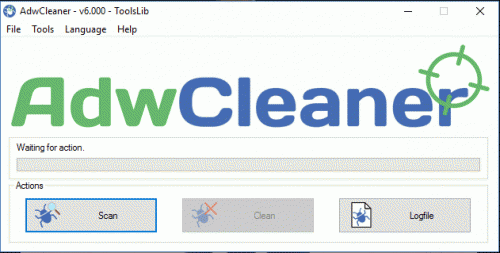

















 Sign In
Sign In Create Account
Create Account

