Oh so I'll simply type "*" instead of all the IDs there, right?
Here's the info:
Windows Registry Editor Version 5.00
[HKEY_LOCAL_MACHINE\SYSTEM\CurrentControlSet\Services\storahci]
"ImagePath"=hex(2):53,00,79,00,73,00,74,00,65,00,6d,00,33,00,32,00,5c,00,64,00,\
72,00,69,00,76,00,65,00,72,00,73,00,5c,00,73,00,74,00,6f,00,72,00,61,00,68,\
00,63,00,69,00,2e,00,73,00,79,00,73,00,00,00
"Type"=dword:00000001
"Start"=dword:00000000
"ErrorControl"=dword:00000003
"Group"="SCSI Miniport"
"Tag"=dword:00000054
"DisplayName"="@mshdc.inf,%storahci_ServiceDescription%;Microsoft Standard SATA AHCI Driver"
"Owners"=hex(7):6d,00,73,00,68,00,64,00,63,00,2e,00,69,00,6e,00,66,00,00,00,00,\
00
[HKEY_LOCAL_MACHINE\SYSTEM\CurrentControlSet\Services\storahci\Parameters]
"BusType"=dword:0000000b
"IoTimeoutValue"=dword:0000001e
"IoLatencyCap"=dword:000001f4
[HKEY_LOCAL_MACHINE\SYSTEM\CurrentControlSet\Services\storahci\Parameters\Device]
"ResetInInit"=hex(7):56,00,45,00,4e,00,5f,00,31,00,31,00,30,00,36,00,26,00,44,\
00,45,00,56,00,5f,00,36,00,32,00,38,00,37,00,26,00,52,00,45,00,56,00,5f,00,\
2a,00,00,00,00,00
"SingleIO"=hex(7):56,00,45,00,4e,00,5f,00,31,00,31,00,30,00,36,00,26,00,44,00,\
45,00,56,00,5f,00,36,00,32,00,38,00,37,00,26,00,52,00,45,00,56,00,5f,00,30,\
00,30,00,00,00,56,00,45,00,4e,00,5f,00,31,00,31,00,30,00,36,00,26,00,44,00,\
45,00,56,00,5f,00,36,00,32,00,38,00,37,00,26,00,52,00,45,00,56,00,5f,00,31,\
00,30,00,00,00,56,00,45,00,4e,00,5f,00,31,00,31,00,30,00,36,00,26,00,44,00,\
45,00,56,00,5f,00,36,00,32,00,38,00,37,00,26,00,52,00,45,00,56,00,5f,00,32,\
00,30,00,00,00,00,00
"IgnoreHotPlug"=hex(7):56,00,45,00,4e,00,5f,00,31,00,30,00,30,00,32,00,26,00,\
44,00,45,00,56,00,5f,00,34,00,33,00,38,00,30,00,26,00,52,00,45,00,56,00,5f,\
00,2a,00,00,00,00,00
"NeverNonQueuedErrorRecovery"=hex(7):56,00,45,00,4e,00,5f,00,31,00,30,00,30,00,\
32,00,26,00,44,00,45,00,56,00,5f,00,34,00,33,00,38,00,30,00,26,00,52,00,45,\
00,56,00,5f,00,2a,00,00,00,00,00
"EnableCLOReset"=hex(7):56,00,45,00,4e,00,5f,00,31,00,30,00,30,00,32,00,26,00,\
44,00,45,00,56,00,5f,00,34,00,33,00,39,00,31,00,26,00,52,00,45,00,56,00,5f,\
00,2a,00,00,00,00,00
"NoFUACommand"=hex(7):48,00,54,00,45,00,2a,00,00,00,48,00,69,00,74,00,61,00,63,\
00,68,00,69,00,2a,00,00,00,48,00,54,00,53,00,2a,00,00,00,48,00,44,00,53,00,\
2a,00,00,00,48,00,44,00,54,00,2a,00,00,00,00,00
"NeedSetTransferModeCommand"=hex(7):4d,00,43,00,42,00,51,00,45,00,36,00,34,00,\
47,00,42,00,4d,00,50,00,50,00,2a,00,00,00,00,00
"NoLPM"=hex(7):57,00,44,00,37,00,34,00,30,00,41,00,44,00,46,00,44,00,3f,00,30,\
00,30,00,4e,00,4c,00,52,00,31,00,2a,00,00,00,57,00,44,00,43,00,20,00,57,00,\
44,00,37,00,34,00,30,00,41,00,44,00,46,00,44,00,3f,00,30,00,30,00,4e,00,4c,\
00,52,00,31,00,2a,00,00,00,4d,00,61,00,78,00,74,00,6f,00,72,00,20,00,36,00,\
56,00,3f,00,3f,00,3f,00,45,00,30,00,2a,00,00,00,4d,00,61,00,78,00,74,00,6f,\
00,72,00,20,00,36,00,56,00,3f,00,3f,00,3f,00,46,00,30,00,2a,00,00,00,4d,00,\
61,00,78,00,74,00,6f,00,72,00,20,00,37,00,56,00,3f,00,3f,00,3f,00,45,00,30,\
00,2a,00,00,00,4d,00,61,00,78,00,74,00,6f,00,72,00,20,00,37,00,56,00,3f,00,\
3f,00,3f,00,46,00,30,00,2a,00,00,00,53,00,61,00,6e,00,44,00,69,00,73,00,6b,\
00,20,00,53,00,53,00,44,00,20,00,50,00,34,00,2a,00,00,00,00,00
"NoIdleD3"=hex(7):49,00,4e,00,54,00,45,00,4c,00,20,00,53,00,53,00,44,00,3f,00,\
43,00,3f,00,3f,00,3f,00,3f,00,3f,00,3f,00,41,00,33,00,00,00,49,00,4e,00,54,\
00,45,00,4c,00,20,00,53,00,53,00,44,00,3f,00,43,00,3f,00,3f,00,3f,00,3f,00,\
3f,00,3f,00,41,00,34,00,00,00,49,00,4e,00,54,00,45,00,4c,00,20,00,53,00,53,\
00,44,00,3f,00,43,00,3f,00,3f,00,3f,00,3f,00,3f,00,3f,00,41,00,34,00,3f,00,\
00,00,49,00,4e,00,54,00,45,00,4c,00,20,00,53,00,53,00,44,00,3f,00,43,00,3f,\
00,3f,00,3f,00,3f,00,3f,00,3f,00,41,00,34,00,3f,00,3f,00,00,00,00,00
[HKEY_LOCAL_MACHINE\SYSTEM\CurrentControlSet\Services\storahci\Parameters\PnpInterface]
"5"=dword:00000001
[HKEY_LOCAL_MACHINE\SYSTEM\CurrentControlSet\Services\storahci\Enum]
"0"="PCI\\VEN_1022&DEV_7801&SUBSYS_78011849&REV_40\\3&11583659&0&88"
"Count"=dword:00000001
"NextInstance"=dword:00000001





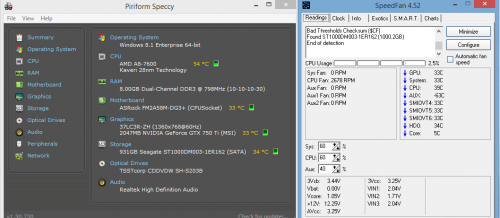











 Sign In
Sign In Create Account
Create Account

